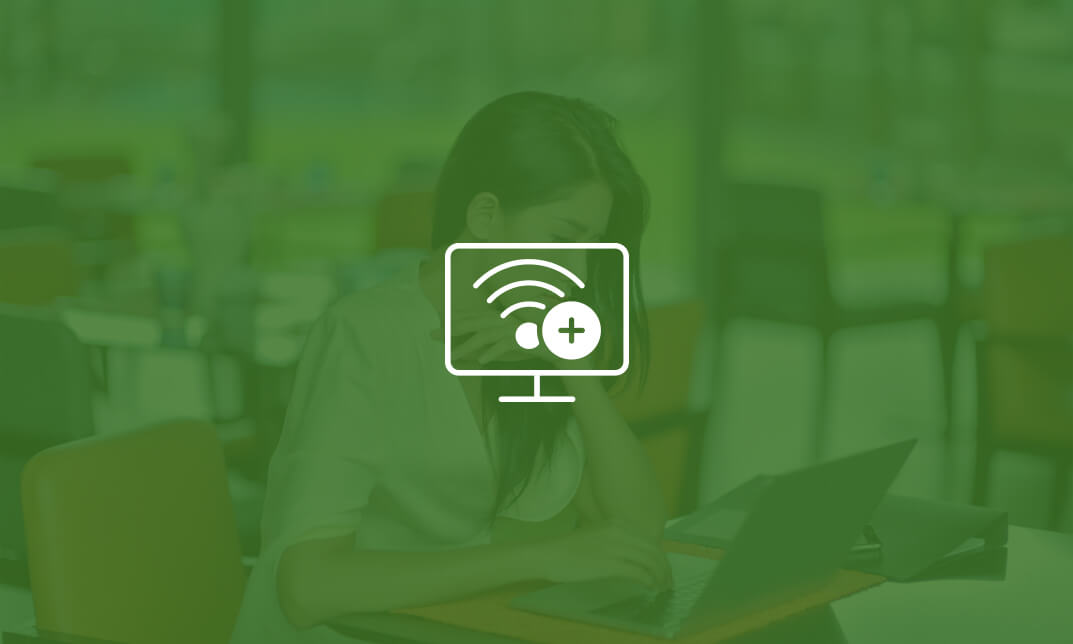- Professional Development
- Medicine & Nursing
- Arts & Crafts
- Health & Wellbeing
- Personal Development
224 CompTIA Security+ courses delivered On Demand
Security Intelligence Analyst - 5 Courses Bundle
By NextGen Learning
Imagine yourself as a quiet protector, an unseen hero. You are the person who analyses information deeply to make sure everything stays safe and secure. This Security Intelligence Analyst course bundle comprising of five significant courses is designed to help you become this kind of hero in a theory-focused way. As you delve deeper into this theoretical Security Intelligence Analyst course bundle, you'll unlock the secrets of security management, understanding the vital role a Security Guard plays in maintaining peace and order. You'll understand the concept of close protection and its strategic significance in safeguarding people and assets. With each lesson, you will better understand door supervising and the essence of maintaining order at entrances and exits. Further, you will be exposed to the fascinating field of criminal intelligence analysis. You'll learn to interpret patterns, predict behaviours and make informed decisions that could prevent criminal activities. This course is your gateway into the world of security intelligence, transforming you from a learner into a guardian of peace and security. Master the principles of security and open doors to an exciting career in security intelligence. The five CPD Accredited courses are: Security Management Diploma Security Guard Close Protection Door Supervising Criminal Intelligence Analyst Learning Outcomes: Understand the principles and applications of security management. Acquire knowledge about the roles and responsibilities of a security guard. Gain insights into close protection practices and procedures. Learn about the functions and duties of door supervising. Grasp the core concepts of criminal intelligence analysis. Develop a holistic understanding of the security industry. "Security Management Diploma": Understand the intricate nuances of security management, providing you with a robust foundation. "Security Guard": Dive into the theoretical realm of a security guard's responsibilities and key roles. "Close Protection": Uncover the strategic elements that go into planning and executing close protection operations. "Door Supervising": Learn about the intricacies involved in door supervising, helping maintain optimal security. "Criminal Intelligence Analyst": Decode the fundamentals of criminal intelligence, aiding in threat detection and prevention. "Theoretical Focus": A rigorous theoretical approach ensures you grasp all the concepts with clarity. "Comprehensive Course": This course is designed to cover the broad aspects of security, enhancing your understanding. "Enrol Today": Begin your journey in mastering security intelligence analysis. Your intellectual arsenal awaits. CPD 50 CPD hours / points Accredited by CPD Quality Standards Who is this course for? Individuals aiming for a career in the security industry. Those interested in understanding security management and its associated roles. Aspiring security intelligence analysts seeking theoretical knowledge. Professionals in the field looking to deepen their understanding of security concepts. Career path Security Manager - £30K to £50K/year. Security Guard - £18K to £25K/year. Close Protection Officer - £25K to £50K/year. Door Supervisor - £20K to £30K/year. Criminal Intelligence Analyst - £25K to £45K/year. Security Consultant - £35K to £60K/year. Certificates Certificate Of Completion Digital certificate - Included Certificate Of Completion Hard copy certificate - Included You will get a complimentary Hard Copy Certificate.

Cyber Security
By The Teachers Training
Cyber Security is yet another 'Teacher's Choice' course from Teachers Training for a complete understanding of the fundamental topics. You are also entitled to exclusive tutor support and a professional CPD-accredited certificate in addition to the special discounted price for a limited time. Just like all our courses, this Cyber Security and its curriculum have also been designed by expert teachers so that teachers of tomorrow can learn from the best and equip themselves with all the necessary skills. Consisting of several modules, the course teaches you everything you need to succeed in this profession. The course can be studied part-time. You can become accredited within 6 hours studying at your own pace. Your qualification will be recognised and can be checked for validity on our dedicated website. Why Choose Teachers Training Some of our website features are: This is a dedicated website for teaching 24/7 tutor support Interactive Content Affordable price Courses accredited by the UK's top awarding bodies 100% online Flexible deadline Entry Requirements No formal entry requirements. You need to have: Passion for learning A good understanding of the English language Be motivated and hard-working Over the age of 16. Certification CPD Certification from The Teachers Training Successfully completing the MCQ exam of this course qualifies you for a CPD-accredited certificate from The Teachers Training. You will be eligible for both PDF copy and hard copy of the certificate to showcase your achievement however you wish. You can get your digital certificate (PDF) for £4.99 only Hard copy certificates are also available, and you can get one for only £10.99 You can get both PDF and Hard copy certificates for just £12.99! The certificate will add significant weight to your CV and will give you a competitive advantage when applying for jobs. FUNDAMENTALS OF NETWORKING Network Topologies 00:06:00 History and Applications of Computer Networking 00:06:00 Protocols and Standards 00:04:00 Introduction to OSI Model 00:04:00 Layers of OSI Model 00:07:00 Introduction to TCP/IP Model 00:10:00 OSI Model vs TCP/IP Model 00:04:00 Addressing in Computer Networks 00:09:00 IP Address- IPv4 and IPv6 00:07:00 Classes of IP Address 00:10:00 PRACTICAL : HOW TO FIND OUT YOUR PC's IP ADDRESS 00:03:00 PRACTICAL : HOW TO FIND OUT YOUR PC'S MAC ADDRESS 00:05:00 The Internet Protocol (IP) 00:07:00 Address Resolution Protocol (ARP) 00:09:00 Dynamic Host Configuration Protocol (DHCP) 00:08:00 Internet Control Message Protocol (ICMP) 00:06:00 RIP and OSPF Protocols 00:06:00 PRACTICAL : HOW TO FIND OUT THE PATH OF DATA PACKETS USING TRACERT 00:03:00 What are Sockets? 00:05:00 File Transfer Protocol (FTP) 00:03:00 Hypertext Transfer Protocol (HTTP) 00:04:00 Domain Name System (DNS) 00:03:00 GETTING STARTED WITH CYBER SECURITY Definition of Computer Security 00:03:00 Interesting Facts about Cyber Security 00:05:00 History of Cyber Security 00:07:00 Scope and Career Insights in Cyber Security 00:08:00 LET'S BEGIN - THE FUNDAMENTALS OF CYBER SECURITY Introduction 00:01:00 Types of Computer Security 00:03:00 Key Terms in Cyber Security 00:07:00 The Elements of Information Security 00:06:00 Types of Attacks 00:10:00 Roles in Cyber Security : Part 1 00:08:00 Roles in Cyber Security : Part 2 00:06:00 DIVING DEEP INTO CYBER SECURITY Security Architect's View of Security 00:08:00 What is Vulnerability Assessment? 00:05:00 4 Phases of Vulnerability Assessment 00:09:00 Introduction to Cryptography 00:06:00 Symmetric Encryption 00:03:00 Asymmetric Encryption 00:04:00 Hashing 00:07:00 Security Organizations 00:05:00 Critical Thinking in Cyber Security 00:04:00 The Five Critical Thinking Skills 00:06:00 PRACTICAL : USING NSLOOKUP TOOL 00:03:00 TYPES OF ACTORS, ATTACKS, MALWARE AND RESOURCES Different types of Actors in Cyber Security 00:10:00 Types of Cyber Attacks 00:04:00 Hacking Organizations around the Globe 00:05:00 Security Services and Mechanisms 00:03:00 Introduction to Threats 00:03:00 What is a Malware? 00:07:00 Types of Trojans 00:06:00 Types of Virus 00:07:00 Have you ever heard about a Ransomware? 00:09:00 The Cyber Kill Chain 00:09:00 Introduction to Social Engineering 00:05:00 Types of Social Engineering 00:07:00 KEY SECURITY CONCEPTS Confidentiality - The Most Important Element of Security 00:04:00 Introduction to Incident Response Team 00:05:00 Phases of Incident Response 00:05:00 Laws in Cyber Security 00:05:00 What are Audits in Cyber Security 00:04:00 Internal Audit vs External Audit 00:04:00 The NIST Framework 00:03:00 The COBIT Framework 00:04:00 FIREWALLS AND ANTIVIRUS Intrusion Detection System 00:05:00 Introduction to Firewalls 00:05:00 What is DMZ? 00:04:00 Different types of Firewalls 00:09:00

Description Linux has grown into an industry-leading software and service delivery platform that is used for everything from super computers and Web servers to virtualized systems and your Android phone. This growth creates a high demand for qualified Linux professionals. This CompTIA Linux+ Certification - Complete Video Course is designed to prepare you for the CompTIA Linux+ certification exam. It will provide you a comprehensive look at common tasks performed by system administrators. This includes installation, Management of Linux systems from the command line and the GUI, user administration, file permissions, customization, software configuration, Management of Linux-based clients, troubleshooting, and much more. Expanded coverage of networking and security are covered, which is in step with the CompTIA exam objectives. With this course, you'll acquire the fundamental skills and knowledge you need to successfully configure, manage and troubleshoot Linux systems. Assessment & Certification To achieve a formal qualification, you are required to book an official exam separately with the relevant awarding bodies. However, you will be able to order a course completion CPD Certificate by paying an additional fee. Hardcopy Certificate by post - £19 Soft copy PDF via email - £10 Requirements Our CompTIA Linux+ Certification - Complete Video Course is fully compatible with any kind of device. Whether you are using Windows computer, Mac, smartphones or tablets, you will get the same experience while learning. Besides that, you will be able to access the course with any kind of internet connection from anywhere at any time without any kind of limitation. Career Path After completing this course you will be able to build up accurate knowledge and skills with proper confidence to enrich yourself and brighten up your career in the relevant job market. Installation Linux Introduction FREE 00:25:00 Pre-installation Tasks 00:09:00 Linux Installation 00:18:00 Using Linux Graphical User Interfaces 00:26:00 Command Line Linux 00:56:00 File and Directory Management Directory Organization 00:33:00 File Management 00:58:00 Removable Storage 00:19:00 System Administration Users and Groups 00:57:00 File and Directory Permissions 00:53:00 User Environment Configuration 00:29:00 GUI Configuration 00:18:00 Application Management Packages and Package Managers 00:30:00 Source Code Software 00:20:00 System Configuration Disk Management 00:46:00 File System Management 00:29:00 Device Management 00:13:00 Process and Module Management Process Management 00:35:00 Process Priority and Execution 00:12:00 Kernel Modules 00:24:00 System Maintenance Backup and Restore 00:38:00 Scheduling Tasks 00:14:00 Performance Monitoring 00:26:00 Logging 00:39:00 Networking Networking Basics 00:58:00 Network Services 00:36:00 Domain Name Services 00:29:00 File Sharing and Printing Network File Resources 00:25:00 Printing 00:16:00 Interoperability Network Interoperability 00:18:00 Remote Desktop Access 00:08:00 Security System Security 00:23:00 Network Security 00:32:00 Web Environment Web Services 00:43:00 MySQL Services 00:13:00 FTP and Email Services FTP Services 00:36:00 Mail Services 00:05:00 Troubleshooting and Maintenance Booting Linux 00:28:00 Network Troubleshooting 00:11:00 Scripting Basics 00:08:00 Mock Exam Mock Exam- CompTIA Linux+ Certification - Complete Video Course 00:20:00 Final Exam Final Exam- CompTIA Linux+ Certification - Complete Video Course 00:20:00 Order Your Certificates and Transcripts Order Your Certificates and Transcripts 00:00:00

Description: The series CompTIA A+ 900 Certification - Complete Video Course provides an extensive lesson about CompTIA A+ 900 Certification. A+ Certification is one of the leading certificates in the computer industry. It certifies the competency of PC Service Specialists. Sponsored by CompTIA - the Computing Technology Industry Association, and tests, the course is administered by Pearson VUE. The course includes more than 50 lessons related to the Computer industry. The course starts by describing firmware and BIOS configuration options. After that, the course will teach you about the motherboard basics including motherboard sizes, form factors, and AMD CPU socket types. The course also includes topics such as Expansion slots, RAM types and features, install and configure PC expansion cards, install and configure storage device, CPU's and cooling methods and PC connection interfaces. The course will also focus on power supplies, PC connectors, printing technologies, networking tools, etc. In short, the course provides all the necessary information about computer hardware and operating system. Assessment & Certification To achieve a formal qualification, you are required to book an official exam separately with the relevant awarding bodies. However, you will be able to order a course completion CPD Certificate by paying an additional fee. Hardcopy Certificate by post - £19 Soft copy PDF via email - £10 Requirements Our CompTIA A+ 900 Certification - Complete Video Course is fully compatible with any kind of device. Whether you are using Windows computer, Mac, smartphones or tablets, you will get the same experience while learning. Besides that, you will be able to access the course with any kind of internet connection from anywhere at any time without any kind of limitation. Career Path After completing this course you will be able to build up accurate knowledge and skills with proper confidence to enrich yourself and brighten up your career in the relevant job market. Configuring BIOS Firmware FREE 00:07:00 BIOS Configuration Options 00:25:00 Motherboards Motherboard Sizes Form Factors 00:14:00 The Motherboard 00:12:00 AMD CPU Socket Types 00:11:00 Expansion Slots Expansion Cards 00:13:00 Bus Speeds 00:28:00 RAM Types and Features Memory 00:06:00 Types of RAM 00:07:00 Install and Configure PC Expansion Cards Ports 00:11:00 SCSI Connections 00:14:00 Audio Video Connections 00:26:00 Install and Configure Storage Devices Storage Devices 00:17:00 Hard Drives 00:17:00 Media Capacity 00:21:00 CPU's and Cooling Methods CPU Types and Characteristics 00:14:00 PC Connection Interfaces Physical Connections USB 00:11:00 Physical Connections VGA 00:11:00 Wireless Connections Bluetooth 00:06:00 Power Supplies Power Supply Specifications 00:16:00 Custom Computer Specifications What is a Standard Client 00:13:00 Audio Video Editing Workstations 00:08:00 Installing Displays Display Device Types 00:20:00 Backlighting 00:12:00 PC Connectors DVI to HDMI 00:13:00 Installing Peripheral Standard Input Device Types 00:16:00 Expansion Card Types 00:11:00 Multimedia Devices 00:11:00 Installing Multifunction Devices and SOHO Networks SOHO Networks 00:17:00 WPS 00:16:00 Encryption 00:14:00 Printer Technologies Printers 00:02:00 Printer Technologies Topic B Inkjet Printers 00:13:00 Printer Maintenance Technical Printer Components 00:09:00 Local and Network-Based Printers 00:22:00 Networking Network Interface Card Characteristics 00:20:00 Fiber Optic Cables 00:14:00 Properties and Characteristics of TCP/IP TCP IP 00:14:00 IP Address Classes 00:14:00 Addressing Schemes 00:17:00 TCP vs. UDP Ports 00:09:00 LDAP 00:04:00 Wi-Fi Networking Standards and Encryption Types Standards 00:03:00 Install and Configure SOHO Wireless/Wired Router Setting up your Router 00:10:00 Define Appropriate NAT Policies 00:16:00 Architecture and Internet Connection Types LANs 00:08:00 Network Topologies 00:11:00 ISPs 00:06:00 Networking Tools Cable Testers 00:13:00 Laptop Hardware Components Laptops 00:09:00 Laptop Expansion Options 00:10:00 Auto-Switching and Fixed Input Power Supplies 00:09:00 Mobile Devices What is Mobile Technology 00:09:00 Mobile Device Features 00:09:00 Bluetooth Configuration Method 00:08:00 Mobile Device Ports and Accessories Mobile Device Connection Types 00:10:00 Troubleshooting Mobile Devices 00:11:00 Troubleshooting Theory Troubleshooting Theory 00:16:00 Boot to Incorrect Device 00:16:00 PC Indicator Lights 00:10:00 Repair vs. Replace 00:10:00 Troubleshooting RAID Arrays and Hard Drives Drive and Array Troubleshooting Tools 00:06:00 Common RAID Array Issues 00:17:00 Troubleshooting Video Common Video and Display Issues 00:01:00 Troubleshooting Network Issues Common Network Issues 00:12:00 Troubleshooting Printers Common Printer Troubleshooting Tools 00:14:00 Windows Operating Systems Microsoft Windows 00:12:00 Microsoft Windows Features 00:17:00 Other Operating Systems 00:15:00 Installation Types 00:14:00 Customizing System Options 00:19:00 Command Line Tools The Command Prompt 00:12:00 Microsoft Operating System Features and Tools Administrative Tools 00:41:00 Task Manager 00:28:00 Memory Diagnostic Tool 00:46:00 Control Panel Utilities The Control Panel 00:11:00 Internet Options 00:10:00 Types of User Accounts 00:11:00 Computer My Computer 00:13:00 Permissions 00:31:00 System 00:10:00 Windows Networking on Client Desktops Workgroups 00:20:00 Network Connection Types 00:18:00 Preventative Maintenance Data Backup and Restoration 00:11:00 Scheduling Tasks 00:26:00 Features and Functionality of the Mac OS and Linux Operating Systems Patch Management in Mac OS X and Linux 00:09:00 Screen Sharing 00:06:00 Mac OS Multitouch Gestures - Touchscreen 00:09:00 Client Side Virtualization What is Virtualization 00:08:00 Virtual Desktop Infrastructure 00:12:00 Cloud-based Concepts SaaS (Software as Service) 00:09:00 Network Host Properties Server Roles 00:12:00 Mobile Operating Systems Open Source Software 00:03:00 Mobile Device Network and E-mail Mobile Device Hotspot 00:10:00 Security Malware 00:09:00 Social Engineering 00:13:00 Prevention Methods Physical Security 00:14:00 Hard Drive Sanitation 00:14:00 User Education 00:26:00 Windows Security Settings Users and Groups 00:11:00 Security Best Practices Password Best Practices 00:04:00 Securing Mobile Devices Locks 00:07:00 Troubleshooting Common PC Tools Operating System Troubleshooting Tools 00:12:00 Application Errors 00:16:00 Common Network Issues 00:12:00 Common Security Issues 00:10:00 Common PC Security Issues Browser Issues 00:06:00 Common Mobile Operating Systems Troubleshooting Dim Display 00:09:00 No Sound from Speakers 00:07:00 Common Safety Practices Static Electricity 00:14:00 Electrical Hazards 00:12:00 General Power Issues 00:10:00 Hazardous Material Disposal Procedures 00:07:00 Maintenance Tools and Techniques Professional Conduct 00:11:00 Types of Hardware Toolkits 00:11:00 Hard Drive Self-Tests 00:05:00 Computer Component Maintenance Techniques 00:10:00 Privacy and Licensing Concepts Incident Response 00:08:00 Proper Communication and Professionalism 00:07:00 Set Expectations 00:06:00 Mock Exam Mock Exam- CompTIA A+ 900 Certification - Complete Video Course 00:20:00 Final Exam Final Exam- CompTIA A+ 900 Certification - Complete Video Course 00:20:00 Certificate and Transcript Order Your Certificates and Transcripts 00:00:00

Course Overview With the advancement of the IT sector, security issues are also rising day by day. Expert professionals are in high demand in order to tackle the threats. If you are an aspiring IT professional, make sure you are well-equipped with the key IT security skills. Our IT Security Course can help you out. From this course, you will learn the essentials of IT security. The course will help you understand the core security policies and procedures. In addition, the course will describe the essential aspects of network security, operations systems security and web security. The engaging modules will help you enhance your understanding of wireless security and advanced technology used in IT security. Upon successful completion of the course you will receive a certificate of achievement. This certificate will increase your employability and open doors to new opportunities. Join now! Course Preview Learning Outcomes Learn the fundamentals and key concepts of IT security Enhance your understanding of security policies and procedures Understand the basics of network security, operating systems security and web security Grasp the skills required to ensure wireless security Familiarise yourself with the new trends in network security Why Take This Course From John Academy? Affordable, well-structured and high-quality e-learning study materials Meticulously crafted engaging and informative tutorial videos and materials Efficient exam systems for the assessment and instant result Earn UK & internationally recognised accredited qualification Easily access the course content on mobile, tablet, or desktop from anywhere, anytime Excellent career advancement opportunities Get 24/7 student support via email. What Skills will You Learn from This Course? IT Security Network Security Operating System Security Wireless Security Who Should Take This IT Security Course? Whether you're an existing practitioner or an aspiring professional, this course is an ideal training opportunity. It will elevate your expertise and boost your CV with key skills and a recognised qualification attesting to your knowledge. Are There Any Entry Requirements? This IT Security Course is available to all learners of all academic backgrounds. But learners should be aged 16 or over to undertake the qualification. And a good understanding of the English language, numeracy, and ICT will be helpful. Certificate of Achievement After completing this course successfully, you will be able to obtain an Accredited Certificate of Achievement. Certificates & Transcripts can be obtained either in Hardcopy at £14.99 or in PDF format at £11.99. Career Pathâ This exclusive IT Security Course will equip you with effective skills and abilities and help you explore career paths such as Security Analyst Cybersecurity Manager IT Security Auditor Security Architect Module 1: Introduction to IT Security Introduction to IT Security 00:16:00 Module 2: Security Policies and Procedures Security Policies and Procedures 00:16:00 Module 3: Network Security Network Security 00:13:00 Module 4: Operating System Security Operating System Security 00:14:00 Module 5: Cryptography and Encryption Cryptography and Encryption 00:15:00 Module 6: Web Security Web Security 00:14:00 Module 7: Wireless Security Wireless Security 00:13:00 Module 8: Emerging Trends in IT Security Emerging Trends in IT Security 00:15:00 Order Your Certificates and Transcripts Order Your Certificates and Transcripts 00:00:00

Description Register on the Linux Security and Hardening today and build the experience, skills and knowledge you need to enhance your professional development and work towards your dream job. Study this course through online learning and take the first steps towards a long-term career. The course consists of a number of easy to digest, in-depth modules, designed to provide you with a detailed, expert level of knowledge. Learn through a mixture of instructional video lessons and online study materials. Receive online tutor support as you study the course, to ensure you are supported every step of the way. Get a certificate as proof of your course completion. The Linux Security and Hardening course is incredibly great value and allows you to study at your own pace. Access the course modules from any internet-enabled device, including computers, tablets, and smartphones. The course is designed to increase your employability and equip you with everything you need to be a success. Enrol on the now and start learning instantly! What You Get With This Course Receive a digital certificate upon successful completion of the course Get taught by experienced, professional instructors Study at a time and pace that suits your learning style Get instant feedback on assessments 24/7 help and advice via email or live chat Get full tutor support on weekdays (Monday to Friday) Certificate of Achievement After the successful completion of the final assessment, you will receive a CPD-accredited certificate of achievement. The PDF certificate is for 9.99, and it will be sent to you immediately after through e-mail. You can get the hard copy for 15.99, which will reach your doorsteps by post. Method of Assessment You need to attend an assessment right after the completion of this course to evaluate your progression. For passing the assessment, you need to score at least 60%. After submitting your assessment, you will get feedback from our experts immediately. Who Is This Course For The course is ideal for those who already work in this sector or are aspiring professionals. This course is designed to enhance your expertise and boost your CV. Learn key skills and gain a professional qualification to prove your newly-acquired knowledge. Course Content Unit 01: Course Overview and Downloads Course Overview 00:01:00 Unit 02: General Security Section Overview - General Security 00:01:00 Is Linux Secure? 00:02:00 What Makes Linux Secure? 00:08:00 Security Guidelines and Principles 00:08:00 Section Summary - General Security 00:02:00 Unit 03: Physical Security Section Overview - Physical Security 00:01:00 Physical Security Concepts 00:08:00 Single User Mode Security 00:07:00 Single User Mode and Blank Passwords 00:03:00 Securing the Boot Loader 00:07:00 Protected: Disk Encryption 00:06:00 Encrypting a New Device, Part I 00:09:00 Encrypting a New Device, Part II 00:04:00 Encrypting an Existing Device 00:01:00 Disabling Control Alt Delete 00:02:00 Protected: Section Summary - Physical Security 00:01:00 Unit 04: Account Security Section Overview - Account Security 00:01:00 Intro to PAM 00:05:00 PAM Configuration Example 00:04:00 Password Security 00:08:00 Account Security Demo #1 (UID 0) 00:03:00 Controlling Account Access 00:05:00 Security by Account Type 00:06:00 Account Security Demo #2 00:03:00 Account Security Demo #3 (Sudo) 00:05:00 Unit 05: Network Security Section Overview - Network Security 00:01:00 Network Security, Part I 00:08:00 Network Security, Part II 00:06:00 Protected: Securing SSHD, Part I 00:08:00 Securing SSHD, Part II 00:03:00 Linux Firewall Fundamentals 00:08:00 Configuring the Firewall from the Command Line 00:04:00 Firewall Rule Specifications 00:05:00 Protected: Example Firewall Rules 00:04:00 Linux Firewall Demonstration 00:10:00 TCP Wrappers, Part I 00:07:00 TCP Wrappers, Part II 00:04:00 Unit 06: File System Security Section Overview - File System Security 00:01:00 File and Directory Permissions, Intro 00:01:00 File and Directory Permissions, Part I 00:11:00 Protected: File and Directory Permissions, Part II 00:09:00 Special Modes, Part I 00:08:00 Special Modes, Part II 00:03:00 Protected: File Attributes 00:06:00 File Attributes Demo 00:03:00 ACLs 00:09:00 ACLs Demo 00:06:00 Rootkits 00:09:00 Rootkit Hunter Demonstration 00:07:00 Unit 07: Additional Resources Additional Resources 00:05:00 Assignment Assignment -Linux Security and Hardening 00:00:00 Frequently Asked Questions Are there any prerequisites for taking the course? There are no specific prerequisites for this course, nor are there any formal entry requirements. All you need is an internet connection, a good understanding of English and a passion for learning for this course. Can I access the course at any time, or is there a set schedule? You have the flexibility to access the course at any time that suits your schedule. Our courses are self-paced, allowing you to study at your own pace and convenience. How long will I have access to the course? For this course, you will have access to the course materials for 1 year only. This means you can review the content as often as you like within the year, even after you've completed the course. However, if you buy Lifetime Access for the course, you will be able to access the course for a lifetime. Is there a certificate of completion provided after completing the course? Yes, upon successfully completing the course, you will receive a certificate of completion. This certificate can be a valuable addition to your professional portfolio and can be shared on your various social networks. Can I switch courses or get a refund if I'm not satisfied with the course? We want you to have a positive learning experience. If you're not satisfied with the course, you can request a course transfer or refund within 14 days of the initial purchase. How do I track my progress in the course? Our platform provides tracking tools and progress indicators for each course. You can monitor your progress, completed lessons, and assessments through your learner dashboard for the course. What if I have technical issues or difficulties with the course? If you encounter technical issues or content-related difficulties with the course, our support team is available to assist you. You can reach out to them for prompt resolution.

Description This Certified Virtualization Security Expert (Advanced VMware Security) Training covers everything you need to know becoming a Certified Virtualization Security Expert. In this course you will learn about routing and the security design of VMware, Remote DataStore security, Penetration Testing 101, information gathering, scanning and enumeration, penetration testing and the tools of the trade, DMZ virtualization and common attack vectors, hardening your ESX server, hardening your ESXi server, hardening your vCenter server, and 3rd party mitigation tools. This Advanced course provides a solid understanding of the various components that make up the VMware vSphere environment. You will have the opportunity to study and understand all aspects of the CIA triad as it pertains to the VMware vSphere infrastructure from the virtual CPU to the storage devices attached to your host and everything in and around that network, including the interconnectivity and design of all those components. So, get this course to learn more. Assessment & Certification To achieve a formal qualification, you are required to book an official exam separately with the relevant awarding bodies. However, you will be able to order a course completion CPD Certificate by paying an additional fee. Hardcopy Certificate by post - £19 Soft copy PDF via email - £10 Requirements Our Certified Virtualization Security Expert (Advanced VMware Security) Training is fully compatible with any kind of device. Whether you are using Windows computer, Mac, smartphones or tablets, you will get the same experience while learning. Besides that, you will be able to access the course with any kind of internet connection from anywhere at any time without any kind of limitation. Career Path After completing this course you will be able to build up accurate knowledge and skills with proper confidence to enrich yourself and brighten up your career in the relevant job market. Primer and Reaffirming Our Knowledge Primer and Reaffirming Our Knowledge FREE 00:25:00 Virtual Ports 00:21:00 Symmetric vs. Asymmetric Encryption 01:07:00 File System Structure 00:13:00 Accounts and Groups 00:35:00 Routing and the Security Design of VMware Routing and the Security Design of Vmware 00:11:00 Virtualization Layer 00:28:00 Memory Virtualization 00:28:00 Major Benefits of Using VLANs 00:13:00 Remote Data Store Security Remote DataStore Security 00:15:00 Fiber Channel Attacks - The Basics 00:22:00 Penetration Testing 101 Penetration Testing 101 00:33:00 The Evolving Threat 00:40:00 Information Gathering, Scanning and Enumeration Information Gathering, Scanning and Enumeration9 00:30:00 FireFox Fully Loaded 00:14:00 Introduction to Port Scanning 00:30:00 UDP Port Scan 00:42:00 Penetration Testing and the Tools of the Trade Penetration Testing and the Tools of the Trade 00:43:00 Windows Password Cracking 00:24:00 VASTO 00:22:00 DMZ Virtualization and Common Attack Vectors DMZ Virtualization and Common Attack Vectors9 00:21:00 Clearly Label Networks for Each Zone within the DMZ 00:22:00 Schmoo Con 2010 Virtualization Vulnerabilities Found! 00:08:00 Hardening Your ESX Server Hardening Your ESX Server 01:03:00 Configuring the ESX ESXi Host 02:19:00 Establish a Password Policy for Local User Accounts 00:21:00 Secure the SNMP Configuration 00:19:00 Hardening Your ESXi Server Hardening Your ESXi Server 00:20:00 Hardening Your vCenter Server Hardening Your vCenter Server 00:17:00 VMware Converter Enterprise 01:10:00 3rd Party Mitigation Tools 3rd Party Mitigation Tools 00:24:00 Mock Exam Mock Exam- Certified Virtualization Security Expert (Advanced VMware Security) Training 00:20:00 Final Exam Final Exam- Certified Virtualization Security Expert (Advanced VMware Security) Training 00:20:00 Certificate and Transcript Order Your Certificates and Transcripts 00:00:00

Description: The CompTIA Network+ Certification course provides an user-level knowledge and experience with personal computer operating systems and networks to present fundamental skills and concepts. The content of the course is to prepare you for the job related to networking career. The course includes Network Theory including OSI layers, LANs and WANs, network types and transmissions. You will also learn about the Bounded Network Media like cables, fibre optics, and converters and connectors. You will also be introduced to Network implementations, network communication protocols, IPv4, special addresses, CIDR, IPv6, Routing, TCP/IP services, WAN infrastructure and the Cloud Virtualization Technologies. The course also focuses on the Network Security System, Remote Networking, and Networking Management. Finally, the course will provide you information about Troubleshooting Network and the basics of SOHO (Small Office Home Office) Network. Assessment & Certification To achieve a formal qualification, you are required to book an official exam separately with the relevant awarding bodies. However, you will be able to order a course completion CPD Certificate by paying an additional fee. Hardcopy Certificate by post - £19 Soft copy PDF via email - £10 Requirements Our CompTIA Network+ Certification - Complete Video Course is fully compatible with any kind of device. Whether you are using Windows computer, Mac, smartphones or tablets, you will get the same experience while learning. Besides that, you will be able to access the course with any kind of internet connection from anywhere at any time without any kind of limitation. Career Path After completing this course you will be able to build up accurate knowledge and skills with proper confidence to enrich yourself and brighten up your career in the relevant job market. Network Theory OSI Layers FREE 00:44:00 LANs and WANs 00:14:00 Network Types 00:07:00 Transmissions 00:36:00 Bounded Network Media Cables 00:41:00 Fiber Optics 00:16:00 Converters and Connectors 00:26:00 Unbounded Network Media 802.11 Standard 00:20:00 Wireless 00:11:00 Wireless Options 00:19:00 Network Implementations Topologies 00:39:00 Ethernet 00:50:00 Switches 01:48:00 VLANs 00:52:00 TCP/IP Addressing and Data Delivery Network Communication Protocols 00:37:00 IPv4 00:26:00 Special Addresses 00:13:00 CIDR 00:11:00 IPv6 00:31:00 Routing Routes 00:59:00 Routing Types 00:18:00 TCP/IP Services TCP and IP 00:40:00 FQDN and DNS 00:28:00 Transport-layer Protocols 00:05:00 UDP 00:06:00 WAN Infrastructure Wide Area Networks 00:18:00 QoS 00:39:00 Voice-over-Data Systems 00:06:00 Cloud and Virtualization Technologies Types of Server Virtualization 00:27:00 Fibre Channel 00:05:00 Cloud Concepts.prproj 00:24:00 Network Security Basics Wireless Security 00:15:00 Authentication.prproj 00:21:00 Wireless Security Threats 00:30:00 TACACS 00:10:00 Keys 00:26:00 Preventing Security Breaches Security Factors 00:15:00 Vulnerabilities 00:16:00 Attacks 00:58:00 Authentication 00:25:00 Honeypots 00:04:00 Education and Awareness 00:03:00 Responding to Security Incidents Response Policy 00:04:00 Remote Networking RADIUS 00:06:00 VPN Technologies 00:16:00 Tunneling Protocols.prproj 00:05:00 Network Management Acceptable Use 00:59:00 Troubleshooting Network Issues Common Problems 00:32:00 Troubleshooting 00:27:00 Network Technician Tools 00:46:00 Physical and Logical Issues 00:19:00 Open or Closed Ports 00:09:00 ARP Issues 00:13:00 Planning and Implementing a SOHO Network SOHO Network 00:15:00 Mock Exam Mock Exam- CompTIA Network+ Certification - Complete Video Course 00:20:00 Final Exam Final Exam- CompTIA Network+ Certification - Complete Video Course 00:20:00 Certificate and Transcript Order Your Certificates and Transcripts 00:00:00