- Professional Development
- Medicine & Nursing
- Arts & Crafts
- Health & Wellbeing
- Personal Development
363 CompTIA Network+ courses delivered Online
CompTIA IT Fundamentals ITF+ (FCO-U61) Exam Prep Course
By Packt
This video course will prepare you to take and pass the CompTIA IT Fundamentals (ITF+) certification (FC0-U61) exam confidently by helping you get to grips with all the major domains covered in the certification and enabling you to develop the skills required to set up, configure, and secure desktop PC, mobile, and networking devices.
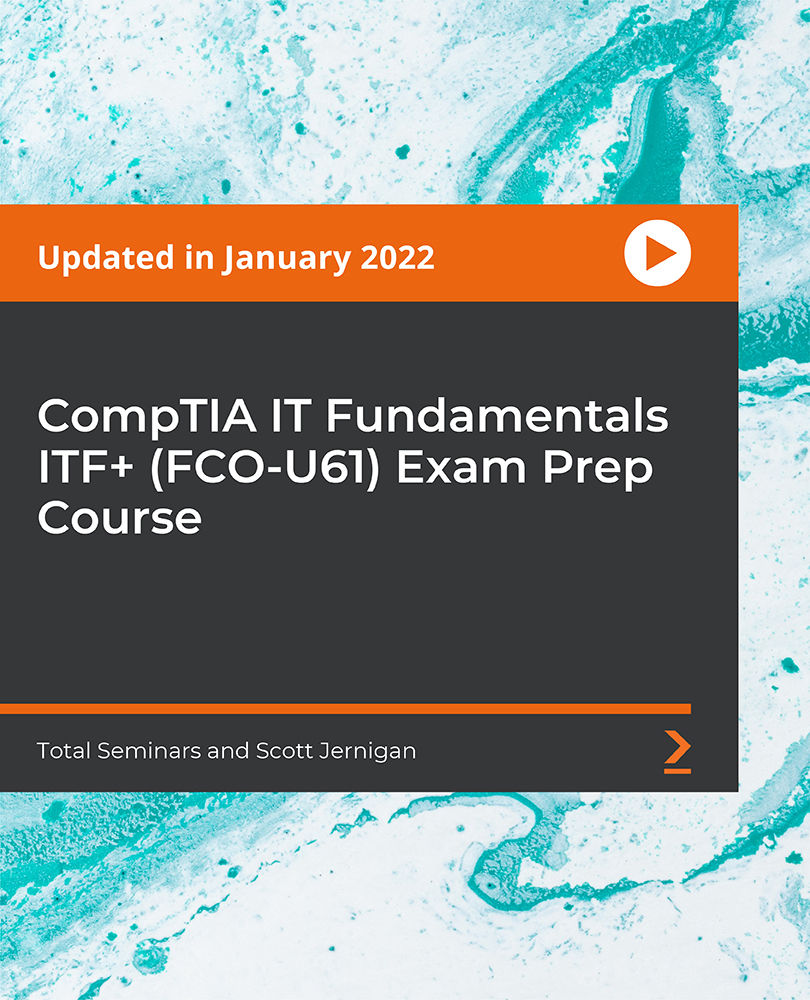
Description Linux has grown into an industry-leading software and service delivery platform that is used for everything from super computers and Web servers to virtualized systems and your Android phone. This growth creates a high demand for qualified Linux professionals. This CompTIA Linux+ Certification - Complete Video Course is designed to prepare you for the CompTIA Linux+ certification exam. It will provide you a comprehensive look at common tasks performed by system administrators. This includes installation, Management of Linux systems from the command line and the GUI, user administration, file permissions, customization, software configuration, Management of Linux-based clients, troubleshooting, and much more. Expanded coverage of networking and security are covered, which is in step with the CompTIA exam objectives. With this course, you'll acquire the fundamental skills and knowledge you need to successfully configure, manage and troubleshoot Linux systems. Assessment & Certification To achieve a formal qualification, you are required to book an official exam separately with the relevant awarding bodies. However, you will be able to order a course completion CPD Certificate by paying an additional fee. Hardcopy Certificate by post - £19 Soft copy PDF via email - £10 Requirements Our CompTIA Linux+ Certification - Complete Video Course is fully compatible with any kind of device. Whether you are using Windows computer, Mac, smartphones or tablets, you will get the same experience while learning. Besides that, you will be able to access the course with any kind of internet connection from anywhere at any time without any kind of limitation. Career Path After completing this course you will be able to build up accurate knowledge and skills with proper confidence to enrich yourself and brighten up your career in the relevant job market. Installation Linux Introduction FREE 00:25:00 Pre-installation Tasks 00:09:00 Linux Installation 00:18:00 Using Linux Graphical User Interfaces 00:26:00 Command Line Linux 00:56:00 File and Directory Management Directory Organization 00:33:00 File Management 00:58:00 Removable Storage 00:19:00 System Administration Users and Groups 00:57:00 File and Directory Permissions 00:53:00 User Environment Configuration 00:29:00 GUI Configuration 00:18:00 Application Management Packages and Package Managers 00:30:00 Source Code Software 00:20:00 System Configuration Disk Management 00:46:00 File System Management 00:29:00 Device Management 00:13:00 Process and Module Management Process Management 00:35:00 Process Priority and Execution 00:12:00 Kernel Modules 00:24:00 System Maintenance Backup and Restore 00:38:00 Scheduling Tasks 00:14:00 Performance Monitoring 00:26:00 Logging 00:39:00 Networking Networking Basics 00:58:00 Network Services 00:36:00 Domain Name Services 00:29:00 File Sharing and Printing Network File Resources 00:25:00 Printing 00:16:00 Interoperability Network Interoperability 00:18:00 Remote Desktop Access 00:08:00 Security System Security 00:23:00 Network Security 00:32:00 Web Environment Web Services 00:43:00 MySQL Services 00:13:00 FTP and Email Services FTP Services 00:36:00 Mail Services 00:05:00 Troubleshooting and Maintenance Booting Linux 00:28:00 Network Troubleshooting 00:11:00 Scripting Basics 00:08:00 Mock Exam Mock Exam- CompTIA Linux+ Certification - Complete Video Course 00:20:00 Final Exam Final Exam- CompTIA Linux+ Certification - Complete Video Course 00:20:00 Order Your Certificates and Transcripts Order Your Certificates and Transcripts 00:00:00

Register on the Level 5 Diploma in IT - Networking today and build the experience, skills and knowledge you need to enhance your professional development and work towards your dream job. Study this course through online learning and take the first steps towards a long-term career. The course consists of a number of easy to digest, in-depth modules, designed to provide you with a detailed, expert level of knowledge. Learn through a mixture of instructional video lessons and online study materials. Receive online tutor support as you study the course, to ensure you are supported every step of the way. Get an e-certificate as proof of your course completion. The Level 5 Diploma in IT - Networking is incredibly great value and allows you to study at your own pace. Access the course modules from any internet-enabled device, including computers, tablet, and smartphones. The course is designed to increase your employability and equip you with everything you need to be a success. Enrol on the now and start learning instantly! What You Get With The Level 5 Diploma in IT - Networking Receive a e-certificate upon successful completion of the course Get taught by experienced, professional instructors Study at a time and pace that suits your learning style Get instant feedback on assessments 24/7 help and advice via email or live chat Get full tutor support on weekdays (Monday to Friday) Course Design The course is delivered through our online learning platform, accessible through any internet-connected device. There are no formal deadlines or teaching schedules, meaning you are free to study the course at your own pace. You are taught through a combination of Video lessons Online study materials Certification Upon successful completion of the course, you will be able to obtain your course completion e-certificate free of cost. Print copy by post is also available at an additional cost of £9.99 and PDF Certificate at £4.99. Who Is This Course For: The course is ideal for those who already work in this sector or are an aspiring professional. This course is designed to enhance your expertise and boost your CV. Learn key skills and gain a professional qualification to prove your newly-acquired knowledge. Requirements: The online training is open to all students and has no formal entry requirements. To study the Level 5 Diploma in IT - Networking, all your need is a passion for learning, a good understanding of English, numeracy, and IT skills. You must also be over the age of 16. Course Content Software: What is an Operating System 00:48:00 Configuring the Operating System 00:06:00 What is an Application 00:10:00 Using Control Panel 00:18:00 Software and Concepts 00:11:00 Licensing 00:06:00 Using Software 00:07:00 Software Tools 00:10:00 Software 00:14:00 Hardware, Devices, and Peripherals 00:05:00 Hardware: Hardware and Peripherals 00:07:00 Storage 00:12:00 Connectivity Devices 00:05:00 Network Components 00:09:00 Identify the Importance of Risk Management 00:11:00 Assess Risk 00:13:00 Mitigate Risk 00:24:00 Integrate Documentation into Risk Management 00:15:00 Classify Threats and Threat Profiles 00:08:00 Perform Ongoing Threat Research 00:13:00 Resources that Aid in Research of Threats 00:03:00 Implement Threat Modeling 00:10:00 Assess the Impact of Reconnaissance Incidents 00:11:00 Performing Reconnaissance on a Network 00:07:00 Examining Reconnaissance Incidents 00:08:00 Assess the Impact of Social Engineering 00:11:00 Assessing the impact of Social Engineering 00:08:00 Assessing the Impact of Phishing 00:03:00 Types of Wireless Attacks 00:30:00 Intrusion Monitoring 00:08:00 Wireless Security Risks 00:22:00 Authentication Attacks 00:21:00 Rogue Devices 00:04:00 Public Hotspots 00:07:00 Wireless Security Monitoring 00:21:00 Device Tracking 00:18:00 WLAN Security Infrastructure 00:38:00 Management Protocols 00:23:00 Other RADIUS Solutions 00:16:00 Security: Introduction 00:30:00 Child Safety Online 01:00:00 Secure Payment Sites 01:00:00 Online Banking 00:30:00 How To Keep Your Password Safe 00:30:00 Common Scams 01:00:00 How I Got Pharmed 01:00:00 Virus Protection 01:00:00 Self Maintenance 00:30:00 Personal Information Online 01:00:00 Is The Internet Safe? 00:30:00 Importance of Cyber Security 00:30:00 Spyware Can Destroy 00:30:00 How Does Spyware Spread? 01:00:00 How To Remove Spyware 01:00:00 Anti Spyware Program 01:00:00 The Anti Anti-Spyware Programs 00:30:00 Research And Learn More 00:30:00 Choosing The Best Anti Spyware Tool 01:00:00 Computer Security And Spyware 01:00:00 The Programs To Avoid 00:15:00 Is It Legal? 00:30:00 Checklist Of Protection 00:15:00 The Information Security Cycle 00:37:00 Information Security Controls 00:36:00 Authentication Methods 00:09:00 Cryptography Fundamentals 00:56:00 Security Policy Fundamentals 00:11:00 Social Engineering 00:32:00 Malware 00:25:00 Software-Based Threats 00:22:00 Based Threats 00:39:00 Wireless Threats and Vulnerabilities 00:43:00 Physical Threats and Vulnerabilities 00:09:00 Manage Data Security 00:47:00 Manage Application Security 00:55:00 Manage Device and Host Security 01:08:00 Manage Mobile Security 00:10:00 A Risk Analysis 00:17:00 Implement Vulnerability Assessment Tools and Techniques 00:05:00 Scan for Vulnerabilities 00:27:00 Mitigation and Deterrent Techniques 00:19:00 Respond to Security Incidents 00:23:00 Recover from a Security Incident 00:10:00 Networking: OSI Layers 00:44:00 LANs and WANs 00:14:00 Network Types 00:07:00 Transmissions 00:36:00 Cables 00:41:00 Fiber Optics 00:17:00 Converters and Connectors 00:27:00 Wireless Security 00:15:00 Authentication.prproj 00:21:00 Wireless Security Threats 00:30:00 TACACS 00:10:00 Keys 00:26:00 RADIUS 00:07:00 VPN Technologies 00:16:00 Tunneling Protocols.prproj 00:05:00 Acceptable Use 01:00:00 Common Problems 00:32:00 Troubleshooting 00:28:00 Network Technician Tools 00:46:00 Physical and Logical Issues 00:19:00 Open or Closed Ports 00:09:00 ARP Issues 00:13:00 Basic IT Literacy: Core Concepts in Healthcare IT 00:06:00 EMR EHR Issues 00:05:00 Regulations, Standards, and Stakeholders 00:14:00 HIPAA Controls and Compliance 00:08:00 Roles and Responsibilities 00:10:00 Manage Communication and Ethics Issues 00:15:00 Legal Best Practices, Requirements, and Documentation 00:09:00 Medical Document Imaging 00:04:00 Sanitation Management 00:03:00 Computing Essentials 00:05:00 Networking 00:33:00 Manage Servers and Software 00:27:00 Hardware Support 00:14:00 Set Up a Workstation 00:08:00 Troubleshoot Basic IT Issues 00:15:00 Troubleshoot Medical IT Issues 00:20:00 Implementation of an EMR EHR System 00:34:00 Change Control 00:08:00 Manage Physical and Logical Security 00:36:00 Implement Security Best Practices and Threat Mitigation Techniques 00:13:00 Manage Remote Access 00:06:00 Manage Wireless Security 00:15:00 Perform Backups and Disaster Recovery 00:16:00

Description: The series CompTIA A+ 900 Certification - Complete Video Course provides an extensive lesson about CompTIA A+ 900 Certification. A+ Certification is one of the leading certificates in the computer industry. It certifies the competency of PC Service Specialists. Sponsored by CompTIA - the Computing Technology Industry Association, and tests, the course is administered by Pearson VUE. The course includes more than 50 lessons related to the Computer industry. The course starts by describing firmware and BIOS configuration options. After that, the course will teach you about the motherboard basics including motherboard sizes, form factors, and AMD CPU socket types. The course also includes topics such as Expansion slots, RAM types and features, install and configure PC expansion cards, install and configure storage device, CPU's and cooling methods and PC connection interfaces. The course will also focus on power supplies, PC connectors, printing technologies, networking tools, etc. In short, the course provides all the necessary information about computer hardware and operating system. Assessment & Certification To achieve a formal qualification, you are required to book an official exam separately with the relevant awarding bodies. However, you will be able to order a course completion CPD Certificate by paying an additional fee. Hardcopy Certificate by post - £19 Soft copy PDF via email - £10 Requirements Our CompTIA A+ 900 Certification - Complete Video Course is fully compatible with any kind of device. Whether you are using Windows computer, Mac, smartphones or tablets, you will get the same experience while learning. Besides that, you will be able to access the course with any kind of internet connection from anywhere at any time without any kind of limitation. Career Path After completing this course you will be able to build up accurate knowledge and skills with proper confidence to enrich yourself and brighten up your career in the relevant job market. Configuring BIOS Firmware FREE 00:07:00 BIOS Configuration Options 00:25:00 Motherboards Motherboard Sizes Form Factors 00:14:00 The Motherboard 00:12:00 AMD CPU Socket Types 00:11:00 Expansion Slots Expansion Cards 00:13:00 Bus Speeds 00:28:00 RAM Types and Features Memory 00:06:00 Types of RAM 00:07:00 Install and Configure PC Expansion Cards Ports 00:11:00 SCSI Connections 00:14:00 Audio Video Connections 00:26:00 Install and Configure Storage Devices Storage Devices 00:17:00 Hard Drives 00:17:00 Media Capacity 00:21:00 CPU's and Cooling Methods CPU Types and Characteristics 00:14:00 PC Connection Interfaces Physical Connections USB 00:11:00 Physical Connections VGA 00:11:00 Wireless Connections Bluetooth 00:06:00 Power Supplies Power Supply Specifications 00:16:00 Custom Computer Specifications What is a Standard Client 00:13:00 Audio Video Editing Workstations 00:08:00 Installing Displays Display Device Types 00:20:00 Backlighting 00:12:00 PC Connectors DVI to HDMI 00:13:00 Installing Peripheral Standard Input Device Types 00:16:00 Expansion Card Types 00:11:00 Multimedia Devices 00:11:00 Installing Multifunction Devices and SOHO Networks SOHO Networks 00:17:00 WPS 00:16:00 Encryption 00:14:00 Printer Technologies Printers 00:02:00 Printer Technologies Topic B Inkjet Printers 00:13:00 Printer Maintenance Technical Printer Components 00:09:00 Local and Network-Based Printers 00:22:00 Networking Network Interface Card Characteristics 00:20:00 Fiber Optic Cables 00:14:00 Properties and Characteristics of TCP/IP TCP IP 00:14:00 IP Address Classes 00:14:00 Addressing Schemes 00:17:00 TCP vs. UDP Ports 00:09:00 LDAP 00:04:00 Wi-Fi Networking Standards and Encryption Types Standards 00:03:00 Install and Configure SOHO Wireless/Wired Router Setting up your Router 00:10:00 Define Appropriate NAT Policies 00:16:00 Architecture and Internet Connection Types LANs 00:08:00 Network Topologies 00:11:00 ISPs 00:06:00 Networking Tools Cable Testers 00:13:00 Laptop Hardware Components Laptops 00:09:00 Laptop Expansion Options 00:10:00 Auto-Switching and Fixed Input Power Supplies 00:09:00 Mobile Devices What is Mobile Technology 00:09:00 Mobile Device Features 00:09:00 Bluetooth Configuration Method 00:08:00 Mobile Device Ports and Accessories Mobile Device Connection Types 00:10:00 Troubleshooting Mobile Devices 00:11:00 Troubleshooting Theory Troubleshooting Theory 00:16:00 Boot to Incorrect Device 00:16:00 PC Indicator Lights 00:10:00 Repair vs. Replace 00:10:00 Troubleshooting RAID Arrays and Hard Drives Drive and Array Troubleshooting Tools 00:06:00 Common RAID Array Issues 00:17:00 Troubleshooting Video Common Video and Display Issues 00:01:00 Troubleshooting Network Issues Common Network Issues 00:12:00 Troubleshooting Printers Common Printer Troubleshooting Tools 00:14:00 Windows Operating Systems Microsoft Windows 00:12:00 Microsoft Windows Features 00:17:00 Other Operating Systems 00:15:00 Installation Types 00:14:00 Customizing System Options 00:19:00 Command Line Tools The Command Prompt 00:12:00 Microsoft Operating System Features and Tools Administrative Tools 00:41:00 Task Manager 00:28:00 Memory Diagnostic Tool 00:46:00 Control Panel Utilities The Control Panel 00:11:00 Internet Options 00:10:00 Types of User Accounts 00:11:00 Computer My Computer 00:13:00 Permissions 00:31:00 System 00:10:00 Windows Networking on Client Desktops Workgroups 00:20:00 Network Connection Types 00:18:00 Preventative Maintenance Data Backup and Restoration 00:11:00 Scheduling Tasks 00:26:00 Features and Functionality of the Mac OS and Linux Operating Systems Patch Management in Mac OS X and Linux 00:09:00 Screen Sharing 00:06:00 Mac OS Multitouch Gestures - Touchscreen 00:09:00 Client Side Virtualization What is Virtualization 00:08:00 Virtual Desktop Infrastructure 00:12:00 Cloud-based Concepts SaaS (Software as Service) 00:09:00 Network Host Properties Server Roles 00:12:00 Mobile Operating Systems Open Source Software 00:03:00 Mobile Device Network and E-mail Mobile Device Hotspot 00:10:00 Security Malware 00:09:00 Social Engineering 00:13:00 Prevention Methods Physical Security 00:14:00 Hard Drive Sanitation 00:14:00 User Education 00:26:00 Windows Security Settings Users and Groups 00:11:00 Security Best Practices Password Best Practices 00:04:00 Securing Mobile Devices Locks 00:07:00 Troubleshooting Common PC Tools Operating System Troubleshooting Tools 00:12:00 Application Errors 00:16:00 Common Network Issues 00:12:00 Common Security Issues 00:10:00 Common PC Security Issues Browser Issues 00:06:00 Common Mobile Operating Systems Troubleshooting Dim Display 00:09:00 No Sound from Speakers 00:07:00 Common Safety Practices Static Electricity 00:14:00 Electrical Hazards 00:12:00 General Power Issues 00:10:00 Hazardous Material Disposal Procedures 00:07:00 Maintenance Tools and Techniques Professional Conduct 00:11:00 Types of Hardware Toolkits 00:11:00 Hard Drive Self-Tests 00:05:00 Computer Component Maintenance Techniques 00:10:00 Privacy and Licensing Concepts Incident Response 00:08:00 Proper Communication and Professionalism 00:07:00 Set Expectations 00:06:00 Mock Exam Mock Exam- CompTIA A+ 900 Certification - Complete Video Course 00:20:00 Final Exam Final Exam- CompTIA A+ 900 Certification - Complete Video Course 00:20:00 Certificate and Transcript Order Your Certificates and Transcripts 00:00:00

With the advancement of technology, networking has become a promising sector. It offers a massive number of employment opportunities with good salaries. As a network specialist, you can earn an average of £47,000 annually. Due to these reasons, the competition is also high. If you want to thrive in this sector, you must offer something extra. The Networking course can help you out. It will assist you in building your abilities in this area. From this highly informative course, you will understand networking better. The easy-to-follow modules will educate you on the fundamentals of security assessment. You will receive valuable information on security engineering. In addition, the course will help you dig deep inside identity and access management. This course is perfect for enhancing your skills in network security testing. Furthermore, you will learn the vitals of network development security. This course is focused on providing you with a valuable set and also helping you build an impressive CV. After completing the course, you will receive a certificate of achievement. This certificate will add significant value to your resume. Enrol today! Key Learnings: Learn the fundamentals of networking Understand the process of network security assessment Get an in-depth understanding of identity and access management Build your expertise in security testing Grasp the essentials of network development security Experts created the Fundamentals of Networking course to provide a rich and in-depth training experience for all students who enrol in it. Enrol in the course right now and you'll have immediate access to all of the Fundamentals of Networking course materials. Then, from any internet-enabled device, access the Fundamentals of Networking course materials and learn when it's convenient for you. Start your learning journey straight away with this course and take a step toward a brighter future! Why Prefer this Course? Opportunity to earn a certificate accredited by CPD after completing this course Student ID card with amazing discounts - completely for FREE! (£10 postal charges will be applicable for international delivery) Standards-aligned lesson planning Innovative and engaging content and activities Assessments that measure higher-level thinking and skills Complete the program in your own time, at your own pace Each of our students gets full 24/7 tutor support *** Course Curriculum *** Here is the curriculum breakdown of the course: Fundamentals of Networking Course Module 1: Security and Risk Management Module 2: Asset Security Module 3: Security Engineering Module 4: Communication and Network Security Module 5: Identity and Access Management Module 6: Security Assessment and Testing Module 7: Security Operations Module 8: Software Development Security Assessment Process Once you have completed all the modules in the course, your skills and knowledge will be tested with an automated multiple-choice assessment. You will then receive instant results to let you know if you have successfully passed the Fundamentals of Networking course. Show off Your New Skills with a Certificate of Completion The learners have to complete the assessment of this course to achieve the CPD accredited certificate. Digital certificates can be ordered for only £10. The learner can purchase printed hard copies inside the UK for £29, and international students can purchase printed hard copies for £39. CPD 10 CPD hours / points Accredited by CPD Quality Standards Who is this course for? This course is designed for the following: IT professionals seeking to improve their skills and advance their careers in networking Students pursuing a degree or certification in computer science, information technology, or a related field Individuals looking to transition into a career in networking IT managers or administrators seeking to enhance their knowledge of networking concepts and technologies Small business owners and entrepreneurs who want to improve their understanding of networking for their companies Freelance technicians or consultants who want to expand their networking services Requirements The Fundamentals of Networking program does not require any prior knowledge; everyone may participate! This Fundamentals of Networking course is open to anyone interested in learning from anywhere in the world. Every student must be over the age of 16 and have a passion for learning and literacy. This 100% online course can be accessed from any internet-connected device, such as a computer, tablet, or smartphone. This Fundamentals of Networking course allows you to study at your speed and grow a quality skillset. Career path The networking course will equip you with effective skills and abilities. Upon successful completion of this course, you will be able to explore career options such as: Network Specialist (Average salary range £47,000 per year) Network Technician (Average salary range £27,000 per year) Network Administrator (Average salary range £33,000 per year)

Computer Networking Course Online
By Hi-Tech Training
Computer Networking Online Virtual Classroom course is designed to enable participants to install, configure and test a fundamental computer network. The opportunities for employment within the area of network support are enormous as businesses continue to grow and utilise the new technology available to them. This is a vital role to ensure the smooth running of businesses reliant on their network and IT systems. This course provides learners with both the practical and theoretical knowledge of networks. During the course, participants will learn about the different components used to create a network including hardware, software and topologie

Description: If you are a non-techie interested in learning about computer networks or an aspiring IT professional who wish to better understand how networks work then get all the information you need here. This course has been designed to equip students with a wide range of software, technical and ICT skills required by the industry. By the end of this program, the students will have the ability to develop an IT solution to a practical business problem using a technological approach. Who is the course for? Non-Techies interested in Learning About Computer Networks Business & IT Managers Need to better understand how network works Aspiring & Inexperienced IT Professionals Entry Requirement: This course is available to all learners, of all academic backgrounds. Learners should be aged 16 or over to undertake the qualification. Good understanding of English language, numeracy and ICT are required to attend this course. Assessment: At the end of the course, you will be required to sit an online multiple-choice test. Your test will be assessed automatically and immediately so that you will instantly know whether you have been successful. Before sitting for your final exam you will have the opportunity to test your proficiency with a mock exam. Certification: After you have successfully passed the test, you will be able to obtain an Accredited Certificate of Achievement. You can however also obtain a Course Completion Certificate following the course completion without sitting for the test. Certificates can be obtained either in hard copy at a cost of £39 or in PDF format at a cost of £24. PDF certificate's turnaround time is 24 hours and for the hardcopy certificate, it is 3-9 working days. Why choose us? Affordable, engaging & high-quality e-learning study materials; Tutorial videos/materials from the industry leading experts; Study in a user-friendly, advanced online learning platform; Efficient exam systems for the assessment and instant result; The UK & internationally recognised accredited qualification; Access to course content on mobile, tablet or desktop from anywhere anytime; The benefit of career advancement opportunities; 24/7 student support via email. Career Path: This course would be beneficial for the following careers: Entry level technician at Telephone/ Internet Service Providers Computer sales and service technician Entry-level IT/ network technician at banks Entry-level IT/ network support technician at insurance companies Entry-level IT/ network support technician at utility companies Entry-level IT/ network support technician at energy based companies Entry-level IT/ network technician at universities Entry-level IT/ network technician at broadcast houses Entry-level IT/ network technician in the government Owner/Manager small computer business Other Entrepreneurial activity. Computer Fundamentals Basic Computer Terms 00:15:00 Advanced Terms 00:15:00 Networking Basics 00:15:00 Basic Internet Concepts 00:30:00 Internet Security 00:30:00 Computers in the Workplace 00:15:00 Tele-Commuting 00:15:00 The Electronic World 00:15:00 Ergonomics 00:15:00 Safety and the Environment 00:15:00 Being Proactive 00:15:00 Identifying Yourself 00:15:00 Protecting your Data 00:15:00 Understanding Malware 00:15:00 Protecting Against Malware 00:15:00 Computer Networking Basics Introduction to Computer Networking 00:30:00 Types of Computer Networks 01:00:00 Types of Network Equipment 00:30:00 Ethernet 00:30:00 Wireless Local Area Networking 01:00:00 Internet Service 01:00:00 TCP/IP and Other Internet Protocols 01:00:00 Network Routing, Switching and Bridging 01:00:00 IPv4 & IPv6 01:00:00 Computer Networking Concepts Basics of computer networking 00:30:00 Computer networking design and solutions 00:30:00 Getting the right computer network hardware. 01:00:00 Setting up your Computer Network 00:30:00 Wireless vs wired 01:00:00 Cable management for wired computer network 01:00:00 Managing your network with network monitoring tools 01:00:00 Computer network maintenance and repair 01:00:00 Troubleshooting computer network 01:00:00 Mock Exam Mock Exam- Level 2 Certificate in Computer Networking 00:20:00 Final Exam Final Exam- Level 2 Certificate in Computer Networking 00:20:00 Certificate and Transcript Order Your Certificates and Transcripts 00:00:00

Overview This comprehensive course on CompTIA IT Fundamentals ITF+ (FCO-U61) will deepen your understanding on this topic. After successful completion of this course you can acquire the required skills in this sector. This CompTIA IT Fundamentals ITF+ (FCO-U61) comes with accredited certification from CPD, which will enhance your CV and make you worthy in the job market. So enrol in this course today to fast track your career ladder. How will I get my certificate? You may have to take a quiz or a written test online during or after the course. After successfully completing the course, you will be eligible for the certificate. Who is This course for? There is no experience or previous qualifications required for enrolment on this CompTIA IT Fundamentals ITF+ (FCO-U61). It is available to all students, of all academic backgrounds. Requirements Our CompTIA IT Fundamentals ITF+ (FCO-U61) is fully compatible with PC's, Mac's, Laptop, Tablet and Smartphone devices. This course has been designed to be fully compatible with tablets and smartphones so you can access your course on Wi-Fi, 3G or 4G. There is no time limit for completing this course, it can be studied in your own time at your own pace. Career Path Learning this new skill will help you to advance in your career. It will diversify your job options and help you develop new techniques to keep up with the fast-changing world. This skillset will help you to- Open doors of opportunities Increase your adaptability Keep you relevant Boost confidence And much more! Course Curriculum 15 sections • 64 lectures • 04:55:00 total length •Introduction to IT Fundamentals: 00:03:00 •The Case for Computer Literacy: 00:03:00 •Features Common to Every Computing Device: 00:02:00 •Common General-Purpose Computing Devices: 00:02:00 •Networks of Computing Devices: 00:04:00 •Remotely-Accessed Computer Systems: 00:04:00 •Specialized Computer Systems: 00:02:00 •Specialty I/O Devices: 00:01:00 •CPUs: 00:03:00 •Passive and Active Cooling: 00:03:00 •RAM and Active Memory: 00:05:00 •Motherboards: 00:03:00 •Power Supplies: 00:03:00 •AMA - Ask Me Anything about System Hardware: 00:07:00 •Ports and Connectors: 00:03:00 •General Use I/O Devices: 00:02:00 •AMA - Ask Me Anything about I/O, Ports and Peripherals: 00:07:00 •Basics of Binary: 00:04:00 •Storage Technologies: 00:04:00 •Mass Storage Variation: 00:03:00 •AMA - Ask Me Anything about Data Storage and Sharing: 00:07:00 •Operating System Functions: 00:04:00 •Operating System Interfaces: 00:05:00 •AMA - Ask Me Anything about Understanding OS's: 00:05:00 •Preparing the Work Area: 00:02:00 •Setting up a Desktop PC: 00:01:00 •Completing PC Setup: 00:04:00 •AMA - Ask Me Anything about Setting up and Configuring a PC: 00:09:00 •Personalizing a Tablet: 00:08:00 •AMA - Ask Me Anything about Mobile Devices Part 1: 00:07:00 •AMA - Ask Me Anything about Mobile Devices Part 2: 00:07:00 •File Management Tools: 00:02:00 •File Manipulation: 00:06:00 •Backups: 00:03:00 •AMA - Ask Me Anything about Managing Files: 00:08:00 •Walking Survey of Applications: 00:03:00 •Managing Applications: 00:03:00 •Applications and Extensions: 00:04:00 •AMA - Ask Me Anything about Working with Applications: 00:07:00 •Wi-Fi Setup: 00:06:00 •Going High Speed: 00:03:00 •Setting Up and Sharing Printers: 00:05:00 •AMA - Ask Me Anything about Networks and Internet Connectivity Part 1: 00:07:00 •AMA - Ask Me Anything about Networks and Internet Connectivity Part 2: 00:05:00 •Physical Security: 00:05:00 •Dealing with Malware: 00:03:00 •Password Management: 00:03:00 •Clickworthy: 00:03:00 •Perils of Public Internet: 00:02:00 •AMA - Ask Me Anything about IT Threat Mitigation Part 1: 00:07:00 •AMA - Ask Me Anything about IT Threat Mitigation Part 2: 00:08:00 •Power Management: 00:02:00 •Cleaning and Maintaining Computers: 00:02:00 •Trash it or Stash it?: 00:02:00 •AMA - Ask Me Anything about Computer Maintenance and Management: 00:11:00 •Troubleshooting 101: 00:03:00 •AMA - Ask Me Anything about Troubleshooting Computers Part 1: 00:10:00 •AMA - Ask Me Anything about Troubleshooting Computers Part 2: 00:11:00 •Introduction to Databases: 00:06:00 •Database Details: 00:06:00 •AMA - Ask Me Anything about Databases: 00:06:00 •Introduction to Programming: 00:04:00 •Programming with a PBJ Sandwich: 00:08:00 •AMA - Ask Me Anything about Programming: 00:04:00

Overview This comprehensive course on CompTIA A+ (220-1002) will deepen your understanding on this topic. After successful completion of this course you can acquire the required skills in this sector. This CompTIA A+ (220-1002) comes with accredited certification from CPD, which will enhance your CV and make you worthy in the job market. So enrol in this course today to fast track your career ladder. How will I get my certificate? You may have to take a quiz or a written test online during or after the course. After successfully completing the course, you will be eligible for the certificate. Who is This course for? There is no experience or previous qualifications required for enrolment on this CompTIA A+ (220-1002). It is available to all students, of all academic backgrounds. Requirements Our CompTIA A+ (220-1002) is fully compatible with PC's, Mac's, Laptop, Tablet and Smartphone devices. This course has been designed to be fully compatible with tablets and smartphones so you can access your course on Wi-Fi, 3G or 4G. There is no time limit for completing this course, it can be studied in your own time at your own pace. Career Path Course Curriculum 22 sections • 106 lectures • 14:51:00 total length •CompTIA A+ 2019 Core 2 (220-1002) Course Introduction: 00:02:00 •What is the CompTIA A+: 00:02:00 •Why Get A+ Certified?: 00:03:00 •What is on the CompTIA A+ Core 2 (220-1002) Exam?: 00:04:00 •How to Pass the CompTIA A+ Exam: 00:04:00 •How to use this Video Course: 00:03:00 •Professional Communication Part 1: 00:06:00 •Professional Communication Part 2: 00:07:00 •Physical Safety: 00:07:00 •What is an Operating System?: 00:09:00 •Users and Super Users: 00:05:00 •Why Windows?: 00:08:00 •Windows Editions and Versions: 00:12:00 •Touring the macOS: 00:06:00 •Touring Linux: 00:08:00 •32-Bit vs. 64-Bit Processing: 00:12:00 •Virtual Memory: 00:06:00 •Power Protection: 00:10:00 •Understanding Partitioning: 00:04:00 •MBR Partitioning: 00:12:00 •GPT Partitioning: 00:09:00 •Understanding File Systems: 00:12:00 •Popular File Systems: 00:07:00 •Formatting in Action: 00:11:00 •Dynamic Disks: 00:09:00 •Software RAID in Storage Spaces: 00:10:00 •Encrypting Mass Storage: 00:09:00 •Boot from Everything: 00:12:00 •Installing Windows: 00:12:00 •Post-Installation Tasks: 00:12:00 •Windows Installation options: 00:07:00 •What is the Registry?: 00:11:00 •Processes: 00:07:00 •Services: 00:04:00 •Your Windows Toolset: 00:08:00 •Windows 7 Task Manager: 00:09:00 •Windows 10 Task Manager: 00:06:00 •Information and Configuration Tools: 00:11:00 •Performance Monitor: 00:12:00 •Event Viewer: 00:07:00 •Tools for Programmers: 00:08:00 •Introduction to Users and Groups: 00:06:00 •Managing Users and Groups: 00:12:00 •NTFS Permissions: 00:08:00 •Linux and macOS Permissions: 00:05:00 •File Explorer: 00:14:00 •Sharing Resources: 00:11:00 •Security Policies: 00:08:00 •Patch Management: 00:11:00 •Working with Disks: 00:06:00 •Working with Applications: 00:07:00 •System Restore: 00:05:00 •Backing up Your Files: 00:07:00 •Task Scheduler: 00:07:00 •Understanding the CLI: 00:11:00 •Navigating the CLI: 00:14:00 •Working with Folders: 00:07:00 •Working with Files: 00:11:00 •Working with Drives: 00:13:00 •Super Copy Commands: 00:09:00 •Advanced Windows Command Line: 00:08:00 •Advanced Linux Commands: 00:13:00 •Command-Line Permissions: 00:08:00 •Introduction to Scripting: 00:10:00 •Interpreted Languages: 00:12:00 •Windows Recovery Environment: 00:05:00 •Advanced Windows Startup Options: 00:07:00 •Troubleshooting Boot Problems: 00:10:00 •Troubleshooting at the GUI: 00:11:00 •Troubleshooting Applications: 00:07:00 •Kernel Panic: 00:05:00 •Resolutions and Aspect Ratios: 00:06:00 •Multiple Monitors: 00:05:00 •Network Card Troubleshooting: 00:09:00 •Working with Connections: 00:09:00 •Working with Workgroups: 00:08:00 •Working with Active Directory: 00:14:00 •Windows Sharing with Mac and LInux: 00:07:00 •Net Command: 00:04:00 •Firewall Configuration: 00:11:00 •Windows Firewall: 00:08:00 •Port Forwarding: 00:07:00 •Wireless Encryption: 00:11:00 •Enterprise Wireless: 00:16:00 •Telnet and SSH: 00:07:00 •Remote Desktop Connections: 00:06:00 •The World Wide Web: 00:09:00 •Troubleshooting Internet Connections: 00:07:00 •Power Management: 00:11:00 •Mobile Device Security: 00:08:00 •Mobile Security Troubleshooting: 00:06:00 •Mobile Device Troubleshooting: 00:10:00 •Threats: 00:10:00 •Physical Security: 00:08:00 •Passwords and Authentication: 00:14:00 •Malware: 00:14:00 •Anti-Malware: 00:11:00 •Social Engineering: 00:06:00 •Licensing: 00:10:00 •Incident Response: 00:05:00 •Environmental Controls: 00:06:00 •Documents You Need to Know: 00:09:00 •Data You Need to Know: 00:04:00 •Change Management: 00:06:00 •The Zen of Backup: 00:11:00 •Recycling and Data Destruction: 00:07:00

Overview Having a foundational understanding of IT components is essential. Did you know that by 2023, an estimated 2.5 million new IT positions will be available globally? The CompTIA A+ (220-1001) course offers a comprehensive dive into the world of computer technology. Designed to shape the professionals of tomorrow, this course meticulously covers the gamut of fundamental IT knowledge. Ranging from RAM technology to the vast world of cloud computing, the curriculum is structured to foster a comprehensive understanding. With modules such as 'Inside the PC' and 'Understanding Virtualization', learners will be adept at navigating the complex terrains of the modern IT environment. Ready to steer your career into the future of IT? Enrol now and become a part of the technological revolution! How will I get my certificate? You may have to take a quiz or a written test online during or after the course. After successfully completing the course, you will be eligible for the certificate. Who is This course for? There is no experience or previous qualifications required for enrolment on this CompTIA A+ (220-1001). It is available to all students, of all academic backgrounds. Requirements Our CompTIA A+ (220-1001) is fully compatible with PC's, Mac's, Laptop, Tablet and Smartphone devices. This course has been designed to be fully compatible with tablets and smartphones so you can access your course on Wi-Fi, 3G or 4G. There is no time limit for completing this course, it can be studied in your own time at your own pace. Career Path Learning this new skill will help you to advance in your career. It will diversify your job options and help you develop new techniques to keep up with the fast-changing world. This skillset will help you to- Open doors of opportunities Increase your adaptability Keep you relevant Boost confidence And much more! Course Curriculum 24 sections • 132 lectures • 17:30:00 total length •CompTIA A+ 2019 Core 1 (220-1001) Course Introduction: 00:02:00 •What is the CompTIA A+?: 00:02:00 •Why Get A+ Certified?: 00:03:00 •What is on the CompTIA A+ Core 1 (220-1001) Exam?: 00:09:00 •How to Pass the A+ Exam: 00:04:00 •How to Use This Video Course: 00:03:00 •Tools of the Trade: 00:06:00 •Troubleshooting Theory: 00:10:00 •Primary PC Connections: 00:05:00 •External Connections: 00:11:00 •Inside the PC: 00:08:00 •What is a Computer?: 00:07:00 •What is a CPU?: 00:15:00 •CPU Speeds and Cores: 00:12:00 •Caching: 00:07:00 •CPU Sockets: 00:12:00 •Installing a CPU: 00:11:00 •Liquid Cooling: 00:04:00 •RAM Technology: 00:11:00 •RAM Capacity: 00:08:00 •RAM Features: 00:07:00 •Installing RAM: 00:07:00 •What is the BIOS?: 00:06:00 •POST: 00:09:00 •System Setup: 00:09:00 •Troubleshooting Firmware: 00:12:00 •Form Factors: 00:06:00 •Chipsets: 00:05:00 •Touring the Motherboard: 00:14:00 •Touring the Case: 00:07:00 •Installing a Motherboard: 00:09:00 •The Power Supply: 00:09:00 •Mounting a Power Supply: 00:05:00 •Choosing a Power Supply: 00:08:00 •Cooling Your PC: 00:11:00 •Troubleshooting Power Supplies: 00:09:00 •Troubleshooting Core Components: 00:14:00 •Introduction to Mass Storage: 00:13:00 •Magnetic Disk Drives: 00:08:00 •Solid State Drives: 00:08:00 •SCSI: 00:03:00 •Boot Order: 00:07:00 •New Installation - First Drive: 00:05:00 •RAID: 00:11:00 •Hardware RAID: 00:07:00 •Mass Storage Troubleshooting: 00:08:00 •Optical Media: 00:10:00 •USB Standards: 00:10:00 •Understanding USB: 00:11:00 •Configuring USB: 00:07:00 •Thunder and Lightning: 00:06:00 •Keyboards and Mice: 00:08:00 •Sight and Sound: 00:07:00 •Readers and Scanners: 00:08:00 •Using Expansion Cards: 00:08:00 •The Right PC for the Job: 00:13:00 •Monitor Technologies: 00:08:00 •LCD Breakdown: 00:04:00 •Graphics Cards and Connections: 00:13:00 •Installing a Graphics Card: 00:07:00 •Projectors: 00:05:00 •Troubleshooting Monitors: 00:06:00 •Introduction to Networking: 00:08:00 •Hubs vs. Switches: 00:05:00 •Hexadecimal: 00:07:00 •WANs and Routers: 00:09:00 •Cables and Connectors: 00:11:00 •Crimping Cables: 00:10:00 •Structured Cabling: 00:11:00 •Introduction to TCP/IP: 00:14:00 •Network IDs and Subnet Masks: 00:05:00 •Special IP Addresses: 00:09:00 •NAT: 00:07:00 •Dynamic IP Addressing: 00:10:00 •IPv6: 00:07:00 •Port Numbers: 00:12:00 •TCP, UDP, and ICMP: 00:06:00 •Understanding DNS: 00:09:00 •Working with DNS: 00:07:00 •Windows Naming: 00:08:00 •Routers: 00:12:00 •Basic Router Configuration: 00:12:00 •Advanced Router Configuration: 00:06:00 •VLANs: 00:07:00 •Network Troubleshooting: 00:05:00 •Wireless Network Hardware: 00:11:00 •Wi-Fi Standards: 00:10:00 •Basic WAP Setup: 00:11:00 •Connecting to a Wi-Fi Network: 00:09:00 •It's a Huge Mesh: 00:04:00 •Beyond Wi-Fi: 00:07:00 •Troubleshooting Wireless Connections: 00:07:00 •Beyond the LAN: 00:03:00 •Internet Tiers: 00:06:00 •Dial-up Connections: 00:08:00 •Broadband Connections: 00:10:00 •Firewalls and Servers: 00:06:00 •FTP: 00:07:00 •E-Mail: 00:08:00 •Proxy Servers: 00:06:00 •Virtual Private Networks (VPNs): 00:08:00 •Internet of Things (IoT): 00:04:00 •Understanding Virtualization: 00:10:00 •Your First Virtual Machine: 00:11:00 •Advanced Virtualization Setup: 00:10:00 •Cloud Computing: 00:08:00 •Cloud Ownership: 00:03:00 •Cloud-Based Applications: 00:06:00 •Laptop Features: 00:08:00 •Laptop Hardware Troubleshooting - The Tools: 00:05:00 •Laptop Hardware - Core Hardware: 00:04:00 •Laptop Hardware - CPU and Motherboard: 00:07:00 •Touring Your Laptop Display: 00:04:00 •What is a Mobile Device?: 00:09:00 •Mobile Connections: 00:10:00 •Touring Android: 00:10:00 •Touring iOS: 00:08:00 •Virtual Reality: 00:03:00 •Maintaining Mobile Devices: 00:11:00 •Mobile Devices and E-mail: 00:10:00 •Mobile Synchronization: 00:08:00 •Laser Printers: 00:13:00 •Inkjet Printers: 00:08:00 •Impact Printers: 00:04:00 •Thermal Printers: 00:04:00 •Installing a Local Printer: 00:14:00 •Sharing Printers: 00:08:00 •Installing Wireless and Cloud Printers: 00:10:00 •Troubleshooting Printers: 00:10:00 •3D Printing: 00:07:00 •Dealing with Threats: 00:07:00 •Assignment - CompTIA A+ (220-1001): 00:00:00
