- Professional Development
- Medicine & Nursing
- Arts & Crafts
- Health & Wellbeing
- Personal Development
1 CompTIA A+ courses in Leeds
CompTIA A+ bootcamp training course description This course includes A+ Certification: Systems Hardware and Networking Support Skills and A+ Certification: Operating Systems and Security Support Skills. The course will provide IT "super users" or new support professionals with the fastest route to A+ Certification. Full practical sessions will prepare students for the two A+ Certification exams. Note: Some self-study each evening will be required. What will you learn Install, configure, and troubleshoot peripheral devices, system components, print devices, wired and wireless LAN links and internet access devices. Install, configure, and troubleshoot the Microsoft Windows, Linux, and Mac OS PC operating systems plus iOS, Android, and Windows mobile devices. Perform basic PC maintenance. Configure access control measures. Perform basic PC maintenance. CompTIA A+ bootcamp training course details Who will benefit: Students wishing to take both CompTIA A+ exams. Prerequisites: PC fundamentals Duration 5 days Networking Microsoft Systems course contents Peripherals and Adapters Motherboard Components, Connection Interfaces, Display Devices, Audio and Multimedia Devices, Removable Storage Devices. System Components Mass Storage Devices, System Memory, Processors, BIOS and UEFI, Power Supplies. Troubleshooting and Mobile Devices Troubleshooting System Components, Laptops, Mobile Devices, Troubleshooting Mobile Devices. Printer and Network Hardware Printers, Configuring Printers, Troubleshooting Printers, Network Architectures, Ethernet Networks. Networks Wireless Networks, Internet Connections, Internet Protocol, Routers and Firewalls, Troubleshooting Networks. Supporting Windows (1) Windows Operating System, Administration Tools, Managing Storage, Managing Files, Managing Applications. Supporting Windows (2) Managing Devices, Managing Performance, Troubleshooting Windows, Installing Windows. Supporting Windows Troubleshooting Boot Problems, Maintenance and Backup, Threats and Vulnerabilities, Viruses and Malware, Securing Workstations, Securing Data. Supporting Windows Networks Configuring Network Connections, Securing Network Connections, Configuring Shared Resources, Virtualization and Services. Linux, OS X, and Mobile OS Linux Operating System, OS X, Mobile Operating Systems, Mobile OS Security and Troubleshooting, Safety and Environmental Procedures, Professionalism and Communication.

Online Options
Show all 213IT Cyber Security Engineer – Job Ready Programme Enrol in Our IT Cyber Security Engineer – Job Ready Programme with Career Support! Gain access to 3,000+ online courses and earn Free Certificates to showcase your skills and boost your career potential. Step into the high-demand world of cyber security with a comprehensive programme designed for the UK job market. Master critical areas like penetration testing, secure cloud architecture, AI-powered threat detection, and GDPR compliance—skills that can lead to roles earning up to £95,000 a year. As UK businesses face £27 billion in cybercrime losses annually, the demand for skilled IT Cyber Security Engineers has never been greater. Whether you're changing careers or upskilling, this course equips you with in-demand expertise in threat intelligence, cryptography, and secure coding. Become the digital defence every company needs. Start your journey toward a resilient and rewarding career in cyber security today. Professional Diploma in IT Cyber Security Engineer – 25 Core Courses – Course 01: Cyber Security Online Course: DOSS and DDOS – Course 02: Cyber Security Training: Incident Handling & Response – Course 03: Security Threat Management – Course 04: Certified Information Security Manager (CISM) – Course 05: Certified Information Systems Security Professional (CISSP) – Course 06: CompTIA Advanced Security Practitioner (CASP) – Course 07: Computer Network Security Complete Training – Course 08: CyberSec First Responder: Threat Detection and Response [QLS Level 7] – Course 09: Bash Scripting and Shell Programming for Beginners – Course 10: Ethical Hacking Masterclass – Course 11: CompTIA PenTest+ Ethical Hacking Course – Course 12: BlackArch Linux: Ethical Hacking and Penetration Testing – Course 13: Ultimate Linux Security and Hardening Training – Course 14: The Complete Python Hacking Course: Beginner to Advanced! – Course 15: SQL Database Basics – Course 16: CompTIA Network+ Certification (N10-008) – Course 17: CompTIA A+ Core 1 (220-1101) Course – Course 18: CompTIA A+ Core 2 (220-1102) Course – Course 19: CompTIA Security+ (SY0-601) – Course 20: CompTIA Cloud+ CV0-002 Course – Course 21: Cisco CCENT/CCNA Interconnecting Cisco Networking Devices Part 1 – Course 22: Cisco CCNA Interconnecting Cisco Networking Devices Part 2 (ICND2) Training – Course 23: Cisco ASA Firewall Training with Step-by-Step Lab Workbook – Course 24: FortiGate Firewall Training Step-by-Step Lab Workbook – Course 25: Palo Alto Firewall Training with Step-by-Step Lab Workbook Job Readiness & Career Development Training (Complementary) – Course 01: Career Development Training – Course 02: Effective CV Writing – Course 03: CV Writing and Interview Tricks – Course 04: Ace the Interview – Interview Prep That Makes a Difference – Course 05: Job Search Skills – Course 06: Effective Communication Skills for Professionals – Course 07: Boost Your Confidence, Assertiveness – Course 08: Body Language Secrets – Course 09: Coaching and Mentoring – Course 10: Presentation Skills – Present like a Pro – Course 11: Public Speaking Course – Course 12: Project Management Training – Course 13: Leadership & Management – Course 14: Negotiation and Agreement Training – Course 15: Workplace Equality & Diversity – Course 16: Professional Development and Personal Well-being – Course 17: Emotional Intelligence and Human Behaviour – Course 18: Time Management: Step By Step Training – Course 19: Cross-Cultural Awareness – Course 20: Productivity Boosting – Course 21: Critical Thinking & Problem Solving – Course 22: Perfect LinkedIn Profile Creation – Course 23: Resume Writing Skills & Job Search With LinkedIn – Course 24: Email Writing – Course 25: Learn Microsoft Word, PowerPoint & Outlook In 90 Minutes!

CompTIA A+ (220-1001)
By Course Cloud
Course Overview Get the essential IT skills you want and the knowledge that leading IT companies need when you take this course for CompTIA A+ (220-1001). CompTIA A+ training is dedicated to preparing IT students for troubleshooting and resolving problems in a broad range of disciplines and domains. You can learn how to pass the A+ exam and specialise in a wider variety of issues that will boost your earning potential to new levels of opportunity as an IT technician. This CompTIA A+ tutorial focuses on 220-1001 principles with high-end support for most personal and business equipment. You will be taught how to resolve issues with mobile devices, networking technology, hardware, virtualisation, cloud computing and connectivity problems. This learning package is an absolute must for the budding IT technician who wants to gain the most sought-after skills. Enrol now for an assured future in IT technology. This best selling CompTIA A+ (220-1001) has been developed by industry professionals and has already been completed by hundreds of satisfied students. This in-depth CompTIA A+ (220-1001) is suitable for anyone who wants to build their professional skill set and improve their expert knowledge. The CompTIA A+ (220-1001) is CPD-accredited, so you can be confident you're completing a quality training course will boost your CV and enhance your career potential. The CompTIA A+ (220-1001) is made up of several information-packed modules which break down each topic into bite-sized chunks to ensure you understand and retain everything you learn. After successfully completing the CompTIA A+ (220-1001), you will be awarded a certificate of completion as proof of your new skills. If you are looking to pursue a new career and want to build your professional skills to excel in your chosen field, the certificate of completion from the CompTIA A+ (220-1001) will help you stand out from the crowd. You can also validate your certification on our website. We know that you are busy and that time is precious, so we have designed the CompTIA A+ (220-1001) to be completed at your own pace, whether that's part-time or full-time. Get full course access upon registration and access the course materials from anywhere in the world, at any time, from any internet-enabled device. Our experienced tutors are here to support you through the entire learning process and answer any queries you may have via email.

CompTIA A+ (220-1002)
By Course Cloud
Course Overview Gain the technical skills you need to excel in the computing industry and gain the knowledge employers want when you take this course for CompTIA A+ (220-1002). CompTIA A+ training is dedicated to preparing IT students for troubleshooting and resolving problems in a broad range of disciplines and domains. You can learn how to pass the A+ exam and specialise in a wider variety of issues that will boost your earning potential to new levels of opportunity as an IT technician. This CompTIA A+ tutorial focuses on 220-1002 principles with practical awareness given to system and operational recoveries. You will be given expert guidance for installing and configuring operating systems, expanding security, troubleshooting software, and maintaining operational procedures. This learning package is an absolute must for the budding IT technician who wants to gain the most sought-after skills. Enrol now for an assured future in IT technology. This best selling CompTIA A+ (220-1002) has been developed by industry professionals and has already been completed by hundreds of satisfied students. This in-depth CompTIA A+ (220-1002) is suitable for anyone who wants to build their professional skill set and improve their expert knowledge. The CompTIA A+ (220-1002) is CPD-accredited, so you can be confident you're completing a quality training course will boost your CV and enhance your career potential. The CompTIA A+ (220-1002) is made up of several information-packed modules which break down each topic into bite-sized chunks to ensure you understand and retain everything you learn. After successfully completing the CompTIA A+ (220-1002), you will be awarded a certificate of completion as proof of your new skills. If you are looking to pursue a new career and want to build your professional skills to excel in your chosen field, the certificate of completion from the CompTIA A+ (220-1002) will help you stand out from the crowd. You can also validate your certification on our website. We know that you are busy and that time is precious, so we have designed the CompTIA A+ (220-1002) to be completed at your own pace, whether that's part-time or full-time. Get full course access upon registration and access the course materials from anywhere in the world, at any time, from any internet-enabled device. Our experienced tutors are here to support you through the entire learning process and answer any queries you may have via email.

CompTIA A+
By Nexus Human
Duration 5 Days 30 CPD hours This course is intended for This course is designed for individuals who have basic computer user skills and who are interested in obtaining a job as an entry-level IT technician. This course is also designed for students who are seeking the CompTIA A+ certification and who want to prepare for the CompTIA A+ Core 1 220-1101 Certification Exam and the CompTIA A+ Core 2 220-1102 Certification Exam. Overview On course completion, participants will be able to: Support operating systems. Install and configure PC system unit components and peripheral devices. Install, configure, and troubleshoot display and multimedia devices. Install, configure, and troubleshoot storage devices. Install, configure, and troubleshoot internal system components. Install, configure, and maintain operating systems. Maintain and troubleshoot Microsoft Windows. Explain network infrastructure concepts. Configure and troubleshoot network connections. Manage users, workstations, and shared resources. Implement client virtualization and cloud computing. Implement physical security. Secure workstations and data. Troubleshoot workstation security issues. Support and troubleshoot laptops. Support and troubleshoot mobile devices. Install, configure, and troubleshoot print devices. Implement operational procedures. CompTIA A+ certified professionals are proven problem solvers. They support today's core technologies from security to cloud to data management and more. CompTIA A+ is the industry standard for launching IT careers into today's digital world. It is the only industry recognized credential with performance-based items to prove pros can think on their feet to perform critical IT support tasks in the moment. It is trusted by employers around the world to identify the go-to person in end point management and technical support roles. CompTIA A+ is regularly re-invented by IT experts to ensure that it validates core skills and abilities demanded in the workplace. 1 - Installing Motherboards and Connectors Explain Cable Types and Connectors Install and Configure Motherboards Explain Legacy Cable Types 2 - Installing System Devices Install and Configure Power Supplies and Cooling Select and Install Storage Devices Install and Configure System Memory Install and Configure CPUs 3 - Troubleshooting PC Hardware Apply Troubleshooting Methodology Configure BIOS/UEFI Troubleshoot Power and Disk Issues Troubleshoot System and Display Issues 4 - Comparing Local Networking Hardware Compare Network Types Compare Networking Hardware Explain Network Cable Types Compare Wireless Networking Types 5 - Configuring Network Addressing and Internet Connections Compare Internet Connection Types Use Basic TCP/IP Concepts Compare Protocols and Ports Compare Network Configuration Concepts 6 - Supporting Network Services Summarize Services Provided by Networked Hosts Compare Internet and Embedded Appliances Troubleshoot Networks 7 - Summarizing Virtualization and Cloud Concepts Summarize Client-Side Virtualization Summarize Cloud Concepts 8 - Supporting Mobile Devices Set Up Mobile Devices and Peripherals Configure Mobile Device Apps Install and Configure Laptop Hardware Troubleshoot Mobile Device Issues 9 - Supporting Print Devices Deploy Printer and Multifunction Devices Replace Print Device Consumables Troubleshoot Print Device Issues 10 - Configuring Windows Configure Windows User Settings Configure Windows System Settings 11 - Managing Windows Use Management Consoles Use Performance and Troubleshooting Tools Use Command-line Tools 12 - Identifying OS Types and Features Explain OS Types Compare Windows Editions 13 - Supporting Windows Perform OS Installations and Upgrades Install and Configure Applications Troubleshoot Windows OS Problems 14 - Managing Windows Networking Manage Windows Networking Troubleshoot Windows Networking Configure Windows Security Settings Manage Windows Shares 15 - Managing Linux and macOS Identify Features of Linux Identify Features of macOS 16 - Configuring SOHO Network Security Explain Attacks, Threats, and Vulnerabilities Compare Wireless Security Protocols Configure SOHO Router Security Summarize Security Measures 17 - Managing Security Settings Configure Workstation Security Configure Browser Security Troubleshoot Workstation Security Issues 18 - Supporting Mobile Software Configure Mobile OS Security Troubleshoot Mobile OS and App Software Troubleshoot Mobile OS and App Security 19 - Using Support and Scripting Tools Use Remote Access Technologies Implement Backup and Recovery Explain Data Handling Best Practices Identify Basics of Scripting 20 - Implementing Operational Procedures Implement Best Practice Documentation Use Proper Communication Techniques Use Common Safety and Environmental Procedures

CompTIA A+ Part 1
By Nexus Human
Duration 5 Days 30 CPD hours This course is intended for This course is designed for individuals who have basic computer user skills and who are interested in obtaining a job as an entry-level IT technician. This course is also designed for students who are seeking the CompTIA A+ certification. Overview Install and configure mobile devices Compare and contrast networking hardware Configure internet connections and wireless networking Troubleshoot hardware and networks Install motherboards, RAM, storage devices, CPUs and add-on cards Deploy and configure connected devices Summarize cloud-computing concepts and virtualization CompTIA A+ certified professionals are proven problem solvers. They support today's core technologies from security to cloud to data management and more. CompTIA A+ is the industry standard for launching IT careers into today's digital world. It is the only industry-recognized credential with performance-based items to prove pros can think on their feet to perform critical IT support tasks in the moment. It is trusted by employers around the world to identify the go-to person in end-point management and technical support roles. CompTIA A+ is regularly re-invented by IT experts to ensure that it validates core skills and abilities demanded in the workplace. Prerequisites While there are no prerequisites for this course, please ensure you have the right level of experience to be successful in this training. Lesson 1: Installing Motherboards and Connectors Topic 1A: Explain Cable Types and Connectors Topic 1B: Install and Configure Motherboards Topic 1C: Explain Legacy Cable Types Lesson 2: Installing System Devices Topic 2A: Install and Configure Power Supplies and Cooling Topic 2B: Select and Install Storage Devices Topic 2C: Install and Configure System Memory Topic 2D: Install and Configure CPUs Lesson 3: Troubleshooting PC Hardware Topic 3A: Apply Troubleshooting Methodology Topic 3B: Configure BIOS/UEFI Topic 3C: Troubleshoot Power and Disk Issues Topic 3D: Troubleshoot System and Display Issues Lesson 4: Comparing Local Networking Hardware Topic 4A: Compare Network Types Topic 4B: Compare Networking Hardware Topic 4C: Explain Network Cable Types Topic 4D: Compare Wireless Networking Types Lesson 5: Configuring Network Addressing and Internet Connections Topic 5A: Compare Internet Connection Types Topic 5B: Use Basic TCP/IP Concepts Topic 5C: Compare Protocols and Ports Topic 5D: Compare Network Configuration Concepts Lesson 6: Supporting Network Services Topic 6A: Summarize Services Provided by Networked Hosts Topic 6B: Compare Internet and Embedded Appliances Topic 6C: Troubleshoot Networks Lesson 7: Summarizing Virtualization and Cloud Concepts Topic 7A: Summarize Client-Side Virtualization Topic 7B: Summarize Cloud Concepts Lesson 8: Supporting Mobile Devices Topic 8A: Set Up Mobile Devices and Peripherals Topic 8B: Configure Mobile Device Apps Topic 8C: Install and Configure Laptop Hardware Topic 8D: Troubleshoot Mobile Device Issues Lesson 9: Supporting Print Devices Topic 9A: Deploy Printer and Multifunction Devices Topic 9B: Replace Print Device Consumables Topic 9C: Troubleshoot Print Device Issues

CompTIA A+ Part 2
By Nexus Human
Duration 5 Days 30 CPD hours This course is intended for This course is designed for individuals who have basic computer user skills and who are interested in obtaining a job as an entry-level IT technician. This course is also designed for students who are seeking the CompTIA A+ certification and who want to prepare for the CompTIA A+ Core 2 220-1102 Certification Exam. Overview Identify, install and configure Windows Operating System features Perform OS installations and upgrades Identify features and tools of macOS Identify features and tools of Linux OS Summarize security measures and protocols Configure SOHO network security Manage security settings Troubleshoot Windows OS problems Explain change-management best practices Implement workstation backup and recover methods Identify the basics of scripting CompTIA A+ certified professionals are proven problem solvers. They support today?s core technologies from security to cloud to data management and more. CompTIA A+ is the industry standard for launching IT careers into today?s digital world. It is the only industry recognized credential with performance-based items to prove pros can think on their feet to perform critical IT support tasks in the moment. It is trusted by employers around the world to identify the go-to person in end point management and technical support roles. CompTIA A+ is regularly re-invented by IT experts to ensure that it validates core skills and abilities demanded in the workplace. This course follows after the A+ Part 1 course and prepares you for the A+ Core 2 exam 220-1101. Prerequisites While there are no prerequisites for this course, please ensure you have the right level of experience to be successful in this training. Lesson 1: Configuring Windows Topic 1A: Configure Windows User Settings Topic 1B: Configure Windows System Settings Lesson 2: Managing Windows Topic 2A: Use Management Consoles Topic 2B: Use Performance and Troubleshooting Tools Topic 2C: Use Command-line Tools Lesson 3: Identifying OS Types and Features Topic 3A: Explain OS Types Topic 3B: Compare Windows Editions Lesson 4: Supporting Windows Topic 4A: Perform OS Installations and Upgrades Topic 4B: Install and Configure Application Topic 4C: Troubleshoot Windows OS Problems Lesson 5: Managing Windows Networking Topic 5A: Manage Windows Networking Topic 5B: Troubleshoot Windows Networking Topic 5C: Configure Windows Security Settings Topic 5D: Manage Windows Shares Lesson 6: Managing Linux and macOS Topic 6A: Identify Features of Linux Topic 6B: Identify Features of macOS Lesson 7: Configuring SOHO Network Security Topic 7A: Explain Attacks, Threats, and Vulnerabilities Topic 7B: Compare Wireless Security Protocols Topic 7C: Configure SOHO Router Security Topic 7D: Summarize Security Measures Lesson 8: Managing Security Settings Topic 8A: Configure Workstation Security Topic 8B: Configure Browser Security Topic 8C: Troubleshoot Workstation Security Issues Lesson 9: Supporting Mobile Software Topic 9A: Configure Mobile OS Security Topic 9B: Troubleshoot Mobile OS and App Software Topic 9C: Troubleshoot Mobile OS and App Security Lesson 10: Using Support and Scripting Tools Topic 10A: Use Remote Access Technologies Topic 10B: Implement Backup and Recovery Topic 10C: Explain Data Handling Best Practices Topic 10D: Identify Basics of Scripting Lesson 11: Implementing Operational Procedures Topic 11A: Implement Best Practice Documentation Topic 11B: Use Proper Communication Techniques Topic 11C: Use Common Safety and Environmental Procedures

CompTIA A+ (220-1101 & 220-1102)
By SkillWise
Overview Uplift Your Career & Skill Up to Your Dream Job - Learning Simplified From Home! Kickstart your career & boost your employability by helping you discover your skills, talents, and interests with our special CompTIA A+ (220-1101 & 220-1102) Course. You'll create a pathway to your ideal job as this course is designed to uplift your career in the relevant industry. It provides the professional training that employers are looking for in today's workplaces. The CompTIA A+ (220-1101 & 220-1102) Course is one of the most prestigious training offered at Skillwise and is highly valued by employers for good reason. This CompTIA A+ (220-1101 & 220-1102) Course has been designed by industry experts to provide our learners with the best learning experience possible to increase their understanding of their chosen field. This CompTIA A+ (220-1101 & 220-1102) Course, like every one of Skillwise's courses, is meticulously developed and well-researched. Every one of the topics is divided into elementary modules, allowing our students to grasp each lesson quickly. At Skillwise, we don't just offer courses; we also provide a valuable teaching process. When you buy a course from Skillwise, you get unlimited Lifetime access with 24/7 dedicated tutor support. Why buy this CompTIA A+ (220-1101 & 220-1102)? Unlimited access to the course forever Digital Certificate, Transcript, and student ID are all included in the price Absolutely no hidden fees Directly receive CPD Quality Standard-accredited qualifications after course completion Receive one-to-one assistance every weekday from professionals Immediately receive the PDF certificate after passing Receive the original copies of your certificate and transcript on the next working day Easily learn the skills and knowledge from the comfort of your home Certification After studying the course materials of the CompTIA A+ (220-1101 & 220-1102) there will be a written assignment test which you can take either during or at the end of the course. After successfully passing the test you will be able to claim the pdf certificate for free. Original Hard Copy certificates need to be ordered at an additional cost of £8. Who is this course for? This CompTIA A+ (220-1101 & 220-1102) course is ideal for Students Recent graduates Job Seekers Anyone interested in this topic People already working in the relevant fields and want to polish their knowledge and skills. Prerequisites This CompTIA A+ (220-1101 & 220-1102) does not require you to have any prior qualifications or experience. You can just enroll and start learning. This CompTIA A+ (220-1101 & 220-1102) was made by professionals and it is compatible with all PCs, Macs, tablets, and smartphones. You will be able to access the course from anywhere at any time as long as you have a good enough internet connection. Career path As this course comes with multiple courses included as a bonus, you will be able to pursue multiple occupations. This CompTIA A+ (220-1101 & 220-1102) is a great way for you to gain multiple skills from the comfort of your home. Module 01: APlus_Ch01 APlus_Ch01 00:01:00 Module 02: APlus_Ch02 APlus_Ch02 00:01:00 Module 03: APlus_Ch03 APlus_Ch03 00:01:00 Module 04: APlus_Ch04 APlus_Ch04 00:01:00 Module 05: APlus_Ch05 APlus_Ch05 00:02:00 Module 06: APlus_Ch06 APlus_Ch06 00:01:00 Module 07: APlus_Ch07 APlus_Ch07 00:01:00 Module 08: APlus_Ch08 APlus_Ch08 00:01:00 Module 09: APlus_Ch09 APlus_Ch09 00:01:00 Module 10: APlus_Ch10 APlus_Ch10 00:02:00 Module 11: APlus_Ch11 APlus_Ch11 00:01:00 Module 12: APlus_Ch12 APlus_Ch12 00:02:00 Module 13: APlus_Ch13 APlus_Ch13 00:01:00 Module 14: APlus_Ch14 APlus_Ch14 00:01:00

48-Hour Knowledge Knockdown! Prices Reduced Like Never Before! Welcome to the ultimate CompTIA A+ (220-1002) bundle! If you're looking to get ahead in the tech industry, this bundle is the perfect place to start. With 11 comprehensive courses, you'll gain the knowledge and skills you need to succeed. Did you know that the CompTIA A+ (220-1002) course is QLS-endorsed? That means when you complete it, you'll receive a QLS hardcopy certificate for free! This certificate is a valuable asset in the tech industry, demonstrating your expertise and commitment to professional development. But that's not all - this bundle also includes 10 other courses that are CPD-QS accredited. From cybersecurity to cloud computing, you'll gain a comprehensive understanding of the most important topics in the industry today. And with our theoretical approach, you'll gain a deep understanding of the concepts that drive technology - no hands-on experience required. At our core, we believe that knowledge is power. That's why we've created this bundle - to help you unlock your full potential and achieve your career goals. Whether you're just starting out or looking to take your skills to the next level, this bundle has everything you need to succeed. So why wait? Enrol today and start your journey towards success in the tech industry! This CompTIA A+ (220-1002) Bundle Package includes: Course 01: Advanced Diploma in CompTIA A+ (220-1002) at QLS Level 7 10 Premium Additional CPD QS Accredited Courses - Course 01: CompTIA IT Fundamentals ITF+ (FCO-U61) Course 02: CompTIA CySA+ Cybersecurity Analyst (CS0-002) Course 03: CompTIA Network+ Certification (N10-007) Course 04: Computer Science With Python Course 05: Computer Networks Security from Scratch to Advanced Course 06: CompTIA PenTest+ (Ethical Hacking) Course 07: Cloud Computing / CompTIA Cloud+ (CV0-002) Course 08: Linux Security and Hardening Course 09: MD-100: Windows 10 Course 10: Building Your Own Computer Course Why Prefer This CompTIA A+ (220-1002) Bundle? You will receive a completely free certificate from the Quality Licence Scheme Option to purchase 10 additional certificates accredited by CPD Get a free Student ID Card - (£10 postal charges will be applicable for international delivery) Free assessments and immediate success results 24/7 Tutor Support After taking this CompTIA A+ (220-1002) bundle courses, you will be able to learn: Gain a comprehensive understanding of the CompTIA A+ (220-1002) course Develop foundational knowledge of IT fundamentals and cybersecurity analysis Learn about computer science with Python, building your own computer, and cloud computing Gain in-depth knowledge of computer network security, Linux security, and Windows 10 Develop skills in ethical hacking and penetration testing Understand the importance of information and communication technology in the tech industry ***Curriculum breakdown of CompTIA A+ (220-1002)*** Section 01: All About the CompTIA A+ 2019 Core 2 Exam Section 02: Safety and Professionalism Section 03: The Visible Computer Section 04: CPUs Section 05: RAM Section 06: Power Supply Section 07: Implementing Mass Storage Section 08: Building a PC Section 09: Windows under the Hood Section 10: Users, Groups, and Permissions Section 11: Maintaining and Optimizing Operating Systems Section 12: Working with the Command-Line Interface Section 13: Troubleshooting Operating Systems Section 14: Display Technologies Section 15: Essentials of Networking Section 16: Local Area Networking Section 17: Wireless Networking Section 18: The Internet Section 19: Portable Computing Section 20: Care and Feeding of Mobile Devices Section 21: Securing Computers Section 22: Operational Procedures How is the CompTIA A+ (220-1002) Bundle Assessment Process? You have to complete the assignment questions given at the end of the course and score a minimum of 60% to pass each exam. Our expert trainers will assess your assignment and give you feedback after you submit the assignment. You will be entitled to claim a certificate endorsed by the Quality Licence Scheme after you successfully pass the exams. CPD 280 CPD hours / points Accredited by CPD Quality Standards Who is this course for? This bundle is perfect for: Tech enthusiasts looking to develop a broad range of skills IT professionals seeking to expand their knowledge and earn CPD-QS accreditation Students interested in pursuing a career in the tech industry Anyone looking to gain a competitive edge in the job market Career path Our courses will prepare you for a range of careers, including: Help Desk Technician: £18,000 - £24,000 per year Network Support Specialist: £25,000 - £40,000 per year Cybersecurity Analyst: £30,000 - £50,000 per year Cloud Systems Administrator: £35,000 - £55,000 per year IT Project Manager: £45,000 - £70,000 per year Chief Information Officer: £80,000 - £150,000+ per year Certificates Advanced Diploma in CompTIA A+ (220-1002) at QLS Level 7 Hard copy certificate - Included CPD QS Accredited Certificate Digital certificate - Included Upon successfully completing the Bundle, you will need to place an order to receive a PDF Certificate for each course within the bundle. These certificates serve as proof of your newly acquired skills, accredited by CPD QS. Also, the certificates are recognised throughout the UK and internationally. CPD QS Accredited Certificate Hard copy certificate - Included International students are subject to a £10 delivery fee for their orders, based on their location.
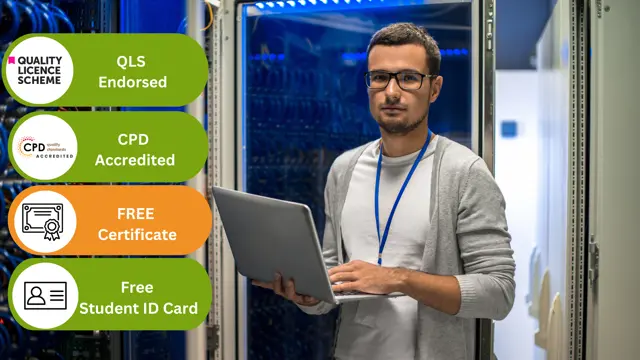
Boost your IT career with our comprehensive CompTIA A+ (220-1001) course. Gain essential skills in hardware, networking, mobile devices, and troubleshooting to pass the CompTIA A+ certification exam. Enroll now and start your journey towards becoming a certified IT professional.

24-Hour Knowledge Knockdown! Prices Reduced Like Never Before Are you interested in a career in IT? The UK tech sector is expected to grow much faster than the rest of the economy, creating over 2 million jobs by 2030. CompTIA A+ certified professionals are highly sought after, with an average salary ranging from £35,000 to £45,000 per year, depending on experience and additional certifications. If you're looking to enter this exciting field, the CompTIA A+ certification is a great place to start. This CompTIA A+ bundle provides a comprehensive foundation in IT support and prepares you for a variety of career paths. With a single payment, you will gain access to CompTIA Training courses, including 10 premium courses, a QLS Endorsed Hardcopy certificate (for the title course) and 11 PDF certificates for Absolutely free. This CompTIA A+ Bundle Package includes: Main Course: Advanced Diploma in CompTIA A+ (220-1002) at QLS Level 7 10 Premium Additional CPD QS Accredited Courses - Course 01: Advanced Diploma in Cyber Security at QLS Level 7 Course 02: CompTIA CySA+ Cybersecurity Analyst (CS0-002) Course 03: IT: Ethical Hacking & IT Security Course 04: Cloud Computing / CompTIA Cloud+ (CV0-002) Course 05: CompTIA IT Fundamentals ITF+ (FCO-U61) Course 06: CompTIA Network+ Certification (N10-007) Course 07: Computer Networks Security from Scratch to Advanced Course 08: CompTIA PenTest+ (Ethical Hacking) Course 09: Cloud Computing / CompTIA Cloud+ (CV0-002) Course 10: Building Your Own Computer Course This CompTIA A+ training bundle will equip you with the essential knowledge and skills to troubleshoot hardware and software issues, configure and maintain operating systems, support networking basics, and implement security protocols. You'll gain hands-on experience through practical exercises and labs, preparing you for the real-world demands of IT support roles. Furthermore, you'll delve into practical courses on network security, ethical hacking, and even building your own computer, giving you a well-rounded understanding of the IT landscape. Learning Outcomes of CompTIA A+ Bundle Gain a comprehensive understanding of cybersecurity concepts and best practices. Master ethical hacking techniques to identify and exploit vulnerabilities in systems. Explore the fundamentals of cloud computing and its role in modern IT infrastructure. Prepare for industry-recognized CompTIA certifications, including A+, Network+, CySA+, PenTest+, and Cloud+. Develop the practical skills necessary to troubleshoot and resolve IT security issues. Build a strong foundation for a successful career in cybersecurity. This CompTIA A+ (220-1002) training can help you to accomplish your ambitions and prepare you for a meaningful career. So, join the course today - gear up with the essential skills to set yourself up for excellence! Why Choose Our CompTIA A+ Bundle? Get a Free QLS Endorsed Certificate upon completion of CompTIA A+ Get a free student ID card with CompTIA A+ Training Get instant access to this CompTIA A+ course. The CompTIA A+ is affordable and simple to understand Lifetime access to the CompTIA A+ course materials The CompTIA A+ comes with 24/7 tutor support Start your learning journey straightaway! *** Course Curriculum *** Main Course : Advanced Diploma in CompTIA A+ (220-1002) at QLS Level 7 Section 01: All About the CompTIA A+ 2019 Core 2 Exam Section 02: Safety and Professionalism Section 03: The Visible Computer Section 04: CPUs Section 05: RAM Section 06: Power Supply Section 07: Implementing Mass Storage Section 08: Building a PC Section 09: Windows under the Hood Section 10: Users, Groups, and Permissions and much more... Course 01: Advanced Diploma in Cyber Security at QLS Level 7 Module 01: Introduction To Cyber Law Module 02: Cyber Law, Cyber Ethics And Online Gambling Module 03: Cyber Crime, Cyber Security And Trust In Cyberspace Module 04: Threat Factors: Computer As A Target Module 05: Threats To Cyber Security By Criminals And Organised Crimes Module 06: Threats To Cybersecurity By Hacktivists And Nation-States Module 07: Cyberterrorism Module 08: An Evolving Threat: The Deep Web Module 09: Fraud Module 10: Jurisdiction Course 02: CompTIA CySA+ Cybersecurity Analyst (CS0-002) Section 01: Introduction Section 02: The Importance Of Threat Data And Intelligence Section 03: Threat Intelligence In Support Of Organizational Security Section 04: Vulnerability Assessment Tools Section 05: Threats And Vulnerabilities Associated With Specialized Technology Section 06: Threats And Vulnerabilities Associated With Specialized Technology Section 07: Threats And Vulnerabilities Associated With Operating In The Cloud Section 08: Mitigating Controls For Attacks And Software Vulnerabilities Section 09: Security Solutions For Infrastructure Management Section 10: Software Assurance Best Practices and much more... Course 03: IT: Ethical Hacking & IT Security Introduction To Ethical Hacking Reconnaissance - Surveying The Attack Surface Scanning And Enumeration - Getting Down To Business Network Presence Attacking Web Hacking Social Engineering - Hacking Humans =========>>>>> And 8 More Courses <<<<<========= How will I get my Certificate? After successfully completing the course, you will be able to order your Certificates as proof of your achievement. PDF Certificate: Free (Previously it was £12.99*5 = £65) QLS Endorsed Hard Copy Certificate: Free (For The Title Course: Previously it was £139) CPD 255 CPD hours / points Accredited by CPD Quality Standards Who is this course for? Anyone interested in learning more about the topic is advised to take this course. This bundle is ideal for: IT beginners Career changers IT enthusiasts Students Professionals Requirements You will not need any prior background or expertise to enrol in this CompTIA A+ bundle. Career path After completing this bundle, you are to start your career or begin the next phase of your career. Help Desk Technician Network Support Specialist Security Analyst IT Consultant System Administrator Certificates Advanced Diploma in CompTIA A+ (220-1002) at QLS Level 7 Hard copy certificate - Included Please note that International students have to pay an additional £10 as a shipment fee. CPD Accredited Digital Certificate Digital certificate - Included Upon passing the Course, you need to order a Digital Certificate for each of the courses inside this bundle as proof of your new skills that are accredited by CPD QS for Free.

Search By Location
- CompTIA A+ Courses in London
- CompTIA A+ Courses in Birmingham
- CompTIA A+ Courses in Glasgow
- CompTIA A+ Courses in Liverpool
- CompTIA A+ Courses in Bristol
- CompTIA A+ Courses in Manchester
- CompTIA A+ Courses in Sheffield
- CompTIA A+ Courses in Leeds
- CompTIA A+ Courses in Edinburgh
- CompTIA A+ Courses in Leicester
- CompTIA A+ Courses in Coventry
- CompTIA A+ Courses in Bradford
- CompTIA A+ Courses in Cardiff
- CompTIA A+ Courses in Belfast
- CompTIA A+ Courses in Nottingham