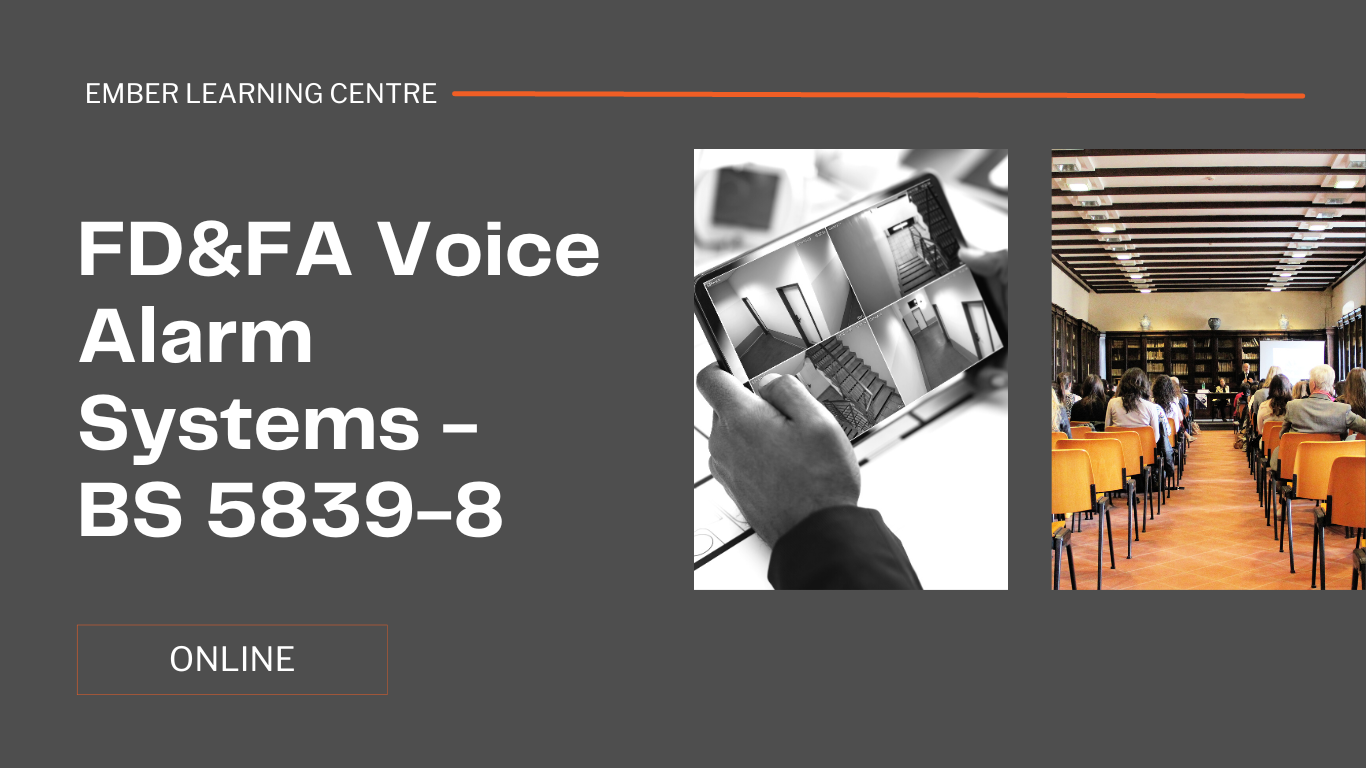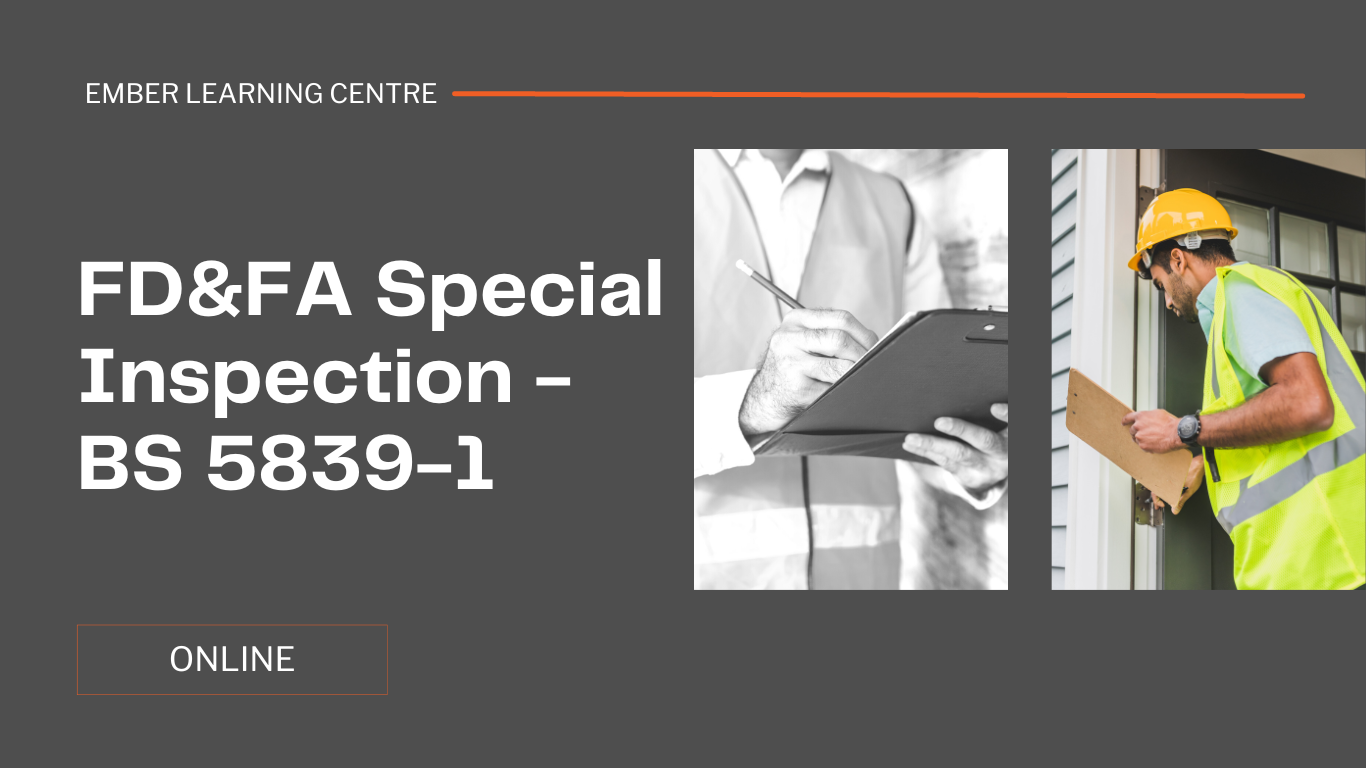- Professional Development
- Medicine & Nursing
- Arts & Crafts
- Health & Wellbeing
- Personal Development
685 Compliance courses in Worksop delivered Live Online
Driver CPC Periodic 7 Hour Courses - 5 Different Days (Weekday)
By Total Compliance
Our 2023 online courses work in the same way that our classroom courses do, but they are completed via the online platform Zoom. The course can be completed on any device that the Zoom app can be used on, such as a PC, laptop, tablet or smart phone. As with our face to face driver CPC training, completion of this remote learning course will gain you 7 hours towards your CPC, per day, totalling 35 hours for the week. To book your place on the course, simply click on the link below, and complete the online booking form. These details will be used to produce a registration document and provide you with a course certificate on successful completion of the course. To book individual courses, please email with a copy of your driving licence and the course you would like to book to info@totalcompliance.co.uk Monday – Drivers Hours / Tachographs Tuesday – Vehicle Checks / Public Image Wednesday – Licence, weights & Dimensions / Security Thursday – Tiredness & Lifestyle / Economical Driving Friday – Vulnerable Road Users Course cost includes upload fee and VAT. £299 including VAT and DVSA upload fees of £8.75 per day.

Course Outcomes As an MHFAider® you will be able to: Recognise those that may be experiencing poor mental health and provide them with first-level support and early intervention Encourage a person to identify and access sources of professional help and other supports Practise active listening and empathy Have a conversation with improved mental health literacy around language and stigma Discuss the MHFAider® role in depth, including boundaries and confidentiality Practise self-care Know how to use the MHFAider Support App® Know how to access a dedicated text service provided by Shout and ongoing learning opportunities with MHFA England Format Learners will be trained over four live sessions with an MHFA England Instructor Member, covering 14 hours of content in total. Learning takes place through a mix of instructor led training, group discussions, individual and group activities. Each session builds on the previous, enabling the learner to gain confidence in supporting others with a Mental Health First Aid action plan. We limit numbers to 16 people per course so that instructors can keep people safe and supported while they learn. We strive for all of our learning content to be as accessible and inclusive as possible. Takeaways Everyone who completes this course gets: A hard copy workbook to support their learning throughout the course A digital manual to refer to whenever they need it after completing the course A wallet-sized reference card with the Mental Health First Aid action plan A digital MHFAider® certificate Access to the MHFAider Support App® for three years Access to ongoing learning opportunities, resources and exclusive events The opportunity to be part of the largest MHFAider® community in England Becoming a qualified MHFAider® Once you complete the Mental Health First Aid course, you can test your knowledge and build your confidence in your role as an MHFAider® with the internationally recognised MHFAider® qualification, RSPH Level 3 Award in Mental Health First Aid. Course Structure Session 1: Mental Health First Aid and the action plan The MHFAider® role and self-care Helpful and unhelpful language Useful models to support the role Session 2: What influences mental health? What is anxiety? Crisis first aid Active listening and empathy What are eating disorders? What is self-harm? What is substance misuse? Session 3: Applying the Mental Health First Aid action plan What is depression? What is suicide? Crisis first aid continued What is psychosis? Session 4: Recovery and lived experience Boundaries in the MHFAider® role Moving forward in the MHFAider® role My MHFA action plan

LETTERS OF CREDIT AND METHOD OF PAYMENT MASTERCLASS
By Export Unlocked Limited
This workshop covers the five main types of payment for exports, from advance payment to open account. It includes the use of Bills of Exchange with and without documents

This online course trains you as a Youth Mental Health First Aider (MHFAider®), giving you: An in-depth understanding of young people’s mental health and factors that affect wellbeing Practical skills to spot the triggers and signs of mental health issues Confidence to reassure and support a young person in distress Enhanced interpersonal skills such as non-judgemental listening Knowledge to help a young person recover their health by guiding them to further support – whether that’s through self-help sites, their place of learning, the NHS, or a mix – engaging with parents, carers and external agencies where appropriate Ability to support a young person with a long term mental health issue or disability to thrive Tools to look after your own mental wellbeing Format This is an online course delivered through the MHFA England Online Learning Hub Learning takes place through four live training sessions spread across one to two weeks, with self-learning activities in between. See course structure section below for more detail Each session is built around a Youth Mental Health First Aid action plan We limit numbers to 16 people per course so that the instructor can keep people safe and supported while they learn Course StructureSession 1: Introduction Individual learning (1 hour 15 minutes): Introduction to the Online Youth Mental Health First Aid course and the Online Learning Hub Activity 1: Why Youth Mental Health First Aid? Activity 2: What is ALGEE? Activity 3: What is mental health? Activity 4: Mental health and stigma Activity 5: Mental health quiz: Impact of mental health Activity 6: Risk and protective factors for mental health Activity 7: The Stress Container Live session (2 hours 35 minutes): Introduction to the course Outline of live session 1, the value of Youth Mental Health First Aid Introduce ALGEE Recap what mental health is Recap the Mental Health Continuum Stigma Recap why Youth Mental Health First Aid is important Recap risk and protective factors The Stress Container The Frame of Reference Session 2: Depression, Anxiety & Self-Care Individual learning (1 hour 15 minutes): Activity 8: Your Stress Container Activity 9: Your Frame of Reference Activity 10: What is depression? Activity 11: What is anxiety? Live session (2 hours 10 minutes): Introduction to live session 2 Recap of homework after live session 1 Recap depression Signs and symptoms of depression in a young person Recap anxiety Signs and symptoms of anxiety in a young person ALGEE for depression and anxiety in a young person ALGEE for depression and anxiety, action 1 ALGEE for depression and anxiety, action 2-5 Self-care and close Session 3: Suicide & PsychosisIndividual learning (1 hour 20 minutes) Activity 12: Adolescent brain development Activity 13: About suicide Activity 14: Suicide risk factors Activity 15: What is psychosis? Activity 16: Lived experience of psychosis Activity 17: ALGEE for psychosis Live session (2 hours 5 minutes) Introduction to live session 3 Recap suicide Explore the impact of suicidal feelings ALGEE for suicidal crisis Practice non-judgemental listening skills Recap psychosis Recap warning signs and symptoms of psychosis Recap ALGEE for psychosis Session 4: Self-harm, Recovery & Action PlanningIndividual learning (1 hour 35 minutes) Activity 18: What is self-harm? Activity 19: What are eating disorders? Activity 20: Resilience Workbook activity 7: My action plan for using Youth Mental Health First Aid (completed after live session) Live session (2 hours 25 minutes) Introduction to live session 4 Recap self-harm, the self-harm continuum Warning signs of self-harm in young people ALGEE for self-harm Recap eating disorders ALGEE for eating disorders Applying MHFA to family and carers; the Recovery Tree Evaluation forms and close

Salesforce Prepare for your Marketing Cloud Administrator Certification Exam (CRT250)
By Nexus Human
Duration 1 Days 6 CPD hours This course is intended for This class is designed for administrators preparing to take the Salesforce Marketing Cloud Administrator exam who are able to configure Marketing Cloud products using industry and product best practices. You should be generally familiar with data structure in subscriber data management. You should also be able to thoroughly navigate Setup, troubleshoot account configuration, and manage user requests. Overview When you complete this course, you will be able to: Recall exam objectives. Discuss product features and functionality covered on the exam. Assess your exam readiness by answering practice questions. Familiarize yourself with additional resources necessary to prepare for the exam. Take the next step in your career and become a Salesforce Certified Marketing Cloud Administrator. In this 1-day, expert-led certification prep class, boost your exam readiness with a detailed exam overview, exam resources, and practice exam questions to test your knowledge. This course includes a voucher to sit for the Salesforce Marketing Cloud Administrator exam. Course Outline Exam Overview Digital Marketing Proficiency Review Governance and Compliance in Relation to Digital Marketing Review Security Best Practices for Date, Permissions, and PII Review Marketing Cloud Product Inventory and Offerings Subscriber Data Management Review the Contact Model Review Data Quality Evaluation Review Preference and Profile Center Setup Review Business Units, Users, and Security Configuration Review Integrations Configuration Review Features in Setup Home Review Marketing Cloud Extension Products Channel Management Review Mobile Studio Configuration Review Email Studio Configuration Review Social Studio and Advertising Configuration Review Journey Builder Concepts and Use Cases Maintenance Review Data Extraction and Report Generation Solutions Review Monitoring and System Availability Review Additional Marketing Cloud Product Benefits Practice Exam and Wrap-up Complete a Practice Exam Review Next Steps

BOHS P404 - Clearance Testing & the Requirements of a Certificate for Reoccupation
By Airborne Environmental Consultants Ltd
The main subject areas of the course are: Role of the analyst Stage one Stage two Stage three Stage four Certificates and reporting results DCU clearance testing Quality control

Windows 10 Modern Desktop Administrator Associate Bootcamp
By Nexus Human
Duration 5 Days 30 CPD hours This course is intended for Candidates for this exam are IT professionals who perform installation, configuration, general local management and maintenance of Windows 10 core services. The Modern Desktop Administrator deploys, configures, secures, manages, and monitors devices and client applications in an enterprise environment. Overview After completing this course, learners should be able to: Prepare to install Windows 10. Install Windows 10. Configure Updates for Windows. Perform post-installation configuration tasks. Configure devices and drivers for Windows. Configure storage for Windows. Configure network settings in Windows. Configure remote management of Windows. Configure and manage applications in Windows. Configure Internet Explorer. Describe the methods for securing Windows 10. Configure account access and authentication. Configure file and folder permissions. Create security policies. Describe common threats and methods for mitigating against them. Use Windows troubleshooting and monitoring tools. Troubleshoot Windows installations. Troubleshoot application installation issues. Troubleshoot web browser settings. Troubleshoot Windows authentication. Troubleshoot hardware issues related to Windows machines. Develop an Operating System deployment and upgrade strategy. Understand the different methods of deployment. Understand on-premise and cloud-based solutions. Deploy and migrate desktops to Windows 10. Plan and configure Windows Update policies. Describe the benefits and capabilities of Azure AD. Manage users using Azure AD with Active Directory DS. Implement Windows Hello for Business. Configure conditional access rules based on compliance policies. Describe the various tools used to secure devices and data. Implement Windows Defender Advanced Threat Protection. This five day accelerated course will cover topics necessary to prepare attendees with the baseline knowledge to take the MD-100 and MD-101 exams for the Modern Desktop Administrator Associate certification. Installing Windows Introducing Windows 10 Installation Options Requirements for Windows Features Installation Process and Media Upgrading to Windows 10 Updating Windows Windows Servicing Model Updating Windows Applying Applications and Windows Updates Post-Instalation Configuration and Personalization Customize the Windows 10 UI Configure device specific settings such as power plans and mobile device options Use the Windows control panel and setting app to configure settings Describe using Windows PowerShell Configuring Peripherals and Drivers Managing Devices and Drivers Managing Printers Configuring Networking Configure IP Network Connectivity Implement Name Resolution Implement Wireless Network Connectivity Remote Access Overview Remote Management Configuring Storage Overview of storage options Using OneDrive Managing Disks, Partitions, and Volumes Maintaining Disks and Volumes Managing Storage Spaces Managing Apps in Windows 10 Providing Apps to Users Managing Universal Windows Apps The Windows Store Web browsers in Windows 10 Configuring Authorization and Authentication Using Security Settings to Mitigate Threats Configuring User Account Control Implementing Device Registration Authentication Configuring Data Access and Usage Overview of File Systems Configuring and Managing File Access Configuring and Managing Shared Folders Managing Security with Policies Configuring Advanced Management Tools Configuring Tenant Roles Managing Tenant Health and Services Supporting the Windows 10 Environment Troubleshooting Windows Troubleshooting Tools Troubleshooting the Windows OS Troubleshooting Windows Startup Troubleshooting Operating System Service Issues Troubleshooting Sign-In Issues Troubleshooting Files and Applications File Recovery in Windows 10 Application Troubleshooting Troubleshooting Hardware and Drivers Troubleshooting Device Driver Failures Overview of Hardware Troubleshooting Troubleshooting Physical Failures Planning an Operating System Deployment Strategy Overview of Windows as a service Windows 10 Deployment options Considerations for Windows 10 deployment Implementing Windows 10 Implementing Windows 10 by using dynamic deployment Implementing Windows 10 by using Windows Autopilot Upgrading devices to Windows 10 Managing Updates for Windows 10 Implementing Windows 10 by using dynamic deployment Implementing Windows 10 by using Windows Autopilot Upgrading devices to Windows 10 Device Enrollment Device management options Manage Intune device enrollment and inventory Configuring Profiles Configuring device profiles Managing user profiles Monitoring devices Application Management Implement Mobile Application Management (MAM) Deploying and updating applications Administering applications Managing Authentication in Azure Ad MANAGING AUTHENTICATION IN AZURE AD Managing Devices and Device Policies Microsoft Intune Overview Managing devices with Intune Implement device compliance policies Managing Security Implement device data protection Managing Windows Defender ATP Managing Windows Defender in Windows 10 Additional course details: Nexus Humans Windows 10 Modern Desktop Administrator Associate Bootcamp training program is a workshop that presents an invigorating mix of sessions, lessons, and masterclasses meticulously crafted to propel your learning expedition forward. This immersive bootcamp-style experience boasts interactive lectures, hands-on labs, and collaborative hackathons, all strategically designed to fortify fundamental concepts. Guided by seasoned coaches, each session offers priceless insights and practical skills crucial for honing your expertise. Whether you're stepping into the realm of professional skills or a seasoned professional, this comprehensive course ensures you're equipped with the knowledge and prowess necessary for success. While we feel this is the best course for the Windows 10 Modern Desktop Administrator Associate Bootcamp course and one of our Top 10 we encourage you to read the course outline to make sure it is the right content for you. Additionally, private sessions, closed classes or dedicated events are available both live online and at our training centres in Dublin and London, as well as at your offices anywhere in the UK, Ireland or across EMEA.

This full day workshop is designed to follow on and build on the learning from the 1-hour webinar to provide an embedded learning experience leading to acceptance and change of culture around neurodiversity. We understand the pressure managers can experience working within a neurodiverse team, this training is designed with managers in mind.