- Professional Development
- Medicine & Nursing
- Arts & Crafts
- Health & Wellbeing
- Personal Development
10276 Communication courses in Garforth delivered Online
Certified Wireless Network Administrator and Security Professional - Complete Video Course
4.3(43)By John Academy
Description: If you are working in company related to wireless technology, the course is the best solution for you. The course illustrates the fundamentals and essentials functions of wireless network technology and helps you to embrace the system efficiently. The course is sectioned into two parts - one is network administration, and another one is about network security. Both the sections help you to achieve a strong command over the technology. The basic concept of Radio Frequency (RF), WLAN security system, Legal system, Encryption Cipers and methods will be discussed in the Wireless Security Professional section. On the other hand, you gain a crystal clear knowledge about Wi-Fi access, MAC, WLAN, troubleshooting in the Network Administration part. The purpose of the bundled course is to help you to accustom with the troubleshooting process and network configuration process of Wireless technology. The course helps you to handle WLAN network securely. Assessment: At the end of the course, you will be required to sit for an online MCQ test. Your test will be assessed automatically and immediately. You will instantly know whether you have been successful or not. Before sitting for your final exam you will have the opportunity to test your proficiency with a mock exam. Certification: After completing and passing the course successfully, you will be able to obtain an Accredited Certificate of Achievement. Certificates can be obtained either in hard copy at a cost of £39 or in PDF format at a cost of £24. Who is this Course for? Certified Wireless Network Administrator (CWNA) - Complete Video Course is certified by CPD Qualifications Standards and CiQ. This makes it perfect for anyone trying to learn potential professional skills. As there is no experience and qualification required for this course, it is available for all students from any academic background. Requirements Our Certified Wireless Network Administrator (CWNA) - Complete Video Course is fully compatible with any kind of device. Whether you are using Windows computer, Mac, smartphones or tablets, you will get the same experience while learning. Besides that, you will be able to access the course with any kind of internet connection from anywhere at any time without any kind of limitation. Career Path After completing this course you will be able to build up accurate knowledge and skills with proper confidence to enrich yourself and brighten up your career in the relevant job market. Overview of Wireless Communications Overview of Wireless Communications FREE 00:23:00 Communication Fundamentals 00:15:00 Fundamentals of RF Fundamentals of RF 00:07:00 Characteristics of RF 00:17:00 RF Behaviors 00:17:00 Components and Measurements of RF Components and Measurements of RF 00:19:00 dB Mathematics 00:18:00 Math Examples (eNotes) 00:20:00 Noise Floor 00:07:00 RF Signal and Antenna Concepts RF Signal and Antenna Concepts 00:13:00 Antenna Types 00:15:00 Beamforming 00:09:00 IEEE 802.11 IEEE 802.11 00:15:00 802.11i 00:10:00 Spread Spectrum Technologies Course Overview Direct Sequence Spread Spectrum (Part 1) 00:22:00 Direct Sequence Spread Spectrum (Part 2) 00:21:00 WLAN Topologies WLAN Topologies 00:10:00 Distribution Service 00:08:00 Mesh BSS 00:15:00 Wi-Fi Access Wi-Fi Access 00:14:00 Interframe Space (IFS) 00:13:00 MAC Architecture MAC Architecture 00:18:00 Beacon Frames 00:11:00 WLAN Architecture WLAN Architecture 00:17:00 WLAN Controller 00:11:00 WLAN Deployment WLAN Deployment 00:10:00 Network Extension to Remote Areas 00:13:00 Troubleshooting Troubleshooting 00:18:00 802.11 Coverage Considerations 00:17:00 Capacity vs. Coverage 00:19:00 Security Security 00:22:00 Robust Security 00:24:00 Types of Wireless Attacks Types of Wireless Attacks 00:30:00 Intrusion Monitoring 00:08:00 Fundamentals of Site Surveys Fundamentals of Site Surveys 00:16:00 Site Survey Tools Site Survey Tools 00:05:00 Site Survey 00:15:00 PoE PoE 00:09:00 Midspan 00:08:00 High Throughput (HT) High Throughput (HT) 00:11:00 Spatial Multiplexing (SM) 00:12:00 Very High Throughput (HT) Very High Throughput (VHT) 00:18:00 BYOD BYOD 00:19:00 Over the Air Management 00:10:00 WLAN Security Overview WLAN Security Overview and Data Privacy 00:58:00 Networking Basics 00:04:00 Web GUI Introduction 00:05:00 Security Options 00:03:00 Legacy Security Legacy Security 00:32:00 VPNs 00:21:00 Security Association 00:09:00 MAC Spoofing 00:07:00 Encryption Ciphers and Methods Encryption Ciphers and Methods 00:19:00 TKIP 00:26:00 CCMP 00:20:00 Encryption Examples 00:06:00 802.11 Authentication Methods 802.11 Authentication Methods 00:26:00 802.1X 00:20:00 EAP 00:25:00 Certified Authority Server Credentials 00:06:00 Dynamic Encryption Key Generation Dynamic Encryption Key Generation 00:21:00 Authentication and Key Management 00:13:00 RSNA Key Hierarchy 00:12:00 EAP 00:05:00 Information Elements 00:06:00 SOHO 802.11 Security SOHO 802.11 Security 00:26:00 Cracking Hashes 00:09:00 Cracking Hashes 00:09:00 Fast Secure Roaming Fast Secure Roaming 00:24:00 PMKSA 00:29:00 FT Key Hierarchy (e-notes) 00:30:00 802.11K-2008 00:28:00 Wireless Security Risks Wireless Security Risks 00:22:00 Authentication Attacks 00:20:00 Rogue Devices 00:04:00 Public Hotspots 00:06:00 Wireless LAN Security Auditing Wireless LAN Security Auditing 00:28:00 Wireless Security Monitoring Wireless Security Monitoring 00:21:00 Device Tracking 00:17:00 VPNs, Remote Access and Guest Access Services VPNs, Remote Access and Guest Access Services 00:23:00 Remote Access 00:14:00 WLAN Security Infrastructure WLAN Security Infrastructure 00:37:00 Management Protocols 00:23:00 Other RADIUS Solutions 00:15:00 Wireless Security Policies Wireless Security Policies 00:17:00 Other Policies 00:14:00 Order Your Certificates and Transcripts Order Your Certificates and Transcripts 00:00:00

Supporting Students with Emotionally-Based School Avoidance
By Susan Jones
Created for SENDCos, SLTs, EWOs, Wellbeing Mentors, teachers and whole-school staff, our three hour training programme has been developed to enhance awareness of the challenges neurodivergent pupils and students experience within school and the factors that contribute to emotionally-based school avoidance (EBSA). Written to include contributions from parents and professionals, this interactive session identifies potential barriers to attendance, offers practical tools and strategies to break the EBSA cycle and explores simple but effective adjustments to help students reintegrate and access their education. Programme outline: What EBSA is (and what it's not...)home, individual and school related factors that may contribute towards EBSA EBSA research, studies and statisticsprevalence of neurodivergent students experiencing EBSA Impacts of EBSAon the student's education, wellbeing and future prospectswider impacts on parents and carers Common ND related barriers to attendance:Executive functioning difficultiesSensory processing difficultiesCommunication difficultiesSocial relationship difficultiesRigidity of thought and difficulties adapting to change Breaking the Cycle to prevent, minimise and manage EBSA:Spotting early/subtle signsWorking collaboratively with students/parents and carers/teachers and staffEffective information gatheringCreating a flexible, individual, person-centred support plan Communicating the plan Monitor and review This programme is delivered live, online via Zoom and, on completion, each participant will receive a certificate of attendance. If you have any questions, please ask and we will be happy to help.

According to the British Association, the hospitality management industry is the 3rd largest industry that offered 129,000 job vacancies from May to June 2021. And these job opportunities usually get a salary of £30,000 - £36,000 per annum in the UK. So, the hospitality industry can be your golden opportunity to build a shining career. The Restaurant And Hospitality Management Level 3 course can show you the way. To make you a good fit for your job, we designed Restaurant And Hospitality Management Level 3 course to provide you with every detail about this role. So, go through the easily explained modules and get an overview of the hotel, restaurant and hospitality industry. Along with that, increase your time management, leadership, communication and management skills through this course. Furthermore, it will also discuss how to maintain food quality, food hygiene and food safety in this course. With the progression of this course, you will also get to know how to recruit employees in this industry and also how to flourish as one of the promising workers in your respective industry. Moreover, after the completion of this course, you will get a CPD- certificate of achievement which will add weight to your resume and grab the attention of the recruiters. So, what are you waiting for? Sign up for the course right now! Learning Outcomes Get an introduction to hospitality management Get an overview of the hotel, restaurant and hospitality industry Enhance your restaurant leadership and management skills Know the process of selection and recruitment in the hospitality industry Understand the process of development and training in the hospitality industry Learn how to manage food and beverage Know about food safety management tools and food hygiene Enrich your knowledge about bacterial food poisoning and food-borne illness Certificate of Achievement After the successful completion of the final assessment, you will receive a CPD-accredited certificate of achievement. The PDF certificate is for 9.99, and it will be sent to you immediately after through e-mail. You can get the hard copy for 15.99, which will reach your doorsteps by post. Method of Assessment After completing this course, you will be provided with some assessment questions. To pass that assessment you need to score at least 60%. Our experts will check your assessment and give you feedback accordingly. Career path The pertinent skills and knowledge you will gain after completing this course will help you pursue a career in the following fields: Restaurant Manager Hotel Manager Hospitality Manager Catering Business Owner Food and Beverage Supervisor

Do you want to make a real difference to young people's lives? SEN teaching assistants provide educational support to children with learning difficulties such as ADHD, autism and dyslexia. It is a hugely rewarding career that requires a specific skill set. In the Level 5 SEN Teaching Diploma course, you will learn all about SEN teaching practices, the UK curriculum, skills required, and career opportunities. This teaching assistant training course explores the role and responsibilities of a teaching assistant in detail, familiarising you with teaching methodologies, classroom management strategies and much more. You will learn how to build positive working relationships with pupils and family, and engage students with interactive group and individual learning support activities. On successful completion, you will be equipped with the practical skills and knowledge to kickstart your career. Learning Objectives Explore the role and responsibilities of an SEN teaching assistant in detail Develop a solid knowledge of the SEN teaching curriculum in the UK Broaden your understanding of the different types of special educational needs Gain a solid understanding of the development of children and young people Familiarise with the SEN code of practice and child safeguarding practices Get introduced to a variety of SEN classroom planning and management strategies Learn how to build solid working relationships with pupils and family Who is This course for? The Level 5 SEN Teaching Diploma course is suitable for aspiring SEN teaching assistants and those who are new to the field who wish to gain the skills, knowledge to accelerate their career. It is ideal for those who want to familiarise with SEN teaching practices and principles. This course has no entry requirements and can be studied on a full-time or part-time basis. Entry Requirement: This course is available to all learners, of all academic backgrounds. Learners should be aged 16 or over to undertake the course. Good understanding of English language, numeracy and ICT are required to attend this course. CPD Certificate from Course Gate At the successful completion of the course, you can obtain your CPD certificate from us. You can order the PDF certificate for £4.99 and the hard copy for £9.99. Also, you can order both PDF and hardcopy certificates for £12.99 Career Path On successful completion, learners will have the relevant skills and accreditation to kickstart a rewarding career in SEN teaching, working with children and young people. Related professions in this field include: SEN Teaching Assistant Special Educational Needs & Disabilities Teacher (SEND) SEN Learning Support Assistant SEN Behaviour TA Special Educational Needs Coordinator (SENCO) Special Needs Teacher Course Curriculum Level 5 SEN Teaching Diploma Module 01: Special Education Needs (SEN) An Overview 00:08:00 Module 02: SEN Support 00:12:00 Module 03: High Quality Teaching for Pupils with SEN 00:09:00 Module 04: SEN Teaching Methodologies 00:20:00 Module 05: Communication and Interaction 00:16:00 Module 06: Cognition and Learning 00:20:00 Module 07: Social, Emotional and Mental Health Difficulties 00:11:00 Module 08: Sensory or Physical Needs 00:15:00 Module 09: Working in Partnership 00:09:00 Mock Exam Mock Exam - SEN Teaching Diploma 00:20:00 Final Exam Final Exam - SEN Teaching Diploma 00:20:00 Certificate and Transcript Order Your Certificates or Transcripts 00:00:00

Embark on a journey to explore advanced Psychology with our course. Learn about various aspects of human behaviour, including social and cognitive psychology. Gain valuable skills and receive a CPD certificate to boost your career. Discover new opportunities in psychology-related fields. Start your learning adventure with us today!
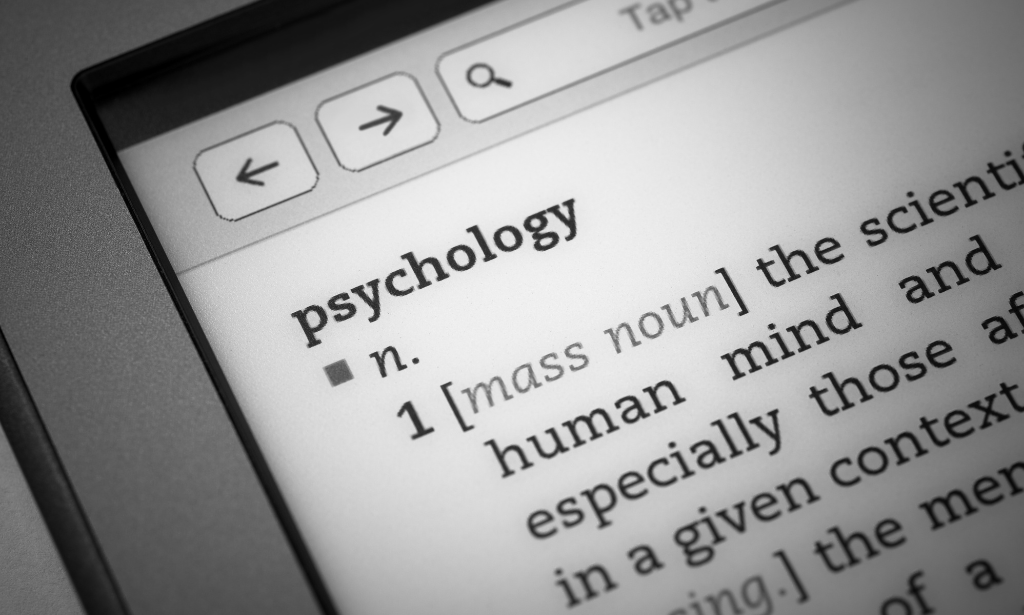
Managing & Influencing Stakeholders Mini Bundle
By Compete High
Whether you're leading a team or managing relationships across departments, the Managing & Influencing Stakeholders Mini Bundle equips you with the practical skills to thrive. Designed for career climbers, this bundle focuses on what employers want in team players and emerging leaders: credibility, communication, and clarity. With a powerful mix of Team Leader, Problem Solving, Report Writing, MS Word, and HR, this is your fast-track to influence and impact in the workplace. Description Success in stakeholder management isn’t just about communication — it’s about control, clarity, and leadership. This bundle is your shortcut to gaining that edge. With focused training in Team Leader, Problem Solving, Report Writing, MS Word, and HR, you’ll build a profile that speaks directly to hiring managers in professional, public, and private sectors. Report Writing and MS Word remain essential for documentation, briefings, and cross-team collaboration. Pair that with strong Team Leader skills and a foundation in Problem Solving, and you’ve got the blueprint for influencing internal and external stakeholders. Add HR to the mix, and you demonstrate a full-spectrum understanding of team dynamics, compliance, and workplace systems. This bundle is ideal for those targeting leadership assistant roles, HR support, operations coordinators, executive support, or stakeholder liaisons. And as industries tighten hiring criteria, having a clear package like this gives you an undeniable advantage. FAQ Q: What types of jobs align with this bundle? A: Stakeholder coordinator, admin lead, HR officer, operations assistant, junior project manager, and internal communications roles. Q: Will this bundle help with promotions or stepping into leadership roles? A: Yes. The combination of Team Leader, Problem Solving, Report Writing, MS Word, and HR prepares you for mid-level and senior support responsibilities. Q: Is this suitable for people who work in HR or admin already? A: Perfectly. It reinforces your core skills and adds strategic communication and stakeholder confidence. Q: What makes this different from a general admin bundle? A: This bundle is centered around influence and clarity in communication — key elements in managing stakeholders — not just admin tasks.

Visualizing Architecture Graphic Design for Buildings
By Compete High
Introducing 'Visualizing Architecture Graphic Design for Buildings' Unlock the potential of architectural graphic design with our comprehensive course designed to elevate your skills and transform your approach to building visualization. Delve into the intricacies of design principles, composition techniques, and the art of conveying architectural concepts through stunning visuals. Module 1: Introduction to Architectural Graphic Design Embark on your journey with a solid foundation in architectural graphic design. Learn about the significance of visual communication in architecture and explore key concepts and historical context that shape this dynamic field. Module 2: Composition and Layout Master the art of arranging elements within a visual space to create compelling compositions. Dive deep into layout principles, grid systems, and typography to effectively communicate architectural ideas with clarity and impact. Module 3: Color Theory in Architectural Graphic Design Unleash the power of color to evoke emotions and enhance the visual experience of architectural designs. Explore color psychology, harmonies, and techniques for selecting palettes that resonate with your audience and project objectives. Module 4: Line, Shape, and Form Discover how lines, shapes, and forms contribute to the visual language of architecture. Explore techniques for creating dynamic compositions, defining spatial relationships, and conveying architectural concepts through graphic elements. Module 5: Texture and Patterns Add depth and dimension to your designs with an understanding of texture and patterns. Learn how to incorporate tactile qualities into your visuals to evoke realism and engage the senses of your audience. Module 6: Photography and Images in Architectural Graphic Design Harness the power of photography and imagery to enhance your architectural graphics. Explore techniques for capturing compelling visuals, editing images, and integrating them seamlessly into your design projects. Module 7: Wayfinding Systems Navigate the complexities of wayfinding design and its role in architectural graphics. Learn how to create intuitive navigation systems that guide users through built environments while enhancing the overall user experience. Module 8: Visual Aesthetics in Architectural Graphic Design Elevate your designs with an understanding of visual aesthetics. Explore principles of balance, harmony, and rhythm to create visually captivating architectural graphics that resonate with your audience. Why Choose 'Visualizing Architecture Graphic Design for Buildings'? Comprehensive coverage of essential concepts and techniques in architectural graphic design. Practical insights and real-world examples to apply theory to practice. Expert-led instruction from industry professionals with extensive experience in architectural visualization. Flexible learning options, including self-paced modules and interactive workshops. Elevate your portfolio and career prospects with skills that are in high demand in the architecture and design industry. Transform your approach to architectural graphic design and unleash your creativity with 'Visualizing Architecture Graphic Design for Buildings.' Enroll now and embark on a journey towards mastery in architectural visualization. Course Curriculum Module 1_ Introduction to Architectural Graphic Design Introduction to Architectural Graphic Design 00:00 Module 2_ Composition and Layout Composition and Layout 00:00 Module 3_ Color Theory in Architectural Graphic Design Color Theory in Architectural Graphic Design 00:00 Module 4_ Line, Shape, and Form Line, Shape, and Form 00:00 Module 5_ Texture and Patterns Texture and Patterns 00:00 Module 6_ Photography and Images in Architectural Graphic Design Photography and Images in Architectural Graphic Design 00:00 Module 7_ Wayfinding Systems Wayfinding Systems 00:00 Module 8_ Visual Aesthetics in Architectural Graphic Design Visual Aesthetics in Architectural Graphic Design 00:00

Professional Diploma in Child Psychology
By iStudy UK
Professional Diploma in Child Psychology Recognising how children think and perceive their environment is the key to working with them in the best possible way. Understanding child psychology is therefore crucial for professionals working in related fields, both now and in the future. Enhance your understanding of child psychology with the Professional Diploma in Child Psychology if you intend to work with children or are currently employed with them. It is going to make you a better parent and assist you do your duties with greater expertise. You will study the foundations of child psychology in this training programme. The course will explain the variables that can affect a child's growth. You will also learn how children develop in terms of their cognitive, emotional, social, and language abilities. The workshop will also illustrate the effects of loss and separation on kids. Your preparation for a career in the relevant fields will be aided by this course. A certificate will further enhance your resume. Enrol today! Course Highlights Professional Diploma in Child Psychology is an award winning and the best selling course that has been given the CPD Certification & IAO accreditation. It is the most suitable course anyone looking to work in this or relevant sector. It is considered one of the perfect courses in the UK that can help students/learners to get familiar with the topic and gain necessary skills to perform well in this field. We have packed Professional Diploma in Child Psychology into several modules for teaching you everything you need to become successful in this profession. To provide you ease of access, this course is designed for both part-time and full-time students. You can become accredited in just 20/30 hours and it is also possible to study at your own pace. We have experienced tutors who will help you throughout the comprehensive syllabus of this course and answer all your queries through email. For further clarification, you will be able to recognize your qualification by checking the validity from our dedicated website. Why You Should Choose Professional Diploma in Child Psychology Lifetime access to the course No hidden fees or exam charges CPD Accredited certification on successful completion Full Tutor support on weekdays (Monday - Friday) Efficient exam system, assessment and instant results Download Printable PDF certificate immediately after completion Obtain the original print copy of your certificate, dispatch the next working day for as little as £9. Improve your chance of gaining professional skills and better earning potential. Who is this Course for? Professional Diploma in Child Psychology is CPD certified and IAO accredited. This makes it perfect for anyone trying to learn potential professional skills. As there is no experience and qualification required for this course, it is available for all students from any academic backgrounds. Requirements Our Professional Diploma in Child Psychology is fully compatible with any kind of device. Whether you are using Windows computer, Mac, smartphones or tablets, you will get the same experience while learning. Besides that, you will be able to access the course with any kind of internet connection from anywhere at any time without any kind of limitation. Career Path You will be ready to enter the relevant job market after completing this course. You will be able to gain necessary knowledge and skills required to succeed in this sector. All our Diplomas' are CPD and IAO accredited so you will be able to stand out in the crowd by adding our qualifications to your CV and Resume. Professional Diploma in Child Psychology - Updated Version Module 01: Introduction to Child Psychology 00:00:00 Module 02: Understanding Child Development 00:51:00 Module 03: Factors That Influence Development 00:23:00 Module 04: Social and Emotional Development 00:29:00 Module 05: Cognitive Development 00:25:00 Module 06: Understanding Moral Development 00:35:00 Module 07: Language Development 00:35:00 Module 08: Personality and Intellectual Development in Children 00:33:00 Module 09: Attachment and Relationship Building in Childhood 00:29:00 Module 10: Impacts of Separation and Loss of Attachment 00:39:00 Module 11: Problems of Infancy 00:32:00 Module 12: Problems in Childhood and Adolescence 00:41:00 Professional Diploma in Child Psychology - Old Version Child Psychology What is Child Psychology? 00:15:00 Defining Children and Childhood 00:15:00 Child Development Theories 01:00:00 Genetics 00:15:00 Cognitive Development 00:30:00 Physical Development 00:15:00 Social and Emotional Development 00:15:00 Attachment 00:15:00 Language Development & Communication 00:30:00 Brain Development & Emotional Intelligence 00:15:00 Self Esteem & Confidence 00:15:00 Gender Roles and Gender Differences 00:30:00 Learning Disability 01:00:00 Behavioral Disorders 00:30:00 High Intelligence & School Psychology 00:15:00 Phases of Grief 00:30:00 Nutrition and Child Development 00:30:00 Developing into Adulthood 00:30:00 Child Empowerment The Basics On Nurturing Your Child 00:30:00 Build Your Child's Self Esteem 01:00:00 Catch The Good And Not Always The Bad 01:00:00 Demonstrate The Love Is Unconditional 01:00:00 Make Rules And Be Consistent 01:00:00 Make Special Time For Your Child 00:30:00 Always Set An Example 01:00:00 Don't Dominate A Conversation 00:30:00 Learn To Be A Good Communicator 01:00:00 An Unnourished Child has A Long Road Ahead 00:30:00 Asperger's in Children For a parent who suspects their child may have Asperger's syndrome, what are the common symptoms to look out for? 00:30:00 My 6 year old boy becomes very angry a lot of the time, what can I do to help him deal with his frustrations better? 00:30:00 Why do Asperger's children behave in an obsessive manner? 00:30:00 I'm worried about how my child will cope as he reaches his adolescence. What advice can you give? 00:30:00 I don't want my child to be on medication for the rest of his life. Are there any non-drug treatments available? 01:00:00 My 7 year old daughter has been diagnosed with Asperger's and it's a constant struggle to get her to pay attention or even look at me! She seems in a world of her own sometimes. Any suggestions? 00:30:00 Is it always necessary for an Asperger's child to go to a specialist school? 01:00:00 My son doesn't make friends easily because of his Asperger's. I'm worried he'll be bullied when he starts school. What should I do? 01:00:00 It can be exhausting coping with my 9 year old. I often feel like a failure because I struggle to cope sometimes. Is that normal? 00:30:00 Reference Book Developmental Psychology 00:00:00 Mock Exam Mock Exam- Professional Diploma in Child Psychology 00:30:00 Final Exam Final Exam- Professional Diploma in Child Psychology 00:30:00

Project Management Diploma Course
By iStudy UK
Project Management? Set Goals Clearly. Pay Attention. Lead purposefully. Learn how to become the best leader you could ever be with this Project Management Diploma Course Course! We are offering you a high-quality comprehensive Diploma Course designed to help managers and potential leaders to be equipped with appropriate skills and knowledge of project management such as methodology, tool sets and documentation, project life cycle and other analysis. This course will also help you discover new and innovative sources of revenue through utilising these tools and knowledge. Furthermore, it will help you enhance your management and leadership skills for you to become an effective and efficient leader in your career. You will be equipped with great information on leadership skills as this will help you learn step by step, through the exact process developed to help people put an end to your struggles to become a leader. This course will surely make your management style work for you. Course Highlights Project Management Diploma Course is an award winning and the best selling course that has been given the CPD Certification & IAO accreditation. It is the most suitable course anyone looking to work in this or relevant sector. It is considered one of the perfect courses in the UK that can help students/learners to get familiar with the topic and gain necessary skills to perform well in this field. We have packed Project Management Diploma Course into 11 modules for teaching you everything you need to become successful in this profession. To provide you ease of access, this course is designed for both part-time and full-time students. You can become accredited in just 11hours, 10minutes and it is also possible to study at your own pace. We have experienced tutors who will help you throughout the comprehensive syllabus of this course and answer all your queries through email. For further clarification, you will be able to recognize your qualification by checking the validity from our dedicated website. Why You Should Choose Project Management Diploma Course Lifetime access to the course No hidden fees or exam charges CPD Accredited certification on successful completion Full Tutor support on weekdays (Monday - Friday) Efficient exam system, assessment and instant results Download Printable PDF certificate immediately after completion Obtain the original print copy of your certificate, dispatch the next working day for as little as £9. Improve your chance of gaining professional skills and better earning potential. Who is this Course for? Project Management Diploma Course is CPD certified and IAO accredited. This makes it perfect for anyone trying to learn potential professional skills. As there is no experience and qualification required for this course, it is available for all students from any academic backgrounds. Requirements Our Project Management Diploma Course is fully compatible with any kind of device. Whether you are using Windows computer, Mac, smartphones or tablets, you will get the same experience while learning. Besides that, you will be able to access the course with any kind of internet connection from anywhere at any time without any kind of limitation. Career Path You will be ready to enter the relevant job market after completing this course. You will be able to gain necessary knowledge and skills required to succeed in this sector. All our Diplomas' are CPD and IAO accredited so you will be able to stand out in the crowd by adding our qualifications to your CV and Resume. Project Management Diploma Course - Updated Version Introduction to Project Management 00:23:00 PMBOK and PMI 00:15:00 Global Project Management 00:40:00 Project Life Cycle 00:30:00 Time Management 00:41:00 Quality Management 00:22:00 Effective Planning & Scheduling 00:47:00 Human Resource Management 00:18:00 Performance Management 00:19:00 Talent Management 00:19:00 Organising Meeting and Conferences 00:29:00 Managing Resources 00:19:00 Change Management 00:24:00 Business Resilience and Crisis Management 00:18:00 Conflict Management 00:16:00 Stress Management 00:17:00 Communication Skills 00:26:00 Procurement & Purchasing Management 00:22:00 Risk Management 00:25:00 Lean Process and Six Sigma Module 1: Understanding Lean 00:22:00 Module 2: The Lean Culture 00:19:00 Module 3: The Five Principles of Lean 00:10:00 Module 4: Value and Waste 00:19:00 Module 5: Value Stream Mapping (VSM) 00:19:00 Module 6: The Principles of Flow and Pull 00:14:00 Module 7: Overview of Six Sigma 00:11:00 Module 8: The Define Phase 00:18:00 Module 9: The Measure Phase 00:21:00 Module 10: The Analyse Phase 00:22:00 Module 11: The Improve Phase 00:21:00 Module 12: The Control Phase 00:14:00 Project Management Diploma Course - Old Version Project Management Basics Introduction FREE 01:00:00 Can You Manage Yourself Out Of A Paper Bag? FREE 00:30:00 Setting the Stage for a Successful Project 01:00:00 The Importance of Developing and Managing A Budget 00:30:00 Taking Action - Execution of the Plan 01:00:00 Rules to Manage The Projects 01:00:00 Your Personality and Project Management Style 01:00:00 The Cycle of Decision Making 01:00:00 Getting Your Project Back On Track 01:30:00 Keeping It Moving Forward 01:00:00 Problems and Solutions in Project Management 01:00:00 Managing Projects Module One - Getting Started FREE 00:30:00 Module Two - Key Concepts (I) FREE 01:00:00 Module Three - Key Concepts (II) 01:00:00 Module Four - Initiation (I) 01:00:00 Module Five - Initiation (II) 01:00:00 Module Six - Planning (I) 01:00:00 Module Seven - Planning (II) 01:00:00 Module Eight - Planning Tools 01:00:00 Module Nine - Executing the Project 01:00:00 Module Ten - Maintaining and Controlling the Project 01:00:00 Module Eleven - Closing Out 01:00:00 Module Twelve - Wrapping Up 00:30:00 Scrum Master Training Introduction FREE 01:00:00 Typical Scrum Timeline FREE 01:00:00 Scrum Roles 01:00:00 Scrum Events 01:00:00 Scrum Artifacts 01:00:00 Summary 00:30:00 Additional Study Material SWOT Analysis 00:00:00 Gnatt Charts 00:00:00 Mock Exam Mock Exam- Project Management Diploma Course 00:20:00 Final Exam Final Exam- Project Management Diploma Course 00:20:00

