- Professional Development
- Medicine & Nursing
- Arts & Crafts
- Health & Wellbeing
- Personal Development
10575 Communication courses in Comber delivered Online
Strategic Planning: Strategic Planning Course Online Strategic Planning: Strategic Planning Course is the ongoing planning, supervising, analysis, and evaluation of all requirements an organization requires to meet its goals and objectives. Strategic management is widely regarded as having both financial and nonfinancial advantages. A Strategic Planning: Strategic Planning Course process assists an organization and its leaders in considering and planning for its future existence. Strategic management means sequential steps to reach its goal. One needs to stay focused if he or she wants to be successful and that's the point to maintain strategy. In personal or professional life one should follow strategic management. An organization that faces another competitor or going through a loss or a person who wants to leave behind other’s needs to maintain strategy. Our Strategic Planning: Strategic Planning Course gives you the knowledge to become successful in professional or personal life. Our course module is created by experts to expand your skill. Enrol on our course to learn more. This Strategic Planning: Strategic Planning Course covers how to increase your communication, steps forward with your own. The purpose of this Strategic Planning: Strategic Planning Course is to teach how to achieve your goals and prepare your career. Main Course: Strategic Planning Course Free Courses included with Strategic Planning: Strategic Planning Course: Along with Strategic Planning Course you will get free Level 7 Diploma in Leadership & Management Along with Strategic Planning Course you will get free Logistics Management Special Offers of this Strategic Planning: Strategic Planning Course; This Strategic Planning: Strategic Planning Course includes a FREE PDF Certificate. Lifetime access to this Strategic Planning: Strategic Planning Course Instant access to this Strategic Planning: Strategic Planning Course 24/7 Support Available to this Strategic Planning: Strategic Planning Course Strategic Planning: Strategic Planning Course Online The Strategic Planning: Strategic Planning Course explains the middle point from where all the strategic management transformations happen or stuck. Also, the Strategic Planning: Strategic Planning Course describes how to develop a highly effective team and optimize better performance. Through the help of the Strategic Planning: Strategic Planning Course, you will also learn how to deal with unwanted circumstances with courage and persistence. Our Strategic Planning: Strategic Planning Course can lead to transformation rather than doing a transformation from the top. Who is this course for? Strategic Planning: Strategic Planning Course Online This Strategic Planning course is a great option to become your own leader. To maintain success at every step you have to know about strategy. Do not wait to enroll in our course now. Requirements Strategic Planning: Strategic Planning Course Online To enrol in this Strategic Planning: Strategic Planning Course, students must fulfil the following requirements: Good Command over English language is mandatory to enrol in our Strategic Planning: Strategic Planning Course. Be energetic and self-motivated to complete our Strategic Planning: Strategic Planning Course. Basic computer Skill is required to complete our Strategic Planning: Strategic Planning Course. If you want to enrol in our Strategic Planning: Strategic Planning Course, you must be at least 15 years old. Career path Strategic Planning: Strategic Planning Course Online After completing this Strategic Planning course, you may be able to pursue a variety of promising career opportunities.

Teaching Assistant Level 3
By IOMH - Institute of Mental Health
Overview of Teaching Assistant Level 3 Join our Teaching Assistant Level 3 course and discover your hidden skills, setting you on a path to success in this area. Get ready to improve your skills and achieve your biggest goals. The Teaching Assistant Level 3 course has everything you need to get a great start in this sector. Improving and moving forward is key to getting ahead personally. The Teaching Assistant Level 3 course is designed to teach you the important stuff quickly and well, helping you to get off to a great start in the field. So, what are you looking for? Enrol now! This Teaching Assistant Level 3 Course will help you to learn: Learn strategies to boost your workplace efficiency. Hone your skills to help you advance your career. Acquire a comprehensive understanding of various topics and tips. Learn in-demand skills that are in high demand among UK employers This course covers the topic you must know to stand against the tough competition. The future is truly yours to seize with this Teaching Assistant Level 3. Enrol today and complete the course to achieve a certificate that can change your career forever. Details Perks of Learning with IOMH One-To-One Support from a Dedicated Tutor Throughout Your Course. Study Online — Whenever and Wherever You Want. Instant Digital/ PDF Certificate. 100% Money Back Guarantee. 12 Months Access. Process of Evaluation After studying the course, an MCQ exam or assignment will test your skills and knowledge. You have to get a score of 60% to pass the test and get your certificate. Certificate of Achievement Certificate of Completion – Digital / PDF Certificate After completing the Teaching Assistant Level 3 course, you can order your CPD Accredited Digital / PDF Certificate for £5.99. Certificate of Completion – Hard copy Certificate You can get the CPD Accredited Hard Copy Certificate for £12.99. Shipping Charges: Inside the UK: £3.99 International: £10.99 Who Is This Course for? This Teaching Assistant Level 3 is suitable for anyone aspiring to start a career in relevant field; even if you are new to this and have no prior knowledge, this course is going to be very easy for you to understand. On the other hand, if you are already working in this sector, this course will be a great source of knowledge for you to improve your existing skills and take them to the next level. This course has been developed with maximum flexibility and accessibility, making it ideal for people who don’t have the time to devote to traditional education. Requirements You don’t need any educational qualification or experience to enrol in the Teaching Assistant Level 3 course. Do note: you must be at least 16 years old to enrol. Any internet-connected device, such as a computer, tablet, or smartphone, can access this online course. Career Path The certification and skills you get from this Teaching Assistant Level 3 Course can help you advance your career and gain expertise in several fields, allowing you to apply for high-paying jobs in related sectors.

Architecting Hybrid Cloud Infrastructure with Anthos
By Nexus Human
Duration 2 Days 12 CPD hours This course is intended for This class is primarily intended for the following participants: Technical employees using GCP, including customer companies, partners and system integrators deployment engineers, cloud architects, cloud administrators, system engineers , and SysOps/DevOps engineers. Individuals using GCP to create, integrate, or modernize solutions using secure, scalable microservices architectures in hybrid environments. Overview Connect and manage Anthos GKE clusters from GCP Console whether clusters are part of Anthos on Google Cloud or Anthos deployed on VMware. Understand how service mesh proxies are installed, configured and managed. Configure centralized logging, monitoring, tracing, and service visualizations wherever the Anthos GKE clusters are hosted. Understand and configure fine-grained traffic management. Use service mesh security features for service-service authentication, user authentication, and policy-based service authorization. Install a multi-service application spanning multiple clusters in a hybrid environment. Understand how services communicate across clusters. Migrate services between clusters. Install Anthos Config Management, use it to enforce policies, and explain how it can be used across multiple clusters. This two-day instructor-led course prepares students to modernize, manage, and observe their applications using Kubernetes whether the application is deployed on-premises or on Google Cloud Platform (GCP). Through presentations, and hands-on labs, participants explore and deploy using Kubernetes Engine (GKE), GKE Connect, Istio service mesh and Anthos Config Management capabilities that enable operators to work with modern applications even when split among multiple clusters hosted by multiple providers, or on-premises. Anthos Overview Describe challenges of hybrid cloud Discuss modern solutions Describe the Anthos Technology Stack Managing Hybrid Clusters using Kubernetes Engine Understand Anthos GKE hybrid environments, with Admin and User clusters Register and authenticate remote Anthos GKE clusters in GKE Hub View and manage registered clusters, in cloud and on-premises, using GKE Hub View workloads in all clusters from GKE Hub Lab: Managing Hybrid Clusters using Kubernetes Engine Introduction to Service Mesh Understand service mesh, and problems it solves Understand Istio architecture and components Explain Istio on GKE add on and it's lifecycle, vs OSS Istio Understand request network traffic flow in a service mesh Create a GKE cluster, with a service mesh Configure a multi-service application with service mesh Enable external access using an ingress gateway Explain the multi-service example applications: Hipster Shop, and Bookinfo Lab: Installing Open Source Istio on Kubernetes Engine Lab: Installing the Istio on GKE Add-On with Kubernetes Engine Observing Services using Service Mesh Adapters Understand service mesh flexible adapter model Understand service mesh telemetry processing Explain Stackdriver configurations for logging and monitoring Compare telemetry defaults for cloud and on-premises environments Configure and view custom metrics using service mesh View cluster and service metrics with pre-configured dashboards Trace microservice calls with timing data using service mesh adapters Visualize and discover service attributes with service mesh Lab: Telemetry and Observability with Istio Managing Traffic Routing with Service Mesh Understand the service mesh abstract model for traffic management Understand service mesh service discovery and load balancing Review and compare traffic management use cases and configurations Understand ingress configuration using service mesh Visualize traffic routing with live generated requests Configure a service mesh gateway to allow access to services from outside the mesh Apply virtual services and destination rules for version-specific routing Route traffic based on application-layer configuration Shift traffic from one service version to another, with fine-grained control, like a canary deployment Lab: Managing Traffic Routing with Istio and Envoy Managing Policies and Security with Service Mesh Understand authentication and authorization in service mesh Explain mTLS flow for service to service communication Adopt mutual TLS authentication across the service mesh incrementally Enable end-user authentication for the frontend service Use service mesh access control policies to secure access to the frontend service Lab: Managing Policies and Security with Service Mesh Managing Policies using Anthos Config Management Understand the challenge of managing resources across multiple clusters Understand how a Git repository is as a configuration source of truth Explain the Anthos Config Management components, and object lifecycle Install and configure Anthos Config Management, operators, tools, and related Git repository Verify cluster configuration compliance and drift management Update workload configuration using repo changes Lab: Managing Policies in Kubernetes Engine using Anthos Config Configuring Anthos GKE for Multi-Cluster Operation Understand how multiple clusters work together using DNS, root CA, and service discovery Explain service mesh control-plane architectures for multi-cluster Configure a multi-service application using service mesh across multiple clusters with multiple control-planes Configure a multi-service application using service mesh across multiple clusters with a shared control-plane Configure service naming/discovery between clusters Review ServiceEntries for cross-cluster service discovery Migrate workload from a remote cluster to an Anthos GKE cluster Lab: Configuring GKE for Multi-Cluster Operation with Istio Lab: Configuring GKE for Shared Control Plane Multi-Cluster Operation

VMware Carbon Black EDR: Install, Configure, Manage [V7.x]
By Nexus Human
Duration 3 Days 18 CPD hours This course is intended for Security analyst, threat hunters, or incident responders Security professionals who work with enterprise and endpoint security tools Overview By the end of the course, you should be able to meet the following objectives: Describe the architecture of a Carbon Black EDR implementation Perform the installation, upgrade, and configuration of the Carbon Black EDR server Describe the purpose and use of multiple datastores in the server Perform live queries across endpoints to gather additional data Perform effective searches across the dataset to find security artifacts related to the endpoints Manage Threat Intelligence Feeds and Watchlists Describe connectors in Carbon Black EDR Troubleshoot server and sensor problems Analyze data found in the Heads-Up Display Manage investigations to group and summarize security incidents and artifacts Perform the different response capabilities available to users in Carbon Black EDR Use the Carbon Black EDR API to automate tasks This three-day, hands-on training course provides you with the knowledge, skills, and tools to achieve competency in installing, configuring, and managing the VMware Carbon Black© EDR? environment. This course introduces you to product features, capabilities, and workflows for managing endpoint security. Hands-on labs enable learners to reinforce topics by performing operations and tasks within the product in a training environment. Course Introduction Introductions and course logistics Course objectives Planning and Architecture Describe the architecture and components of Carbon Black EDR Identify the communication requirements for Carbon Black EDR Server Installation, Upgrade, and Administration Install the Carbon Black EDR server Describe the options during the installation process Install a Carbon Black EDR sensor Confirm data ingestion in the Carbon Black EDR server Identify built-in administration tools Manage sensor groups Manage users and teams Server Datastores Describe the datastores used in Carbon Black EDR Interact with the available datastores Live Query Describe live query capabilities Perform queries across endpoints Searching and Best Practices Describe the capabilities and data available in the process search Perform process searches to find specific endpoint activity Describe the capabilities and data available in the binary search Perform binary searches to find application data Describe the query syntax and advanced use cases Perform advanced queries across the dataset Threat Intelligence Feeds and Watchlists Define Threat Intelligence Feeds Manage the available Threat Intelligence Feeds Describe the use of Watchlists Manage Watchlists in the environment Connectors in Carbon Black EDR Configure connectors in Carbon Black EDR Troubleshoot connectors Troubleshooting Identify the available troubleshooting scripts in the Carbon Black EDR server Run troubleshooting scripts to identify problems Generate a sensor log bundle Identify the location of sensor registry keys Head-Up Display Identify panels relating to endpoint data Analyze endpoint data provided by the panels Identify panels relating to operations data Analyze operations data provided by the panels Identify panels relating to server data Analyze server data provided by the panels Define alert generation in Carbon Black EDR Manage alerts Investigations Describe investigations Explore data used in an investigation Manage investigations Manage investigation events Responding to Endpoint Incidents Describe isolation in Carbon Black EDR Manage isolating endpoints Describe live response capabilities Manage live response sessions Describe hash banning Manage banned hashes Overview of Postman and the Carbon Black EDR API Explain the use of the API Differentiate the APIs available for Carbon Black EDR Explain the purpose of API tokens Create an API token Explain the API URL Create a valid API request Import a collection to Postman Initiate an API request from Postman Perform operations manually using Postman Analyze the use cases for Postman Show basic automation tasks using the API and curl Compare the usage of curl with Postman Additional course details:Notes Delivery by TDSynex, Exit Certified and New Horizons an VMware Authorised Training Centre (VATC) Nexus Humans VMware Carbon Black EDR: Install, Configure, Manage [V7.x] training program is a workshop that presents an invigorating mix of sessions, lessons, and masterclasses meticulously crafted to propel your learning expedition forward. This immersive bootcamp-style experience boasts interactive lectures, hands-on labs, and collaborative hackathons, all strategically designed to fortify fundamental concepts. Guided by seasoned coaches, each session offers priceless insights and practical skills crucial for honing your expertise. Whether you're stepping into the realm of professional skills or a seasoned professional, this comprehensive course ensures you're equipped with the knowledge and prowess necessary for success. While we feel this is the best course for the VMware Carbon Black EDR: Install, Configure, Manage [V7.x] course and one of our Top 10 we encourage you to read the course outline to make sure it is the right content for you. Additionally, private sessions, closed classes or dedicated events are available both live online and at our training centres in Dublin and London, as well as at your offices anywhere in the UK, Ireland or across EMEA.
![VMware Carbon Black EDR: Install, Configure, Manage [V7.x]](https://cademy-images-io.b-cdn.net/9dd9d42b-e7b9-4598-8d01-a30d0144ae51/4c81f130-71bf-4635-b7c6-375aff235529/original.png?width=3840)
SWSA v3.0-Securing the Web with Cisco Web Security Appliance
By Nexus Human
Duration 2 Days 12 CPD hours This course is intended for Security architects System designers Network administrators Operations engineers Network managers, network or security technicians, and security engineers and managers responsible for web security Cisco integrators and partners Overview After taking this course, you should be able to: Describe Cisco WSA Deploy proxy services Utilize authentication Describe decryption policies to control HTTPS traffic Understand differentiated traffic access policies and identification profiles Enforce acceptable use control settings Defend against malware Describe data security and data loss prevention Perform administration and troubleshooting The Securing the Web with Cisco Web Security Appliance (SWSA) v3.0 course shows you how to implement, use, and maintain Cisco© Web Security Appliance (WSA), powered by Cisco Talos, to provide advanced protection for business email and control against web security threats. Through a combination of expert instruction and hands-on practice, you?ll learn how to deploy proxy services, use authentication, implement policies to control HTTPS traffic and access, implement use control settings and policies, use the solution?s anti-malware features, implement data security and data loss prevention, perform administration of Cisco WSA solution, and more. Describing Cisco WSA Technology Use Case Cisco WSA Solution Cisco WSA Features Cisco WSA Architecture Proxy Service Integrated Layer 4 Traffic Monitor Data Loss Prevention Cisco Cognitive Intelligence Management Tools Cisco Advanced Web Security Reporting (AWSR) and Third-Party Integration Cisco Content Security Management Appliance (SMA) Deploying Proxy Services Explicit Forward Mode vs. Transparent Mode Transparent Mode Traffic Redirection Web Cache Control Protocol Web Cache Communication Protocol (WCCP) Upstream and Downstream Flow Proxy Bypass Proxy Caching Proxy Auto-Config (PAC) Files FTP Proxy Socket Secure (SOCKS) Proxy Proxy Access Log and HTTP Headers Customizing Error Notifications with End User Notification (EUN) Pages Utilizing Authentication Authentication Protocols Authentication Realms Tracking User Credentials Explicit (Forward) and Transparent Proxy Mode Bypassing Authentication with Problematic Agents Reporting and Authentication Re-Authentication FTP Proxy Authentication Troubleshooting Joining Domains and Test Authentication Integration with Cisco Identity Services Engine (ISE) Creating Decryption Policies to Control HTTPS Traffic Transport Layer Security (TLS)/Secure Sockets Layer (SSL) Inspection Overview Certificate Overview Overview of HTTPS Decryption Policies Activating HTTPS Proxy Function Access Control List (ACL) Tags for HTTPS Inspection Access Log Examples Understanding Differentiated Traffic Access Policies and Identification Profiles Overview of Access Policies Access Policy Groups Overview of Identification Profiles Identification Profiles and Authentication Access Policy and Identification Profiles Processing Order Other Policy Types Access Log Examples ACL Decision Tags and Policy Groups Enforcing Time-Based and Traffic Volume Acceptable Use Policies, and End User Notifications Defending Against Malware Web Reputation Filters Anti-Malware Scanning Scanning Outbound Traffic Anti-Malware and Reputation in Policies File Reputation Filtering and File Analysis Cisco Advanced Malware Protection File Reputation and Analysis Features Integration with Cisco Cognitive Intelligence Enforcing Acceptable Use Control Settings Controlling Web Usage URL Filtering URL Category Solutions Dynamic Content Analysis Engine Web Application Visibility and Control Enforcing Media Bandwidth Limits Software as a Service (SaaS) Access Control Filtering Adult Content Data Security and Data Loss Prevention Data Security Cisco Data Security Solution Data Security Policy Definitions Data Security Logs Performing Administration and Troubleshooting Monitor the Cisco Web Security Appliance Cisco WSA Reports Monitoring System Activity Through Logs System Administration Tasks Troubleshooting Command Line Interface References Comparing Cisco WSA Models Comparing Cisco SMA Models Overview of Connect, Install, and Configure Deploying the Cisco Web Security Appliance Open Virtualization Format (OVF) Template Mapping Cisco Web Security Appliance Virtual Machine (VM) Ports to Correct Networks Connecting to the Cisco Web Security Virtual Appliance Enabling Layer 4 Traffic Monitor (L4TM) Accessing and Running the System Setup Wizard Reconnecting to the Cisco Web Security Appliance High Availability Overview Hardware Redundancy Introducing Common Address Redundancy Protocol (CARP) Configuring Failover Groups for High Availability Feature Comparison Across Traffic Redirection Options Architecture Scenarios When Deploying Cisco AnyConnect© Secure Mobility Additional course details: Nexus Humans SWSA v3.0-Securing the Web with Cisco Web Security Appliance training program is a workshop that presents an invigorating mix of sessions, lessons, and masterclasses meticulously crafted to propel your learning expedition forward. This immersive bootcamp-style experience boasts interactive lectures, hands-on labs, and collaborative hackathons, all strategically designed to fortify fundamental concepts. Guided by seasoned coaches, each session offers priceless insights and practical skills crucial for honing your expertise. Whether you're stepping into the realm of professional skills or a seasoned professional, this comprehensive course ensures you're equipped with the knowledge and prowess necessary for success. While we feel this is the best course for the SWSA v3.0-Securing the Web with Cisco Web Security Appliance course and one of our Top 10 we encourage you to read the course outline to make sure it is the right content for you. Additionally, private sessions, closed classes or dedicated events are available both live online and at our training centres in Dublin and London, as well as at your offices anywhere in the UK, Ireland or across EMEA.

**Unlock the Power of AI: Introduction to AI for Business Workshop**
By Panda Education and Training Ltd
Introduction to AI for Business
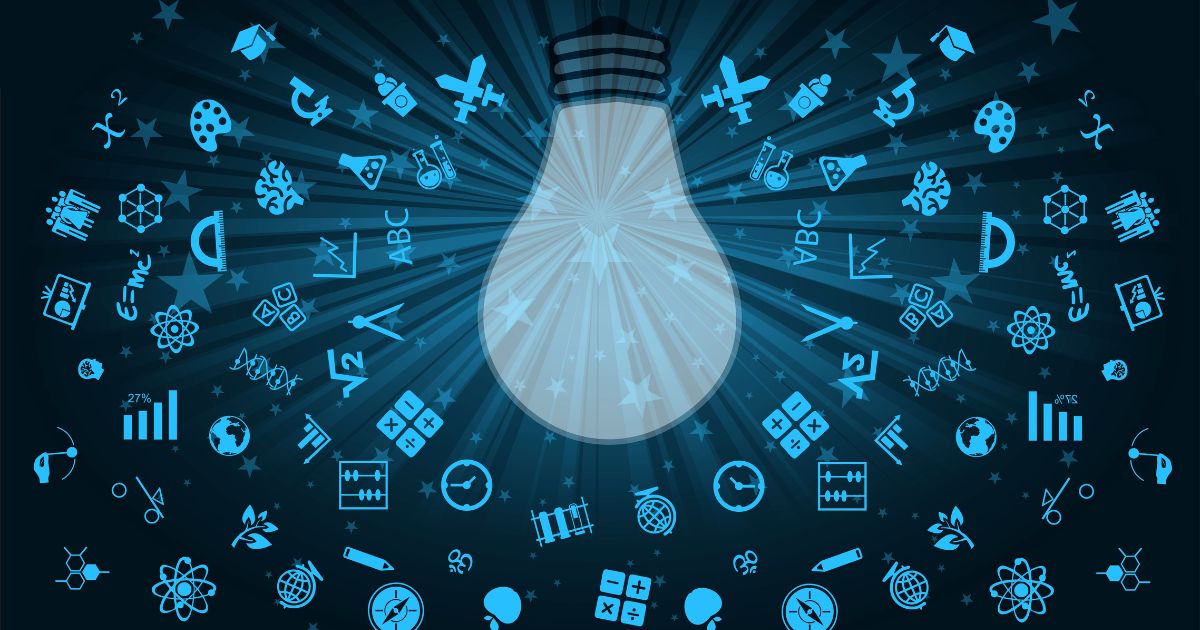
Microsoft Teams Masterclass
By IOMH - Institute of Mental Health
Overview of Microsoft Teams Masterclass In today’s fast-changing digital world, Microsoft Teams is now one of the main tools used by over 4.8 million businesses in the UK. It helps teams work together, whether they are in the office, working from home, or using a mix of both. This Microsoft Teams Online Masterclass is designed to help you learn the platform from start to finish, whether you are just starting or want to improve your current skills. The need for people who can manage Teams and support communication in the workplace is growing quickly. The Microsoft Teams Online Masterclass covers all the key parts of using the platform. You will learn how to create and manage teams, handle channels, schedule meetings, make video calls, and use apps and connectors to make work easier. Whether you’re using the free or paid version, this course gives you simple, clear lessons that show how to use Teams in real work settings. You’ll also get helpful tips on using advanced tools to support smooth teamwork. As companies spend more money on digital tools, there is a high demand for people who understand Microsoft Teams well. This Microsoft Teams Online Masterclass helps you build real skills that employers are looking for. By taking this Microsoft Teams Online Masterclass, you can prepare for better job opportunities and be ready for the future of work. Learning Outcomes By the end of this Microsoft Teams Online Masterclass, you will be able to: Use the Microsoft Teams dashboard and set it up on your device Organise teams, add or remove members, manage channels, and use chat easily Work better with others by using Word, Excel, and PowerPoint inside Teams Run smooth voice calls, video meetings, and presentations Set up advanced tools, apps, and connect with other organisations Use helpful tips, shortcuts, and personal settings to save time and work smarter Who is this course for? This Microsoft Teams Online Masterclass is ideal for: Office workers and team members who want to improve their online communication and teamwork, especially in remote or hybrid jobs Admin staff and office managers who manage team messages, set up meetings, and need to know how to use all features of Teams Small business owners and startups looking for low-cost ways to connect with their teams and choose the best Teams version for their needs IT support staff and tech admins who handle Teams setup, user accounts, and need to solve technical issues in the workplace Career changers and new job seekers who want strong Microsoft Teams skills to help them find work and succeed in modern office roles Process of Evaluation After studying the Microsoft Teams Masterclass Course, your skills and knowledge will be tested with an MCQ exam or assignment. You have to get a score of 60% to pass the test and get your certificate. Certificate of Achievement Certificate of Completion - Digital / PDF Certificate After completing the Microsoft Teams Masterclass Course, you can order your CPD Accredited Digital / PDF Certificate for £5.99. (Each) Certificate of Completion - Hard copy Certificate You can get the CPD Accredited Hard Copy Certificate for £12.99. (Each) Shipping Charges: Inside the UK: £3.99 International: £10.99 Requirements You don't need any educational qualification or experience to enrol in the Microsoft Teams Masterclass course. Career Path Completing the Microsoft Teams Online Masterclass can lead to roles such as: Teams Administrator – £22,000 to £35,000 per year Digital Communications Specialist – £25,000 to £42,000 per year Collaboration Systems Analyst – £28,000 to £45,000 per year Business Communications Coordinator – £20,000 to £32,000 per year IT Support Technician – £18,000 to £30,000 per year Course Curriculum Microsoft Teams - Introduction PROMO Video 00:01:00 Introduction on Microsoft Teams 00:02:00 Free and Paid versions 00:02:00 Accessing Teams - Web or Desktop 00:02:00 Installing Desktop 00:02:00 Mastering Microsoft Teams Managing Teams and Members 00:05:00 Inviting Members 00:05:00 Managing Channels 00:07:00 Chat 00:04:00 Collaboration with Word, Excel, PowerPoint 00:10:00 Voice & Video Calls 00:05:00 Meetings - Available on the Paid version of Microsoft Teams 00:03:00 Adding More Apps 00:08:00 Activity 00:02:00 Search Bar 00:03:00 Settings 00:05:00 Multiple Organizations 00:02:00 Microsoft Teams Mobile 00:05:00 Top Microsoft Teams Tips TIP#1 - Forwarding Email 00:03:00 TIP#2 - Saving Items 00:01:00 TIP #3 - Naming Group Chats 00:01:00 TIP #4 - Connectors 00:03:00 TIP #5 - Live Captions in Meetings 00:02:00 TIP #6 - Top Shortcuts@@ 00:03:00 TIP #7 - Customize the Environment 00:02:00 TIP #8 - Channel Notifications 00:02:00 TIP #9 - Private Channels 00:02:00 TIP #10 - Pin Channels 00:01:00 TIP #11 - Post Announcements 00:02:00

Autism Training
By NextGen Learning
Course Overview Autism Training is designed to provide a comprehensive understanding of Autism Spectrum Disorder (ASD), equipping learners with the knowledge to support individuals across various settings. This course explores the complexities of autism, including learning difficulties, diagnosis procedures, and cognitive approaches. It highlights best practices for engaging and communicating with autistic individuals, promoting inclusivity and empathy. By completing this course, learners will develop a deeper appreciation of the challenges faced by those on the spectrum and gain strategies to foster supportive environments. Whether you work in education, healthcare, social care, or are simply passionate about autism awareness, this training will enhance your professional competence and personal insight. Learners will emerge with a strong foundation in autism awareness, improved communication skills, and the ability to contribute meaningfully to autism-friendly practices. The course ultimately supports both career advancement and personal growth in areas where understanding autism is essential. Course Description This Autism Training course delves into key aspects of Autism Spectrum Disorder, beginning with an overview of its characteristics and associated learning difficulties. Learners will examine the diagnostic process and explore various cognitive approaches that can enhance interaction with autistic individuals. The course also addresses effective strategies for supporting those on the spectrum, alongside important considerations such as sensory needs and behavioural patterns. Engagement in autism awareness initiatives is also encouraged, fostering a broader societal understanding. Throughout the course, learners will engage with informative content designed to build theoretical knowledge and develop essential support skills. The structured modules are crafted to ensure a well-rounded learning experience, catering to different professional and personal objectives. Upon completion, learners will be equipped to apply their understanding across educational, healthcare, and community contexts, making valuable contributions to environments that prioritise inclusion, accessibility, and respect for neurodiversity. Course Modules Module 01: Autism Spectrum Disorder (ASD) Module 02: Learning Difficulties Related to Autism Module 03: Autism Diagnosis Module 04: Cognitive Approaches in Autism Module 05: Dealing with Autistic Individuals Module 06: Other Considerations for Dealing with Autistic Individuals Module 07: Engagement in Autism Awareness (See full curriculum) Who is this course for? Individuals seeking to improve their understanding of autism and support strategies. Professionals aiming to enhance their skills in education, healthcare, or social care. Beginners with an interest in autism awareness and neurodiversity. Volunteers and community workers looking to foster inclusive practices. Family members and caregivers wishing to better support autistic individuals. Career Path Special Educational Needs (SEN) Support Assistant Autism Support Worker Education and Healthcare Specialist Social Care Assistant Community Outreach Worker Inclusion and Diversity Officer Mental Health and Wellbeing Advisor

Working in Confined Spaces Training
By NextGen Learning
Working in Confined Spaces Training Course Overview: The "Working in Confined Spaces Training" course is designed to equip learners with the essential knowledge and skills required to safely work in confined spaces. This training focuses on understanding the hazards associated with confined space environments, the importance of health and safety regulations, and the best practices for minimising risks. Learners will gain an in-depth understanding of the risks, the legislative framework, and the specific procedures required for working in such environments. Upon completion, learners will have a solid foundation in identifying potential dangers, implementing safety measures, and responding to emergency situations. This course is essential for anyone working in industries where confined space work is required, helping to ensure a safe and compliant working environment. Course Description: This course covers key aspects of working in confined spaces, focusing on hazard identification, risk assessment, and emergency procedures. Learners will be introduced to the relevant regulations, including the Confined Spaces Regulations 1997, and the importance of personal protective equipment (PPE) and ventilation systems. The course explores different types of confined spaces, typical hazards such as oxygen deficiency, and how to assess and control these risks effectively. Learners will also examine the importance of teamwork, communication, and safe entry/exit procedures. The content is delivered through engaging, structured modules, combining theoretical understanding with practical guidance to ensure learners develop the knowledge needed to work safely in confined spaces. After completing this training, learners will be confident in implementing safety protocols and responding to emergencies within confined space settings. Working in Confined Spaces Training Curriculum: Module 01: Working in Confined Spaces Training (See full curriculum) Who is this course for? Individuals seeking to work safely in confined spaces. Professionals aiming to enhance their knowledge of health and safety regulations. Beginners with an interest in health and safety or industrial work environments. Workers in industries such as construction, utilities, and manufacturing. Career Path: Health and Safety Officer Industrial Safety Manager Confined Space Supervisor Emergency Response Coordinator Environmental Health and Safety Specialist

Freelancing on UpWork
By NextGen Learning
Freelancing on UpWork Course Overview This course on Freelancing on UpWork provides a comprehensive introduction to successfully launching and growing a freelance career using one of the world’s leading online platforms. Learners will explore essential strategies for creating a compelling profile, identifying suitable jobs, crafting effective proposals, and mastering pricing techniques to secure projects. The course equips individuals with the knowledge to build a strong presence, communicate professionally with clients, and enhance their reputation for sustained freelance success. Upon completion, learners will gain confidence in navigating UpWork’s system and understanding how to optimise their chances of winning contracts, enabling them to establish a reliable freelance income and expand their professional opportunities. Course Description Designed for aspiring freelancers, this course covers every step of engaging with UpWork’s platform effectively. Topics include creating a professional and attractive profile tailored to target clients, understanding how to submit well-crafted proposals that highlight relevant skills, and managing pricing strategies to remain competitive while maximising earnings. Additionally, learners will examine the benefits of account upgrades and how to close sales successfully. The course combines detailed explanations and illustrative examples to enhance understanding and develop key freelancing skills such as client communication, project selection, and reputation management. By the end of the course, participants will be able to confidently manage their freelance projects on UpWork and take control of their career progression within the gig economy. Freelancing on UpWork Curriculum Module 01: Introduction & Overview Module 02: Setting Up Your UpWork Profile Module 03: Submitting Proposals To Jobs Module 04: Pricing, Upgrading & Closing Sales Module 05: Conclusion (See full curriculum) Who is this course for? Individuals seeking to start a freelance career on UpWork. Professionals aiming to expand their client base and income sources. Beginners with an interest in digital freelancing and remote work. Entrepreneurs wanting to understand freelance marketplaces. Career Path Freelance Consultant Remote Project Specialist Digital Marketing Freelancer Content Creator or Copywriter Web Developer or Designer Virtual Assistant Independent Contractor in Various Industries
