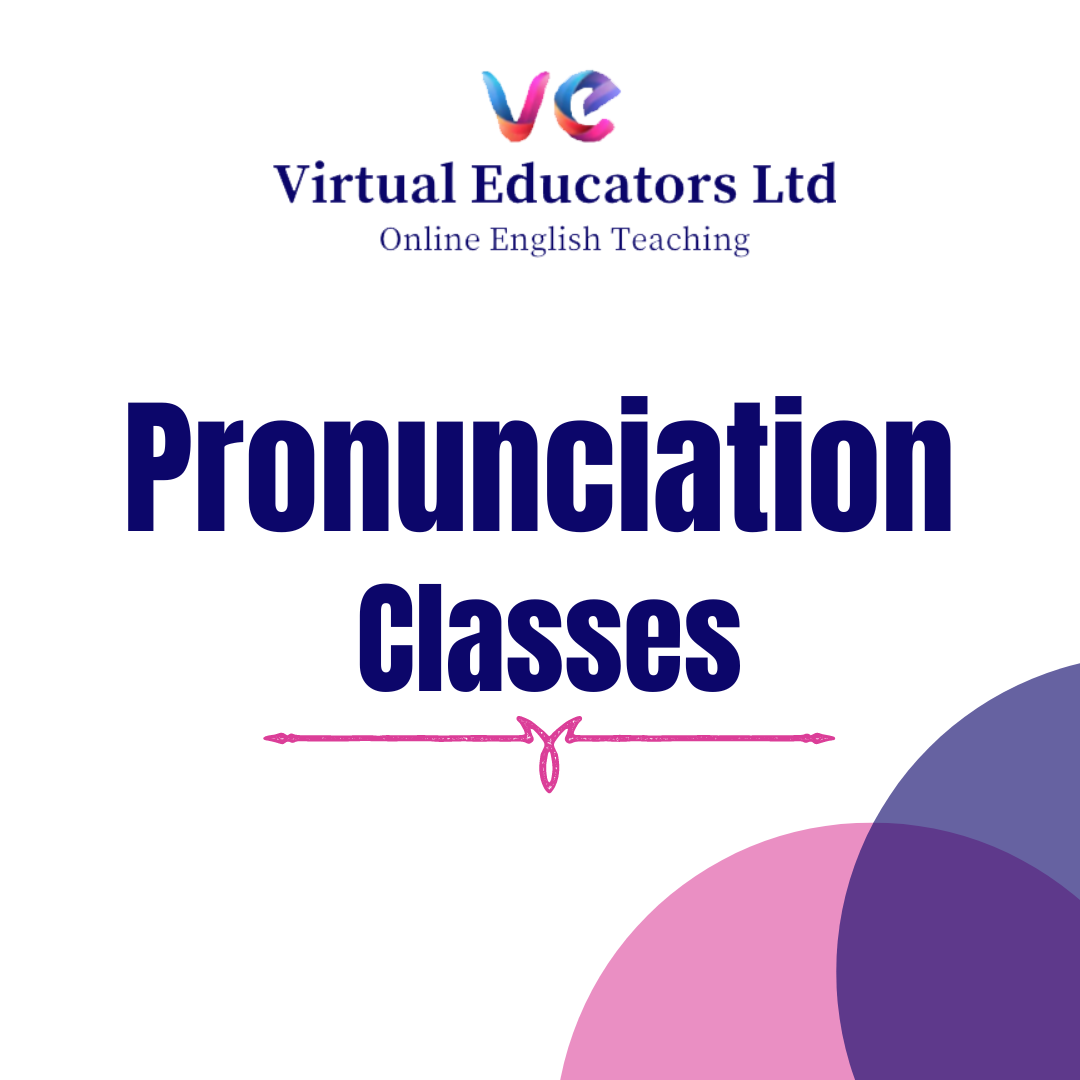- Professional Development
- Medicine & Nursing
- Arts & Crafts
- Health & Wellbeing
- Personal Development
1231 Communication courses in Cardiff delivered Live Online
Management in a day! (In-House)
By The In House Training Company
This practical, enjoyable day will give you the tools to go and do your job effectively and the opportunity to practise using them in a safe and supportive environment before putting them into practice for real back in the workplace. To inspire, you need to be inspired!Having the right set of skills, tools and techniques helps us to manage in a productive and beneficial way. Above all, the workshop will inspire you with the determination to engage with the people you manage to produce greater levels of achievement. This workshop will enable you to: Understand what the role of the manager is Engage and inspire a team to perform Recognise the range of styles appropriate for different situations and how your communication style impacts Provide clear direction on your team's purpose, role and responsibilities Understand how to create a motivating environment for those who report to you Hold them accountable for delivery Hold performance conversations Review and evaluate your learning and have a plan to take back and implement at work 1 Bringing the role to life Starting the day with sharing your current ideals and approaches using the pre workshop task Understanding what you bring to your role and your objectives for the day 2 The role and responsibilities of a manager: an overview Responsibility and accountability Producing results Managing teams Developing individuals 3 Communication excellence The model of a team communicator What type of communicator are you and what about your team? Practical interactive group exercise 4 Your role as a team leader - shaping how we work using the organisation's values Your role Your team's role Enabling your team to deliver in a changing mindset 5 Engaging and motivating your team Exercise: using a leadership model to explore how you are enabling your team to engage with current change, what's getting in the way and how you will manage this in your organisational context Peer and group task and discussion 6 Addressing motivation at team and individual level in times of change Exercises:Identifying approaches to motivating people at work based on a work based model of motivation: team taskExploring a behavioural model of motivation: team discussion Review in plenary 7 Holding people accountable The work cycle model of team performance: Agree purposeSet objectivesMonitor performanceProvide feedbackCompliance vs. commitment Professional discussion in small groups Exercise: Practising short conversations using peer coaching support 8 Review of learning and action planning Personal review and action planning Group review of learning Evaluation

Selling with NLP (In-House)
By The In House Training Company
Take your sales people from average to high performance. Motivate and develop experienced sales professionals with some new insights and learning. Applying NLP principles, techniques and models, this workshop will introduce the core attitudes and behaviours that differentiate the excellent sales person from the average one. The programme will help participants: Understand and adopt the mindset and beliefs needed for sales excellence Build rapport and connect with buyers at a deeper and more personal level Recognise some of the thinking and language patterns that make each individual unique Ask powerful questions to further understand the unique world of the individual and how they make decisions Apply tools and techniques to empathise with clients - seeing things from their perspectives Tailor their sales approach to the individual buyer's style, and talk in their language Influence with integrity and sell to organisations and individuals successfully 1 Introduction Aims and objectives of the programme Personal introductions and objectives Workshop overview 2 An introduction to NLP and sales excellence with NLP An overview of NLP and applying it to selling The pillars of NLP The NLP model of communication The difference that makes the difference 3 Building enhanced rapport Defining rapport and why it is important when selling Going beyond the initial small talk Building relationships with individual decision-makers Matching and mirroring Levels of rapport 4 Understanding the buyer's personal buying map How we take in, filter and process information How we judge others based on our own experiences of the world The different ways in which we communicate when selling Recognising and understanding the language and thinking patterns of others Adapting your sales communication style to different buyers 5 Making sense of the buying process How we filter information through our senses Understanding how we see, hear and experience the world Visual, auditory and kinaesthetic buyers Listening for key insights What different buyers want from you to help them to buy Applying sensory awareness to the sales process 6 Successful sales mindset The connection between thoughts and actions The sales beliefs of excellence Identifying negative thoughts and beliefs that are holding you back How to change your mindset Adopting the sales beliefs of excellence 7 Powerful questions Reviewing and honing your questioning skills Understanding the questions that great sales people ask Avoiding assumptions Clean language questions Getting to the bottom of it - precision questions Turbo-charging how you qualify 8 Influencing with integrity Understanding empathy Stepping into the buyer's shoes Speaking the buyer's language Tailoring your sales approach to the individual Match, pace, lead - how to take your buyer with you 9 Putting it all together Personal learning summary and action plans

Managing Safely Refresher - IOSH Award (In-House)
By The In House Training Company
The IOSH Managing Safelyaward is valid for three years. Award-holders need to undertake this one-day refresher programme every three years in order to maintain their status. This very interactive, practical programme covers: An interactive case study exercise is used throughout the day to apply refreshed knowledge to the plan-do-check-act model and then link it back to the workplace. For example, participants examine the elements of a safety and health policy, come up with ideas to influence safety culture, and select the best communication methods to engage a workforce.

Cisco Understanding Cisco Collaboration Foundations v1.1 (CLFNDU)
By Nexus Human
Duration 5 Days 30 CPD hours This course is intended for Students preparing to take the CCNP Collaboration certification Network administrators Network engineers Systems engineers Overview After taking this course, you should be able to: - Define collaboration and describe the main purpose of key devices in a Cisco collaboration on-premise, hybrid, and cloud deployment model - Configure and modify required parameters in Cisco Unified Communications Manager (CM) including service activation, enterprise parameters, CM groups, time settings, and device pool - Deploy and troubleshoot IP phones via auto registration and manual configuration within Cisco Unified CM - Describe the call setup and teardown process for a SIP device including codec negotiation using Session Description Protocol (SDP) and media channel setup - Manage Cisco Unified CM user accounts (local and via Lightweight Directory Access Protocol [LDAP]) including the role/group, service profile, UC service, and credential policy - Configure dial plan elements within a single site Cisco Unified CM deployment including Route Groups, Local Route Group, Route Lists, Route Patterns, Translation Patterns, Transforms, SIP Trunks, and SIP Route Patterns - Configure Class of Control on Cisco Unified CM to control which devices and lines have access to services - Configure Cisco Unified CM for Cisco Jabber and implement common endpoint features including call park, softkeys, shared lines, and pickup groups - Deploy a simple SIP dial plan on a Cisco Integrated Service Routers (ISR) gateway to enable access to the PSTN network - Manage Cisco UCM access to media resources available within Cisco UCM and Cisco ISR gateways - Describe tools for reporting and maintenance including Unified Reports, Cisco Real-Time Monitoring Tool (RTMT), Disaster Recovery System (DRS), and Call Detail Records (CDRs) within Cisco Unified CM - Describe additional considerations for deploying video endpoints in Cisco Unified CM - Describe the integration of Cisco Unity with Cisco Unified CM and the default call handler The Understanding Cisco Collaboration Foundations (CLFNDU) v1.1 course gives you the skills and knowledge needed to administer and support a simple, single-site Cisco© Unified Communications Manager (CM) solution with Session Initiation Protocol (SIP) gateway. The course covers initial parameters, management of devices including phones and video endpoints, management of users, and management of media resources, as well as Cisco Unified Communications solutions maintenance and troubleshooting tools. In addition, you will learn the basics of SIP dial plans including connectivity to Public Switched Telephone Network (PSTN) services, and how to use class-of-service capabilities. Course Outline Exploring The Path To Collaboration Introducing Cisco Unified Communications Manager And Initial Parameters Xploring Endpoints And The Registration Process Exploring Codecs And Call Signaling Managing Users In Cisco Unified Communication Manager Describing A Basic Dial Plan Describing Class Of Service Enabling Endpoints And Features Describing The Cisco Isr As A Voice Gateway Exploring Cisco Unified Communication Manager Media Resources Reporting And Maintenance Exploring Additional Requirements For Video Endpoints Describing Cisco Unity Connection

BIT100 SAP NetWeaver Integration Technology Overview
By Nexus Human
Duration 3 Days 18 CPD hours This course is intended for This course is primarily for Developers, Developer Consultants, Help Desk/COE Support, Program/Project Manager, System Administrators, System Architects, and Technology Consultants. Overview Explaining scenarios and processes in SAP NetWeaver process integrationIdentify the technical communications modes and processesExplain business scenarios and the business hierarchy used by SAP In this course, students learn how to explain scenarios & processes in SAP NetWeaver process integration. They learn how to identify the technical communications modes & processes, as well as explain business scenarios & the business hierarchy used by SAP. Integration Basics Explaining Scenarios and Processes in SAP NetWeaver Process Integration Explaining Technical Communication Modes and Processes Explaining Business Scenarios Classical System-to-System Communication Communicating Between Two SAP Systems Communicating Between Two Non-SAP Systems Communicating Using Business Application Programming Interfaces (BAPIs) Communicating Using IDocs Processing IDocs Web Services Processing HTTP Requests Describing Simple Object Access Protocol (SOAP) Basics Analyzing Different Web Services Describing Inside-Out and Outside-In Web Services Explaining Service Oriented Architecture (SOA) Integration Technologies: On-Premise Process Integration (Design Time) Processing Integration Middleware Tools (PI Dual Stack) Installing Dual-Stack or Single-Stack Options Securing Objects Creating PI Objects Explaining Design Objects Modeling PI Scenarios Creating an Integration Scenario Configuring an Integration Scenario Displaying the Configuration Objects in the Integration Directory Integration Technologies: On-Premise Process Integration (Runtime) Connecting SAP NetWeaver PI with Proxies Creating File Adapters Executing Configuration Objects Monitoring Tools Integration Technologies: On-Premise Process Orchestration (PO) Explaining Business Process Management (BPM) Explaining Process Orchestration (PO) Explaining Advanced Adapter Engine Extended (AEX) Explaining Business Rules Management (BRM) Integration Technologies: On Demand Explaining SAP HANA Cloud Integration (HCI) Describing Eclipse-Based Access Using the Web UI to Access HCI SAP NetWeaver Gateway Explaining the SAP NetWeaver Gateway Scenario Explaining the SAP NetWeaver Gateway Development View Accessing an Open Data (OData) Service Additional course details: Nexus Humans BIT100 SAP NetWeaver Integration Technology Overview training program is a workshop that presents an invigorating mix of sessions, lessons, and masterclasses meticulously crafted to propel your learning expedition forward. This immersive bootcamp-style experience boasts interactive lectures, hands-on labs, and collaborative hackathons, all strategically designed to fortify fundamental concepts. Guided by seasoned coaches, each session offers priceless insights and practical skills crucial for honing your expertise. Whether you're stepping into the realm of professional skills or a seasoned professional, this comprehensive course ensures you're equipped with the knowledge and prowess necessary for success. While we feel this is the best course for the BIT100 SAP NetWeaver Integration Technology Overview course and one of our Top 10 we encourage you to read the course outline to make sure it is the right content for you. Additionally, private sessions, closed classes or dedicated events are available both live online and at our training centres in Dublin and London, as well as at your offices anywhere in the UK, Ireland or across EMEA.

Building and Leading Effective Teams
By Underscore Group
Unlock the Power of Teams: Elevate your leadership with our Building and Leading Effective Teams course. Learn the art of collaboration, communication, and synergy to create high-performing teams that drive success Course overview Duration: 1 day (6 hours) Everyone works in teams today in one way or another. Whatever we do in the workplace we need to interact with another person or a number of people at various times. It is important that we know how to communicate, how to listen, how to work together and how to overcome conflict when it arises in our workplace. Challenges are often created by a lack of trust, poor conflict handling skills, a lack of shared vision and confusion over roles and responsibilities. This course will help delegates understand how to encourage more productive team working in the workplace. By the end of the course delegates will be able to describe what makes a High Performing Team and realistically assess their current strengths and weaknesses. Delegates will also be able to identify and plan behavioural changes that will improve the team’s performance. The course is experiential based with lots of learning by doing activities, reflecting and discussion. This will allow team members to get to know/improve their knowledge of team colleagues and energise or re-energise teams. Objectives Know more about their colleagues Be able to describe what makes a high performing team Understand the importance of playing to different strengths and skills Recognise the need for clear and effective communication Content The Importance of Team Work The importance of teamwork The ‘third dimension’ – how working together has the potential to achieve more The dangers of an overly competitive workplace culture Psychological Safety Team Development Models Stages of Team Development Behaviours at each stage Dysfunctional Teams – what does good and bad look like Characteristics of high performing and elite teams Teaming and Leadership Skills Teaming competencies Active Listening Proactive Language Values and Beliefs Building Mental Fitness of Teams Becoming an inspirational leader Establishing a climate of psychological safety Team Challenges The importance of Accountability The Team Charter Smart Teams:Building TrustBuilding CollaborationOvercoming ConflictGaining CommitmentDeveloping Shared Goals The importance of shared goals Effective Team communication

The Definitive Guide to Cloud Asset Management
By Nexus Human
Duration 1 Days 6 CPD hours This course is intended for The course is designed for anyone desiring or requiring an understanding of how to manage cloud technologies as a business asset. This includes: IT Asset Managers Hardware Asset Managers Software Asset Managers Cloud Asset Managers Cloud Project Managers IT Managers IT Cloud Managers and Developers Cloud Vendor Managers IT Procurement IT Security Professionals Overview The student will learn the nuances of cloud assets and manage them from a financial, risk, compliance, and efficiency perspective. Upon completion of the course, the student will be able to: Understand the attributes of and requirements for managing cloud assets Define and develop cloud asset management processes Create cloud asset policies Develop and implement a communication plan for managing cloud assets Identify tool requirements to support the cloud asset type Develop cloud vendor contract requirements Understand and articulate individual and department responsibilities for the cloud asset management program Define requirements for managing cloud vendors Assess the organization's cloud asset management readiness This course takes an in-depth look at cloud assets. It defines how to manage these assets using best practical practices for the primary cloud architectures Software-as-a-Service, Platform-as-a-Service, and Infrastructure as-a-Service. What is Information Technology Asset Management? Why Cloud Solutions Need ITAM Introducing Cloud Services Vendor's Tools Cloud Vendor Management Communication Managing SaaS Acquire Phase Receive Phase Deploy Phase In-Use Phase Recover Phase Dispose Phase Example Vendor Reports Terms and Conditions Vendor Scorecard Managing IaaS and PaaS ITAM Data Center Challenges, Before Virtualization ITAM Data Center Challenges, with Virtualization The Data Center Transformation The End-User ITAM Supporting Processes Acquire Phase Receive Phase Deploy Phase In-Use Phase Recover Phase Dispose Phase Software Asset Management Example Vendor Reports Terms and Conditions Vendor Scorecard Disaster Recovery PlanDisposal of Replaced IT AssetsCAM and the ITAM Hierarchy Additional course details: Nexus Humans The Definitive Guide to Cloud Asset Management training program is a workshop that presents an invigorating mix of sessions, lessons, and masterclasses meticulously crafted to propel your learning expedition forward. This immersive bootcamp-style experience boasts interactive lectures, hands-on labs, and collaborative hackathons, all strategically designed to fortify fundamental concepts. Guided by seasoned coaches, each session offers priceless insights and practical skills crucial for honing your expertise. Whether you're stepping into the realm of professional skills or a seasoned professional, this comprehensive course ensures you're equipped with the knowledge and prowess necessary for success. While we feel this is the best course for the The Definitive Guide to Cloud Asset Management course and one of our Top 10 we encourage you to read the course outline to make sure it is the right content for you. Additionally, private sessions, closed classes or dedicated events are available both live online and at our training centres in Dublin and London, as well as at your offices anywhere in the UK, Ireland or across EMEA.

MS-900T01 Microsoft 365 Fundamentals
By Nexus Human
Duration 1 Days 6 CPD hours This course is intended for This course is designed for candidates looking to demonstrate foundational-level knowledge of cloud-based solutions to facilitate productivity and collaboration on-site, at home, or a combination of both.ÿCandidates may have knowledge of cloud-based solutions or may be new to Microsoft 365. Overview After completing this course, students will be able to: Describe cloud concepts Describe core Microsoft 365 services and concepts Describe security, compliance, privacy, and trust in Microsoft 365 Describe Microsoft 365 pricing and support This course introduces Microsoft 365, an integrated cloud platform that delivers industry-leading productivity apps along with intelligent cloud services, and world-class security. You?ll learn foundational knowledge on the considerations and benefits of adopting cloud services and the Software as a Service (SaaS) cloud model, with a specific focus on Microsoft 365 cloud service offerings. You will begin by learning about cloud fundamentals, including an overview of cloud computing. You will be introduced to Microsoft 365 and learn how Microsoft 365 solutions improve productivity, facilitate collaboration, and optimize communications. The course then analyzes how security, compliance, privacy, and trust are handled in Microsoft 365, and it concludes with a review of Microsoft 365 subscriptions, licenses, billing, and support. 1 - Describe cloud computing What is cloud computing Describe the shared responsibility model Define cloud models Describe the consumption-based model 2 - Describe the benefits of using cloud services Describe the benefits of high availability and scalability in the cloud Describe the benefits of reliability and predictability in the cloud Describe the benefits of security and governance in the cloud Describe the benefits of manageability in the cloud 3 - Describe cloud service types Describe Infrastructure as a Service Describe Platform as a Service Describe Software as a Service 4 - What is Microsoft 365? Describe the differences between Office 365 and Microsoft 365 Describe Windows 365 Describe how Microsoft 365 empowers workers in this hybrid world of work Explore Microsoft 365 tenant 5 - Describe productivity solutions of Microsoft 365 Describe the productivity capabilities and benefits of Microsoft 365 Describe Microsoft 365 Apps Describe work management tools in Microsoft 365 Describe additional Microsoft 365 productivity apps 6 - Describe collaboration solutions of Microsoft 365 Describe the collaboration capabilities and benefits of Microsoft 365 Describe how Microsoft Teams promotes collaboration and enhances teamwork Describe the Microsoft Viva apps Describe how Yammer helps communities connect and grow 7 - Describe endpoint modernization, management concepts, and deployment options in Microsoft 365 Describe the endpoint management capabilities of Microsoft 365 Compare the differences of Windows 365 and Azure Virtual Desktop Describe the deployment and release models for Windows-as-a-Service (WaaS) Identify deployment methods and update channels for Microsoft 365 Apps 8 - Describe analytics capabilities of Microsoft 365 Describe the capabilities of Viva Insights Describe the capabilities of the Microsoft 365 admin center and Microsoft 365 user portal Describe the reports available in the Microsoft 365 admin center and other admin centers 9 - Describe the services and identity types of Azure AD Describe Azure Active Directory Describe the available Azure AD editions Describe Azure AD identity types Describe the types of external identities Describe the concept of hybrid identity 10 - Describe the access management capabilities of Azure AD Describe Conditional Access in Azure AD Describe the benefits of Azure AD roles and role-based access control 11 - Describe threat protection with Microsoft 365 Defender Describe Microsoft 365 Defender services Describe Microsoft Defender for Office 365 Describe Microsoft Defender for Endpoint Describe Microsoft Defender for Cloud Apps Describe Microsoft Defender for Identity Describe the Microsoft 365 Defender portal 12 - Describe security capabilities of Microsoft Sentinel Describe how Microsoft Sentinel provides integrated threat management Understand Sentinel costs 13 - Describe the compliance management capabilities in Microsoft Purview Describe the Microsoft Purview compliance portal Describe Compliance Manager Describe use and benefits of compliance score 14 - Describe the Service Trust Portal and privacy at Microsoft Describe the Service Trust Portal Describe Microsoft's privacy principles Describe Microsoft Priva 15 - Describe Microsoft 365 pricing, licensing, and billing options Explore pricing models for Microsoft cloud services Explore the billing and bill management options Explore the available licensing and management options 16 - Describe support offerings for Microsoft 365 services Explore support options for Microsoft 365 services Explain service level agreement (SLAs) concepts Identify how to track the service health status Explore how organizations can share feedback on Microsoft 365 services

Developing Emotional Intelligence
By Nexus Human
Duration 1 Days 6 CPD hours This course is intended for This course is intended for individuals who want to recognize and manage their emotions, behaviors and impulses and apply these skills to the world around them. Overview Upon successful completion of the Developing Emotional Intelligence course, participants will have the tools to gain control over emotions, navigate challenging situations, and communicate empathetically. In this course, students will develop the skill of emotional intelligence to help maximize personal and professional success. Module One: Getting Started Getting Started Module Two: Introduction to Emotional Intelligence Defining Emotional Intelligence The Importance of EI Who Needs It? What Are Emotions? EQ vs. IQ Practical Illustration Module Three: The Components of EI Self-Management Self-Awareness Social Skills Internal Motivation Empathy Practical Illustration Module Four: Tools to Gain Control Journaling Meditation and Mindfulness Identifying Emotional Triggers Breathing Techniques Taking a Break Practical Illustration Module Five: Verbal Communication Skills Active Listening Asking Questions Consider Your Audience Choosing Your Words Be Authentic Practical Illustration Module Six: Nonverbal Communication Skills Body Language Tone Matters Facial Expressions Eye Contact Distance and Personal Space Practical Illustration Module Seven: Managing Relationships With Others Building Rapport Respond, Don?t React Show Gratitude Finding Common Ground Setting Boundaries Practical Illustration Module Eight: Overcoming Obstacles Recognizing and Admitting Failure Disagreeing Constructively Staying Cool Under Pressure Be Open to Perspectives The Power of Forgiveness Practical Illustration Module Nine: Application to Business Practices Working as a Team Setting Business Goals Interviewing for Successful Hires Giving and Receiving Feedback Customer Experience and Rapport Practical Illustration Module Ten: Benefits of Being Emotionally Aware Strong Interpersonal Relationships Able to Manage Change Reduced Stress and Anxiety Improved Decision Making Boosts Employee Morale Practical Illustration Module Eleven: Making an Impact Creating a Powerful First Impression Maintaining Your Composure Inspiring Leadership Gaining Self-Confidence Patience and Practice Practical Illustration Module Twelve: Wrapping Up Words from the Wise Additional course details: Nexus Humans Developing Emotional Intelligence training program is a workshop that presents an invigorating mix of sessions, lessons, and masterclasses meticulously crafted to propel your learning expedition forward. This immersive bootcamp-style experience boasts interactive lectures, hands-on labs, and collaborative hackathons, all strategically designed to fortify fundamental concepts. Guided by seasoned coaches, each session offers priceless insights and practical skills crucial for honing your expertise. Whether you're stepping into the realm of professional skills or a seasoned professional, this comprehensive course ensures you're equipped with the knowledge and prowess necessary for success. While we feel this is the best course for the Developing Emotional Intelligence course and one of our Top 10 we encourage you to read the course outline to make sure it is the right content for you. Additionally, private sessions, closed classes or dedicated events are available both live online and at our training centres in Dublin and London, as well as at your offices anywhere in the UK, Ireland or across EMEA.

In our pronunciation course we will focus on helping entrepreneurs to develop their speech clarity and listening comprehension. In this course, you will develop the knowledge and skills needed to be understood by native speakers and the ability to follow spoken language. Pronunciation is vital to proper communication because the incorrect use of pronunciation inevitably leads to the message being misunderstood by the recipient. The Pronunciation course includes, The theory and application of articulatory phonetics; phonetic transcription; phoneme theory; phonemic transcription; syllable structure; syllable weight; stress; weak forms; aspects of connected speech and intonation. Personalised study plan Progress report Tailored to your native language Interactive learning