- Professional Development
- Medicine & Nursing
- Arts & Crafts
- Health & Wellbeing
- Personal Development
1229 Communication courses in Cardiff delivered Live Online
Own Your Success is delighted to bring you the 'Bitesize Masterclass' with Sophie Chapman. Not everyone has the flexibility to step away from the office for in-person events or dedicate extended periods from their packed schedules for full or half-day sessions. So we've put together our 'Bitesize Masterclasses' to help assistants develop and learn from professionals such as Sophie - shorter sessions, same big impact! Bitesize Masterclass with Sophie Chapman Sophie Chapman EA to Steven Bartlett Although Sophie initially aspired to be a talent agent, she swiftly realised that her career passions lay within the administrative/operational aspects of working life. Following her graduation in Entertainment Management from LIPA in 2008, she gained extensive work experience across renowned entities such as Sony BMG and Sky One, operating within the spheres of TV, music, radio, and the events industry. Her pivotal entry into a PA role came while supporting musician Eliza Doolittle. After five years, Sophie opted to move home to Liverpool and accept a contract supporting Sir Dave Brailsford of Team Sky. Once complete, Sophie received an offer for a position based in the US with an A-list musician. However, her journey led her to discover her "forever role", providing support to Steven Bartlett. Steven, the Founder and former Group CEO of Social Chain, is a multifaceted individual—a published author, podcaster, entrepreneur, and presently, the youngest-ever Dragon on BBC's Dragon's Den. Sophie has been instrumental as Steven's Executive Assistant, operating on a global scale, in both private and corporate realms for six years. Kate Wood Masterclass Facilitator Kate will aid the facilitation of this Bitesize Masterclass, ensuring that crucial topics are covered while prioritising an environment where every participant feels acknowledged, valued, and heard throughout the session. Kate is a business owner, qualified coach, consultant, facilitator, trainer, podcaster and public speaker with a background in learning & development, employee engagement strategy, continuous improvement, communications and marketing. After 25 years working across the board in blue-chip, non-profit and civil service organisations she now provides support to businesses looking to evolve and become great places for people to work in and with. Having worked with a wide variety of clients from school-age students to senior executives, she has been designing and running workshops, seminars and classes in person or via web events since she left long commutes and corporate roles behind in 2014 when she created her first two businesses. Her passion is improving working relationships between roles and functions and supporting people to discover their best selves at work. She does this in the automotive industry, financial services, medical teams, charities, global media, retail, education systems and the arts. When she’s not working, she and her classic car Monty Morgan can be found zipping around the English countryside. Session topics: How to establish your self-leadership position in your EA capacity Transition from a PA to EA Career development Boundary setting and wellbeing Q&A with the audience - Open-Book Q&A What is a Bitesize Masterclass? Short burst session. Keynote speakers discuss key themes/topics they are passionate about. Q&A with the audience attendees - ask the questions you don't usually get to ask! Run time of 90 minutes (max 2 hours) - we block out two hours in case we overspill on questions. 😊 Virtually delivered - attend from anywhere that's convenient for you! Packed with content, tips and tricks and from industry professionals who can share their experiences with you. Who will attend? PA's EA's Administrative roles --------------------------- At Own Your Success, we strongly believe in fostering an inclusive environment where diversity is celebrated and discrimination of any form is unwelcome. We welcome attendees from all backgrounds, regardless of race, ethnicity, gender identity, sexual orientation, religion, age, ability, or any other characteristic. Discrimination has no place in our workshops, and we are committed to creating a respectful and supportive space for all participants to learn and grow together. ---------------------------

BA07 - Implementing an Agile Project
By Nexus Human
Duration 2 Days 12 CPD hours This course is intended for Executives, Project Managers, Business Analysts, Business and IT stakeholders working with analysts, Quality and process engineers, technicians, managers; supervisors, team leaders, and process operators; anyone who wants to improve their Business Analysis skills. Overview After completing this course, students will know how to: Plan, manage and close requirements for software development project in reduced time using Agile Scrum practices Minimize project uncertainty and risk by applying Agile principles through the Scrum method Ensure your project delivers required functionality and adds value to the business Create an environment of self-management for your software development team that will be able to continuously align the delivered software with desired business needs, easily adapting to changing requirements throughout the process. Learn how to apply Agile Scrum by measuring and evaluating status based on the undeniable truth of working, testing software, creating a more accurate visibility into the actual progress of projects. Many of today?s Project Management and Business Analyst Professionals are finding themselves leading, managing and analyzing on Agile development teams - only to find that many of the tools and techniques applied when using a traditional project management approach no longer work as effectively or at all. In order to do more than survive in this iterative development environment, today?s Project Manager and Business Analyst must employ additional project management and business analysis tools and techniques to effectively lead their teams and deliver their projects. Introduction - Fundamentals of Agile Why Agile? Exercise 1a: Waterfall-Lean-Agile Simulation History & Mindset: Understand how the agile approach arose. The Agile Lifecycle Introducing Agile to the organization Roles and Responsibilities on an Agile project team. Understand the purpose, the concepts, the theory, and some applications around the importance of people as individuals providing value through working in teams. Establishing core hours - How will the team work during a day? How to build end-to-end systems in early iterations Exercise 1b: How to build end-to-end systems in early iterations Planning and Managing Business Analysis Communication and Performance Agile and CMMI Exercise 1c: Case Study Project Assembling the team ? Scrum Roles Value-Driven Development: Understand why agile development focuses so heavily on working products, its more general casting as 'value-driven' development, with incremental, iterative and risk-driven approaches. Themes, theory and applications. Exercise 2a: Identify the ?Product Owner? Identify Project Success Criteria Exercise 2b: Review the Scrum Cheat Sheet Establish your Agile team using RACI Exercise 2c: Build the Scrum Team Define the Product and Project Vision Envision the Product and Project outcomes Exercise 3a: Review Agile Checklist Project Chartering (Project Planning) Assemble the Agile project team ? what are their responsibilities? Compile the Product Backlog (Coarse-Grain Requirements) Discuss how to Plan Sprints and Releases Exercise 3b: Product Vision ? Goals and Strategies Establish the Project ?time-box? Exercise 3c: Create a Release Plan Embrace the High-Level (Coarse-Grain) Plan Managing different types of Personas on an Agile Project Identifying and managing ?Information Radiators? Planning in Agile Projects ? Common practices that work Determine how the team will tracking and monitoring activities Exercise 3c: Establish the Project Time-box Tools and Techniques ? Building the Scrum Task board Communications Exercise 4a: Discussion ? Tools and Techniques for Scrum Planning, Monitoring and Adapting Scrum Task Board Exercise 4c: Create a Scrum Task board ? Identify work streams Agile Estimating Agile Analysis and Design Burndown Chart Team Velocity Soft Skills Negotiation Estimating ad Prioritizing Effort Planning Releases. Understand the value, the concepts, the theory and some applications for learning and adapting at all levels and on all topics (the product, the process, the team, and the organization). Exercise 5a: Brainstorm Business Functionality Establishing decision and acceptance criteria for user stories Planning Poker Exercise 5b: Estimate Effort (Coarse-Grain) Prioritize themes and releases Prioritize user stories Exercise 5c: Confirm the Estimated Effort (Fine Grain) Estimating team velocity Preparing for change ? Is the organization ready? Exercise 5d: Hold a daily Scrum and update the Scrum Task Board Exercise 5e: Conduct a Scrum or Scrums Plan the Iteration (Sprint) Sprint Zero activities Elements of a successful Sprint Planning meeting Create a Sprint Backlog How to create a task board Exercise 6a: Using the case study ? Review Iteration Planning Checklist Create a Sprint plan ? Establishing Sprint success metrics Exercise 6b: Discussion Sprint ?Zero? Activities Define the vision and Iteration Requirements Estimating the level of effort (LOE) with the team Creating user Stories for the Product Backlog -Guidelines to consider The art of slicing user stories Exercise 6c: Review the Sprint Plan Managing the Solution Scope and Requirements using 2-4 week Sprints Exercise 6d: Adapting a change-driven Project plan that works Adapting a change-driven (Agile) Project plan that works ? what are the key differences from traditional (waterfall) project plans? Finalize the Iteration Plan and how the team will operate Running the Sprint - from Planning to Review and Retrospective Managing your Scrums and setting expectations with your team Exercise 7a: Using the case study ? Review the Review Planning checklist Using Burndown charts to track progress Exercise 7b: Using the case study ? Review the Review Retrospective checklist Manage changes during the Sprint ? What questions to ask Prepare for the Sprint Review Exercise 7c: Review of roles - Quiz Obtain Customer Acceptance of the Product Increment Hold a Sprint Retrospective - What is working and what needs to be improved upon during the Sprints Update the product backlog - Rework the High-Level (Coarse-Grain) Plan Plan and Execute the next Sprint Create an environment for continuous improvement ? Product, Process and People Additional Information Useful books and links on Agile

MBA Top-Up - Inclusive of Level 7 Pathway Diploma
By School of Business and Technology London
Getting Started The Master of Business Administration is a prestigious postgraduate qualification that leading employers highly value. The programme is designed to enhance business managers' strategic thinking and decision-making and develop their critical understanding of business management. This programme covers the core business sectors: entrepreneurship, marketing, accounting, statistics, finance, business ethics, business law, managerial economics, business strategy and analysis, operations, administration and communication. This programme, qualified from UK business schools, is well acknowledged and globally respected as it dominates critical thinking and research. MBA can also help you specialise in a new industry you want to move to or in your current sector. This professional qualification improves the chances of progression in a career path. This qualification helps the learner to oversee, supervise and allocate the operations in a business firm. The programme aims to make the candidate capable of understanding the functional aspects of a company and acquiring the skills for communication and decision-making. The programme comprises two phases; the first is the Qualifi Level 7 Diploma in Strategic Management and Leadership awarded by Qualifi and delivered by the School of Business and Technology London. The second phase is the MBA Top-Up, awarded and delivered 100% online by Anglia Ruskin University. At Anglia Ruskin University, you will study through Canvas, a world-class online Learning Management System (LMS), accessed from your phone, pc or tablet at home or on the move. Canvas provides instant access to study materials, forums, and support from tutors and classmates, as well as enabling easy submission of your assignments. After successfully completing your studies, you'll be invited to attend a graduation ceremony on campus at Anglia Ruskin University. If attending the ceremony in person is not possible, we'll arrange to send your certificate to you. School of Business and Technology London partners with Chestnut Education Group to promote this programme. About Awarding Body Anglia Ruskin University began in 1858 as the Cambridge School of Art founded by William Beaumont. It was then merged with the Cambridge shire College of Arts and Technology and the Essex Institute of Higher Education and was renamed Anglia Polytechnic. It was then given university status in 1992 and renamed Anglia Ruskin University in 2005. The university has campuses in the UK (Cambridge, Chelmsford, London and Peterborough), as well as they are partnered with institutions around the world including Berlin, Budapest, Trinidad, Singapore and Kuala Lumpur. Assessment Assignments and Project No examinations Entry Requirements A bachelor's degree Applicant without a bachelor's degree but holding significant managerial experience will be considered for entry on a case-by-case basis. Further, candidates are also required to demonstrate their English language proficiency. Progression An MBA graduate can pursue a fruitful career in many industries. MBA can open career opportunities in various sectors such as banking and financial services, investment banking, management consulting, insurance, hospitality, media, information technology (IT) and marketing. MBA is often a pathway to promotion or a career change as you will gain a professional reputation and develop essential skills in the sector one chooses to pursue. Learners must request before enrolment to interchange unit(s) other than the preselected units shown in the SBTL website because we need to make sure the availability of learning materials for the requested unit(s). SBTL will reject an application if the learning materials for the requested interchange unit(s) are unavailable. Learners are not allowed to make any request to interchange unit(s) once enrolment is complete. Structure Phase 1 - Qualifi Level 7 Diploma in Strategic Management and Leadership Programme Structure To attain 120 credits, learners must complete the six compulsory units and select at least two optional units. Mandatory Units Unit 702: Manage Team Performance to Support Strategy Unit code: Y/506/9067 TQT : 150 Credit: 15 This unit's objective is to enable learners to delve into the evaluation and enhancement of team performance to achieve strategic goals. Additionally, learners will be introduced to various management models, concepts, and ideas that can assist in establishing objectives for departments, projects, teams, and individual performance. Unit 704: Information Management and Strategic Decision Taking Unit code: H/506/9068 TQT : 150 Credit: 15 This unit aims to tackle the abundance and intricacy of data and information accessible to organisations and to teach how to analyse, apply, and ascertain its value in shaping strategic decisions. Unit 705: Leading a Strategic Management Project Unit code: L/506/9065 TQT : 150 Credit: 15 This unit will engage the learner in crafting research and methodologies to bolster a strategic management project. They will need to assess options and data sources critically before presenting the outcomes of the project. Unit 706: Strategic Direction Unit code: D/506/9068 TQT : 150 Credit: 15 The purpose of this unit is to delve into the strategic aims and objectives of an organisation and to understand their importance in defining direction, as well as gauging success and progress for the organisation. Additionally, the unit will examine how various strategic options may lead the organisation to alter its course. Unit 711: Strategic Planning Unit code: Y/506/9070 TQT : 150 Credit: 15 This unit focuses on the significance of the strategic planning process in crafting suitable strategies and creating a plan that garners support from stakeholders and other organizational leaders. Learners will also engage in a critical evaluation of the program and its subsequent success. Unit 724: Development as a Strategic Manager Unit code: J/506/9064 TQT : 150 Credit: 15 This unit aims to foster organizational and self-awareness in learners. It lays the groundwork for a self-critical and reflective approach to personal development, which is essential when operating strategically. Additionally, it considers broader contextual factors within the organization and the environment, recognizing their role in contributing to the overall strategic success of both the individual and the organization. Optional Units Unit 703: Finance for Managers Unit code: D/506/9071 TQT : 150 Credit: 15 The purpose of this unit is to assist learners in comprehending and applying financial information and data. This unit holds significance for learners as it aids in making informed financial decisions. Unit 708: Strategic Marketing Unit code: M/506/9074 TQT : 150 Credit: 15 This unit will explore the foundational models, techniques, and theories that form the basis of marketing and can contribute to achieving strategic objectives. It will also give learners a critical comprehension of the marketing function within intricate organizations. Unit 710: Organisational Change Strategies Unit code: K/506/9073 TQT : 150 Credit: 15 The primary objective of this unit is to equip learners with the knowledge and skills to understand, plan, and execute organizational change effectively. While prevailing wisdom in the business world often emphasizes the need for fast, large-scale, and transformative change for corporate survival, there is evidence to suggest that many successful organizations adopt a slower and more cautious approach. Moreover, change initiatives have a reported failure rate of around 70%. This underscores the complexity of managing organizational change, making it a critical skill for successful leaders and organizations. This unit will scrutinize the evolving nature of organizations and the associated challenges they encounter. It will explore the key approaches to change management and demonstrate how these align with the various types of changes organizations undergo, particularly concerning individual, group, and organizational behaviour. Unit 712: Human Resource Planning Unit code: H/506/9072 TQT : 150 Credit: 15 This unit will cover key considerations in planning for and acquiring a workforce capable of achieving strategic objectives. It will also examine the limitations and external factors that impact an organization's HR practices. Phase 2 - MBA Top-Up Programme Structure Dissertation (Major Project) Delivery Methods The programme comprises two phases; the first is the Qualifi Level 7 Diploma in Strategic Management and Leadership awarded by Qualifi and delivered by the School of Business and Technology London. The School of Business and Technology London offers flexible learning methods, including online and blended learning, allowing students to choose the mode of study that suits their preferences and schedules. The program is self-paced and facilitated through an advanced Learning Management System. Students can easily interact with tutors through the SBTL Support Desk Portal System for course material discussions, guidance, assistance, and assessment feedback on assignments. School of Business and Technology London provides exceptional support and infrastructure for online and blended learning. Students benefit from dedicated tutors who guide and support them throughout their learning journey, ensuring a high level of assistance. The second phase is the MBA Top-Up, awarded and delivered 100% online by Anglia Ruskin University. At Anglia Ruskin University, you will study through Canvas, a world-class online Learning Management System (LMS), accessed from your phone, pc or tablet at home or on the move. Canvas provides instant access to study materials, forums, and support from tutors and classmates, as well as enabling easy submission of your assignments. After successfully completing your studies, you'll be invited to attend a graduation ceremony on campus at Anglia Ruskin University. If attending the ceremony in person is not possible, we'll arrange to send your certificate to you. School of Business and Technology London partners with Chestnut Education Group to promote this programme. Resources and Support School of Business & Technology London is dedicated to offering excellent support on every step of your learning journey. School of Business & Technology London occupies a centralised tutor support desk portal. Our support team liaises with both tutors and learners to provide guidance, assessment feedback, and any other study support adequately and promptly. Once a learner raises a support request through the support desk portal (Be it for guidance, assessment feedback or any additional assistance), one of the support team members assign the relevant to request to an allocated tutor. As soon as the support receives a response from the allocated tutor, it will be made available to the learner in the portal. The support desk system is in place to assist the learners adequately and streamline all the support processes efficiently. Quality learning materials made by industry experts is a significant competitive edge of the School of Business & Technology London. Quality learning materials comprised of structured lecture notes, study guides, practical applications which includes real-world examples, and case studies that will enable you to apply your knowledge. Learning materials are provided in one of the three formats, such as PDF, PowerPoint, or Interactive Text Content on the learning portal. How does the Online Learning work at SBTL? We at SBTL follow a unique approach which differentiates us from other institutions. Indeed, we have taken distance education to a new phase where the support level is incredibly high.Now a days, convenience, flexibility and user-friendliness outweigh demands. Today, the transition from traditional classroom-based learning to online platforms is a significant result of these specifications. In this context, a crucial role played by online learning by leveraging the opportunities for convenience and easier access. It benefits the people who want to enhance their career, life and education in parallel streams. SBTL's simplified online learning facilitates an individual to progress towards the accomplishment of higher career growth without stress and dilemmas. How will you study online? With the School of Business & Technology London, you can study wherever you are. You finish your program with the utmost flexibility. You will be provided with comprehensive tutor support online through SBTL Support Desk portal. How will I get tutor support online? School of Business & Technology London occupies a centralised tutor support desk portal, through which our support team liaise with both tutors and learners to provide guidance, assessment feedback, and any other study support adequately and promptly. Once a learner raises a support request through the support desk portal (Be it for guidance, assessment feedback or any additional assistance), one of the support team members assign the relevant to request to an allocated tutor. As soon as the support receive a response from the allocated tutor, it will be made available to the learner in the portal. The support desk system is in place to assist the learners adequately and to streamline all the support process efficiently. Learners should expect to receive a response on queries like guidance and assistance within 1 - 2 working days. However, if the support request is for assessment feedback, learners will receive the reply with feedback as per the time frame outlined in the Assessment Feedback Policy.

Conflict Management Course "CPD"
By Security Cpd Global Ltd
Conflict management online course to understand how to deal with conflict

Retail Services Level 2
By Rachel Hood
Helping customers buy products or services from retail organisations such as department stores, garden centres, high street chains, supermarkets and online and mail order businesses.
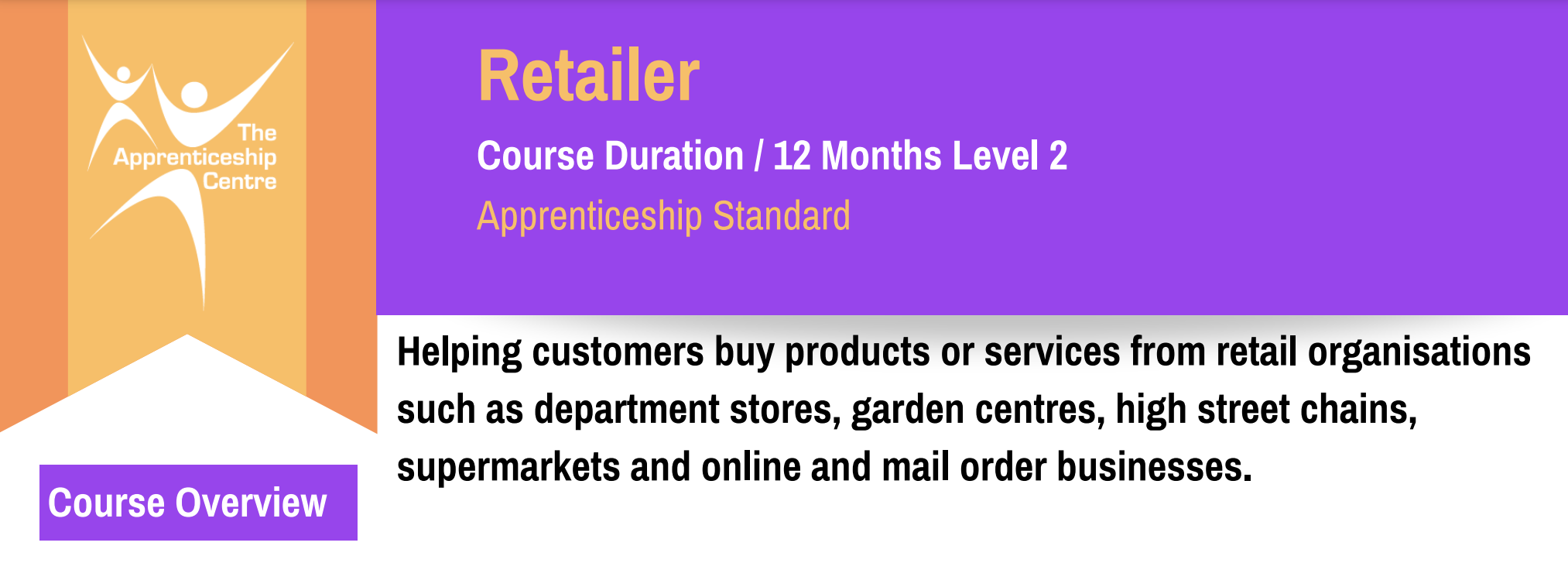
Telephone Training - Live On-Site and Remote Training Sessions
By Telephone Trainers Ltd
Our telephone training takes place in your normal working situation, using the actual telephones and software, and the programming software clients that trainees will use when fully trained. Our trainers will travel anywhere in the world to train you face to face, or if you prefer, we can offer our whole training catalogue remotely using Teams or Zoom. On-site and live remote telecoms training sessions have a general reputation as most effective for trainees to continue to efficiently carry out their telecoms usage, programming and own in-house training of future new employees. On-site training involves employees training at their place of work while they are doing their actual job, or in pre-organised classroom training sessions, based around hands-on interaction, trainer Q&A and all carried out using your own site telephone system. Our telephone trainers also offer consultations on your new or current telephone systems: looking into how you currently use your system, making suggestions on how programming could be tweaked and changed to improve your current usage, how to improve on call handling methods, and informing you of additional products which may be available on your system that you may not be aware of. This could help improve the level of communication across your company and interactions with your customers. We believe telephone handset and voicemail training sessions are essential to the smooth and efficient running of your company, making sure your staff are aware of all the features and benefits that the telephone handsets can offer, and ensuring calls are dealt with quickly and effectively. System administration training is available to teach new administrators how to manage and control a variety of system features. This type of training is especially important when new administrators have little or no previous telecom knowledge or experience, but it is equally important at all levels to ensure the new system is utilised to its maximum capability. Administration days or Call Centre Software training days take one full day to complete. Full Day Example: 9:30 - 16:00 Day Structure 09:30 - 10:45 Handset & VM session for up to 8 people 10:45 - 12:00 Handset & VM session for up to 8 people 12:00 - 12:45 Lunch 12:45 - 14:00 Handset & VM session for up to 8 people 14:00 - 15:15 Handset & VM session for up to 8 people 15:15 - 16:30 Handset & VM session for up to 8 people Half Day Example: 9:30 - 13:00 Switchboard training takes half a day (3-4 hours for up to 3 people). If you want to train more than 3 people, you may need to extend the day to a full day, to ensure everyone gets to have hands-on training on the switchboard. Super Users and Train the Trainer Sessions Super User sessions can also be organised to show advanced system features in order to provide an ongoing training service to their colleagues, once the trainers have left the site.

Understanding Microservices | A Technical Overview (TT7050)
By Nexus Human
Duration 1 Days 6 CPD hours This course is intended for This overview-level course is ideally suited for professionals seeking an introduction to microservices architecture and its application within a business context. Ideal attendee roles include software developers, system architects, technical managers, and IT professionals who are part of teams transitioning to a microservices approach. It's also an excellent starting point for non-technical roles such as product owners or business analysts who work closely with technical teams and want to better understand and become conversant in the language and principles of microservices. Overview This course combines engaging instructor-led presentations and useful demonstrations with engaging group activities. Throughout the course you'll explore: Understand the Basics of Microservices: Get to know the fundamental principles and characteristics of microservices and how they revolutionize traditional software development approaches. Explore the Design of Microservices: Gain an overview of how microservices are designed based on business requirements and what makes them unique in the software architecture world. Overview of Managing and Scaling Microservices: Get an introduction to how microservices are managed and scaled independently, and understand the significance of these features in your business operations. Familiarize with the Microservices Ecosystem: Learn about the typical patterns, best practices, and common pitfalls in the microservices world, setting a foundation for future learning and implementation. Introduction to Microservices in a Business Context: Acquire a basic understanding of how microservices can be aligned with specific business capabilities, and get a glimpse into how they can coexist with legacy systems in a business setting. Microservices have rapidly emerged as a popular architectural style, breaking down applications into small, independent services that can be developed, deployed, and scaled individually. Microservices offer a robust method to address a variety of projects, such as e-commerce platforms and content management systems, enhancing scalability and boosting productivity. This technology, when employed correctly, can greatly increase software delivery speed and system resilience, making it a crucial skill set for modern technology professionals.Understanding Microservices - A Technical Overview is a one-day course ideally suited for technical professionals seeking an introduction to microservices architecture and its application within a business context. Under the guidance of an industry expert, this engaging class combines lecture-style learning with lively demonstrations, case study review and group discussions.Throughout the course you?ll explore the principles and characteristics that define microservices, how to identify suitable projects for a microservices approach, the factors to consider when designing them, and the strategies to effectively manage and scale them within complex systems. You?ll also learn about the best practices, patterns, and anti-patterns, arming you with the knowledge to make the right architectural choices. This course also explores the real-world implementation of microservices in a business enterprise. We'll discuss how to align the application of microservices with your organization's specific business capabilities, and offer strategies for smoothly integrating this technology within existing legacy systems. Introduction to Microservices Understand what microservices are and their role in modern software development. Introduction to Microservices: what they are and why they matter. Monolithic vs Microservices: highlighting the shift and benefits. Key principles and characteristics of microservices. Identifying suitable applications for microservices transformation. Demo: Analyzing a sample application and identifying potential microservices Architecting and Managing Microservices Learn the basic strategies for scaling and managing microservices. Scaling Microservices: from a single service to hundreds. Key components of a microservices architecture. Introduction to resilience patterns: Circuit-Breakers and Bulkheads. Load management and provisioning in a microservices setup. Understanding the role of cloud services in microservices. Optional Demo: Illustrating how a microservice-based application scales in real-time Designing Microservices Learn the key aspects to consider when designing microservices. Defining microservice boundaries: Deciding the scope of a microservice. Communication patterns in microservices. Understanding Microservice endpoints. Exploring data stores and transaction boundaries in microservices. Overcoming challenges in Microservices design. Demo: Designing microservices for a hypothetical business requirement Implementing Microservices in a Business Enterprise Understand the process and considerations for implementing microservices in an enterprise context. Assessing enterprise readiness for microservices. Building the business case for microservices: strategic advantages and potential challenges. Aligning microservices with business capabilities. Organizational changes: Team structures and processes for microservices. Dealing with Legacy Systems: Strategies for microservices integration. Demo: Exploring a case study of successful microservices implementation in a business enterprise The Microservices Ecosystem Understand the key tools and best practices in the Microservices ecosystem. Understanding the typical Microservices Stack. Monitoring and Logging in Microservices. Introduction to Docker: Containerization of Microservices. Deployment strategies in a Microservices setup. Introduction to Orchestration in Microservices Demo: Containerizing and deploying a simple microservice Microservices Deployment Strategies Understand various ways to safely introduce changes in a microservices environment. The concept of Blue-Green Deployment: changing services without downtime. Canary Releases and Feature Toggles: slowly rolling out changes to users. Database changes in a microservices environment: keeping data consistent. Demo: Examining various deployment strategies Microservices Best Practices and DevOps Learn key strategies to ensure a smooth operation of your microservices setup. The DevOps culture in Microservices: collaboration for efficiency. Defining a Minimum Viable Product in a Microservices setup: building small, delivering fast. Dealing with data in a distributed setup: managing Data Islands. The importance of Continuous Integration/Continuous Delivery in a microservices setup. Governance: Keeping track of your services and their consumers. Demo: Visualizing a simple continuous delivery pipeline Microservices Patterns and Anti-Patterns Learn about common do's and don'ts when working with microservices. Understanding patterns that help with efficient microservices operation. Recognizing and avoiding anti-patterns that can hinder performance. Dealing with common challenges: dependencies between services, managing service boundaries. Demo: Examples of real-world patterns and anti-patterns Simple Overview of OAuth and OpenID for Microservices Introduction to OAuth and OpenID: What they are and why they matter in Microservices. The role of tokens in OAuth 2.0: How they help in securing communications. A simplified look at OpenID Connect: Linking identities across services. Demo

Contract and commercial management for practitioners (In-House)
By The In House Training Company
This five-day programme empowers participants with the skills and knowledge to understand and effectively apply best practice commercial and contracting principles and techniques, ensuring better contractor performance and greater value add. This is an assessed programme, leading to the International Association for Contracts & Commercial Management (IACCM)'s coveted Contract and Commercial Management Practitioner (CCMP) qualification. By the end of this comprehensive programme the participants will be able to: Develop robust contracting plans, including scopes of work and award strategies Undertake early market engagements to maximise competition Conduct effective contracting and commercial management activities, including ITT, RFP, negotiated outcomes Understand the legalities of contract and commercial management Negotiate effectively with key stakeholders and clients, making use of the key skills of persuading and influencing to optimise outcomes Undertake effective Supplier Relationship Management Appreciate the implications of national and organisational culture on contracting and commercial activities Appreciate professional contract management standards Set up and maintain contract and commercial management governance systems Take a proactive, collaborative, and agile approach to managing commercial contracts Develop and monitor appropriate and robust KPIs and SLAs to manage the contractor and facilitate improved contractor performance Appreciate the cross-functional nature of contract management Collaborate with clients to deliver sustainable performance and to manage and exceed client expectations Understand the roles and responsibilities of contract and commercial managers Use effective contractor selection and award methods and models (including the 10Cs model) and use these models to prepare robust propositions to clients Make effective use of lessons learned to promote improvements from less than optimal outcomes, using appropriate templates Effectively manage the process of change, claims, variations, and dispute resolution Develop and present robust propositions Make appropriate use of best practice contract and commercial management tools, techniques, and templates DAY ONE 1 Introduction Aims Objectives KPIs Learning strategies Plan for the programme 2 The contracting context Key objectives of contract management Importance and impact on the business 3 Critical success factors Essential features of professional commercial and contract management and administration The 6-step model 4 Putting the 'management' into commercial and contract management Traditional v 'new age' models The need for a commercial approach The added value generated 5 Definitions 'Commercial management' 'Contract management' 'Contracting' ... and why have formal contracts? 6 Stakeholders Stakeholder mapping and analysis The 'shared vision' concept Engaging with key functions, eg, HSE, finance, operations 7 Roles and responsibilities Contract administrators Stakeholders 8 Strategy and planning Developing effective contracting plans and strategies DAY TWO 1 Contract control Tools and techniques, including CPA and Gantt charts A project management approach Developing effective contract programmes 2 The contracting context Key objectives of contract management Importance and impact on the business 3 Tendering Overview of the contracting cycle Requirement to tender Methods Rationale Exceptions Steps Gateways Controls One and two package bids 4 Tender assessment and contract award I - framework Tender board procedures Role of the tender board (including minor and major tender boards) Membership Administration Developing robust contract award strategies and presentations DAY THREE 1 Tender assessment and contract award II - processes Pre-qualification processes CRS Vendor registration rules and processes Creating bidder lists Disqualification criteria Short-listing Using the 10Cs model Contract award and contract execution processes 2 Minor works orders Process Need for competition Role and purpose Controls Risks 3 Contract strategy Types of contract Call-offs Framework agreements Price agreements Supply agreements 4 Contract terms I: Pricing structures Lump sum Unit price Cost plus Time and materials Alternative methods Target cost Gain share contracts Advance payments Price escalation clauses 5 Contract terms II: Other financial clauses Insurance Currencies Parent body guarantees Tender bonds Performance bonds Retentions Sub-contracting Termination Invoicing 6 Contract terms III: Risk and reward Incentive contracts Management and mitigation of contractual risk DAY FOUR 1 Contract terms IV: Jurisdiction and related matters Applicable laws and regulations Registration Commercial registry Commercial agencies 2 Managing the client-contractor relationship Types of relationship Driving forces Link between type of contract and style of relationships Motivation - use of incentives and remedies 3 Disputes Types of dispute Conflict resolution strategies Negotiation Mediation Arbitration DAY FIVE 1 Performance measurement KPIs Benchmarking Cost controls Validity of savings Balanced scorecards Using the KPI template 2 Personal qualities of the contract manager Negotiation Communication Persuasion and influencing Working in a matrix environment 3 Contract terms V: Drafting skills Drafting special terms 4 Variations Contract and works variation orders Causes of variations Risk management Controls Prevention Negotiation with contractors 5 Claims Claims management processes Controls Risk mitigation Schedules of rates 6 Close-out Contract close-out and acceptance / completion HSE Final payments Performance evaluation Capturing the learning 7 Close Review Final assessment Next steps

Teaching Assistant Level 1, 2 & 3 Diploma - CPD Accredited
By NextGen Learning
Course Overview The Teaching Assistant Level 1, 2 & 3 Diploma – CPD Accredited is a comprehensive programme designed to equip learners with the core knowledge and professional understanding required to support teaching and learning across a variety of school environments in the UK. Spanning the foundational to advanced levels, this course explores the structure of the UK education system, school policies, student development, and subject-specific teaching strategies. Whether you're new to the role or aiming to progress in your educational support career, this diploma provides a structured progression through essential modules. Learners will develop a strong grasp of national curriculum requirements, child behaviour, leadership in education, and how to enhance literacy, numeracy, and science understanding in pupils. On successful completion, learners will be well-prepared to pursue a rewarding support role in primary or secondary education, confidently assisting teachers and contributing meaningfully to pupil achievement. Course Description This course delves into the multi-layered responsibilities of a Teaching Assistant, from understanding key educational frameworks to fostering positive learning environments for children of all abilities. The Level 1 content introduces foundational knowledge such as school structures, safeguarding policies, and the TA’s professional role. At Level 2, learners explore core curriculum frameworks including EYFS, SEN support, ICT integration, and phonics. Level 3 builds advanced teaching knowledge, covering literacy and numeracy strategies, curriculum expectations for Key Stages 1 and 2, and leadership communication. Each module is thoughtfully developed to reflect the current educational standards in England, supporting learners in building the theoretical understanding necessary to contribute effectively in a classroom setting. The course is CPD accredited, ensuring that learners benefit from recognised training that aligns with school expectations. Ideal for both aspiring and current teaching assistants, this diploma offers a structured path towards greater responsibility and impact in educational support roles. Course Modules Level 1 Curriculum Module 01: Teaching Assistant Overview Module 02: Professional Developments for a TA Module 03: Working with the School and Its Policies Module 04: Primary Education in the UK Module 05: Providing the Best Learning Environment Module 06: Types of Schools in the UK Module 07: Career Prospects for TAs in the UK Level 2 Curriculum Module 01: Discussion on Curriculum, Assessment and Monitoring Module 02: National Curriculum in England Module 03: Importance of Early Years in Development Module 04: EYFS Teaching Techniques Module 05: Learn to Implement ICT, Literacy and Numeracy Development Processes as a TA Module 06: Teaching Phonics Module 07: Jolly Phonics Module 08: Child Development and the SEN Support Module 09: Understanding Behaviour & Relationships as a TA Module 10: The Skills of Teacher Leadership Module 11: Mentoring as part of effective leadership Level 3 Curriculum Module 01: English Teaching Strategies Module 02: English Requirements at Key Stage 1 Module 03: English Requirements at Key Stage 2 Module 04: Mathematics for Key Stage 1 Module 05: Mathematics for Lower Key Stage 2 Module 06: Teaching Strategies for Mathematics Module 07: Science for Key Stage 1 Module 08: Science for Key Stage 2 Module 09: Science Teaching Strategies Module 10: Geography and History Study Programme Module 11: Registration, Inspection, and Quality Improvement Module 12: Experienced TAs Maintain Strong Communications with the Students (See full curriculum) Who is this course for? Individuals seeking to start a career in educational support. Professionals aiming to formalise their role as a Teaching Assistant. Beginners with an interest in the UK education sector. Parents or carers interested in understanding how schools operate. Volunteers or support staff wanting to take on more responsibility in schools. Career Path Teaching Assistant (Primary or Secondary Education) Learning Support Assistant SEN Teaching Assistant EYFS Support Worker Classroom Support Staff Behaviour Support Assistant Education and Child Development Officer

F5 Networks Configuring BIG-IP Advanced WAF - Web Application Firewall (formerly ASM)
By Nexus Human
Duration 4 Days 24 CPD hours This course is intended for This course is intended for security and network administrators who will be responsible for the installation, deployment, tuning, and day-to-day maintenance of the F5 Advanced Web Application Firewall. In this 4 day course, students are provided with a functional understanding of how to deploy, tune, and operate F5 Advanced Web Application Firewall to protect their web applications from HTTP-based attacks. The course includes lecture, hands-on labs, and discussion about different F5 Advanced Web Application Firewall tools for detecting and mitigating threats from multiple attack vectors such web scraping, Layer 7 Denial of Service, brute force, bots, code injection, and zero day exploits. Module 1: Setting Up the BIG-IP System Introducing the BIG-IP System Initially Setting Up the BIG-IP System Archiving the BIG-IP System Configuration Leveraging F5 Support Resources and Tools Module 2: Traffic Processing with BIG-IP Identifying BIG-IP Traffic Processing Objects Overview of Network Packet Flow Understanding Profiles Overview of Local Traffic Policies Visualizing the HTTP Request Flow Module 3: Web Application Concepts Overview of Web Application Request Processing Web Application Firewall: Layer 7 Protection F5 Advanced WAF Layer 7 Security Checks Overview of Web Communication Elements Overview of the HTTP Request Structure Examining HTTP Responses How F5 Advanced WAF Parses File Types, URLs, and Parameters Using the Fiddler HTTP Proxy Module 4: Common Web Application Vulnerabilities A Taxonomy of Attacks: The Threat Landscape What Elements of Application Delivery are Targeted? Common Exploits Against Web Applications Module 5: Security Policy Deployment Defining Learning Comparing Positive and Negative Security Models The Deployment Workflow Policy Type: How Will the Policy Be Applied Policy Template: Determines the Level of Protection Policy Templates: Automatic or Manual Policy Building Assigning Policy to Virtual Server Deployment Workflow: Using Advanced Settings Selecting the Enforcement Mode The Importance of Application Language Configure Server Technologies Verify Attack Signature Staging Viewing Requests Security Checks Offered by Rapid Deployment Defining Attack Signatures Using Data Guard to Check Responses Module 6: Policy Tuning and Violations Post-Deployment Traffic Processing Defining Violations Defining False Positives How Violations are Categorized Violation Rating: A Threat Scale Defining Staging and Enforcement Defining Enforcement Mode Defining the Enforcement Readiness Period Reviewing the Definition of Learning Defining Learning Suggestions Choosing Automatic or Manual Learning Defining the Learn, Alarm and Block Settings Interpreting the Enforcement Readiness Summary Configuring the Blocking Response Page Module 7: Attack Signatures & Threat Campaigns Defining Attack Signatures Attack Signature Basics Creating User-Defined Attack Signatures Defining Simple and Advanced Edit Modes Defining Attack Signature Sets Defining Attack Signature Pools Understanding Attack Signatures and Staging Updating Attack Signatures Defining Threat Campaigns Deploying Threat Campaigns Module 8: Positive Security Policy Building Defining and Learning Security Policy Components Defining the Wildcard Defining the Entity Lifecycle Choosing the Learning Scheme How to Learn: Never (Wildcard Only) How to Learn: Always How to Learn: Selective Reviewing the Enforcement Readiness Period: Entities Viewing Learning Suggestions and Staging Status Violations Without Learning Suggestions Defining the Learning Score Defining Trusted and Untrusted IP Addresses How to Learn: Compact Module 9: Cookies and Other Headers F5 Advanced WAF Cookies: What to Enforce Defining Allowed and Enforced Cookies Configuring Security Processing on HTTP headers Module 10: Reporting and Logging Overview: Big Picture Data Reporting: Build Your Own View Reporting: Chart based on filters Brute Force and Web Scraping Statistics Viewing F5 Advanced WAF Resource Reports PCI Compliance: PCI-DSS 3.0 The Attack Expert System Viewing Traffic Learning Graphs Local Logging Facilities and Destinations How to Enable Local Logging of Security Events Viewing Logs in the Configuration Utility Exporting Requests Logging Profiles: Build What You Need Configuring Response Logging Module 11: Lab Project 1 Lab Project 1 Module 12: Advanced Parameter Handling Defining Parameter Types Defining Static Parameters Defining Dynamic Parameters Defining Dynamic Parameter Extraction Properties Defining Parameter Levels Other Parameter Considerations Module 13: Automatic Policy Building Overview of Automatic Policy Building Defining Templates Which Automate Learning Defining Policy Loosening Defining Policy Tightening Defining Learning Speed: Traffic Sampling Defining Track Site Changes Lesson 14: Web Application Vulnerability Scanner Integration Integrating Scanner Output Importing Vulnerabilities Resolving Vulnerabilities Using the Generic XML Scanner XSD file Lesson 15: Deploying Layered Policies Defining a Parent Policy Defining Inheritance Parent Policy Deployment Use Cases Lesson 16: Login Enforcement and Brute Force Mitigation Defining Login Pages for Flow Control Configuring Automatic Detection of Login Pages Defining Session Tracking Brute Force Protection Configuration Source-Based Brute Force Mitigations Defining Credentials Stuffing Mitigating Credentials Stuffing Lesson 17: Reconnaissance with Session Tracking Defining Session Tracking Configuring Actions Upon Violation Detection Lesson 18: Layer 7 DoS Mitigation Defining Denial of Service Attacks Defining the DoS Protection Profile Overview of TPS-based DoS Protection Creating a DoS Logging Profile Applying TPS Mitigations Defining Behavioral and Stress-Based Detection Lesson 19: Advanced Bot Protection Classifying Clients with the Bot Defense Profile Defining Bot Signatures Defining Proactive Bot Defense Defining Behavioral and Stress-Based Detection Defining Behavioral DoS Mitigation Lesson 20: Form Encryption using DataSafe Targeting Elements of Application Delivery Exploiting the Document Object Model Protecting Applications Using DataSafe The Order of Operations for URL Classification Lesson 21: Review and Final Labs Review and Final Labs
