- Professional Development
- Medicine & Nursing
- Arts & Crafts
- Health & Wellbeing
- Personal Development
12777 Communication courses
AS Level Physics
By Spark Generation
Explore the laws of the universe with this self-paced course from Spark Generation! From mechanics to electromagnetism, learn more about the world of matter and energy. This self-paced course guides you through real-world applications, experiments, and problem-solving exercises. Join us to unravel the mysteries of the physical world!
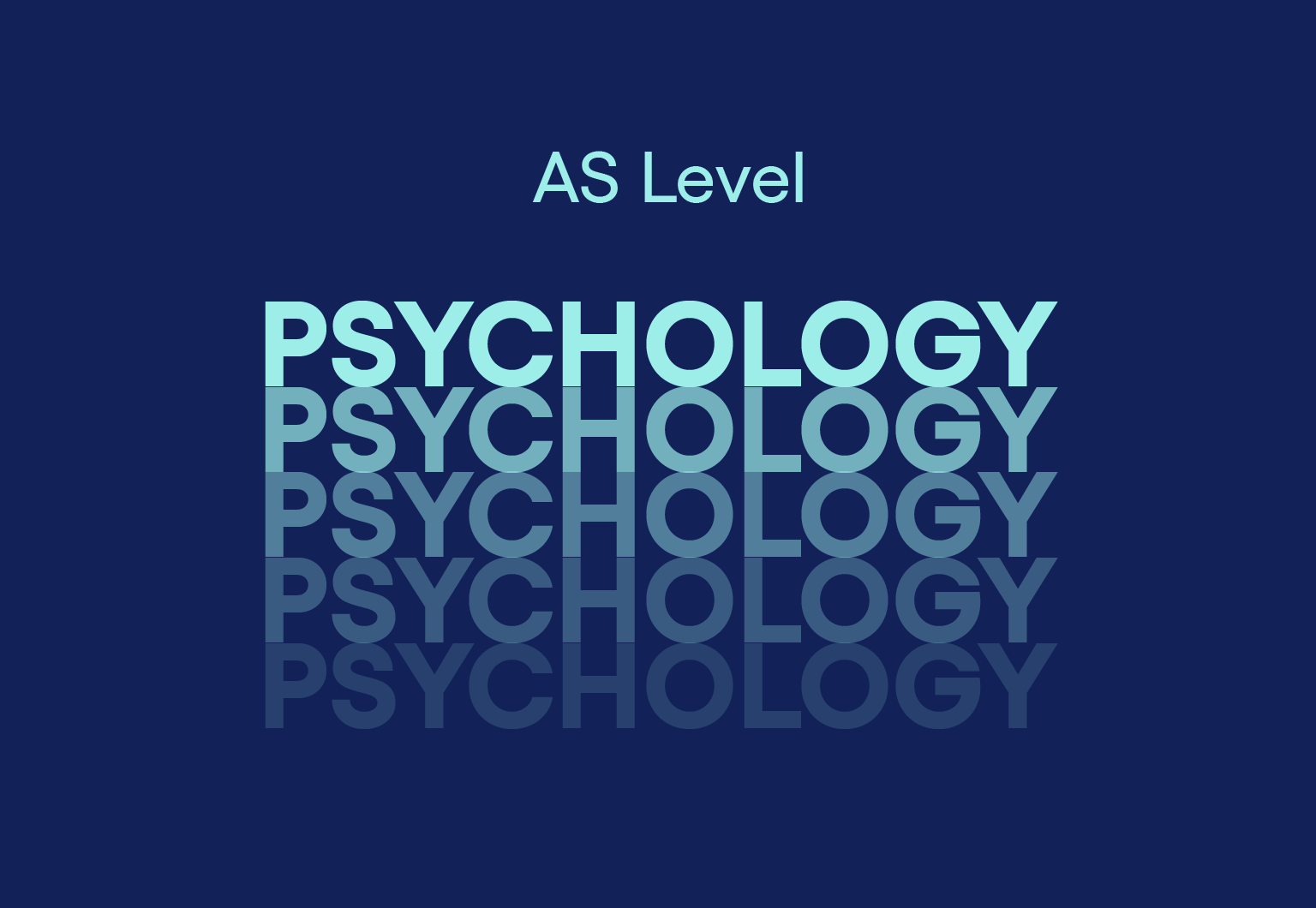
A2 Level Physics
By Spark Generation
Explore the laws of the universe with this Cambridge self-paced course from Spark Generation! You will have the flexibility to learn when and where you want, as the course is one click away.
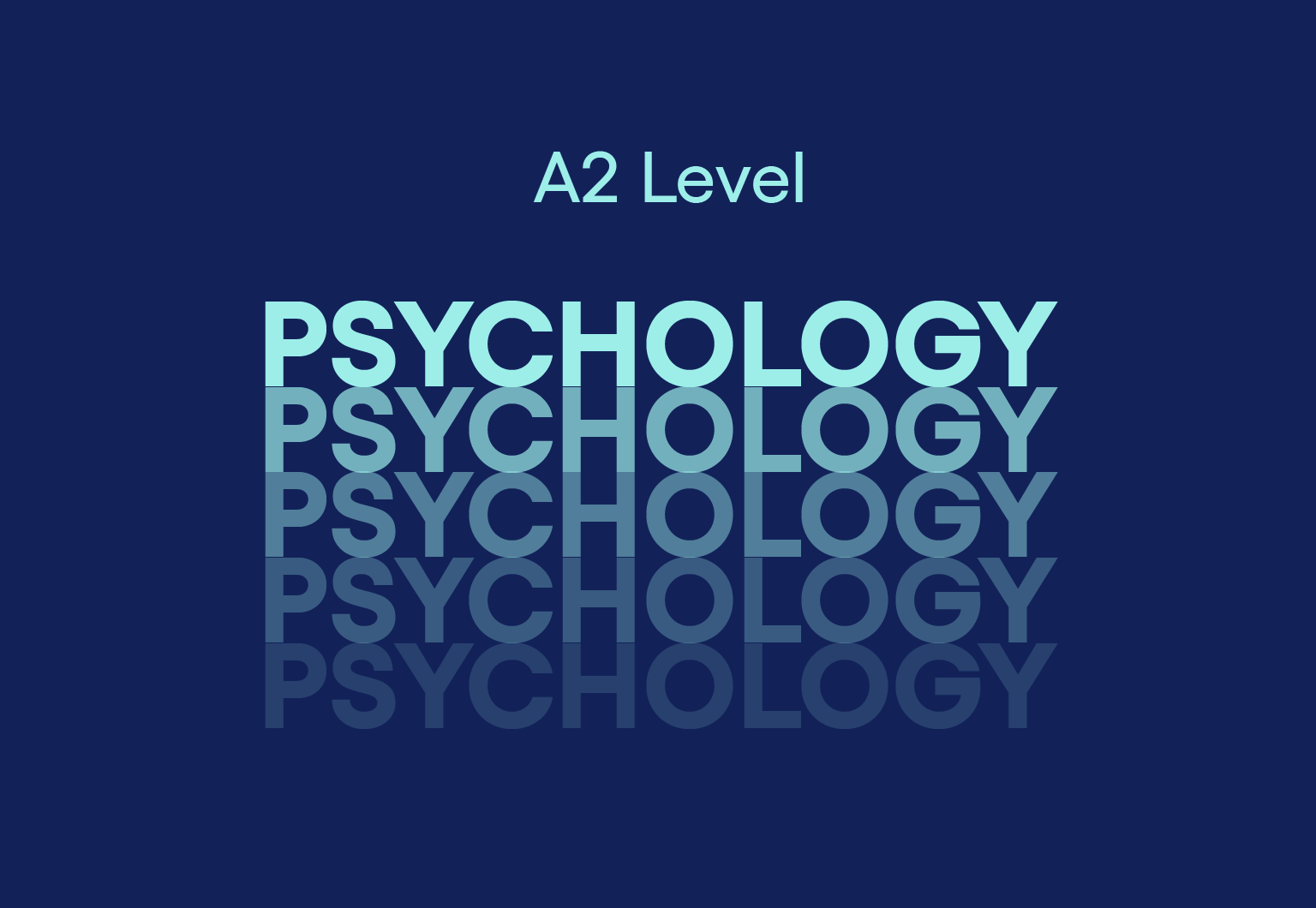
Business Finance Manager Training: 20-in-1 Premium Online Courses Bundle
By Compete High
Step into the shoes of a modern finance manager—strategic, versatile, and ready to lead. This all-in-one Business Finance Manager Training bundle is a fast-track toolkit for ambitious professionals who want more than just another job—they want the confidence to manage business finances with impact. Perfect for mid-career upskillers, aspiring team leads, or entry-level candidates aiming high. Description Finance managers today are expected to do more than balance spreadsheets—they’re problem solvers, decision-makers, and compliance champions. This 20-in-1 training bundle reflects that reality. Whether you're working in corporate finance, public sector operations, or SME management, this course collection brings together the critical skills required to move up, manage better, and be taken seriously by recruiters. From forensic accounting and analysis to communication and stress management, the blend of business, finance, and interpersonal training makes this bundle ideal for those ready to lead with confidence. You’ll also be exposed to essential tools and frameworks that give you a practical edge in hybrid and office-based finance environments. This isn’t just about learning—it’s about becoming someone employers want to promote, not just hire. And with this many career-aligned topics packed into one accessible bundle, there’s never been a smarter time to invest in yourself. FAQ Who is this designed for? Aspiring finance managers, team leads, senior finance assistants, and anyone aiming to take the next step in business finance roles. Is this suitable for someone returning to the workforce? Yes—it’s an excellent way to update your skillset and refresh your confidence before applying. What industries is this bundle relevant for? Banking, finance, consultancy, e-commerce, manufacturing, public sector, and more—anywhere financial leadership matters. Does this include soft skills too? Yes, topics like communication, problem solving, and even self-esteem are included to support managerial readiness. Is the training flexible? Completely. You can study on your own terms, anytime, from any device. What’s the urgency? Great roles open—and close—fast. The sooner you’re qualified, the sooner you’re competing.

Medical Teaching for Healthcare Staff: 20-in-1 Premium Online Courses Bundle
By Compete High
Deliver care—and confidence. The Medical Teaching for Healthcare Staff 20-in-1 bundle is designed for healthcare professionals ready to become educators, mentors, or training coordinators. If you’re ready to share your expertise and shape future care standards, now is your time. One bundle. Two career paths. Endless opportunities. Don’t wait. Description From hospitals and community clinics to private healthcare training centres, the demand for professionals who can teach is growing. This 20-in-1 course bundle empowers experienced healthcare workers to step into roles where teaching, mentoring, and communication are key. Whether you’re looking to support new colleagues, take on training duties, or enter academic healthcare teaching, this bundle prepares you to make that move. With modules covering everything from phlebotomy and paramedic training to biomedical engineering and public health, you’ll be able to demonstrate a well-rounded capability not only in your field—but in guiding others through it. You’ll also build essential skills in communication, stress management, and organisation—critical traits for healthcare educators. It’s all packaged in one high-value bundle to save you time, money, and missed opportunities. Don't let your potential stay on pause—unlock your next step today. FAQ Who should take this course bundle? Healthcare workers (nurses, paramedics, pharmacy techs, lab staff) aiming to transition into teaching, mentoring, or training-focused roles. What types of jobs is this bundle relevant for? Clinical skills trainer, healthcare educator, medical school support tutor, care staff mentor, and CPD training facilitator. Is this suitable for those still working in clinical settings? Yes. It’s designed to enhance your role or prepare you for a hybrid clinical/educator position. Do I need a teaching background? Not at all. It’s ideal for healthcare professionals looking to develop teaching capacity without prior experience. Is it valued by UK healthcare employers? Yes—training, supervision, and mentoring are becoming essential across NHS and private healthcare settings. Why act now? Healthcare roles are evolving—those with teaching skills are getting promoted, trusted, and hired first.

Charity Accounting: 20-in-1 Premium Online Courses Bundle
By Compete High
Behind every successful charity is a sharp, compliant, and financially responsible back office. This 20-in-1 Charity Accounting Bundle is crafted to equip you with the skills needed to support financial operations within the nonprofit sector. Whether you're stepping into charity finance or aiming for operational oversight, this training pack offers unmatched value and job relevance. Stand out to employers in third-sector organisations by showing you understand the numbers—and the responsibility behind them. Description Charities don’t just need passionate people—they need professionals who can manage money, stay compliant, and produce accurate financial reports. This bundle merges technical accounting with leadership, communication, and legal awareness to build a profile fit for real charity and nonprofit organisations. It’s an ideal pathway for aspiring charity accountants, finance assistants, compliance officers, or even trustees and administrators. The skill set you build here applies broadly across NGO finance, community interest companies, and charitable foundations—giving you wide reach with every course. With 20 certifications for the price of one premium course, this isn’t just a value deal—it’s a step toward employability and trustworthiness in one of the UK’s most values-driven sectors. Act now—job openings won’t wait, and neither should your training. FAQ Q: Who should take this course bundle? A: Anyone seeking a finance, admin, or compliance role in the charity or nonprofit sector. Q: What industries does this apply to? A: Nonprofits, NGOs, community interest companies, education trusts, and social enterprises. Q: Is this bundle beginner-friendly? A: Yes—it supports both those entering the sector and professionals looking to formalise their skills. Q: Will this help with job applications? A: Absolutely. It provides recognisable credentials that prove your readiness for charity finance roles. Q: Why is this better than one finance course? A: You gain 20 complementary certifications covering finance, leadership, compliance, and communication—all vital to nonprofit operations. Q: How long is this offer available? A: The discounted bundle price is for a limited time only. Enrol early to avoid missing out.

Receptionist: 20-in-1 Premium Online Courses Bundle
By Compete High
In the modern workplace, the receptionist is more than a friendly face—they’re the backbone of day-to-day operations. The Receptionist: 20-in-1 Premium Online Courses Bundle gives you the multi-disciplinary edge that today’s employers are actively seeking. Whether you're aiming for corporate front desks, medical practices, legal firms, or virtual office roles, this bundle puts you in prime position to be hired. This is your all-in-one opportunity to gain professional credibility across admin, tech, and communication—all at once, all for less. Description Employers want receptionists who are organised, tech-savvy, and ready to handle tasks beyond the phone. This 20-in-1 bundle equips you with highly transferable skills valued in corporate offices, healthcare, education, hospitality, law, real estate, and customer service. If you're applying to roles like front desk officer, personal assistant, virtual assistant, or administrative coordinator, this bundle shows you're ready to represent the organisation with professionalism—and manage the flow of people, data, and communication with confidence. 🖥️ Be the one who’s ready before the interview even starts. 🧾 20 career-ready courses in one affordable package. ⏳ Don't miss out—this bundle won’t be around forever. FAQ Q: Who should take this bundle? A: Anyone looking to build or improve their skills in receptionist, office support, PA, or virtual admin roles. Q: Which industries value this training? A: Offices, medical clinics, legal firms, education, hospitality, real estate, and remote-based businesses. Q: Do I need prior experience in admin work? A: No experience required. It's ideal for entry-level candidates and career changers. Q: Will I receive certificates? A: Yes, you'll earn a certificate for every course completed—20 in total. Q: Can I complete this around a busy schedule? A: Absolutely. Learn at your own pace with flexible online access. Q: Is this bundle discounted permanently? A: No. The current pricing is part of a limited-time promotional offer.

HR Recruiter: 20-in-1 Premium Online Courses Bundle
By Compete High
Fast-track your way into a dynamic HR career with the HR Recruiter 20-in-1 bundle—an all-in-one toolkit tailored to make you instantly hireable. Whether you're stepping into the HR world or aiming to sharpen your recruitment edge, this bundle covers the in-demand skills that today's hiring managers expect. In an industry where every minute counts and every decision impacts a business, employers are constantly on the lookout for job-ready professionals with both precision and people skills. If you want your CV to rise to the top of the pile—this is your move. 🧾 Description From corporate HR departments to recruitment agencies and in-house talent teams, the demand for skilled HR recruiters has never been higher. This bundle has been thoughtfully assembled to reflect the hybrid nature of modern HR—combining people operations with legal awareness, data fluency, and confident communication. Whether you aim to work in tech recruitment, healthcare staffing, finance HR, or even start your own consultancy, this bundle ensures you’re equipped to handle the compliance, communication, and coordination aspects that matter most. You’re not just preparing for a job—you’re investing in a profession. And with 20 career-relevant courses in one place, this bundle delivers unmatched value at a fraction of traditional training costs. You’ll thank yourself later. ❓ FAQ Q: What roles is this bundle ideal for? A: It’s perfect for aspiring HR assistants, in-house recruiters, staffing coordinators, or agency consultants. Q: Can I take this without prior HR experience? A: Yes, it's designed to build your profile from the ground up—or enhance an existing one. Q: Which industries would this be useful in? A: Recruitment spans every industry—tech, healthcare, legal, retail, finance, and more. Q: Will I get certificates for each course? A: Yes, each course comes with a certificate to strengthen your portfolio. Q: What’s the time commitment? A: Flexible learning means you can start anytime and complete at your own pace.

Dog Trainer: 20-in-1 Premium Online Courses Bundle
By Compete High
Want to become the go-to person for dog training and behaviour support? The Dog Trainer bundle blends practical animal care with vital workplace and communication skills — making you instantly attractive to pet care businesses and private clients alike. In a field where credibility and confidence matter, this 20-in-1 course collection makes sure you're not just employable — you're in demand. Description Being a dog trainer today isn’t just about knowing how to handle a leash. Employers and clients are looking for professionals who can combine technical animal care with strong people skills, problem-solving, and even basic business communication. This bundle equips you with all that and more. Perfect for aspiring dog trainers, veterinary support workers, or anyone wanting to offer premium dog services, it builds the diverse skillset the industry craves. You’ll also gain a major advantage with soft skills like negotiation, stress management, and self-organisation — because dealing with pets often means dealing with people too. Whether you want to join an established pet care business or start your own training service, these credentials help you stand out in a crowded job market — all at a price that’s hard to beat. FAQ What kind of roles can I apply for with this? Dog trainer, behaviour assistant, animal care worker, dog walker, kennel staff, and more. Is it suitable for those starting out? Absolutely. No prior experience required — it’s built for career starters and switchers. Does this include certificates? Yes. You'll get certificates of completion for every course in the bundle. Is this applicable for freelance work? Yes. It’s great for building your own business or joining pet care teams. Why choose this bundle now? Demand is growing. Trained dog professionals are in short supply — get ahead before others catch on. What makes this bundle different? It goes beyond pet care. You also develop workplace-ready skills that most other trainers overlook.

Certified Information Privacy Professional (CIPP/US)
By Nexus Human
Duration 2 Days 12 CPD hours This course is intended for Data Protection Officers Data Protection Managers Auditors Legal Compliance Officers Security Manager Information Managers Anyone involved with data protection processes and programs Overview It will show the world that students know privacy laws and regulations and how to apply them, and that students know how to secure your place in the information economy. When students earn a CIPP credential, it means they've gained a foundational understanding of broad global concepts of privacy and data protection law and practice, including: jurisdictional laws, regulations and enforcement models; essential privacy concepts and principals; legal requirements for handling and transferring data and more. The Certified Information Privacy Professional/United States (CIPP/US) program, developed by the International Association of Privacy Professionals (IAPP) - the world?s largest comprehensive global information privacy community and resource, was the first professional certification ever to be offered in information privacy. The CIPP/US credential demonstrates a strong foundation in U.S. privacy laws and regulations and understanding of the legal requirements for the responsible transfer of sensitive personal data to/from the U.S., the EU and other jurisdictions.This course will provide you with a foundational understanding of broad global concepts of privacy and data protection law and practice, including: jurisdictional laws, regulations and enforcement models; essential privacy concepts and principals; legal requirements for handling and transferring data and more. Introduction to privacy Modern history of privacy Introduction to personal information Overview of data protection roles Summary of modern privacy frameworks Structure of U.S. law Structure and sources of U.S. law and relevant terms Governmental bodies having privacy and information security authority General Data Protection Regulation overview (GDPR) High-level overview of the GDPR Significance of the GDPR to U.S. organizations Roles and responsibilities outlined in the law California Consumer Privacy Act of 2018 (CCPA) High-level overview of the newly passed California Consumer Privacy Act of 2018 Scope Consumer rights Business obligations Enforcement Enforcement of U.S. privacy and security laws Distinguishing between criminal and civil liability Comparing federal and state authority Theories of legal liability Enforcement powers and responsibilities of government bodies, such as the FTC and state attorneys general Information management from a U.S. perspective Developing a privacy program Role of privacy professionals and accountability Employee training User preferences Managing vendors Data classification Federal versus state authority Differences between federal and state authority Preemption Healthcare Privacy laws in healthcare Major components of HIPAA Development of HITECH Privacy protections mandated by other significant healthcare laws Financial privacy Goals of financial privacy laws Key concepts of FCRA, FACTA and GLBA Red Flags Rule, Dodd-Frank and consumer protection laws Education Privacy rights and protections under FERPA Recent amendments provided by PPRA and NCLBA Telecommunications and marketing Rules and regulations of telecommunications entities Laws that govern marketing Addressing privacy in the digital advertising Law enforcement and privacy Privacy laws on intercepting communication Telecommunications industry and law enforcement Laws ensuring rights to financial privacy National security and privacy Rules and regulations on intercepting communication Evolution of the law Collaboration of government agencies and private companies to improve cybersecurity Civil litigation and privacy Privacy issues related to litigation Electronic discovery, redaction and protective orders U.S. discovery rules versus foreign laws Legal overview of workplace privacy Federal and state laws regulating and protecting employee privacy Federal laws prohibiting discrimination Privacy before, during and after employment Lifecycle of employee privacy Background screening Employee monitoring Investigating misconduct and termination Antidiscrimination laws ?Bring your own device? policies State data security laws State laws impacting data security Social Security number use regulation Laws governing data destruction Data breach notification laws Scope of state data breach notification law Nine elements of state data breach notification laws Major differences in state laws

Search By Location
- Communication Courses in London
- Communication Courses in Birmingham
- Communication Courses in Glasgow
- Communication Courses in Liverpool
- Communication Courses in Bristol
- Communication Courses in Manchester
- Communication Courses in Sheffield
- Communication Courses in Leeds
- Communication Courses in Edinburgh
- Communication Courses in Leicester
- Communication Courses in Coventry
- Communication Courses in Bradford
- Communication Courses in Cardiff
- Communication Courses in Belfast
- Communication Courses in Nottingham
