- Professional Development
- Medicine & Nursing
- Arts & Crafts
- Health & Wellbeing
- Personal Development
1399 Collaboration courses
Elevate your leadership skills with our comprehensive course on Leadership and Strategic Direction for Managers and Leaders. Explore diverse leadership theories, enhance emotional intelligence, and gain practical insights into talent management, conflict resolution, and negotiation strategies. Develop the essential competencies for effective leadership in today's dynamic business landscape. Enroll now for a transformative learning experience.
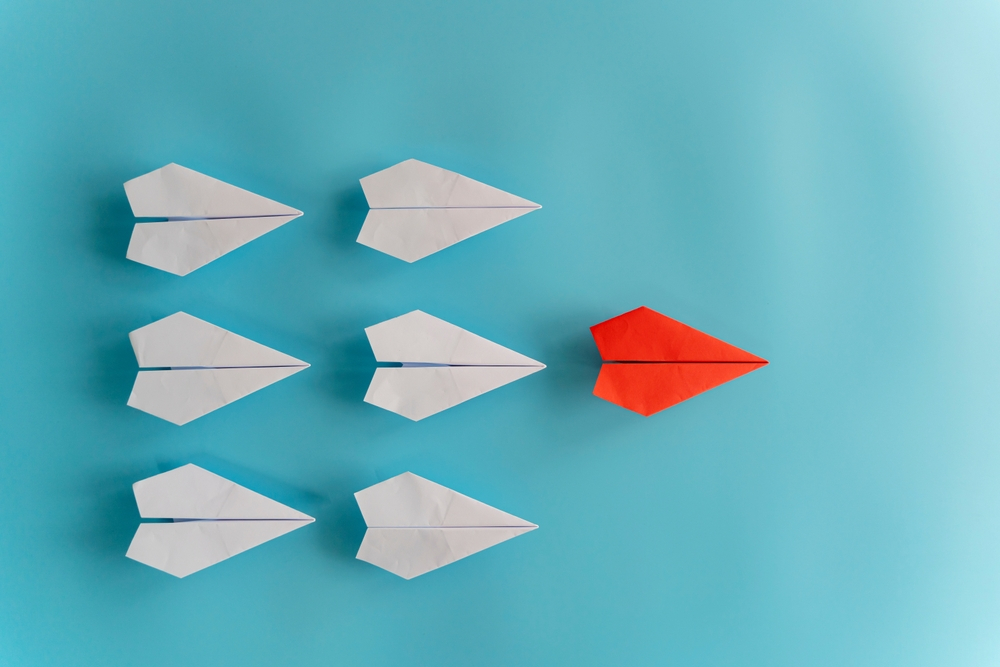
Understanding domestic violence and abuse goes far beyond statistics—it calls for clear insight, critical reflection, and meaningful awareness. This course offers a structured approach to exploring the many forms abuse can take, from physical and emotional harm to coercive control and economic manipulation. Designed for learners seeking a deeper understanding of this sensitive subject, the content is thorough yet accessible, making it suitable for both personal interest and professional development. We take a careful, respectful tone throughout, placing emphasis on the realities victims face and how different support systems operate. Whether you're involved in support services, working in education, or simply seeking to learn, this course provides the knowledge needed to recognise warning signs, respond appropriately, and gain confidence in your understanding. With expert-written materials, case reflections, and research-backed insights, this online learning experience addresses the heart of the issue—helping you gain clarity without the clichés. Still not convinced? Take a glimpse of the key benefits you'll get with - Lessons prepared in collaboration with Professionals User-friendly Learner Management System (LMS) Syllabus designed in line with the standards of the UK Education System Updated Study Materials focusing both on Knowledge and Skill based training Guidance to expand in 'a' territory and move forward with Domestic Violence Officer profession Free Assessment to test learners' knowledge and skills Accredited learning and widely recognised certificate from reputed CPD Accreditation Bodies Course Curriculum: Module 01: Introduction to Domestic Violence & Abuse Module 02: The Components of Domestic Violence Module 03: The Impact of Domestic Violence on Victims Module 04: The Impact of Domestic Violence and Abuse on Children Module 05: Assessing the Risks of Domestic Violence and Abuses on Children Module 06: Supporting the Victim and Reporting Incidents Module 07: Record Keeping Course Assessment You will immediately be given access to a specifically crafted MCQ test upon completing the Domestic Violence and Abuse Awareness Diploma - CPD Accredited course. For each test, the pass mark will be set to 60%. Accredited Certificate After successfully completing this Domestic Violence and Abuse Awareness Diploma - CPD Accredited course, you will qualify for the CPD Quality Standards (CPD QS) certified certificate from Training Express. CPD 10 CPD hours / points Accredited by The CPD Quality Standards Who is this course for? The Domestic Violence and Abuse Awareness Diploma - CPD Accredited training is ideal for highly motivated individuals or teams who want to enhance their skills and efficiently skilled employees. Requirements There are no formal entry requirements for the course, with enrollment open to anyone! Career path Learn the essential skills and knowledge you need to excel in your professional life with the help & guidance from our Domestic Violence and Abuse Awareness Diploma - CPD Accredited training.

Explore comprehensive child protection and safeguarding training tailored for educators, covering UK legislation, reporting procedures, handling staff allegations, and promoting good practice in education and sports settings. Gain essential skills to create safe environments and respond effectively to safeguarding concerns.

Managing Agile Projects Using TFS 2017
By Nexus Human
Duration 3 Days 18 CPD hours This course is intended for This course is designed for project managers, Scrum masters, business analysts, and team leaders looking to effectively manage their development projects using Team Foundation Server 2017. Overview The course also demonstrates how TFS facilitates the use of storyboards to prototype experiences, request stakeholder feedback, foster team collaboration, and generate reports. The final two modules of the course provide an overview of how testers and developers can work effectively using appropriate tools in the Visual Studio family. In this course, attendees will plan a new software development project and go through the steps to initiate the project using Visual Studio 2017. This includes recording requirements, creating a product backlog, and estimating effort for backlog items. Introducing the Microsoft Visual Studio 2017 Family What?s new in Visual Studio 2017 Overview of the Visual Studio 2017 family Overview of product features Project workflow across the Visual Studio 2017 suite of products Initiating a New Project Organizing projects in TFS Understanding process templates Creating a new team project Setting team project properties Switching between team projects Work Item Primer Overview of work items Traceability between work items Searching and creating custom queries Work item charting and pinning charts Work item tagging Configuring project notifications Creating our Product Backlog Examining requirement types Creating backlog items Creating requirement hierarchies using features The importance of acceptance criteria Agile Estimation Introduction to estimation Using story points Planning Poker and other popular estimation techniques Adding your estimates to TFS work items Working from the Product Backlog Introducing the Kanban board Entering and editing details on the Kanban board Customizing columns, including using split columns and limiting WIP Recording our Definition of Done (DoD) Understanding the Cumulative Flow Diagram Working in Sprints Specifying your sprint schedule and your team capacity Selecting items for the sprint backlog using forecasting Decomposing requirements into tasks Using burndown charts to track progress Monitoring work using the task board Working with unparented work items Retrospectives The importance of retrospectives Conducting an efficient sprint retrospective What you should avoid in your retrospective Working with TFS Teams Configuring teams in our team project Managing work from a master backlog Allocating work to our teams Configuring iterations for TFS teams Enhancing Requirements Using Storyboards Overview of storyboarding capabilities Creating a storyboard to illustrate a requirement Linking a storyboard to a work item Getting Stakeholder Feedback Introducing the Microsoft Feedback Client Using the Microsoft Feedback Client to provide rich feedback to the team Adding continuous feedback into your workflow Fostering Team Collaboration An overview of the various clients The use of email in sharing information Choosing the appropriate client tool Creating and Customizing Reports Overview of reporting architecture Reviewing the out of the box reports Adding new reports Creating ad hoc reports using Excel Overview of Agile Testing The role of the tester in a sprint planning meeting A lap around web-based test management Creating a test plan Creating manual test cases from requirements Overview of Agile Development Using My Work to select tasks from the sprint backlog Understanding the value of linking changesets to work items The importance of unit testing Creating a continuous integration build Additional course details: Nexus Humans Managing Agile Projects Using TFS 2017 training program is a workshop that presents an invigorating mix of sessions, lessons, and masterclasses meticulously crafted to propel your learning expedition forward. This immersive bootcamp-style experience boasts interactive lectures, hands-on labs, and collaborative hackathons, all strategically designed to fortify fundamental concepts. Guided by seasoned coaches, each session offers priceless insights and practical skills crucial for honing your expertise. Whether you're stepping into the realm of professional skills or a seasoned professional, this comprehensive course ensures you're equipped with the knowledge and prowess necessary for success. While we feel this is the best course for the Managing Agile Projects Using TFS 2017 course and one of our Top 10 we encourage you to read the course outline to make sure it is the right content for you. Additionally, private sessions, closed classes or dedicated events are available both live online and at our training centres in Dublin and London, as well as at your offices anywhere in the UK, Ireland or across EMEA.

Soar into a dynamic aviation role with our CPD-accredited Air Cabin Crew Diploma – a flexible, online course designed for those with a passion for air travel and passenger service. This engaging programme delivers in-depth knowledge of cabin crew operations, in-flight procedures, aviation safety, and customer interaction – all from the comfort of your own space. Whether you’re aiming for your first role with an airline or simply exploring the industry, this course gives you the confidence to speak the language of the skies. You’ll explore everything from cabin announcements and security measures to emergency protocols and cultural sensitivity onboard. With structured modules and self-paced learning, it's tailored for individuals who prefer the freedom of online study without compromising on quality. No need for boarding passes or travel — just a reliable internet connection and your ambition. Ideal for career-focused learners, jet-set dreamers, or anyone who’s ever looked at a flight attendant and thought, “That could be me.” Ready for takeoff? Let’s get your training underway. Still not convinced? Take a glimpse of the key benefits you'll get with - Lessons prepared in collaboration with Professionals User-friendly Learner Management System (LMS) Syllabus designed in line with the standards of the UK Education System Updated Study Materials focusing both on Knowledge and Skill based training Guidance to expand in 'a' territory and move forward with Cabin Crew profession Free Assessment to test learners' knowledge and skills Course Curriculum: Module 01: Introduction to Aircraft Cabin Crew Module 02: Understanding Different Types of Airlines Module 03: Role of Regulatory Bodies and Trade Associations Module 04: Things to Know about a Cabin Crew Life Module 05: Advantages and Disadvantages of a Cabin Crew Career Module 06: Recruitment Preparation for Pursuing a Cabin Crew Career Module 07: Cabin Crew Interview Formats Module 08: Training Procedures Module 09: Aviation Abbreviation and Airport Codes Module 10: The Layout of a Commercial Aircraft Module 11: Cabin Familiarisation for a Cabin Crew Module 12: Departments of Airlines and their Interconnection with Cabin Crew Module 13: Knowledge of Currencies, 24 Hour Clock and Phonetic Alphabet Module 14: Basic Knowledge of Weather Regarding Aviation Module 15: Duties of a Cabin Crew Module 16: Communication with the Passenger Module 17: Aircraft Galley Module 18: Emergency Evacuation System Module 19: Tackling the Event of a Fire Module 20: Medical First Aid Module 21: Personal Grooming of Cabin Crew Module 22: Cabin Crew Fatigue Management Module 23: Crew Resource Management Course Assessment You will immediately be given access to a specifically crafted MCQ test upon completing the Air Cabin Crew Diploma - CPD Accredited course. For each test, the pass mark will be set to 60%. Accredited Certificate After successfully completing this Air Cabin Crew Diploma - CPD Accredited course, you will qualify for the CPD Quality Standards (CPD QS) certified certificate from Training Express. CPD 15 CPD hours / points Accredited by The CPD Quality Standards Who is this course for? The Air Cabin Crew Diploma - CPD Accredited training is ideal for highly motivated individuals or teams who want to enhance their skills and efficiently skilled employees. Requirements There are no formal entry requirements for the course, with enrollment open to anyone! Career path Learn the essential skills and knowledge you need to excel in your professional life with the help & guidance from our Air Cabin Crew Diploma - CPD Accredited training.

Navigating pensions can feel a bit like deciphering ancient scrolls—except with more paperwork and fewer hieroglyphs. This CPD-accredited Pension course is designed to bring clarity to the often-confusing world of retirement planning. Whether you’re dipping a toe into the pension pool for the first time or you're brushing up to better understand employer contributions, state pension entitlements, or the finer points of pension legislation, this course offers structured, accessible knowledge to help you manage and interpret pension-related matters confidently. Delivered entirely online, this engaging course unpacks key concepts such as defined benefit and defined contribution schemes, auto-enrolment rules, tax implications, and the latest pension reforms. Ideal for professionals working in finance, HR, or anyone with an interest in pension administration, the course delivers a detailed look at pensions without the headache. And yes, we’ve left out the jargon and added just the right amount of charm—because pensions may be serious, but learning about them doesn’t have to feel like a punishment. Still not convinced? Take a glimpse of the key benefits you'll get with - Lessons prepared in collaboration with Professionals User-friendly Learner Management System (LMS) Syllabus designed in line with the standards of the UK Education System Updated Study Materials focusing both on Knowledge and Skill based training Guidance to expand in 'a' territory and move forward with Pension Administrator profession Free Assessment to test learners' knowledge and skills Course Curriculum: Module 01: Overview of the UK Pension system Module 02: Type of Pension Schemes Module 03: Pension Regulation Module 04: Pension Fund Governance Module 05: Law and Regulation of Pensions in the UK Module 06: Key Challenges in UK Pension System Course Assessment You will immediately be given access to a specifically crafted MCQ test upon completing the Pension - CPD Accredited course. For each test, the pass mark will be set to 60%. Accredited Certificate After successfully completing this Pension - CPD Accredited course, you will qualify for the CPD Quality Standards (CPD QS) certified certificate from Training Express. CPD 10 CPD hours / points Accredited by The CPD Quality Standards (CPD QS) Who is this course for? The Pension - CPD Accredited training is ideal for highly motivated individuals or teams who want to enhance their skills and efficiently skilled employees. Requirements There are no formal entry requirements for the course, with enrollment open to anyone! Career path Learn the essential skills and knowledge you need to excel in your professional life with the help & guidance from our Pension - CPD Accredited training.

GCSE Maths Course - Foundation Tier GCSE Maths Online
By Study Plex
Highlights of the Course Course Type: Self-Paced Online Learning Accreditation: Pearson Edexcel Qualification: Nationally Recognised Qualification Study Materials: High-Quality E-Learning Study Materials Certificate: Certificate upon passing the official exam Access: 1 Year Access Tutor Support: Paid Tutor Support Customer Support: 24/7 live chat available What you will learn from this course? Upon successful completion of this GCSE Maths Course, you will be able to: Become fluent in your understanding, skills, and knowledge of mathematical concepts and techniques Know how to use mathematical reasoning, inference and deduction, and conclusion-making Possess the capacity to comprehend, interpret, and communicate mathematical knowledge in a variety of context- and content-appropriate ways Know how to apply the skills you acquired from this course in a real-life context Learn how to apply mathematical techniques to address diverse issues GCSE Maths Course - Foundation Tier GCSE Maths Online This GCSE Maths Course is accredited by Pearson Edexcel and regulated by Ofqual, making it a nationally recognised credential that will improve your CV and set you apart from the competition. This comprehensive course will equip you with the knowledge and qualifications you need to demonstrate your grasp of fundamental math theories like algebra, ratio, geometry, probability, statistics, etc. Towards the end of this course, you will gain extensive mathematical skills and expertise to pass the official exam and address potential issues around you. Who is this Course for? The following individuals may benefit from this GCSE Maths Course: University applicants Students who require a grade within grades 1-5 Anyone who finds the higher tier difficult Anyone interested to build a career in STEM Anyone planning to take maths in A-level Anyone trying to increase their chances of landing a job Anyone who desires to develop their mathematical foundations Whether you are a complete beginner or an aspiring professional, this course will provide you with the necessary skills and professional competence, and open your doors to a wide number of professions within your chosen sector. Eligibility Requirements This GCSE Maths Course has no academic prerequisites and is open to students from all academic disciplines. Career Path This GCSE Maths Course will provide you with a fresh opportunity to enter the relevant job market and successfully escalate to advanced vocational study. Additionally, you will be able to advance your career, increase your level of competition in your chosen field, and highlight these skills on your resume. Assessment Procedure Students must complete a variety of interactive online examinations at the conclusion of each module to evaluate the understanding and skills they are learning in this GCSE Maths Course. These assessments also determine if students can demonstrate these skills effectively. At the end of the module, you can also keep track of your progress and regularly check your score. Upon successfully completing this course, you can schedule your official exam by contacting us at [email protected]. About Official Exam There are three paper-based tests in the Pearson Edexcel GCSE Maths Foundation Tier. Assessment Format of Paper 1 Concepts covered: Number, algebra, ratio, proportion and rates of change, geometry and measures, probability and statistics Exam time: 1 Hour 30 minutes written exam Total marks: 80 Total weight: 33.33% of GCSE Question format: Written examination papers with a range of different question types Other information: No calculator is allowed Assessment Format of Paper 2 Concepts covered: Number, algebra, ratio, proportion and rates of change, geometry and measures, probability and statistics Exam time: 1 Hour 30 minutes written exam Total warks: 80 Total weight: 33.33% of GCSE Question format: Written examination papers with a range of different question types Other information: Calculator is allowed Assessment Format of Paper 3 Concepts covered: Number, algebra, ratio, proportion and rates of change, geometry and measures, probability and statistics Exam time: 1 Hour 30 minutes written exam Total marks: 80 Total weight: 33.33% of GCSE Question format: Written examination papers with a range of different question types Other information: Calculator is allowed This GCSE Maths Course is accredited by Pearson Edexcel and regulated by Ofqual. What is Pearson Edexcel? The academic and general qualification Pearson Edexcel is created to advance and improve learners' skills while advancing knowledge. With the aid of Edexcel certifications, students can advance either into a higher education programme or right into the workforce. They are based on the excellence and traditions of the British educational system and have been made current and simple for both UK and international students to access. Benefits of Pearson Edexcel They lead the way in digital teaching, learning and assessments This qualification is recognised in the UK and across the world It is valued by employers all over the world Improve your employment prospects Boost your job satisfaction Promotes career advancement Enhances your CV Provides you with a competitive edge in the job market What is Ofqual? Qualifications, exams, and assessments are governed in England by Ofqual (The Office of Qualifications and Examinations Regulation). They are in charge of identifying the knowledge, skills, and understanding that students have displayed, and also ensuring that all the assessments and exams reveal what a student has accomplished. Benefits of Ofqual Regulation This regulation is valued internationally Created in accordance with specific national standards Designed in collaboration with industry to guarantee their suitability. Accurately reflect the knowledge, abilities, and understanding that the learners have shown. Candidates who have obtained a qualification that is governed by Ofqual are seen with greater confidence by employers. Course Curriculum Initial Assessment Initial Assessment 01:00:00 Algebra FT Algebra FT 01:00:00 Assessment - Algebra FT 02:14:00 Geometry FT Geometry FT 01:00:00 Assessment - Geometry FT 01:08:00 Number FT Number FT 02:00:00 Assessment - Number FT 02:24:00 Probability FT Probability FT 01:00:00 Assessment - Probability FT 00:50:00 Statistics FT Statistics FT 01:00:00 Assessment - Statistics FT 00:42:00 Feedback Feedback 00:00:00

Are you ready to take the next step in your career journey? Dive into the world of effective leadership and people management with our comprehensive Diploma on Leadership and People Management. Designed to empower you with the essential skills and knowledge needed to thrive in today's dynamic workplace, this diploma program is your gateway to success. Key Features: CPD Certified Free Certificate Developed by Specialist Lifetime Access In this leadership and people management diploma, learners focus on understanding themselves better, setting achievable goals, and mastering fundamental skills like influencing others positively. They explore the history and development of leadership styles, learning how to lead by example and inspire others toward a common vision. Encouragement and empowerment are emphasized, along with the importance of challenging existing processes to foster innovation and growth. Learners delve into situational leadership, understanding how to adapt their approach based on different circumstances and individuals. The curriculum aims to equip learners with practical tools and knowledge to effectively lead and manage people in various settings. Course Curriculum Module 01: A Personal Inventory Module 02: Setting Goals Module 03: Basic Influencing Skills Module 04: The Evolution of Leadership Module 05: Modeling the Way Module 06: Inspiring a Shared Vision Module 07: Encouraging the Heart Module 08: Enabling Others to Act Module 09: Challenging the Process Module 10: Situational Leadership Module 11: Getting Started Learning Outcomes: Analyze personal strengths to enhance leadership effectiveness and adaptability. Develop strategic goals aligned with organisational vision and objectives. Employ fundamental influencing techniques to foster positive team dynamics. Trace the historical progression of leadership theories and practices. Demonstrate leadership by example through ethical and authentic behaviour. Cultivate a compelling vision that motivates and aligns team members. CPD 10 CPD hours / points Accredited by CPD Quality Standards Who is this course for? Aspiring leaders seeking foundational leadership skills. Managers aiming to enhance team collaboration and productivity. Professionals transitioning into leadership roles within their organisations. Individuals eager to develop a deeper understanding of leadership principles. Team leaders looking to inspire and empower their team members. Career path Team Leader Project Manager Human Resources Manager Operations Manager Business Development Manager Training and Development Specialist Certificates Digital certificate Digital certificate - Included Certificate of Completion Digital certificate - Included Will be downloadable when all lectures have been completed.

Interior Design & Construction Level 2 & 3
By Imperial Academy
Level 3 QLS Endorsed Course | Endorsed Certificate Included | Plus 5 Career Guided Courses | CPD Accredited

Search By Location
- Collaboration Courses in London
- Collaboration Courses in Birmingham
- Collaboration Courses in Glasgow
- Collaboration Courses in Liverpool
- Collaboration Courses in Bristol
- Collaboration Courses in Manchester
- Collaboration Courses in Sheffield
- Collaboration Courses in Leeds
- Collaboration Courses in Edinburgh
- Collaboration Courses in Leicester
- Collaboration Courses in Coventry
- Collaboration Courses in Bradford
- Collaboration Courses in Cardiff
- Collaboration Courses in Belfast
- Collaboration Courses in Nottingham
