- Professional Development
- Medicine & Nursing
- Arts & Crafts
- Health & Wellbeing
- Personal Development
1202 Collaboration courses delivered Online
The 'Certificate in Medical Coding Training: Develop Inpatient DRG at QLS Level 3' course covers an in-depth workshop on the PCS 3M (Procedure Coding System) used in medical coding for inpatient diagnoses. Participants will receive hands-on training and practical insights into the PCS 3M workshop to develop their skills in inpatient DRG (Diagnosis-Related Group) coding. Learning Outcomes: Understand the fundamentals of medical coding and its importance in the healthcare industry. Gain proficiency in using PCS 3M (Procedure Coding System) for inpatient DRG coding. Acquire practical knowledge and skills through a comprehensive workshop on PCS 3M. Learn how to accurately code and classify medical procedures related to inpatient diagnoses. Develop competency in assigning appropriate DRGs to ensure proper reimbursement and billing. Familiarize with the guidelines, rules, and regulations governing inpatient DRG coding. Improve coding accuracy and efficiency to contribute to effective healthcare management. Apply critical thinking and problem-solving skills to handle complex coding scenarios. Enhance communication and collaboration with medical professionals and coding teams. Successfully complete the course with the ability to confidently work as a medical coder for inpatient DRG coding using PCS 3M. Why buy this Certificate in Medical Coding Training: Develop Inpatient DRG at QLS Level 3? Unlimited access to the course for a lifetime. Opportunity to earn a certificate accredited by the CPD Quality Standards after completing this course. Structured lesson planning in line with industry standards. Immerse yourself in innovative and captivating course materials and activities. Assessments are designed to evaluate advanced cognitive abilities and skill proficiency. Flexibility to complete the course at your own pace, on your own schedule. Receive full tutor support throughout the week, from Monday to Friday, to enhance your learning experience. Who is this course for? This Certificate in Medical Coding Training: Develop Inpatient DRG at QLS Level 3 does not require you to have any prior qualifications or experience. You can just enrol and start learning. Career path As this course comes with multiple courses included as bonus, you will be able to pursue multiple occupations. This Certificate in Medical Coding Training: Develop Inpatient DRG at QLS Level 3 is a great way for you to gain multiple skills from the comfort of your home. Prerequisites This Certificate in Medical Coding Training: Develop Inpatient DRG at QLS Level 3 does not require you to have any prior qualifications or experience. You can just enrol and start learning. This course was made by professionals and it is compatible with all PC's, Mac's, tablets and smartphones. You will be able to access the course from anywhere at any time as long as you have a good enough internet connection. Certification After studying the course materials, there will be a written assignment test which you can take at the end of the course. After successfully passing the test you will be able to claim the pdf certificate for £4.99 Original Hard Copy certificates need to be ordered at an additional cost of £8. Endorsed Certificate of Achievement from the Quality Licence Scheme Learners will be able to achieve an endorsed certificate after completing the course as proof of their achievement. You can order the endorsed certificate for only £85 to be delivered to your home by post. For international students, there is an additional postage charge of £10. Endorsement The Quality Licence Scheme (QLS) has endorsed this course for its high-quality, non-regulated provision and training programmes. The QLS is a UK-based organisation that sets standards for non-regulated training and learning. This endorsement means that the course has been reviewed and approved by the QLS and meets the highest quality standards. Please Note: Studyhub is a Compliance Central approved resale partner for Quality Licence Scheme Endorsed courses. Course Curriculum Unit 01: Introduction EPS 00:03:00 Unit 02: PCS 3M Workshop Laparoscopic Appendectomy 00:02:00 Colonoscopy 00:01:00 PTCA 00:04:00 EGD 00:04:00 ORIF 00:02:00 Unit 03: PCS 3M Workshop Hemodialysis, MV, and CPR 00:03:00 Delivery Procedure 00:04:00 Pneumothorax 00:01:00 Total Hip Arthroplasty and Total Knee Arthroplasty 00:04:00 Abortion Procedure 00:03:00 Unit 04: PCS 3M Workshop ERCP 00:05:00 Cardiac Cath 00:04:00 Ileostomy Takedown 00:02:00 Laparoscopic Cholecystectomy, converted to open and Robotic Procedures 00:04:00 D&C 00:04:00 Unit 05: PCS 3M Workshop Spinal Fusion 00:05:00 New-born 00:02:00 Cardioversion, Arterial line placement and IVC filter 00:02:00 Thyroidectomy (near to Total) 00:01:00 PICC line 00:02:00 Unit 06: PCS 3M Workshop Colostomy formation 00:01:00 Amputation 00:02:00 Failed Procedures 00:02:00 Chemotherapy 00:01:00 Assignment Assignment - Certificate in Medical Coding Training: Develop Inpatient DRG at QLS Level 3 04:00:00 Order your QLS Endorsed Certificate Order your QLS Endorsed Certificate 00:00:00

Professional Plumbing
By Training Tale
Plumbing is a system of pipes and fixtures installed in a building for the distribution of potable water and the removal of waterborne wastes. Plumbing is usually distinguished from water and sewage systems, which serve a group of buildings or a city. Plumbers are skilled professionals who install and maintain piping and water systems in residential and commercial buildings. Do you want to start a plumbing career or advance your plumbing skills? Then this Professional Plumbing Course will provide you with a solid foundation to become a confident plumber and develop more advanced skills, whether you are self-taught and want to fill in the gaps for improved efficiency and productivity. Our Professional Plumbing Course will teach you the fundamental skills and knowledge needed to advance your career as a professional plumber. This Professional Plumbing Courseis ideal for both newcomers and those with prior experience as plumbers. This course will give you the skills and experience you need for the job. This comprehensiveProfessional Plumbing Course is designed to get you started in the plumbing industry. This course will give you a competitive advantage in your career, allowing you to distinguish yourself from other applicants and employees. This Professional Plumbing Course is one of the most popular courses for improving your skills and understanding. The Professional Plumbing Course covers all of the most recent topics to keep you up to date on all of the necessary information. This excellent course covers basic to advanced relevant topics, allowing you to improve your skills. We will walk you through the fundamentals of this course. This Professional Plumbing Course will teach you how to perform and assist unresponsive casualties. You will also learn how to handle common problems that require basic maintenance. By the end of this Professional Plumbing Course, you will be more productive at your job. The Professional Plumbing Course will help you to identify the tools, equipment, and materials used or applied in plumbing. Moreover, this course will also teach you the purpose of the materials and how to use them to increase productivity and decrease inefficiency. In this masterfully designed course, you will also receive easy-to-digest modules and learning materials, allowing you to stand out in your future career. Furthermore, the relevant skills you will gain after completing this Professional Plumbing Course will add value to your resume. This Professional Plumbing Course can help you improve your reputation. You can tell the difference from the first lesson. This includes all of the teachings that you can easily understand and apply to your abilities. Individuals attempting to make a career in this field of plumbing will benefit from this course's understanding of the fundamentals and comprehensive education. We are committed to providing you with the best educational experience possible as one of the leading course providers and most renowned e-learning specialists online. This Professional Plumbing Coursehas been created in collaboration with experts and mentors to help you learn quickly and efficiently. Enrol in our Professional Plumbing Course today to pursue your dreams and gain the experience, skills, and knowledge required to advance your professional development. Our Professional Plumbing Course will help you arm yourself with the qualities you need to work towards your dream job. Learning Outcomes After completing this Professional Plumbing Course you will be able to learn about: An overview of Plumbing Understand about Plumbing Terminologies Know about Water supply. Learn about the Materials/Equipment of Plumbing. Why Choose Professional Plumbing Course from Us Self-paced course, access available from anywhere. Easy to understand, high-quality study materials. Food Allergen Training Course developed by industry experts. MCQ quiz after each module to assess your learning. Automated and instant assessment results. Free PDF certificate as soon as completing the Food Allergen Training course. 24/7 support via live chat, phone call or email. Main Course: Professional Plumbing GIFT COURSES: Course 01: Level 4 Time Management Course 02: Communication Skills Other Benefits of Professional Plumbing Course Free 3 PDF Certificate Access to Content - Lifetime Exam Fee - Totally Free Unlimited Retake Exam Expert Tutor Support [ Note: Free PDF certificate as soon as completing the Professional Plumbing course] Course Curriculum of the Professional Plumbing Module 01: Introduction to Plumbing Module 02: Plumbing Terminologies Module 03: Water supply Module 04: Materials/Equipment Assessment Method After completing each module of the Professional Plumbing Course, you will find automated MCQ quizzes. To unlock the next module, you need to complete the quiz task and get at least 60% marks. Certification After completing the MCQ/Assignment assessment for this Professional Plumbing course, you will be entitled to a Certificate of Completion from Training Tale. The certificate is in PDF format, which is completely free to download. A printed version is also available upon request. It will also be sent to you through a courier for £13.99. Who is this course for? This comprehensive professional plumbing course is ideal for anyone looking to advance their career or improve their job prospects in the plumbing industry. Requirements There are no specific requirements for this Professional Plumbing Course because it does not require any advanced knowledge or skills. Career path This professional plumbing course opens a new door for you to enter the relevant job market and also gives you the opportunity to gain in-depth knowledge as well as the necessary skills to flourish in no time. You will also be able to add your new skills to your CV, which will help you advance in your career and become more competitive in your chosen industry.

Global Power Shifts and China's Evolving Role in Africa | Live Online Learning
By https://gada-academy.cademy.io/
Explore China’s growing influence in Africa through this in-depth course. Weekly themes blend history, trends, and analysis to unpack the economic, political, and social layers of this evolving relationship. Gain a nuanced view of its impact on Africa’s global role
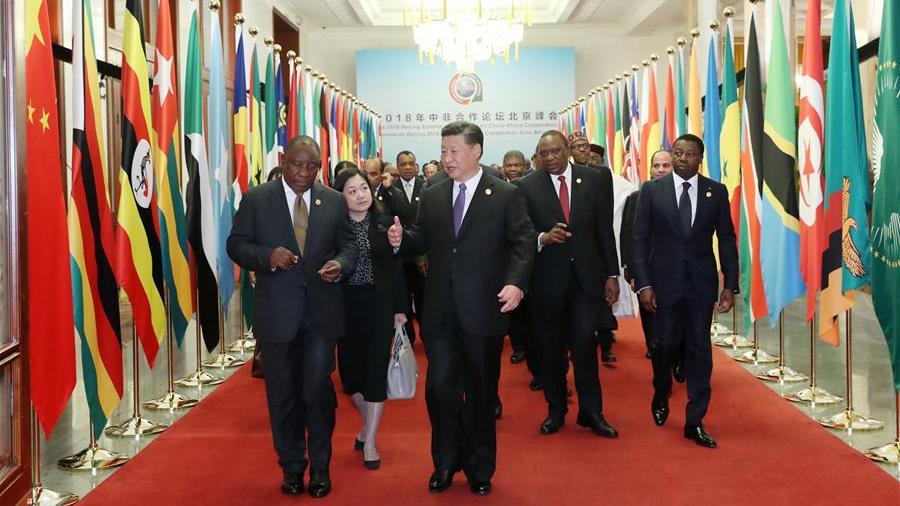
Register on the Microsoft Teams - Master Microsoft Teams today and build the experience, skills and knowledge you need to enhance your professional development and work towards your dream job. Study this course through online learning and take the first steps towards a long-term career. The course consists of a number of easy to digest, in-depth modules, designed to provide you with a detailed, expert level of knowledge. Learn through a mixture of instructional video lessons and online study materials. Receive online tutor support as you study the course, to ensure you are supported every step of the way. Get an e-certificate as proof of your course completion. The Microsoft Teams - Master Microsoft Teams is incredibly great value and allows you to study at your own pace. Access the course modules from any internet-enabled device, including computers, tablet, and smartphones. The course is designed to increase your employability and equip you with everything you need to be a success. Enrol on the now and start learning instantly! What You Get With The Microsoft Teams - Master Microsoft Teams Receive a e-certificate upon successful completion of the course Get taught by experienced, professional instructors Study at a time and pace that suits your learning style Get instant feedback on assessments 24/7 help and advice via email or live chat Get full tutor support on weekdays (Monday to Friday) Course Design The course is delivered through our online learning platform, accessible through any internet-connected device. There are no formal deadlines or teaching schedules, meaning you are free to study the course at your own pace. You are taught through a combination of Video lessons Online study materials Certification Upon successful completion of the course, you will be able to obtain your course completion e-certificate free of cost. Print copy by post is also available at an additional cost of £9.99 and PDF Certificate at £4.99. Who Is This Course For: The course is ideal for those who already work in this sector or are an aspiring professional. This course is designed to enhance your expertise and boost your CV. Learn key skills and gain a professional qualification to prove your newly-acquired knowledge. Requirements: The online training is open to all students and has no formal entry requirements. To study the Microsoft Teams - Master Microsoft Teams, all your need is a passion for learning, a good understanding of English, numeracy, and IT skills. You must also be over the age of 16. Course Content Microsoft Teams - Master Microsoft Teams PROMO Video 00:01:00 Introduction on Microsoft Teams 00:02:00 Free and Paid versions 00:02:00 Accessing Teams - Web or Desktop 00:02:00 Installing Desktop 00:02:00 Managing Teams and Members 00:05:00 Inviting Members 00:05:00 Mastering Microsoft Teams Managing Channels 00:07:00 Chat 00:04:00 Collaboration with Word, Excel, PowerPoint 00:10:00 Voice & Video Calls 00:05:00 Meetings - Available on the Paid version of Microsoft Teams 00:03:00 Adding More Apps 00:08:00 Activity 00:02:00 Search Bar 00:03:00 Settings 00:05:00 Multiple Organizations 00:02:00 Microsoft Teams Mobile 00:05:00 Top Microsoft Teams Tips TIP#1 - Forwarding Email 00:03:00 TIP#2 - Saving Items 00:01:00 TIP #3 - Naming Group Chats 00:01:00 TIP #4 - Connectors 00:03:00 TIP #6 - Top Shortcuts 00:03:00 TIP #7 - Customize the Environment 00:02:00 TIP #8 - Channel Notifications 00:02:00 TIP #9 - Private Channels 00:02:00 TIP #10 - Pin Channels 00:01:00 TIP #11 - Post Announcements 00:02:00 Frequently Asked Questions Are there any prerequisites for taking the course? There are no specific prerequisites for this course, nor are there any formal entry requirements. All you need is an internet connection, a good understanding of English and a passion for learning for this course. Can I access the course at any time, or is there a set schedule? You have the flexibility to access the course at any time that suits your schedule. Our courses are self-paced, allowing you to study at your own pace and convenience. How long will I have access to the course? For this course, you will have access to the course materials for 1 year only. This means you can review the content as often as you like within the year, even after you've completed the course. However, if you buy Lifetime Access for the course, you will be able to access the course for a lifetime. Is there a certificate of completion provided after completing the course? Yes, upon successfully completing the course, you will receive a certificate of completion. This certificate can be a valuable addition to your professional portfolio and can be shared on your various social networks. Can I switch courses or get a refund if I'm not satisfied with the course? We want you to have a positive learning experience. If you're not satisfied with the course, you can request a course transfer or refund within 14 days of the initial purchase. How do I track my progress in the course? Our platform provides tracking tools and progress indicators for each course. You can monitor your progress, completed lessons, and assessments through your learner dashboard for the course. What if I have technical issues or difficulties with the course? If you encounter technical issues or content-related difficulties with the course, our support team is available to assist you. You can reach out to them for prompt resolution.

Excel 2016 Advanced
By iStudy UK
If you are looking forward to advance your skills with Microsoft Excel 2016 and want to learn more advanced skills or want to learn the topics covered in this course in the 2016 interface, this Excel 2016 Advanced will be the perfect choice for you! Through the course you will gain the skills necessary to use pivot tables, audit and analyze worksheet data, utilize data tools, collaborate with others, and create and manage macros. Additionally, you will experiment with auditing formulas and error checking, use the What-If Analysis tools, learn the options for worksheet and workbook protection, review advanced use of PivotTables and PowerPivot add-in, work with Macros, use form controls, and ensure data integrity in your worksheets and workbooks. You will also learn about Excel's many collaboration features, as well as how to import and export data to and from your workbooks. What Will I Learn? Use Advanced IF Statements Use Advanced Lookup Functions Use Complex Logical and Text Functions Auditing Formulas Working with What-If Analysis Tools Protecting Worksheet and Workbook Use Advanced PivotTables and PowerPivot Tools Automate with Macros Work with Form Controls Ensure Data Integrity Collaborate in Excel Import and Export Data to a Text File Requirements Excel Introduction and Intermediate courses or equivalent experience. Who is the target audience? Students who want to expand their Excel knowledge. Introduction Introduction FREE 00:01:00 Using Advanced IF Statements Summarize Data with SUMIF FREE 00:04:00 Summarize Data with AVERAGIF 00:03:00 Summarize Data with COUNTIF 00:02:00 Using Advanced Lookup Functions Using VLOOKUP with TRUE to find an Approximate Match 00:04:00 Using HLOOKUP TRUE to find an Approximate Match 00:01:00 Using the Index Function 00:03:00 Using the Match Function 00:02:00 Creating a Combined Index and Match Formula 00:04:00 Comparing Two Lists with VLOOKUP 00:02:00 Comparing Two Lists with VLOOKUP and ISNA 00:04:00 Using Complex Logical and Text Functions Creating a Nested IF Function 00:03:00 Using the IFERROR Function 00:02:00 Using the LEN Function 00:02:00 Using the TRIM Function 00:01:00 Using the Substitute Function 00:02:00 Formula Auditing Showing Formulas 00:01:00 Tracing Cell Precedents and Dependents 00:03:00 Adding a watch Window 00:02:00 Error Checking 00:02:00 What-If Analysis Tools Using the Scenario Manager 00:03:00 Using Goal Seek 00:02:00 Analyzing with Data Tables 00:02:00 Worksheet and Workbook Protection Protection Overview 00:02:00 Excel File Password Encryption 00:03:00 Allowing Specific Worksheet Changes 00:01:00 Adding Protection to only Certain Cells in a Worksheet 00:03:00 Additional Protection Features 00:02:00 Advanced Use of PivotTables and PowerPivot Using the Pivot Tables Charts Wizard 00:02:00 Adding a Calculated Field 00:02:00 Adding a Caculated Item 00:02:00 Apply Conditional Formatting to a Pivot Table 00:03:00 Using Filters in the Pivot Table Fields Pane 00:02:00 Creating Filter Pages for a Pivot Table 00:01:00 Enabling a Power Pivot Add In 00:04:00 Automating with Macros What are Macros 00:03:00 Displaying the Developer Tab and Enabling Macros in Excel 00:03:00 Creating a Basic Formatting Macro 00:03:00 Running a Macro 00:02:00 Assigning a Macro to a Button 00:02:00 Creating a More Complex Macro 00:02:00 Viewing and Editing the VBA Code for an Existing Macro 00:03:00 Adding a Macro to the Quick Access Toolbar 00:02:00 Working with Form Controls What are Form Controls 00:02:00 Adding Spin Buttons and Check Boxes to a Spreadsheet 00:02:00 Adding a Combo Box to a Spreadsheet 00:02:00 Ensuring Data Integrity What is Data Validation 00:01:00 Restricting Data Entries to Whole Numbers 00:02:00 Data Validation Restricting Data Entry to a List 00:01:00 Data Validation Restricting Data Entry to a Date 00:01:00 Data Validation Restricting Data Entry to Different Text Lengths 00:01:00 Composing Input Messages 00:02:00 Composing Error Alters 00:02:00 Finding Invalid Data 00:02:00 Editing and Deleting Data Validation Rules 00:01:00 Collaborating in Excel Working with Comments 00:03:00 Printing Comments and Errors 00:02:00 Sharing a Workbook 00:03:00 Tracking Changes in a Workbook 00:03:00 Working with Versions 00:02:00 Sharing Files via Email 00:02:00 Importing and Exporting Data to a Text File Importing a Text File 00:03:00 Exporting a Text File 00:01:00 Conclusion Course Recap 00:01:00 Course Certification

ILM Level 2 Award in Effective Mentoring Skills
By School of Business and Technology London
Getting Started The ILM Level 2 Award in Effective Mentoring Skills course is designed for individuals who are seeking to acquire comprehensive knowledge and practical skills to effectively mentor others in various settings. Whether it's within an organisation, the voluntary sector, or community groups, this course aims to equip you with the necessary expertise to support and guide others in their career development and educational pursuits. By delving into the particulars of mentoring, you will gain the insight and tools needed to make a meaningful impact within your respective spheres of influence. Key Benefits For Learners Gain a comprehensive insight into the role and nature of mentoring, including its impact on professional development and organisational success. Acquire and apply advanced mentoring skills to critically evaluate personal performance, while utilising key listening and questioning techniques to facilitate meaningful and impactful interactions. Develop a thorough understanding of how to strategically organise mentoring activities and meticulously plan and execute effective mentoring sessions that drive tangible results. Engage in reflective practices to assess personal performance, define objectives, monitor progress, and identify necessary actions for continuous improvement and success. For Organisations Enables employees to acquire the necessary skills and knowledge to become effective mentors within their respective roles. Fosters a culture of mentoring within the organisation by introducing key skills and techniques essential for successful mentoring. Key Highlights This qualification is intended for learners who wish to start a career in mentoring in an organizational context. It is also ideal for existing coaches and mentors. We will ensure your access to the first-class education needed to achieve your goals and dreams and to maximise future opportunities. Remember! The assessment for the qualification is done based on assignments only, and you do not need to worry about writing any exam With the School of Business and Technology London, you can complete the qualification at your own pace choosing online or blended learning from the comfort of your home. Learning and pathway materials and study guides developed by our qualified tutors will be available around the clock in our cutting-edge learning management system. Most importantly, at the School of Business and Technology London, we will provide you with comprehensive tutor support through our dedicated support desk. If you choose your course with blended learning, you will also enjoy live sessions with an assigned tutor, which you can book at your convenience. Career Pathways The ILM Level 2 Award in Effective Mentoring Skills course can open many career pathways including, but not limited to: Training Manager, with an estimated average salary of £30,163 per annum Academic Mentor, with an estimated average salary of £33,156 per annum Business Mentor, with an estimated average salary of £37,216 per annum About Awarding Body Institute of Leadership & Management (ILM) is a professional body that helps people worldwide improve their leadership capabilities and advance their careers. All ILM qualifications are awarded by The City and Guilds of London Institute, founded in 1878 and incorporated into the Royal Charter. ILM qualifications are regulated and approved by Ofqual, the governing body for qualifications in the UK. What is included? Learn 100% online at your own pace Dedicated support from expert tutors Dedicated Support Desk Portal: You can raise queries, request tutor support and ask for a call back whenever you need guidance and assistance. Elevate Knowledge: Your tutors will provide formative assessment feedback for each module, helping you improve your achievements throughout the program Schedule online personal tutor meetings whenever you want, which will help you get the most out of your studies and provide guidance, support and encouragement 6 months support period 24-hour access to the online learning platform 'MyLearnDirect' Schedule live online classes for each module at your convenience. (Blended learning only) Quality learning resources and study guides developed by ILM-approved tutors. All assessment materials are conveniently accessible through the online learning platform 'MyLearnDirect' Induction: We offer online and flexible learning induction to help you settle in and prepare for your online studies ILM Membership - You will receive 12 months of the Institute of Leadership & Management membership, bringing access to a wealth of resources to support your leadership development. ILM Digital credentials - Validate your skills and share achievements anywhere, anytime using Digital Credentials 25% off membership with EMCC UK for all ILM learners studying for a coaching and mentoring qualification. Assessment For each module you study, you will complete a written assignment of 1500-2000 words and submit it online at your MyLearnDirect learning portal. The submitted assignments will be assessed by your ILM-approved tutor. Entry Requirements The ILM Level 2 Award in Effective Mentoring Skills course is designed for individuals who wish to understand mentoring and develop their mentoring skills to effectively mentor others. To be eligible for this course, you must: Be 18 years of age and over Have some work experience as a mentor or related role Possess the ability to complete the Level 2 course Our friendly admissions advisors will provide the best advice, considering your needs and goals. Why gain a ILM Qualification? The ILM Level 2 Award in Effective Mentoring Skills course is designed for individuals who wish to understand mentoring and develop their mentoring skills to effectively mentor others. The course is designed to provide in-depth knowledge and practical skills in the field of mentoring. It consists of two comprehensive modules: "Understanding Mentoring" and "Developing Mentoring Skills." These modules cover a wide range of topics including the principles of effective mentoring, communication techniques, goal setting, feedback methods, and strategies for building successful mentoring relationships. By completing the course, you will gain a thorough understanding of mentoring and develop the necessary skills to become successful mentors. Successful completion of the course could lead you to progression to a range of qualifications including: • ILM Level 3 Certificate in Effective Coaching and Mentoring • ILM Level 3 Award or Certificate in Leadership & Management ILM graduates achieve remarkable things: An impressive 70,000 people take ILM qualifications every year, with 93% of employers agreeing that their managers improved after completion. Through the collaboration with European Mentoring and Coaching Council UK (EMCC UK), both existing ILM coaching and mentoring learners and those newly qualified coaches/mentors will have access to the membership of the Council at a discounted price (25% off EMCC UK annual membership fee), plus up-to-date guidance, thought leading support via joint webinars and CPD events. An ILM level 3 learners would be an affiliate EMCC UK member. Whilst an ILM level 5 leaners would fall into the associate membership and ILM level 7 learners would either qualify for the associate or professional membership. ILM learners who successfully become an EMCC UK member will have access to their resources. ILM learners will also receive documents including competency frameworks as well as a range of free resources including access to the International Journal, free e-books, discounted publications and research papers. ILM Membership - All ILM learners receive a minimum of 12 months membership of the Institute of Leadership & Management, bringing access to a wealth of resources to support their leadership development ILM Digital credentials - Validate skills and share achievements anywhere, anytime using Digital Credentials Learners must request before enrolment to interchange unit(s) other than the preselected units shown in the SBTL website because we need to make sure the availability of learning materials for the requested unit(s). SBTL will reject an application if the learning materials for the requested interchange unit(s) are unavailable. Learners are not allowed to make any request to interchange unit(s) once enrolment is complete. UNIT1- Understanding Mentoring Reference No : 8584-200 Credit : 2 || TQT : 20 LEARNING OUTCOME 1. Understand the role of the mentor and the benefits of mentoring. 2. Understand what makes a mentor effective in their role. 3. Understand how to organise mentoring. UNIT2- Developing Mentoring Skills Reference No : 8584-201 Credit : 3 || TQT : 30 LEARNING OUTCOME 1. Be able to commence mentoring sessions to develop an individual. 2. Be able to undertake 3 hours of effective mentoring. 3. Be able to review their own performance as a mentor. Delivery Methods School of Business & Technology London provides various flexible delivery methods to its learners, including online learning and blended learning. Thus, learners can choose the mode of study as per their choice and convenience. The program is self-paced and accomplished through our cutting-edge Learning Management System. Learners can interact with tutors by messaging through the SBTL Support Desk Portal System to discuss the course materials, get guidance and assistance and request assessment feedbacks on assignments. We at SBTL offer outstanding support and infrastructure for both online and blended learning. We indeed pursue an innovative learning approach where traditional regular classroom-based learning is replaced by web-based learning and incredibly high support level. Learners enrolled at SBTL are allocated a dedicated tutor, whether online or blended learning, who provide learners with comprehensive guidance and support from start to finish. The significant difference between blended learning and online learning methods at SBTL is the Block Delivery of Online Live Sessions. Learners enrolled at SBTL on blended learning are offered a block delivery of online live sessions, which can be booked in advance on their convenience at additional cost. These live sessions are relevant to the learners' program of study and aim to enhance the student's comprehension of research, methodology and other essential study skills. We try to make these live sessions as communicating as possible by providing interactive activities and presentations. Resources and Support School of Business & Technology London is dedicated to offering excellent support on every step of your learning journey. School of Business & Technology London occupies a centralised tutor support desk portal. Our support team liaises with both tutors and learners to provide guidance, assessment feedback, and any other study support adequately and promptly. Once a learner raises a support request through the support desk portal (Be it for guidance, assessment feedback or any additional assistance), one of the support team members assign the relevant to request to an allocated tutor. As soon as the support receives a response from the allocated tutor, it will be made available to the learner in the portal. The support desk system is in place to assist the learners adequately and streamline all the support processes efficiently. Quality learning materials made by industry experts is a significant competitive edge of the School of Business & Technology London. Quality learning materials comprised of structured lecture notes, study guides, practical applications which includes real-world examples, and case studies that will enable you to apply your knowledge. Learning materials are provided in one of the three formats, such as PDF, PowerPoint, or Interactive Text Content on the learning portal. How does the Online Learning work at SBTL? We at SBTL follow a unique approach which differentiates us from other institutions. Indeed, we have taken distance education to a new phase where the support level is incredibly high.Now a days, convenience, flexibility and user-friendliness outweigh demands. Today, the transition from traditional classroom-based learning to online platforms is a significant result of these specifications. In this context, a crucial role played by online learning by leveraging the opportunities for convenience and easier access. It benefits the people who want to enhance their career, life and education in parallel streams. SBTL's simplified online learning facilitates an individual to progress towards the accomplishment of higher career growth without stress and dilemmas. How will you study online? With the School of Business & Technology London, you can study wherever you are. You finish your program with the utmost flexibility. You will be provided with comprehensive tutor support online through SBTL Support Desk portal. How will I get tutor support online? School of Business & Technology London occupies a centralised tutor support desk portal, through which our support team liaise with both tutors and learners to provide guidance, assessment feedback, and any other study support adequately and promptly. Once a learner raises a support request through the support desk portal (Be it for guidance, assessment feedback or any additional assistance), one of the support team members assign the relevant to request to an allocated tutor. As soon as the support receive a response from the allocated tutor, it will be made available to the learner in the portal. The support desk system is in place to assist the learners adequately and to streamline all the support process efficiently. Learners should expect to receive a response on queries like guidance and assistance within 1 - 2 working days. However, if the support request is for assessment feedback, learners will receive the reply with feedback as per the time frame outlined in the Assessment Feedback Policy.

Construction Management at QLS Level 6 Diploma (12 Civil Engineering Courses Bundle!)
By NextGen Learning
The sky's no longer the limit - it's just the starting point. In the ever-evolving world of construction, opportunities soar higher than scaffolding, and with the QLS-endorsed Construction Management Level 6 Diploma Bundle, you're equipped with the wings to take flight. This powerhouse package of 12 CPD-accredited courses arms you with the knowledge, skills, and certifications to build a remarkable career that shapes cities and defines skylines. Imagine blueprints dancing in your palm, cost estimations echoing like a symphony, and safety protocols flowing like second nature. This comprehensive bundle empowers you to navigate every facet of construction, from deciphering complex drawings like an expert to shaping sustainable spaces that meet LEED and WELL standards. Whether you're a budding site manager or a seasoned professional seeking to sharpen your edge, this is your launchpad to the stratosphere of construction prowess. Moreover, the Advanced Diploma in Construction Management at QLS Level 6 goes beyond online learning. Upon completing the bundle, learners will receive a free QLS Endorsed Hardcopy Certificate & 12 CPD Accredited PDF Certificate, a tangible acknowledgement of their dedication and hard work. This certificate is a powerful tool for showcasing your newly acquired skills and knowledge to potential employers. So, why wait? Today, embark on this transformative learning journey and unlock your potential with an Advanced Diploma in Construction Management at QLS Level 6! QLS Endorsed Course: Course 1: Advanced Diploma in Construction Management at QLS Level 6 CPD QS Accredited Courses: Course 02: Construction Site Management Course 03: Construction Cost Estimation Course 04: Architectural Studies Course 05: Building Surveyor Training Course 06: Read Construction & Structural Drawing Like Expert Course 07: LEED V4 - Building Design and Construction Course 08: WELL Building Standard Course 09: AutoCAD Plugin Development Using VB.NET and Windows Forms Course 10: Revit Architecture Advanced Exterior Design Course Course 11: Solidworks Drawing Tools Training: Test Preparation Course 12: Construction Safety Learning Outcomes Upon completion of the bundle, you will be able to: Project Management Proficiency: Gain expertise in managing construction projects efficiently. Site Management Excellence: Effectively oversee construction sites and ensure safety compliance. Accurate Cost Estimation: Develop the skill to estimate construction costs accurately. Architectural Insights: Understand architectural principles for effective collaboration. Sustainability Awareness: Learn about green building practices and environmental considerations. Technical Competence: Acquire technical proficiency in reading drawings and using design software. The Construction Management at QLS Level 6 Diploma bundle is your gateway to a successful career in the dynamic construction industry. From mastering project management and site oversight to accurate cost estimation and architectural insights, this bundle offers a well-rounded education for those looking to thrive in construction-related roles. In addition, learners gain expertise in green building practices through courses on LEED V4 and the WELL Building Standard, contributing to sustainable construction projects. The technical aspect is covered with courses on reading construction and structural drawings, AutoCAD plugin development, and advanced exterior design with Revit Architecture. Prepare for a successful career in construction management and related fields with this comprehensive and industry-relevant bundle. Ready to embark on your journey in the construction industry? Enrol in this bundle today and unlock a world of opportunities. Join us to gain the expertise needed to excel in construction management, site oversight, cost estimation, and more. Certificate of Achievement: QLS-endorsed courses are designed to provide learners with the skills and knowledge they need to succeed in their chosen field. The Quality Licence Scheme is a distinguished and respected accreditation in the UK, denoting exceptional quality and excellence. It carries significant weight among industry professionals and recruiters. Upon completion, learners will receive a Free Premium QLS Endorsed Hard Copy Certificate titled 'Advanced Diploma in Construction Management at QLS Level 6' & 12 Free CPD Accredited PDF Certificates. These certificates serve to validate the completion of the course, the level achieved, and the QLS endorsement. Please Note: NextGen Learning is a Compliance Central approved resale partner for Quality Licence Scheme Endorsed courses. CPD 150 CPD hours / points Accredited by CPD Quality Standards Who is this course for? The Advanced Diploma in Construction Management at QLS Level 6 bundle is ideal for: Aspiring Construction Managers: Individuals aiming for leadership roles in projects. Site Supervisors: Those seeking to oversee construction sites effectively. Estimation Professionals: Individuals interested in construction cost estimation. Architectural Enthusiasts: Those looking to understand architectural principles. Sustainability Advocates: Individuals keen on green building practices. Technical Proficient: Those aspiring to excel in reading drawings and using design software. After completing this course, anyone can later enrol in these courses: Level 2 NVQ Diploma in Plastering (Construction) (RQF) Level 2 NVQ Diploma in Cladding Occupations ProQual Level 6 NVQ Diploma in Construction Site Management ProQual Level 4 NVQ Diploma in Construction Site Supervision Requirements You are cordially invited to enrol in this bundle; please note that there are no formal prerequisites or qualifications required. We've designed this curriculum to be accessible to all, irrespective of prior experience or educational background. Career path Upon completion, you can pursue careers as a: Construction Project Manager Site Supervisor Cost Estimator Architectural Assistant Sustainability Consultant Technical Drafter Construction Safety Officer Certificates CPD Quality Standard Certificate Digital certificate - Included Free 11 CPD Accredited PDF Certificates. QLS Endorsed Certificate Hard copy certificate - Included

CompTIA Security+ Certification is a comprehensive course covering essential aspects of information security, designed to equip learners with the foundational knowledge and skills needed to navigate the complex landscape of cybersecurity.

Time Management - Level 4
By Training Tale
Our Time Management - Level 4 course comprises a series of easy-to-digest, in-depth modules designed to provide you with a detailed, expert level of information. The course is designed to provide learners with transferable skills that are required in any workplace. It covers fundamental approaches and tactics for successfully scheduling time, increasing productivity, and lowering work-related stress. If you want to start a career as a manager or improve your knowledge and abilities in time management but do not know where to start. In that case, this course will provide you with the necessary knowledge and skills to take your professionalism to the next level. Enrol in our Time Management - level 4 course today to pursue your dreams and gain the experience, skills, and knowledge required to advance your career development. This can help you equip yourself with the skills you will need to land your dream job. Learning Outcomes After completing the course, you will be able to: Increase workplace productivity by implementing key time management techniques. Prioritise workload and plan your time effectively. Respect other people's time and keep your team and boss focus. Manage meetings more effectively and complete important tasks on time. Improve work performance by setting smart daily goals and planning each working day. Live a value centred life. Why Choose Time Management - Level 4 Course from Us Self-paced course, access available from anywhere. This Course Easy to understand, high-quality study materials. This Course developed by industry experts. This Course MCQ quiz after each module to assess your learning. Automated and instant assessment results. 24/7 support via live chat, phone call or email. Free PDF certificate as soon as completing the course. Other courses are included with Time Management - Level 4 Course Course 01: Time Management - Level 4 Course 02: Level 5 Negotiation Skills Course Course 03: Dealing With Difficult People ***Others Included in this Course Free 3 PDF Certificate Access to Content - Lifetime Exam Fee - Totally Free Free Retake Exam [ Note: Free PDF certificate as soon as completing the course ] Detailed course curriculum Module 1: Basics of Time Management What is Time Management? Importance of Time Management What are Time Management Skills? How to Improve Time Management Skills? Implications of Poor Time Management Module 2: Prioritize Your Time Managing Time & Goals Prioritizing Making Lists Managing Your Lists & Priorities Getting It Done Module 3: Organize Your Time Scheduling Project Schedules Module 4: Using Your Time Efficiently Managing Distractions Maintaining A Healthy Rhythm Module 5: Time Management in the Workplace Respecting Other People's Time Keeping Your Team Focused Keeping Your Boss Focused Committing to Personal Change Module 6: Time Management for Students Principles of Time Management for Students Module 7: Time Management Software The Future is Here Project Management Software Information Capture, Sharing, and Development Software Collaboration Software Personal Organization Software and To-Do List Managers Module 8: Create a Value-Based Time Management Plan Does the Way You Spend Your Time Truly Reflect Your Values? Are You Mistaken About Your Priorities? Why Aren't You Spending Time on the Important Stuff? Live a Value-Centered Life -------------- ***Level 5 Negotiation Skills Course*** Module 01: An Overview of Negotiation Module 02: How to Prepare For Negotiations Module 03: The Process of Negotiation Module 04: Ways of Developing Persuasion & Influencing Skills Module 05: Ways of Developing Communication Skills Module 06: How to Develop Active Listening Skills Module 07: Comprehending Body Language Module 08: Assertiveness and Self Confidence Module 09: Managing Anger Module 10: Managing Stress Module 11: Negotiation Tactics to Closing a Better Deal Module 12: Ways of Overcoming Sales Objections -------------- ***Dealing With Difficult People*** Module 01: Difficult People and Their Difficult Behaviour Module 02: Communicating With Difficult People Module 03: Standing Up to Difficult People Module 04: A Quick Guide to the Seven Classically Difficult Types Module 05: Dealing with Bosses Who Drive You Barmy Module 06: Colleagues to Throttle Module 07: Dealing With Impossible People Module 08: The Temper Tantrum Type -------------- Assessment Method After completing each module of the Course, you will find automated MCQ quizzes. To unlock the next module, you need to complete the quiz task and get at least 60% marks. Once you complete all the modules in this manner, you will be qualified to request your certification. Certification After completing the MCQ/Assignment assessment for this course, you will be entitled to a Certificate of Completion from Training Tale. It will act as proof of your extensive professional development. The certificate is in PDF format, which is completely free to download. A printed version is also available upon request. It will also be sent to you through a courier for £13.99. Who is this course for? Office Managers Teaching Professionals Personal Assistants & Secretaries HR Professionals Administrative Assistants Requirements There are no specific requirements for this Time Management - Level 4 course because it does not require any advanced knowledge or skills. Students who intend to enrol in this course must meet the following requirements: Good command of the English language Must be vivacious and self-driven Basic computer knowledge A minimum of 16 years of age is required Certificates Certificate of completion Digital certificate - Included

