- Professional Development
- Medicine & Nursing
- Arts & Crafts
- Health & Wellbeing
- Personal Development
1193 Collaboration courses in Worcester delivered Online
Electrical safety remains a critical concern across numerous industries and workplaces. This Advanced Electrical Safety course offers an in-depth exploration of essential concepts such as direct and alternating current, voltage, resistance, and capacitance. Designed to enhance understanding of the technical principles underpinning electrical systems, the course also highlights crucial safety precautions and procedures to minimise risk when working with electrical equipment. With a strong focus on identifying potential hazards and the steps needed to prevent incidents, learners will gain valuable knowledge to support safer environments. The course further delves into the practical aspects of risk assessment, detailing how to effectively reduce and control electrical risks through structured inspection and testing methods. By mastering these principles, individuals can contribute significantly to safer operations and reduce the likelihood of electrical incidents. Fully CPD accredited, this course is ideal for professionals seeking to deepen their understanding of electrical safety without the need for physical attendance, combining technical theory with essential safety guidelines in a convenient online format. Learning Outcomes: Demonstrate in-depth knowledge of electricity safety precautions Understand the key detail of direct current Learn how to conduct risk assessments Understand the process of development and training in the hospitality management industry Learn key detail on voltage and resistance Learn key strategies and techniques of combined inspection and testing It's your chance to start with our Engineering & Technology course and give your resume the stamp of approval that employers are looking for. So, pick up your card now and fill up your virtual basket with this highly-rated Advanced Electrical Safety - CPD Accredited online training program from Training Express Still not convinced? Take a glimpse of the key benefits you'll get with - Lessons prepared in collaboration with Professionals User-friendly Learner Management System (LMS) Syllabus designed in line with the standards of the UK Education System Updated Study Materials focusing both on Knowledge and Skill based training Guidance to expand in 'a' territory and move forward with Electrician profession Free Assessment to test learners' knowledge and skills Course Curriculum: Module 01: Safety Precautions Module 02: Direct Current Module 03: Alternating Current Basics Module 04: Voltage and Resistance Module 05: Capacitance and Capacitors Module 06: Working Safely with Electrical Equipment Module 07: Electrical Incidents Module 08: Risk Assessment Module 09: Reducing and Controlling Risks Module 10: Combined Inspection and Testing Course Assessment You will immediately be given access to a specifically crafted MCQ test upon completing the Advanced Electrical Safety - CPD Accredited course. For each test, the pass mark will be set to 60%. Accredited Certificate After successfully completing this Advanced Electrical Safety - CPD Accredited course, you will qualify for the CPD Quality Standards (CPD QS) certified certificate from Training Express. CPD 10 CPD hours / points Accredited by The CPD Quality Standards (CPD QS) Who is this course for? The Advanced Electrical Safety - CPD Accredited training is ideal for highly motivated individuals or teams who want to enhance their skills and efficiently skilled employees. Requirements There are no formal entry requirements for the course, with enrollment open to anyone! Career path Learn the essential skills and knowledge you need to excel in your professional life with the help & guidance from our Advanced Electrical Safety - CPD Accredited training.
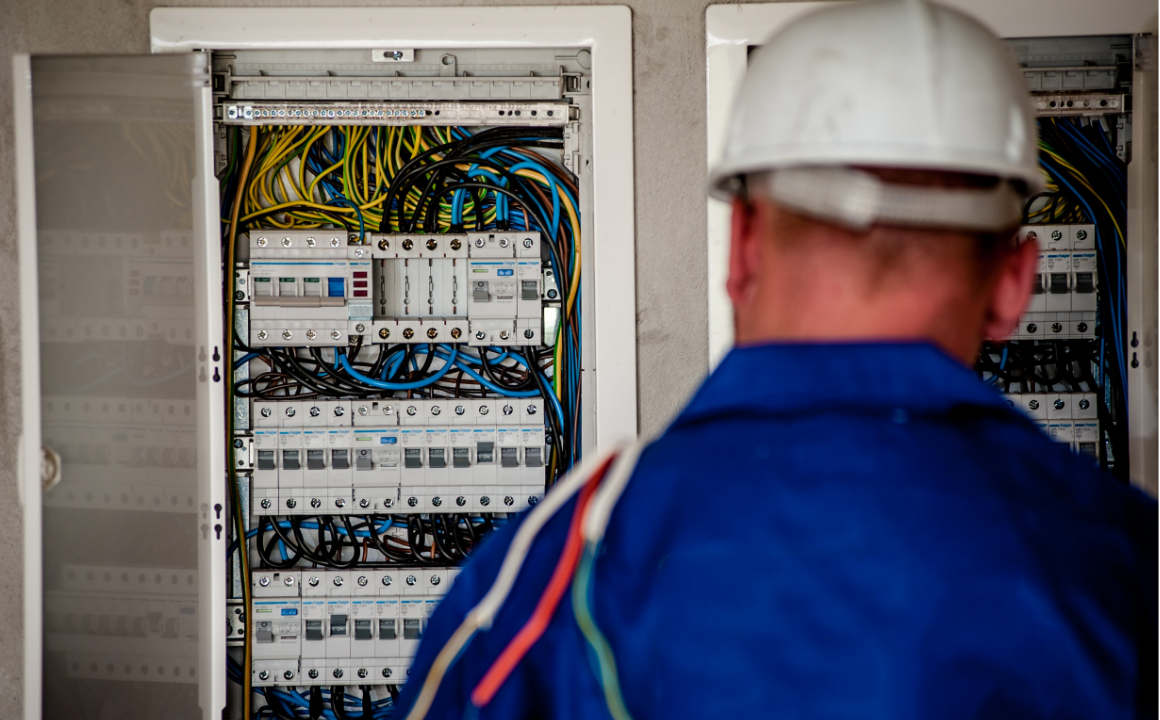
ScrumAlliance Certified ScrumMaster (CSM)
By Nexus Human
Duration 2 Days 12 CPD hours This course is intended for This certification is appropriate for anyone who is interested in working as a Scrum Master or for someone who is already a Scrum master in his organization. Scrum Master is an important role in any Scrum team and need not be a technology expert to be effective. Moreover, although Scrum is popular in the IT industry, it can be used effectively across different industries. The SBOK Guide, on which the SMC course is based on, can be used as an effective guide for implementation. Overview The participants will be prepared to take SMC⢠certification exam and pass. Also they will be able to apply the concepts in their day to day job. This course guides & teaches Scrum practices to everyone involved in the project; clears impediments for the team; and, ensures that Scrum processes are being followed. Successful candidates will be awarded the Scrum Master Certified (SMC?) certification by SCRUMstudy after passing the included certification exam. The certification exam voucher is included in this course so you can take the exam at your convenience. Introduction Course Objectives Course Methodology Certification Schema Exam Format Overview of Agile Agile Manifesto Agile Principles What has Changed Agile Methods Overview of Scrum Definition and brief history of Scrum Why Scrum Scrum vs. Traditional Project Management Benefits of Scrum Overview of A Guide to the Scrum Body of Knowledge (SBOK? Guide) Framework of the SBOK? Guide Who uses the SBOK? Guide How to use the SBOK? Guide Scrum Flow Principles Empirical Process Control Self-organization Collaboration Value-based Prioritization Time-boxing Iterative Development Scrum Aspects Organization Business Justification Quality Change Risk Scrum Phases and Processes Initiate Plan and Estimate Implement Review and Retrospect Release Scaling Scrum Scaling Scrum for Large Projects Scaling Scrum for the Enterprise Transition to Scrum Mapping Traditional Roles To Scrum Maintaining Stakeholder Involvement Importance Of Executive Support

Unlock your creative potential with our Interior Design Masterclass: Concepts and Creativity. Dive into the art of space planning, color theory, sustainable design, and more. Elevate your skills with practical knowledge, digital tools, and professional insights. Join us for a transformative journey into the world of interior design.

Administrative and Office assistant
By Xpert Learning
About Course Master the fundamentals of administrative support and Personal assistant with this online course Welcome to the Administrative and Office Assistant/Personal Assistant (PA) online course by Xpert Learning. Through this course from Xpert Learning, you will gain the fundamental skills required to be a successful Administrative and Office Assistant/Personal Assistant (PA) or an HR Assistant. Taught through a variety of virtual and interactive exercises, the course will empower you to develop your career as an Administrative or Personal Assistant.With the Online course, you'll learn how to stay one step ahead, anticipating needs and meeting the demands of this challenging, yet rewarding role. Our Course will give you the confidence to know that you're one step closer to your dream job, promotion, or new career. Administrative Office Assistant/Personal Assistant is a career that requires a lot of collaboration and communication. Primarily, you will be responsible for creating the workflow of the company where you are working. The more experience in this field and knowledge of administrative procedures, the more success you will have. The course is designed so that the student comes out with skills that are applicable to any industry. The course is entry-level for anyone interested and it is designed to equip students with the skills necessary to face any situation that could arise in an administrative or office assistant role. This course contains 9 modules covering various topics like Roles and responsibilities, Necessary skills, gathering the right tools, identifying procedures, business writing, and organising meetings and events. You will also receive PDF reading materials for further study.The Administrative Office Assistant/Personal Assistant course is aimed at providing students with the most up-to-date knowledge of the latest trends and developments in the workplace. This course will educate you on how to design a workflow for routine administrative tasks that are essential for a company to run smoothly. You will learn how to conduct your job effectively by using communication skills and taking the necessary steps for the successful completion of duties. Learn how to become a successful office assistant, with organization and problem-solving skills. The Admin and office assistant/Personal Assistant course is a perfect fit for students who are looking to grow their careers in this field. You will gain industry-specific knowledge through in-depth coverage of the topics required of an administrator, as well as a thorough understanding of administrative office procedures. What Will You Learn? Understand the roles and responsibilities of an excellent personal assistant Familiarise yourself with the skills of an effective administrator Gain an extensive understanding of business etiquette Organisational Meeting and Conference Skills Professional time management and prioritisation skills Course Content Introduction to Administrative and Office Assistant Introduction to Administrative and Office Assistant Administrative Assistant: Roles and Responsibilities Administrative Assistant Roles and Responsibilities Necessary Skills for Administrative Assistant Necessary Skills for Administrative Assistant Gathering the Right Tools Gathering the Right Tools Day to Day Tasks of an Administrative Assistant/PA/Secretary Day to Day Tasks of an Administrative Assistant/PA/Secretary Writing for The Business Environment Writing for The Business Environment Organising Meetings and Events Organising Meetings and Events Conclusion Conclusion Health and Safety, your wellbeing: Workstation Ergonomics A course by Xpert Learning RequirementsThere is no entry requirement. Audience Aspiring Personal Assistant, Administrative Assistant, HR Assistant, Secretary Personal Assistant, Executive Personal Assistant, Administrative Assistant, HR Assistant who want to enhance their skills Audience Aspiring Personal Assistant, Administrative Assistant, HR Assistant, Secretary Personal Assistant, Executive Personal Assistant, Administrative Assistant, HR Assistant who want to enhance their skills

Description Learn to use Slack and get your works done with your team by enrolling the Slack for Business Online Training course. Slack is a cloud-based team collaboration tool that is designed to hold all workplace communication in one place. It connects the team to fulfil and manage their projects. The course teaches you how to communicate effectively across all channels within your organization using the Slack platform. Throughout the course, you will learn how to set up a Slack account and teams and how to communicate with the team members using Slack's communication tools. Communication features such as mentions, announcements, and sharing will also be covered in the course. Then you will learn to search channel, invite members, join and leave channels, or how to rename or customize the channel. The course shows you the techniques of customizing Your Slack experience by creating and configuring notifications. Lastly, the course teaches you how to change users' roles, transferring ownership, exporting team data and deleting teams, etc. Assessment: This course does not involve any MCQ test. Students need to answer assignment questions to complete the course, the answers will be in the form of written work in pdf or word. Students can write the answers in their own time. Once the answers are submitted, the instructor will check and assess the work. Certification: After completing and passing the course successfully, you will be able to obtain an Accredited Certificate of Achievement. Certificates can be obtained either in hard copy at a cost of £39 or in PDF format at a cost of £24. Who is this Course for? Slack for Business Online Training is certified by CPD Qualifications Standards and CiQ. This makes it perfect for anyone trying to learn potential professional skills. As there is no experience and qualification required for this course, it is available for all students from any academic background. Requirements Our Slack for Business Online Training is fully compatible with any kind of device. Whether you are using Windows computer, Mac, smartphones or tablets, you will get the same experience while learning. Besides that, you will be able to access the course with any kind of internet connection from anywhere at any time without any kind of limitation. Career Path After completing this course you will be able to build up accurate knowledge and skills with proper confidence to enrich yourself and brighten up your career in the relevant job market. Getting Started TOPIC A: Getting to Know Slack 00:30:00 TOPIC B: Working with Slack Teams 00:30:00 TOPIC C: Creating Messages in Channels 00:30:00 TOPIC D: Editing Your Slack Profile 00:30:00 TOPIC: E Getting Help with Slack 00:30:00 Communicating In Channels TOPIC A: Managing Messages 00:30:00 TOPIC B: Doing More with Messages 00:30:00 TOPIC C: Using Threads 00:30:00 Working with Channels TOPIC A: Searching Channels 00:30:00 TOPIC B: Creating Channels 00:30:00 TOPIC C: Customizing Channels 00:30:00 TOPIC D: Managing Channels 00:30:00 Communicating With Slack TOPIC A: Using Direct Messages 00:30:00 TOPIC B: Creating Posts and Snippets 00:30:00 TOPIC C: Adding Files to Slack 00:30:00 TOPIC D: Managing Files 00:30:00 Customizing Your Slack Experience TOPIC A: Customizing Personal Slack Preferences 00:30:00 TOPIC B: Configuring Notifications 00:30:00 TOPIC C: Adding Apps to Slack 00:30:00 Working with Slack Teams TOPIC A: Customizing Your Team 00:30:00 TOPIC B: Customizing Team Settings and Permissions 00:30:00 TOPIC C: Managing Team Membership 00:30:00 TOPIC D: Managing Slack Teams 00:30:00 Assessment Certificate and Transcript Order Your Certificates and Transcripts 00:00:00

Microsoft Teams Masterclass
By IOMH - Institute of Mental Health
Overview of Microsoft Teams Masterclass In today’s fast-changing digital world, Microsoft Teams is now one of the main tools used by over 4.8 million businesses in the UK. It helps teams work together, whether they are in the office, working from home, or using a mix of both. This Microsoft Teams Online Masterclass is designed to help you learn the platform from start to finish, whether you are just starting or want to improve your current skills. The need for people who can manage Teams and support communication in the workplace is growing quickly. The Microsoft Teams Online Masterclass covers all the key parts of using the platform. You will learn how to create and manage teams, handle channels, schedule meetings, make video calls, and use apps and connectors to make work easier. Whether you’re using the free or paid version, this course gives you simple, clear lessons that show how to use Teams in real work settings. You’ll also get helpful tips on using advanced tools to support smooth teamwork. As companies spend more money on digital tools, there is a high demand for people who understand Microsoft Teams well. This Microsoft Teams Online Masterclass helps you build real skills that employers are looking for. By taking this Microsoft Teams Online Masterclass, you can prepare for better job opportunities and be ready for the future of work. Learning Outcomes By the end of this Microsoft Teams Online Masterclass, you will be able to: Use the Microsoft Teams dashboard and set it up on your device Organise teams, add or remove members, manage channels, and use chat easily Work better with others by using Word, Excel, and PowerPoint inside Teams Run smooth voice calls, video meetings, and presentations Set up advanced tools, apps, and connect with other organisations Use helpful tips, shortcuts, and personal settings to save time and work smarter Who is this course for? This Microsoft Teams Online Masterclass is ideal for: Office workers and team members who want to improve their online communication and teamwork, especially in remote or hybrid jobs Admin staff and office managers who manage team messages, set up meetings, and need to know how to use all features of Teams Small business owners and startups looking for low-cost ways to connect with their teams and choose the best Teams version for their needs IT support staff and tech admins who handle Teams setup, user accounts, and need to solve technical issues in the workplace Career changers and new job seekers who want strong Microsoft Teams skills to help them find work and succeed in modern office roles Process of Evaluation After studying the Microsoft Teams Masterclass Course, your skills and knowledge will be tested with an MCQ exam or assignment. You have to get a score of 60% to pass the test and get your certificate. Certificate of Achievement Certificate of Completion - Digital / PDF Certificate After completing the Microsoft Teams Masterclass Course, you can order your CPD Accredited Digital / PDF Certificate for £5.99. (Each) Certificate of Completion - Hard copy Certificate You can get the CPD Accredited Hard Copy Certificate for £12.99. (Each) Shipping Charges: Inside the UK: £3.99 International: £10.99 Requirements You don't need any educational qualification or experience to enrol in the Microsoft Teams Masterclass course. Career Path Completing the Microsoft Teams Online Masterclass can lead to roles such as: Teams Administrator – £22,000 to £35,000 per year Digital Communications Specialist – £25,000 to £42,000 per year Collaboration Systems Analyst – £28,000 to £45,000 per year Business Communications Coordinator – £20,000 to £32,000 per year IT Support Technician – £18,000 to £30,000 per year Course Curriculum Microsoft Teams - Introduction PROMO Video 00:01:00 Introduction on Microsoft Teams 00:02:00 Free and Paid versions 00:02:00 Accessing Teams - Web or Desktop 00:02:00 Installing Desktop 00:02:00 Mastering Microsoft Teams Managing Teams and Members 00:05:00 Inviting Members 00:05:00 Managing Channels 00:07:00 Chat 00:04:00 Collaboration with Word, Excel, PowerPoint 00:10:00 Voice & Video Calls 00:05:00 Meetings - Available on the Paid version of Microsoft Teams 00:03:00 Adding More Apps 00:08:00 Activity 00:02:00 Search Bar 00:03:00 Settings 00:05:00 Multiple Organizations 00:02:00 Microsoft Teams Mobile 00:05:00 Top Microsoft Teams Tips TIP#1 - Forwarding Email 00:03:00 TIP#2 - Saving Items 00:01:00 TIP #3 - Naming Group Chats 00:01:00 TIP #4 - Connectors 00:03:00 TIP #5 - Live Captions in Meetings 00:02:00 TIP #6 - Top Shortcuts@@ 00:03:00 TIP #7 - Customize the Environment 00:02:00 TIP #8 - Channel Notifications 00:02:00 TIP #9 - Private Channels 00:02:00 TIP #10 - Pin Channels 00:01:00 TIP #11 - Post Announcements 00:02:00

Microsoft One Note Advanced Level Accredited
By iStudy UK
Do you want to gather and share information through online? Do you want to develop good command over Microsoft One Note? The course will help you to know all the advanced skills of Microsoft One Note. Microsoft One Note is a computer program that contributes to filling up free form to gather information. It is used for multiple user collaboration. It stores users' notes either handwritten or typed, drawings, screen clippings and audio commentaries. These notes can be shared with another One Note user over the internet or a network. The course teaches the new features of Microsoft One Note 2013. You will learn the procedures for gathering and sharing information, the Ribbon and Backstage View, and workflow enhancements such as quick filing, linked notes, and Word styles in the course. The course will also show you the techniques of collaborating with another One Note user. Course Highlights Microsoft One Note Advanced Level Accredited is an award winning and the best selling course that has been given the CPD Certification & IAO accreditation. It is the most suitable course anyone looking to work in this or relevant sector. It is considered one of the perfect courses in the UK that can help students/learners to get familiar with the topic and gain necessary skills to perform well in this field. We have packed Microsoft One Note Advanced Level Accredited into 13 modules for teaching you everything you need to become successful in this profession. To provide you ease of access, this course is designed for both part-time and full-time students. You can become accredited in just 11 hours, 40 minutes hours and it is also possible to study at your own pace. We have experienced tutors who will help you throughout the comprehensive syllabus of this course and answer all your queries through email. For further clarification, you will be able to recognize your qualification by checking the validity from our dedicated website. Why You Should Choose Microsoft One Note Advanced Level Accredited Lifetime access to the course No hidden fees or exam charges CPD Accredited certification on successful completion Full Tutor support on weekdays (Monday - Friday) Efficient exam system, assessment and instant results Download Printable PDF certificate immediately after completion Obtain the original print copy of your certificate, dispatch the next working day for as little as £9. Improve your chance of gaining professional skills and better earning potential. Who is this Course for? Microsoft One Note Advanced Level Accredited is CPD certified and IAO accredited. This makes it perfect for anyone trying to learn potential professional skills. As there is no experience and qualification required for this course, it is available for all students from any academic backgrounds. Requirements Our Microsoft One Note Advanced Level Accredited is fully compatible with any kind of device. Whether you are using Windows computer, Mac, smartphones or tablets, you will get the same experience while learning. Besides that, you will be able to access the course with any kind of internet connection from anywhere at any time without any kind of limitation. Career Path You will be ready to enter the relevant job market after completing this course. You will be able to gain necessary knowledge and skills required to succeed in this sector. All our Diplomas' are CPD and IAO accredited so you will be able to stand out in the crowd by adding our qualifications to your CV and Resume. Module One - Getting Started 01:00:00 Module Two - Working with Notebooks 01:00:00 Module Three - Using Additional Notebooks 01:00:00 Module Four - Formatting and Editing Your Notes 01:00:00 Module Five - Working with Audio and Video 01:00:00 Module Six - Working with Tables 01:00:00 Module Seven - Working with Equations and Excel Spreadsheets 01:00:00 Module Eight - Researching a Topic 01:00:00 Module Nine - Advanced Review Tasks 00:30:00 Module Ten - Collaborating 01:00:00 Module Eleven - Advanced Sharing Options 01:00:00 Module Twelve - Wrapping Up 00:30:00 Activities - Microsoft One Note Advanced Level Accredited 00:00:00 Mock Exam Mock Exam- Microsoft One Note Advanced Level Accredited 00:20:00 Final Exam Final Exam- Microsoft One Note Advanced Level Accredited 00:20:00

Microsoft SharePoint Designer 2010 Skills Training
By iStudy UK
No matter what size your company is, with Microsoft SharePoint Designer 2010 you can utilize data while cutting costs and never sacrificing on quality. Are you interested? If so, then this course will teach you everything you need to know on Microsoft SharePoint Designer 2010 Essentials. There are many benefits featuring Microsoft SharePoint Designer 2010 Essentials, such as central administration to effectively maintain control of the entire platform and its collaboration which allows team members to easily stay informed and connected throughout the project's lifecycle. Microsoft SharePoint Designer 2010 Essentials is also customizable, providing teams with all of the unique sets of tools they need to get the job done right. During this course you will learn everything there is to know about Microsoft SharePoint Designer 2010 Essentials through completion of all the units. You can then test yourself through exams designed to test your capability. Course Highlights Microsoft SharePoint Designer 2010 Skills Training is an award winning and the best selling course that has been given the CPD Certification & IAO accreditation. It is the most suitable course anyone looking to work in this or relevant sector. It is considered one of the perfect courses in the UK that can help students/learners to get familiar with the topic and gain necessary skills to perform well in this field. We have packed Microsoft SharePoint Designer 2010 Skills Training into 13 modules for teaching you everything you need to become successful in this profession. To provide you ease of access, this course is designed for both part-time and full-time students. You can become accredited in just 11 hours, 40 minutes hours and it is also possible to study at your own pace. We have experienced tutors who will help you throughout the comprehensive syllabus of this course and answer all your queries through email. For further clarification, you will be able to recognize your qualification by checking the validity from our dedicated website. Why You Should Choose Microsoft SharePoint Designer 2010 Skills Training Lifetime access to the course No hidden fees or exam charges CPD Accredited certification on successful completion Full Tutor support on weekdays (Monday - Friday) Efficient exam system, assessment and instant results Download Printable PDF certificate immediately after completion Obtain the original print copy of your certificate, dispatch the next working day for as little as £9. Improve your chance of gaining professional skills and better earning potential. Who is this Course for? Microsoft SharePoint Designer 2010 Skills Training is CPD certified and IAO accredited. This makes it perfect for anyone trying to learn potential professional skills. As there is no experience and qualification required for this course, it is available for all students from any academic backgrounds. Requirements Our Microsoft SharePoint Designer 2010 Skills Training is fully compatible with any kind of device. Whether you are using Windows computer, Mac, smartphones or tablets, you will get the same experience while learning. Besides that, you will be able to access the course with any kind of internet connection from anywhere at any time without any kind of limitation. Career Path You will be ready to enter the relevant job market after completing this course. You will be able to gain necessary knowledge and skills required to succeed in this sector. All our Diplomas' are CPD and IAO accredited so you will be able to stand out in the crowd by adding our qualifications to your CV and Resume. Module One - Getting Started 00:30:00 Module Two - Opening and Closing SharePoint Designer 01:00:00 Module Three - Creating and Opening Sites 01:00:00 Module Four - Working with Sites 01:00:00 Module Five - Working with Lists and Libraries 01:00:00 Module Six - Working with Site Pages and Master Pages 01:00:00 Module Seven - Working with Content Types 01:00:00 Module Eight - Working with Data Views and Forms 01:00:00 Module Nine - Working with Workflows 01:00:00 Module Ten - Connecting to Data 01:00:00 Module Eleven - Working with Templates 01:00:00 Module Twelve - Wrapping Up 00:30:00 Activities - Microsoft SharePoint Designer 2010 Essentials 00:00:00 Mock Exam Mock Exam- Microsoft Sharepoint Designer 2010 Essentials 00:20:00 Final Exam Final Exam- Microsoft Sharepoint Designer 2010 Essentials 00:20:00

Microsoft SharePoint Modern Experience: Advanced Site Owner
By Nexus Human
Duration 1 Days 6 CPD hours This course is intended for This course is designed for students who already have experience creating Modern SharePoint sites and populating them with content, who want to learn advanced features to extend SharePoint's capabilities, make information easier to find and manage, use SharePoint features to improve governance and compliance, and improve the security of information and services within the SharePoint environment. Overview In this course, you will perform advanced site-building and administration tasks. You will: Create a custom site template to reduce the time spent creating similarly configured SharePoint sites. Configure managed metadata, including custom term sets, content types, and metadata-based navigation. Control access through permissions. Improve overall security of sites, lists, libraries, folders, list items, and documents. Microsoft© SharePoint©, in conjunction with the Microsoft 365? productivity and office automation suite, provides tools to create and manage a corporate intranet, facilitate content sharing and collaboration, and enable users to create, access, store, and track documents and data in a central location.Users who already have experience as SharePoint site members and owners may be ready to move on to more advanced site-building tasks such as using custom site templates, custom themes, applying advanced permissions settings, improving security, and preparing sites to support governance and compliance.Advanced site builders may be ready to undertake more advanced site management tasks, working in conjunction with their SharePoint Administrator to create and use custom site templates, term sets and metadata, manage information governance and compliance, and get deeper into SharePoint security configuration.This course focuses on these advanced site-building and administration tasks. Lesson 1: Creating Custom Site Templates Topic A: Prepare a Site Script Topic B: Generate and Use a Custom Site Template Lesson 2: Managing Content Services Topic A: Plan and Configure Managed Metadata Topic B: Create and Manage Content Types Topic C: Use Managed Metadata for Navigation and Filtering Lesson 3: Controlling Access Through Permissions Topic A: Assign Permissions Topic B: Manage Permissions Inheritance Lesson 4: Improving Security Topic A: Manage Access at the Site Level Topic B: Manage Access at the Tenant Level

