- Professional Development
- Medicine & Nursing
- Arts & Crafts
- Health & Wellbeing
- Personal Development
1187 Collaboration courses in Nottingham delivered Online
Housekeeping On The Job Site Online Training
By Compete High
ð¡ Sparkling Workspaces, Seamless Operations: Housekeeping On The Job Site Online Training Course! 𧹠Are you ready to elevate your job site with cleanliness and efficiency? Enroll in our Housekeeping On The Job Site Online Training Course, a comprehensive program meticulously designed to equip you with the knowledge and techniques needed to maintain a clean and organized work environment. Join us on a journey where cleanliness meets productivity, creating a workplace culture that values order and safety. ð Module 1: Introduction to Housekeeping on the Job Site - Tasks and Techniques Embark on your training journey with Module 1, providing a comprehensive introduction to housekeeping on the job site. Learn essential tasks and techniques for effective housekeeping, setting the foundation for a clean and organized work environment. 𧼠Module 2: Addressing Housekeeping Challenges - Standards and Continuous Improvement Master the art of overcoming challenges in Module 2, focusing on housekeeping standards and continuous improvement. Explore strategies to address common challenges, establish standards for cleanliness, and implement a culture of continuous improvement in housekeeping practices. ð¤ Module 3: Teamwork and Collaboration in Housekeeping Culture Optimize your housekeeping efforts with Module 3, dedicated to teamwork and collaboration. Learn how to foster a culture of collaboration among team members, ensuring everyone contributes to maintaining a clean and organized work environment. ð Module 4: Housekeeping Inspections - Accident Prevention Enhance safety measures with Module 4, focusing on housekeeping inspections and accident prevention. Learn to conduct thorough inspections, identify potential hazards, and implement preventative measures to create a safer work environment. ð Module 5: Housekeeping Ongoing Training and Reinforcement Empower your team with continuous learning in Module 5, where you'll focus on ongoing training and reinforcement. Develop strategies to reinforce housekeeping practices, provide ongoing training, and ensure everyone is aligned with the highest standards of cleanliness. ð Module 6: Course Recap and Final Assessment Cap off your training with Module 6, summarizing key takeaways and conducting a final assessment. Reinforce your understanding of housekeeping best practices, assess your proficiency, and ensure your team is ready to maintain a clean and organized job site. ð Why Choose Our Housekeeping On The Job Site Online Training Course? Expert-Led Training: Learn from seasoned professionals specializing in workplace cleanliness and organization. Interactive Learning: Engage in practical simulations, real-world scenarios, and interactive exercises to apply theoretical knowledge. Customizable Training: Tailor the course to suit the specific needs of your industry or organization, ensuring maximum relevance. Productivity Booster: Enhance workplace efficiency by fostering a culture of cleanliness and organization. Don't let clutter hinder your workplace efficiency! Enroll now in the Housekeeping On The Job Site Online Training Course and empower yourself with the knowledge and skills needed to maintain a clean, organized, and productive work environment. Your journey to workplace cleanliness begins here! ð¡â¨ð Course Curriculum Module 1 Introduction to Housekeeping on the Job Site Tasks and Techniques Introduction to Housekeeping on the Job Site Tasks and Techniques 00:00 Module 2 Addressing Housekeeping Challenges Standards and Continuous Improvement Addressing Housekeeping Challenges Standards and Continuous Improvement 00:00 Module 3 Teamwork and Collaboration in Housekeeping Culture Teamwork and Collaboration in Housekeeping Culture 00:00 Module 4 Housekeeping Inspections Accident Prevention Housekeeping Inspections Accident Prevention 00:00 Module 5 Housekeeping Ongoing Training and Reinforcement Module 5 Housekeeping Ongoing Training and Reinforcement 00:00 Module 6 Course Recap and Final Assessment Course Recap and Final Assessment 00:00

Customer Care
By OnlineCoursesLearning.com
Client Care Certification Each business needs a strong client interface. Regardless of whether you have workers occupied with direct deals or a little office managing client enquiries, client collaboration, care and administration is crucial to an association's prosperity. Seeing how to convey brilliant client care is as critical to a call place specialist as a dental secretary. This short course gives a fantastic general prologue to client care, which is reasonable for any industry. It is ideal for section level representatives, just as more experienced laborers, who might be perceiving changes in the manner by which they need to manage clients. It very well may be of advantage running close by an association's own enlistment and instructional classes, just as an independent course. The course is educated in 5 modules: 'Presentation', 'Client drove approach', 'Initial feelings', 'Viable Communication' and 'Dealing with Complaints'. What's Covered in the Course? Enlisted workers will cover the accompanying points: What client care is and why it's so imperative to the two clients and the accomplishment of the business; Manners by which to gauge the experience of the client, so the data can be utilized for future achievement or to recognize changes that should be made; Instructions to utilize a client drove approach in the working environment, to help both the business and the client; Step by step instructions to offset amicable assistance with viable help, during every association with a client; The most effective method to be gracious and kind to each client; The most effective method to deal with the troublesome and fierce client; The estimation of initial feelings and how to make them; The most effective method to create and utilize undivided attention abilities with each client, for a positive encounter, each time there is a communication; Instructions to complete each collaboration with a client in a positive manner; Step by step instructions to successfully deal with grievances and achieve a positive goal that benefits both the client and the business. What are the Benefits of the Course? The colleague gets a thorough prologue to the critical parts of client care and administration; Client care is made uniform across your association, for all representatives who acquire the affirmation; A far reaching schedule is conveyed in a brief timeframe, with clear advantages to both the representative and the business; Representatives can concentrate deftly, close by work, through any web empowered gadget.

Vectorworks Basic to Intermediate Course
By Real Animation Works
Revit face to face training customised and bespoke.

Project Management, Agile Scrum and Team Management - QLS Endorsed
4.7(47)By Academy for Health and Fitness
***24 Hour Limited Time Flash Sale*** Project Management, Agile Scrum and Team Management - QLS Endorsed Admission Gifts FREE PDF & Hard Copy Certificate| PDF Transcripts| FREE Student ID| Assessment| Lifetime Access| Enrolment Letter Begin your journey towards a rewarding and successful career by enrolling in our all-inclusive bundle of 8 Project Management, Agile Scrum and Team Management courses. We have carefully selected and combined these courses so that you can thrive in Project Management, Agile Scrum and Team Management. Our Project Management, Agile Scrum and Team Management bundle is designed to enhance your CV, impress potential employers, and set you apart from the competition. This bundle is your gateway to Project Management excellence, offering a multifaceted approach to prepare you for the demands of the job market. Enroll now and embark on a transformative journey, where Project Management is not just a course but a foundation for career elevation! Key Features of the Project Management, Agile Scrum and Team Management Bundle: 3 QLS-Endorsed Courses: We proudly offer 3 QLS-endorsed courses within our Project Management, Agile Scrum and Team Management bundle plus, you'll receive a free hardcopy certificate for each of these courses. QLS Course 01: Project Management QLS Course 02: Agile Scrum Master QLS Course 03: Team Management 5 CPD QS Accredited Courses: Additionally, our bundle includes 5 relevant CPD QS accredited courses. Course 01: Quality Management and Strategic Training - ISO 9001 Course 02: Strategic Management Course 03: Financial Modelling for Decision Making and Business Plan Course 04: Line Management Course 05: Diploma in Leadership In Addition, you'll get Five Career Boosting Courses absolutely FREE with this Bundle. Course 01: Professional CV Writing Course 02: Job Search Skills Course 03: Self Esteem & Confidence Building Course 04: Professional Diploma in Stress Management Course 05: Complete Communication Skills Master Class Convenient Online Learning: Our Project Management, Agile Scrum and Team Management courses are accessible online. Learning Outcomes of the Project Management, Agile Scrum and Team Management Bundle: Efficient collaboration through mastering Project Management, Agile Scrum and Team Management Develop advanced proficiency in Project Management, Agile Scrum and Team Management methodologies and strategies Execute projects adaptively using Agile Scrum in Project Management Acquire in-depth knowledge of the latest trends and advancements in Project Management, Agile Scrum and Team Management Optimize Project Management outcomes through strategic integration Why Choose this Project Management, Agile Scrum, and Team Management Course: Attain QLS-endorsed certifications, emphasizing Project Management, Agile Scrum, and Team Management. Stay abreast with 5 CPD QS accredited courses, aligning with Project Management standards. Cultivate expertise in Project Management, including Quality Management, Strategic Management, and Financial Modelling. Achieve a Diploma in Leadership, honing skills for effective project management. Access complimentary courses on CV writing, job search, and communication, crucial for Project Management. Navigate challenges effectively with a Professional Diploma in Stress Management, beneficial in Project Management scenarios. Bolster self-esteem and confidence, vital attributes in successful Project Management leadership. Master seamless team collaboration through enhanced communication skills in Project Management. Get enrolled right now to acquire exclusive knowledge on Project Management, Agile Scrum and Team Management! Embark on the path to a brighter future! The Project Management, Agile Scrum and Team Management bundle is a comprehensive collection of courses that have been meticulously designed to provide you with a well-rounded education in this field. This course has a combination of 3 QLS-endorsed courses and 5 CPD QS-accredited courses. We are proud to offer free hardcopy certificates for each course within the bundle, giving you the recognition you deserve. CPD 250 CPD hours / points Accredited by CPD Quality Standards Who is this course for? Professionals interested in Project Management, Agile Scrum, and Team Management Managers and team leaders looking to enhance their leadership skills and manage teams effectively Individuals interested in acquiring practical skills and knowledge to manage projects and teams successfully Requirements You will not need any prior background or expertise to enroll in this Project Management, Agile Scrum, and Team Management course. Career path Enrolling in this Project Management, Agile Scrum, and Team Management course empowers you to initiate or advance your career in related sectors, including: Project Manager: £25,000 - £80,000 Agile Scrum Master: £30,000 - £90,000 Team Leader: £20,000 - £60,000 Quality Manager: £30,000 - £70,000 Strategic Manager: £40,000 - £100,000 Certificates Digital certificate Digital certificate - Included Hard copy certificate Hard copy certificate - Included

Estimating for Business Analysts: Virtual In-House Training
By IIL Europe Ltd
Estimating for Business Analysts: Virtual In-House Training A business analyst does not have authority to estimate the project and will not be held responsible for the project staying within the proposed budget; however, the business analyst does participate in various planning exercises with the project team. Many times the business analyst is on his or her own, required to provide estimates of how long it will take to perform their tasks. This course acquaints you with the basics of estimating from the point of view of the business analyst, emphasizing time estimates for the work. It also covers some of the product cost estimates that a business analyst may have to provide when the business is performing a cost/benefit analysis for the project. What you will Learn You'll learn how to: Translate business needs and requirements into estimates Estimate durations using a variety of techniques Negotiate differences in estimates Getting Started Introductions Course structure Course goals and objectives Foundation Concepts The importance of estimating to a business analyst The good and bad of estimating The project context The meaning of good estimating Focuses of estimating Characteristics of a good estimate Estimating the Time Requirements Applicable BABOK® Knowledge Areas Business Analysis Planning and Monitoring Elicitation and Collaboration Estimating the elicitation Information Gathering Plan Relative times for elicitation activities Planning and estimating the business analysis approach and activities Planning the business analysis activities Impact of process Estimating the Product Estimating the value of the product Business analyst's role Defining and determining value Function and use case points Agile estimating Planning Poker Other agile estimating techniques Negotiating estimates Negotiation techniques Negotiation approaches Summary What did we learn, and how can we implement this in our work environment?

Vectorworks Basics to Intermediate Training
By London Design Training Courses
Why learn Vectorworks Basics to Intermediate Training Course? Course Link Vectorworks skills with our course! Led by certified expert tutors, this course takes you from basics to intermediate level, enabling you to create plans and sections. The course will cover 2D and 3D modeling, rendering, and visualization. Duration: 16 hrs. Method: 1-on-1, Personalized attention. Schedule: Tailor your own schedule by pre-booking a convenient hour of your choice, available from Mon to Sat between 9 am and 7 pm. At London Design Training Course, we offer a range of Vectorworks training options to meet your specific needs and those of your business. Explore the links below for detailed information about the various training types and their content. On-Site Training: London Design Training Course comes to your location, eliminating the need for you to travel. This approach allows us to fully understand your business culture and requirements. Training can be conducted in your studio or conference room, with scheduling flexibility tailored to your preferences. In-House Training: Our studio in London SW96DE, hosts In-House Vectorworks training for both individuals and groups. During the sessions, we provide the necessary software and hardware to ensure a seamless learning experience. Vectorworks Basic to Intermediate Course Course Duration: 16 hours The Vectorworks Basic to Intermediate Course is tailored for individuals with basic Vectorworks knowledge, aiming to master advanced 2D and 3D techniques, including modeling and rendering. Participants will customize Vectorworks to their needs, create custom tools, and automate tasks with scripting. I. Review of Basic Concepts (1 hour) - Vectorworks interface and navigation - Creating and editing 2D and 3D geometry - Working with layers and classes - Utilizing views and viewports II. Advanced 2D Drawing Techniques (2 hours) - Creating complex geometry using advanced drawing tools - Editing and modifying intricate geometry - Customizing line types and hatches - Utilizing advanced annotation tools III. Advanced 3D Modeling (3 hours) - Creating 3D forms and custom 3D objects - Exploring advanced 3D tools such as Solid Modeling - Converting 2D plans into 3D models IV. Visualization and Rendering (3 hours) - Setting up cameras and lights for visualization purposes - Utilizing the Renderworks engine for rendering - Enhancing visuals with the visualization palette - Creating and editing textures and materials V. Customizing Vectorworks (3 hours) - Personalizing the interface to suit specific preferences - Creating custom tools and automating tasks using the scripting language - Developing custom object styles and resources - Creating custom plug-ins and scripts VI. Collaboration and Sharing (2 hours) - Importing and exporting data from other software - Collaborating with others on the same project - Utilizing cloud-based collaboration tools VII. Conclusion and Next Steps (1 hour) - Review of course content and key skills learned - Tips for further learning and available resources - Q&A and feedback session Free 30-day, BIM & CAD Software Trial Request | Vectorworks https://www.vectorworks.net/trial Vectorworks Trial Version Request. Please fill out the following form. We will provide you with an evaluation serial number to activate your trial copy. Learning Outcomes of the Vectorworks Basics to Intermediate Training Course: Proficiency in Vectorworks interface, tools, and navigation. Master 2D drafting and 3D modeling skills. Efficiently manage workflows using layers, classes, and views. Spotlighting techniques for lighting design and stage productions. Advanced object manipulation with solid modeling and Boolean operations. Utilize the symbol library for enhanced productivity. Create professional presentation drawings using viewports and annotations. Integrate with other software and CAD/BIM workflows. Apply skills to real-world projects for practical application. Upon completing the course, participants will have essential skills to effectively use Vectorworks, advancing their proficiency to an intermediate level.

ICAgile's Agility in HR (ICP-AHR) Training & Certification Program by ValueX2 | 2 days - 8 hrs/day | 9 am - 5 pm UK Time
By ValueX2
https://www.valuex2.com/agile-hr-certification/ https://www.linkedin.com/company/80563537/

Enscape Rendering Training Course
By ATL Autocad Training London
Who is this course for? Enscape Rendering Training Course. The Enscape Rendering Training Course is tailored for architects, interior designers, and design students aiming to learn realistic visualizations using Enscape. Whether you prefer 1-on-1 in-person or online courses, this training is best for you. Click here for more info: Website Training duration: 5 hrs Method: 1-on-1 and Tailored content Schedule: Customize your training. Choose any hour from Mon to Sat, 9 am to 7 pm Call 02077202581 or WhatsApp at 07970325184 to book. Course Outline: Enscape Rendering Software Training (5 hours) Course 1: Enscape for Revit Hour 1: 1. Introduction to Enscape: Overview of Enscape rendering software, its features, and benefits. 2. Installing and Setting up Enscape: Step-by-step guidance on installing and configuring Enscape for Revit. 3. Enscape Interface: Familiarizing with the Enscape user interface and navigation controls within Revit. Hour 2: 4. Enscape Materials: Exploring material creation, application, and customization within Enscape for Revit. 5. Lighting in Enscape: Understanding different lighting options, adjusting light settings, and creating realistic lighting effects. Hour 3: 6. Enscape Camera Settings: Manipulating camera angles, perspectives, and settings for optimal visualization. 7. Enscape Rendering Settings: Exploring various rendering settings and techniques to enhance the quality of the final output. Hour 4: 8. Enscape Rendering Workflow: Demonstrating a step-by-step workflow for generating renderings and walkthroughs using Enscape in Revit. 9. Advanced Features: Introduction to advanced features such as creating panoramas, virtual reality (VR) walkthroughs, and creating animations in Enscape. Hour 5: 10. Tips and Tricks: Sharing tips and techniques for maximizing efficiency and achieving high-quality results in Enscape for Revit. 11. Q&A and Troubleshooting: Addressing participant questions, providing troubleshooting guidance, and discussing common challenges and solutions. OR Course Outline: Enscape Rendering Software Training (5 hours) Course 1: Enscape for Sketchup Hour 1: 1. Introduction to Enscape: Overview of Enscape rendering software, its features, and benefits for SketchUp users. 2. Installing and Setting up Enscape: Step-by-step guidance on installing and configuring Enscape for SketchUp. 3. Enscape Interface: Familiarizing with the Enscape user interface and navigation controls within SketchUp. Hour 2: 4. Enscape Materials: Exploring material creation, application, and customization within Enscape for SketchUp. 5. Lighting in Enscape: Understanding different lighting options, adjusting light settings, and creating realistic lighting effects. Hour 3: 6. Enscape Camera Settings: Manipulating camera angles, perspectives, and settings for optimal visualization in SketchUp. 7. Enscape Rendering Settings: Exploring various rendering settings and techniques to enhance the quality of the final output. Hour 4: 8. Enscape Rendering Workflow: Demonstrating a step-by-step workflow for generating renderings and walkthroughs using Enscape in SketchUp. 9. Advanced Features: Introduction to advanced features such as creating panoramas, virtual reality (VR) walkthroughs, and creating animations in Enscape. Hour 5: 10. Tips and Tricks: Sharing tips and techniques for maximizing efficiency and achieving high-quality results in Enscape for SketchUp. 11. Q&A and Troubleshooting: Addressing participant questions, providing troubleshooting guidance, and discussing common challenges and solutions. Learning Outcome: After completing the Enscape (VR) Training and Interactive Workshop, participants will master real-time walkthroughs, set up VR applications, efficiently migrate models, navigate designs dynamically, update objects in real-time, control visual styles, adjust day-time settings, export and share designs, utilize the asset library, and gain a comprehensive overview of Enscape. These skills will enable them to confidently visualize and display 3D designs without cloud uploads or external software, enhancing communication and collaboration in architectural projects. What does the Enscape Training & Interactive Workshop offer? The Enscape Training & Interactive Workshop is designed to help you get up and running with Virtual Reality (VR) in a cost-effective manner. It covers hardware and software setup, navigation techniques, real-time updates, material settings, and more. The workshop also allows participants to experience VR firsthand. What are the benefits of attending the Enscape (VR) Training and Interactive Workshop? By attending this workshop, you will gain the ability to perform real-time walkthroughs of your designs in 3D. You can view your projects in VR without the need for cloud uploads or exporting to other 3D software. The workshop offers extensive asset libraries, collaboration, and annotation sharing, enhancing your design visualization capabilities. What are the prerequisites for attending the Enscape (VR) Training and Interactive Workshop? No prior knowledge of Enscape is required. However, assistance from IT management may be necessary for hardware and software installation. Logistics, such as room suitability and technical requirements, will be discussed before the workshop. What will I learn in the Enscape (VR) Training and Interactive Workshop? The workshop covers hardware setup, software installation, and configuration. You will learn how to migrate models from Revit and SketchUp into VR, navigate through designs, update objects and materials in real-time, and utilize various visual styles and settings. The course also includes interactive workshops with support from our expert tutors. Enscape rendering courses offer valuable benefits: Real-time Visualization: Instantly visualize designs for quick iterations and informed decisions. Seamless Integration: Streamline rendering by integrating with popular design software. High-Quality Visuals: Create photorealistic presentations and walkthroughs. Efficient Design Communication: Enhance collaboration and communication during presentations. Enhanced Design Iteration: Explore options and make informed decisions in real-time. Time and Cost Savings: Reduce rendering time and deliver projects more efficiently. Portfolio Enhancement: Elevate your portfolio with visually striking renderings, opening new opportunities.

Managing a school’s physical environment and culture is essential to fostering a safe, supportive, and efficient educational setting. This School Facility Management Course offers a thorough exploration of the key areas necessary for effective oversight, from workplace development and premises management to safeguarding and health and safety procedures. Designed for administrators and school staff, the course highlights vital strategies for maintaining a well-organised, welcoming atmosphere that supports both student engagement and staff collaboration. Throughout the modules, learners will explore topics such as safeguarding students, managing attendance factors, and creating environments tailored to diverse needs, including those with special educational requirements. Emphasis is placed on developing robust systems and policies that uphold student wellbeing and school culture, alongside practical insights into midday supervision and community engagement. This course is ideal for those aiming to strengthen their understanding of school facility management through flexible, accessible learning without the need for physical attendance. Key Features: CPD Certified Instant e-certificate and hard copy dispatch by next working day Fully online, interactive course with audio voiceover Developed by qualified professionals in the field Self-paced learning and laptop, tablet, smartphone-friendly 24/7 Learning Assistance Discounts on bulk purchases Curriculum Module 01:Workplace Development Module 02:Creating and Maintaining a School Culture Module 03:Safeguarding Students Module 04:Managing School Premises Module 05:Safety and Maintenance As an Administrator Module 06 : Factors Affecting Attendance in Schools Module 07 : Systems and Policies of School Module 08 : Engaging Families and Communities Module 09:Supporting Student Engagement and Motivation Module 10 :Interventions and Assistance Module 11 : Introduction to Midday Supervision Module 12 : Safeguarding and Child Protection Module 13 :Creating an Engaging Environment Module 14 : Supporting Students with SEND Module 15 : Health and Safety Procedures Module 16 : Collaboration and Teamwork Learning Outcomes: Develop strategies to enhance workplace culture and environment. Implement policies for safeguarding students and promoting their well-being. Manage school premises efficiently ensuring safety and functionality. Engage families and communities to foster collaboration and support. Support student engagement and motivation through effective interventions. Demonstrate teamwork and collaboration skills in school facility management. Accreditation All of our courses are fully accredited, including this School Facility Management Course, providing you with up-to-date skills and knowledge and helping you to become more competent and effective in Pharmacy Assistant Dispenser and Pharmacy Technician Training. Certification Once you've successfully completed your School Facility Management Course, you will immediately be sent a digital certificate. Also, you can have your printed certificate delivered by post (shipping cost £3.99). Our School Facility Management Course certification has no expiry dates, although we do recommend that you renew them every 12 months. CPD 10 CPD hours / points Accredited by CPD Quality Standards Who is this course for? School administrators Teachers seeking leadership roles Facilities management personnel Education policymakers Community engagement coordinators Requirements There are no formal entry requirements for the course, with enrollment open to anyone! Career path School Facilities Manager School Operations Coordinator Safeguarding Officer Community Engagement Officer Education Policy Analyst Student Support Coordinator Certificates Digital certificate Digital certificate - Included Once you've successfully completed your course, you will immediately be sent a FREE digital certificate. Hard copy certificate Hard copy certificate - Included Also, you can have your FREE printed certificate delivered by post (shipping cost £3.99 in the UK). For all international addresses outside of the United Kingdom, the delivery fee for a hardcopy certificate will be only £10. Our certifications have no expiry dates, although we do recommend that you renew them every 12 months.
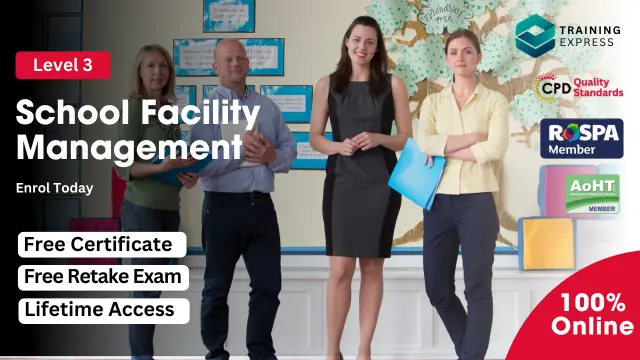
Microsoft Office Mastery
By Xpert Learning
A course by Sekhar Metla IT Industry Expert RequirementsNo specific Requirements. Audience Business professionals who want to create professional-quality documents, presentations, and spreadsheets Students who need to use Microsoft Office for school projects or assignments Job seekers who want to improve their Microsoft Office skills for career advancement Anyone who wants to learn how to use Office 365 for collaboration and productivity Freelancers, entrepreneurs, and small business owners who need to create professional documents and presentations Anyone who wants to boost their productivity and efficiency with Microsoft Office tools. Audience Business professionals who want to create professional-quality documents, presentations, and spreadsheets Students who need to use Microsoft Office for school projects or assignments Job seekers who want to improve their Microsoft Office skills for career advancement Anyone who wants to learn how to use Office 365 for collaboration and productivity Freelancers, entrepreneurs, and small business owners who need to create professional documents and presentations Anyone who wants to boost their productivity and efficiency with Microsoft Office tools.
