- Professional Development
- Medicine & Nursing
- Arts & Crafts
- Health & Wellbeing
- Personal Development
1194 Collaboration courses in Huntingdon delivered Online
Why Government Leaders Must Embrace Agile
By IIL Europe Ltd
Why Government Leaders Must Embrace Agile Agile is a pathway to innovation in many Government agencies. It is a response to challenges in Information Technology where traditional software development processes often did not yield expected results. This resulted in many projects exceeding budgets and timelines, and ignoring needed requirement changes. At its core, Agile is about priorities, placing individuals and interactions above processes and tools; working products above comprehensive documentation; customer collaboration above contract negotiation; and responding to change above following a plan. Leaders can embrace this approach to improve processing times, and coordination among development teams and users. This presentation provides practical steps on how leaders can better understand and support the innovation practices introduced by Agile. This and other IIL Learning in Minutes presentations qualify for PDUs. Some titles, such as Agile-related topics may qualify for other continuing education credits such as SEUs, or CEUs. Each professional development activity yields one PDU for one hour spent engaged in the activity. Some limitations apply and can be found in the Ways to Earn PDUs section that discusses PDU activities and associated policies. Fractions of PDUs may also be reported. The smallest increment of a PDU that can be reported is 0.25. This means that if you spent 15 minutes participating in a qualifying PDU activity, you may report 0.25 PDU. If you spend 30 minutes in a qualifying PDU activity, you may report 0.50 PDU.

SketchUp Training Course for Interior Designers and Architects
By London Design Training Courses
Why choose SketchUp Training Course for Interior Designers and Architects? Course info During this training course, you will begin with an introduction to SketchUp, exploring its interface, fundamental concepts, including design tools, component, color and texture, and importing from 3D Warehouse related to interior design. Duration: 6 hrs. Method: 1-on-1, Personalized attention. Schedule: Tailor your own schedule by pre-booking a convenient hour of your choice, available from Mon to Sat between 9 am and 7 pm. Advantages of SketchUp: Intuitive and Fast: Compared to other 3D modeling software, SketchUp is simple, fast, and easy to use. Quick Learning Curve: Within a few hours, users can create simple models and get started with SketchUp. Efficient Modeling: SketchUp allows for the creation of models with fewer faces, optimizing performance. Versatility: Its non-parametric modeling principle makes SketchUp suitable for various applications. Rich Component Library: Access a vast collection of free components in the 3D Warehouse. Extensive Plugins: Benefit from numerous free plugins. Interior Designers' SketchUp Training Course Course Duration: 6 hours I. Introduction to SketchUp (1 hour) Overview of SketchUp for interior design Familiarization with the interface and essential tools Navigating the 3D environment efficiently Project creation and management II. Creating Floor Plans (1 hour) Importing and drawing floor plans accurately Wall, window, and door precision Effective floor level management Organizing designs with Layers and Scenes III. Furniture and Fixtures (2 hours) Accessing 3D Warehouse for furniture and fixtures Crafting custom elements for unique designs Strategic arrangement within the space Materials and textures customization IV. Advanced Modeling (1 hour) Utilizing advanced tools for intricate 3D models Organizing models with groups and components Adding details and finishes for high-quality design V. 3D Visualization (1 hour) Creating immersive 3D models Applying textures to walls, floors, ceilings Mastering rendering for realistic presentations VI. Importing and Exporting (30 minutes) Seamless collaboration with other software File formats and compatibility understanding Preparing models for 3D printing VII. Conclusion and Next Steps (30 minutes) Comprehensive review and key takeaways Further learning resources and improvement avenues Interactive Q&A and feedback collection SketchUp - SketchUp trial https://www.sketchup.com Unlock Your Design's Full Potential With SketchUp's Powerful 3D Software. VR Model Viewing. Free Trial Available. Secure Payment Options. Types: SketchUp Go, SketchUp Pro.

Building High Performance Teams
By iStudy UK
Creating the proper foundation for high performance teams is becoming ever more important in corporate environments where collaboration is increasingly seen as the solution to superior output. This Building High Performance Teams is constructed to help those who are responsible for managing and improving the performance of a team, within any size of the company. In this course, you will create a strategy to turn a workgroup into a high-functioning team by evaluating challenges and applying techniques to generate positive team outcomes. You will learn how to enable a team to take ownership of its own success and shift leadership roles as the team assumes greater responsibility. You will explore best practices in leading teams, assess case studies, and examine functional conflict with this Building High Performance Teams course. On completion of the course, you will be ready to apply what you learn to your own organization. This course is designed to empower Managers and Team Leaders to create and manage outstanding teams. What Will I Learn? Define what a high performing team looks like Form a team Manage a team Grow a team Requirements Basic Computer Skills Who is the target audience? Beginners looking to turn any team into a powerful, high performing unit. Introduction Introduction FREE 00:01:00 Building High Performance Teams How do Teams Become High Performing? 00:04:00 Team Forming 00:03:00 Team Storming 00:06:00 Team Norming 00:04:00 Team Dysfunction vs Effectiveness 00:05:00 Team Performing 00:04:00 Google Team Performance 00:04:00 Team Adjourning 00:02:00 Conclusion Course Recap 00:01:00 Course Certification

James Webb Space Telescope - Leading Large Complex Global Projects
By IIL Europe Ltd
James Webb Space Telescope - Leading Large Complex Global Projects What you will Learn: The James Webb Space Telescope will explore every phase of cosmic history - from within our solar system to the most distant observable galaxies in the early universe, and everything in between. Webb will reveal new and unexpected discoveries, and help humankind understand the origins of the universe and our place in it. This mission, scheduled for a December 18, 2021 launch, is a collaboration of NASA, the European Space Agency and Canadian Space Agency. We discuss the motivating science questions that required the development of the observatory, highlight the technologies, and project management challenges and lessons learned encountered during the development of this large complex global project. The James Webb Space Telescope is arguably an unparalleled engineering and technological feat, we explore the critical role of project management in making the world's largest space telescope a success. As NASA and the space industry are moving swiftly to new approaches, new systems, and far more commercial exploration (often referred to as 'new space') than previously imagined. We also explore how acquisition and project management are evolving towards that future. This and other IIL Learning in Minutes presentations qualify for PDUs. Some titles, such as Agile-related topics may qualify for other continuing education credits such as SEUs, or CEUs. Each professional development activity yields one PDU for one hour spent engaged in the activity. Some limitations apply and can be found in the Ways to Earn PDUs section that discusses PDU activities and associated policies. Fractions of PDUs may also be reported. The smallest increment of a PDU that can be reported is 0.25. This means that if you spent 15 minutes participating in a qualifying PDU activity, you may report 0.25 PDU. If you spend 30 minutes in a qualifying PDU activity, you may report 0.50 PDU.

Production Sharing Contracts (PSC) & Related Agreements
By EnergyEdge - Training for a Sustainable Energy Future
Gain a deep understanding of Production Sharing Contracts (PSC) and related agreements through our expert-led course. Enroll now and excel in your field with EnergyEdge.

Dealing Conflict at Work, Stress Management and Communication for HR
4.7(47)By Academy for Health and Fitness
Unlock the keys to workplace harmony and success with our exclusive bundle of 8 essential courses: Dealing Conflict at Work, Stress Management, and Communication for HR. This comprehensive bundle is your ultimate guide to navigating the complexities of the modern workplace, equipping you with the knowledge and strategies to thrive in any professional setting. What sets this bundle apart is its collection of 3 QLS-endorsed courses, ensuring that you receive hardcopy certificates upon completion, validating your expertise in conflict resolution, stress management, and HR communication. In addition, you'll gain valuable insights from 5 relevant CPD QS-accredited courses, further enhancing your skills and credibility. With our QLS-endorsed courses, you'll gain a deep understanding of how to effectively handle workplace conflicts, diffuse tension, and foster a harmonious environment. Our stress management course empowers you with practical techniques to overcome stress and maintain resilience, while our communication for HR course provides the essential tools for effective internal and external communication in HR roles. These courses, combined with the CPD QS-accredited ones, such as corporate risk and crisis management and decision making, provide a well-rounded skill set that is in high demand in today's competitive job market. Key Features of the Dealing Conflict at Work, Stress Management and Communication for HR Bundle: 3 QLS-Endorsed Courses: We proudly offer 3 QLS-endorsed courses within our Dealing Conflict at Work, Stress Management and Communication for HR bundle, providing you with industry-recognized qualifications. Plus, you'll receive a free hardcopy certificate for each of these courses. QLS Course 01: Dealing with Conflict at Work QLS Course 02: Workplace Stress Management QLS Course 03: Communication for HR 5 CPD QS Accredited Courses: Additionally, our bundle includes 5 relevant CPD QS accredited courses, ensuring that you stay up-to-date with the latest industry standards and practices. Course 01: Corporate Risk And Crisis Management - Online Course Course 02: Conflict Resolution Course 03: Decision-Making and Critical Thinking Course 04: Performance Management Course 05: Complete Communication Skills Master Class for Life In Addition, you'll get Five Career Boosting Courses absolutely FREE with this Bundle. Course 01: Professional CV Writing Course 02: Job Search Skills Course 03: Self-Esteem & Confidence Building Course 04: Professional Diploma in Stress Management Course 05: Complete Communication Skills Master Class Convenient Online Learning: Our Dealing Conflict at Work, Stress Management and Communication for HR courses are accessible online, allowing you to learn at your own pace and from the comfort of your own home. Whether you're an HR professional, team leader, manager, or aspiring to advance your career, this bundle is tailored to meet your specific needs. Gain the confidence to resolve conflicts, manage stress, and communicate effectively, regardless of your industry or organizational level. Equip yourself with the knowledge and certifications that employers value, and propel your career forward with our bundle of courses. Learning Outcomes: Develop advanced conflict resolution skills to effectively manage workplace conflicts. Apply stress management techniques to enhance personal well-being and productivity. Master the art of communication for HR professionals, fostering effective relationships and collaboration. Acquire crisis management strategies to mitigate risks and protect organizational reputation. Enhance critical thinking and decision-making abilities for improved problem-solving. Implement performance management techniques to optimize employee productivity and engagement. Cultivate complete communication skills for personal and professional success. Our bundle of Dealing Conflict at Work, Stress Management, and Communication for HR courses is designed to equip you with the essential knowledge and skills to thrive in the workplace. With a focus on practical strategies and theoretical insights, this bundle provides a comprehensive understanding of conflict resolution, stress management, and effective communication in HR roles. You'll gain in-depth knowledge from our QLS-endorsed courses and broaden your expertise with our CPD QS-accredited courses. Whether you're seeking to enhance your professional skills or improve workplace dynamics, this bundle is your key to success. CPD 250 CPD hours / points Accredited by CPD Quality Standards Who is this course for? HR professionals seeking to enhance their conflict resolution and communication skills Team leaders and managers aiming to foster a harmonious work environment Individuals interested in advancing their career prospects in HR roles Anyone looking to develop stress management techniques for personal well-being Career path HR Manager: £35,000 - £60,000 per year Conflict Resolution Specialist: £30,000 - £50,000 per year Communication Officer: £25,000 - £40,000 per year Risk and Crisis Management Consultant: £40,000 - £70,000 per year Performance Manager: £30,000 - £55,000 per year Leadership Development Specialist: £35,000 - £60,000 per year Certificates Digital certificate Digital certificate - Included Hard copy certificate Hard copy certificate - Included

QLS Endorsed Investment Banking, Corporate Finance and Financial Investigator
4.7(47)By Academy for Health and Fitness
Unlock the power of logistics, supply chain, and retail management with our comprehensive bundle of eight professionally developed courses. This package offers a combination of three QLS-endorsed courses, including Logistic Management, Supply Chain Management, and Retail. Expand your knowledge, refine your strategic abilities, and enhance your career prospects all from the comfort of your home. What's more, each QLS course comes with a tangible hardcopy certificate to exemplify your expertise and dedication. Further, our bundle includes five CPD QS accredited courses that are intricately tailored to provide relevant insights into Product Management, Retail Psychology, Strategic Planning and Analysis for Marketing, Visual Merchandising, and Purchasing and Procurement. This exclusive bundle has been specifically designed to give you a thorough understanding of all aspects of modern retail, logistics, and supply chain management. Our carefully curated content will offer a deep dive into theories, models, and practices that govern these domains. Don't miss out on the opportunity to fortify your knowledge and stand out in the competitive corporate arena. This Logistics, Supply Chain, and Retail Management course bundle could be the key to unlocking your professional potential! Key Features of the QLS Endorsed Investment Banking, Corporate Finance and Financial Investigator Bundle: 3 QLS-Endorsed Courses: We proudly offer 3 QLS-endorsed courses within our QLS Endorsed Investment Banking, Corporate Finance and Financial Investigator bundle, providing you with industry-recognized qualifications. Plus, you'll receive a free hardcopy certificate for each of these courses. QLS Course 01: Investment Banking QLS Course 02: Introduction to Corporate Finance QLS Course 03: Financial Investigator : Financial Crimes 5 CPD QS Accredited Courses: Additionally, our bundle includes 5 relevant CPD QS accredited courses, ensuring that you stay up-to-date with the latest industry standards and practices. Course 01: Financial Analysis Course 02: Financial Reporting Course 03: Anti-Money Laundering (AML) Training Course 04: Internal Audit Skills Diploma Level 5 Course 05: Bookkeeping & Accounting In Addition, you'll get Five Career Boosting Courses absolutely FREE with this Bundle. Course 01: Professional CV Writing Course 02: Job Search Skills Course 03: Self Esteem & Confidence Building Course 04: Professional Diploma in Stress Management Course 05: Complete Communication Skills Master Class Convenient Online Learning: Our QLS Endorsed Investment Banking, Corporate Finance and Financial Investigator courses are accessible online, allowing you to learn at your own pace and from the comfort of your own home. Learning Outcomes of the QLS Endorsed Investment Banking, Corporate Finance and Financial Investigator Bundle: Master the foundational principles and techniques of QLS Endorsed Investment Banking, Corporate Finance and Financial Investigator . Develop advanced proficiency in QLS Endorsed Investment Banking, Corporate Finance and Financial Investigator methodologies and strategies. Acquire in-depth knowledge of the latest trends and advancements in QLS Endorsed Investment Banking, Corporate Finance and Financial Investigator . Enhance your problem-solving and critical thinking abilities within the context of QLS Endorsed Investment Banking, Corporate Finance and Financial Investigator . Cultivate strong communication and collaboration skills essential for success in QLS Endorsed Investment Banking, Corporate Finance and Financial Investigator . This all-encompassing bundle in Logistic, Supply Chain, and Retail Management is designed to equip you with the strategic mindset required to excel in the competitive market. Whether you aspire to manage a retail store, supervise a logistics chain, or excel in the procurement sector, this course bundle will pave your way to success. Each course within the bundle meticulously covers the theoretical aspects of these areas, providing you with a comprehensive understanding. With three QLS-endorsed and five CPD QS accredited courses, this bundle offers a holistic approach to learning. It covers every crucial aspect - from product management and retail psychology to strategic marketing planning and visual merchandising. This in-depth knowledge would be instrumental in making informed decisions, boosting performance, and improving career prospects. CPD 250 CPD hours / points Accredited by CPD Quality Standards Who is this course for? Aspiring professionals keen on gaining expertise in logistics, supply chain, and retail management. Individuals looking to enhance their skills in strategic planning, marketing analysis, and visual merchandising. Those aiming for a career change and looking for a solid foundation in the mentioned areas. Professionals already in the field, seeking to upgrade their knowledge and advance their career. Career path Logistics Manager - Average Salary: £34,000-£52,000 Supply Chain Analyst - Average Salary: £27,000-£40,000 Retail Store Manager - Average Salary: £23,000-£30,000 Product Manager - Average Salary: £35,000-£65,000 Strategic Planner - Average Salary: £37,000-£57,000 Purchasing and Procurement Officer - Average Salary: £20,000-£35,000 Certificates Digital certificate Digital certificate - Included Hard copy certificate Hard copy certificate - Included

Nice Work x Foundry
By Right Aligned
In this series we invite globally respected studios to walk us through the processes and methods they employ when working with clients.
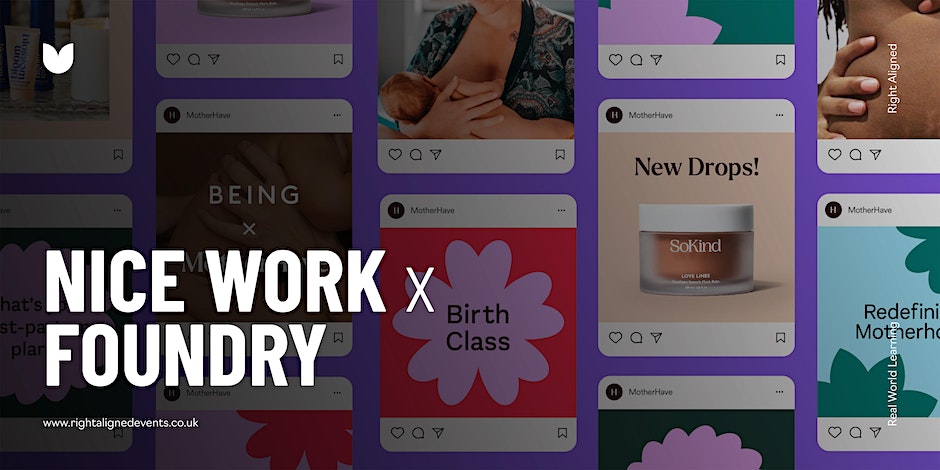
Creative Career Stories with Alex Hill
By Right Aligned
In this series we will be joined by a collection of creators and exploring their career including education, career steps and challenges.

Nice Work x Fiasco
By Right Aligned
Our masterclass series goes behind the studio door and explores the processes of globally respected people, studios and businesses.
