- Professional Development
- Medicine & Nursing
- Arts & Crafts
- Health & Wellbeing
- Personal Development
1197 Collaboration courses in Addlestone delivered Online
CMI Level 7 Diploma in Strategic Management and Leadership with MBA Top Up
By School of Business and Technology London
Getting Started This course is designed for those learners who have completed or are planning to pursue their CMI Level 7 Diploma in Strategic Management and Leadership and wish to proceed with an MBA at Anglia Ruskin University. Since there is no direct pathway to Anglia Ruskin University's MBA Top Up program after the CMI Level 7 Diploma in Strategic Management and Leadership, we have introduced a Bridge module (Strategic Leadership and Organisational Transformation), which will be delivered at the School of Business and Technology London. The programme CMI Level 7 Diploma in Strategic Management and Leadership and the Bridge Module are delivered by the School of Business and Technology. The MBA Top Up is delivered and awarded online by Anglia Ruskin University. At Anglia Ruskin University, you will study through Canvas, a world-class online Learning Management System (LMS), accessed from your phone, PC or tablet at home or on the move. Canvas provides instant access to study materials, forums, and support from tutors and classmates, as well as enabling easy submission of your assignments. After successfully completing your studies, you'll be invited to attend a graduation ceremony on campus at Anglia Ruskin University. If attending the ceremony in person is not possible, we'll arrange to send your certificate to you. The duration of the whole program is 12-15 months. School of Business and Technology London partners with Chestnut Education Group to promote this programme. How it works? Once a learner successfully completes CMI Level 7 Management and Leadership and the Bridge Module - Strategic Leadership and Organisational Transformation, we will transfer the credits to Qualifi, an ofqual.gov.uk regulated awarding body for the programme Qualifi Level 7 Strategic Management and Leadership. Upon credit transfer, learners will receive a certificate and transcript from Qualifi for Level 7 Diploma in Strategic Management and Leadership with 120 credits, which will be used as a pathway for MBA Top Up. Key Benefits The qualification aims to improve your strategic management skills and techniques. The knowledge gained through the qualification will assist you in your role as a strategic manager in your workplace. You will be enabled to apply theories and models in your practical work scenarios, enhancing your problem-solving skills that can be applied to your working environment. It is a nationally accredited qualification, and the credits gained through this course can be transferred to other universities or other awarding bodies. You will be able to manage problems in your workplace more effectively, boosting the career prospectus. About Awarding Body Chartered Management Institute established over 60 years ago as the British Institute of Management back then; it has developed the UK's very first diploma in management studies. In the years that followed CMI has consistently been at the forefront of all aspects of management and leadership. Today CMI is the only chartered professional awarding body committed to offering the highest standards in management and leadership excellence. Presently over 100,000 managers use its unique services daily. CMI qualifications aim for managers and leaders at any level, and it remains the only Awarding Body which can award Chartered Manager status - the ultimate management accolade. Employers highly value the qualifications awarded by CMI, and boost your career prospects. Anglia Ruskin University began in 1858 as the Cambridge School of Art founded by William Beaumont. It was then merged with the Cambridge shire College of Arts and Technology and the Essex Institute of Higher Education and was renamed Anglia Polytechnic. It was then given university status in 1992 and renamed Anglia Ruskin University in 2005. The university has campuses in the UK (Cambridge, Chelmsford, London and Peterborough), as well as they are partnered with institutions around the world including Berlin, Budapest, Trinidad, Singapore and Kuala Lumpur. Entry Requirements Learners from age 21 and over. The learners should possess 3 Years of middle management experience or two years of senior management experience. The learner should have the ability to complete the Level 7 Qualification Learners must request before enrolment to interchange unit(s) other than the preselected units shown in the SBTL website because we need to make sure the availability of learning materials for the requested unit(s). SBTL will reject an application if the learning materials for the requested interchange unit(s) are unavailable. Learners are not allowed to make any request to interchange unit(s) once enrolment is complete. Structure Stage 1 - CMI Level 7 Diploma in Strategic Management and Leadership This is the first stage of this whole program. CMI Diploma qualification is designed for individuals wishing to develop strategic management and leadership practices who will have the knowledge, skills and behaviours to drive business activities in a senior, regional, specialist, director or CEO management and leadership role. The qualification contains a breadth of units, which reflect the tasks and activities required by managers in roles such as senior managers, regional management and specialist managers who are accountable to a senior manager or business owner. The CMI Level 7 Diploma in Strategic Management and Leadership is delivered by School of Business and Technology London and awarded by CMI. The qualifications have been designed for practising or aspiring managers in roles such as: Senior Manager Regional Manager Specialist Manager (with expertise in a specific business or technical function such as quality, finance, risk, marketing, sales IT, human resources etc.) Director CEO Module Structure UNIT1- Strategic Risk Management This unit aims for leaders to develop an in-depth understanding of strategic risk management. Leaders will critically appraise strategic risk within an organisational context. They will assess strategies for risk management and the leadership skills to lead risk initiatives successfully. Ultimately, leaders will be allowed to develop a framework to deliver a risk strategy in an organisational context. UNIT2- Strategic Leadership This unit aims to equip leaders with an in-depth understanding of strategic leadership within an organisational context. Leaders will explore the complexities of the role and the theoretical perspectives, approaches, behaviours and skills which can enhance their professional practice. The unit focuses on the leader's ability to respond creatively to complex organisational challenges and understand how to set and deliver sustainable strategic goals. UNIT3- Collaboration and Partnerships The unit aims for leaders to understand collaborative and partnership arrangements. Leaders will critically assess the scope and value of these and evaluate the impact of organisational and legal frameworks on how these arrangements are delivered. The unit culminates in the requirement for the leader to present a rationale for collaboration or partnerships to further an organisation's success. UNIT4- Developing Organisational Strategy The aim of this unit is to enable leaders to know how to develop and influence an organisation's strategic direction through the development of a meaningful strategy. To support this outcome, leaders will critique the factors driving organisational strategy development and appraise approaches to successfully develop strategy. The unit culminates in leaders developing an organisational strategy to achieve a business goal. To complement this activity, leaders will propose an approach to implement and monitor the strategy developed to ensure its sustained success. UNIT5- Entrepreneurial Practice This unit aims to enable leaders to explore the principles of entrepreneurial practice, understand the different contexts in which entrepreneurship can flourish, and the characteristics of entrepreneurial leadership. Assessment Learners are required to submit time-constrained, scenario-based assignments for each unit of the level 7 diploma. There will not be any examinations. Stage 2 - Bridge Module - Strategic Leadership and Organisational Transformation Now the second stage is to complete the Bridge Module. This module is about leadership at strategic level and the role of transformational leaders as catalysts for change in their organisations and whole industries. The module, therefore, focuses on two but clearly intertwined elements of strategic leadership and organisational transformation. Effective strategic leadership is a facilitator for organisational success. Leaders have to be knowledgeable, creative, agile and resilient to respond to organisational need in the contemporary workplace. This unit aims to equip leaders with an in-depth understanding of strategic leadership within an organisational context. Leaders will explore the complexities of the role and the theoretical perspectives, approaches, behaviours and skills which can enhance their professional practice. The unit focuses on the leader's ability to respond creatively to complex organisational challenges and understand how to set and deliver sustainable strategic goals. By studying this module, you should better understand their own leadership, or of the leadership in places of work and the changes that could take place to create a more effective leadership. Aim of the Unit Students are expected to develop many management/leadership skills that can be transferrable for use in other modules on the course and are essential in the workplace. Students are advised to refer to some leadership theories, which enables them to undertake the tasks given throughout the module. The notes formulated in response to these tasks will lead to you gaining formative feedback for your individual development. Assessment As an individual, you will electronically submit a 5000-word assignment, which consists of a two-part report comprising of (i) a critical review of academic material (2,500 words) and (ii) a critical appraisal, evaluation and justification of change within an International organisation (2,500 words). Stage 3 - MBA - Top Up The final stage is enrolling for the Top Up programme delivered online by Anglia Ruskin University. This professional qualification improves the chances of progression in a career path. This qualification helps the learner to oversee, supervise and allocate the operations in a business firm. The program aims to make the candidate capable of understanding the functional aspects of a company and acquiring the skills for communication and decision making. This programme from the renowned UK university is well acknowledged and globally respected as it dominates critical thinking and research. MBA can also help you specialise in a new industry you want to move to or in your current sector. Assessment The course requires you to submit a final Consultancy Project Report, which is treated as an assessment and would be scrutinised and reviewed by the verifiers externally. Delivery Methods The program comprises three stages; the first is Stage 1 - CMI Level 7 Diploma in Strategic Management and Leadership awarded by CMI and delivered by School of Business and Technology London. The second stage is the Bridge Module - Strategic Leadership and Organisational Transformation delivered by School of Business and Technology London. The School of Business and Technology London offers flexible learning methods, including online and blended learning, allowing students to choose the mode of study that suits their preferences and schedules. The program is self-paced and facilitated through an advanced Learning Management System. Students can easily interact with tutors through the SBTL Support Desk Portal System for course material discussions, guidance, assistance, and assessment feedback on assignments. School of Business and Technology London provides exceptional support and infrastructure for online and blended learning. Students benefit from dedicated tutors who guide and support them throughout their learning journey, ensuring a high level of assistance. The third stage is the MBA Top Up, delivered and awarded online by Anglia Ruskin University. At Anglia Ruskin University, you will study through Canvas, a world-class online Learning Management System (LMS), accessed from your phone, PC or tablet at home or on the move. Canvas provides instant access to study materials, forums, and support from tutors and classmates, as well as enabling easy submission of your assignments. After successfully completing your studies, you'll be invited to attend a graduation ceremony on campus at Anglia Ruskin University. If attending the ceremony in person is not possible, we'll arrange to send your certificate to you. School of Business and Technology London partners with Chestnut Education Group to promote this programme. Resources and Support School of Business & Technology London is dedicated to offering excellent support on every step of your learning journey. School of Business & Technology London occupies a centralised tutor support desk portal. Our support team liaises with both tutors and learners to provide guidance, assessment feedback, and any other study support adequately and promptly. Once a learner raises a support request through the support desk portal (Be it for guidance, assessment feedback or any additional assistance), one of the support team members assign the relevant to request to an allocated tutor. As soon as the support receives a response from the allocated tutor, it will be made available to the learner in the portal. The support desk system is in place to assist the learners adequately and streamline all the support processes efficiently. Quality learning materials made by industry experts is a significant competitive edge of the School of Business & Technology London. Quality learning materials comprised of structured lecture notes, study guides, practical applications which includes real-world examples, and case studies that will enable you to apply your knowledge. Learning materials are provided in one of the three formats, such as PDF, PowerPoint, or Interactive Text Content on the learning portal. How does the Online Learning work at SBTL? We at SBTL follow a unique approach which differentiates us from other institutions. Indeed, we have taken distance education to a new phase where the support level is incredibly high.Now a days, convenience, flexibility and user-friendliness outweigh demands. Today, the transition from traditional classroom-based learning to online platforms is a significant result of these specifications. In this context, a crucial role played by online learning by leveraging the opportunities for convenience and easier access. It benefits the people who want to enhance their career, life and education in parallel streams. SBTL's simplified online learning facilitates an individual to progress towards the accomplishment of higher career growth without stress and dilemmas. How will you study online? With the School of Business & Technology London, you can study wherever you are. You finish your program with the utmost flexibility. You will be provided with comprehensive tutor support online through SBTL Support Desk portal. How will I get tutor support online? School of Business & Technology London occupies a centralised tutor support desk portal, through which our support team liaise with both tutors and learners to provide guidance, assessment feedback, and any other study support adequately and promptly. Once a learner raises a support request through the support desk portal (Be it for guidance, assessment feedback or any additional assistance), one of the support team members assign the relevant to request to an allocated tutor. As soon as the support receive a response from the allocated tutor, it will be made available to the learner in the portal. The support desk system is in place to assist the learners adequately and to streamline all the support process efficiently. Learners should expect to receive a response on queries like guidance and assistance within 1 - 2 working days. However, if the support request is for assessment feedback, learners will receive the reply with feedback as per the time frame outlined in the Assessment Feedback Policy.

Facilities Management: 8 in 1 Premium Courses Bundle
By Compete High
From the warehouse floor to the HR file cabinet, Facilities Management involves more than lightbulbs and leaky taps. This 8-in-1 bundle provides a framework for understanding the key systems behind smooth workplace operations—logistics, communication, people, and supply chain flow. Whether you're coordinating deliveries, smoothing over disputes, or untangling operations, this course offers a tidy overview. With modules covering negotiation, team leadership, and structured problem-solving, you’ll come away with more clarity, less chaos, and possibly fewer unanswered emails. Learning Outcomes: Coordinate supply chain and logistics procedures effectively. Apply communication methods for improved workplace collaboration. Use structured models to approach problems logically. Support team development through clear leadership. Understand HR roles in a facilities context. Maintain efficient day-to-day operations and team functions. Who is this Course For: Facilities staff aiming to improve leadership understanding. Office managers involved in supply and logistics tasks. Coordinators managing vendor or maintenance relationships. HR support staff needing facilities context awareness. Site supervisors handling workforce and scheduling needs. Career switchers entering workplace operations fields. Team leaders managing space, people, and time. Operations staff wanting a clearer top-down view. Career Path: Facilities Manager – £32,000–£48,000 per year Operations Coordinator – £28,000–£38,000 per year Logistics Manager – £35,000–£55,000 per year Team Leader (Facilities) – £27,000–£36,000 per year Workplace Supervisor – £26,000–£34,000 per year Supply Chain Administrator – £25,000–£33,000 per year

Are you ready to advance your career in the field of education? Our HLTA - Level 4 Certificate for Higher Level Teaching Assistants (RQF) is not just an ordinary qualification; it's a mark of excellence recognized by Ofqual and the UK Government. This Higher Level Teaching Assistant - HLTA Level 4 Qualification serves as your gateway to earning a respected and professional credential that can truly transform your educational career. Immerse yourself in the world of professional knowledge, child development, and special educational needs. Master the skills of effective communication, curriculum planning, and assessment techniques. Learn how to expertly manage behaviour and leave a lasting impact on the learning journey of children and young people. This Higher Level Teaching Assistant - HLTA Level 4 Qualification is not just a job opportunity; it's a path to a fulfilling and influential role in the education sector. Learning Outcomes in Higher Level Teaching Assistant - HLTA Level 4 Qualification Develop a comprehensive understanding of the roles and responsibilities of Higher Level Teaching Assistants. Cultivate effective teamwork and collaboration within an educational environment. Gain valuable insights into child development, including influencing factors and parental involvement. Acquire the necessary skills to support learners with diverse needs and promote positive behavior. Why Choose Focus Awards? Selecting Focus Awards for your educational and training programs offers several key advantages. As an accrediting body governed by Ofqual, their qualifications are widely recognized, both nationally and internationally, ensuring that you are held to the highest educational standards. Focus Awards' commitment to professionalism, rapid growth, and diverse range of qualifications makes them a dynamic choice for a relevant and exceptional learning experience. Choosing Focus Awards can elevate your career prospects, personal development, and educational achievements. Benefits You Will Gain in Higher Level Teaching Assistant - HLTA Level 4 Qualification Access to high-quality virtual learning materials. 24/7 access to course modules. A user-friendly online platform. Compliance with established standards. A recognized qualification. Exceptional customer service. Guided Learning Hours in Higher Level Teaching Assistant - HLTA Level 4 Qualification This Higher Level Teaching Assistant - HLTA Level 4 Qualification requires a total of 108 hours of Guided Learning Hours (GLH), which includes direct interactions and support from educators or trainers. These hours ensure that learners receive appropriate guidance and assessment throughout their educational journey. Total Qualification Time in Higher Level Teaching Assistant - HLTA Level 4 Qualification Total Qualification Time (TQT) encompasses both Guided Learning Hours (GLH) and an estimate of hours dedicated to independent preparation, study, and other learning activities, including assessments, under the guidance of educational staff but not directly supervised. The credit value of a qualification is determined based on TQT, with each credit representing 10 hours of learning. For this Higher Level Teaching Assistant - HLTA Level 4 Qualification, the Total Qualification Time is 360 hours, with a total credit value of 36. Method of Assessment in Higher Level Teaching Assistant - HLTA Level 4 Qualification Assessment activities: Multiple short assignments requiring evidence of general reading and appropriate references. Submission: All assignments must be submitted via the online portal. Pass criteria: To attain a Pass, learners must meet all learning outcomes; no grading system is applied. Assessment process: Tutor-marked assignments are administered after completing each unit, with comprehensive feedback. External assessment: Tutor-marked tasks are also subject to assessment by a qualified professional. Quality assurance: Tasks undergo both internal and external moderation processes to ensure they meet the required standards for both learners and assessors. Progression after Higher Level Teaching Assistant - HLTA Level 4 Qualification Learners who complete the Higher Level Teaching Assistant - HLTA Level 4 Qualification have the opportunity to explore these pathways and further enhance their teaching skills and career prospects. Focus Awards Level 3 Award in Education and Training (RQF): A foundational course for those interested in teaching and training roles. Focus Awards Level 4 Certificate in Education and Training (RQF): A comprehensive program designed for aspiring educators and trainers. Focus Awards Level 5 Diploma in Education and Training (RQF): An advanced qualification suitable for educators aiming to excel, often serving as a stepping stone toward achieving Qualified Teacher Status (QTS). Qualification Purpose The HLTA - Level 4 Certificate for Higher Level Teaching Assistants (RQF) by Focus Awards is tailored for current teaching assistants with aspirations to become Higher Level Teaching Assistants. Its primary purpose is to enhance their knowledge and skills, enabling them to effectively support individuals and small groups in educational settings while addressing various additional needs. Who is this course for? This Higher Level Teaching Assistant - HLTA Level 4 Qualification is for: Aspiring Higher Level Teaching Assistants Current Teaching Assistants with ambitions to advance their careers Individuals deeply committed to inclusive education Those seeking to support learners with diverse needs Requirements Candidates looking to enrol in this program must meet specific entry criteria. Minimum age: 16 years Employment as a teaching assistant in a school Work placement can be in a primary, secondary, or special school Career path Upon completion of the Higher Level Teaching Assistant - HLTA Level 4 Qualification, you can pursue various career paths as follows: Higher Level Teaching Assistant (HLTA): £18,000 to £30,000 per year Special Educational Needs Coordinator (SENCO): £30,000 to £45,000 per year Classroom Teacher (Starting): £25,714 to £32,157 per year Educational Consultant: £30,000 to £60,000 per year Note: Registration, Assessment, Certification fee included with this price

REST API Automation With REST Assured - Zero To Hero
By Packt
Are you looking to step into the REST API automation industry with the latest technologies in the market? Are you keen to learn REST API automation using REST Assured with Java and other latest framework technologies? Interested in learning how REST APIs are automated in projects? Then this course is for you.
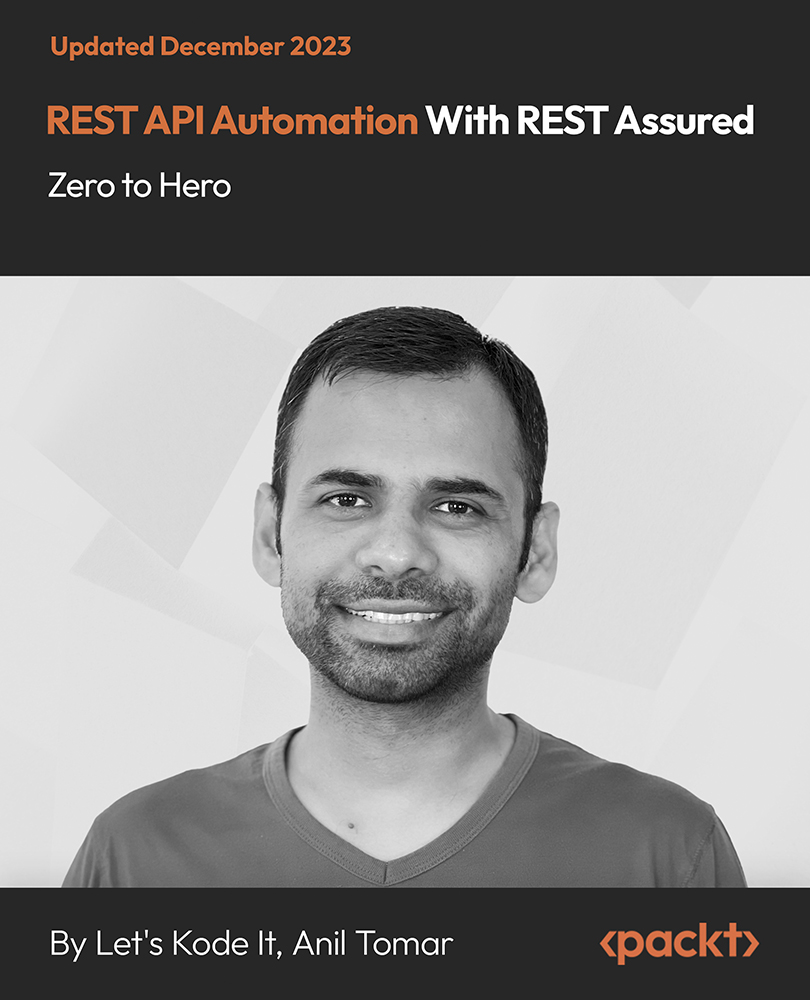
Level 5 Diploma in Airport Management
By Training Tale
A higher level diploma programme which analyzes and researches the responsibilities, duty of the manager, which makes them capable of being qualified enough to work in air station management. This Level 5 Diploma in Airport Management course includes all the knowledge about how to serve in this Airline station and make a career out of it. The role of an air station manager is huge, and there is a high demand for air station managers. Also it is a very unique profession. This Level 5 Diploma in Airport Management course will provide you with all of the essential skills to become an effective manager. Air station Managers are an essential part of any airport and are tasked with ensuring the maintenance of terminals, runways, and other buildings, as well as ensuring that everything within the air station is up to standard. Moreover, This Level 5 Diploma in Airport Management course will also educate the students overseeing all shift activities, including the coordination and collaboration of all functions, to ensure work is done in a consistent manner with air station rules, procedures, and regulations, and to ensure the safety and security of passengers, tenants, and employees. Through this Level 5 Diploma in Airport Management course, you will learn about the latest international and national aviation law and regulations. Whether you're a management consultant or an entry-level employee on the front lines, you can still improve your career and professional objectives no matter where you are. Moreover, a higher education empowers you with the appropriate equipment to move ahead. This Level 5 Diploma in Airport Management course is an essential step in staying competitive and developing your capabilities. Taking educational training can assist you in staying on track. This Level 5 Diploma in Airport Management course teaches you how to meet the unique and dynamic demands of today's global air station environment. You will learn how to respond quickly and decisively to an emergency and demonstrate the passenger boarding system procedures. However This Level 5 Diploma in Airport Management course is not a one-time event; the knowledge and education you will gain from here will continue to strengthen throughout your career. Additionally, it will also teach you about appreciation and encourage Teamwork, which will help the relationships that you have with your co-workers and how you are going to maintain transparency. Learning Outcomes After completing this Level 5 Diploma in Airport Management course, learner will be able to: Gain a thorough understanding of Aviation Law and Regulation Gain a solid understanding of Aviation Economics and Forecasting Gain in-depth knowledge about Airfield Design, Configuration and Management Understand Airport Systems Planning and Design Understand Airport Management and Performance Understand Airport-Airline Relationship Understand Airline Business Models Understand Airline Pricing Strategies Understand Airline Scheduling and Disruption Management Understand Airline Passengers Understand Aviation Safety and Security Understand Airspace and Air Traffic Management Understand Air Cargo and Logistics Understand Airlines, Information Communication Technology and Social Media Understand Human Resource Management and Industrial Relations Understand Air Transport Marketing Understand Air Transport in Remote Regions Why Choose Level 5 Diploma in Airport Management Course from Us Self-paced course, access available from anywhere. Easy to understand, high-quality study materials. Course developed by industry experts. MCQ quiz after each module to assess your learning. Automated and instant assessment results. 24/7 support via live chat, phone call or email. Free PDF certificate as soon as completing the course. ***Others Benefits of Level 5 Diploma in Airport Management Course Free One PDF Certificate Lifetime Access Unlimited Retake Exam Tutor Support [ Note: Free PDF certificate will provide as soon as completing the Level 5 Diploma in Airport Management course ] This Level 5 Diploma in Airport Management course will also focus on the Consistency, reliability and Trustworthiness qualities you are going to need in order to become a successful air station manager. If you appreciate taking charge and managing a situation to ensure its success and also ensure that everything runs well. This Level 5 Diploma in Airport Management course is an excellent way to broaden your knowledge and to make you qualify for a position in air station management. This course is a wonderful opportunity to expand your knowledge. This online Level 5 Diploma in Airport Management course is structured into modules and submodules to make it easier for learners to grasp the concept. Beginning with important information and progressing to the most advanced level. This Level 5 Diploma in Airport Management course can help you achieve your goals and prepare you for a rewarding career. Continuing professional development guarantees that users remain knowledgeable and competent in your profession while also equipping you the essential skills to help you progress in your profession. This Level 5 Diploma in Airport Management course also includes the facilities, the importance of safety, how this air station plays an important role in the air transportation system, and other important air station related issues. There has never been a better time to start or advance your knowledge. So, enroll in our Level 5 Diploma in Airport Management course today and equip yourself with the essential skills to set yourself up for success! Detailed Course Curriculum *** Level 5 Diploma in Airport Management *** Module 1: Aviation Law and Regulation Air Law Aviation Law International Air Law Sovereignty of Territorial Airspace The International Civil Aviation Organisation (ICAO) The Warsaw Convention 1929 Globalisation of Aviation Module 2: Aviation Economics and Forecasting The Aviation Value Chain Airline Markets: Demand Airline Markets: Supply Airline Profit, Yield and Unit Costs Alliances Demand and Demand Forecasting Module 3: Airfield Design, Configuration and Management The Airfield and Its Components Runways Runway Configuration and Capacity Other Factors that Affect Runway Capacity Runway Demand Management Runway Development Taxiway Design Aprons and the Landside Interface Airfield Management Aerodrome Safeguarding Module 4: Airport Systems Planning and Design Forecasts are 'Always' Wrong Flexibility is Essential Airports are Part of a Competitive Air Transport System Measures of Airport 'Capacity' can be Very Misleading Queues are at the Heart of Airport Operations Module 5: Airport Management and Performance Airport Ownership and the Changing Operating Environment Airport Performance Managing Runway Capacity Future Challenges Module 6: The Airport-Airline Relationship The Airport-Airline Relationship The Changing Nature of the Airport-Airline Relationship Airport Perspectives on the Airport-Airline Relationship Airline Perspectives on the Airport-Airline Relationship Module 7: Airline Business Models Airline Business Models The FSNC Response Strategic Alliances Non-aligned Carriers Airline Failure Module 8: Airline Pricing Strategies Pricing Revenue Management Pricing Strategies of FSNCs and LCCs Point-to-Point Revenue Management Connecting Passenger Revenue Management Other Revenue Management Considerations Contribution of Ancillary Revenue to Total Revenue The Impact of the Internet Emerging Trends in Airline Pricing Module 9: Airline Passengers Passenger Segmentation Passenger Value Passenger Retention Airline Alliances Challenges of Frequent Flyer Programmes: Induced Disloyalty Module 10: Airline Scheduling and Disruption Management Airline Schedule Planning and Resource Utilisation Flight Schedule Generation and Travel Demand Fleet Assignment and Aircraft Routing Crew Scheduling Operational Uncertainties and Disruption Management Module 11: Airline Finance Sources of Airline Finance Financial Statements Financial Ratios Financial KPIs Financial Risk Management Financial Failure Module 12: Aviation Safety and Security Aviation Safety Safety Statistics and Trends Accidents by Flight Phase Accident Rates by Aircraft Types Type of Service Accident Costs Accident Causation Models Safety Management Systems (SMSs) Safety Culture Aviation Security Terrorist Attacks Against Aircraft Airline Security Airport Security Module 13: Airspace and Air Traffic Management Airspace The Structure and Classification of Airspace The Rules of the Air Airspace Charts Air Traffic Services (ATS) ATC Technologies Air Traffic Management (ATM) The Future Barriers to Change Module 14: Aircraft Manufacturing and Technology Industrial Location of Aircraft OEMs Industrial Offsets New Technology Global Shifts in Commercial Aircraft Manufacturing Future Trends Module 15: Air Cargo and Logistics The Business Case for Air Cargo Characteristics of Air Cargo The Air Cargo Industry Global Air Cargo Operations Specialised Air Cargo Airports as Air Cargo Logistics Nodes Air Cargo: Challenges and Opportunities The Future of Air Cargo Module 16: Airlines, Information Communication Technology and Social Media What is ICT? Airlines and ICT Airlines Online: The Impact of the Internet Social Media Business Strategy and Corporate Control Functions Flight Operations Functions The Future Module 17: Environmental Impacts and Mitigation Air Transport and the Environment The Environmental Impacts of Air Transport Global Impacts Local Impacts Environmental Mitigation Strategies Environmental Policy Assessment Module 18: Human Resource Management and Industrial Relations People Management in the Airline Industry Liberalisation, Industry Crises and LCCs Contemporary People Management in Civil Aviation An Alternative Approach to People Management Module 19: Air Transport Marketing Principles of Air Transport Marketing Principles of Engagement Marketing Marketing Through Mobile Technologies Module 20: Air Transport in Remote Regions Market Segments of Air Services to Remote Regions Management Challenges of Providing Air Services to Remote Regions Aircraft Types and Operational Considerations Financial Viability, Franchising, Public Subsidies and PSO Routes The Future Assessment Method After completing each module of the Level 5 Diploma in Airport Management course, you will find automated MCQ quizzes. To unlock the next module, you need to complete the quiz task and get at least 60% marks. Once you complete all the modules in this manner, you will be qualified to request your certification. Certification After completing the MCQ/Assignment assessment for Level 5 Diploma in Airport Management course, you will be entitled to a Certificate of Completion from Training Tale. It will act as proof of your extensive professional development. The certificate is in PDF format, which is completely free to download. A printed version is also available upon request. It will also be sent to you through a courier for £13.99. Who is this course for? The Level 5 Diploma in Airport Management program is ideal for energetic people who want to improve their professional skills and prepare for the job of their dreams! This course is also suitable for those who want to gain in-depth knowledge on this subject and stay up to date with the latest information. Requirements There are no specific requirements for Level 5 Diploma in Airport Management course because it does not require any advanced knowledge or skills. Career path With the help of the Level 5 Diploma in Airport Management course, you will be able to seek several promising career opportunities, such as: Airport Manager Aviation Project Manager Air Traffic Services Manager Certificates Certificate of completion Digital certificate - Included

Certificate in Wellbeing
By Training Tale
The Health and Wellbeing establishes a solid foundation for encouraging movement, improving nutrition, and increasing human function. You will gain an understanding of how physical activity and nutrition actually impact how we feel. Do you want to learn more about the science that characterizes our health? Would you like to work in wellness or healthcare? Then this Certificate in Wellbeing curriculum is for you. This Diploma course provides a solid foundation in well-being in health principles. This Certificate in Wellbeing program will teach you about health and social issues such as addiction, mood disorders, and nutrition. This course is a comprehensive guide that will prepare you to help others as a Social Worker, Counsellor, or Mental Health Worker. Furthermore, the skills and knowledge you will gain by taking this Certificate in Wellbeing course will help you move one step closer to your professional goals and develop your skills for a successful career. The Certificate in Wellbeing course emphasizes how to improve your competency as a person in your chosen field while also outlining important career insights in the relevant job sector throughout. This Certificate in Wellbeing course is a one-of-a-kind educational opportunity that will prepare you to work as a competent social worker or health worker. You could be a lifeline for people who struggle with health disorders and have a significant impact on their quality of life. The skills you learn here could lead to a lifelong career in which you can help those in need while also feeling proud of your accomplishments. The Certificate in Wellbeing course covers all of the most recent topics to keep you up to date with all the necessary information. This excellent course covers basic to advanced relevant topics, allowing you to improve your skills. You will be more productive at this work after completing this course. You will also receive easy-to-digest modules and learning materials in this masterfully designed course, allowing you to stand out in your future career. Furthermore, the relevant skills you will gain after completing this Health and Wellbeing course will add value to your resume. Learning Outcomes After completing this Certificate in Wellbeing course, the learner will be able to: Understand Stress and Stress Management. Gain a thorough understanding of Mental Health. Understand substance misuse. Understand the importance of healthy eating and drinking for adults. Gain in-depth knowledge about Dementia. Why Choose Certificate in Wellbeing Course from Us Self-paced course, access available from anywhere. Easy to understand, high-quality study materials. Well-being Course developed by industry experts. MCQ quiz after each module to assess your learning. Automated and instant assessment results. 24/7 support via live chat, phone call or email. Free PDF certificate as soon as completing the course. Courses are included in this Certificate in Wellbeing Course MAIN COURSE: Diploma in Health and Wellbeing *** Additional Courses *** Safeguarding Vulnerable Adults Training Level 2 Certificate in Awareness of Mental Health Problems ***Other Benefits of Include in this Certificate in Well-being Course Free 3 PDF Certificate Access to Content - Lifetime Exam Fee - Totally Free Free Retake Exam [ Note: Free PDF certificate as soon as completing the Certificate in Wellbeing course] This comprehensive and accurate Certificate in Wellbeing course is a great way to start your career as a social worker. You will gain a practical and theoretical understanding of this course, which will boost your employability in this field, help you stand out from the crowd, and boost your potential in no time. So, once you've finished this Certificate in Wellbeing course, you'll have the practical knowledge and skills to pursue a variety of career opportunities in the field. This Health and Wellbeing course can help you improve your reputation. You can tell the difference from the first lesson. This complete course includes all of the teachings that you can easily understand and apply to your abilities. Individuals attempting to make a career in this field will benefit from this course's understanding of the fundamentals and comprehensive education. Whether you are new to this field or want to improve your skills and have a successful career, our course can help you get there. This course covers all relevant topics. We are committed to providing you with the best educational experience possible as one of the leading course providers and most renowned e-learning specialists online. This Certificate in Wellbeing course was created in collaboration with experts and mentors to help you learn quickly and efficiently, at your own pace and ease. Enrol in our Certificate in Wellbeing course today to pursue your dreams and gain the experience, skills, and knowledge required to advance your professional development. Our Certificate in Wellbeing course will help you with the qualities you need to work towards your dream job. Course Curriculum of- *** Certificate in Wellbeing *** [ COURSE 01] >> Certificate in Well-being ** Curriculum Module 1: Introduction to Stress and Stress Management Understand what is meant by stress Know the effects of stress Understand possible causes of stress Understand how to recognise stress Know ways to prevent and reduce the effects of stress Module 2: Develop an Awareness of Mental Health Be aware of what is meant by mental health Be aware of some of the social and personal effects of mental ill-health Be aware of some of the responses to mental health issues Be aware of cultural diversity in relation to mental health issues Module 3: Develop an Awareness of Substance Misuse Know what substances are commonly misused and why Recognise possible signs of substance misuse Be aware of the social and personal effects of substance misuse Be aware of perceptions of and responses to substance misuse Module 4: Introductory Awareness of the Importance of Healthy Eating and Drinking for Adults Understand the importance of healthy eating Understand the importance of drinking enough to stay healthy Module 5: Dementia Awareness Know the most common types of dementia Know the signs and symptoms of common types of dementia Know about good practice in caring for an individual with dementia [ COURSE 02] >> Safeguarding Vulnerable Adults Training Curriculum Module 1: Basic Knowledge of Safeguarding Vulnerable Adults What is Adult Safeguarding? Who is a Vulnerable Adult? Who is Responsible for Safeguarding? Aims of Adult Safeguarding How to Safeguard a Vulnerable Adult Why is it Important to Protect Vulnerable Adults? What are the Safeguarding Vulnerable Adults Legislations? The Care Act 2014 & Mental Capacity Act Module 2: Vulnerability What Do You Understand by Vulnerable Adult People? Recognizing Vulnerable Adult at Risk Who is in Danger of Being Abused or Neglected? Module 3: Abuse of Vulnerable Adult What is Adult Abuse? Types & Symptoms of Adult Abuse Recognizing the Potential Abuser What Can You Do If You Recognize Abuse? An Overview of Human Trafficking Module 4: Responding To Concerns in Adult Safeguarding Raising a Safeguarding Concern Consent and Empowerment of the Adult When Raising a Safeguarding Concern Responding to Abuse and Neglect Professionals Concerns Module 5: Whistleblowing on Safeguarding Adult What is Whistleblowing in Adult Safeguarding? Why is Whistleblowing Important in Healthcare? The Whistleblowing Procedure for Safeguarding Adults Who Can You Blow the Whistle to in Healthcare? Are Whistleblowers Legally Protected? Module 6: Reporting & Procedure After Reporting Process for Reporting Safeguarding Concerns Recording & Reporting Safeguarding Issues Procedure After Reporting [ COURSE 03 ] >>Level 2 Certificate in Awareness of Mental Health Problems Curriculum Module 1: Understanding Mental Health Know what is meant by mental health and mental ill-health Understand how mental health care has changed over time Understand the social context of mental ill health Understand the legal context of mental ill health Module 2: Understanding Stress Understand the term 'stress' Understand possible causes of stress Understand how stress can affect an individual Understand how stress may be managed Module 3: Understanding Anxiety Understand the terms 'anxiety' and 'panic attack' Understand possible causes of anxiety Understand how anxiety can affect the individual and others Understand how anxiety may be managed Module 4: Understanding Phobias Understand the term 'phobias' Understand the possible causes of phobia Understand how a phobia can affect the individual and others Understand how phobias may be managed Module 5: Understanding Depression Understand the term 'depression' Understand the possible causes of depression Understand how depression affects the individual and others Understand how the demands of daily life can affect depression Understand how depression can be managed Module 6: Understanding Postnatal Depression Understand the term 'postnatal depression' Understand the causes of postnatal depression Understand puerperal psychosis Understand how postnatal depression can affect the mother and others Understand how preparation for the birth can help reduce the risk of postnatal depression Understand how postnatal depression may be managed Understand how puerperal psychosis may be managed Module 7: Understanding Bipolar Disorder Understand the term 'bipolar disorder' Understand the causes of bipolar disorder Understand how bipolar disorder can affect the individual and others Understand how bipolar disorder may be managed Module 8: Understanding Schizophrenia Module 9: Understanding Dementia Module 10: Understanding Eating Disorders Module 11: Understanding Attention Deficit Hyperactivity Disorder Module 12: Understanding Obsessive-Compulsive Disorder - OCD Module 13: Understanding Post-Traumatic Stress Disorder - PTSD Assessment Method After completing each module of the Certificate in Wellbeing, you will find automated MCQ quizzes. To unlock the next module, you need to complete the quiz task and get at least 60% marks. Once you complete all the modules in this manner, you will be qualified to request your certification. Certification After completing the MCQ/Assignment assessment for this Certificate in Wellbeing course, you will be entitled to a Certificate of Completion from Training Tale. It will act as proof of your extensive professional development. The certificate is in PDF format, which is completely free to download. A printed version is also available upon request. It will also be sent to you through a courier for £13.99. Who is this course for? This Certificate in Wellbeing course is ideal for individuals who want to learn more about their own and others' well-being. Certificate in Well-being course provides learners with flexible modules to suit their circumstances and interests. Requirements There are no specific requirements for this Certificate in Wellbeing course because it does not require any advanced knowledge or skills. Career path This Certificate in Wellbeing course will improve your CV and employability. After completing this course, you will have a competitive advantage when entering the relevant job field: Social Care Worker Recovery Worker Community Wellbeing Officer Counsellor Mental Health Care Worker Certificates Certificate of completion Digital certificate - Included

Stakeholder Management: 8 in 1 Premium Courses Bundle
By Compete High
Managing people is one thing. Managing expectations—especially in a crisis—is quite another. The Stakeholder Management: 8 in 1 Premium Courses Bundle tackles the sometimes diplomatic, sometimes delicate art of managing people, problems and plans. You’ll cover everything from team leadership to telephone etiquette, with plenty of calm-in-a-crisis guidance in between. Whether you're chairing a Zoom call or diffusing tensions in a boardroom (virtually, of course), this bundle equips you with communication strategies, problem-solving frameworks, negotiation skills and the structure to handle even the most dramatic email threads with poise. Learning Outcomes: Learn key leadership methods to guide and support teams. Understand effective negotiation in workplace communication settings. Gain crisis management techniques for high-pressure situations. Explore structured problem-solving and decision-making models. Develop communication skills across written and spoken channels. Learn meeting management and telephone professionalism essentials. Who is this Course For: Team leaders building better communication with stakeholders. Project coordinators managing multiple interests and teams. Business professionals facing internal or external expectations. Those moderating online meetings and digital collaboration. Staff resolving disputes or workplace issues diplomatically. Managers overseeing team or department-wide communications. Customer-facing professionals managing expectations regularly. Professionals handling crisis or incident responses virtually. Career Path: Stakeholder Engagement Officer – £32,000 average salary Project Coordinator – £30,000 average salary Team Leader – £29,000 average salary Communications Officer – £31,500 average salary Conflict Resolution Assistant – £28,000 average salary Online Meeting Moderator – £26,500 average salary

Mechanical Engineering
By Wise Campus
Mechanical Engineering: Mechanical Engineering Do you want to gain an understanding of core principles in mechanics? Our mechanical engineering course will help you to do so. This mechanical engineering course explains thermodynamics and materials science. This mechanical engineering course teaches how to design, analyse, and optimise mechanical systems and components. The mechanical engineering course topics include fluid dynamics, heat transfer, and machine design. Moreover, the mechanical engineering course describes control systems, CAD modelling, prototyping, and testing methodologies. The mechanical engineering course emphasises sustainability, innovation, and interdisciplinary collaboration to address contemporary engineering challenges. Participate in the mechanical engineering course to contribute to the development of cutting-edge technologies and solutions for global advancement. Learning outcome of mechanical engineering course The mechanical engineering course will provide idea of: Introduction to mechanical engineering, engineering mathematics and physics fundamental. Mechanical engineering course explains materials science, thermodynamics and heat transfer. Fluid mechanics and aerodynamics are describes in this mechanical engineering course. Moreover, mechanics of solids, structural analysis, machine design and kinematics are parts of this mechanical engineering course. You will understand about the dynamics, control systems and capstone design projects with this mechanical engineering course. Mechanical engineering course teaches manufacturing processes, technology, sustainability and renewable energy process. After the mechanical engineering course completion you will learn experimental methods, proper data analysis, professional development and engineering ethics. Special Offers Of this Mechanical Engineering: Mechanical Engineering Course This Mechanical Engineering: Mechanical Engineering Course includes a FREE PDF Certificate. Lifetime access to this Mechanical Engineering: Mechanical Engineering Course Instant access to this Mechanical Engineering: Mechanical Engineering Course Get FREE Tutor Support to this Mechanical Engineering: Mechanical Engineering Course Mechanical Engineering: Mechanical Engineering Gain a deep understanding of core principles with our comprehensive Mechanical Engineering course. Learn about thermodynamics, materials science, and fluid dynamics. Master the design, analysis, and optimization of mechanical systems, covering topics like heat transfer, machine design, and control systems. Our course includes CAD modeling, prototyping, and sustainable engineering practices. Emphasizing innovation and interdisciplinary collaboration, this course prepares you to tackle contemporary engineering challenges. Develop the skills needed for creating advanced technologies and solutions that drive global progress. Enroll now to become a leader in mechanical engineering! Who is this course for? Mechanical Engineering: Mechanical Engineering The mechanical engineering course offers the foundational information required to pursue a career in the field or advance your current understanding. Requirements Mechanical Engineering: Mechanical Engineering To enrol in this Mechanical Engineering: Mechanical Engineering Course, students must fulfil the following requirements. To join in our Mechanical Engineering: Mechanical Engineering Course, you must have a strong command of the English language. To successfully complete our Mechanical Engineering: Mechanical Engineering Course, you must be vivacious and self driven. To complete our Mechanical Engineering: Mechanical Engineering Course, you must have a basic understanding of computers. Career path Mechanical Engineering: Mechanical Engineering In a variety of professional contexts, the mechanical engineering knowledge acquired from certified mechanical engineering course is priceless.

Best Salesforce Training in Hyderabad
By Salesforce Masters
Salesforce coursesare structured learning programs designed to equip individuals with the knowledge and skills needed to leverage Salesforce effectively. Whether you're a sales professional aiming to boost your productivity, a marketer seeking to optimize campaign performance, or a business owner looking to enhance customer relationships, there's a Salesforce course tailored to your specific goals and requirements. These courses cover a wide range of topics, including Salesforce basics, advanced administration, automation, app development, and more. They are typically delivered through a combination of online modules, instructor-led sessions, hands-on exercises, and real-world case studies, ensuring that learners not only grasp theoretical concepts but also gain practical experience that can be applied directly in their roles. Benefits of Salesforce Courses Investing in Salesforce courses offers a multitude of benefits for individuals and organizations alike: Enhanced Productivity: By mastering Salesforce, professionals can streamline workflows, automate repetitive tasks, and optimize their day-to-day processes, resulting in increased productivity and efficiency. Improved Customer Experiences: Salesforce enables businesses to deliver personalized experiences at every touchpoint, from initial lead capture to post-sale support. Courses on Salesforce CRM empower individuals to leverage customer data effectively, anticipate needs, and provide exceptional service, thereby fostering long-term customer loyalty. Competitive Advantage: In today's competitive market, companies that leverage Salesforce effectively gain a significant edge over their counterparts. By investing in Salesforce training, organizations can ensure that their teams are equipped with the latest tools and techniques to stay ahead of the curve. Career Advancement: Salesforce skills are in high demand across industries, with certifications such as Salesforce Administrator, Salesforce Developer, and Salesforce Architect being highly sought after by employers. Completing Salesforce courses not only enhances one's skill set but also opens up new career opportunities and prospects for advancement. Flexibility and Accessibility: Salesforce courses are available in various formats, including online self-paced modules, live virtual classrooms, and in-person training sessions, making them accessible to learners regardless of their location or schedule. This flexibility allows individuals to learn at their own pace and tailor their learning experience to suit their needs. Continuous Learning and Growth: The Salesforce platform is constantly evolving with new features, updates, and enhancements being rolled out regularly. By enrolling in Salesforce courses, professionals can stay updated with the latest trends and best practices, ensuring that their skills remain relevant and in-demand in the ever-changing landscape of technology. Choosing the Right Salesforce Course With a plethora of Salesforce courses available in the market, choosing the right one can seem daunting. However, by considering the following factors, individuals can make informed decisions that align with their learning objectives: Reputation and Accreditation: Look for courses offered by reputable training providers with a proven track record of delivering high-quality content and certified instructors. Accredited courses endorsed by Salesforce are particularly valuable as they adhere to industry standards and best practices. Curriculum and Learning Objectives: Review the course curriculum to ensure that it covers topics relevant to your goals and skill level. Whether you're a beginner looking to master the basics or an experienced professional seeking advanced training, the course content should be comprehensive and aligned with your learning objectives. Delivery Mode and Flexibility: Consider your preferred learning style and schedule when choosing a course delivery mode. Online courses offer flexibility and convenience, while instructor-led sessions provide opportunities for interactive learning and real-time feedback. Choose a format that suits your preferences and availability. Hands-on Experience and Practical Exercises: Effective Salesforce training goes beyond theoretical concepts, providing hands-on experience through practical exercises, case studies, and real-world simulations. Look for courses that offer opportunities for application-based learning, allowing you to reinforce your understanding and skills through practical application. Support and Resources: Evaluate the level of support and resources provided by the training provider, including access to instructors, discussion forums, online communities, and supplementary materials. A supportive learning environment can enhance your overall learning experience and facilitate knowledge sharing and collaboration with peers.

The Complete Masterclass on PL-900 Certification
By Packt
Prepare for success with the Microsoft PL-900 Certification Course, covering the fundamentals of Power Platform, including Power BI, Power Apps, Power Automate, Power Virtual Agents, and related topics such as Dataverse, AI Builder, Connectors, Dynamics 365, Teams, Security, and Administration. Suitable for beginners with no prerequisites.
