- Professional Development
- Medicine & Nursing
- Arts & Crafts
- Health & Wellbeing
- Personal Development
1287 Coding courses
Dive into the world of custom software creation with 'AutoCAD Programming using VB.NET with Windows Forms,' where your journey to becoming a maestro of digital design tools begins. This course unravels the mysteries of using VB.NET to tailor AutoCAD functionality to your exact needs. Whether it's automating repetitive tasks or crafting bespoke commands, the power to revolutionize your workflow lies at your fingertips. With every module, you'll move closer to transforming ideas into tangible, efficient solutions that respond to the most intricate of design challenges. As you progress through our carefully structured units, you'll transition from basic concepts to developing your own projects with finesse and creativity. Each lesson is a building block, placing you at the forefront of technological advancement within the AEC sector. Upon completion, your final project will not only serve as a testament to your newfound skills but also as a stepping stone to a world where the limits of AutoCAD are bounded only by imagination. With this course, you are not just learning to program; you are redefining the possibilities of computer-aided design. Learning Outcomes Navigate AutoCAD software enhancement using VB.NET programming. Design and manipulate Windows Forms to create custom interfaces. Translate project requirements into functional software applications. Apply learned techniques to a variety of development scenarios. Finalise projects with a forward-thinking approach to AutoCAD programming. Why choose this AutoCAD Programming using VB.NET with Windows Forms course? Unlimited access to the course for a lifetime. Opportunity to earn a certificate accredited by the CPD Quality Standards after completing this course. Structured lesson planning in line with industry standards. Immerse yourself in innovative and captivating course materials and activities. Assessments are designed to evaluate advanced cognitive abilities and skill proficiency. Flexibility to complete the AutoCAD Programming using VB.NET with Windows Forms Course at your own pace, on your own schedule. Receive full tutor support throughout the week, from Monday to Friday, to enhance your learning experience. Who is this AutoCAD Programming using VB.NET with Windows Forms course for? Aspiring developers targeting the AEC (Architecture, Engineering, Construction) industry. Technical professionals seeking to augment their design software capabilities. Students of computer science and engineering disciplines aiming to specialise. Technicians in the drafting field aiming to upgrade their digital toolset. IT specialists wanting to diversify into specialised software development. Career path AutoCAD Developer - £25,000 - £50,000 Software Engineer - £30,000 - £70,000 Application Developer - £28,000 - £65,000 Systems Analyst - £30,000 - £60,000 CAD Technician - £20,000 - £40,000 UI/UX Designer - £25,000 - £55,000 Prerequisites This AutoCAD Programming using VB.NET with Windows Forms does not require you to have any prior qualifications or experience. You can just enrol and start learning.This AutoCAD Programming using VB.NET with Windows Forms was made by professionals and it is compatible with all PC's, Mac's, tablets and smartphones. You will be able to access the course from anywhere at any time as long as you have a good enough internet connection. Certification After studying the course materials, there will be a written assignment test which you can take at the end of the course. After successfully passing the test you will be able to claim the pdf certificate for £4.99 Original Hard Copy certificates need to be ordered at an additional cost of £8. Course Curriculum Unit 01: Introduction Module 01: Course Outline 00:03:00 Module 02: Introduction 00:05:00 Module 03: Who is this course for? 00:04:00 Module 04: Tools Needed for this Course 00:01:00 Unit 02: What will you learn from this Course? Module 01: What will you learn from this Course - Overview 00:06:00 Unit 03: Windows Form and Controls Module 01: Windows Form and Controls - Overview 00:04:00 Module 02: ControlsDemo Project - Overview 00:03:00 Module 03: ControlsDemo Project - Creating the Project 00:04:00 Module 04: Controls Demo Project - Designing the Form 00:19:00 Module 05: ControlsDemo Project - Creating the Utility Class 00:10:00 Module 06: ControlsDemo Project - Coding the Combobox Control 00:15:00 Module 07: ControlsDemo Project - Coding the Textbox Control 00:10:00 Module 08: ControlsDemo Project - Coding the Radiobutton Control 00:08:00 Module 09: ControlsDemo Project - Coding the Checkbox Control 00:17:00 Unit 04: Developing Projects Module 01: Draw Rectangle Project - Overview 00:03:00 Module 02: Creating the DrawRectangle Project 00:04:00 Module 03: DrawRectangle Project - Creating the Utility Class 00:20:00 Module 04: DrawRectangle Project - Designing the Form 00:15:00 Module 05: DrawRectangle Project - Coding the User Interface Part 1 00:24:00 Module 06: DrawRectangle Project - Coding the User Interface Part 2 00:18:00 Module 07: DrawRectangle Project - Running the Program 00:06:00 Module 08: Automate Update Layer Project - Overview 00:02:00 Module 09: Creating the AutomateUpdateLayer Project 00:03:00 Module 10: Automate Update Layer Project - Creating the Utility Class 00:17:00 Module 11: AutomateUpdateLayer Project - Designing the User Interface 00:07:00 Module 12: AutomateUpdateLayer Project - Coding the Form 00:18:00 Module 13: AutomateUpdateLayer Project - Running the Program 00:07:00 Module 14: Automatic Block Extractor Project - Overview 00:03:00 Module 15: AutomaticBlockExtractor Project - Creating the Project 00:03:00 Module 16: AutomaticBlockExtractor Project - Creating the User Interface 00:09:00 Module 17: AutomaticBlockExtractor Project - Coding the Form 00:27:00 Module 18: AutomaticBlockExtractor Project - Creating the Utility Class 00:27:00 Module 19: AutomaticBlockExtractor Project - Running the Program 00:10:00 Module 20: AutomateUpdateTextStyles Project - Overview 00:03:00 Module 21: AutomateUpdateTextStyle Project - Creating the Project 00:02:00 Module 22: AutomateUpdateTextStyle Project - Creating the User Interface 00:09:00 Module 23: AutomateUpdateTextStyle Project - Coding the Form 00:20:00 Module 24: AutomateUpdateTextStyle Project - Coding the Utility Class 00:16:00 Module 25: AutomateUpdateTextStyle Project - Running the Program 00:08:00 Module 26: Multiple Plot DWG to PDF Project - Overview 00:03:00 Module 27: MultiplePlotDWGtoPDF Project - Creating the Project 00:04:00 Module 28: MultiplePlotDWGtoPDF Project - Creating the User Interface 00:09:00 Module 29: MultiplePlotDWGtoPDF Project - Coding the Form 00:20:00 Module 30: MultiplePlotDWGtoPDF Project - Creating the Utility Class 00:30:00 Module 31: MultiplePlotDWGtoPDF Project - Running the Program 00:13:00 Module 32: Multiple Object Extractor Project - Overview 00:03:00 Module 33: MultipleObjectExtractor Project - Creating the Project 00:02:00 Module 34: MultipleObjectExtractor Project - Creating the User Interface 00:15:00 Module 35: MultipleObjectExtractor Project - Coding the Form Load Event 00:05:00 Module 36: MultipleObjectExtractor Project - Coding the Browse Buttons 00:10:00 Module 37: MultipleObjectExtractor Project - Coding the Extract Button 00:20:00 Module 38: MultipleObjectExtractor Project - Coding the ProcessDrawing Method 00:09:00 Module 39: MultipleObjectExtractor Project - Coding the ProcessObjectExtraction Method 00:11:00 Module 40: MultipleObjectExtractor Project - Coding the ExtractLine Method 00:09:00 Module 41: MultipleObjectExtractor Project - Coding the ExtractCircle Method 00:03:00 Module 42: MultipleObjectExtractor Project - Coding the ExtractPolyline Method 00:09:00 Module 43: MultipleObjectExtractor Project - Coding the ExtractMText Method 00:05:00 Module 44: MultipleObjectExtractor Project - Coding the ExtractBlock Method 00:05:00 Module 45: MultipleObjectExtractor Project - Running the Program 00:15:00 Unit 05: Conclusion Module 01: Conclusion 00:01:00 Assignment Assignment - AutoCAD Programming using VB.NET with Windows Forms 00:00:00

Visual Basic for Applications (VBA) in Excel (from cool to geek in less than 1 day)
By Alumno Consulting
Excel but different. Harness this most powerful tool but on a course tailored to your business and needs. Using case studies relevant to your business and often actual files your firm uses on a daily basis we embark on a voyage of discovery. This isn't a boring "watch what I do and copy" course. This is exciting, engaging, funny and enjoyable. Delegates will learn relevant skills but also, because of the delivery methods they will gain an increased enjoyment of using Excel and will retain and implement all of the material covered. They also have access to the trainer for an unlimited amount of time after the course to continue to grow their knowledge

R Ultimate 2023 - R for Data Science and Machine Learning
By Packt
Get involved in a learning adventure, mastering R from foundational basics to advanced techniques. This course is a gateway to the realm of data science. Explore statistical machine learning models and intricacies of deep learning and create interactive Shiny apps. Unleash the power of R and elevate your proficiency in data-driven decision-making.

***24 Hour Limited Time Flash Sale*** Clinical Trial Administrator (CTA) Admission Gifts FREE PDF & Hard Copy Certificate| PDF Transcripts| FREE Student ID| Assessment| Lifetime Access| Enrolment Letter Are you a professional feeling stuck in your career, struggling to keep up with the ever-changing demands of the industry? Or perhaps you're a beginner, unsure of where to start or how to break into your desired field. Whichever stage you're in, our exclusive Clinical Trial Administrator (CTA) Bundle provides unique insights and tools that can help you achieve your goals. Designed to cater to the needs of both seasoned professionals and aspiring newcomers, our Clinical Trial Administrator (CTA) bundle is a comprehensive program that will equip you with the essential skills and knowledge you need to succeed. Whether you're looking to advance in your current role or embark on a new career journey, this bundle has everything you need to take your professional life to the next level. But that's not all. When you enrol in Clinical Trial Administrator (CTA) Online Training, you'll receive 30 CPD-Accredited PDF Certificates, Hard Copy Certificates, and our exclusive student ID card, all absolutely free. Courses Are Included In this Clinical Trial Administrator (CTA) Career Bundle: Course 01: Medical & Clinical Administration Diploma Course 02: Project Management Course 03: Agile Project Management Course 04: Level 5 Diploma in Leadership and Management for Adult Care Course 05: Diploma in Operations Management Course 06: Clinical Governance Level 5 (endorsed by The Quality Licence Scheme) Course 07: Quality Control in Healthcare and Clinical Audit Course 08: Clinical Observations Skills Course 09: Clinical Psychology Course 10: An Introduction to Clinical Anaesthesia Course 11: Diploma in Clinical Coding (CPD Accredited) Course 12: Supervision in Adult Care Course 13: Research in Adult Care Course 14: Introduction to Medical Terminology Course 15: Anatomy and Physiology of the Human Body Course 16: Introduction to Health Economics and Health Technology Assessment Course 17: Initial Training of Community Health Agents Course 18: Medical Terminology: Course 19: Healthcare GDPR Training Course 20: Medical Secretary Diploma Course 21: Medical Receptionist Course Course 22: Medical Law Course 23: Medical Transcription Course 24: Nurse Prescribing Diploma Course 25: Pharmacy Assistant and Technician Foundation Diploma Course 26: Infection Prevention and Immunisation Course 27: Decision-Making in High-Stress Situations Course 28: Public Health Course 29: Effective Communication Course 30: Risk Assessment in Health & Social Care With Clinical Trial Administrator (CTA), you'll embark on an immersive learning experience that combines interactive lessons with voice-over audio, ensuring that you can learn from anywhere in the world, at your own pace. And with 24/7 tutor support, you'll never feel alone in your journey, whether you're a seasoned professional or a beginner. Don't let this opportunity pass you by. Enrol in Clinical Trial Administrator (CTA) today and take the first step towards achieving your goals and dreams. Why buy this Clinical Trial Administrator (CTA)? Free CPD Accredited Certificate upon completion of Clinical Trial Administrator (CTA) Get a free student ID card with Clinical Trial Administrator (CTA) Lifetime access to the Clinical Trial Administrator (CTA) course materials Get instant access to this Clinical Trial Administrator (CTA) course Learn Clinical Trial Administrator (CTA) from anywhere in the world 24/7 tutor support with the Clinical Trial Administrator (CTA) course. Start your learning journey straightaway with our Clinical Trial Administrator (CTA) Training! Clinical Trial Administrator (CTA) premium bundle consists of 30 precisely chosen courses on a wide range of topics essential for anyone looking to excel in this field. Each segment of Clinical Trial Administrator (CTA) is meticulously designed to maximise learning and engagement, blending interactive content and audio-visual modules for a truly immersive experience. Certification You have to complete the assignment given at the end of the Clinical Trial Administrator (CTA) course. After passing the Clinical Trial Administrator (CTA) exam You will be entitled to claim a PDF & Hardcopy certificate accredited by CPD Quality standards completely free. CPD 300 CPD hours / points Accredited by CPD Quality Standards Who is this course for? This Clinical Trial Administrator (CTA) course is ideal for: Students seeking mastery in Clinical Trial Administrator (CTA) Professionals seeking to enhance Clinical Trial Administrator (CTA) skills Individuals looking for a Clinical Trial Administrator (CTA)-related career. Anyone passionate about Clinical Trial Administrator (CTA) Requirements This Clinical Trial Administrator (CTA) doesn't require prior experience and is suitable for diverse learners. Career path Clinical Trial Manager Clinical Research Coordinator Clinical Operations Manager Clinical Project Manager Director of Clinical Operations Certificates CPD Accredited Digital certificate Digital certificate - Included CPD Accredited Hard copy certificate Hard copy certificate - Included If you are an international student, you will be required to pay an additional fee of 10 GBP for international delivery, and 4.99 GBP for delivery within the UK, for each certificate

Data science and Data preparation with KNIME
By Packt
In this course, you will learn how to perform data cleaning and data preparation with KNIME and without coding. You should be familiar with KNIME as no basics are covered in this course. Basic knowledge of machine learning is certainly helpful for the later lectures in this course.
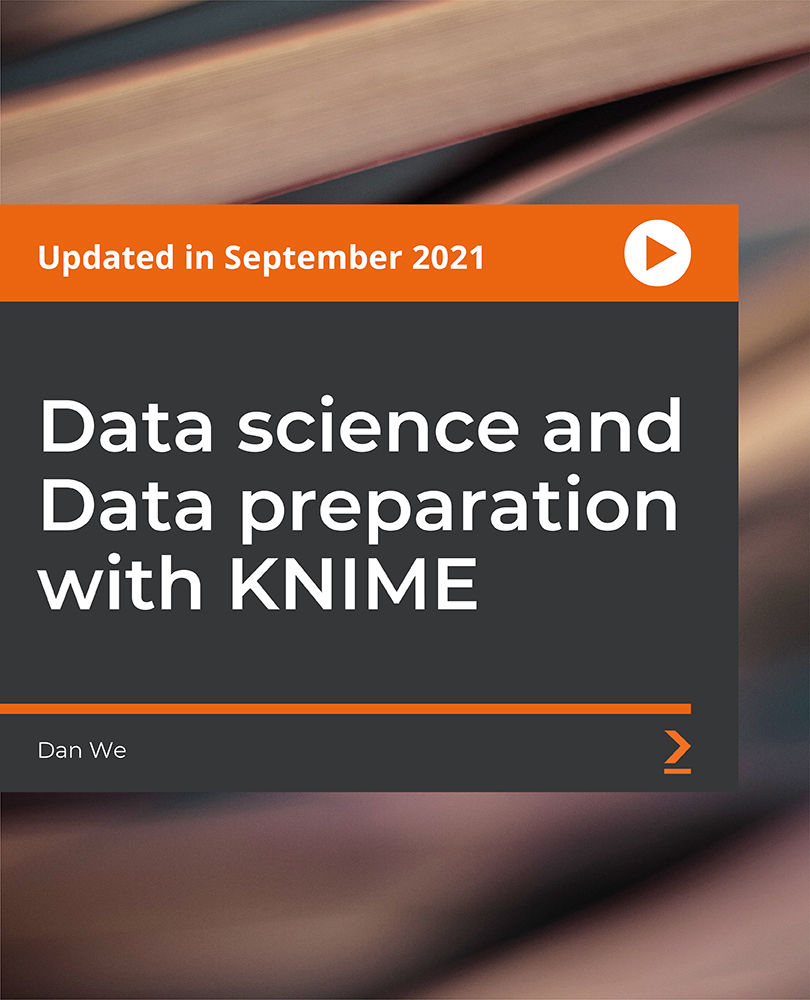
Tired of searching and accumulating all the relevant courses for this specific field? It takes a substantial amount of your time and, more importantly, costs you a fortune! Well, we have just come up with the ultimate solution for you by giving this all-inclusive Computer Programming mega bundle. This 30 courses mega bundle keeps you up-to-date in this field and takes you one step ahead of others. Keeping in mind the latest advancements in this ever-emerging sector, the Computer Programming bundle covers all the state-of-the-art tools and techniques required to become a competent worker in this area. You will encounter specific courses relevant to the sector. We take you from the most introductory fundamentals to advance knowledge in a step-by-step manner. In addition, the Computer Programming bundle also consists of courses related to some soft skills that you will need to succeed in any industry or job sector. This Computer Programming Bundle consists of the following premium courses: Course 01: Diploma in Computer Programming Course 02: C# Programming - Beginner to Advanced Course 03: Master JavaScript with Data Visualization Course 04: SQL Programming Masterclass Course 05: Python Programming for Everybody Course 06: Javascript Programming for Beginners Course 07: CSS Coding Course 08: Quick Data Science Approach from Scratch Course 09: jQuery: JavaScript and AJAX Coding Bible Course 10: Secure Programming of Web Applications Course 11: A-Frame Web VR Programming Course 12: Kotlin Programming : Android Coding Course 13: Sensors Course 14: Remote Sensing in ArcGIS Course 15: Linux Shell Scripting Course 16: Bash Scripting, Linux and Shell Programming Course 17: Coding with Scratch Course 18: Neuro-linguistic Programming (NLP) Diploma Course 19: Cyber Security Incident Handling and Incident Response Course 20: Computer Networks Security Course 21: IT Asset Department Course 22: Complete AutoLISP Programming Course 23: AutoCAD Programming using C# with Windows Forms Course 24: AutoCAD Programming using VB.NET with Windows Forms Course 25: Building Your Own Computer Course Moreover, this bundles include 5 career-focused courses: Course 01: Career Development Plan Fundamentals Course 02: CV Writing and Job Searching Course 03: Interview Skills: Ace the Interview Course 04: Video Job Interview for Job Seekers Course 05: Create a Professional LinkedIn Profile Our cutting-edge learning package offers top-notch digital aid and first-rate tutor support. You will acquire the crucial hard and soft skills needed for career advancement because this bundle has been thoroughly examined and is career-friendly. So don't overthink! Enrol today. Learning Outcomes This unique Computer Programming mega bundle will help you to- Quench your thirst for knowledge Be up-to-date about the latest advancements Achieve your dream career goal in this sector Know the applicable rules and regulations needed for a professional in this area Acquire some valuable knowledge related to Computer Programming to uplift your morale The bundle incorporates basic to advanced level skills to shed some light on your way and boost your career. Hence, you can strengthen your expertise and essential knowledge, which will assist you in reaching your goal. Moreover, you can learn from any place in your own time without travelling for classes. Certificate: PDF Certificate: Free for all 30 courses Hard Copy Certificate: Free (For The Title Course: Previously it was £10) CPD 300 CPD hours / points Accredited by CPD Quality Standards Who is this course for? The Computer Programming bundle is designed to assist anyone with a curious mind, anyone looking to boost their CVs or individuals looking to upgrade their career to the next level can also benefit from the learning materials. Requirements The courses in this bundle has been designed to be fully compatible with tablets and smartphones. Career path This Computer Programming bundle will give you an edge over other competitors and will open the doors for you to a plethora of career opportunities. Certificates Certificate of completion Digital certificate - Included Certificate of completion Hard copy certificate - Included You will get the Hard Copy certificate for the title course (Diploma in Computer Programming) absolutely Free! Other Hard Copy certificates are available for £10 each. Please Note: The delivery charge inside the UK is £3.99, and the international students must pay a £9.99 shipping cost.
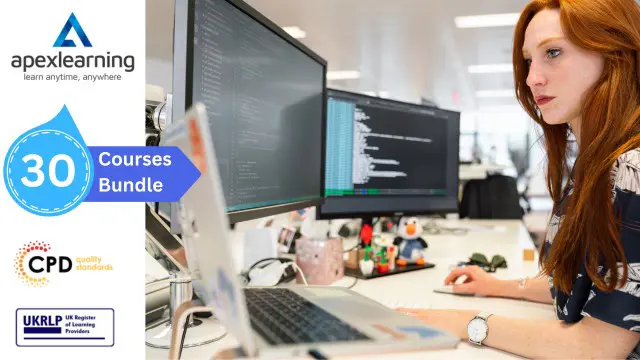
AutoCAD Programming using VB.NET
By IOMH - Institute of Mental Health
Overview This AutoCAD Programming using VB.NET course will unlock your full potential and will show you how to excel in a career in AutoCAD Programming using VB.NET. So upskill now and reach your full potential. Everything you need to get started in AutoCAD Programming using VB.NET is available in this course. Learning and progressing are the hallmarks of personal development. This AutoCAD Programming using VB.NET will quickly teach you the must-have skills needed to start in the relevant industry. In This AutoCAD Programming using VB.NET Course, You Will: Learn strategies to boost your workplace efficiency. Hone your AutoCAD Programming using VB.NET skills to help you advance your career. Acquire a comprehensive understanding of various AutoCAD Programming using VB.NET topics and tips from industry experts. Learn in-demand AutoCAD Programming using VB.NET skills that are in high demand among UK employers, which will help you to kickstart your career. This AutoCAD Programming using VB.NET course covers everything you must know to stand against the tough competition in the AutoCAD Programming using VB.NET field. The future is truly yours to seize with this AutoCAD Programming using VB.NET. Enrol today and complete the course to achieve a AutoCAD Programming using VB.NET certificate that can change your professional career forever. Additional Perks of Buying a Course From Institute of Mental Health Study online - whenever and wherever you want. One-to-one support from a dedicated tutor throughout your course. Certificate immediately upon course completion 100% Money back guarantee Exclusive discounts on your next course purchase from Institute of Mental Health Enrolling in the AutoCAD Programming using VB.NET course can assist you in getting into your desired career quicker than you ever imagined. So without further ado, start now. Process of Evaluation After studying the AutoCAD Programming using VB.NET course, your skills and knowledge will be tested with a MCQ exam or assignment. You must get a score of 60% to pass the test and get your certificate. Certificate of Achievement Upon successfully completing the AutoCAD Programming using VB.NET course, you will get your CPD accredited digital certificate immediately. And you can also claim the hardcopy certificate completely free of charge. All you have to do is pay a shipping charge of just £3.99. Who Is This Course for? This AutoCAD Programming using VB.NET is suitable for anyone aspiring to start a career in AutoCAD Programming using VB.NET; even if you are new to this and have no prior knowledge on AutoCAD Programming using VB.NET, this course is going to be very easy for you to understand. And if you are already working in the AutoCAD Programming using VB.NET field, this course will be a great source of knowledge for you to improve your existing skills and take them to the next level. Taking this AutoCAD Programming using VB.NET course is a win-win for you in all aspects. This course has been developed with maximum flexibility and accessibility, making it ideal for people who don't have the time to devote to traditional education. Requirements This AutoCAD Programming using VB.NET course has no prerequisite. You don't need any educational qualification or experience to enrol in the AutoCAD Programming using VB.NET course. Do note: you must be at least 16 years old to enrol. Any internet-connected device, such as a computer, tablet, or smartphone, can access this online AutoCAD Programming using VB.NET course. Moreover, this course allows you to learn at your own pace while developing transferable and marketable skills. Course Curriculum Unit 01: Introduction Module 01: Course Outline 00:03:00 Module 02: Introduction 00:05:00 Module 03: Who is this course for? 00:04:00 Module 04: Tools Needed for this Course 00:01:00 Unit 02: What will you learn from this Course? Module 01: What will you learn from this Course - Overview 00:06:00 Unit 03: Windows Form and Controls Module 01: Windows Form and Controls - Overview 00:04:00 Module 02: ControlsDemo Project - Overview 00:03:00 Module 03: ControlsDemo Project - Creating the Project 00:04:00 Module 04: Controls Demo Project - Designing the Form 00:19:00 Module 05: ControlsDemo Project - Creating the Utility Class 00:10:00 Module 06: ControlsDemo Project - Coding the Combobox Control 00:15:00 Module 07: ControlsDemo Project - Coding the Textbox Control 00:10:00 Module 08: ControlsDemo Project - Coding the Radiobutton Control 00:08:00 Module 09: ControlsDemo Project - Coding the Checkbox Control 00:17:00 Unit 04: Developing Projects Module 01: Draw Rectangle Project - Overview 00:03:00 Module 02: Creating the DrawRectangle Project 00:04:00 Module 03: DrawRectangle Project - Creating the Utility Class 00:20:00 Module 04: DrawRectangle Project - Designing the Form 00:15:00 Module 05: DrawRectangle Project - Coding the User Interface Part 1 00:24:00 Module 06: DrawRectangle Project - Coding the User Interface Part 2 00:18:00 Module 07: DrawRectangle Project - Running the Program 00:06:00 Module 08: Automate Update Layer Project - Overview 00:02:00 Module 09: Creating the AutomateUpdateLayer Project 00:03:00 Module 10: Automate Update Layer Project - Creating the Utility Class 00:17:00 Module 11: AutomateUpdateLayer Project - Designing the User Interface 00:07:00 Module 12: AutomateUpdateLayer Project - Coding the Form 00:18:00 Module 13: AutomateUpdateLayer Project - Running the Program 00:07:00 Module 14: Automatic Block Extractor Project - Overview 00:03:00 Module 15: AutomaticBlockExtractor Project - Creating the Project 00:03:00 Module 16: AutomaticBlockExtractor Project - Creating the User Interface 00:09:00 Module 17: AutomaticBlockExtractor Project - Coding the Form 00:27:00 Module 18: AutomaticBlockExtractor Project - Creating the Utility Class 00:27:00 Module 19: AutomaticBlockExtractor Project - Running the Program 00:10:00 Module 20: AutomateUpdateTextStyles Project - Overview 00:03:00 Module 21: AutomateUpdateTextStyle Project - Creating the Project 00:02:00 Module 22: AutomateUpdateTextStyle Project - Creating the User Interface 00:09:00 Module 23: AutomateUpdateTextStyle Project - Coding the Form 00:20:00 Module 24: AutomateUpdateTextStyle Project - Coding the Utility Class 00:16:00 Module 25: AutomateUpdateTextStyle Project - Running the Program 00:08:00 Module 26: Multiple Plot DWG to PDF Project - Overview 00:03:00 Module 27: MultiplePlotDWGtoPDF Project - Creating the Project 00:04:00 Module 28: MultiplePlotDWGtoPDF Project - Creating the User Interface 00:09:00 Module 29: MultiplePlotDWGtoPDF Project - Coding the Form 00:20:00 Module 30: MultiplePlotDWGtoPDF Project - Creating the Utility Class 00:30:00 Module 31: MultiplePlotDWGtoPDF Project - Running the Program 00:13:00 Module 32: Multiple Object Extractor Project - Overview 00:03:00 Module 33: MultipleObjectExtractor Project - Creating the Project 00:02:00 Module 34: MultipleObjectExtractor Project - Creating the User Interface 00:15:00 Module 35: MultipleObjectExtractor Project - Coding the Form Load Event 00:05:00 Module 36: MultipleObjectExtractor Project - Coding the Browse Buttons 00:10:00 Module 37: MultipleObjectExtractor Project - Coding the Extract Button 00:20:00 Module 38: MultipleObjectExtractor Project - Coding the ProcessDrawing Method 00:09:00 Module 39: MultipleObjectExtractor Project - Coding the ProcessObjectExtraction Method 00:11:00 Module 40: MultipleObjectExtractor Project - Coding the ExtractLine Method 00:09:00 Module 41: MultipleObjectExtractor Project - Coding the ExtractCircle Method 00:03:00 Module 42: MultipleObjectExtractor Project - Coding the ExtractPolyline Method 00:09:00 Module 43: MultipleObjectExtractor Project - Coding the ExtractMText Method 00:05:00 Module 44: MultipleObjectExtractor Project - Coding the ExtractBlock Method 00:05:00 Module 45: MultipleObjectExtractor Project - Running the Program 00:15:00 Unit 05: Conclusion Module 01: Conclusion 00:01:00

Medical & Clinical Administration
By Compliance Central
Medical & Clinical Administration course is for those who want to advance in this field. Throughout this course, you will learn the essential skills and gain the knowledge needed to become well versed in Medical & Clinical Administration. Our course starts with the basics of Medical & Clinical Administration and gradually progresses towards advanced topics. Therefore, each lesson of this Medical & Clinical Administration is intuitive and easy to understand. So, stand out in the job market by completing the Medical & Clinical Administration course. Get an accredited certificate and add it to your resume to impress your employers. Along with the Medical & Clinical Administration course, you also get: Lifetime Access Unlimited Retake Exam & Tutor Support Easy Accessibility to the Course Materials- Anytime, Anywhere - From Any Smart Device (Laptop, Tablet, Smartphone Etc.) 100% Learning Satisfaction Guarantee Learn at your own pace from the comfort of your home, as the rich learning materials of this course are accessible from any place at any time. The curriculums are divided into tiny bite-sized modules by industry specialists. And you will get answers to all your queries from our experts. So, enrol and excel in your career with Compliance Central. Course Curriculum: Module 01: Introduction to Medical and Clinical Administration Module 02: Organise Schedules Module 03: Maintaining Medical Records Module 04: Effective Filing Systems in Medical Offices Module 05: Confidentiality in a Medical Environment Module 06: Controlling Stocks and Supplies Module 07: Medical Jargon and Terminology Module 08: Maintaining Workplace Safety Module 09: Information Technology in Health Care Module 10: Medical (Clinical) Coding and Billing Module 11: Legal aspects and Ethics CPD 10 CPD hours / points Accredited by CPD Quality Standards Who is this course for? Anyone from any background can enrol in this Medical & Clinical Administration course. Requirements To enrol in this Medical & Clinical Administration course, all you need is a basic understanding of the English Language and an internet connection. Career path After completing this course, you can explore trendy and in-demand jobs related to Medical & Clinical Administration. Certificates CPD Accredited PDF Certificate Digital certificate - Included CPD Accredited PDF Certificate CPD Accredited Hard Copy Certificate Hard copy certificate - £10.79 CPD Accredited Hard Copy Certificate Delivery Charge: Inside the UK: Free Outside of the UK: £9.99 each

The Complete Python Course (2024)
By Packt
Learn Python with 200+ real-world examples implemented on PyCharm. Ace functions, classes, objects, dictionary, lists, sets, and tuples. The course also covers math, statistics, and random modules. This is the ideal course for you if you want to advance your Python programming skills or switch to Python programming.
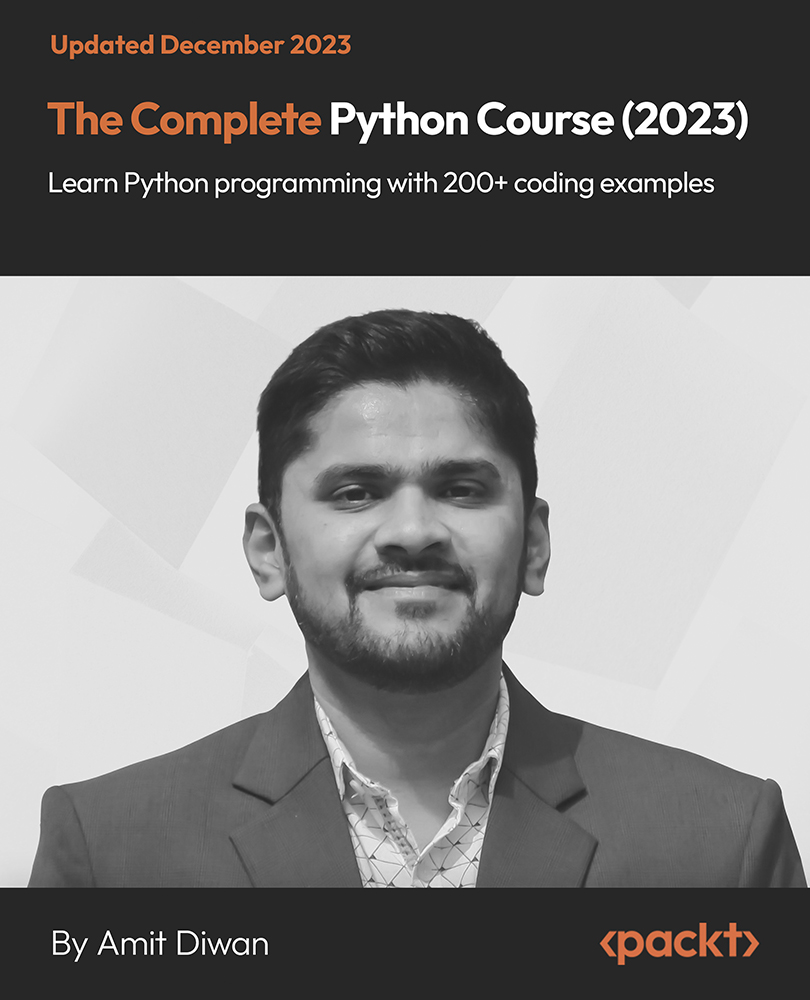
Sale Ends Today JavaScript Application Programming - CPD Certified Admission Gifts FREE PDF & Hard Copy Certificate| PDF Transcripts| FREE Student ID| Assessment| Lifetime Access| Enrolment Letter Till date, JavaScript remains the backbone of interactive web applications worldwide, with over 95% of all websites using it in some form. In the rapidly evolving digital landscape, mastering JavaScript is more than a skill, rather, it's a necessity. The JavaScript Application Programming bundle is designed to transform you from a novice to a master developer, and elevate your programming skills to set the web on fire. The JavaScript Application Programming bundle provides a comprehensive exploration into JavaScript and its powerful ecosystem. Starting with JavaScript Foundations for Everyone, the course progressively covers advanced topics such as JavaScript Functions and JavaScript Promises, ensuring a deep understanding of core concepts. Additional modules like jQuery, WebGL 3D Programming, and Web GIS Application Development with ASP.NET CORE MVC expand your skillset into creating dynamic, data-driven web applications along with courses in other essential languages such as Python, C#, and SQL. Courses Are Included In This JavaScript Application Programming - CPD Certified Bundle: Course 01: JavaScript Foundations for Everyone Course 02: JavaScript Functions Course 03: JavaScript Promises Course 04: jQuery: JavaScript and AJAX Coding Bible Course 05: Java Certification Cryptography Architecture Course 06: Master JavaScript with Data Visualisation Course 07: Coding Essentials - Javascript, ASP. Net, C# - Bonus HTML Course 08: Kotlin Programming: Android Coding Bible Course 09: Secure Programming of Web Applications Course 10: Web GIS Application Development with C# ASP.NET CORE MVC and Leaflet Course 11: Mastering SQL Programming Course 12: Complete Microsoft SQL Server from Scratch: Bootcamp Course 13: Ultimate PHP & MySQL Web Development & OOP Coding Course 14: SQL for Data Science, Data Analytics and Data Visualisation Course 15: Quick Data Science Approach from Scratch Course 16: Python Programming Bible Course 17: Python Programming from Scratch with My SQL Database Course 18: Machine Learning with Python Course Course 19: HTML Web Development Crash Course Course 20: CSS Web Development Course 21: Three.js & WebGL 3D Programming Course 22: Basics of WordPress: Create Unlimited Websites Course 23: Masterclass Bootstrap 5 Course - Responsive Web Design Course 24: C++ Development: The Complete Coding Guide Course 25: C# Basics Course 26: C# Programming - Beginner to Advanced Course 27: Stripe with C# Course 28: C# Console and Windows Forms Development with LINQ & ADO.NET Course 29: Cyber Security Incident Handling and Incident Response Course 30: Computer Networks Security from Scratch to Advanced Don't miss the chance to become a versatile and highly skilled software developer with our JavaScript Application Programming course. Aim to start your own tech venture, work for a top tech company, or freelance as a developer, this course will provide you with the skills needed to succeed. Enrol today to take the first step towards a lucrative career in software development, where your ability to innovate and solve complex problems will shape the future of technology! Learning Outcomes of this Bundle: Master fundamental and advanced JavaScript programming techniques. Learn to implement interactive web features using jQuery and AJAX. Develop proficiency in data visualisation with JavaScript. Understand and apply Python, C#, and SQL in web development contexts. Create responsive and secure web applications using Bootstrap and C#. Manage and deploy sophisticated web-based GIS applications. With this JavaScript Application Programming - CPD Certified course, you will get 30 CPD Accredited PDF Certificates, a Hard Copy Certificate and our exclusive student ID card absolutely free. Why Prefer this Course? Get a Free CPD Accredited Certificate upon completion of the course Get a Free Student ID Card with this training program (£10 postal charge will be applicable for international delivery) The course is Affordable and Simple to understand Get Lifetime Access to the course materials The training program comes with 24/7 Tutor Support Start your learning journey straight away! The JavaScript Application Programming course bundle is an exceptional resource for those looking to dive deep into the world of modern web development. By mastering fundamental and advanced JavaScript programming techniques, learners will gain the ability to create dynamic and interactive web applications that are both efficient and visually appealing. This foundational knowledge is essential, as JavaScript remains a critical tool for front-end development, enabling developers to implement complex features that improve user experience and site functionality. Beyond the basics, the course introduces students to data visualisation with JavaScript, which is an increasingly important skill in the tech industry. Additionally, the inclusion of frameworks like jQuery and Bootstrap ensures that learners can streamline their coding process and design responsive layouts that adapt to different devices, a must-have in today's mobile-first world. Learners will also develop proficiency in other programming languages such as Python, C#, and SQL, which are integral to backend development and database management. Moreover, this diploma offers learners the opportunity to acquire a Recognised Qualification that is highly valued in the field of JavaScript. With this Certification, graduates are better positioned to pursue career advancement and higher responsibilities within the JavaScript setting. The skills and knowledge gained from this course will enable learners to make meaningful contributions to JavaScript related fields impacting their JavaScript experiences and long-term development. Course Curriculum Course 01: JavaScript Foundations for Everyone Module 01: About the Author Module 02: Introduction to JavaScript Module 03: Strengths and Weaknesses of JavaScript Module 04: Writing JavaScript in Chrome Module 05: JavaScript Variables Module 06: Demo of JavaScript Variables Module 07: Basic Types of JavaScript Module 08: JavaScript Boolean Module 09: JavaScript Strings Module 10: JavaScript Numbers Module 11: JavaScript Objects Module 12: Demo of JavaScript Objects Module 13: JavaScript Arrays Module 14: Demo of JavaScript Arrays Module 15: JavaScript Functions Module 16: Demo of JavaScript Functions Module 17: JavaScript Scope and Hoisting Module 18: Demo of JavaScript Scope and Hoisting Module 19: Currying Functions Module 20: Demo of Currying Functions Module 21: Timeouts and Callbacks Module 22: Demo of Timeouts and Callbacks Module 23: JavaScript Promises Module 24: Demo of JavaScript Promises Module 25: Demo of Javascript Async Module 26: Flow Control Module 27: Demo of Flow Control Module 28: JavaScript For Loop Module 29: Demo of JavaScript For Loop Module 30: Demo of Switch Statements Module 31: Error Handling Module 32: Demo Project Course 02: JavaScript Functions Module 01: Introduction Module 02: Defining And Invoking Functions Module 03: Function Scope Module 04: Composing Functions Module 05: Asynchronous Functions Course 03: JavaScript Promises Module 01: JavaScript Promises Module 02: Understanding Promises Module 03: Using Promises Module 04: Multiple Promises Module 05: Handling Errors With Promises =========>>>>> And 27 More Courses <<<<<========= How will I get my Certificate? After successfully completing the course, you will be able to order your Certificates as proof of your achievement. PDF Certificate: Free (Previously it was £12.99*30 = £390) CPD Hard Copy Certificate: Free (For The First Course: Previously it was £29.99) CPD 300 CPD hours / points Accredited by CPD Quality Standards Who is this course for? Anyone interested in learning more about the topic is advised to take this bundle. This bundle is ideal for: Aspiring software developers. Web developers. Computer science students. Tech industry professionals. Entrepreneurs in tech. Career changers. Requirements You will not need any prior background or expertise to enrol in this course. Career path After completing this bundle, you are to start your career or begin the next phase of your career. Web Developer: $40,000 - $85,000 Software Developer: $50,000 - $120,000 Full-Stack Developer: $60,000 - $120,000 Data Analyst: $45,000 - $85,000 Systems Engineer: $60,000 - $130,000 Cyber Security Analyst: $60,000 - $100,000 Certificates CPD Accredited Digital certificate Digital certificate - Included CPD Accredited e-Certificate - Free Enrolment Letter - Free Student ID Card - Free CPD Accredited Hard Copy Certificate Hard copy certificate - Included Please note that International students have to pay an additional £10 as a shipment fee.

Search By Location
- Coding Courses in London
- Coding Courses in Birmingham
- Coding Courses in Glasgow
- Coding Courses in Liverpool
- Coding Courses in Bristol
- Coding Courses in Manchester
- Coding Courses in Sheffield
- Coding Courses in Leeds
- Coding Courses in Edinburgh
- Coding Courses in Leicester
- Coding Courses in Coventry
- Coding Courses in Bradford
- Coding Courses in Cardiff
- Coding Courses in Belfast
- Coding Courses in Nottingham