- Professional Development
- Medicine & Nursing
- Arts & Crafts
- Health & Wellbeing
- Personal Development
Modern JavaScript from The Beginning [Second Edition]
By Packt
This second-edition JavaScript course covers fundamental concepts, including variables, data types, functions, and control flow, as well as advanced topics such as object-oriented programming, modules, and testing. With practical projects and clear explanations, learners can gain a solid understanding of the language and develop their skills.
![Modern JavaScript from The Beginning [Second Edition]](https://cademy-images-io.b-cdn.net/bab38fc7-4e4f-4573-8132-6b5a58158af4/fda6e501-69ae-4b90-a2e6-7cd2eb89a8c6/original.jpeg?width=3840)
Payroll Training Course Online
By Study Plex
Highlights of the Course Course Type: Online Learning Duration: 4 Hours 25 Minutes Tutor Support: Tutor support is included Customer Support: 24/7 customer support is available Quality Training: The course is designed by an industry expert Recognised Credential: Recognised and Valuable Certification Completion Certificate: Free Course Completion Certificate Included Instalment: 3 Installment Plan on checkout What you will learn from this course? Gain comprehensive knowledge about payroll management Understand the core competencies and principles of payroll management Explore the various areas of payroll management Know how to apply the skills you acquired from this course in a real-life context Become a confident and expert payroll manager Payroll Training Course Online Master the skills you need to propel your career forward in payroll management. This course will equip you with the essential knowledge and skillset that will make you a confident payroll manager and take your career to the next level. This comprehensive payroll training course is designed to help you surpass your professional goals. The skills and knowledge that you will gain through studying this payroll training course will help you get one step closer to your professional aspirations and develop your skills for a rewarding career. This comprehensive course will teach you the theory of effective payroll management practice and equip you with the essential skills, confidence and competence to assist you in the payroll management industry. You'll gain a solid understanding of the core competencies required to drive a successful career in payroll management. This course is designed by industry experts, so you'll gain knowledge and skills based on the latest expertise and best practices. This extensive course is designed for payroll manager or for people who are aspiring to specialize in payroll management. Enroll in this payroll training course today and take the next step towards your personal and professional goals. Earn industry-recognized credentials to demonstrate your new skills and add extra value to your CV that will help you outshine other candidates. Who is this Course for? This comprehensive payroll training course is ideal for anyone wishing to boost their career profile or advance their career in this field by gaining a thorough understanding of the subject. Anyone willing to gain extensive knowledge on this payroll management can also take this course. Whether you are a complete beginner or an aspiring professional, this course will provide you with the necessary skills and professional competence, and open your doors to a wide number of professions within your chosen sector. Entry Requirements This payroll training course online has no academic prerequisites and is open to students from all academic disciplines. You will, however, need a laptop, desktop, tablet, or smartphone, as well as a reliable internet connection. Assessment This payroll training course online assesses learners through multiple-choice questions (MCQs). Upon successful completion of the modules, learners must answer MCQs to complete the assessment procedure. Through the MCQs, it is measured how much a learner could grasp from each section. In the assessment pass mark is 60%. Advance Your Career This payroll training course will provide you with a fresh opportunity to enter the relevant job market and choose your desired career path. Additionally, you will be able to advance your career, increase your level of competition in your chosen field, and highlight these skills on your resume. Recognised Accreditation This course is accredited by continuing professional development (CPD). CPD UK is globally recognised by employers, professional organisations, and academic institutions, thus a certificate from CPD Certification Service creates value towards your professional goal and achievement. The Quality Licence Scheme is a brand of the Skills and Education Group, a leading national awarding organisation for providing high-quality vocational qualifications across a wide range of industries. What is CPD? Employers, professional organisations, and academic institutions all recognise CPD, therefore a credential from CPD Certification Service adds value to your professional goals and achievements. Benefits of CPD Improve your employment prospects Boost your job satisfaction Promotes career advancement Enhances your CV Provides you with a competitive edge in the job market Demonstrate your dedication Showcases your professional capabilities What is IPHM? The IPHM is an Accreditation Board that provides Training Providers with international and global accreditation. The Practitioners of Holistic Medicine (IPHM) accreditation is a guarantee of quality and skill. Benefits of IPHM It will help you establish a positive reputation in your chosen field You can join a network and community of successful therapists that are dedicated to providing excellent care to their client You can flaunt this accreditation in your CV It is a worldwide recognised accreditation What is Quality Licence Scheme? This course is endorsed by the Quality Licence Scheme for its high-quality, non-regulated provision and training programmes. The Quality Licence Scheme is a brand of the Skills and Education Group, a leading national awarding organisation for providing high-quality vocational qualifications across a wide range of industries. Benefits of Quality License Scheme Certificate is valuable Provides a competitive edge in your career It will make your CV stand out Course Curriculum Introduction Introduction to the Course and Instructor 00:10:00 An Overview of Payroll 00:17:00 The UK Payroll System Running the payroll - Part 1 00:13:00 Running the payroll - Part 2 00:18:00 Manual payroll 00:13:00 Benefits in kind 00:09:00 Computerised systems 00:10:00 Total Photo scenario explained 00:01:00 Brightpay Find software per HMRC Brightpay 00:03:00 Installing Brightpay 00:13:00 Add a new employee 00:13:00 Add 2 more employees 00:10:00 Payroll settings 00:03:00 Monthly Schedule - Lana 00:14:00 Monthly Schedule - James 00:07:00 Directors NI 00:02:00 Reports 00:02:00 Paying HMRC 00:05:00 Paying Pensions 00:03:00 RTI Submission 00:02:00 Coding Notices 00:01:00 102 Schedule 00:03:00 AEO 00:06:00 Payroll run for Jan & Feb 2018 00:12:00 Leavers - p45 00:02:00 End of Year p60 00:02:00 Brightpay conclude 00:03:00 Paye, Tax, NI PAYE TAX 00:12:00 NI2 00:11:00 Pensions 00:05:00 Online calculators 00:06:00 Payslips 00:03:00 Journal entries 00:07:00 Conclusion and Next Steps Conclusion and Next Steps 00:08:00 Supplementary Resources Supplementary Resources - Payroll Training 00:00:00 Assessment Assessment - Payroll Training 00:10:00 Certificate of Achievement Certificate of Achievement 00:00:00 Get Your Insurance Now Get Your Insurance Now 00:00:00 Feedback Feedback 00:00:00

Industry 4.0 - Automation & Applications Course
By Study Plex
Highlights of the Course Course Type: Online Learning Duration: 2 Hours 31 Minutes Tutor Support: Tutor support is included Customer Support: 24/7 customer support is available Quality Training: The course is designed by an industry expert Recognised Credential: Recognised and Valuable Certification Completion Certificate: Free Course Completion Certificate Included Instalment: 3 Installment Plan on checkout What you will learn from this course? Gain comprehensive knowledge about automation in industry Understand the core competencies and principles of automation in industry Explore the various areas of automation in industry Know how to apply the skills you acquired from this course in a real-life context Become a confident and expert industrial or manufacturing engineer Industry 4.0 - Automation & Applications Course Master the skills you need to propel your career forward in automation in industry. This course will equip you with the essential knowledge and skillset that will make you a confident industrial or manufacturing engineer and take your career to the next level. This comprehensive industry 4.0 - automation & applications course is designed to help you surpass your professional goals. The skills and knowledge that you will gain through studying this industry 4.0 - automation & applications course will help you get one step closer to your professional aspirations and develop your skills for a rewarding career. This comprehensive course will teach you the theory of effective automation in industry practice and equip you with the essential skills, confidence and competence to assist you in the automation in industry industry. You'll gain a solid understanding of the core competencies required to drive a successful career in automation in industry. This course is designed by industry experts, so you'll gain knowledge and skills based on the latest expertise and best practices. This extensive course is designed for industrial or manufacturing engineer or for people who are aspiring to specialise in automation in industry. Enrol in this industry 4.0 - automation & applications course today and take the next step towards your personal and professional goals. Earn industry-recognised credentials to demonstrate your new skills and add extra value to your CV that will help you outshine other candidates. Who is this Course for? This comprehensive industry 4.0 - automation & applications course is ideal for anyone wishing to boost their career profile or advance their career in this field by gaining a thorough understanding of the subject. Anyone willing to gain extensive knowledge on this automation in industry can also take this course. Whether you are a complete beginner or an aspiring professional, this course will provide you with the necessary skills and professional competence, and open your doors to a wide number of professions within your chosen sector. Entry Requirements This industry 4.0 - automation & applications course has no academic prerequisites and is open to students from all academic disciplines. You will, however, need a laptop, desktop, tablet, or smartphone, as well as a reliable internet connection. Assessment This industry 4.0 - automation & applications course assesses learners through multiple-choice questions (MCQs). Upon successful completion of the modules, learners must answer MCQs to complete the assessment procedure. Through the MCQs, it is measured how much a learner could grasp from each section. In the assessment pass mark is 60%. Advance Your Career This industry 4.0 - automation & applications course will provide you with a fresh opportunity to enter the relevant job market and choose your desired career path. Additionally, you will be able to advance your career, increase your level of competition in your chosen field, and highlight these skills on your resume. Recognised Accreditation This course is accredited by continuing professional development (CPD). CPD UK is globally recognised by employers, professional organisations, and academic institutions, thus a certificate from CPD Certification Service creates value towards your professional goal and achievement. The Quality Licence Scheme is a brand of the Skills and Education Group, a leading national awarding organisation for providing high-quality vocational qualifications across a wide range of industries. What is CPD? Employers, professional organisations, and academic institutions all recognise CPD, therefore a credential from CPD Certification Service adds value to your professional goals and achievements. Benefits of CPD Improve your employment prospects Boost your job satisfaction Promotes career advancement Enhances your CV Provides you with a competitive edge in the job market Demonstrate your dedication Showcases your professional capabilities What is IPHM? The IPHM is an Accreditation Board that provides Training Providers with international and global accreditation. The Practitioners of Holistic Medicine (IPHM) accreditation is a guarantee of quality and skill. Benefits of IPHM It will help you establish a positive reputation in your chosen field You can join a network and community of successful therapists that are dedicated to providing excellent care to their client You can flaunt this accreditation in your CV It is a worldwide recognised accreditation What is Quality Licence Scheme? This course is endorsed by the Quality Licence Scheme for its high-quality, non-regulated provision and training programmes. The Quality Licence Scheme is a brand of the Skills and Education Group, a leading national awarding organisation for providing high-quality vocational qualifications across a wide range of industries. Benefits of Quality License Scheme Certificate is valuable Provides a competitive edge in your career It will make your CV stand out Course Curriculum Introduction Industry 4.0 - The Fourth Industrial Revolution 00:03:00 Classification Of Automation 00:04:00 Types Of Control System 00:05:00 Ethical Dilemma Of Automation 00:04:00 Robotics Robotics & AI - A Debatable Topic 00:06:00 Definition of a ROBOT 00:09:00 Laws of Robotics 00:02:00 Components of a Robot 00:07:00 Robot Classification 00:02:00 DOF - Degree Of Freedom 00:08:00 Robot Configurations 00:05:00 White Collar Robots 00:04:00 Numerical Control of Machine Tools NC Machines 00:04:00 CNC - Computer Numerical Control System 00:02:00 Components of CNCs 00:04:00 Incremental & Absolute CNC Machines 00:03:00 Open & Close Control Loop CNC Machines 00:02:00 2 & 3 Axes CNC Machines 00:02:00 Importance Of Higher Axes Machining 00:02:00 Programming Format 00:06:00 A Simple Coding Exercise 00:17:00 Applications Of CNC Machines 00:07:00 Additive Manufacturing (3D Printing) General Explanation Of 3D Printing 00:06:00 3D Printing Procedure 00:02:00 SLA - Stereolithography (SL) 00:03:00 DLP - Digital Light Processing 00:02:00 Laser Sintering 00:02:00 Extrusion / FDM / FFF 00:02:00 Inkjet - Binder Jetting 00:02:00 Inkjet - Material Jetting 00:01:00 Selective Deposition Lamination (SDL) 00:01:00 EBM - Electron Beam Melting 00:01:00 3D Printing Materials 00:06:00 3D Printing Applications 00:12:00 Obtain Your Certificate Order Your Certificate of Achievement 00:00:00 Get Your Insurance Now Get Your Insurance Now 00:00:00 Feedback Feedback 00:00:00

Register on the Arduino today and build the experience, skills and knowledge you need to enhance your professional development and work towards your dream job. Study this course through online learning and take the first steps towards a long-term career. The course consists of a number of easy to digest, in-depth modules, designed to provide you with a detailed, expert level of knowledge. Learn through a mixture of instructional video lessons and online study materials. Receive online tutor support as you study the course, to ensure you are supported every step of the way. Get a digital certificate as a proof of your course completion. The Arduino course is incredibly great value and allows you to study at your own pace. Access the course modules from any internet-enabled device, including computers, tablet, and smartphones. The course is designed to increase your employability and equip you with everything you need to be a success. Enrol on the now and start learning instantly! What You Get With The Arduino Course Receive a e-certificate upon successful completion of the course Get taught by experienced, professional instructors Study at a time and pace that suits your learning style 24/7 help and advice via email or live chat Get full tutor support on weekdays (Monday to Friday) Course Design The course is delivered through our online learning platform, accessible through any internet-connected device. There are no formal deadlines or teaching schedules, meaning you are free to study the course at your own pace. You are taught through a combination of Video lessons Online study materials Certification After the successful completion of the final assessment, you will receive a CPD-accredited certificate of achievement. The PDF certificate is for £9.99, and it will be sent to you immediately after through e-mail. You can get the hard copy for £15.99, which will reach your doorsteps by post. Who Is This Course For: The course is ideal for those who already work in this sector or are an aspiring professional. This course is designed to enhance your expertise and boost your CV. Learn key skills and gain a professional qualification to prove your newly-acquired knowledge. Requirements: The online training is open to all students and has no formal entry requirements. To study the Arduino course, all your need is a passion for learning, a good understanding of English, numeracy, and IT skills. You must also be over the age of 16. Course Content Introduction to Arduino Introduction To Course 00:01:00 Introduction to Embedded System and Arduino 00:04:00 Arduino Basics 00:09:00 Difference between C Syntax of Arduino and C Coding 00:10:00 Arduino and Ardublockly Installation and Program Downloading Arduino IDE and ArduinoBlockly Installation 00:10:00 Writing Program into ArduioBlockly and downloading on Board 00:11:00 Program Downloading using Arduino IDE 00:05:00 Arduino Interfaces Breadboard 00:08:00 LEDs LED Interfacing 00:11:00 Project 1: All LED Blinking 00:01:00 Project 2: Alternate LED Blinking 00:01:00 Project 3: Four LEDs ON - OFF 00:01:00 Project 4: Chaser 00:01:00 Ten Times LED Blinking 00:01:00 Switches Switch Interfacing 00:11:00 Project 6: LED and Switch Program 00:02:00 Project 7: Two LEDs and Two Switches Program 00:02:00 Buzzer Buzzer 00:03:00 Project 8: Buzzer Programming 00:01:00 Project 9: Buzzer and LED Program 00:01:00 Tri Color LED Tri-Color LED 00:05:00 Project 10: Tri-Color LED Based Red,Green, Blue Color Generation 00:01:00 Project 11: Tri Color LED Based Yellow, Cyan and Magenta Color Generation 00:01:00 Project 12: Traffic Light Controller 00:01:00 Project 13: Tri Color LED and Switch Based Color Generation 00:02:00 Seven Segment Display Seven Segment Display Interfacing 00:07:00 Project 14: Up Counter Using Seven Segment Display 00:04:00 Serial Communication Introduction Serial Communication 00:13:00 Project 15:Printing a Message into Monitor Window 00:01:00 Project 16: Message Reading Using Serial Communication 00:01:00 Project 17: Device Control 00:03:00 ADC and analog sensors ADC concepts 00:17:00 Project 18: Digital Thermometer 00:02:00 Project 19: Digital Voltmeter 00:02:00 Project 20: Digital Light Meter 00:01:00 Project 21: Temperature Controller 00:01:00 Pulse Width Modulation in Arduino Introduction To Pulse Width Modulation and its Concepts 00:12:00 Project 22: LED Fading 00:01:00 Ultrasonic Distance Sensing Ultrasonic Sensor concept 00:14:00 Project 23: Distance Meter 00:02:00 Project 24: Water Level Indicator 00:01:00 Servo Motor Interfacing Servo Interfacing with Arduino 00:15:00 Project 25: Servo Based Angular Control 00:01:00 Conclusion Conclusion 00:01:00 Resources Resources - Start Learning Arduino without Writing a Single Line of Code 00:00:00 Frequently Asked Questions Are there any prerequisites for taking the course? There are no specific prerequisites for this course, nor are there any formal entry requirements. All you need is an internet connection, a good understanding of English and a passion for learning for this course. Can I access the course at any time, or is there a set schedule? You have the flexibility to access the course at any time that suits your schedule. Our courses are self-paced, allowing you to study at your own pace and convenience. How long will I have access to the course? For this course, you will have access to the course materials for 1 year only. This means you can review the content as often as you like within the year, even after you've completed the course. However, if you buy Lifetime Access for the course, you will be able to access the course for a lifetime. Is there a certificate of completion provided after completing the course? Yes, upon successfully completing the course, you will receive a certificate of completion. This certificate can be a valuable addition to your professional portfolio and can be shared on your various social networks. Can I switch courses or get a refund if I'm not satisfied with the course? We want you to have a positive learning experience. If you're not satisfied with the course, you can request a course transfer or refund within 14 days of the initial purchase. How do I track my progress in the course? Our platform provides tracking tools and progress indicators for each course. You can monitor your progress, completed lessons, and assessments through your learner dashboard for the course. What if I have technical issues or difficulties with the course? If you encounter technical issues or content-related difficulties with the course, our support team is available to assist you. You can reach out to them for prompt resolution.
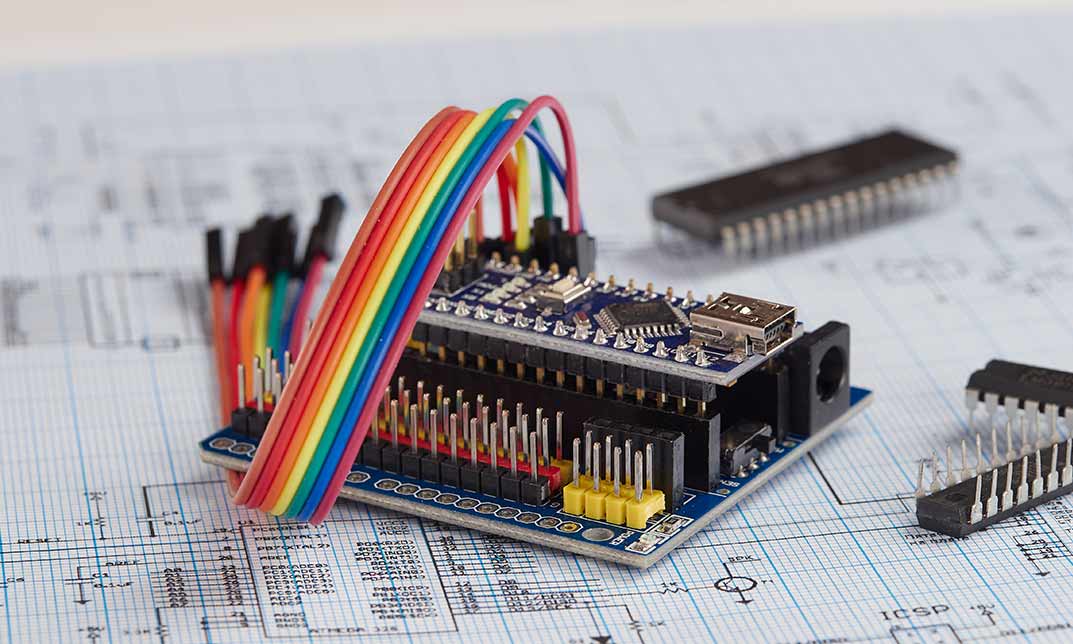
Practical Python: Learn Python Basics Step by Step - Python 3
By Packt
This course for beginners will help you build a solid foundation in programming with Python 3. We will cover core concepts such as Python statements, variables, data types, lists, typecasting, comments, conditional statements, loops, file handling, OOP concepts, and more. A carefully structured course with live demonstrations to get you started.
Selenium WebDriver 4 with Java - Zero To Hero
By Packt
This course will teach you how Selenium WebDriver is used to test web applications. You will start by understanding the concepts of Java and gradually move toward understanding Selenium, TestNG framework, Maven, Jenkins, Cucumber, Gherkin, and a lot more interesting topics that will make you a pro in automation testing.
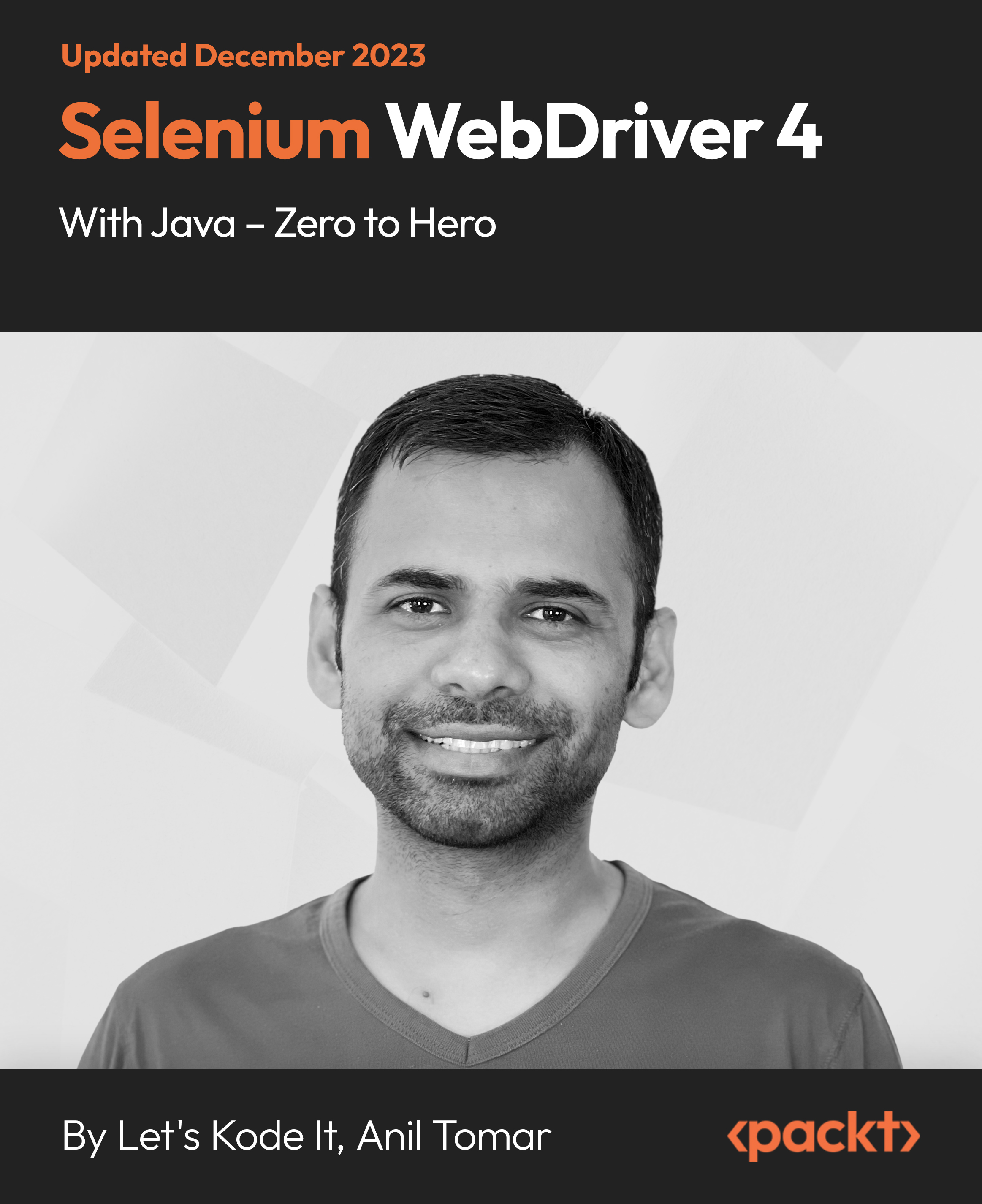
Python Mini Bundle
By Compete High
The Python Mini Bundle offers a clean, structured pathway into essential programming languages and web design basics. Whether you're wrestling with loops or wondering what exactly Go Lang does with its semicolons, this bundle provides clarity across popular technologies—without sounding like a lecture from a sleep-deprived engineer. It starts with Python’s logic, adds HTML and CSS for structure and style, sprinkles in data analysis, and rounds it out with Go Lang—because sometimes, even programmers enjoy a change of pace. It's ideal for learners who enjoy seeing code behave (most of the time) and data that tells a story without emotional outbursts. Learning Outcomes: Understand Python syntax, loops, and structured programming logic. Learn Go Lang structures and execution models for simple programmes. Explore HTML basics and webpage layout fundamentals. Study CSS styling for visual structure and site presentation. Apply Python to explore introductory data analysis techniques. Identify core programming patterns across language types. Who is this Course For: Beginners curious about Python and clean programming logic. Students exploring front-end and back-end web structure theory. Individuals interested in combining coding with data storytelling. Learners wanting to explore multiple programming language basics. Aspiring analysts looking at foundational coding for data handling. Developers transitioning to structured web and code learning. Hobbyists keen to write functional, logical, readable code. Coders who appreciate both syntax and simplicity in language. Career Path: Python Developer – £45,000/year Junior Data Analyst – £30,000/year Web Developer (HTML/CSS) – £32,000/year Go Lang Developer – £48,000/year Software Tester – £34,000/year Front-End Developer – £35,500/year

Software Engineering: 8 in 1 Premium Courses Bundle
By Compete High
Software engineering doesn’t require you to wear glasses or drink too much coffee—but it does help to know your way around code. This 8-in-1 Software Engineering Premium Bundle brings together some of the most in-demand programming languages and web development tools, neatly packed and jargon-free (mostly). From Python to PHP, HTML to JavaScript, this bundle lays the groundwork for aspiring developers and curious coders alike. With a pinch of UX and website building thrown in for good measure, you’ll come away knowing what code does, how it behaves, and how to make it behave better—without needing to argue with semicolons. 🟦 Learning Outcomes Learn core programming languages including Python, Go, and JavaScript. Understand basic UX principles for user-friendly interface design. Explore web development through HTML, CSS, and structural design. Use PHP to create simple server-side functionality for websites. Develop front-end and back-end logic with layered coding tools. Apply problem-solving to build and maintain digital structures. 🟦 Who is this Course For Beginners wanting to learn modern programming languages Students interested in website and application development Junior developers looking to fill knowledge gaps quickly Freelancers seeking broader coding and UX understanding Tech-savvy professionals shifting toward digital development Anyone curious about how websites are built and function Those aiming to enhance their digital problem-solving skills Enthusiasts wanting to learn programming in a structured format 🟦 Career Path (UK average salary) Junior Web Developer – £28,000/year Software Engineer – £42,000/year Front-End Developer – £35,500/year Back-End Developer – £38,000/year PHP Developer – £36,000/year UX Designer – £39,000/year
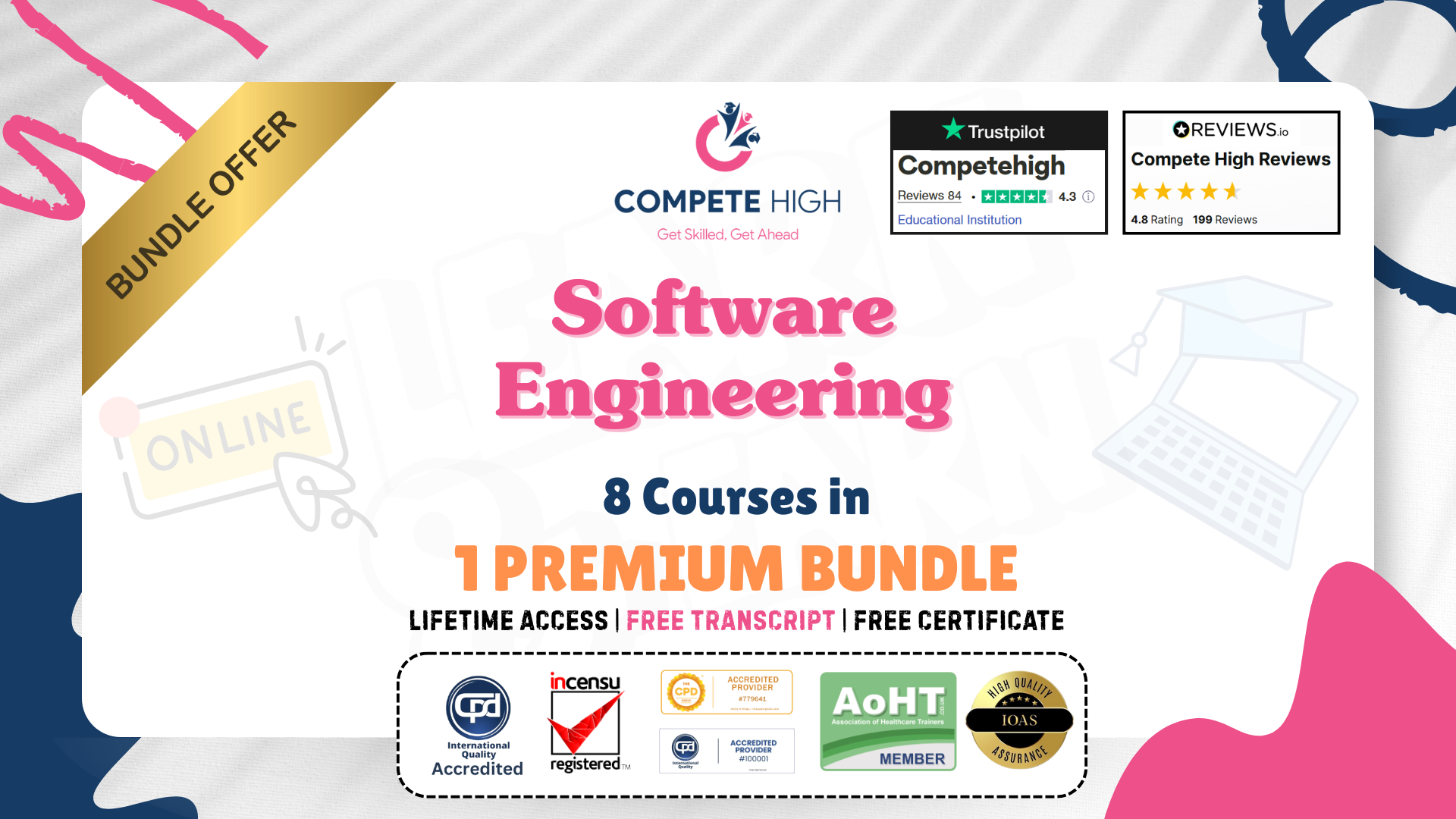
Clinical Data Management, Record keeping, Medicine Administration & Care - 20 Courses Bundle
By NextGen Learning
Get ready for an exceptional online learning experience with the Clinical Data Management, Record keeping, Medicine Administration & Care bundle! This carefully curated collection of 20 premium courses is designed to cater to a variety of interests and disciplines. Dive into a sea of knowledge and skills, tailoring your learning journey to suit your unique aspirations. The Clinical Data Management, Record keeping, Medicine Administration & Care is a dynamic package, blending the expertise of industry professionals with the flexibility of digital learning. It offers the perfect balance of foundational understanding and advanced insights. Whether you're looking to break into a new field or deepen your existing knowledge, the Clinical Data Management package has something for everyone. As part of the Clinical Data Management, Record keeping, Medicine Administration & Care package, you will receive complimentary PDF certificates for all courses in this bundle at no extra cost. Equip yourself with the Clinical Data Management bundle to confidently navigate your career path or personal development journey. Enrol today and start your career growth! This Bundle Comprises the Following CPD Accredited Courses: Clinical Data Management with SAS Programming Control and Administration of Medicines Online Training Course Care Planning and Record Keeping | Health & Safety Online Course Medical & Clinical Administration Diploma Clinical Observation Skills for Carers Public Health Safe Handling of Medicines Introduction to Health Economics and Health Technology Assessment Duty of Care & Safety Responsibilities Health and Social Care Management Medical Terminology Training Medical Law Essentials of European Medical Device Regulations Introduction to Excel Data Tools and Data Management Communication Skills in Health and Social Care Career Development Plan Fundamentals CV Writing and Job Searching Learn to Level Up Your Leadership Networking Skills for Personal Success Ace Your Presentations: Public Speaking Masterclass Learning Outcome: Gain comprehensive insights into multiple fields. Foster critical thinking and problem-solving skills across various disciplines. Understand industry trends and best practices through the Clinical Data Management Bundle. Develop practical skills applicable to real-world situations. Enhance personal and professional growth with the Clinical Data Management Bundle. Build a strong knowledge base in your chosen course via the Clinical Data Management Bundle. Benefit from the flexibility and convenience of online learning. With the Clinical Data Management package, validate your learning with a CPD certificate. Each course in this bundle holds a prestigious CPD accreditation, symbolising exceptional quality. The materials, brimming with knowledge, are regularly updated, ensuring their relevance. This bundle promises not just education but an evolving learning experience. Engage with this extraordinary collection, and prepare to enrich your personal and professional development. Embrace the future of learning with the Clinical Data Management, Record keeping, Medicine Administration & Care, a rich anthology of 15 diverse courses. Each course in the Clinical Data Management bundle is handpicked by our experts to ensure a wide spectrum of learning opportunities. ThisClinical Data Management, Record keeping, Medicine Administration & Care bundle will take you on a unique and enriching educational journey. The bundle encapsulates our mission to provide quality, accessible education for all. Whether you are just starting your career, looking to switch industries, or hoping to enhance your professional skill set, the Clinical Data Management, Record keeping, Medicine Administration & Care bundle offers you the flexibility and convenience to learn at your own pace. Make the Clinical Data Management package your trusted companion in your lifelong learning journey. CPD 200 CPD hours / points Accredited by CPD Quality Standards Who is this course for? The Clinical Data Management, Record keeping, Medicine Administration & Care bundle is perfect for: Lifelong learners looking to expand their knowledge and skills. Professionals seeking to enhance their career with CPD certification. Individuals wanting to explore new fields and disciplines. Anyone who values flexible, self-paced learning from the comfort of home. Career path Unleash your potential with the Clinical Data Management, Record keeping, Medicine Administration & Care bundle. Acquire versatile skills across multiple fields, foster problem-solving abilities, and stay ahead of industry trends. Ideal for those seeking career advancement, a new professional path, or personal growth. Embrace the journey with the Clinical Data Managementbundle package. Certificates Certificate Of Completion Digital certificate - Included Certificate Of Completion Hard copy certificate - Included You will get a complimentary Hard Copy Certificate.
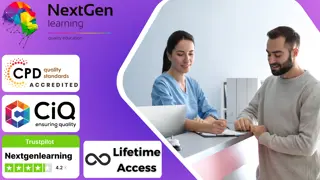
Diploma in Typography for UI Designers
By iStudy UK
In website design, the element of every layout plays a vital role. Throughout the Diploma in Typography for UI Designers course, you will learn the basics of typography for web and mobile UI to make the copy powerful. The course teaches Font Pairing, Web Typography, App Typography & Vertical Rhythm. At first, you will be introduced to the typography terms and anatomy and learn how to create stunning and elegant web and mobile app design by using meaningful fonts. The course covers the use of fonts, line-height and letter spacing, Google android typography, using Vertical Rhythm in Bootstrap, balancing your design by using LEGO Blocks method, connecting your Photoshop Screen to iPhone or Android Device, and more. Upon completion, you will be able to convert your boring design into Dribbble level by applying the acquired techniques. What Will I Learn? Create elegant web & Mobile app design by selecting and pairing meaningful fonts How to use white space effectively by using Vertical Rhythm and Modular Grid Dramatically improve your boring designs with Modular Grid & Baseline Grid Learn about Typography Classes and Anatomy Learn about how to use line-height and letter spacing effectively Learn about IOS App Typography and understand different IPhone Screen siz Learn Google Android Typography, its scale and its SP unit of type How to connect your Photoshop Screen to IPhone or Android Device How to balance your design using LEGO Blocks method Step by Step coding exercises to apply Baseline Grid for Developers How to show baseline grid in HTML page with just one line of code for Developers How to use padding, margins and other elements to create Vertical Rhythm in CSS for Developers How to use Vertical Rhythm in Bootstrap for Developers Learn when to use em, rem, vm or % font-size units for Developers How to set up Typography Scale using online tools easily for Developers Requirements Must have good knowledge of Adobe Photoshop (For Designers) Must know HTML and CSS (For Developers) Download and Install Adobe Photoshop Latest version Introduction to Typography 1.2.Intro to typography course 00:05:00 1.3. how typography cousre is laid out 00:02:00 1.4.What are Font Families 00:05:00 1.5.typography-antomy-terms 00:07:00 1.6.Humanist Old and Transitional 00:07:00 1.7.Sans-Serif Script Other Sans 00:06:00 1.8. Line-length in Typography 00:03:00 1.9.Alignments of your text 00:05:00 1.10.Line-height matters 00:07:00 1.11.Letter Spacing kerning 00:05:00 1.12.exercise to apply all we learned 00:11:00 More about Typography 2.1.Different Types of Hyphens & Dashes 00:02:00 2.2. About Quotation Marks 00:03:00 Typography Scales and Grids 3.1.1Expanding Scales-NEW 00:07:00 3.1.Roles Of Typefaces-1 00:05:00 3.2.Typography Scale-1 00:03:00 3.3Type Hierarchy Online Tools 00:05:00 3.4.How Many Levels Of Hierarchy-update 00:03:00 3.5.Vertical Rhythm-updated 00:05:00 3.6.Vertical Rhythm In Photoshop 00:07:00 3.7.exercise Vertical Rhythm-1 00:12:00 3.8.modular Grid 00:11:00 EXERCISES: Modular + Baseline Grid Design Ultimate Exericse 4.1.prepare Modular Grid For Design Exericse 00:11:00 4.2.Modular Design part 1 00:16:00 4.3.Modular design 2nd 00:10:00 4.4.Modular Design Refining the design 00:03:00 4.5.Modulr Design 3rd Layout 00:10:00 How to Select Fonts? 5.1.how Many Fonts 00:05:00 5.2.Moods Voices Of Typefaces- 00:13:00 5.3.colors Efffect On Typo 00:04:00 How to Pair Fonts? 6.1.Font Pairing Intro-Updated 00:04:00 6.2.X-height Matching 00:05:00 6.3.Contrast Matching 00:08:00 6.4.Look For Similar Features 00:10:00 6.5.Avoid Too Similarity 00:05:00 6.6.Pairing Fonts Same Family Designer 00:05:00 6.7.Online Tools Font Pairing 00:06:00 How to get Variation in text for Great Designs 7.1.variation with bold italic 00:04:00 7.2.variation with colors 00:03:00 7.3.Variation with Reverse-colors updated- 00:03:00 7.4.variation with lineheight 00:04:00 EXERCISES: Dribbble LEVEL Designs 8.1. Dribbble Hero Design preperation 00:05:00 8.2.dribbble Hero Design V1 Part 1 00:16:00 8.3.dribbble Hero Design V1 Part 2 00:16:00 8.4. Dribbble Hero Variation Intro 00:04:00 8.5. Dribbble Hero Variation 2 Part 1 00:08:00 8.6. Dribbble Hero Variation 2 Part2 00:06:00 Exercise: Social Media Ad Design with 3 different fonts 9.1.summer Discount Ad DesignPreperations 00:04:00 9.2 Preparing base of design 00:07:00 9.3. Adding Text and styles 00:14:00 9.4.final Adjustments 00:03:00 Nature Health Themed Typography Exercises 10.1.juicy Design Exercise Preperations-1 00:03:00 10.2.making Of Juicy Design-2 00:16:00 10.3.juicy Designs Final-3 00:12:00 Typography for Iphone and Android App Designs (Mobile App Typography) 11.1 Intro IOS point sizing 00:05:00 11.2.IOS Font Specs 00:03:00 11.3.Designing multiple IOS Screens 00:14:00 11.4. Student Question About Resoltutions 00:14:00 11.5.connect Your Iphone With Photoshop 00:05:00 11.6. Android Typography 00:04:00 11.7.android Design Exercise For All Sizes 00:09:00 Typography for Web Developers 12.1.Using Google Fonts 00:04:00 12.2.using Premium Fonts 00:06:00 12.3.Intro to css font sizigin 00:03:00 12.4.what Is Em Font Size 00:08:00 12.5.What is rem font size 00:05:00 12.6.How percentage font size works 00:04:00 12.7.How vw font unit works 00:04:00 Responsive Typography for Developers 13.1.how Vertical Rhythm Works In CSS 00:08:00 13.2.Gridlover Exercise 00:08:00 13.3.custom Typographic Scale Boostrap-3 00:13:00 13.4.dont Use Code From Typescale 00:02:00 New and Latest in Typography 14.1.responsive Typography Intro 00:07:00 14.2.different Ratios And Scales In Responsive Typography 00:10:00 14.3.percentage Value Technique For Responsive Type 00:12:00 15.1 Color Fonts 00:05:00 15.2 variable-fonts101 00:08:00
