- Professional Development
- Medicine & Nursing
- Arts & Crafts
- Health & Wellbeing
- Personal Development
3100 Code courses
Offline-First Apps with Angular, Ionic, PouchDB and CouchDB
By Packt
Explore offline-first app development with Angular, Ionic, PouchDB, and CouchDB. Sync data effortlessly, design for web and mobile, and deploy with ease for a seamless user experience. Learn data synchronization, advanced features such as RxJS and custom pipes, implement state machines with XState, and build scalable, multi-platform web apps.
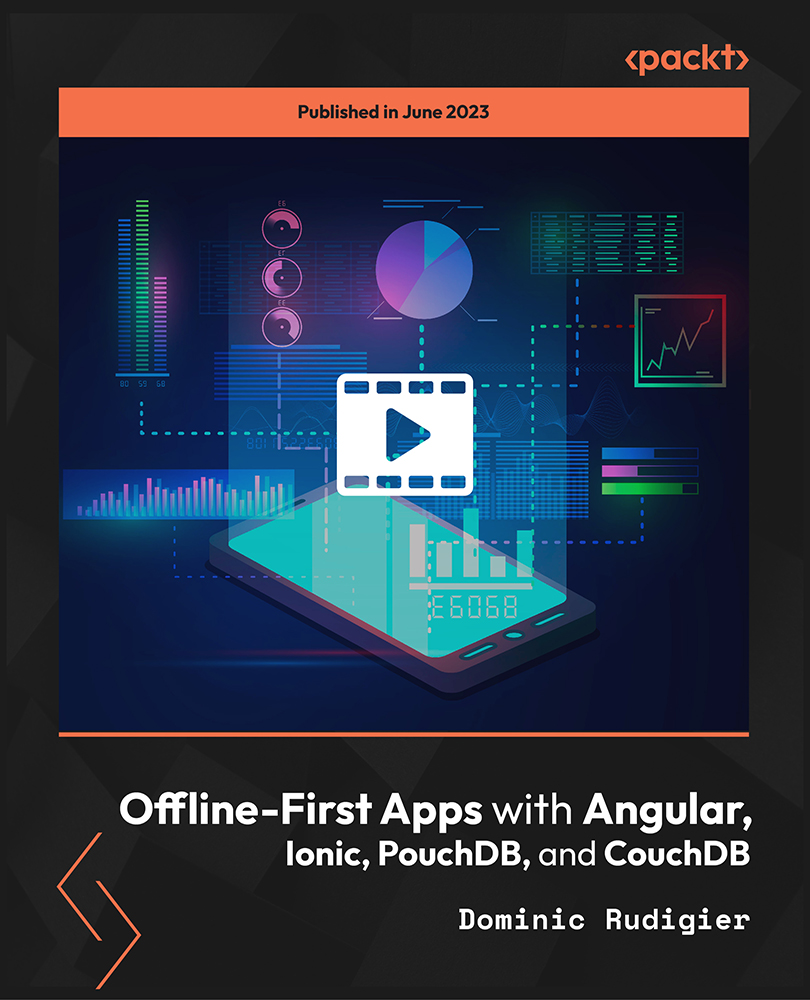
Rapid Prototyping with Axure
By Bunnyfoot
This one-day course introduces the field of user experience and provides an excellent entry point to our other specialised training courses. UX processes and practices have become a central component of product design, service design and web design.

Modern HTML and CSS From The Beginning (Including Sass)
By Packt
Build modern responsive websites and UIs with Sass, and get started with exploring Flex and CSS Grid

Machine Learning 101 with Scikit-learn and StatsModels
By Packt
Begin your machine learning journey by learning all about linear regression, logistic regression, and cluster analysis
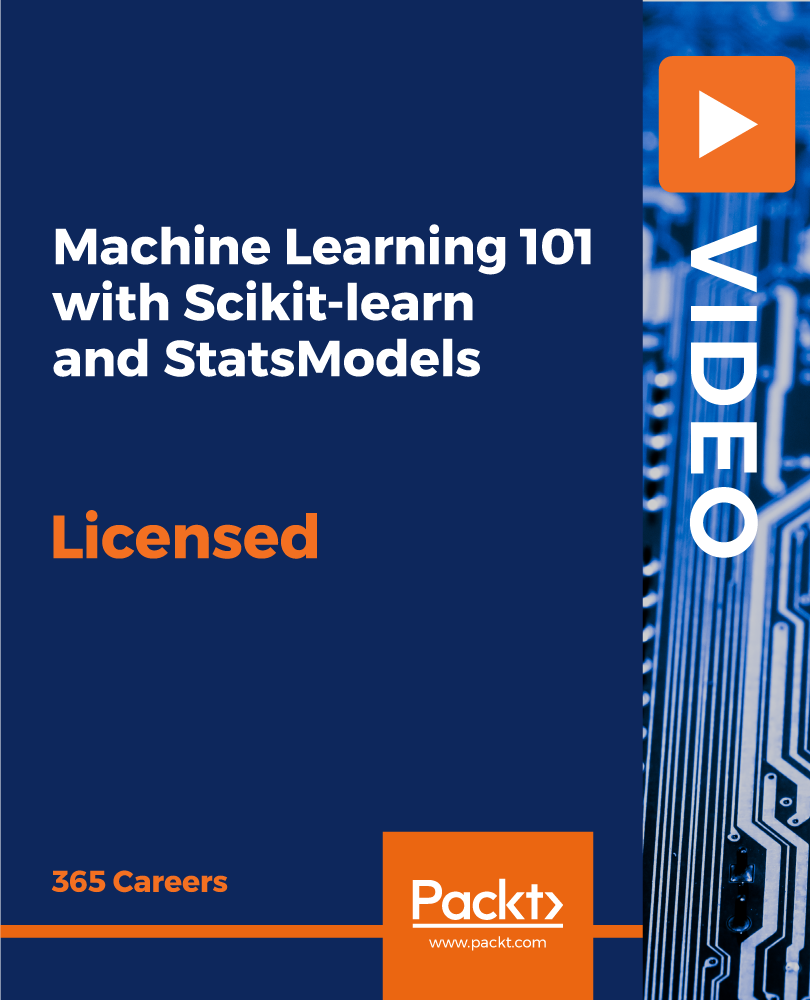
Fabulous Fizz! Sparkling wine tasting!
By Thames Valley Local Wine School
Wine and Beer go head-to-head to see which makes the best pairing with Steak! Which will you choose as we pit Wines from around the World with the ultimate Beers all accompanied by succulent Steaks? A wonderful culinary evening showcasing mouth-watering steaks, paired with 3 superb wines from classic wine regions and 3 beers. A fabulous feast for food, wine, and beer lovers!

Contribute towards your RICS CPD requirements for the year with online webinars from Property Elite. This package contains over 30 hours of online webinars (formal CPD), which you can top up with your own informal CPD via structured reading after you watch each recorded session. Perfect for qualified AssocRICS surveyors and Chartered Surveyors, as well as RICS APC and AssocRICS candidates. Our CPD webinars cover topics relevant to most pathways, including both technical and mandatory competencies and current hot topics.

Commissioning Service Operation Vessels (CSOV) and Wind Farm Installation Vessels (WIV) Charterparty Management
By EnergyEdge - Training for a Sustainable Energy Future
Elevate your skills with Energy Edge's classroom training on CSOV and WIV charterparty management. Learn essential maritime laws and enhance your professional journey.
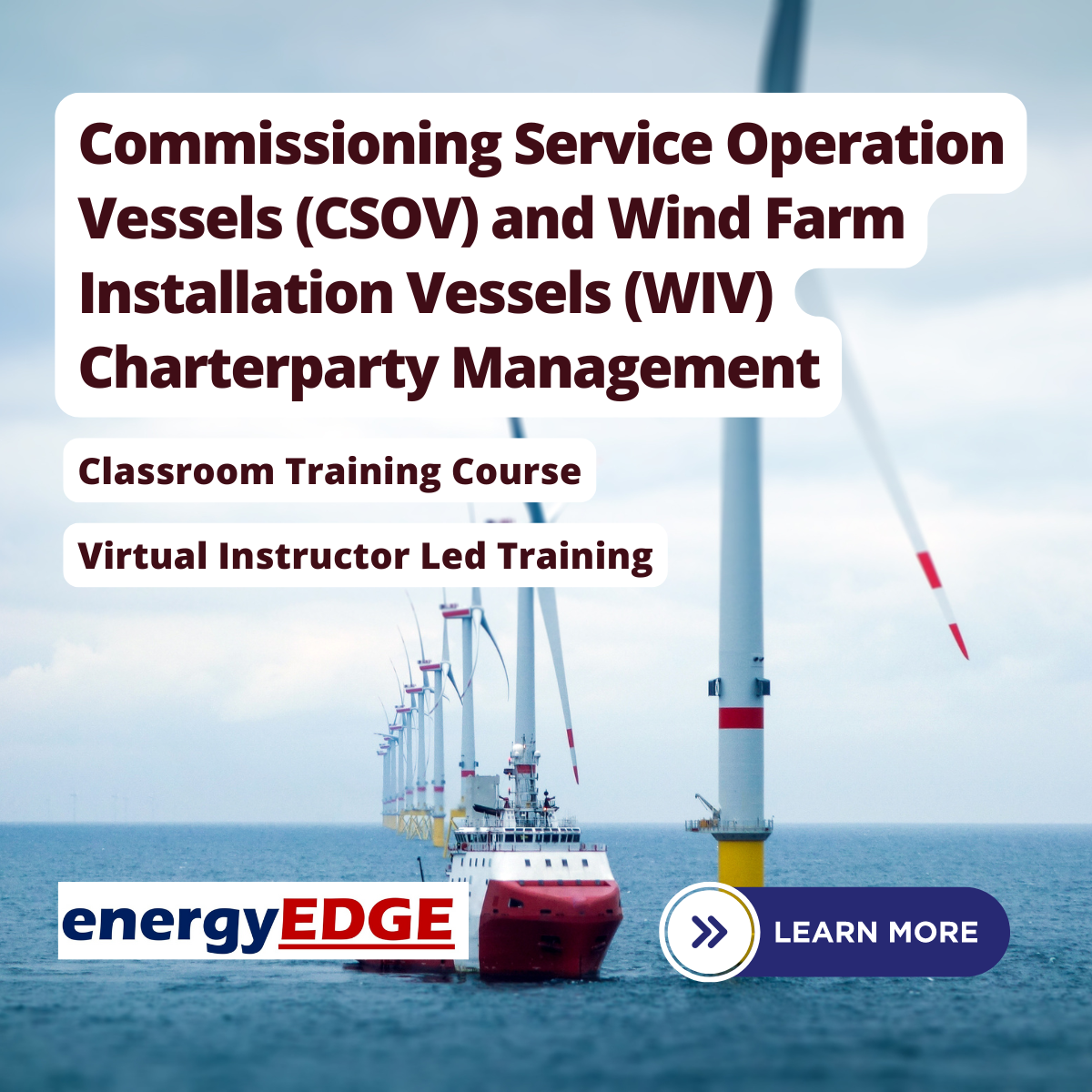
Alteryx Masterclass - Let's Get Started
By Packt
The goal of this course is to teach you the fundamentals of Alteryx and teach you a more efficient way to clean and prepare your data. You'll learn to work with data in new ways other than Tableau and PowerBI, using Alteryx for all your data analysis needs.

Build a Creative Wellbeing Journaling Habit in 6 Weeks
By Wellbeing Journaling
If you have a lots of going on in your life and feel a bit lost, craving for some relaxing time and creativity, join me online for an hour of journaling, mindful breathing, drawing and lettering
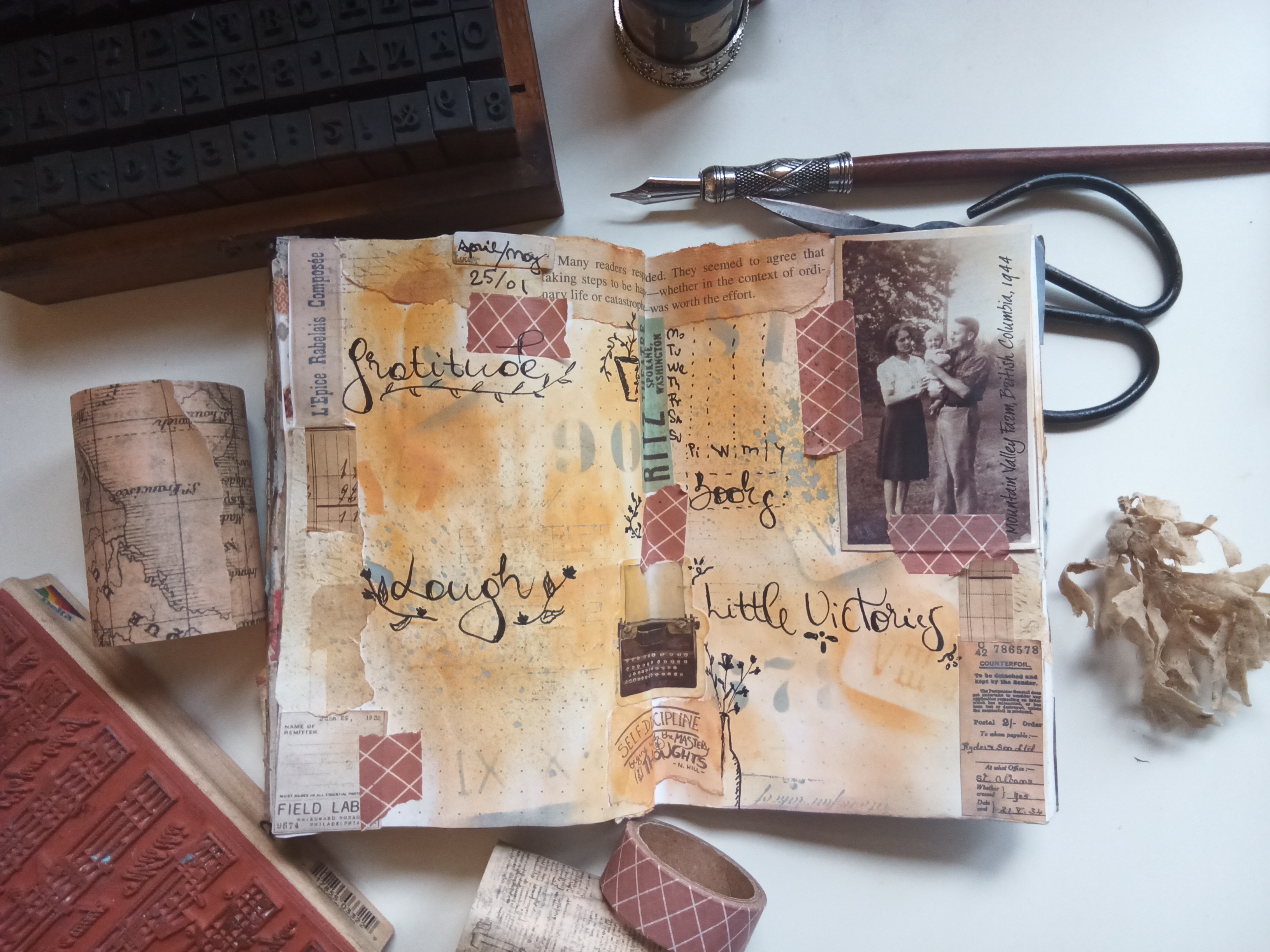
Search By Location
- Code Courses in London
- Code Courses in Birmingham
- Code Courses in Glasgow
- Code Courses in Liverpool
- Code Courses in Bristol
- Code Courses in Manchester
- Code Courses in Sheffield
- Code Courses in Leeds
- Code Courses in Edinburgh
- Code Courses in Leicester
- Code Courses in Coventry
- Code Courses in Bradford
- Code Courses in Cardiff
- Code Courses in Belfast
- Code Courses in Nottingham
