- Professional Development
- Medicine & Nursing
- Arts & Crafts
- Health & Wellbeing
- Personal Development
3085 Code courses
Advanced Business Writing Skills (Online Course – 30 hours)
5.0(5)By TEFL Wonderland - Brilliant Minds
Advanced Business Writing Skills (Online Course – 30 hours)

Discover Italy- 3 Week Course! North Italy!
By Thames Valley Local Wine School
Join us as we kick off our tour of Italy in the first week with a tasting of the wines of the North- Piemonte which, houses wines such as Barolo, Barberesco, Gavi and Asti with key wonderful grape varieties such as Nebbiolo, Barbera, Cortese and Dolcetto. Then we have Lombardy & Trentino Alto-Adige where there are aromatic whites and vibrant reds such as Lagrein and Teroldego.

Master the camera and post processing skills required to produce an end result that matches your creative vision and expectations. This practical and fun course enables participants to fully explore the essential camera and Photoshop skills you need to produce stunning digital photographs. Experienced tutor Kat Gollock helps you harness your creative potential in four engaging and empowering sessions. De-mystify the technical jargon and unlock your DSLR camera’s full potential. Learn Photoshop from a photographer’s perspective and the essential skills you need to really make your images shine. If you don’t have a digital SLR we can often provide one for you – please let us know at time of booking to confirm. You can also use your interchangeable or fixed lens system, mirrorless or rangefinder camera on this course. Bridge cameras without interchangeable lenses can be used too, but please note that they may not allow the full range of camera controls. Computer experience is beneficial. Week 1: Camera You will be guided through the manual settings of your Digital SLR camera, fully exploring how to capture light and time in a single image. Learn how to generate accurate exposures through aperture, shutter speed and ISO control and how/when to apply them creatively. We’ll explore some of the other digital settings that are key to understanding and building your confidence with your own camera. Week 2: Creating Put into practice all the camera features discussed and demonstrated in Week 1 on a walk around town. You will then return to the gallery for discussion and troubleshooting session to help further iron out any kinks. Week 3: Composition Will introduce you to photographic composition, history and appreciation and will be accompanied by more time to shoot so as to put these new skills into practice Week 4: Critique This week the full digital workflow will be explored with focus on image selection and post production techniques. An introduction to Adobe programs Bridge and Photoshop will be a key part of this process. On completion, we will have an informal and supportive discussion and feedback session provided by the tutor and peers. Courses are subject to minimum enrolment. Please register early, within five days of the start date, to reduce the likelihood of course cancellation. Please read our cancellation policy before booking. Students, anyone over the age of 65, and those in receipt of any form of benefits can claim the concessionary price, offering a 10% discount on the full course price. Valid proof of eligibility must be produced on the first day of the course. Please use the code CONCESSION when prompted at checkout.

The Flexible Leader – The Future of Leading Hybrid Teams
By Challenge Consulting
The Flexible Leader – The Future of Leading Hybrid Teams, 1 day training course delivered in Nottingham Provides delegates with an opportunity to explore the potential benefits of a flexible working environment, as well as an exploration of the key skills and attributes managers/leaders need to succeed in the evolving ecosystem of hybrid work. Whether you and the team work part-time, work remotely, or have odd days in the office, the session will help you be more effective and confident – ensuring the best from individuals, keeping the team informed and motivated, whilst managing performance and increasing efficiency.

Overview This comprehensive course on Building Big Data Pipelines with PySpark MongoDB and Bokeh will deepen your understanding on this topic. After successful completion of this course you can acquire the required skills in this sector. This Building Big Data Pipelines with PySpark MongoDB and Bokeh comes with accredited certification from CPD, which will enhance your CV and make you worthy in the job market. So enrol in this course today to fast-track your career ladder. How will I get my certificate? You may have to take a quiz or a written test online during or after the course. After successfully completing the course, you will be eligible for the certificate. Who is This course for? There is no experience or previous qualifications required for enrolment on this Building Big Data Pipelines with PySpark MongoDB and Bokeh. It is available to all students, of all academic backgrounds. Requirements Our Building Big Data Pipelines with PySpark MongoDB and Bokeh is fully compatible with PC's, Mac's, Laptop, Tablet and Smartphone devices. This course has been designed to be fully compatible with tablets and smartphones so you can access your course on Wi-Fi, 3G or 4G. There is no time limit for completing this course, it can be studied in your own time at your own pace. Career Path Learning this new skill will help you to advance in your career. It will diversify your job options and help you develop new techniques to keep up with the fast-changing world. This skillset will help you to- Open doors of opportunities Increase your adaptability Keep you relevant Boost confidence And much more! Course Curriculum 7 sections • 25 lectures • 05:04:00 total length •Introduction: 00:10:00 •Python Installation: 00:03:00 •Installing Third Party Libraries: 00:03:00 •Installing Apache Spark: 00:12:00 •Installing Java (Optional): 00:05:00 •Testing Apache Spark Installation: 00:06:00 •Installing MongoDB: 00:04:00 •Installing NoSQL Booster for MongoDB: 00:07:00 •Integrating PySpark with Jupyter Notebook: 00:05:00 •Data Extraction: 00:19:00 •Data Transformation: 00:15:00 •Loading Data into MongoDB: 00:13:00 •Data Pre-processing: 00:19:00 •Building the Predictive Model: 00:12:00 •Creating the Prediction Dataset: 00:08:00 •Loading the Data Sources from MongoDB: 00:17:00 •Creating a Map Plot: 00:33:00 •Creating a Bar Chart: 00:09:00 •Creating a Magnitude Plot: 00:15:00 •Creating a Grid Plot: 00:09:00 •Installing Visual Studio Code: 00:05:00 •Creating the PySpark ETL Script: 00:24:00 •Creating the Machine Learning Script: 00:30:00 •Creating the Dashboard Server: 00:21:00 •Source Code and Notebook: 00:00:00

Introduction to GitLab (TTDV7553)
By Nexus Human
Duration 2 Days 12 CPD hours This course is intended for The introductory-level course is geared for software developers, project managers, and IT professionals seeking to enhance their understanding and practical skills in version control and collaboration using GitLab. It's also well-suited for those transitioning from another version control system to GitLab, or those responsible for software development lifecycle within their organization. Whether you are an individual looking to boost your proficiency or a team leader aiming to drive productivity and collaboration, this course will provide the necessary expertise to make the most of GitLab's capabilities. Overview This course combines engaging instructor-led presentations and useful demonstrations with valuable hands-on labs and engaging group activities. Throughout the course you'll: Gain a firm understanding of the fundamentals of Git and GitLab, setting a solid foundation for advanced concepts. Learn to effectively manage and track changes in your code, ensuring a clean and reliable codebase. Discover ways to streamline your daily tasks with aliases, stashing, and other GitLab workflow optimization techniques. Develop skills in creating, merging, and synchronizing branches, enabling seamless collaboration and version control. Equip yourself with the knowledge to use Git as a powerful debugging tool, saving time and effort when troubleshooting issues. Understand the basics of continuous integration and continuous deployment (CI/CD) in GitLab, helping you automate the software delivery process. Immerse yourself in the dynamic world of GitLab, a leading web-based platform for version control and collaboration, through our intensive two-day course, GitLab Quick Start. Version control systems, such as GitLab, are the backbone of modern software development, enabling teams to work cohesively and maintain a structured workflow. By mastering GitLab, you can improve efficiency, encourage collaboration, and ensure accuracy and reliability within your projects, adding significant value to your organization. Throughout the course you?ll explore various aspects of GitLab, starting from the fundamental principles of source code management to advanced concepts like rebasing and continuous integration/design. Key topics covered include Git and GitLab basics, reviewing and editing commit history, mastering GitFlow and GitLab Flow, branching and merging strategies, and understanding remote repositories. You'll also learn how to utilize Git as a debugging tool and explore the power of GitLab's built-in CI/CD capabilities. The core value of this course lies in its practical application. You'll learn how to effectively manage changes in code with GitLab, allowing you to maintain audit trails, create reproducible software, and seamlessly move from another version control system. Then you?ll learn how to enhance your workflow efficiency using aliases for common commands, saving changes for later use, and ignoring build artifacts. You?ll also explore GitLab's CI/CD, which will enable you to automate your software delivery process. These hands-on labs will walk you through creating, merging, and synchronizing remote branches, configuring Git, troubleshooting using Git as a debugging tool, and setting up GitLab Runner for CI/CD. Each lab is designed to simulate real-world projects, offering you a first-hand experience in managing and contributing to a version control system like GitLab. Introduction to Source Code Management The Core Principles of Change Management The Power to Undo Changes Audit Trails and Investigations Reproducible Software Changing code-hosting platform Moving from another version control system Git and GitLab Introduction and Basics Introduction to Git GitFlow GitLab Flow Trees and Commits Configuring Git Adding, Renaming, and Removing Files Reviewing and Editing the Commit History Reviewing the Commit History Revision Shortcuts Fixing Mistakes Improving Your Daily Workflow Simplifying Common Commands with Aliases Ignoring Build Artifacts Saving Changes for Later Use (Stashing) Branching Branching Basics Listing Differences Between Branches Visualizing Branches Deleting Branches Tagging Merging Merging Basics Merge Conflicts Merging Remote Branches Remote Repositories Remote Repositories Synchronizing Objects with Remotes Tracking Branches Centralizing and Controlling Access Introduction to GitLab Git Repositories on GitLab Daily Workflow Reviewing Branching and Merging Branch Review Merging Basics Rebasing Rebasing Basics Rebasing with Local Branches Rebasing with Remote Branches Interactive Rebasing Squashing Commits Getting Out of Trouble Git as a Debugging Tool Using the Blame Command to See File History Performing a Binary Search Continuous Integration / Continuous Design (CI/CD) How to install GitLab Runner Adding to our example project Breaking down .gitlab-ci.yml Adding .gitlab-ci.yml to our example project Deconstructing an advanced .gitlab-ci.yml file GitLab CI/CD web UI Optional: Resetting Trees Introduction to Resetting Resetting Branch Pointers Resetting Branches and the Index Resetting the Working Directory Making Good Use of the Reset Command Optional More on Improving Your Daily Workflow Interactively Staging Changes Optional: Including External Repositories Submodules Subtrees Choosing Between Submodules and Subtrees Workflow Management Branch Management

Event Coordinator
By The Teachers Training
Overview Event Coordinator Course is yet another 'Teacher's Choice' course from Teachers Training for a complete understanding of the fundamental topics. You are also entitled to exclusive tutor support and a professional CPD-accredited certificate in addition to the special discounted price for a limited time. Just like all our courses, this Event Coordinator Course and its curriculum have also been designed by expert teachers so that teachers of tomorrow can learn from the best and equip themselves with all the necessary skills. Consisting of several modules, the course teaches you everything you need to succeed in this profession. The course can be studied part-time. You can become accredited within 05 Hours studying at your own pace. Your qualification will be recognised and can be checked for validity on our dedicated website. Why Choose Teachers Training Some of our website features are: This is a dedicated website for teaching 24/7 tutor support Interactive Content Affordable price Courses accredited by the UK's top awarding bodies 100% online Flexible deadline Entry Requirements No formal entry requirements. You need to have: Passion for learning A good understanding of the English language Be motivated and hard-working Over the age of 16. Certification CPD Certification from The Teachers Training Successfully completing the MCQ exam of this course qualifies you for a CPD-accredited certificate from The Teachers Training. You will be eligible for both PDF copy and hard copy of the certificate to showcase your achievement however you wish. You can get your digital certificate (PDF) for £4.99 only Hard copy certificates are also available, and you can get one for only £10.99 You can get both PDF and Hard copy certificates for just £12.99! The certificate will add significant weight to your CV and will give you a competitive advantage when applying for jobs. Module 01: Introduction to Event Management Introduction to Event Management 00:26:00 Module 02: Role of an Event Planner Role of an Event Planner 00:33:00 Module 03: Event Classification Event Classification 00:30:00 Module 04: Events and Clients Events and Clients 00:20:00 Module 05: Steps to Plan an Event Steps to Plan an Event 00:29:00 Module 06: Venue Requirements Venue Requirements 00:18:00 Module 07: Invitations, Greetings, and Dress Code Invitations, Greetings, and Dress Code 01:09:00 Module 08: Event Marketing Event Marketing 00:33:00 Module 09: Networking Networking 01:24:00 Module 10: Working with Vendors and Suppliers Working with Vendors and Suppliers 01:18:00 Module 11: Event Decorations Event Decorations 00:27:00 Module 12: Planning a Kids' Party Planning a Kids' Party 00:17:00 Module 13: Types of Kids' Parties Types of Kids' Parties 00:17:00 Module 14: Choosing a Theme Choosing a Theme 00:24:00 Module 15: Planning the Entertainment Planning the Entertainment 00:28:00 Module 16: Catering at Events Catering at Events 00:24:00 Module 17: Cleaning and Waste Disposal Cleaning and Waste Disposal 00:22:00 Module 18: Event Security Event Security 00:18:00

React Bootcamp with .NET API (Router, Redux Toolkit, Hooks)
By Packt
This comprehensive course is designed to take you on a journey of mastering React, the popular JavaScript library for building dynamic user interfaces, and combining it with the power of .NET API for seamless back-end integration. This course will provide you with a solid foundation and hands-on experience in building full-stack applications.

Microsoft Excel Advanced - In-company
By Microsoft Office Training
Course Objectives At the end of this course you will be able to: Work with advanced lookup and reference functions Create macros to automate common tasks Use advanced techniques to analyse data Create PivotTables and PivotCharts Work with data validation tools Import and export data ' Customer Feedback Best Training Ever! Just finished a bespoke 1-1 training course in Excel Advanced, Macros & VBA. Pedro is an excellent trainer, imparting his skills and knowledge in the best way - appropriately to audience skills, knowledge and ability. Pedro is always approachable, encouraging and supportive, giving delegates the optimum learning environment. I would not hesitate to recommend Pedro as a trainer, whatever your level of ability. Amanda Morris - Treasury & Systems Accountant at Reall - Real Equity for All The course was very interesting and engaging and will definitely be put to use. The trainer was very helpful and charismatic. Marving Lopez - AM Best Europe Pedro was excellent. Very knowledgeable, clear and great rapport with class. Darren Barkey - Direct Wines Great content and learnt a lot. Really enjoyable :) Kristie-Lee Ryan - Stirling Ackroyd 1 year email support service Take a closer look at the consistent excellent feedback from our growing corporate clients visiting our site ms-officetraining co uk With more than 20 years experience, we deliver courses on all levels of the Desktop version of Microsoft Office and Office 365; ranging from Beginner, Intermediate, Advanced to the VBA level. Our trainers are Microsoft certified professionals with a proven track record with several years experience in delivering public, one to one, tailored and bespoke courses. Our competitive rates start from £550.00 per day of training Tailored training courses: You can choose to run the course exactly as they are outlined by us or we can customise it so that it meets your specific needs. A tailored or bespoke course will follow the standard outline but may be adapted to your specific organisational needs. Please visit our site (ms-officetraining co uk) to get a feel of the excellent feedback our courses have had and look at other courses you might be interested in. Advanced Functions COUNT, COUNTA, COUNTIF, COUNTBLANK, SUMIF, SUBTOTAL IF, OR, AND, IFERROR VLOOKUP to lookup Exact Values and Approximate values MATCH, INDIRECT, ROW/COLUMN, INDEX, OFFSET Analysing Data PMT function to calculate a monthly payment of a loan What If Analysis using Goal Seek Use scenarios to consider many different variables Using Solver Add-in to optimize variables PivotTables Create a PivotTable to analyse worksheet data Add or remove fields in a PivotTable Change the data source for a PivotTable Working with external data sources Using different Statistical Functions Calculate a Running Total, % of Grant Total, Difference From… Using the Slicer and Timeline to filter the PivotTable Using Filters in a PivotTable Group by Date, Auto Group by ranges of values, Custom Group Create a PivotChart The GETPIVOTDATA function Formula auditing Precedents and dependents Error checking Watch a formula and its result by using the Watch Window Evaluate a nested formula one step at a time Data Validation Number Validation Data List Validation Message Prompts and Alerts Conditional Data Validation Data Validation Errors Consolidation Consolidate data by position Consolidate data by category Use a formula to consolidate data Outline (group) data in a worksheet Create an outline of rows Create an outline of columns Copy outlined data Hide or remove an outline Connect external data to your workbook Using the Power Query Editor to import data From Text and CSV, From Access, From Web, From another Workbook Using the Power Query Editor to; Transform your data by Selecting which fields to import, by Splitting Columns, Changing Data Type and more. Deleting Applied Steps Refreshing your data Working with Form Controls; Buttons, Option Buttons and Scroll Bars Introduction to Macros Change Macro Security settings How to Record a macro Some Macro Examples Delete a macro Edit the macro to view the VBA code Copy part of a macro to create another macro Assign a macro to a button Who is this course for? Who is this course for? This course is intended to end users who want to develop their skills so they can use advanced techniques to analyse extensive and complex datasets in Excel and to automate simple tasks with the use of Macros. Requirements Requirements Preferably, delegates should have attended the Excel Intermediate course. Career path Career path Excel know-how can instantly increase your job prospects as well as your salary. 80 percent of job openings require spreadsheet and word-processing software skills Certificates Certificates Certificate of completion Digital certificate - Included

ESP32 Programming without Coding Complete Guide
By Study Plex
Recognised Accreditation This course is accredited by continuing professional development (CPD). CPD UK is globally recognised by employers, professional organisations, and academic institutions, thus a certificate from CPD Certification Service creates value towards your professional goal and achievement. The Quality Licence Scheme is a brand of the Skills and Education Group, a leading national awarding organisation for providing high-quality vocational qualifications across a wide range of industries. What is CPD? Employers, professional organisations, and academic institutions all recognise CPD, therefore a credential from CPD Certification Service adds value to your professional goals and achievements. Benefits of CPD Improve your employment prospects Boost your job satisfaction Promotes career advancement Enhances your CV Provides you with a competitive edge in the job market Demonstrate your dedication Showcases your professional capabilities What is IPHM? The IPHM is an Accreditation Board that provides Training Providers with international and global accreditation. The Practitioners of Holistic Medicine (IPHM) accreditation is a guarantee of quality and skill. Benefits of IPHM It will help you establish a positive reputation in your chosen field You can join a network and community of successful therapists that are dedicated to providing excellent care to their client You can flaunt this accreditation in your CV It is a worldwide recognised accreditation What is Quality Licence Scheme? This course is endorsed by the Quality Licence Scheme for its high-quality, non-regulated provision and training programmes. The Quality Licence Scheme is a brand of the Skills and Education Group, a leading national awarding organisation for providing high-quality vocational qualifications across a wide range of industries. Benefits of Quality License Scheme Certificate is valuable Provides a competitive edge in your career It will make your CV stand out Course Curriculum Introduction Introduction 00:03:00 Hardware and Software Requirements Hardware and Software Requirements 00:01:00 Programming without Coding Software 00:02:00 Download and Install Programming Software 00:04:00 Download and Install Arduino IDE 00:09:00 Download and Install Arduino ESP and USB Driver 00:06:00 ESP 32 Pinout ESP 32 Pinout v1 DOIT 00:09:00 What is ESP32 Board 00:04:00 Download and Install Arduino ESP32 v1 Development environment 00:04:00 User Interface User Interface 00:10:00 User Interface In Details 00:10:00 Example: Blink Led with One Click Example: Blink Led with One Click 00:04:00 Upload blink Led Code and Test it 00:02:00 Control Led with a Button Control Led with a Button 00:03:00 Upload Button Code and Test it 00:03:00 Practical Example Infrared Obstacle Avoidance Sensor Practical Example Infrared Obstacle Avoidance Sensor 00:03:00 Led Bar Counter Encoder Shift Register Led Bar Counter Encoder Shift Register 00:12:00 Obtain Your Certificate Order Your Certificate of Achievement 00:00:00 Get Your Insurance Now Get Your Insurance Now 00:00:00 Feedback Feedback 00:00:00
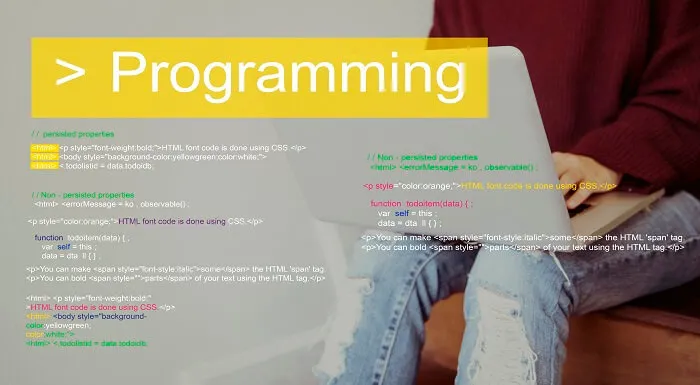
Search By Location
- Code Courses in London
- Code Courses in Birmingham
- Code Courses in Glasgow
- Code Courses in Liverpool
- Code Courses in Bristol
- Code Courses in Manchester
- Code Courses in Sheffield
- Code Courses in Leeds
- Code Courses in Edinburgh
- Code Courses in Leicester
- Code Courses in Coventry
- Code Courses in Bradford
- Code Courses in Cardiff
- Code Courses in Belfast
- Code Courses in Nottingham