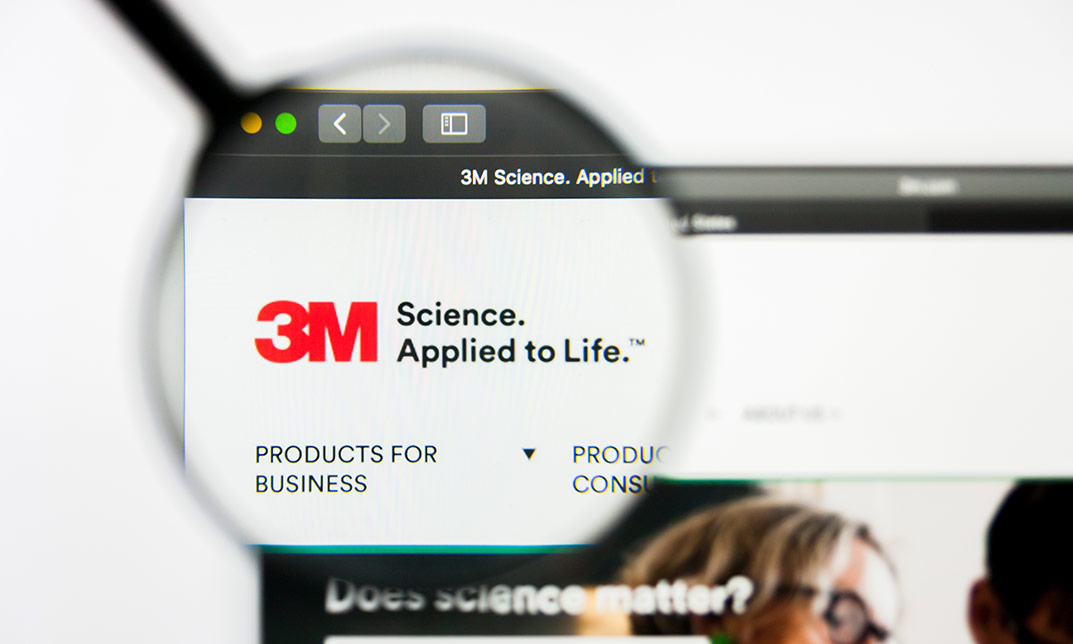- Professional Development
- Medicine & Nursing
- Arts & Crafts
- Health & Wellbeing
- Personal Development
3085 Code courses
Register on the Clinical Coding : ICD-10-CM today and build the experience, skills and knowledge you need to enhance your professional development and work towards your dream job. Study this course through online learning and take the first steps towards a long-term career. The course consists of a number of easy to digest, in-depth modules, designed to provide you with a detailed, expert level of knowledge. Learn through a mixture of instructional video lessons and online study materials. Receive online tutor support as you study the course, to ensure you are supported every step of the way. Get an e-certificate as proof of your course completion. The Clinical Coding : ICD-10-CM is incredibly great value and allows you to study at your own pace. Access the course modules from any internet-enabled device, including computers, tablet, and smartphones. The course is designed to increase your employability and equip you with everything you need to be a success. Enrol on the now and start learning instantly! What You Get With The Clinical Coding : ICD-10-CM Receive a e-certificate upon successful completion of the course Get taught by experienced, professional instructors Study at a time and pace that suits your learning style Get instant feedback on assessments 24/7 help and advice via email or live chat Get full tutor support on weekdays (Monday to Friday) Course Design The course is delivered through our online learning platform, accessible through any internet-connected device. There are no formal deadlines or teaching schedules, meaning you are free to study the course at your own pace. You are taught through a combination of Video lessons Online study materials Certification Upon successful completion of the course, you will be able to obtain your course completion e-certificate free of cost. Print copy by post is also available at an additional cost of £9.99 and PDF Certificate at £4.99. Who Is This Course For: The course is ideal for those who already work in this sector or are an aspiring professional. This course is designed to enhance your expertise and boost your CV. Learn key skills and gain a professional qualification to prove your newly-acquired knowledge. Requirements: The online training is open to all students and has no formal entry requirements. To study the Clinical Coding : ICD-10-CM, all your need is a passion for learning, a good understanding of English, numeracy, and IT skills. You must also be over the age of 16. Course Content Medical Coding Introduction Medical Coding Introduction 00:15:00 Placeholder 00:01:00 How to Use Medical Coding Books? 00:36:00 Conventions For The ICD-10-CM Conventions Introduction 00:03:00 Conventions Part-1 00:19:00 Conventions Part-2 00:17:00 Conventions Part-3 00:17:00 Conventions Part-4 00:37:00 General Coding Guidelines Locating a code in the ICD-10-CM 00:02:00 Level of Detail in Coding 00:01:00 Code or codes from A00.0 through T88.9, Z00-Z99.8 00:01:00 Signs and symptoms 00:02:00 Conditions that are not an integral part of a disease process 00:02:00 Multiple coding for a single condition Part-1 00:02:00 Multiple coding for a single condition Part 2 00:01:00 Acute and Chronic Conditions 00:02:00 Combination Code 00:02:00 Sequela (Late Effects) 00:02:00 Impending or Threatened Condition 00:01:00 Reporting Same Diagnosis Code More than Once 00:01:00 Laterality 00:02:00 Documentation by Clinicians Other than the Patient's Provider 00:02:00 Documentation of Complications of Care Part 1 00:02:00 Documentation of Complications of Care Part 2 00:01:00 Borderline Diagnosis 00:01:00 Use of Sign -Symptom- Unspecified Codes 00:02:00 Coding for Healthcare Encounters in Hurricane Aftermath 00:06:00 Chapter Specific Coding Guidelines Introduction Digital Medical Coding Mastery (DMCM) 00:05:00 Chapter 1: Certain Infectious And Parasitic Diseases (A00-B99) HIV Coding Guidelines 00:13:00 Infections resistant to antibiotics 00:02:00 Coding of Sepsis, Severe Sepsis, and Septic Shock 00:13:00 Zika virus infections 00:02:00 Chapter 2: Neoplasms (C00-D49) Introduction of Neoplasm or Cancer 00:02:00 Treatment directed at Malignancy or Cancer 00:02:00 Treatment of Secondary Cancer site 00:02:00 Coding & Sequencing of complications 00:04:00 Primary malignancy previously excised 00:01:00 Encounters involving chemotherapy, immunotherapy and radiation therapy 00:02:00 Encounter to determine extent of malignancy 00:01:00 Signs and Symptoms with Neoplasms 00:02:00 Admission for pain control management 00:01:00 Malignancy in two or more non-contiguous sites 00:02:00 Disseminated Malignant Neoplasm 00:01:00 Malignant Neoplasm without specification of site 00:01:00 Sequencing of Neoplasm codes 00:06:00 Current Malignancy versus personal history of Malignancy 00:04:00 Leukemia, Multiple Myeloma 00:02:00 Aftercare, Follow-up, Prophylactic organ removal 00:05:00 Chapter 3: Endocrine, Nutritional, And Metabolic Diseases (E00-E89) Introduction Endocrine, Nutritional, and Metabolic Diseases 00:01:00 Diabetes mellitus (DM) 00:01:00 Diabetes mellitus and use of insulin 00:01:00 DM in Pregnancy 00:01:00 Complications due to Insulin Pump Malfunction 00:02:00 Secondary Diabetes Mellitus (DM) 00:06:00 Chapter 4: Mental, Behavioral And Neurodevelopmental Disorders (F01 - F99) Pain Disorder related to Psychological Factor 00:02:00 MSBP (Munchausen's Syndrome By Proxy) 00:05:00 Chapter 5: Diseases Of The Nervous System (G00-G99) Introduction of Nervous System 00:04:00 Pain Coding Guidelines 00:03:00 Pain due to Device and Post OP Pain 00:03:00 Post OP Pain associated 00:01:00 Chronic Pain, Neoplasm related and Chronic pain Syndrome 00:05:00 Tip for Today 00:03:00 Chapter 6: Diseases Of The Eye And Adnexa (H00-H59) Glaucoma Coding Guidelines 00:07:00 Blindness Coding Guidelines 00:07:00 Chapter 7: Diseases Of The Circulatory System (I00-I99) Hypertension (HTN) Coding Guidelines 00:06:00 Different types of Hypertension combination codes 00:10:00 Coronary Artery Disease (CAD) Coding Guidelines 00:04:00 Intra and Postoperative CVA 00:03:00 Acute and Sequela Cerebrovascular Accident (CVA) 00:06:00 Myocardial Infarction (MI) 00:09:00 Tip for Today 00:03:00 Chapter 8: Diseases Of The Respiratory System (J00-J99) Guidelines for COPD 00:07:00 Guidelines for Respiratory Failure and Influenza 00:07:00 Ventilator Associated Pneumonia (VAP) 00:05:00 Chapter 9: Diseases Of The Skin And Subcutaneous Tissue (L00-L99) Pressure Ulcer Coding Guidelines 00:07:00 Non Pressure Ulcer Coding Guidelines 00:06:00 Chapter 10: Diseases Of The Musculoskeletal System & Connective Tissue (M00-M99) Musculoskeletal System 00:14:00 Chapter 11: Diseases Of Genitourinary System (N00-N99) CKD & Transplant status 00:09:00 Tip for you 00:02:00 Chapter 12: Pregnancy, Childbirth, And The Puerperium (O00-O9A) General Rules to code Pregnancy 00:15:00 Selection of Codes in obstetrics 00:10:00 Pre-existing conditions in Pregnancy 00:07:00 Pregnancy Combination conditions 00:17:00 Postpartum and Peri partum 00:09:00 Termination and Spontaneous Abortion 00:09:00 Chapter 13: Certain Conditions Originating In The Perinatal Period (P00-P96) Newborn General Guidelines 00:10:00 Additional Diagnosis and Newborn codes 00:07:00 Chapter 14: Congenital Malformations, Deformations, Chromosomal Abnormal(Q00-Q99) Congenital Malformation Codes 00:07:00 Chapter 15: Symptoms, Signs, & Abnormal Clinical & Laboratory Findings (R00-R99) Symptoms Guidelines R Series 00:16:00 Chapter 16: Injury, Poisoning, Certain Consequences Of External Causes (S00-T88) Coding Injury & Fracture 00:26:00 Coding of Burns and Corrosions 00:15:00 Adult, Child Abuse, Neglect 00:07:00 Adverse effect, Poisoning 00:17:00 Complication of Care 00:09:00 Conclusion Conclusion 00:01:00 Order Your Certificates & Transcript Order your Certificates & Transcripts 00:00:00

Introduction to Programming with Python (v1.01)
By Nexus Human
Duration 2 Days 12 CPD hours This course is intended for This course is designed for people who want to learn the Python programming language in preparation for using Python to develop software for a wide range of applications, such as data science, machine learning, artificial intelligence, and web development. Overview In this course, you will develop simple command-line programs in Python. You will: Set up Python and develop a simple application. Declare and perform operations on simple data types, including strings, numbers, and dates. Declare and perform operations on data structures, including lists, ranges, tuples, dictionaries, and sets. Write conditional statements and loops. Define and use functions, classes, and modules. Manage files and directories through code. Deal with exceptions. Though Python has been in use for nearly thirty years, it has become one of the most popular languages for software development, particularly within the fields of data science, machine learning, artificial intelligence, and web development?all areas in which Python is widely used. Whether you're relatively new to programming, or have experience in other programming languages, this course will provide you with a comprehensive first exposure to the Python programming language that can provide you with a quick start in Python, or as the foundation for further learning. You will learn elements of the Python 3 language and development strategies by creating a complete program that performs a wide range of operations on a variety of data types, structures, and objects, implements program logic through conditional statements and loops, structures code for reusability through functions, classes, and modules, reads and writes files, and handles error conditions. Lesson 1: Setting Up Python and Developing a Simple Application Topic A: Set Up the Development Environment Topic B: Write Python Statements Topic C: Create a Python Application Topic D: Prevent Errors Lesson 2: Processing Simple Data Types Topic A: Process Strings and Integers Topic B: Process Decimals, Floats, and Mixed Number Types Lesson 3: Processing Data Structures Topic A: Process Ordered Data Structures Topic B: Process Unordered Data Structures Lesson 4: Writing Conditional Statements and Loops in Python Topic A: Write a Conditional Statement Topic B: Write a Loop Lesson 5: Structuring Code for Reuse Topic A: Define and Call a Function Topic B: Define and Instantiate a Class Topic C: Import and Use a Module Lesson 6: Writing Code to Process Files and Directories Topic A: Write to a Text File Topic B: Read from a Text File Topic C: Get the Contents of a Directory Topic D: Manage Files and Directories Lesson 7: Dealing with Exceptions Topic A: Handle Exceptions Topic B: Raise Exceptions

Python Programming Tutorials For Beginners
By simplivlearning
Want to learn everything about Python, from installing to coding, with a liberal does of fun sprinkled into the learning? Then, this Python Programming Tutorials For Beginners is what you need.

Description Life Skills Coaching Diploma Coaching is a profession which is greatly different from fields like counselling, mentoring, consulting, therapy, etc. In a coaching process issues relating to business, profession, personal relationships, etc. can be discussed and solved. A coach will examine the present situation and find out the challenges and obstacles and suggest a plan to act in order to solve the issues. Life coaching is a profession that suits best for a person who finds happiness and satisfaction in motivating and inspiring others. Life coaches use various methods that will help the clients set and reach their goals. Coaching is not meant for any psychological problems and coaches are not consultants or therapists. Life coaching has developed into a broader discipline by drawing inspiration from subjects like psychology, sociology, mentoring, counselling, etc. What You Will Learn 1: Coaching 2: Personal brilliance model 3: Listening skills 4: Questioning skills 5: Rapport building 6: The grow model 7: Best life coach process 8: Managing coaching meetings 9: Appropriate styles of feedback 10: ICF code of ethics Course Outcomes After completing the course, you will receive a diploma certificate and an academic transcript from Elearn college. Assessment Each unit concludes with a multiple-choice examination. This exercise will help you recall the major aspects covered in the unit and help you ensure that you have not missed anything important in the unit. The results are readily available, which will help you see your mistakes and look at the topic once again. If the result is satisfactory, it is a green light for you to proceed to the next chapter. Accreditation Elearn College is a registered Ed-tech company under the UK Register of Learning( Ref No:10062668). After completing a course, you will be able to download the certificate and the transcript of the course from the website. For the learners who require a hard copy of the certificate and transcript, we will post it for them for an additional charge.

Essential Elements of International Contracts Laws and Contracts Lifecycle Management
By EnergyEdge - Training for a Sustainable Energy Future
About this Training Course In context of trade, seamless supply chains and dependence on international resources, world is becoming one single market. Even though because of internet and widespread access to legal resources, business managers tend to share the common legal principles, but unfortunately, the legal framework and national laws of different countries still maintain a certain degree of uniqueness and protectionism. Thus, the success of an international contract will depend on the 'know how' in identifying the differences in legal regimes, diversity of legislature, scoping, contract drafting, negotiation and execution competencies in each context. It is getting not only important but crucial to consider risks from remote and unforeseen events, sanctions, and proxy wars. As a contract gets bigger in monetary value and wider in scope, more attention is needed in drafting and interpreting terms and conditions of any contract before signing on the last page or accepting it online. This 2 full-day course endeavours to enable the participants gain an understanding of the essential ingredients of contracts and mastering the international contracting principles. This course will equip participants to identify vague and ambiguous clauses, avoid dangerous and often hidden terms, and better understand the controlling position in a project. The participants will learn from the Case Law Reports and analysis to take home lessons learned from bitter experiences of peers in the industry. It is designed to help those who need a solution to manage current contractual issues or those who execute international contracts regularly and want to be more proficient in managing their contracts and projects, with changing contexts. Training Objectives On completion of this course, the participants will have learnt: Project management strictly in accordance with the contract and the corporate strategies How to ensure that Variations Order claims are appropriately managed in turnkey and lump-sum contracts Manage contemporary challenges and market factors with direct or indirect impact on the contracts Managing all members of the Supply Chain from vendors to logistics services providers Cost Engineering and Performance Management How to manage Consortium Partners, Contractors and Owners representatives When and how to obtain / grant extension of time (EOT) and costs Ability to identify rights and obligations of each party to a contract instead of making subjective decisions Ability to be firm in negotiations without violating the terms of the agreements Ability to spot different legal systems, contract laws and arbitration rules Ability to negotiate and avoid disputes and resolution in an amicable manner, in accordance with the provisions of the contract Competency in developing and maintaining documentary evidence and traceability for all works executed during the project Target Audience This course is intended for professionals from the Oil & Gas Industry, Heavy Engineering & Construction Industries, Terminals, Shipping and Maritime Logistics Services Providers. This course is not to be missed by, especially those who are involved in Contract Management and with roles related to Contracts e.g. Commercial Managers, Engineers, Procurement Managers and Finance Managers, with a non-legal background and Para-legal executives. Course Level Intermediate Trainer Principal Management Consultant Chartered Valuer and Appraiser (CVA) FACICA | FAMTAC | FAIADR | M.S.I.D | Member, AIEN LL.M. (IP Law), M. Sc. (Maritime Studies), M. Tech (Knowledge Engineering), MBA, First Class CoC (MCA, UK), B. E. (Elect) Your expert course leader, during the last 47 year period, has worked and consulted in the industry verticals encompassing: Technology, Oil & Gas Exploration & Production, Petrochemical Process Plants and Power Plant Construction Projects, Logistics & Warehousing, Marine, Offshore, Oil & Gas Pipelines, Infrastructure Development Projects (Ports, Offshore Supply Bases, Oil & Gas Terminals and Airports etc), EPCIC Contracts, and Shipyards, in South East Asia, Africa, Middle East, Americas and Europe. He serves as the Principal Management Consultant with a management consultancy in Hong Kong and Singapore, specialising in the fields of corporate management consultancy, international contracts reviews and alternative dispute resolutions services. He undertakes special assignments for conducting audits and valuation of intangible properties involving proprietary processes for licensed production, and licensing of intellectual property rights (IP Rights) in patents, trademarks, and industrial designs. He is frequently engaged for assignments like due diligence, acquisitions, mergers, resolving various operational issues, technology transfer and agency services contracts reviews, cost controls, and enhancement of Supply Chain Management. He has been conferred the credentials of Chartered Valuer & Appraiser (CVA) by SAC and IVAS, in accordance with the international valuation standards setting body IVSC. His consulting experience includes Charterparty Management, Business Process Re-engineering, Diversifications, Corporate Development, Marketing, Complex Project Management, Feasibility Studies, Dispute Resolutions and Market Research. He has successfully assisted Marine and offshore E & P clients in managing contractual disputes arising from various international contracts for upgrading & conversion projects. He continues to be actively engaged in claims reviews, mediation, arbitration, litigation, and expert witness related assignments, arising from international contracts and Charterparty Agreements. He graduated with a Bachelor's degree in Electrical Engineering, MBA in General Management, Master of Technology in Knowledge Engineering, Master of Science in Maritime Studies, and LL.M. (IP Law). He also holds professional qualifications in Business Valuations and Appraisers for CVA, arbitration, law, and marine engineering, including the Chief Engineer's First-Class Certificate of Competency (MCA, UK). He is further qualified and accredited as Certified International Arbitrator, Chartered Arbitrator, Sports arbitrator under CAS Rules, WIPO Neutral, Australian Communications and Media Authority (ACMA) Bargaining Code Arbitrator, Accredited Adjudicator and Accredited Mediator (Malaysia). He is admitted to the international panels of arbitrators and neutrals with WIPO, Geneva; ACICA, AMTAC and ACMA, Australia; BVIAC (British Virgin Islands); JIAC (Jamaica); HKIAC Hong Kong; AIAC, Malaysia; AIADR, Malaysia; KCAB, Seoul, South Korea; ICA, Delhi, India; ICC (Singapore); SISV, Singapore; SCMA, Singapore; SCCA, Saudi Arabia; VIAC Vienna, Austria; Thailand Arbitration Centre (THAC), and Mediator with AIAC Malaysia, CMC, and SIMI Singapore. POST TRAINING COACHING SUPPORT (OPTIONAL) To further optimise your learning experience from our courses, we also offer individualized 'One to One' coaching support for 2 hours post training. We can help improve your competence in your chosen area of interest, based on your learning needs and available hours. This is a great opportunity to improve your capability and confidence in a particular area of expertise. It will be delivered over a secure video conference call by one of our senior trainers. They will work with you to create a tailor-made coaching program that will help you achieve your goals faster. Request for further information post training support and fees applicable Accreditions And Affliations

The 'Microcontroller Simulation' course provides a comprehensive introduction to microcontroller simulation using various software tools. Participants will learn how to simulate code examples, board schematics, and practical applications for different components, such as LCD, relay, 7-segment displays, buzzer, temperature fan, and heater, using PIC microcontrollers. Learning Outcomes: Understand the fundamentals of microcontroller simulation and its applications. Gain proficiency in using simulation software to test and debug code examples and board schematics. Learn to interface and simulate various components like LCD, relay, 7-segment displays, buzzer, temperature fan, and heater with PIC microcontrollers. Develop practical skills in programming and simulating microcontroller-based projects. Explore different compiler options for coding microcontrollers in simulations. Acquire the ability to design and test electronic circuits virtually through simulation interfaces. Master the art of LCD interfacing and simulation to display data accurately. Learn how to interface relays with microcontrollers and simulate their operations. Gain hands-on experience in simulating 7-segment displays and controlling them with PIC microcontrollers. Understand the principles of PWM (Pulse Width Modulation) and its application in simulating temperature control with fans and heaters. Why buy this Microcontroller Simulation? Unlimited access to the course for forever Digital Certificate, Transcript, student ID all included in the price Absolutely no hidden fees Directly receive CPD accredited qualifications after course completion Receive one to one assistance on every weekday from professionals Immediately receive the PDF certificate after passing Receive the original copies of your certificate and transcript on the next working day Easily learn the skills and knowledge from the comfort of your home Certification After studying the course materials of the Microcontroller Simulation there will be a written assignment test which you can take either during or at the end of the course. After successfully passing the test you will be able to claim the pdf certificate for £5.99. Original Hard Copy certificates need to be ordered at an additional cost of £9.60. Who is this course for? This Microcontroller Simulation course is ideal for Students Recent graduates Job Seekers Anyone interested in this topic People already working in the relevant fields and want to polish their knowledge and skill. Prerequisites This Microcontroller Simulation does not require you to have any prior qualifications or experience. You can just enrol and start learning.This Microcontroller Simulation was made by professionals and it is compatible with all PC's, Mac's, tablets and smartphones. You will be able to access the course from anywhere at any time as long as you have a good enough internet connection. Career path As this course comes with multiple courses included as bonus, you will be able to pursue multiple occupations. This Microcontroller Simulation is a great way for you to gain multiple skills from the comfort of your home. Course Curriculum Section 1: Introduction and Getting Started Unit 1: Introduction 00:04:00 Unit 2: Instructor's Introduction 00:03:00 Section 2: Simulation Software + Code Examples and Board Schematics Unit 1: Download and Install Simulation Software 00:05:00 Section 3: Simulation Interface Unit 1: Interface Explained 00:07:00 Unit 2: Interface Menu Explained in Details 00:11:00 Unit 3: Main Window Commands 00:04:00 Section 4: Simulation Boards Unit 1: MCLab1 for PIC16F84, PIC16F628 or PIC16F648 00:10:00 Unit 2: MCLab2 for PIC16F and PIC18F 00:06:00 Unit 3: PIC Genios Board and Arduino Board 00:09:00 Section 5: Coding Examples Using Different Compilers Unit 1: Coding Examples Using Different Compilers 00:12:00 Section 6: Practical Simulation Unit 1: Buttons and LEDs Reading Input and Writing Output 00:07:00 Section 7: LCD Interfacing and Simulation Unit 1: LCD Interfacing and Simulation 00:06:00 Section 8: Relay Interfacing with PIC Microcontroller Unit 1: Relay Interfacing with PIC Microcontroller 00:06:00 Section 9: 7 Segment Interfacing and Simulation Unit 1: 7 Segment Simulation 00:10:00 Section 10: Buzzer Temperature Fan Heater and PWM Simulation Components Unit 1: Buzzer Temperature Fan Heater and PWM Simulation Components 00:08:00 Assignment Assignment - Microcontroller Simulation 00:00:00

Overview This comprehensive course on Complete Web Application Penetration Testing & Security will deepen your understanding on this topic. After successful completion of this course you can acquire the required skills in this sector. This Complete Web Application Penetration Testing & Security comes with accredited certification, which will enhance your CV and make you worthy in the job market. So enrol in this course today to fast track your career ladder. How will I get my certificate? You may have to take a quiz or a written test online during or after the course. After successfully completing the course, you will be eligible for the certificate. Who is This course for? There is no experience or previous qualifications required for enrolment on this Complete Web Application Penetration Testing & Security. It is available to all students, of all academic backgrounds. Requirements Our Complete Web Application Penetration Testing & Security is fully compatible with PC's, Mac's, Laptop, Tablet and Smartphone devices. This course has been designed to be fully compatible with tablets and smartphones so you can access your course on Wi-Fi, 3G or 4G. There is no time limit for completing this course, it can be studied in your own time at your own pace. Career Path Having these various qualifications will increase the value in your CV and open you up to multiple sectors such as Business & Management, Admin, Accountancy & Finance, Secretarial & PA, Teaching & Mentoring etc. Course Curriculum 12 sections • 60 lectures • 14:18:00 total length •About The Course: 00:03:00 •Web Attack Simulation Lab: 00:12:00 •Web application technologies 101 - PDF: 00:47:00 •HTTP Protocol Basics: 00:11:00 •Encoding Schemes: 00:13:00 •Same Origin Policy - SOP: 00:06:00 •HTTP Cookies: 00:11:00 •Cross-origin resource sharing: 00:05:00 •Web application proxy - Burp suite: 00:09:00 •Fingerprinting web server: 00:05:00 •DNS Analysis - Enumerating subdomains: 00:04:00 •Metasploit for web application attacks: 00:12:00 •Web technologies analysis in real time: 00:03:00 •Outdated web application to server takeover: 00:08:00 •BruteForcing Web applications: 00:06:00 •Shodan HQ: 00:07:00 •Harvesting the data: 00:05:00 •Finding link of target with Maltego CE: 00:09:00 •Cross Site Scripting- XSS - PDF: 00:34:00 •Cross site scripting: 00:07:00 •Reflected XSS: 00:14:00 •Persistent XSS: 00:11:00 •DOM-based XSS: 00:10:00 •Website defacement through XSS: 00:09:00 •XML Documents & database: 00:14:00 •Generating XSS attack payloads: 00:13:00 •XSS in PHP, ASP & JS Code review: 00:13:00 •Cookie stealing through XSS: 00:12:00 •Advanced XSS phishing attacks: 00:08:00 •Advanced XSS with BeEF attacks: 00:10:00 •Advanced XSS attacks with Burp suite: 00:08:00 •Code Review Guide: 03:11:00 •SQL Injection attacks - PDF: 00:45:00 •Introduction to SQL Injection: 00:16:00 •Dangers of SQL Injection: 00:05:00 •Hunting for SQL Injection vulnerabilities: 00:20:00 •In-band SQL Injection attacks: 00:27:00 •Blind SQL Injection attack in-action: 00:10:00 •Exploiting SQL injection - SQLMap: 00:09:00 •Fuzzing for SQL Injection - Burp Intruder: 00:14:00 •CSRF or XSRF attack methods: 00:12:00 •Anti-CSRF Token methods: 00:15:00 •Anti-CSRF token stealing-NOT easy: 00:11:00 •Authentication bypass-hydra: 00:11:00 •HTTP Verb Tampering: 00:09:00 •HTTP parameter pollution - HPP: 00:06:00 •Authentication: 00:10:00 •Client side control bypass: 00:10:00 •LFI & RFI attacks: 00:13:00 •Unrestricted file upload - content type: 00:06:00 •Unrestricted File Upload - Extension Type: 00:06:00 •Remote code execution using Shell Uploads: 00:09:00 •XXE attacks in action: 00:14:00 •Advanced Intruder attack types: 00:23:00 •Cross window messaging: 00:02:00 •Defense in depth applied to web app: 00:02:00 •Drupagedden: 00:02:00 •Finding details with open source: 00:17:00 •Out of band XXE: 00:02:00 •Website auditing: 00:02:00

Discover Italy- 3 Week Course! Central Italy!
By Thames Valley Local Wine School
In Week 2 we continue our Italian discovery deep into the heart of Italy, where the most recognised region lies, Tuscany. Here we find the famous Sangiovese grape, the leading variety that has a major part to play in all the reds from this zone such as; Chianti, Vino Nobile di Montepulciano, Brunello, and the hot-topical 'Super Tuscans.' In addition, we find Umbria with Orvieto.

The Complete ARKit Course - Build 11 Augmented Reality Apps
By Packt
Become an iOS Augmented Reality Developer by Building 11 High-Level AR Apps using ARKit in iOS 11 and Swift 4.
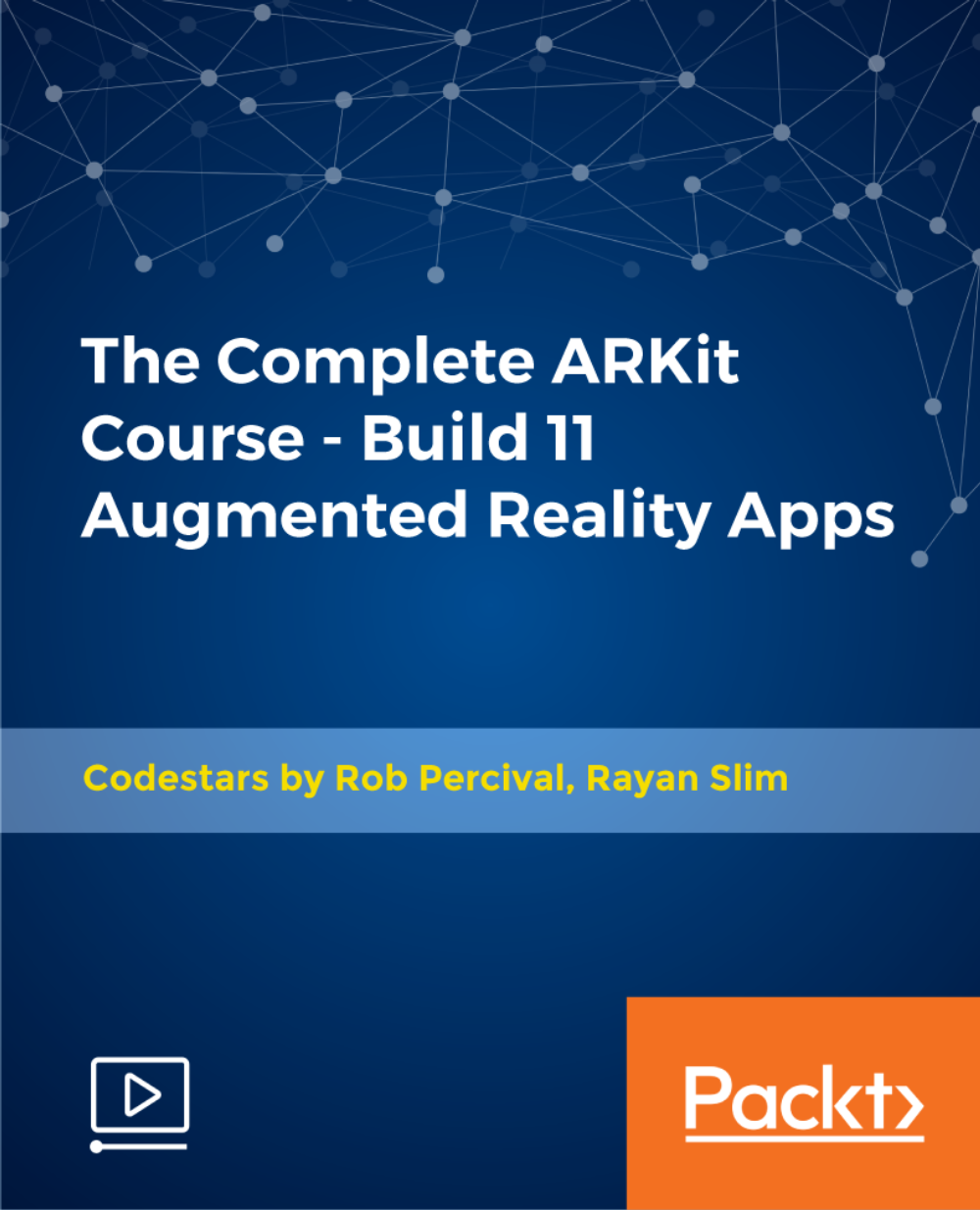
Search By Location
- Code Courses in London
- Code Courses in Birmingham
- Code Courses in Glasgow
- Code Courses in Liverpool
- Code Courses in Bristol
- Code Courses in Manchester
- Code Courses in Sheffield
- Code Courses in Leeds
- Code Courses in Edinburgh
- Code Courses in Leicester
- Code Courses in Coventry
- Code Courses in Bradford
- Code Courses in Cardiff
- Code Courses in Belfast
- Code Courses in Nottingham