- Professional Development
- Medicine & Nursing
- Arts & Crafts
- Health & Wellbeing
- Personal Development
3104 Code courses
Delve into the intricate world of 'Data Structure' with our comprehensive course, meticulously crafted for those who have a penchant for understanding the skeleton of software engineering. Data structures form the backbone of algorithmic efficiency, and mastering them is akin to holding the master key to software optimisation. Our course is a confluence of foundational knowledge and complex data structuring, ensuring that you emerge not only informed but also invigorated, ready to tackle any computational challenge thrown your way. Learning Outcomes Gain foundational understanding of different data structures and their implementations. Discover the intricate details of arrays, linked lists, stacks, and queues. Develop the ability to effectively utilise advanced structures like AVL trees and Fenwick trees. Master techniques for optimising algorithmic efficiency using suitable data structures. Enhance problem-solving skills related to data storage and retrieval. Why choose this Data Structure course? Unlimited access to the course for a lifetime. Opportunity to earn a certificate accredited by the CPD Quality Standards after completing this course. Structured lesson planning in line with industry standards. Immerse yourself in innovative and captivating course materials and activities. Assessments are designed to evaluate advanced cognitive abilities and skill proficiency. Flexibility to complete the Diploma in Data Structure at QLS Level 5 Course at your own pace, on your own schedule. Receive full tutor support throughout the week, from Monday to Friday, to enhance your learning experience. Who is this Data Structure course for? Individuals keen on deepening their computer science foundations. Software developers aiming to optimise their code. Students pursuing computer science and related disciplines. Competitive coders desiring an edge in algorithm competitions. Tech enthusiasts eager to understand the underpinnings of efficient programming. Career path Software Developer: £25,000 - £45,000 Algorithm Engineer: £40,000 - £60,000 Data Scientist: £35,000 - £55,000 Backend Developer: £28,000 - £50,000 Systems Architect: £45,000 - £70,000 Data Engineer: £30,000 - £55,000 Prerequisites This Diploma in Data Structure at QLS Level 5 does not require you to have any prior qualifications or experience. You can just enrol and start learning.This Diploma in Data Structure at QLS Level 5 was made by professionals and it is compatible with all PC's, Mac's, tablets and smartphones. You will be able to access the course from anywhere at any time as long as you have a good enough internet connection. Certification After studying the course materials, there will be a written assignment test which you can take at the end of the course. After successfully passing the test you will be able to claim the pdf certificate for £4.99 Original Hard Copy certificates need to be ordered at an additional cost of £8. Endorsed Certificate of Achievement from the Quality Licence Scheme Learners will be able to achieve an endorsed certificate after completing the course as proof of their achievement. You can order the endorsed certificate for only £115 to be delivered to your home by post. For international students, there is an additional postage charge of £10. Endorsement The Quality Licence Scheme (QLS) has endorsed this course for its high-quality, non-regulated provision and training programmes. The QLS is a UK-based organisation that sets standards for non-regulated training and learning. This endorsement means that the course has been reviewed and approved by the QLS and meets the highest quality standards. Please Note: Studyhub is a Compliance Central approved resale partner for Quality Licence Scheme Endorsed courses. Course Curriculum Unit 01: Introduction Module 01: Promo Video 00:02:00 Module 02: Data Structure Introduction 00:05:00 Module 03: Computational Complexity Analysis 00:13:00 Unit 02: Arrays Module 01: Static and Dynamic Arrays 00:12:00 Module 02: Dynamic Arrays Source Code 00:07:00 Unit 03: Linked List Module 01: Singly and Doubly Linked Lists 00:15:00 Module 02: Doubly Linked Lists Source Code 00:10:00 Unit 04: Stack Module 01: Stack 00:12:00 Module 02: Stack Implementation 00:04:00 Module 03: Stack Source Code 00:04:00 Unit 05: Queues Module 01: Queues (Part-1) 00:06:00 Module 02: Queues (Part-2) 00:06:00 Module 03: Queue Source Code 00:04:00 Unit 06: Priority Queues (PQs) Module 01: Priority Queues (PQs) with an interlude on heaps 00:13:00 Module 02: Turning Min PQ into Max PQ 00:06:00 Module 03: Adding Elements to Binary Heap 00:10:00 Module 04: Removing Elements from Binary Heap 00:14:00 Module 05: Priority Queue Binary Heap Source Code 00:16:00 Unit 07: Union Find Module 01: Disjoint Set 00:06:00 Module 02: Kruskal's Algorithm 00:06:00 Module 03: Union and Find Operations 00:11:00 Module 04: Path Compression Union Find 00:07:00 Module 05: Union Find Source Code 00:08:00 Unit 08: Binary Search Trees Module 01: Binary Trees and Binary Search Trees (BST) 00:13:00 Module 02: Inserting Element into a Binary Search Tree (BST) 00:06:00 Module 03: Removing Element from a Binary Search Tree (BST) 00:14:00 Module 04: Tree Traversals 00:12:00 Module 05: Binary Search Source Code 00:13:00 Unit 09: Fenwick Tree Module 01: Fenwick Tree Construction 00:06:00 Module 02: Point Updates 00:05:00 Module 03: Binary Indexed Tree 00:14:00 Module 04: Fenwick Tree Source Code 00:06:00 Unit 10: Hash Tables Module 01: Hash Table 00:17:00 Module 02: Separate Chaining 00:08:00 Module 03: Separate Chaining Source Code 00:12:00 Module 04: Open Addressing 00:11:00 Module 05: Linear Probing 00:14:00 Module 06: Quadratic Probing 00:09:00 Module 07: Double Hashing 00:15:00 Module 08: Removing Element Open Addressing 00:08:00 Module 09: Open Addressing Code 00:15:00 Unit 11: Suffix Array Module 01: Introduction 00:03:00 Module 02: The Longest Common Prefix (LCP) Array 00:03:00 Module 03: Using SA/LCP Array to Find Unique Substrings 00:05:00 Module 04: Longest Common Substring (LCS) 00:11:00 Module 05: Longest Common Substring (LCS) Full Example 00:07:00 Module 06: Longest Repeated Substring (LRS) 00:05:00 Unit 12: AVL Trees Module 01: Balanced Binary Search Trees (BBSTs) 00:09:00 Module 02: Inserting Elements into an AVL Tree 00:10:00 Module 03: Removing an AVL Tree 00:09:00 Module 04: AVL Tree Source Code 00:17:00 Unit 13: Indexed Priority Queue Module 01: Indexed Priority Queue (Part-1) 00:25:00 Module 02: Indexed Priority Queue Source Code 00:09:00 Unit 14: Sparse Tables Module 01: Sparse Table 00:26:00 Module 02: Sparse Table Source Code 00:07:00 Assignment Assignment - Diploma in Data Structure at QLS Level 5 04:00:00 Order your QLS Endorsed Certificate Order your QLS Endorsed Certificate 00:00:00

Advanced REST APIs with Flask and Python
By Packt
Take your REST APIs to a whole new level with this advanced Flask and Python course!
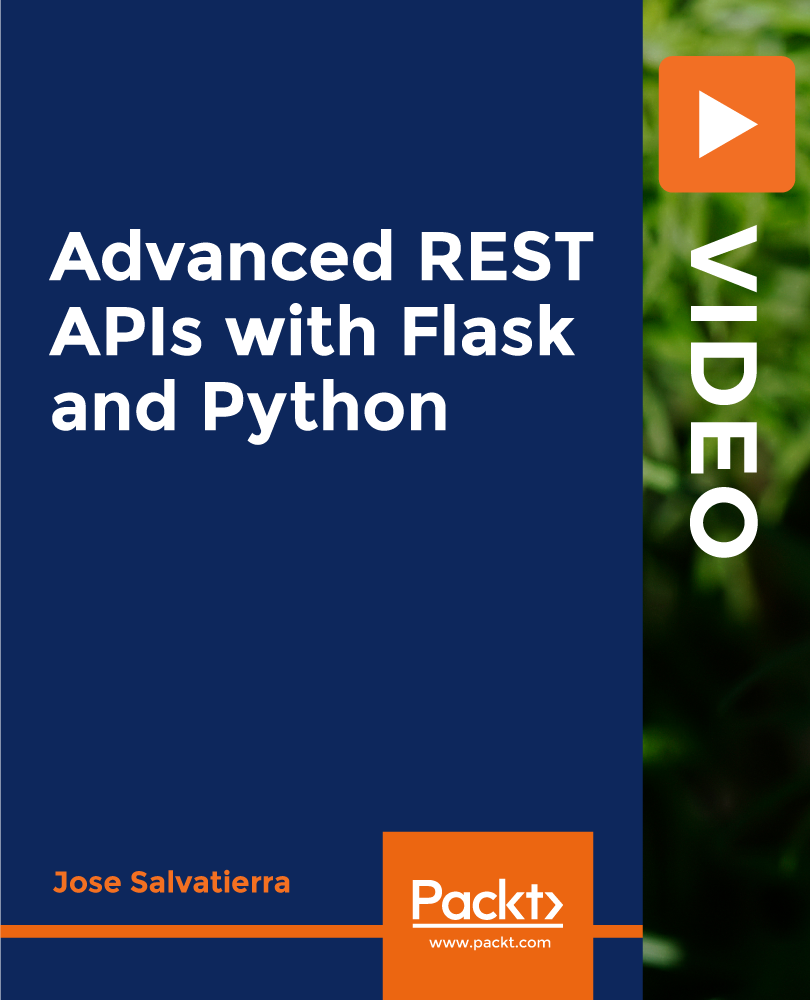
QA Level 2 Award In Food Safety In Catering (RQF) Face to Face: Full day course Virtual Classroom: Spread over 3 sessions of 2½ hr duration Food business operators are required by law, to ensure that food handlers receive appropriate supervision and instruction/training in food hygiene in line with their work activity and should enable them to handle food safely Recommended by HSE and Environmental Health Officers (EHO's) Course Contents: The Importance of Food Safety Food Safety Laws Legal Responsibilities of Food Handlers Types of Contamination and the Associated Risks Bacteriology Food Poisoning Foodborne Illnesses An Introduction to Hazard Analysis and Critical Control Points (HACCP) Personal Hygiene Work Flow, Work Surfaces and Equipment Cleaning and Disinfection Waste Disposal Pest Control Safe Food Handling Practices including Time and Temperature Controls Preparation Cooking and Reheating Chilling Cooling Thawing Hot holding Displaying food Core temperatures Food Preservation Storage Stock Control Procedures Benefits of this course: Businesses have a duty to their customers to produce food that is safe for consumption. There are one million cases of food poisoning in the UK each year. More than 6,000 are admitted to hospital. In 2014/2015, businesses in Chesterfield were issued 344 written enforcement notices. Derby received 1,116. Doing our Ofqual regulated, nationally accredited course ensures that nothing of importance is left out. EU and UK regulations state that all food handlers must receive appropriate training in food safety practices relevant to their duties. The Food Standards Agency says that 'Food business operators are required by law, to ensure that food handlers receive appropriate supervision and instruction/training in food hygiene in line with their work activity and should enable them to handle food safely’. Our QA Level 2 Award in Food Safety in Catering (RQF) is a nationally accredited qualification especially suitable for people working in, or planning to work in, the food retail industry, and complies with the training regulations. Accredited, Ofqual regulated qualification Our Food Safety in Catering training course is a nationally recognised, Ofqual regulated qualification accredited by Qualsafe Awards. This means that you can be rest assured that your Food safety in Catering certificate fulfils the legal requirements and is a very good way to make sure your employees are trained in Food Safety. The Ofqual Register number for this course is 603/2594/X

ASP.NET Core - SOLID and Clean Architecture (.NET 5 and Up)
By Packt
This comprehensive .NET Core course will provide a strong foundation in clean architecture, SOLID principles, and help implement the CQRS and Mediator patterns. You will also learn to build and consume APIs in a Blazor WebAssembly application. The course content is fully compatible with .NET 6 and .NET 7, ensuring you are up-to-date with the latest version.
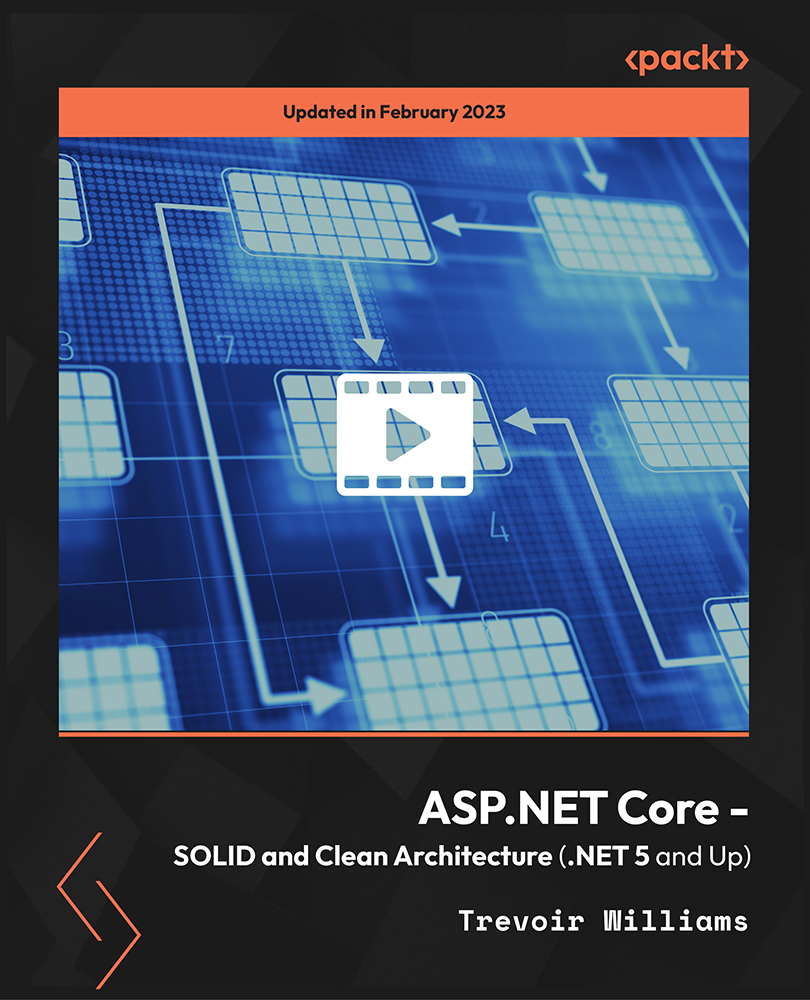
Complete SAS Programming Guide - Learn SAS and Become a Data Ninja
By Packt
This course is perfect for the beginner but also delves into building a SAS Model and intermediate topics. Learn SAS Data Step, SQL Step, Macros, SAS Model Building, Predictive Analytics, SAS and ML. If you are using SAS Enterprise Guide and want to learn how to code/program instead of using the point-and-click interface, this course is ideal!
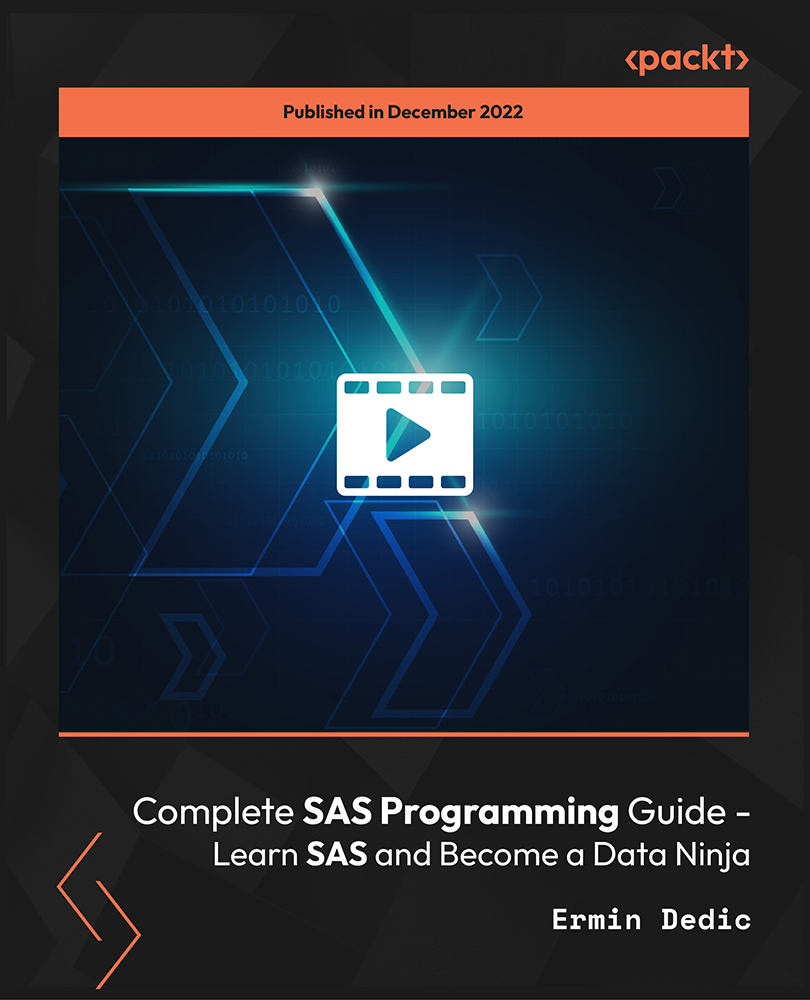
Express Framework Fundamentals - Secure Sign-Up with Auth0 and Node.js
By Packt
This course is the ultimate resource for developers of all levels looking to master Express Framework, SQL, and the powerful combination of Passport.js and Auth0. Whether you are starting out with web development or working in the field for years, this course will provide you with the skills and knowledge you need in order to build robust, dynamic web applications.
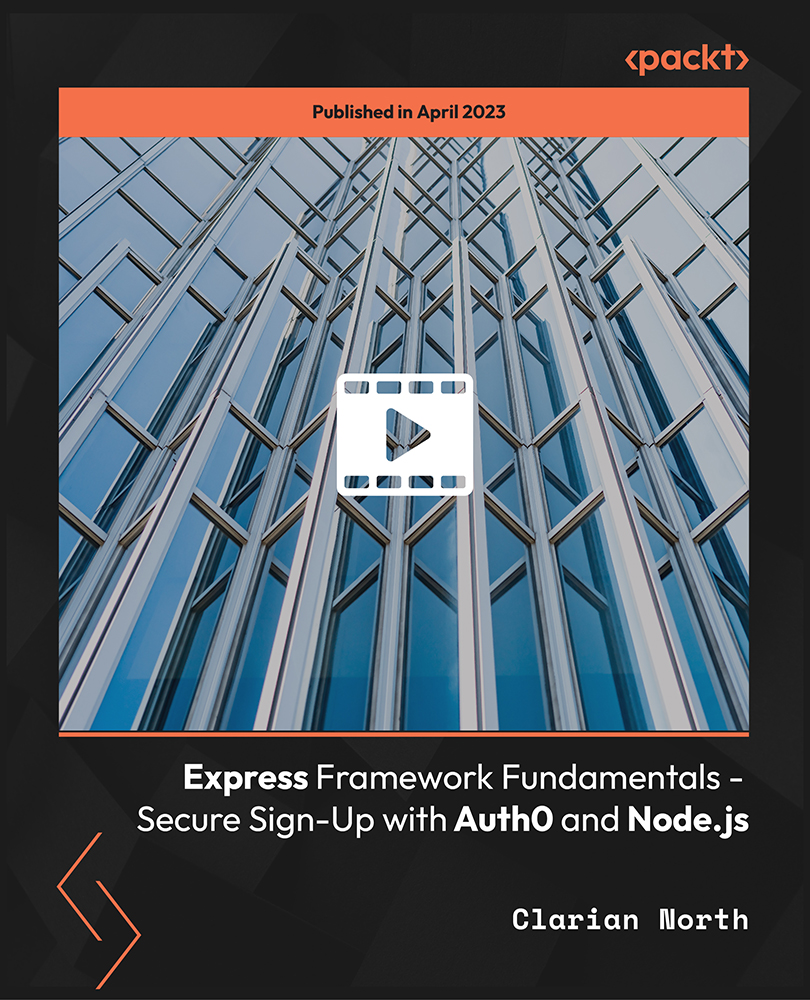
Course Details The NRSWA Unit 1 course provides delegates with the knowledge and practical skills required to sign, light and guard Street works and roadworks in line with the New Roads and Street Works Act 1991, revised 2002 Code of Practice. This course covers the setting out of traffic lights, signs, cones and barriers. If you supervise these works, then you will need the Unit 10 course. Product objectives include: Producing a plan of an intended site showing the position of signs, guarding and traffic signals - to include all distances, sizes, and dimensions required; Producing a list of equipment for the intended site; Fault finding on roadworks layouts; Position, test, adjust, commission and decommission temporary traffic signals; Conducting the activities safely wearing the appropriate safety wear.

Programming in HTML5 with CSS course description This course provides an introduction to HTML5, CSS3, and JavaScript. It is an entry point into both the Web application and Windows Store apps training paths. The course focuses on using HTML5 / CSS3 / JavaScript to implement programming logic, define and use variables, perform looping and branching, develop user interfaces, capture and validate user input, store data, and create well-structured application. What will you learn Create and style HTML5 pages. Use JavaScript. Style HTML5 pages by using CSS3. Use common HTML5 APLs in interactive Web applications. Create HTML5 Web pages that can adapt to different devices and form factors. Enhance the user experience by adding animations to the HTML5 page. Programming in HTML5 with CSS course details Who will benefit: Website developers. Prerequisites: HTML5 development fundamentals. Duration 5 days Programming in HTML5 with CSS course contents Overview of HTML and CSS Overview of HTML, Overview of CSS, Creating a Web Application by Using Visual Studio 2012. Hands on Exploring the Contoso Conference Application. Creating and Styling HTML5 Pages Creating an HTML5 Page, Styling an HTML5 Page. Hands on Creating and Styling HTML5 Pages. Introduction to JavaScript Overview of JavaScript Syntax, Programming the HTML DOM with JavaScript, Introduction to jQuery. Hands on Displaying Data and Handling Events by Using JavaScript. Creating Forms to Collect and Validate User Input Overview of Forms and Input Types, Validating User Input by Using HTML5 Attributes, Validating User Input by Using JavaScript. Hands on Creating a Form and Validating User Input. Communicating with a Remote Data Source Sending and Receiving Data by Using XMLHTTPRequest, Sending and Receiving Data by Using jQuery AJAX operations. Hands on Communicating with a Remote Data Source. Styling HTML5 by Using CSS3 Styling Text, Styling Block Elements, CSS3 Selectors, Enhancing Graphical Effects by Using CSS3. Hands on Styling Text and Block Elements using CSS3. Creating Objects and Methods by Using JavaScript Writing Well-Structured JavaScript, Creating Custom Objects, Extending Objects. Hands on Refining Code for Maintainability and Extensibility. Creating Interactive Pages using HTML5 APIs Interacting with Files, Incorporating Multimedia, Reacting to Browser Location and Context, Debugging and Profiling a Web Application. Hands on Creating Interactive Pages by Using HTML5 APIs. Adding Offline Support to Web Applications Reading and Writing Data Locally, Adding Offline Support by Using the Application Cache. Hands on Adding Offline Support to a Web Application. Implementing an Adaptive User Interface Supporting Multiple Form Factors, Creating an Adaptive User Interface. Hands on Implementing an Adaptive User Interface. Creating Advanced Graphics Creating Interactive Graphics by Using Scalable Vector Graphics, Programmatically Drawing Graphics by Using a Canvas. Hands on Creating Advanced Graphics. Animating the User Interface Applying CSS Transitions, Transforming Elements, Applying CSS Key-frame Animations. Hands on Animating User Interface Elements. Web Sockets for Real-Time Communications Introduction to Web Sockets, Sending and Receiving Data by Using Web Sockets. Hands on Implementing Real-Time Communications by Using Web Sockets. Creating a Web Worker Process Introduction to Web Workers, Performing Asynchronous Processing by Using a Web Worker. Hands on Creating a Web Worker Process.

This class will allow bookings from 11th August when the 20% Discount code goes live! Join the waiting list to be first to book your space! Discount Code - BOOGIEBEATSCOT Join Karen and Giggles the Boogie Beat Monkey at Glencorse for a fun filled, active music and movement class based around traditional stories and songs. Enjoy watching your little ones confidence grow as they become familiar with the Boogie Beat songs and dances. Meet other parents, grandparents and childminders.

Dangerous Goods Safety Advisor (DGSA) Course Nov 2025
By Total Compliance
DGSA training

Search By Location
- Code Courses in London
- Code Courses in Birmingham
- Code Courses in Glasgow
- Code Courses in Liverpool
- Code Courses in Bristol
- Code Courses in Manchester
- Code Courses in Sheffield
- Code Courses in Leeds
- Code Courses in Edinburgh
- Code Courses in Leicester
- Code Courses in Coventry
- Code Courses in Bradford
- Code Courses in Cardiff
- Code Courses in Belfast
- Code Courses in Nottingham