- Professional Development
- Medicine & Nursing
- Arts & Crafts
- Health & Wellbeing
- Personal Development
3092 Code courses
Microsoft Power Apps: Building Low-Code Business Apps
By Nexus Human
Duration 1 Days 6 CPD hours This course is intended for This course is designed for skilled users of Microsoft Windows and Office who do not have prior coding or programming experience and who are interested in creating custom business apps quickly and without writing application code. Overview In this course, you will use Microsoft Power Apps to build and deploy low-code business apps. You will: Determine how Microsoft Power Apps can meet your business needs. Plan and design apps. Build canvas apps. Build model-driven apps. Test and deploy apps. This course introduces building low-code/no-code apps with Microsoft© Power Apps©. Most out-of-the-box solutions do not meet exact business needs or integrate well with existing business apps. Power Apps eases users into app development with templates, automated app-building tools, and a streamlined programming language to enable any business user to create a custom app. Getting Started with Microsoft Power Apps Topic A: Introduction to Microsoft Power Platform Topic B: Introduction to Power Apps Topic C: Select App Types to Address Business Needs Planning and Designing Apps Topic A: Plan Apps Topic B: Design Apps Building Canvas Apps Topic A: Create an App from a Blank Canvas Topic B: Create an App from a Template Building Model-Driven Apps Topic A: Create Model-Driven Apps Topic B: Add Visualizations and Reports Testing and Deploying Apps Topic A: Make Apps Available to Other Users Topic B: Test Apps Topic C: Revise Apps

Python Course, code the Hangman. Basic Python Course covers in one hour the coding of an interesting app. Any one very welcome. Our Style: Hands-on, Practical Location: Online, Instructor-led Download: anaconda.com Duration: 1 Hour Times: arrange a time for your time zone

Description: The workplace is a place where you have a lot of different kinds of people, with different thoughts and beliefs. Everyone's opinion as such should always be respected and as such individual beliefs should not affect the office environment. With this Workplace Code of Conduct course, you can now learn about code of conduct in the workplace and why you should have one. This course will teach you to identify what should go into a code of conduct, how to implement it within your workplace, and observe how to create one for a business. So get this course now and set the tone yourself. Learning Outcomes: Identify what a code of conduct is and why a business should have one Identify what goes into a code of conduct Discuss how to implement a code of conduct in the workplace Create a code of conduct for a business Assessment: At the end of the course, you will be required to sit for an online MCQ test. Your test will be assessed automatically and immediately. You will instantly know whether you have been successful or not. Before sitting for your final exam you will have the opportunity to test your proficiency with a mock exam. Certification: After completing and passing the course successfully, you will be able to obtain an Accredited Certificate of Achievement. Certificates can be obtained either in hard copy at a cost of £39 or in PDF format at a cost of £24. Who is this Course for? Workplace Code of Conduct is certified by CPD Qualifications Standards and CiQ. This makes it perfect for anyone trying to learn potential professional skills. As there is no experience and qualification required for this course, it is available for all students from any academic background. Requirements Our Workplace Code of Conduct is fully compatible with any kind of device. Whether you are using Windows computer, Mac, smartphones or tablets, you will get the same experience while learning. Besides that, you will be able to access the course with any kind of internet connection from anywhere at any time without any kind of limitation. Career Path After completing this course you will be able to build up accurate knowledge and skills with proper confidence to enrich yourself and brighten up your career in the relevant job market. Course Overview (Workplace Code of Conduct) 00:05:00 What is it, and why? 00:15:00 What to leave in, what to leave out 00:15:00 What's it all about? 00:15:00 A Random Sample 00:30:00 What to Do When You Make a Mistake 00:15:00 Auditing 00:30:00 Putting it Together 00:15:00 Mock Exam Mock Exam- Workplace Code of Conduct 00:20:00 Final Exam Final Exam- Workplace Code of Conduct 00:20:00 Certificate and Transcript Order Your Certificates and Transcripts 00:00:00

Arduino Morse Code Generator Program
By Study Plex
Highlights of the Course Course Type: Online Learning Duration: 1 to 2 hours Tutor Support: Tutor support is included Customer Support: 24/7 customer support is available Quality Training: The course is designed by an industry expert Recognised Credential: Recognised and Valuable Certification Completion Certificate: Free Course Completion Certificate Included Instalment: 3 Installment Plan on checkout What you will learn from this course? Gain comprehensive knowledge about Arduino Morse Code Generator Understand the core competencies and principles of Arduino Morse Code Generator Explore the various areas of Arduino Morse Code Generator Know how to apply the skills you acquired from this course in a real-life context Become a confident and expert electronic engineer Arduino Morse Code Generator Program Master the skills you need to propel your career forward in Arduino Morse code generator. This course will equip you with the essential knowledge and skillset that will make you a confident electronic engineer and take your career to the next level. This comprehensive Arduino Morse code generator course is designed to help you surpass your professional goals. The skills and knowledge that you will gain through studying this Arduino Morse code generator course will help you get one step closer to your professional aspirations and develop your skills for a rewarding career. This Arduino Morse code generator course is endorsed by the Quality Licence Scheme for its high-quality, non-regulated provision and training programmes. The Quality Licence Scheme is a brand of the Skills and Education Group, a leading national awarding organisation for providing high-quality vocational qualifications across a wide range of industries. This comprehensive course will teach you the theory of effective Arduino Morse code generator practice and equip you with the essential skills, confidence and competence to assist you in the Arduino Morse code generator industry. You'll gain a solid understanding of the core competencies required to drive a successful career in Arduino Morse code generator. This course is designed by industry experts, so you'll gain knowledge and skills based on the latest expertise and best practices. This extensive course is designed for electronic engineer or for people who are aspiring to specialise in Arduino Morse code generator. This Arduino Morse Code Generator course has been endorsed by the Quality Licence Scheme for its high-quality, non-regulated provision and training programmes. This course is not regulated by Ofqual and is not an accredited qualification. Enrol in this Arduino Morse code generator course today and take the next step towards your personal and professional goals. Earn industry-recognised credentials to demonstrate your new skills and add extra value to your CV that will help you outshine other candidates. Who is this Course for? This comprehensive Arduino Morse code generator course is ideal for anyone wishing to boost their career profile or advance their career in this field by gaining a thorough understanding of the subject. Anyone willing to gain extensive knowledge on this Arduino Morse code generator can also take this course. Whether you are a complete beginner or an aspiring professional, this course will provide you with the necessary skills and professional competence, and open your doors to a wide number of professions within your chosen sector. Entry Requirements This Arduino Morse code generator course has no academic prerequisites and is open to students from all academic disciplines. You will, however, need a laptop, desktop, tablet, or smartphone, as well as a reliable internet connection. Assessment This Arduino Morse code generator course assesses learners through multiple-choice questions (MCQs). Upon successful completion of the modules, learners must answer MCQs to complete the assessment procedure. Through the MCQs, it is measured how much a learner could grasp from each section. In the assessment pass mark is 60%. Advance Your Career This Arduino Morse code generator course will provide you with a fresh opportunity to enter the relevant job market and choose your desired career path. Additionally, you will be able to advance your career, increase your level of competition in your chosen field, and highlight these skills on your resume. Recognised Accreditation This course is accredited by continuing professional development (CPD). CPD UK is globally recognised by employers, professional organisations, and academic institutions, thus a certificate from CPD Certification Service creates value towards your professional goal and achievement. The Quality Licence Scheme is a brand of the Skills and Education Group, a leading national awarding organisation for providing high-quality vocational qualifications across a wide range of industries. What is CPD? Employers, professional organisations, and academic institutions all recognise CPD, therefore a credential from CPD Certification Service adds value to your professional goals and achievements. Benefits of CPD Improve your employment prospects Boost your job satisfaction Promotes career advancement Enhances your CV Provides you with a competitive edge in the job market Demonstrate your dedication Showcases your professional capabilities What is IPHM? The IPHM is an Accreditation Board that provides Training Providers with international and global accreditation. The Practitioners of Holistic Medicine (IPHM) accreditation is a guarantee of quality and skill. Benefits of IPHM It will help you establish a positive reputation in your chosen field You can join a network and community of successful therapists that are dedicated to providing excellent care to their client You can flaunt this accreditation in your CV It is a worldwide recognised accreditation What is Quality Licence Scheme? This course is endorsed by the Quality Licence Scheme for its high-quality, non-regulated provision and training programmes. The Quality Licence Scheme is a brand of the Skills and Education Group, a leading national awarding organisation for providing high-quality vocational qualifications across a wide range of industries. Benefits of Quality License Scheme Certificate is valuable Provides a competitive edge in your career It will make your CV stand out Course Curriculum Introduction Introduction 00:04:00 Who We Are 00:05:00 What is Morse Code 00:02:00 Hardware and Software Requirements What are the Required Components 00:02:00 Software Requirements 00:00:00 Circuit Design Simple Circuit Diagram 00:00:00 Circuit Design 00:03:00 Arduino Speaker Circuit 00:00:00 Coding Getting Things Ready 00:09:00 Create Morse Code Main Method 00:04:00 Finishing Up 00:15:00 Download and Install Software Section Download and Install Arduino Software 00:09:00 Download and Install Circuit Design and Wiring Software 00:06:00 Obtain Your Certificate Order Your Certificate of Achievement 00:00:00 Get Your Insurance Now Get Your Insurance Now 00:00:00 Feedback Feedback 00:00:00

Craft an AutoGPT Code Generation AI Instrument Leveraging Rust and GPT-4
By Packt
This comprehensive course delves into the realm of cutting-edge technology, guiding you from Rust basics to mastery. Discover the potential of GPT-4 as you build 'Auto-Gippity', an AI code wizard. Harness Rust's speed and safety, and revolutionize coding with blazing-fast, memory-safe automation for next-gen software engineering!
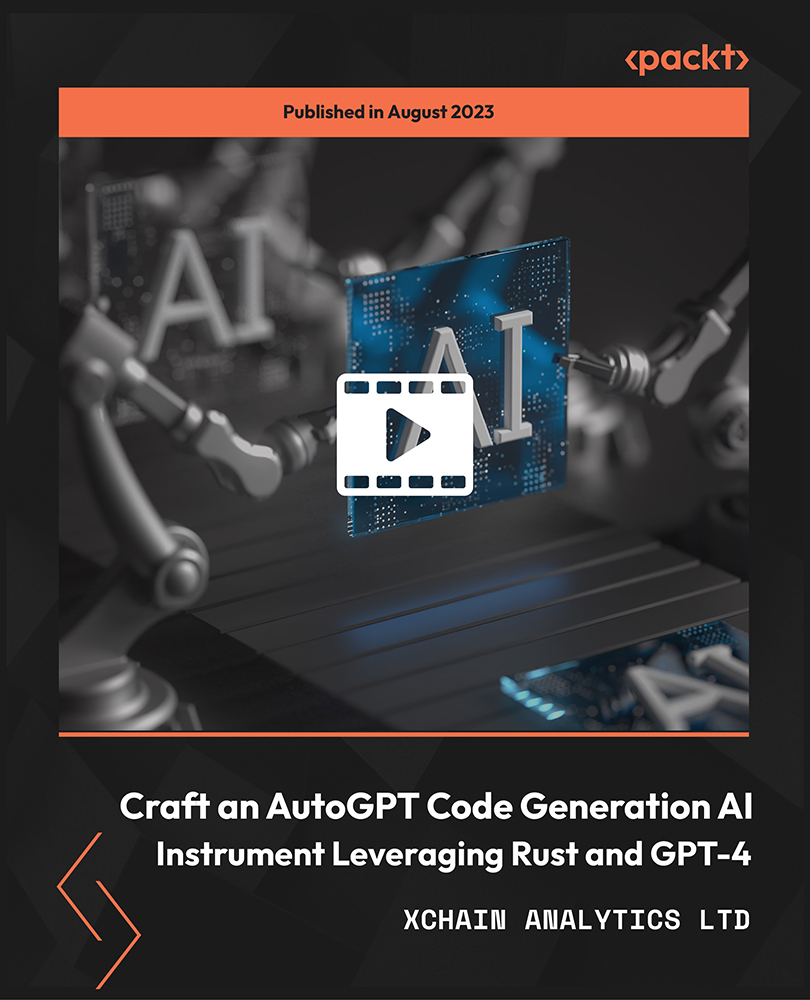
Python for Beginners - Start to Code with Python
By Packt
In this course, we will learn the basics of coding in Python by understanding the fundamentals of coding with Python, exploring some code examples, and working on three simple Python projects. This course is designed for beginners; however, basic programming understanding is required.

ABAP Code Data Services Made Easy
By SkillWise
Overview Uplift Your Career & Skill Up to Your Dream Job - Learning Simplified From Home! Kickstart your career & boost your employability by helping you discover your skills, talents, and interests with our special ABAP Code Data Services Made Easy Course. You'll create a pathway to your ideal job as this course is designed to uplift your career in the relevant industry. It provides the professional training that employers are looking for in today's workplaces. The ABAP Code Data Services Made Easy Course is one of the most prestigious training offered at Skillwise and is highly valued by employers for good reason. This ABAP Code Data Services Made Easy Course has been designed by industry experts to provide our learners with the best learning experience possible to increase their understanding of their chosen field. This ABAP Code Data Services Made Easy Course, like every one of Skillwise's courses, is meticulously developed and well-researched. Every one of the topics is divided into elementary modules, allowing our students to grasp each lesson quickly. At Skillwise, we don't just offer courses; we also provide a valuable teaching process. When you buy a course from Skillwise, you get unlimited Lifetime access with 24/7 dedicated tutor support. Why buy this ABAP Code Data Services Made Easy ? Lifetime access to the course forever Digital Certificate, Transcript, and student ID are all included in the price Absolutely no hidden fees Directly receive CPD Quality Standard-accredited qualifications after course completion Receive one-to-one assistance every weekday from professionals Immediately receive the PDF certificate after passing Receive the original copies of your certificate and transcript on the next working day Easily learn the skills and knowledge from the comfort of your home Certification After studying the course materials of the ABAP Code Data Services Made Easy there will be a written assignment test which you can take either during or at the end of the course. After successfully passing the test you will be able to claim the PDF certificate for free. Original Hard Copy certificates need to be ordered at an additional cost of £8. Who is this course for? This ABAP Code Data Services Made Easy course is ideal for Students Recent graduates Job Seekers Anyone interested in this topic People already work in relevant fields and want to polish their knowledge and skills. Prerequisites This ABAP Code Data Services Made Easy does not require you to have any prior qualifications or experience. You can just enrol and start learning. This ABAP Code Data Services Made Easy was made by professionals and it is compatible with all PCs, Macs, tablets, and smartphones. You will be able to access the course from anywhere at any time as long as you have a good enough internet connection. Career path As this course comes with multiple courses included as a bonus, you will be able to pursue multiple occupations. This ABAP Code Data Services Made Easy is a great way for you to gain multiple skills from the comfort of your home. Introduction and Free System Set-up Trainer Intro and Course Overview 00:04:00 Free System Setup using CAL and GCP 02:04:00 CDS Basics Normal CDS, Parameterized CDS, How to call CDS in Program 02:14:00 Association, Association with PATH EXPRESSION, Different types of Association 01:57:00 CDS Intermediate CDS Table Function and Inbuilt Functions 01:37:00 OData with CDS using Annotations and VDM(Virtual Data model) 02:01:00 CDS Advance VDM - Transient Provider 01:55:00 VDM - Consumption View RSRT 01:12:00 HANA Text Search Hana Text Search, Fuzzy Search and DCL 01:31:00 HANA ALV IDA ALV IDA 02:30:00

Learn to Code with Ruby
By Packt
Unlock the power of coding with our all-inclusive Ruby course. Whether you're starting from scratch or elevating your programming skills, this course is tailored for a seamless learning curve in Ruby 3.2.

Assembly Programming for All Platforms, Learn to Code
By Packt
Assembly is the foundation for all applications, mobile to desktop. It is used in Raspberry Pi, Arm, Intel and much more
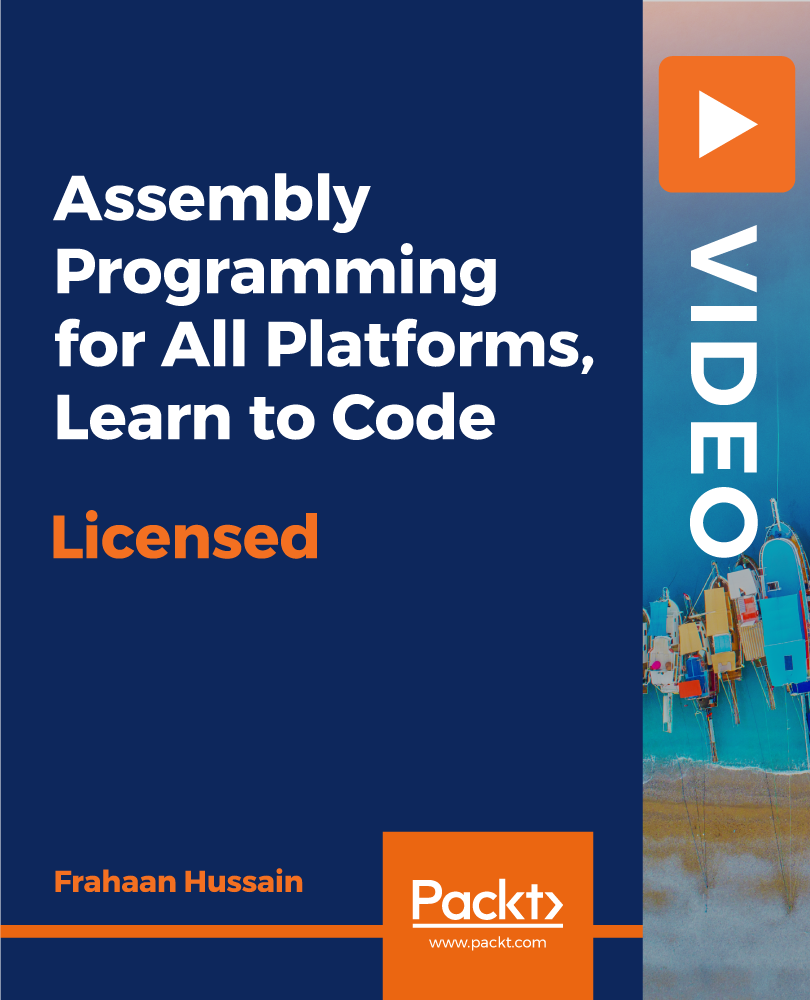
Coding: Arduino Morse Code Generator Online Training
By Lead Academy
Coding: Arduino Morse Code Generator Training Course Overview Are you looking to begin your Arduino Morse Code Generator career or want to develop more advanced skills in Arduino Morse Code Generator? Then this coding: Arduino Morse code generator online training course will set you up with a solid foundation to become a confident electronic engineer and help you to develop your expertise in Arduino Morse Code Generator. This coding: Arduino Morse code generator online training course is accredited by the CPD UK & IPHM. CPD is globally recognised by employers, professional organisations and academic intuitions, thus a certificate from CPD Certification Service creates value towards your professional goal and achievement. CPD certified certificates are accepted by thousands of professional bodies and government regulators here in the UK and around the world. Whether you are self-taught and you want to fill in the gaps for better efficiency and productivity, this coding: Arduino Morse code generator online training course will set you up with a solid foundation to become a confident electronic engineer and develop more advanced skills. Gain the essential skills and knowledge you need to propel your career forward as an electronic engineer. The coding: Arduino Morse code generator online training course will set you up with the appropriate skills and experience needed for the job and is ideal for both beginners and those currently working as an electronic engineer. This comprehensive coding: Arduino Morse code generator online training course is the perfect way to kickstart your career in the field of Arduino Morse Code Generator. This coding: Arduino Morse code generator online training course will give you a competitive advantage in your career, making you stand out from all other applicants and employees. If you're interested in working as an electronic engineer or want to learn more skills on Arduino Morse Code Generator but unsure of where to start, then this coding: Arduino Morse code generator online training course will set you up with a solid foundation to become a confident electronic engineer and develop more advanced skills. As one of the leading course providers and most renowned e-learning specialists online, we're dedicated to giving you the best educational experience possible. This coding: Arduino Morse code generator online training course is crafted by industry expert, to enable you to learn quickly and efficiently, and at your own pace and convenience. Who should take this course? This comprehensive coding: Arduino Morse code generator online training course is suitable for anyone looking to improve their job prospects or aspiring to accelerate their career in this sector and want to gain in-depth knowledge of Arduino Morse Code Generator. Entry Requirements There are no academic entry requirements for this coding: Arduino Morse code generator online training course, and it is open to students of all academic backgrounds. As long as you are aged seventeen or over and have a basic grasp of English, numeracy and ICT, you will be eligible to enrol. Career path This coding: Arduino Morse code generator online training course opens a brand new door for you to enter the relevant job market and also provides you with the chance to accumulate in-depth knowledge at the side of needed skills to become flourishing in no time. You will also be able to add your new skills to your CV, enhance your career and become more competitive in your chosen industry. Course Curriculum Introduction Introduction Who We Are What is Morse Code Hardware and Software Requirements What are the Required Components Circuit Design Circuit Design Coding Getting Things Ready Create Morse Code Main Method Finishing Up Download and Install Software Section Download and Install Arduino Software Download and Install Circuit Design and Wiring Software Recognised Accreditation CPD Certification Service This course is accredited by continuing professional development (CPD). CPD UK is globally recognised by employers, professional organisations, and academic institutions, thus a certificate from CPD Certification Service creates value towards your professional goal and achievement. CPD certificates are accepted by thousands of professional bodies and government regulators here in the UK and around the world. Many organisations look for employees with CPD requirements, which means, that by doing this course, you would be a potential candidate in your respective field. Certificate of Achievement Certificate of Achievement from Lead Academy After successfully passing the MCQ exam you will be eligible to order your certificate of achievement as proof of your new skill. The certificate of achievement is an official credential that confirms that you successfully finished a course with Lead Academy. Certificate can be obtained in PDF version at a cost of £12, and there is an additional fee to obtain a printed copy certificate which is £35. FAQs Is CPD a recognised qualification in the UK? CPD is globally recognised by employers, professional organisations and academic intuitions, thus a certificate from CPD Certification Service creates value towards your professional goal and achievement. CPD-certified certificates are accepted by thousands of professional bodies and government regulators here in the UK and around the world. Are QLS courses recognised? Although QLS courses are not subject to Ofqual regulation, they must adhere to an extremely high level that is set and regulated independently across the globe. A course that has been approved by the Quality Licence Scheme simply indicates that it has been examined and evaluated in terms of quality and fulfils the predetermined quality standards. When will I receive my certificate? For CPD accredited PDF certificate it will take 24 hours, however for the hardcopy CPD certificate takes 5-7 business days and for the Quality License Scheme certificate it will take 7-9 business days. Can I pay by invoice? Yes, you can pay via Invoice or Purchase Order, please contact us at info@lead-academy.org for invoice payment. Can I pay via instalment? Yes, you can pay via instalments at checkout. How to take online classes from home? Our platform provides easy and comfortable access for all learners; all you need is a stable internet connection and a device such as a laptop, desktop PC, tablet, or mobile phone. The learning site is accessible 24/7, allowing you to take the course at your own pace while relaxing in the privacy of your home or workplace. Does age matter in online learning? No, there is no age limit for online learning. Online learning is accessible to people of all ages and requires no age-specific criteria to pursue a course of interest. As opposed to degrees pursued at university, online courses are designed to break the barriers of age limitation that aim to limit the learner's ability to learn new things, diversify their skills, and expand their horizons. When I will get the login details for my course? After successfully purchasing the course, you will receive an email within 24 hours with the login details of your course. Kindly check your inbox, junk or spam folder, or you can contact our client success team via info@lead-academy.org

Search By Location
- Code Courses in London
- Code Courses in Birmingham
- Code Courses in Glasgow
- Code Courses in Liverpool
- Code Courses in Bristol
- Code Courses in Manchester
- Code Courses in Sheffield
- Code Courses in Leeds
- Code Courses in Edinburgh
- Code Courses in Leicester
- Code Courses in Coventry
- Code Courses in Bradford
- Code Courses in Cardiff
- Code Courses in Belfast
- Code Courses in Nottingham