- Professional Development
- Medicine & Nursing
- Arts & Crafts
- Health & Wellbeing
- Personal Development
3085 Code courses
Deep Learning Projects - Convolutional Neural Network Course
By One Education
Ever wondered how machines recognise faces, detect traffic signs, or even tag photos with uncanny accuracy? This course dives straight into the heart of Convolutional Neural Networks (CNNs) – the very engine behind image recognition and deep learning breakthroughs. With a clear focus on project-based learning, you’ll explore how CNNs work, how they’re built, and how they’re trained to see and interpret the world digitally. The content flows logically and stays rooted in clarity, making even the most complex architectures feel almost polite. This is not just a sequence of slides and jargon. It’s a well-structured digital journey tailored for learners who want to confidently grasp how deep learning models behave and evolve. Whether you're brushing up on your neural network knowledge or aiming to reinforce your AI expertise, the course serves up algorithms, code walkthroughs and layered insights with a tone that’s informative, direct, and occasionally dry-witted. If you fancy turning raw data into pixel-level predictions using nothing but code, logic, and neural layers — you’re exactly where you need to be. Learning Outcomes: Gain a solid understanding of convolutional neural networks and their applications in deep learning. Learn how to install the necessary packages and set up a dataset structure for deep learning projects. Discover how to create your own convolutional neural network model and layers using Python. Understand how to preprocess and augment data for advanced image recognition tasks. Learn how to evaluate the accuracy of your models and understand the different models available for deep learning projects. The Deep Learning Projects - Convolutional Neural Network course is designed to provide you with the skills and knowledge you need to build your own advanced deep learning projects. Using Python, you'll learn how to install the necessary packages, set up a dataset structure, and create your own convolutional neural network model and layers. You'll also learn how to preprocess and augment data to enhance the accuracy of your models and evaluate the performance of your models using data generators. Deep Learning Projects - Convolutional Neural Network Course Curriculum Section 01: Introduction Section 02: Installations Section 03: Getting Started Section 04: Accuracy How is the course assessed? Upon completing an online module, you will immediately be given access to a specifically crafted MCQ test. For each test, the pass mark will be set to 60%. Exam & Retakes: It is to inform our learners that the initial exam for this online course is provided at no additional cost. In the event of needing a retake, a nominal fee of £9.99 will be applicable. Certification Upon successful completion of the assessment procedure, learners can obtain their certification by placing an order and remitting a fee of __ GBP. £9 for PDF Certificate and £15 for the Hardcopy Certificate within the UK ( An additional £10 postal charge will be applicable for international delivery). CPD 10 CPD hours / points Accredited by CPD Quality Standards Who is this course for? Data analysts who want to expand their skills in deep learning and convolutional neural networks. Programmers who want to learn how to build advanced models for image recognition. Entrepreneurs who want to develop their own deep learning-based applications for image recognition. Students who want to enhance their skills in deep learning and prepare for a career in the field. Anyone who wants to explore the world of convolutional neural networks and deep learning projects. Career path Data Analyst: £24,000 - £45,000 Machine Learning Engineer: £28,000 - £65,000 Computer Vision Engineer: £30,000 - £70,000 Technical Lead: £40,000 - £90,000 Chief Technology Officer: £90,000 - £250,000 Certificates Certificate of completion Digital certificate - £9 You can apply for a CPD Accredited PDF Certificate at the cost of £9. Certificate of completion Hard copy certificate - £15 Hard copy can be sent to you via post at the expense of £15.
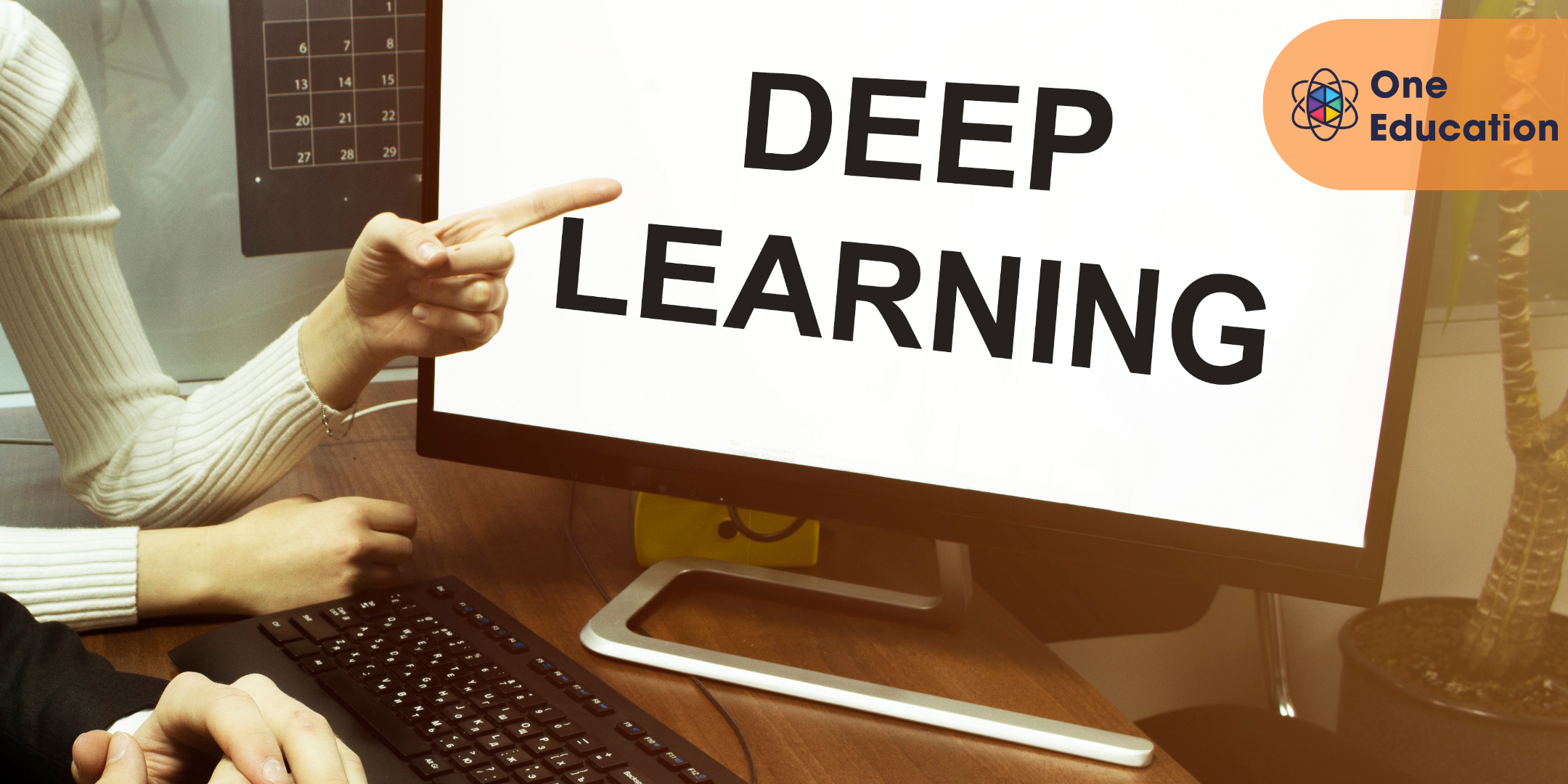
Create RESTful APIs using PHP, POSTMAN and MySQL: Secure API Course
By One Education
If you’ve ever stared at a 401 error wondering where it all went wrong, this course might be just what your code needs. Create RESTful APIs using PHP, POSTMAN and MySQL: Secure API Course is a structured deep dive into building efficient, well-structured and secure APIs — without falling into the common traps that keep developers up at night. From database interaction to endpoint creation and API testing, this course connects the dots with clarity and logic (and just the right amount of caution where security is concerned). Designed for developers who want to stop googling “how to protect my API” every time they deploy, the course walks through essential techniques for building RESTful services using PHP and MySQL, with POSTMAN as your trusty companion. Learn how to set up endpoints, manage data, structure responses, and add security layers that don’t just look good on paper. It’s straight-to-the-point content for those who prefer clean code, fewer vulnerabilities, and fewer emails from their server host. No fluff, no filler — just focused, relevant instruction that knows its POST from its PUT. Expert Support Dedicated tutor support and 24/7 customer support are available to all students with this premium quality course. Key Benefits Learning materials of the Design course contain engaging voiceover and visual elements for your comfort. Get 24/7 access to all content for a full year. Each of our students gets full tutor support on weekdays (Monday to Friday) Course Curriculum: Module 01: CSS Introduction Module 02: CSS Basic Module 03: CSS Intermediate Module 04: CSS Advanced Module 05: CSS Expert Module 06: Restful API Introduction Module 07: Restful API Basic Module 08: Project 1: Restful API Authentication Module 09: Project 2: Restful API - MySQL Module 10: Restful API - Web API Services Module 11: MYSQL Introduction Module 12: MySQL Basics Module 13: MySQL Filtering Data Module 14: MySQL Functions Module 15: MySQL Joins Module 16: MySQL Advanced Commands Module 17: MySQL Structure Creation Module 18: MySQL Data Queries Module 19: MySQL Structure Queries Module 20: MySQL Constraints Module 21: MySQL Backup and Restore Course Assessment To simplify the procedure of evaluation and accreditation for learners, we provide an automated assessment system. Upon completion of an online module, you will immediately be given access to a specifically crafted MCQ test. The results will be evaluated instantly, and the score will be displayed for your perusal. For each test, the pass mark will be set to 60%. When all tests have been successfully passed, you will be able to order a certificate endorsed by the Quality Licence Scheme. Exam & Retakes: It is to inform our learners that the initial exam for this online course is provided at no additional cost. In the event of needing a retake, a nominal fee of £9.99 will be applicable. Certification Upon successful completion of the assessment procedure, learners can obtain their certification by placing an order and remitting a fee of £9 for PDF Certificate and £15 for the Hardcopy Certificate within the UK ( An additional £10 postal charge will be applicable for international delivery). Who is this course for? This Create RESTful APIs using PHP, POSTMAN and MySQL: Secure API course is designed to enhance your expertise and boost your CV. Learn key skills and gain a certificate of achievement to prove your newly-acquired knowledge. Requirements This Create RESTful APIs using PHP, POSTMAN and MySQL: Secure API course is open to all, with no formal entry requirements. Career path Upon successful completion of the Create RESTful APIs using PHP, POSTMAN and MySQL: Secure API Course, learners will be equipped with many indispensable skills and have the opportunity to grab.

WordPress Website Training Mini Bundle
By Compete High
Looking to build websites that don't just work—but win clients and pass audits? The WordPress Website Training Mini Bundle is your fast-track into one of the most in-demand spaces in digital careers. Whether you’re targeting agency roles, freelance gigs, or compliance-conscious businesses, this bundle makes you instantly hireable. Employers and clients alike are demanding professionals who understand WordPress, deliver seamless UX, write clean CSS, build with PHP, and keep everything compliance-friendly. This is your edge—and it’s available now. Description In today’s digital economy, you’re either visible or invisible. The WordPress Website Training Mini Bundle gives you the visibility employers want. Professionals fluent in WordPress, UX, CSS, PHP, and compliance are dominating the job boards, freelance platforms, and agency rosters—and this bundle puts you right in that lane. Whether you’re applying for your first junior developer role or scaling up as a freelancer, knowing how to build professional sites with WordPress, optimize UX, customize styles through CSS, code backend features in PHP, and maintain compliance standards makes you a must-hire. Businesses today are hyper-aware of user experience and legal risks—and if you can handle compliance alongside PHP-driven builds, they want you. Don’t wait for “someday.” While others delay, you could be developing job-ready fluency in WordPress, UX, CSS, PHP, and compliance—skills that translate into real income, real offers, and real results. FAQ Who should take the WordPress Website Training Mini Bundle? Anyone looking to become job-ready in web design or development roles where WordPress, UX, CSS, PHP, and compliance are key hiring criteria. How will this make me more hireable? Employers value applicants who understand how to build with WordPress, design clean UX, write responsive CSS, program in PHP, and meet compliance requirements. This combo is rare—and valuable. Is this bundle beginner-friendly? Absolutely. Whether you’re just starting or brushing up your stack, the WordPress, UX, CSS, PHP, and compliance blend ensures you're seen as capable and versatile.

Linux has grown into an industry-leading software and service delivery platform that is used for everything from super computers and Web servers to virtualized systems and your Android phone. This growth creates a high demand for qualified Linux professionals. This CompTIA Linux+ Certification Certified Training Course is designed to prepare you for the CompTIA Linux+ certification exam. It will provide you a comprehensive look at common tasks performed by system administrators. This includes installation, Management of Linux systems from the command line and the GUI, user administration, file permissions, customization, software configuration, Management of Linux-based clients, troubleshooting, and much more. Expanded coverage of networking and security are covered, which is in step with the CompTIA exam objectives. With this course, you'll acquire the fundamental skills and knowledge you need to successfully configure, manage and troubleshoot Linux systems. Course Highlights The price is for the whole course including final exam - no hidden fees Accredited Certificate upon successful completion Efficient exam system with instant results Track progress within own personal learning portal 24/7 customer support via live chat This valuable course is suitable for anyone interested in working in this sector or who simply wants to learn more about the topic. If you're an individual looking to excel within this field then CompTIA Linux+ Certification Certified Training Course is for you. We've taken this comprehensive course and broken it down into several manageable modules which we believe will assist you to easily grasp each concept - from the fundamental to the most advanced aspects of the course. It really is a sure pathway to success. All our courses offer 12 months access and are designed to be studied at your own pace so you can take as much or as little time as you need to complete and gain the accredited qualification. We pride ourselves on having friendly and experienced instructors who provide full weekday support and are ready to help with any of your queries. So, if you need help, just drop them an email and await a speedy response. Furthermore, you can check the validity of your qualification and verify your certification on our website at anytime. So, why not improve your chances of gaining professional skills and better earning potential. Assessment and Certification At the end of the course, you will be required to sit an online multiple-choice test. Your test will be assessed automatically and immediately so that you will instantly know whether you have been successful. After you have successfully passed the final exam, you will be able to order an Accredited Certificate of Achievement at an additional cost of £19 for a PDF copy and £29 for an original print copy sent to you by post or for both £39. Career Path Not only does our accredited course look good on your CV, setting you apart from the competition, it can be used as a stepping stone to greater things. Further advance your learning, launch a new career or reinvigorate an existing one. On successful completion of this course, you have the potential to achieve an estimated salary of £50,700. The sky really is the limit. Course Curriculum Installation Linux Introduction 00:25:00 Pre-installation Tasks 00:09:00 Linux Installation 00:18:00 Using Linux Graphical User Interfaces 00:26:00 Command Line Linux 00:56:00 File and Directory Management Directory Organization 00:33:00 File Management 00:58:00 Removable Storage 00:19:00 System Administration Users and Groups 00:57:00 File and Directory Permissions 00:53:00 User Environment Configuration 00:29:00 GUI Configuration 00:18:00 Application Management Packages and Package Managers 00:30:00 Source Code Software 00:20:00 System Configuration Disk Management 00:46:00 File System Management 00:29:00 Device Management 00:13:00 Process and Module Management Process Management 00:35:00 Process Priority and Execution 00:12:00 Kernel Modules 00:24:00 System Maintenance Backup and Restore 00:38:00 Scheduling Tasks 00:14:00 Performance Monitoring 00:26:00 Logging 00:39:00 Networking Networking Basics 00:58:00 Network Services 00:36:00 Domain Name Services 00:29:00 File Sharing and Printing Network File Resources 00:25:00 Printing 00:16:00 Interoperability Network Interoperability 00:18:00 Remote Desktop Access 00:08:00 Security System Security 00:23:00 Network Security 00:32:00 Web Environment Web Services 00:43:00 MySQL Services 00:13:00 FTP and Email Services FTP Services 00:36:00 Mail Services 00:05:00 Troubleshooting and Maintenance Booting Linux 00:28:00 Network Troubleshooting 00:11:00 Scripting Basics 00:08:00 Mock Exam Mock Exam - CompTIA Linux+ Certification Certified Training Course 00:20:00 Final Exam Final Exam - CompTIA Linux+ Certification Certified Training Course 00:20:00

The RYA Coastal Skipper course is for sailors who want to go a little further afield. We will teach you advanced skippering techniques, including preparation for sea, pilotage, yacht handling under power and sail, and delegating duties to the crew. The course also includes emergency situations such as recovering a man overboard under power and sail. There will be plenty of practice in the harbour, learning to manoeuvre the boat in smaller places and mooring in a variety of conditions. We will practice blind navigation, so that if you are in heavy weather or fog you will make it to the nearest harbour safely. It is recommended that the coastal skipper theory course is completed prior to the practical course - however, there is the option to self-study. You also have to have logged 300 NM over 15 days at sea (including two as a skipper) and eight night sail hours. The course runs over five days and nights. You will be living on one of our fully coded yachts with up to four other crew members and your Yachtmaster Instructor. Your food is included in the cost, as is overnight stays in harbours. To add to the experience of gaining your RYA Coastal Skipper, you will get the benefit of continuing your sailing experience on the west coast of Scotland.

Marine Warranty Surveying
By International Maritime Training
Marine operations are still of higher risk to underwriters, who, not having this expertise, need appropriate technical support to assess the risks. This involves the services of an additional independent third-party specialist. The MWS is the eyes and ears of the underwriter and claims adjuster. His role is to assess risk by reviewing the technical and operational aspects of a marine project on their behalf, the ultimate aim being the issue of a certificate of approval. The course deals with the various types of warranty survey and the role of the MWS, including: •The various types of warranty and legal aspects. •The London market joint committees. •Codes of practice and Scope of Work. •Required outcomes. •Surveyors’ liability. •Port risk surveys. •Lay-up and reactivation surveys. •Tow approvals. •Stowage of deck and project cargoes. •Port and terminal surveys. •Shipyard risk assessments. •Warranties in the offshore sector including mooring, anchor spreads, rig lay-ups and wind farm operations. This training program will be a tool for training and a reference source for the new and experienced Marine Warranty Surveyor.
Digital Electronics
By Hi-Tech Training
The course will be delivered through 9 online virtual classroom sessions. The 10th and last session will involve the additional practical work for the course as well as the written examination (multiple choice for City & Guilds and written for Hi-Tech Training) which will take place at our training centre at 43 North Great Georges Street, Dublin 1 (completed online for non ROI learners). During the virtual classroom sessions, trainees will have a live video feed with their instructor talking to them, doing practical live demonstrations on equipment being involved actively in the learning. We will send out a practical kit so that trainees can complete assignments and practical work at home. The kit is the property of Hi-Tech Training and will be returned to Hi-Tech Training on the last day of the course. (The kits may also be purchased by the learner….see the Kits Page Link for more details). The kit consists of power supply unit breadboard, multimeter, cables, The kit consists of breadboard, multimeter, oscilloscope, battery and connectors, components including resistors, LEDs and ICs (AND, NAND, OR, NOR, X-OR, X-NOR, Inverter, Buffer, Latches, Flip-Flops, Timers, etc). Trainees will build various projects as part of the course. The kit forms an integral part of the course, so full course fees need to be paid at least 7 days prior to course commencement to allow time to ship the kit in time for the course.

SSSTS, Site Supervisor Safety Training Scheme
By BAB Business Group
The Site Supervisor Safety Training Scheme (SSSTS) is a comprehensive training program designed to equip site supervisors with the essential knowledge and skills to ensure the safety and well-being of workers on construction sites. This course combines theoretical insights with practical applications, enabling participants to effectively manage site safety, identify potential hazards, and promote a culture of safety excellence. Key Course Objectives: Risk Management: Gain a deep understanding of risk assessment methodologies and strategies to identify, assess, and mitigate potential hazards on construction sites. Learn how to implement controls and create safe work environments that adhere to legal regulations and industry best practices. Legal Compliance: Familiarize yourself with the latest health and safety regulations, codes of practice, and legislative requirements relevant to the construction industry. Explore the responsibilities of a site supervisor in maintaining compliance and preventing accidents. Effective Communication: Develop strong communication skills to effectively convey safety information, instructions, and expectations to site workers and contractors. Enhance your ability to lead safety briefings, toolbox talks, and emergency procedures. Accident Prevention: Acquire the tools to proactively prevent accidents through proper planning, effective supervision, and timely intervention. Learn incident investigation techniques to understand root causes and implement corrective actions. Leadership and Motivation: Cultivate leadership qualities to inspire a safety-first mindset among your team. Understand how to motivate and engage workers in adhering to safety protocols and participating in safety initiatives. Site-specific Considerations: Explore safety challenges and considerations specific to different types of construction sites, such as residential, commercial, and industrial projects. Adapt your safety strategies to suit the unique characteristics of each site. Course Format: The SSSTS course is delivered through a dynamic blend of lectures, interactive discussions, case studies, and practical exercises. Participants will engage in group activities, role-playing scenarios, and real-world simulations to apply theoretical concepts to real-life situations. Course materials include comprehensive handouts, reference guides, and access to relevant safety regulations. Who Should Attend: This course is ideal for individuals currently working or aspiring to work as site supervisors, foremen, or team leaders within the construction industry. It is also beneficial for those responsible for managing safety on construction sites, ensuring compliance, and fostering a culture of safety excellence. Course Outcomes: By the end of the SSSTS course, participants will be empowered to effectively lead site safety efforts, reduce risks, and contribute to the overall success of construction projects. Graduates will receive a widely recognized certification that validates their competence in site safety management and leadership. Invest in your career and the safety of your team by enrolling in the Site Supervisor Safety Training Scheme (SSSTS) course today. Gain the expertise needed to create safer construction environments and make a positive impact on the industry.

Search By Location
- Code Courses in London
- Code Courses in Birmingham
- Code Courses in Glasgow
- Code Courses in Liverpool
- Code Courses in Bristol
- Code Courses in Manchester
- Code Courses in Sheffield
- Code Courses in Leeds
- Code Courses in Edinburgh
- Code Courses in Leicester
- Code Courses in Coventry
- Code Courses in Bradford
- Code Courses in Cardiff
- Code Courses in Belfast
- Code Courses in Nottingham

