- Professional Development
- Medicine & Nursing
- Arts & Crafts
- Health & Wellbeing
- Personal Development
3094 Code courses
Java Webinar Course summary In this Java Webinar Course you will learn Java Basics and OOP Principles. Java Webinar Course description This Java Course is Online, instructor-led, practical attended via Gotomeeting.com. When we receive your booking, we email a connection invitation. This Java Course Webinar will allow you to learn flexibly and commute-free from home. There is no need for attending face-to-face, all advantages of the classroom in built-in and planned for during the delivery of this webinar. We teach online with excellent instruction and targetted well-planned practicals that will clearly illustrate techniques and accurately develop your skills. Question time is built in. Session 1: Data Types, Variables, and Arrays: Primitive types; Characters; Boolean; Working with variables and its scope; Type conversion and casting; Introduction to String class; Working with arrays Session 2: Operators and Expressions Introduction of operators; Arithmetic operators; Relational operators; Assignment operator; Logical operators; Increment and decrement operators; More in operators Session 3: Decision Making If statement; If - else statement; If- else if - else statement; Nested if - else; Switch Statements Session 4: Using Loops The while, do-while and the for loop; Enhanced for loop; Jump statements : break, continue; The return statement; Nesting loops; Using the for-each loop with Arrays Session 5: Methods Introduction of methods; Creating a Method in class; Calling a Method; Returning value from a Method; Adding a Method that takes parameters Session 6: Classes Creating an Object; Using an Object. Adding Instance variables; Controlling accessibility; Class Constructors; Parameterized Constructors; Inheritance. Abstraction. Interfaces and implementing interfaces. Override. Polymorphism. The dot operator, this, static, super, final keywords More in Methods and Classes: Overloading methods; Overloading Constructors; Using objects as parameters; Returning objects; Recursion Java Access control: private, public and protected; Java Nested and inner classes; A stack class Session 7: Java Data structures Files, Streams, Collections. Session 8: Java Exception Handling Fundamentals of exception handling; Exception types; Using try and catch; Multiple catch clauses; Nested try statements; Throw and throws; Finally Blocks Included in the Java Webinar Courses: Java Webinar Course Certificate on completion Java Webinar Course Manual Practical Java Webinar Course exercises, Java Webinar Code Samples/ Java Webinar Course Revision work After the course, 1 free session for questions online Java Webinar Course via Gotomeeting.com. Max group size, online and in classroom, on this Java Webinar Course is 4.

CISM Certification Domain 2: Information Risk Management Video Boot Camp 2019
By Packt
Get 7.5 hours of videos and downloadable lecture slides for Certified Information Security Manager (CISM) Domain 2
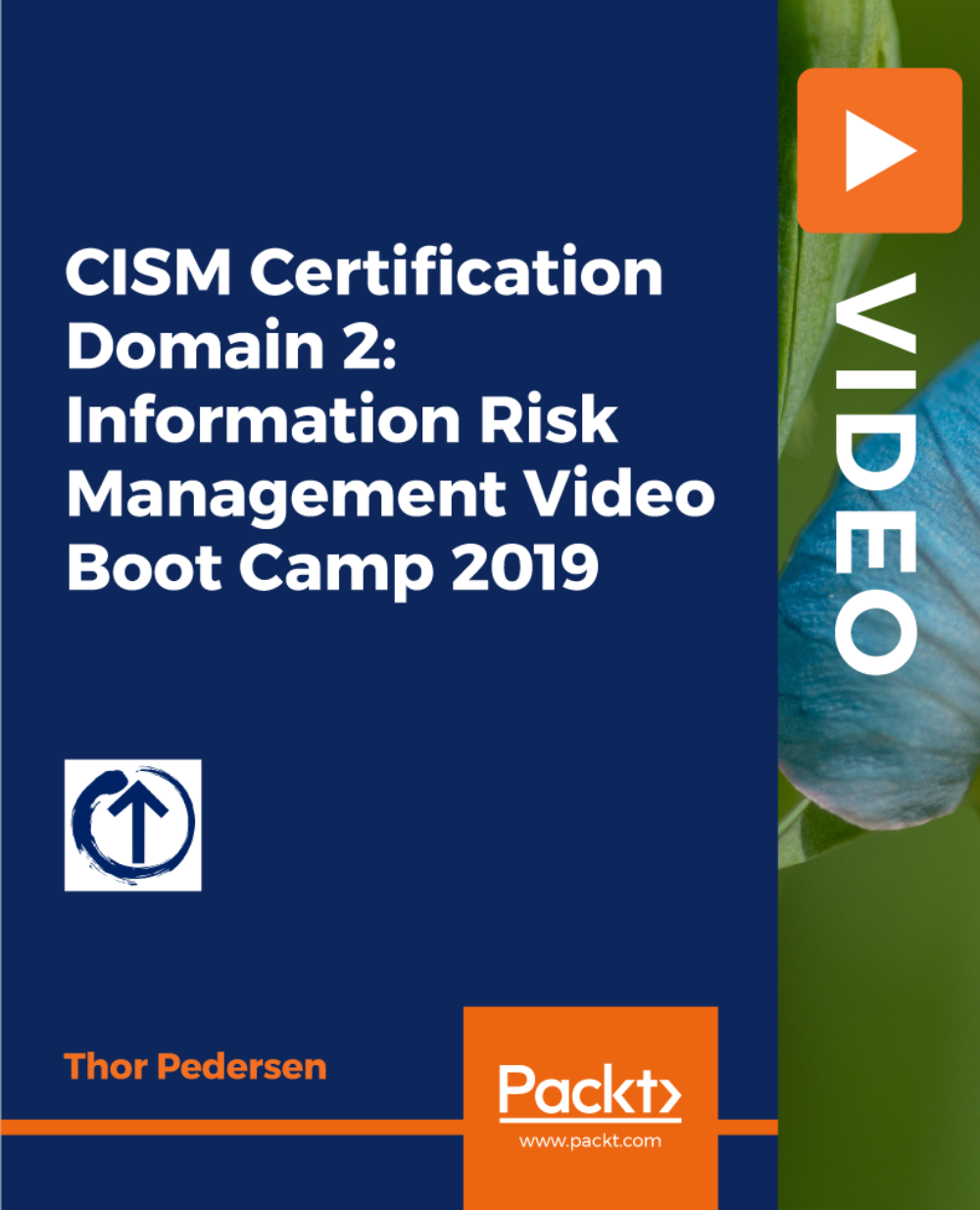
Brow Lamination Course
By Training Tale
Everyone wants to try brow lamination, which is a new popular treatment. Brow Lamination originated in Moscow and was brought to the UK. The treatment's goal is to achieve fuller, thicker, but still natural-looking brows. This treatment is ideal for clients who prefer the soft brow look but want their brows to appear well groomed, tidy, and fierce. The treatment will take up to 30 minutes to complete, with results lasting up to 2 months. This treatment works well with brow shaping and brow tinting, allowing you to offer a complete brow treatment to your clients. This Brow Lamination course will teach you how to effectively perform the popular brow lamination treatment on your clients. If you want to work as a makeup artist or makeup professional or learn more skills on brow lamination but aren't sure where to begin, this Brow Lamination course will provide you with a solid foundation to become a confident makeup artist or makeup professional and develop more advanced skills on brow lamination. Through this Brow Lamination course you will learn how to create perfectly styled brows. This Brow Lamination course will provide you with a competitive advantage in your career, allowing you to stand out from other applicants and employees. Our experts have designed this Brow Lamination course to help you learn fast and efficiently, at your own speed and convenience. Enrol now and start learning. Learning Outcomes After completing the Brow Lamination course, the learner will be able to - Gain a solid understanding of Brow Lamination Understand different products. Know how to maintain Hygiene, health and safety. Know how to do sterilisation. Understand professional ethics. Understand Anatomy and physiology. Know waxing and brow lamination steps. Know treatable non-medical conditions. Know how to do aftercare. ***Courses including with Brow Lamination Bundle Course*** Course 01: Level 2 Award In Provide Threading Course 02: Waxing and Hair Removal ***Benefits of Brow Lamination Course*** Free 3 PDF Certificate Lifetime Access Free Retake Exam Tutor Support [ Note: Free PDF certificate as soon as completing the Brow Lamination Course] Course curriculum *** Brow Lamination *** Module 1: Brow Lamination What is Brow-Lamination? Brow Lamination Kit Lamination Instructions Lamination benefits Potential Risks and Side effects Module 2: Essential Knowledge Health & Safety Anatomy and Physiology Skin diseases and disorders Consultation Card Patch testing Module 3: The Treatment Process Waxing and Brow Lamination Step Creating a Brow Map Aftercare of treatment ------------------------ << Level 2 Award In Provide Threading >> < Curriculum > Module 01: Follow Health and Safety Practice in the Salon Hygiene, Health & Safety Salon/Treatment Area Hygiene Module 02: Provide Threading Threading Related Anatomy and Physiology Client Consultation Eyebrow Shaping Threading Procedure Aftercare Contra-Indications Contra-Actions ------------------------ << Waxing and Hair Removal >> < Curriculum > Module 1: An Overview of Hair Removal The Mystery of Human Body Hair Why Do We Remove Body Hair? Body Hair Through the Ages Body Hair FAQs Module 2: Methods of Hair Removal Electrolysis Laser Hair Removal Module 3: Basics of Waxing Define Waxing Waxing Advantages and disadvantages Module 4: Understanding Threading Procedure History of Threading Benefits of Threading Threading Instructions Module 5: Consultation with clients and dress codes Client Consultation Dress Code Module 6: Salon safety, hygiene, and infection prevention Infection Control and Hygiene Salon Safety Module 7: Understand Operational Procedures Use of products Client care Sensitivity testing Storage Module 8: Before and after care for waxing Waxing Before Care Waxing Aftercare Waxing Maintenance ------------------------ Assessment Method After completing each module of the Brow Lamination Course, you will find automated MCQ quizzes. To unlock the next module, you need to complete the quiz task and get at least 60% marks. Certification After completing the MCQ/Assignment assessment for this Brow Lamination course, you will be entitled to a Certificate of Completion from Training Tale. The certificate is in PDF format, which is completely free to download. A printed version is also available upon request. It will also be sent to you through a courier for £13.99. Who is this course for? This Brow Lamination course is appropriate for anyone who want to work as a makeup artist or makeup professional. Requirements There are no specific requirements for this Brow Lamination course because it does not require any advanced knowledge or skills. Career path After completing this Brow Lamination course, you may able to pursue a variety of promising career opportunities, such as: Beauty therapist Makeup artist Makeup professional

Master Microservices with Spring Boot and Spring Cloud
By Packt
Learn to build an amazing REST API with Spring Boot and understand what all this hype about microservices is about.

A Portal of Love
By Katarina Heuser
Discover your special powers, receive insights and deep healing together with an abundance of light codes taking your life to the next level!

Christos Sophia Initiations 1 - Open your Cosmic Portal to the Divine Feminine
By Katarina Heuser
Discover your special powers, receive insights and deep healing together with an abundance of light codes taking your life to the next level!

Practical CSS3 Mastery Course
By Packt
We will follow a hands-on approach in this course to learn how to use and apply HTML5 and CSS3 concepts to the front-end page of your projects. A carefully structured beginner-level course that will help you level up your web development skills. You need not have any prior experience in HTML and CSS to take up this course.
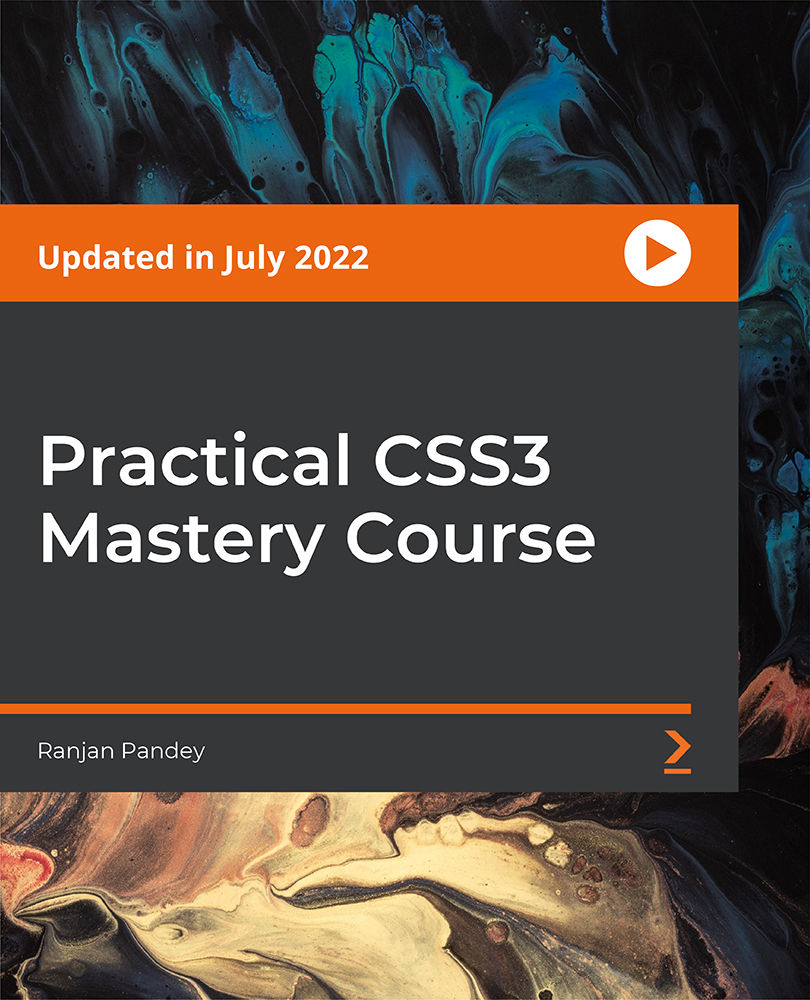
Clustering and Classification with Machine Learning in Python
By Packt
Implement machine learning-based clustering and classification in Python for pattern recognition and data analysis
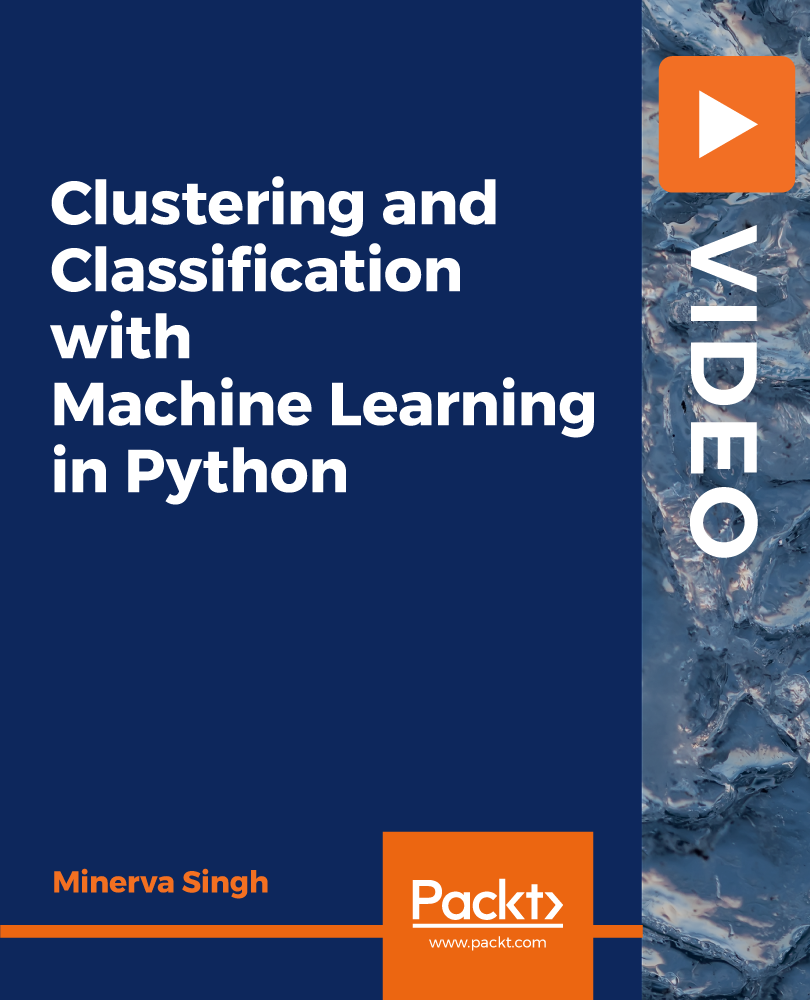
This course covers the essential Excel data skills. Our course is interactive, instructor-led. This Excel Data course is on offered on intermediate level of Excel and concentrates on the Data Analytical capabilities of Excel. These concepts are daily used by data analysts and is a basic essential skill for data professionals. By the end, you'll be able to use Excel for analytics, data summaries, trends and statistics. You will create Excel data analytical spreadsheets and samples that you can use as examples at work.

CERTIFICATE IN REMOVING NON-HAZARDOUS WASTES (CONSTRUCTION)
By Oscar Onsite
REFERENCE CODE 603/2369/3 COURSE LEVEL NVQ Level 2 THIS COURSE IS AVAILABLE IN Course Overview This qualification is aimed at those who have responsibility for sorting, storing and removing non-hazardous wastes related to Construction work. Examples of the types of non-hazardous wastes covered by this qualification include rubble, timber, metal, cardboard or paper, plastics, fabrics and glass. All work must be completed following Industry recognized Safe Working Practices and in accordance with relevant legislation. This qualification is at Level 2, although some units may be at different levels and should be taken by those who are fully trained to deal with routine assignments. Candidates should require minimum supervision in undertaking the job. The qualification has been developed in a way to allow employees from companies of all sizes and specialisms equal opportunity to complete.

Search By Location
- Code Courses in London
- Code Courses in Birmingham
- Code Courses in Glasgow
- Code Courses in Liverpool
- Code Courses in Bristol
- Code Courses in Manchester
- Code Courses in Sheffield
- Code Courses in Leeds
- Code Courses in Edinburgh
- Code Courses in Leicester
- Code Courses in Coventry
- Code Courses in Bradford
- Code Courses in Cardiff
- Code Courses in Belfast
- Code Courses in Nottingham