- Professional Development
- Medicine & Nursing
- Arts & Crafts
- Health & Wellbeing
- Personal Development
3102 Code courses
Description Canon Law Diploma Embarking on a journey through the Canon Law Diploma course reveals an immersive online learning experience that meticulously addresses the myriad aspects of ecclesiastical law. This online programme, constructed with care and scholarly insight, provides participants with a comprehensive understanding of the rules and regulations that guide the internal governance of the Christian community. From the inception of the course, participants explore a well-structured introduction to Canon Law, establishing a robust foundational knowledge that becomes a cornerstone for more advanced study. The course deftly explores the intricacies of ecclesiastical regulations, ensuring that the richness and complexity of the subject matter are unravelled with clarity and expertise. Moving forward, the course intricately discusses the sources and codification of Canon Law, imparting insights into its historical evolution and codification processes. As students navigate through the material, they will gain a profound understanding of how laws and regulations have been historically articulated and adapted to meet the needs and challenges of the Church. In subsequent portions, the exploration of ecclesiastical offices and ministries, along with sacraments and liturgy, provide an in-depth view into the organisational structures and sacred rituals of the Church. The Canon Law Diploma not only illuminates the structural and spiritual aspects of ecclesiastical governance but also ensures that learners gain a holistic view of its multi-faceted nature. One of the pivotal aspects that the course delineates is the exploration of legal procedures and penalties within ecclesiastical structures. This provides a nuanced view into how justice is served within the Church, ensuring that governance is not only effective but also adheres to a moral and ethical code that is congruent with its teachings. Further, the course addresses the critical subject of property and finance within the Church. Participants get an opportunity to delve into the specifics of how ecclesiastical properties are managed, utilized, and financed, ensuring that the material aspects of Church governance are not neglected in their study. A salient feature of this curriculum is its exploration of education and Canon Law. The interplay between ecclesiastical governance and educational frameworks is examined with meticulous care, thus illuminating the ways in which the Church interacts with and guides educational paradigms. As participants traverse through the course, the exploration of ecumenism and interfaith relations brings to light the Church's relationship with different faiths and denominations. The Canon Law Diploma provides learners with a keen understanding of how dialogues and relationships are formed and maintained with various faith communities, thereby ensuring peaceful coexistence and mutual respect among varied religious entities. Navigating through personal and moral issues in Canon Law, the course further enriches the participant's understanding of how the Church addresses, navigates, and provides guidance on numerous personal and societal moral dilemmas. It crafts a pathway for learners to comprehend how Canon Law effectively interfaces with myriad moral and ethical questions that arise within and outside the ecclesiastical community. Finally, a forward-looking exploration into the future of Canon Law offers participants not only a historical and contemporary view but also a prospective insight into possible evolutionary paths of ecclesiastical law. This ensures that learners are not only rooted in the present but are also able to engage thoughtfully with future developments and challenges that may arise in the realm of Canon Law. In conclusion, the Canon Law Diploma is a meticulously crafted online course that provides an immersive and comprehensive journey through ecclesiastical law, ensuring that participants emerge with a robust, multifaceted understanding of the subject. This diploma, while deeply rooted in the traditional and contemporary aspects of Canon Law, also equips learners with the ability to thoughtfully engage with the future developments of ecclesiastical governance. It is a course that not only educates but also invites reflection and engagement with one of the most profound aspects of Christian governance and spirituality. What you will learn 1:Introduction to Canon Law 2:Sources and Codification of Canon Law 3:Ecclesiastical Offices and Ministries 4:Sacraments and Liturgy 5:Legal Procedures and Penalties 6:Property and Finance within the Church 7:Education and Canon Law 8:Ecumenism and Interfaith Relations 9:Personal and Moral Issues in Canon Law 10:The Future of Canon Law Course Outcomes After completing the course, you will receive a diploma certificate and an academic transcript from Elearn college. Assessment Each unit concludes with a multiple-choice examination. This exercise will help you recall the major aspects covered in the unit and help you ensure that you have not missed anything important in the unit. The results are readily available, which will help you see your mistakes and look at the topic once again. If the result is satisfactory, it is a green light for you to proceed to the next chapter. Accreditation Elearn College is a registered Ed-tech company under the UK Register of Learning( Ref No:10062668). After completing a course, you will be able to download the certificate and the transcript of the course from the website. For the learners who require a hard copy of the certificate and transcript, we will post it for them for an additional charge.
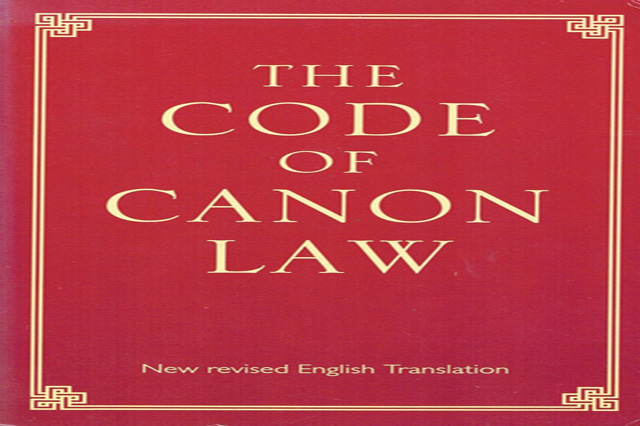
Learn Web Development from Scratch Course
By One Education
Ever stared at a website and thought, “How did they build that?” This course is your no-nonsense route to understanding the hows, whats and whys of web development—without needing a computer science degree or a background in tech. Whether you’re just curious or keen to reshape your digital future, we’ll walk you through HTML, CSS, JavaScript, and more—step by step, with clarity, purpose and the occasional chuckle where appropriate. Designed for complete beginners, this online course delivers the technical foundations of building websites from the ground up—clearly and without any fluff. By the end, you’ll understand how web pages come to life, how to structure content, and how styling and scripts bring everything together. No over-the-top jargon, no pressure—just a solid, well-paced approach to the world behind the screen. Expert Support Dedicated tutor support and 24/7 customer support are available to all students with this premium quality course. Key Benefits Learning materials of the Design course contain engaging voiceover and visual elements for your comfort. Get 24/7 access to all content for a full year. Each of our students gets full tutor support on weekdays (Monday to Friday) Course Curriculum: Here is a curriculum breakdown of the Learn Web Development from Scratch course: Section 01: Introduction Introduction How to Get Course requirements Getting Started on Windows, Linux or Mac How to ask Great Questions FAQ's Section 02: HTML Introduction HTML Choosing Code Editor Installing Code Editor (Sublime Text) Overview of a Webpage Structure of a Full HTML Webpage First Hello World! Webpage Section 03: HTML Basic Heading tags Paragraph Formatting Text List Items Unordered List Items Ordered Classes IDs Comments Section 04: HTML Intermediate Images Forms Marquee Text area Tables Links Navbar - Menu HTML Entities Div tag Google Maps Section 05: HTML Advanced HTML Audio HTML Video Canvas Iframes Input Types Input Attributes Registration Form Contact Us Form Coding Exercise Solution for Coding Exercise Section 06: JavaScript Introduction What is JavaScript Hello World Program Getting Output Internal JavaScript External JavaScript Inline JavaScript Async and defer Section 07: JavaScript Basics Variables Data Types Numbers Strings String Formatting Section 08: JavaScript Operators Arithmetic operators Assignment operators Comparison operators Logical operators Section 09: JavaScript Conditional Statements If-else statement If-else-if statement Section 10: JavaScript Control Flow Statements While loop Do-while loop For loop Coding Exercise Solution for Coding Exercise Section 11: JavaScript Functions Creating a Function Function Call() Function with parameters Section 12: JavaScript Error Handling Try-catch Try-catch-finally Section 13: JavaScript Client-Side Validations On Submit Validation Input Numeric Validation Section 14: Python Introduction Introduction to Python Python vs Other Languages Why It's Popular Command Line Basics Python Installation (Step By Step) PyCharm IDE Installation Getting Start PyCharm IDE First Python Hello World Program Section 15: Python Basic Variables Data Types Type Casting User Inputs Comments Section 16: Python Strings Strings String Indexing String Slicing String Built-in Functions Formatting String (Dynamic Data) Section 17: Python Operators Arithmetic Operators Assignment Operators Comparison Operators Logical Operators AND Operator OR Operator NOT Operator Booleans Section 18: Python Data Structures Arrays in Earlier Lists Add List Items Remove List Items Sort Lists Join Lists Tuples Update tuples Join tuples Dictionaries Add Dictionary Items Remove Dictionary Items Nested Dictionaries Sets Add Set Items Remove Set Items Join Set Items Section 19: Python Conditional Statements If Statement If-else Statement If-elif-else Statement If Statement Coding Exercise Section 20: Python Control Flow Statements Flow Charts While Loops Statement For Loops Statement The range() Function Nested Loops 2D List using Nested Loop Section 21: Python Core Games Guessing Game Car Game Section 22: Python Functions Creating a Function Calling a Function Function with Arguments Section 23: Python args, KW args for Data Science args, Arbitary Arguments kwargs, Arbitary Keyword Arguments Section 24: Python Project Project Overview ATM Realtime Project Course Assessment To simplify the procedure of evaluation and accreditation for learners, we provide an automated assessment system. Upon completion of an online module, you will immediately be given access to a specifically crafted MCQ test. The results will be evaluated instantly, and the score will be displayed for your perusal. For each test, the pass mark will be set to 60%. When all tests have been successfully passed, you will be able to order a certificate endorsed by the Quality Licence Scheme. Exam & Retakes: It is to inform our learners that the initial exam for this online course is provided at no additional cost. In the event of needing a retake, a nominal fee of £9.99 will be applicable. Certification Upon successful completion of the assessment procedure, learners can obtain their certification by placing an order and remitting a fee of £9 for PDF Certificate and £15 for the Hardcopy Certificate within the UK ( An additional £10 postal charge will be applicable for international delivery). Who is this course for? This Learn Web Development from Scratch course is designed to enhance your expertise and boost your CV. Learn key skills and gain a certificate of achievement to prove your newly-acquired knowledge. Requirements This Learn Web Development from Scratch course is open to all, with no formal entry requirements. Career path Upon successful completion of the Learn Web Development from Scratch Course, learners will be equipped with many indispensable skills and have the opportunity to grab.

Estate Agent Diploma
By Study Plex
Highlights of the Course Course Type: Online Learning Duration: 6 Hours Tutor Support: Tutor support is included Customer Support: 24/7 customer support is available Quality Training: The course is designed by an industry expert Recognised Credential: Recognised and Valuable Certification Completion Certificate: Free Course Completion Certificate Included Instalment: 3 Installment Plan on checkout What you will learn from this course? Gain comprehensive knowledge about estate agent Understand the core competencies and principles of estate agent Explore the various areas of estate agent Know how to apply the skills you acquired from this course in a real-life context Become a confident and expert estate agent Estate Agent Diploma Course Master the skills you need to propel your career forward in estate agent. This course will equip you with the essential knowledge and skillset that will make you a confident estate agent and take your career to the next level. This comprehensive estate agent diploma course is designed to help you surpass your professional goals. The skills and knowledge that you will gain through studying this estate agent diploma course will help you get one step closer to your professional aspirations and develop your skills for a rewarding career. This comprehensive course will teach you the theory of effective estate agent practice and equip you with the essential skills, confidence and competence to assist you in the estate agent industry. You'll gain a solid understanding of the core competencies required to drive a successful career in estate agent. This course is designed by industry experts, so you'll gain knowledge and skills based on the latest expertise and best practices. This extensive course is designed for estate agent or for people who are aspiring to specialise in estate agent. Enrol in this estate agent diploma course today and take the next step towards your personal and professional goals. Earn industry-recognised credentials to demonstrate your new skills and add extra value to your CV that will help you outshine other candidates. Who is this Course for? This comprehensive estate agent diploma course is ideal for anyone wishing to boost their career profile or advance their career in this field by gaining a thorough understanding of the subject. Anyone willing to gain extensive knowledge on this estate agent can also take this course. Whether you are a complete beginner or an aspiring professional, this course will provide you with the necessary skills and professional competence, and open your doors to a wide number of professions within your chosen sector. Entry Requirements This estate agent diploma course has no academic prerequisites and is open to students from all academic disciplines. You will, however, need a laptop, desktop, tablet, or smartphone, as well as a reliable internet connection. Assessment This estate agent diploma course assesses learners through multiple-choice questions (MCQs). Upon successful completion of the modules, learners must answer MCQs to complete the assessment procedure. Through the MCQs, it is measured how much a learner could grasp from each section. In the assessment pass mark is 60%. Recognised Accreditation This course is accredited by continuing professional development (CPD). CPD UK is globally recognised by employers, professional organisations, and academic institutions, thus a certificate from CPD Certification Service creates value towards your professional goal and achievement. The Quality Licence Scheme is a brand of the Skills and Education Group, a leading national awarding organisation for providing high-quality vocational qualifications across a wide range of industries. What is CPD? Employers, professional organisations, and academic institutions all recognise CPD, therefore a credential from CPD Certification Service adds value to your professional goals and achievements. Benefits of CPD Improve your employment prospects Boost your job satisfaction Promotes career advancement Enhances your CV Provides you with a competitive edge in the job market Demonstrate your dedication Showcases your professional capabilities What is IPHM? The IPHM is an Accreditation Board that provides Training Providers with international and global accreditation. The Practitioners of Holistic Medicine (IPHM) accreditation is a guarantee of quality and skill. Benefits of IPHM It will help you establish a positive reputation in your chosen field You can join a network and community of successful therapists that are dedicated to providing excellent care to their client You can flaunt this accreditation in your CV It is a worldwide recognised accreditation What is Quality Licence Scheme? This course is endorsed by the Quality Licence Scheme for its high-quality, non-regulated provision and training programmes. The Quality Licence Scheme is a brand of the Skills and Education Group, a leading national awarding organisation for providing high-quality vocational qualifications across a wide range of industries. Benefits of Quality License Scheme Certificate is valuable Provides a competitive edge in your career It will make your CV stand out Course Curriculum Module 1: Introduction to Estate Agents Module 1: Introduction to Estate Agents 00:18:00 Module 2: Exploring Career Prospects of Estate Agents Module 2: Exploring Career Prospects of Estate Agents 00:23:00 Module 3: Classification of Estate Agents Module 3: Classification of Estate Agents 00:26:00 Module 4: Types of Contractual Agreements Module 4: Types of Contractual Agreements 00:25:00 Module 5: Code of Practice for Estate Agents Module 5: Code of Practice for Estate Agents 00:26:00 Module 6: Estate Agent Course Module 6: Estate Agent Course 00:25:00 Module 7: Property Valuation Process Module 7: Property Valuation Process 00:21:00 Module 8: Negotiating in Estate Agency Module 8: Negotiating in Estate Agency 00:23:00 Module 9: Letting & Renting Module 9: Letting & Renting 00:25:00 Module 10: Selling a Property Module 10: Selling a Property 00:26:00 Module 11: Buying Through an Estate Agent Module 11: Buying Through an Estate Agent 00:28:00 Module 12: Technology Module 12: Technology 00:26:00 Conclusion: Estate Agent Course Conclusion: Estate Agent Course 00:31:00 Final Assessment Assessment - Estate Agent Diploma 00:10:00 Certificate of Achievement Certificate of Achievement 00:00:00 Get Your Insurance Now Get Your Insurance Now 00:00:00 Feedback Feedback 00:00:00

Learn Selenium WebDriver with Java
By Packt
This course is designed to guide you through Selenium WebDriver and Java, right from the basic to the advanced aspects. Loaded with exercises and examples, this course provides an interactive learning experience.
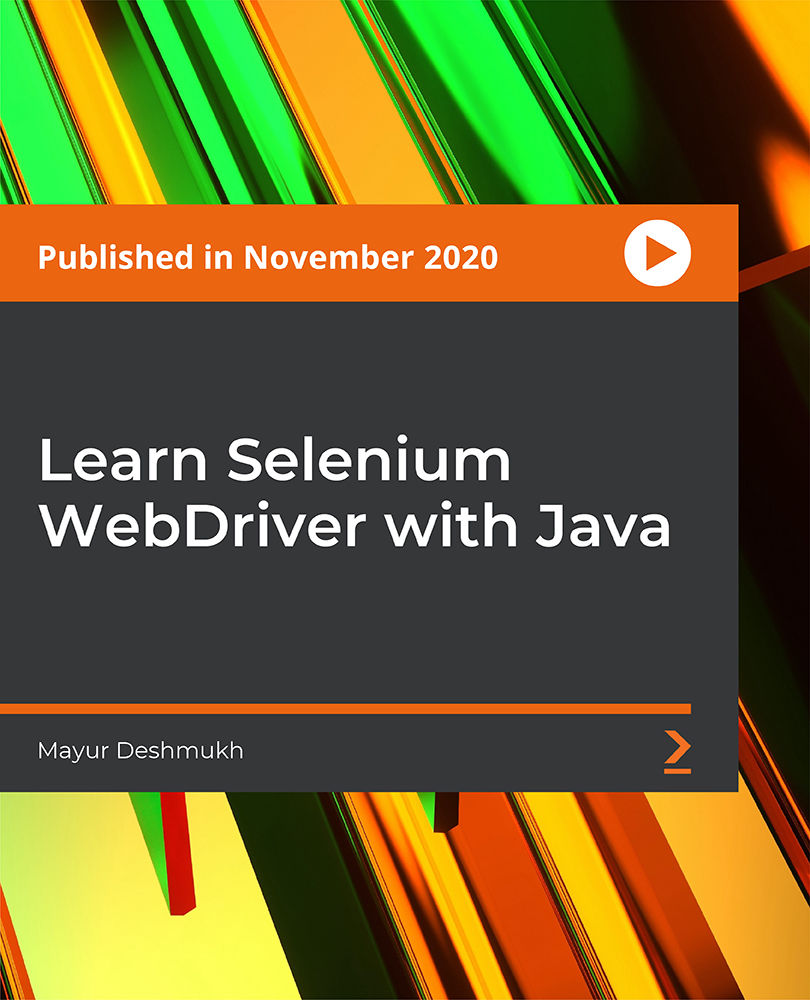
Einführung in die Verschlüsselung: Terminologie & Technik (German)
By Course Cloud
Course Overview Data security is one of the most promising and booming sectors for tech enthusiasts. If you want to pursue a career as a data security officer or software engineer, Java Cryptography can help you in many ways. learn Java Cryptography Architecture from this Einführung in die Verschlüsselung: Terminologie & Technik (German) course and take your skill to another level. This Einführung in die Verschlüsselung: Terminologie & Technik (German) course will teach you how you can use cryptography for securing your device and applications. You will learn hashing examples, efficient stream-based hashing, message authentication code, security password hashing and how you can use these techniques for your program. You will learn Java Cryptography Architecture from scratch in this course. This course will be beneficial for software engineers, data security officers, web designers, app testers or anyone who wants to build his career in the IT sector. This best selling Einführung in die Verschlüsselung: Terminologie & Technik (German) has been developed by industry professionals and has already been completed by hundreds of satisfied students. This in-depth Einführung in die Verschlüsselung: Terminologie & Technik (German) is suitable for anyone who wants to build their professional skill set and improve their expert knowledge. The Einführung in die Verschlüsselung: Terminologie & Technik (German) is CPD-accredited, so you can be confident you're completing a quality training course will boost your CV and enhance your career potential. The Einführung in die Verschlüsselung: Terminologie & Technik (German) is made up of several information-packed modules which break down each topic into bite-sized chunks to ensure you understand and retain everything you learn. After successfully completing the Einführung in die Verschlüsselung: Terminologie & Technik (German), you will be awarded a certificate of completion as proof of your new skills. If you are looking to pursue a new career and want to build your professional skills to excel in your chosen field, the certificate of completion from the Einführung in die Verschlüsselung: Terminologie & Technik (German) will help you stand out from the crowd. You can also validate your certification on our website. We know that you are busy and that time is precious, so we have designed the Einführung in die Verschlüsselung: Terminologie & Technik (German) to be completed at your own pace, whether that's part-time or full-time. Get full course access upon registration and access the course materials from anywhere in the world, at any time, from any internet-enabled device. Our experienced tutors are here to support you through the entire learning process and answer any queries you may have via email.
The Complete iOS 11 and Swift Developer Course - Build 20 Apps
By Packt
Use XCode 9 & Swift 4 to make real iOS 11 apps like Uber and Instagram, with CoreML & ARKit. Includes AWS Credit & more!
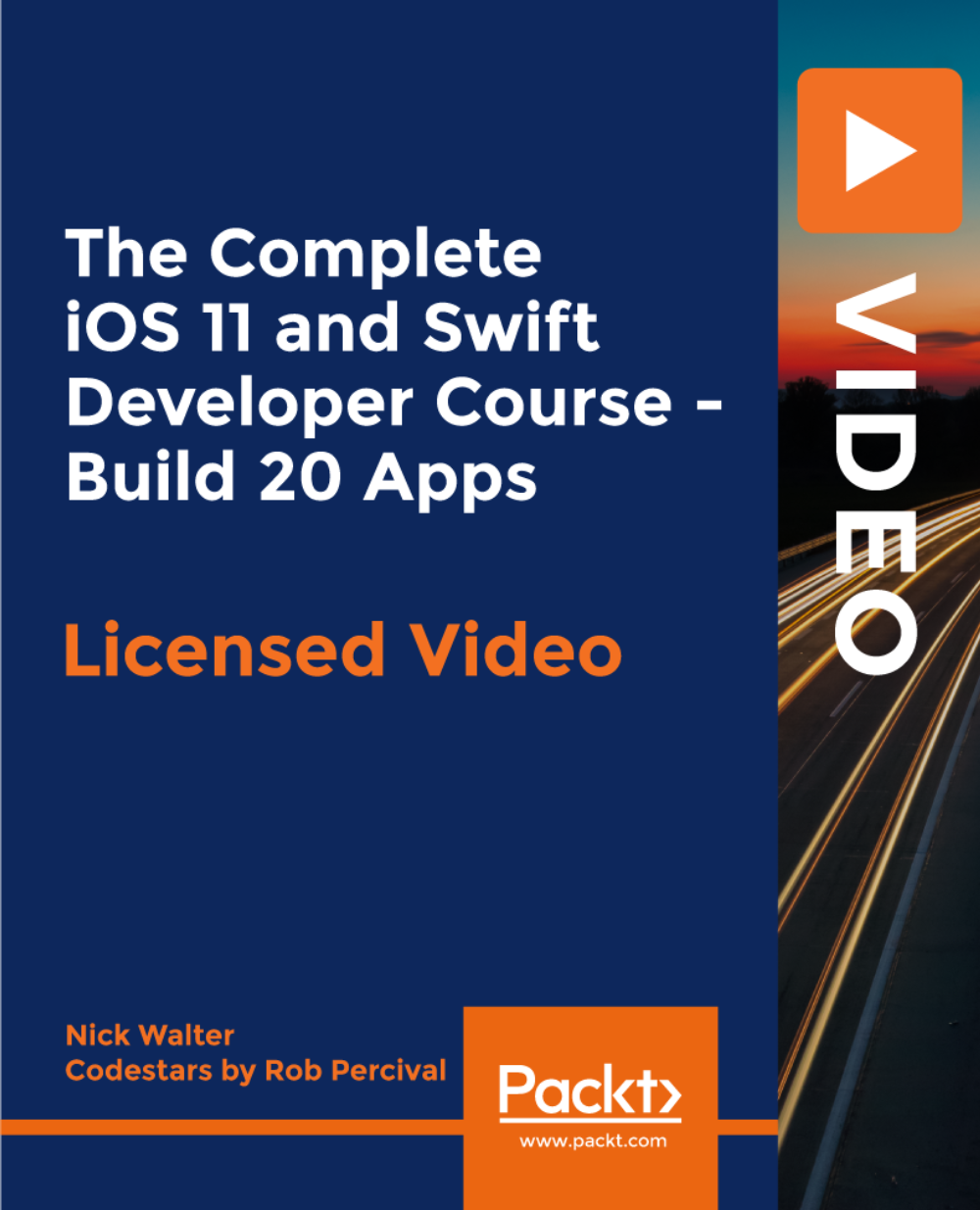
Game Design: Arduino and Processing Online Training
By Lead Academy
Game Design: Arduino and Processing Training Overview Are you looking to begin your game designing career or want to develop more advanced skills in game designing? Then this game design: arduino and processing online training course will set you up with a solid foundation to become a confident programmer or electrical engineer and help you to develop your expertise in game designing. This game design: arduino and processing online training course is accredited by the CPD UK & IPHM. CPD is globally recognised by employers, professional organisations and academic intuitions, thus a certificate from CPD Certification Service creates value towards your professional goal and achievement. CPD certified certificates are accepted by thousands of professional bodies and government regulators here in the UK and around the world. Whether you are self-taught and you want to fill in the gaps for better efficiency and productivity, this game design: arduino and processing online training course will set you up with a solid foundation to become a confident programmer or electrical engineer and develop more advanced skills. Gain the essential skills and knowledge you need to propel your career forward as a programmer or electrical engineer. The game design: arduino and processing online training course will set you up with the appropriate skills and experience needed for the job and is ideal for both beginners and those currently working as a programmer or electrical engineer. This comprehensive game design: arduino and processing online training course is the perfect way to kickstart your career in the field of game designing. This game design: arduino and processing online training course will give you a competitive advantage in your career, making you stand out from all other applicants and employees. If you're interested in working as a programmer or electrical engineer or want to learn more skills on game designing but unsure of where to start, then this game design: arduino and processing online training course will set you up with a solid foundation to become a confident programmer or electrical engineer and develop more advanced skills. As one of the leading course providers and most renowned e-learning specialists online, we're dedicated to giving you the best educational experience possible. This game design: arduino and processing online training course is crafted by industry expert, to enable you to learn quickly and efficiently, and at your own pace and convenience. Who should take this course? This comprehensive game design: arduino and processing online training course is suitable for anyone looking to improve their job prospects or aspiring to accelerate their career in this sector and want to gain in-depth knowledge of game designing. Entry Requirement There are no academic entry requirements for this game design: arduino and processing online training course, and it is open to students of all academic backgrounds. As long as you are aged seventeen or over and have a basic grasp of English, numeracy and ICT, you will be eligible to enrol. Career path This game design: arduino and processing online training course opens a brand new door for you to enter the relevant job market and also provides you with the chance to accumulate in-depth knowledge at the side of needed skills to become flourishing in no time. You will also be able to add your new skills to your CV, enhance your career and become more competitive in your chosen industry. Course Curriculum Introduction Introduction Hardware and Software Requirements Hardware and Software Requirements Download and Install Arduino IDE Download and Install Fritzing Software Ultrasonic Sensor Working Principle Ultrasonic Sensor Working Principle Circuit Design and Connection Circuit Design and Connection Hardware Connection Arduino Coding Arduino Coding Processing Code for Game Design Initializing Variables Read Incoming Data Play Function Finishing Up Practical Implementation and Code Testing Testing Arduino Practical Testing the Gameplay Recognised Accreditation CPD Certification Service This course is accredited by continuing professional development (CPD). CPD UK is globally recognised by employers, professional organisations, and academic institutions, thus a certificate from CPD Certification Service creates value towards your professional goal and achievement. CPD certificates are accepted by thousands of professional bodies and government regulators here in the UK and around the world. Many organisations look for employees with CPD requirements, which means, that by doing this course, you would be a potential candidate in your respective field. Certificate of Achievement Certificate of Achievement from Lead Academy After successfully passing the MCQ exam you will be eligible to order your certificate of achievement as proof of your new skill. The certificate of achievement is an official credential that confirms that you successfully finished a course with Lead Academy. Certificate can be obtained in PDF version at a cost of £12, and there is an additional fee to obtain a printed copy certificate which is £35. FAQs Is CPD a recognised qualification in the UK? CPD is globally recognised by employers, professional organisations and academic intuitions, thus a certificate from CPD Certification Service creates value towards your professional goal and achievement. CPD-certified certificates are accepted by thousands of professional bodies and government regulators here in the UK and around the world. Are QLS courses recognised? Although QLS courses are not subject to Ofqual regulation, they must adhere to an extremely high level that is set and regulated independently across the globe. A course that has been approved by the Quality Licence Scheme simply indicates that it has been examined and evaluated in terms of quality and fulfils the predetermined quality standards. When will I receive my certificate? For CPD accredited PDF certificate it will take 24 hours, however for the hardcopy CPD certificate takes 5-7 business days and for the Quality License Scheme certificate it will take 7-9 business days. Can I pay by invoice? Yes, you can pay via Invoice or Purchase Order, please contact us at info@lead-academy.org for invoice payment. Can I pay via instalment? Yes, you can pay via instalments at checkout. How to take online classes from home? Our platform provides easy and comfortable access for all learners; all you need is a stable internet connection and a device such as a laptop, desktop PC, tablet, or mobile phone. The learning site is accessible 24/7, allowing you to take the course at your own pace while relaxing in the privacy of your home or workplace. Does age matter in online learning? No, there is no age limit for online learning. Online learning is accessible to people of all ages and requires no age-specific criteria to pursue a course of interest. As opposed to degrees pursued at university, online courses are designed to break the barriers of age limitation that aim to limit the learner's ability to learn new things, diversify their skills, and expand their horizons. When I will get the login details for my course? After successfully purchasing the course, you will receive an email within 24 hours with the login details of your course. Kindly check your inbox, junk or spam folder, or you can contact our client success team via info@lead-academy.org
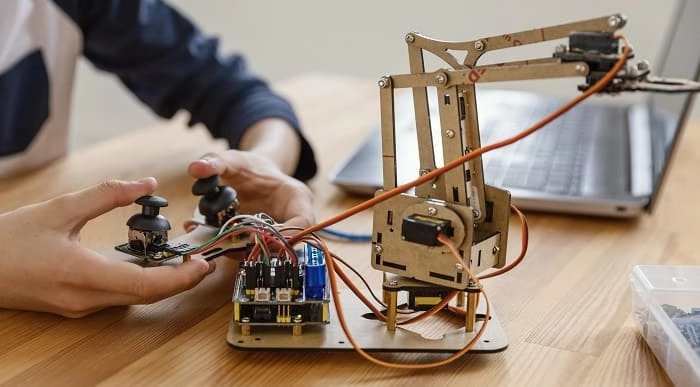
Coding: PIC Microcontroller Simulation
By Lead Academy
Coding: PIC Microcontroller Simulation Course Overview Are you looking to begin your PIC Microcontroller Simulation career or want to develop more advanced skills in PIC Microcontroller Simulation? Then this coding: PIC microcontroller simulation course will set you up with a solid foundation to become a confident electronic engineer and help you to develop your expertise in PIC Microcontroller Simulation. This coding: PIC microcontroller simulation course is accredited by the CPD UK & IPHM. CPD is globally recognised by employers, professional organisations and academic intuitions, thus a certificate from CPD Certification Service creates value towards your professional goal and achievement. CPD certified certificates are accepted by thousands of professional bodies and government regulators here in the UK and around the world. Whether you are self-taught and you want to fill in the gaps for better efficiency and productivity, this coding: PIC microcontroller simulation course will set you up with a solid foundation to become a confident electronic engineer and develop more advanced skills. Gain the essential skills and knowledge you need to propel your career forward as a electronic engineer. The coding: PIC microcontroller simulation course will set you up with the appropriate skills and experience needed for the job and is ideal for both beginners and those currently working as a electronic engineer. This comprehensive coding: PIC microcontroller simulation course is the perfect way to kickstart your career in the field of PIC Microcontroller Simulation. This coding: PIC microcontroller simulation course will give you a competitive advantage in your career, making you stand out from all other applicants and employees. If you're interested in working as a electronic engineer or want to learn more skills on PIC Microcontroller Simulation but unsure of where to start, then this coding: PIC microcontroller simulation course will set you up with a solid foundation to become a confident electronic engineer and develop more advanced skills. As one of the leading course providers and most renowned e-learning specialists online, we're dedicated to giving you the best educational experience possible. This coding: PIC microcontroller simulation course is crafted by industry expert, to enable you to learn quickly and efficiently, and at your own pace and convenience. Who should take this course? This comprehensive coding: PIC microcontroller simulation course is suitable for anyone looking to improve their job prospects or aspiring to accelerate their career in this sector and want to gain in-depth knowledge of PIC Microcontroller Simulation. Entry Requirements There are no academic entry requirements for this coding: PIC microcontroller simulation course, and it is open to students of all academic backgrounds. As long as you are aged seventeen or over and have a basic grasp of English, numeracy and ICT, you will be eligible to enrol. Career path This coding: PIC microcontroller simulation course opens a brand new door for you to enter the relevant job market and also provides you with the chance to accumulate in-depth knowledge at the side of needed skills to become flourishing in no time. You will also be able to add your new skills to your CV, enhance your career and become more competitive in your chosen industry. Course Curriculum Introduction Introduction Simulation Software + Code Examples and Board Schematics Download and Install Simulation Software Simulation Interface Interface Explained Interface Menu Explained in Details Main Window Commands Simulation Boards MCLab1 For PIC16F84, PIC16F628 or PIC16F648 MCLab2 For PIC16F and PIC18F PIC Genios Board and Arduino Board Coding Examples Using Different Compilers Playing with Code Examples with Different Compilers Practical Simulation Buttons and LEDs Reading Input and Writing Output LCD Interfacing and Simulation LCD Interfacing and Simulation Relay Interfacing with PIC Microcontroller Relay Interfacing with PIC Microcontroller 7 Segment Interfacing and Simulation 7 Segment Simulation Buzzer Temperature Fan Heater and PWM Simulation Components Buzzer Temperature Fan Heater and PWM Simulation Components Recognised Accreditation CPD Certification Service This course is accredited by continuing professional development (CPD). CPD UK is globally recognised by employers, professional organisations, and academic institutions, thus a certificate from CPD Certification Service creates value towards your professional goal and achievement. CPD certificates are accepted by thousands of professional bodies and government regulators here in the UK and around the world. Many organisations look for employees with CPD requirements, which means, that by doing this course, you would be a potential candidate in your respective field. Certificate of Achievement Certificate of Achievement from Lead Academy After successfully passing the MCQ exam you will be eligible to order your certificate of achievement as proof of your new skill. The certificate of achievement is an official credential that confirms that you successfully finished a course with Lead Academy. Certificate can be obtained in PDF version at a cost of £12, and there is an additional fee to obtain a printed copy certificate which is £35. FAQs Is CPD a recognised qualification in the UK? CPD is globally recognised by employers, professional organisations and academic intuitions, thus a certificate from CPD Certification Service creates value towards your professional goal and achievement. CPD-certified certificates are accepted by thousands of professional bodies and government regulators here in the UK and around the world. Are QLS courses recognised? Although QLS courses are not subject to Ofqual regulation, they must adhere to an extremely high level that is set and regulated independently across the globe. A course that has been approved by the Quality Licence Scheme simply indicates that it has been examined and evaluated in terms of quality and fulfils the predetermined quality standards. When will I receive my certificate? For CPD accredited PDF certificate it will take 24 hours, however for the hardcopy CPD certificate takes 5-7 business days and for the Quality License Scheme certificate it will take 7-9 business days. Can I pay by invoice? Yes, you can pay via Invoice or Purchase Order, please contact us at info@lead-academy.org for invoice payment. Can I pay via instalment? Yes, you can pay via instalments at checkout. How to take online classes from home? Our platform provides easy and comfortable access for all learners; all you need is a stable internet connection and a device such as a laptop, desktop PC, tablet, or mobile phone. The learning site is accessible 24/7, allowing you to take the course at your own pace while relaxing in the privacy of your home or workplace. Does age matter in online learning? No, there is no age limit for online learning. Online learning is accessible to people of all ages and requires no age-specific criteria to pursue a course of interest. As opposed to degrees pursued at university, online courses are designed to break the barriers of age limitation that aim to limit the learner's ability to learn new things, diversify their skills, and expand their horizons. When I will get the login details for my course? After successfully purchasing the course, you will receive an email within 24 hours with the login details of your course. Kindly check your inbox, junk or spam folder, or you can contact our client success team via info@lead-academy.org
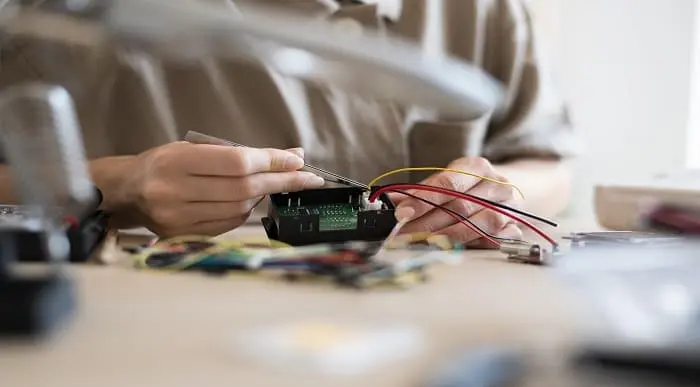
Arduino: Online Training with Mobile
By Lead Academy
Arduino: Training with Mobile Course Overview Are you looking to begin your programming career or want to develop more advanced skills in programming? Then this Arduino: online training with mobile course will set you up with a solid foundation to become a confident programmer and help you to develop your expertise in programming. This Arduino: online training with mobile course is accredited by the CPD UK & IPHM. CPD is globally recognised by employers, professional organisations and academic intuitions, thus a certificate from CPD Certification Service creates value towards your professional goal and achievement. CPD certified certificates are accepted by thousands of professional bodies and government regulators here in the UK and around the world. Whether you are self-taught and you want to fill in the gaps for better efficiency and productivity, this Arduino: online training with mobile course will set you up with a solid foundation to become a confident programmer and develop more advanced skills. Gain the essential skills and knowledge you need to propel your career forward as a programmer. The Arduino: online training with mobile course will set you up with the appropriate skills and experience needed for the job and is ideal for both beginners and those currently working as a programmer. This comprehensive Arduino: online training with mobile course is the perfect way to kickstart your career in the field of programming. This Arduino: online training with mobile course will give you a competitive advantage in your career, making you stand out from all other applicants and employees. If you're interested in working as a programmer or want to learn more skills on programming but unsure of where to start, then this Arduino: online training with mobile course will set you up with a solid foundation to become a confident programmer and develop more advanced skills. As one of the leading course providers and most renowned e-learning specialists online, we're dedicated to giving you the best educational experience possible. This Arduino: online training with mobile course is crafted by industry expert, to enable you to learn quickly and efficiently, and at your own pace and convenience. Who should take this course? This comprehensive Arduino: online training with mobile course is suitable for anyone looking to improve their job prospects or aspiring to accelerate their career in this sector and want to gain in-depth knowledge of programming. Entry Requirements There are no academic entry requirements for this Arduino: online training with mobile course, and it is open to students of all academic backgrounds. As long as you are aged seventeen or over and have a basic grasp of English, numeracy and ICT, you will be eligible to enrol. Career path This Arduino: online training with mobile course opens a brand new door for you to enter the relevant job market and also provides you with the chance to accumulate in-depth knowledge at the side of needed skills to become flourishing in no time. You will also be able to add your new skills to your CV, enhance your career and become more competitive in your chosen industry. Course Curriculum Introduction Introduction Education Engineering - Who We Are Hardware and Software Requirements Hardware and Software Requirements Practical Program Arduino with a Mobile via USB Practical Program Arduino with a Mobile Via USB Mobile Code for Programming Arduino Wirelessly HC05 Bluetooth Module AT Commands Required AT Commands to Get Arduino and Blutooth Ready Mobile Code for Programming Arduino Wirelessly Coding Arduino for Mobile Wireless Programming Practical Program Arduino with a Mobile via Bluetooth Practical Program Arduino with a Mobile Via Bluetooth Mobile App - Arduino IDE for Mobile Download, Install and Use Bluino App Software Serial vs Hardware Serial in Arduino Software Serial vs Hardware Serial in Arduino Download and Install Arduino Software Download and Install Arduino Software Download and Install Circuit Design and Wiring Software Recognised Accreditation CPD Certification Service This course is accredited by continuing professional development (CPD). CPD UK is globally recognised by employers, professional organisations, and academic institutions, thus a certificate from CPD Certification Service creates value towards your professional goal and achievement. CPD certificates are accepted by thousands of professional bodies and government regulators here in the UK and around the world. Many organisations look for employees with CPD requirements, which means, that by doing this course, you would be a potential candidate in your respective field. Certificate of Achievement Certificate of Achievement from Lead Academy After successfully passing the MCQ exam you will be eligible to order your certificate of achievement as proof of your new skill. The certificate of achievement is an official credential that confirms that you successfully finished a course with Lead Academy. Certificate can be obtained in PDF version at a cost of £12, and there is an additional fee to obtain a printed copy certificate which is £35. FAQs Is CPD a recognised qualification in the UK? CPD is globally recognised by employers, professional organisations and academic intuitions, thus a certificate from CPD Certification Service creates value towards your professional goal and achievement. CPD-certified certificates are accepted by thousands of professional bodies and government regulators here in the UK and around the world. Are QLS courses recognised? Although QLS courses are not subject to Ofqual regulation, they must adhere to an extremely high level that is set and regulated independently across the globe. A course that has been approved by the Quality Licence Scheme simply indicates that it has been examined and evaluated in terms of quality and fulfils the predetermined quality standards. When will I receive my certificate? For CPD accredited PDF certificate it will take 24 hours, however for the hardcopy CPD certificate takes 5-7 business days and for the Quality License Scheme certificate it will take 7-9 business days. Can I pay by invoice? Yes, you can pay via Invoice or Purchase Order, please contact us at info@lead-academy.org for invoice payment. Can I pay via instalment? Yes, you can pay via instalments at checkout. How to take online classes from home? Our platform provides easy and comfortable access for all learners; all you need is a stable internet connection and a device such as a laptop, desktop PC, tablet, or mobile phone. The learning site is accessible 24/7, allowing you to take the course at your own pace while relaxing in the privacy of your home or workplace. Does age matter in online learning? No, there is no age limit for online learning. Online learning is accessible to people of all ages and requires no age-specific criteria to pursue a course of interest. As opposed to degrees pursued at university, online courses are designed to break the barriers of age limitation that aim to limit the learner's ability to learn new things, diversify their skills, and expand their horizons. When I will get the login details for my course? After successfully purchasing the course, you will receive an email within 24 hours with the login details of your course. Kindly check your inbox, junk or spam folder, or you can contact our client success team via info@lead-academy.org
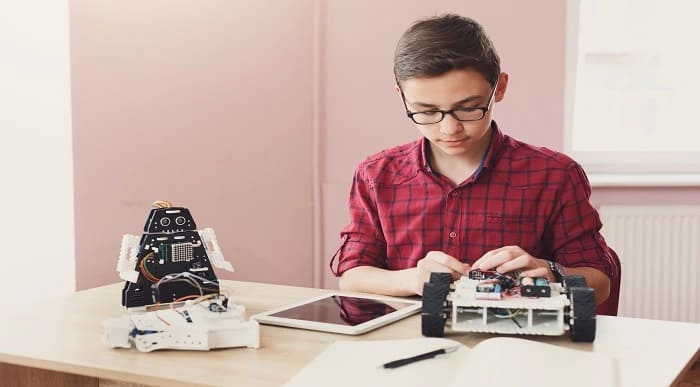
55265 Microsoft© PowerApps
By Nexus Human
Duration 2 Days 12 CPD hours This course is intended for This class has something for everything, from beginners who wish to customise their data entry forms in SharePoint right up to advanced users who need to use advanced formulas to deliver more bespoke actions to their apps. Overview After taking this course, students will be able to: - Understand when to use PowerApp. - Describe the components of PowerApps and their correct use. - Create PowerApps from existing data sources. - Brand PowerApps. - Customize PowerApps beyond just using the automated wizards. - Connect to a range of data sources from Excel to Azure SQL. - Understand the difference between canvas apps and model-driven apps. - Integrate PowerApps with other Office 365 systems ? including Teams and SharePoint Online. - Administer and Maintain PowerApps Students will be taught how to design, test and publish new apps that work with a variety of data sources. We will take users through a selection of well-crafted lessons to help them build new applications for their business. 1 - AN INTRODUCTION TO POWERAPPS What is PowerApps? The benefits of apps How to get PowerApps Canvas Apps and Model-Driven Apps License Options and Costs Discover PowerApps with Templates Lab 1: Introduction to PowerApps 2 - GETTING STARTED WITH POWERAPPS Building a new app from a data source Add, edit and remove controls Intro to Formulas Testing an app App Settings Publish and Share Apps Version History and Restore PowerApps Mobile App Lab 1: Getting Started 3 - BRANDING AND MEDIA Less is more Duplicate Screens Fonts Screen Colours and Matching Colours Screen Backgrounds Buttons and Icons Hide on Timer Size and Alignment by reference Show and Hide on Timer Lab 1: Branding and Media 4 - POWERAPPS CONTROLS Text Controls for Data Entry and Display Controls ? Drop downs, combo box, date picker, radio button and more Forms ? Add and edit data in underlying data sources quickly Charts ? present information in pie, line and bar charts Lab 1: Build Apps from Blank 5 - DATA SOURCES AND LOGIC Data Storage and Services How do I decide which database to use? Connect to on-premises data - Gateway What is Delegation? Specific Data Examples Displaying Data Lab 1: Data Source and Logic 6 - MODEL-DRIVEN APPS What is a model-driven app? Where will my data be stored? How do create a model-driven app Canvas vs model-driven summary Lab 1: Model-Driven App 7 - POWERAPP INTEGRATION Embed PowerApps in Teams Embed PowerApps in SharePoint Online Start a Flow from a PowerApp Lab 1: PowerApp Integration 8 - ADMINISTRATION AND MAINTENANCE OF POWERAPPS Identify which users have been using PowerApps Reuse an app in another location (move from testing or development to production) Review app usage Prevent a user from using PowerApps Manage environments Lab 1: Administration and Maintenance Additional course details: Nexus Humans 55265 Microsoft PowerApps training program is a workshop that presents an invigorating mix of sessions, lessons, and masterclasses meticulously crafted to propel your learning expedition forward. This immersive bootcamp-style experience boasts interactive lectures, hands-on labs, and collaborative hackathons, all strategically designed to fortify fundamental concepts. Guided by seasoned coaches, each session offers priceless insights and practical skills crucial for honing your expertise. Whether you're stepping into the realm of professional skills or a seasoned professional, this comprehensive course ensures you're equipped with the knowledge and prowess necessary for success. While we feel this is the best course for the 55265 Microsoft PowerApps course and one of our Top 10 we encourage you to read the course outline to make sure it is the right content for you. Additionally, private sessions, closed classes or dedicated events are available both live online and at our training centres in Dublin and London, as well as at your offices anywhere in the UK, Ireland or across EMEA.

Search By Location
- Code Courses in London
- Code Courses in Birmingham
- Code Courses in Glasgow
- Code Courses in Liverpool
- Code Courses in Bristol
- Code Courses in Manchester
- Code Courses in Sheffield
- Code Courses in Leeds
- Code Courses in Edinburgh
- Code Courses in Leicester
- Code Courses in Coventry
- Code Courses in Bradford
- Code Courses in Cardiff
- Code Courses in Belfast
- Code Courses in Nottingham