- Professional Development
- Medicine & Nursing
- Arts & Crafts
- Health & Wellbeing
- Personal Development
3092 Code courses
Learn App Creation in Android Studio
By Course Cloud
Course Overview Android Studio is the leading Android app development tool for building apps on any Android device. In the Learn App Creation in Android Studio course, you will learn the A-Z of Android Studio to create a simple list app from scratch. This practical training course will walk you through the entire app development process in detail. It will show you how to simplify code, improve UI, set up onLong click listener logic, and work with essential app development tools. You will also learn step-by-step how to adapt your app for different purposes, and fix any bugs and technical issues. This course is the perfect foundation training for aspiring app developers. There are no specific entry requirements for this course, which is open to both part-time and full-time students. This best selling Learn App Creation in Android Studio has been developed by industry professionals and has already been completed by hundreds of satisfied students. This in-depth Learn App Creation in Android Studio is suitable for anyone who wants to build their professional skill set and improve their expert knowledge. The Learn App Creation in Android Studio is CPD-accredited, so you can be confident you're completing a quality training course will boost your CV and enhance your career potential. The Learn App Creation in Android Studio is made up of several information-packed modules which break down each topic into bite-sized chunks to ensure you understand and retain everything you learn. After successfully completing the Learn App Creation in Android Studio, you will be awarded a certificate of completion as proof of your new skills. If you are looking to pursue a new career and want to build your professional skills to excel in your chosen field, the certificate of completion from the Learn App Creation in Android Studio will help you stand out from the crowd. You can also validate your certification on our website. We know that you are busy and that time is precious, so we have designed the Learn App Creation in Android Studio to be completed at your own pace, whether that's part-time or full-time. Get full course access upon registration and access the course materials from anywhere in the world, at any time, from any internet-enabled device. Our experienced tutors are here to support you through the entire learning process and answer any queries you may have via email.

Overview This comprehensive course on Waxing and Hair Removal will deepen your understanding on this topic.After successful completion of this course you can acquire the required skills in this sector. This Waxing and Hair Removal comes with accredited certification which will enhance your CV and make you worthy in the job market.So enrol in this course today to fast track your career ladder. How will I get my certificate? At the end of the course there will be an online written test which you can take either during or after the course. After successfully completing the test you will be able to order your certificate, these are included in the price. Who is this course for? There is no experience or previous qualifications required for enrolment on this Waxing and Hair Removal. It is available to all students, of all academic backgrounds. Requirements Our Waxing and Hair Removal is fully compatible with PC's, Mac's, Laptop,Tablet and Smartphone devices. This course has been designed to be fully compatible on tablets and smartphones so you can access your course on wifi, 3G or 4G.There is no time limit for completing this course, it can be studied in your own time at your own pace. Career path Having these various qualifications will increase the value in your CV and open you up to multiple sectors such as Business & Management, Admin, Accountancy & Finance, Secretarial & PA, Teaching & Mentoring etc. Course Curriculum 2 sections • 9 lectures • 02:08:00 total length •Module 01: Hair Removal: 00:23:00 •Module 02: Types of Hair Removal: 00:21:00 •Module 03: Introduction to Waxing: 00:24:00 •Module 04: Threading: 00:17:00 •Module 05: Client Consultation and Dress Code: 00:10:00 •Module 06: Infection Control, Hygiene and Salon Safety: 00:16:00 •Module 07: Operational Procedures: 00:09:00 •Module 08: Waxing Before and Aftercare: 00:08:00 •Assignment - Waxing and Hair Removal: 00:00:00

Data Analytics Using Python Visualizations
By Packt
If you are working on data science projects and want to create powerful visualization and insights as an outcome of your projects or are working on machine learning projects and want to find patterns and insights from your data on your way to building models, then this course is for you. This course exclusively focuses on explaining how to build fantastic visualizations using Python. It covers more than 20 types of visualizations using the most popular Python visualization libraries, such as Matplotlib, Seaborn, and Bokeh along with data analytics that leads to building these visualizations so that the learners understand the flow of analysis to insights.
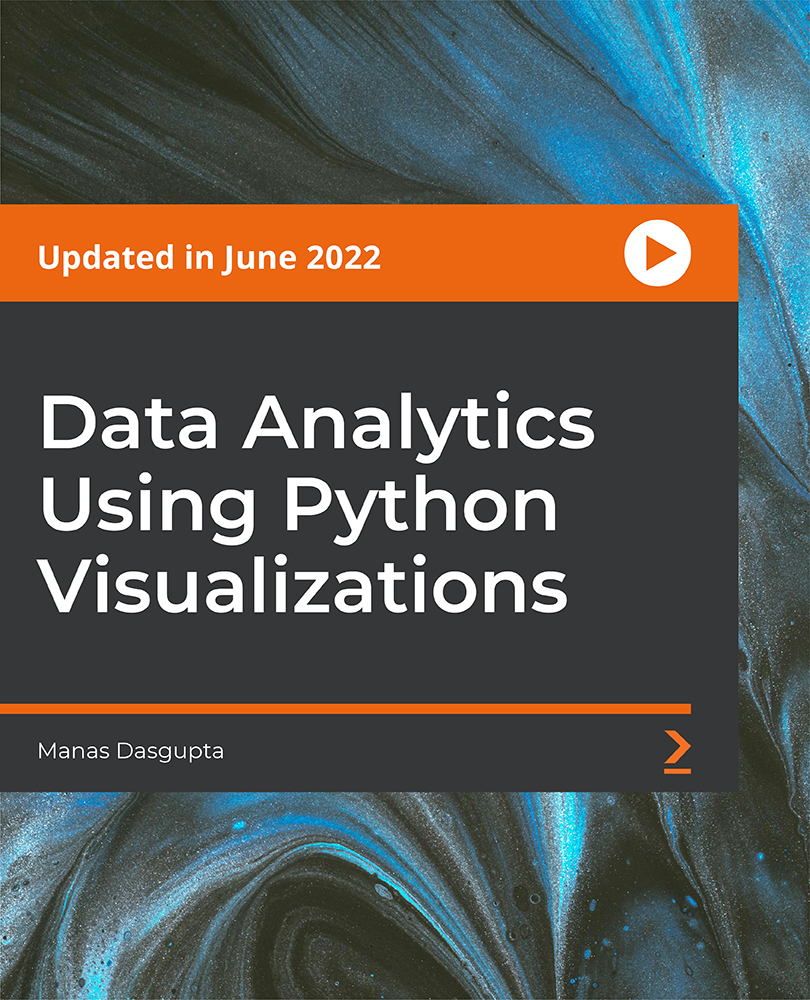
Microsoft Fabric Complete Guide - The Future of Data with Fabric
By Packt
Discover Microsoft Fabric's architecture, master Data Engineering with OneLake and Spark, and elevate your skills in data warehousing and real-time processing. Compare SQL and KQL for better insights, and improve storytelling using Power BI. Finally, you will end with practical data science techniques and data management methods.
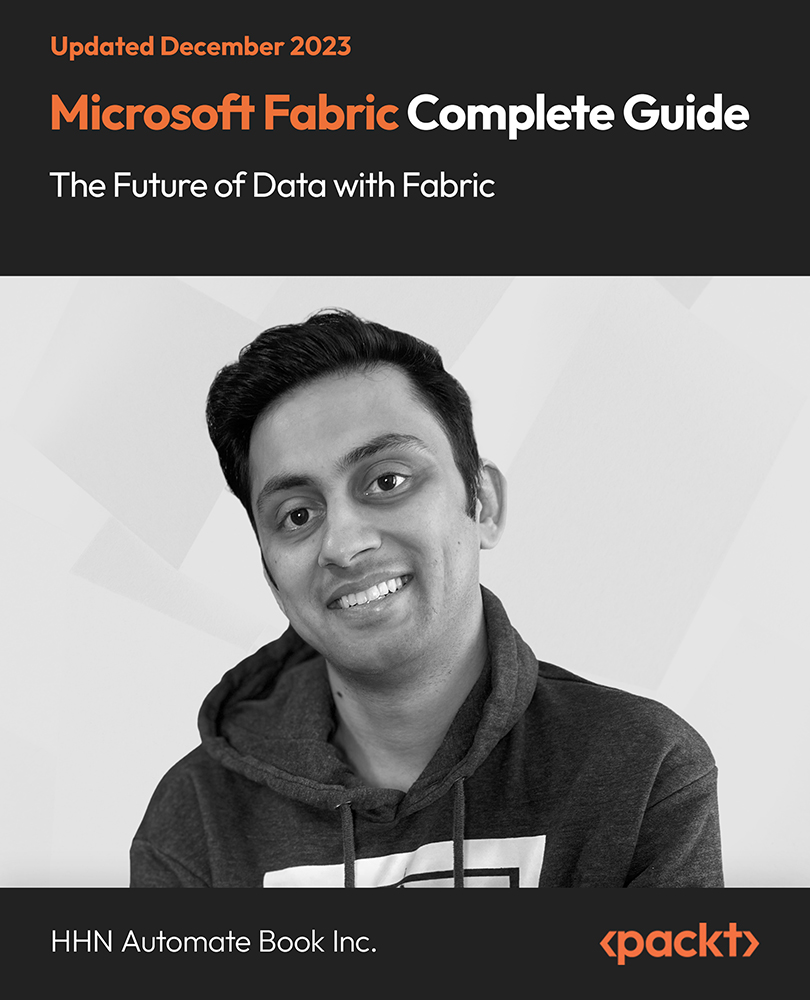
R Programming for Data Science Level 3, 4 & 5
By Imperial Academy
Level 5 QLS Endorsed Course | Endorsed Certificate Included | Plus 5 Career Guided Courses | CPD Accredited

Learn SQL with Microsoft SQL Server
By Packt
Understanding databases and SQL
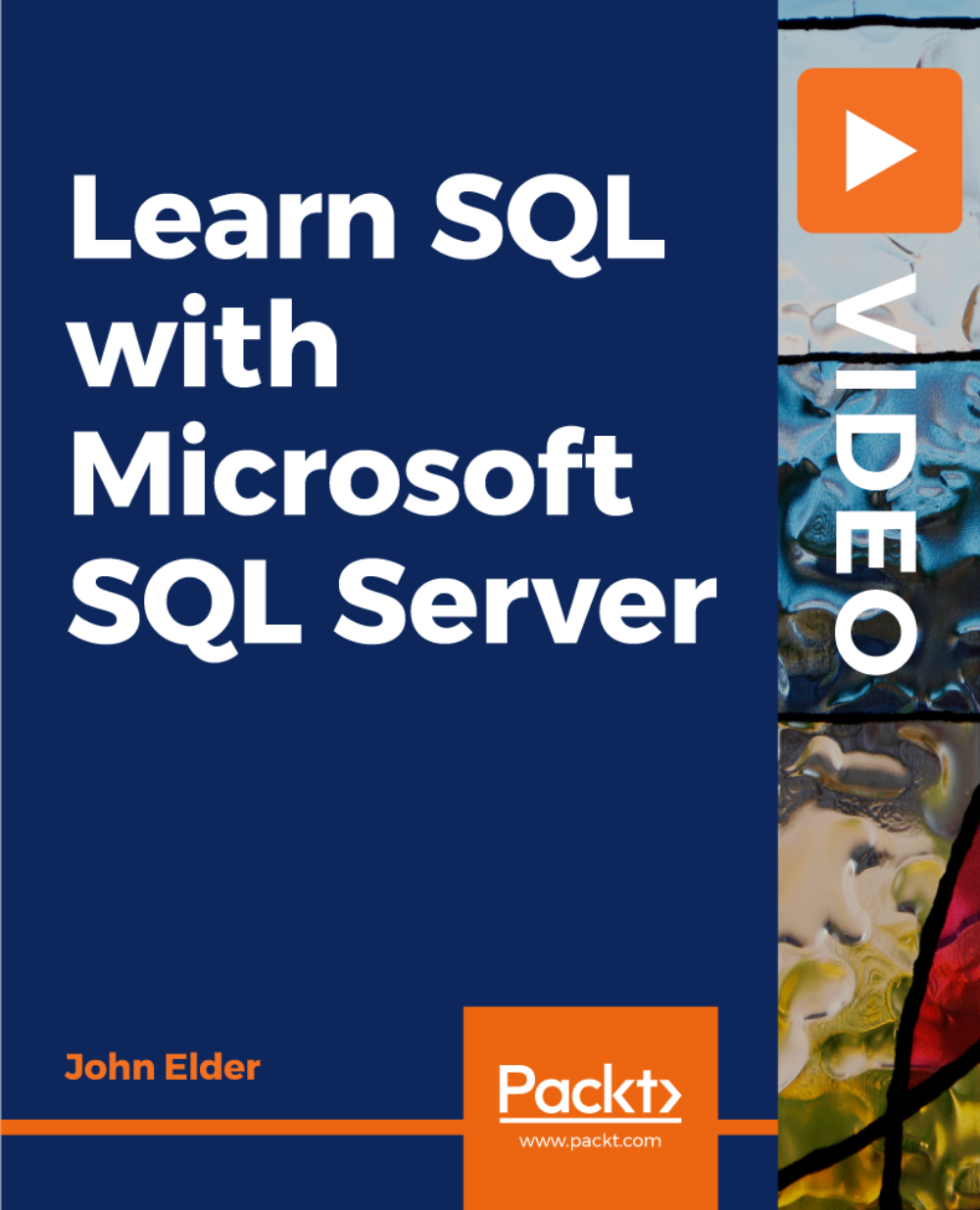
Regular Expressions in JavaScript – Master Course and Projects
By Packt
Create simple to complex regular expressions in JavaScript using practical examples and real-world problems
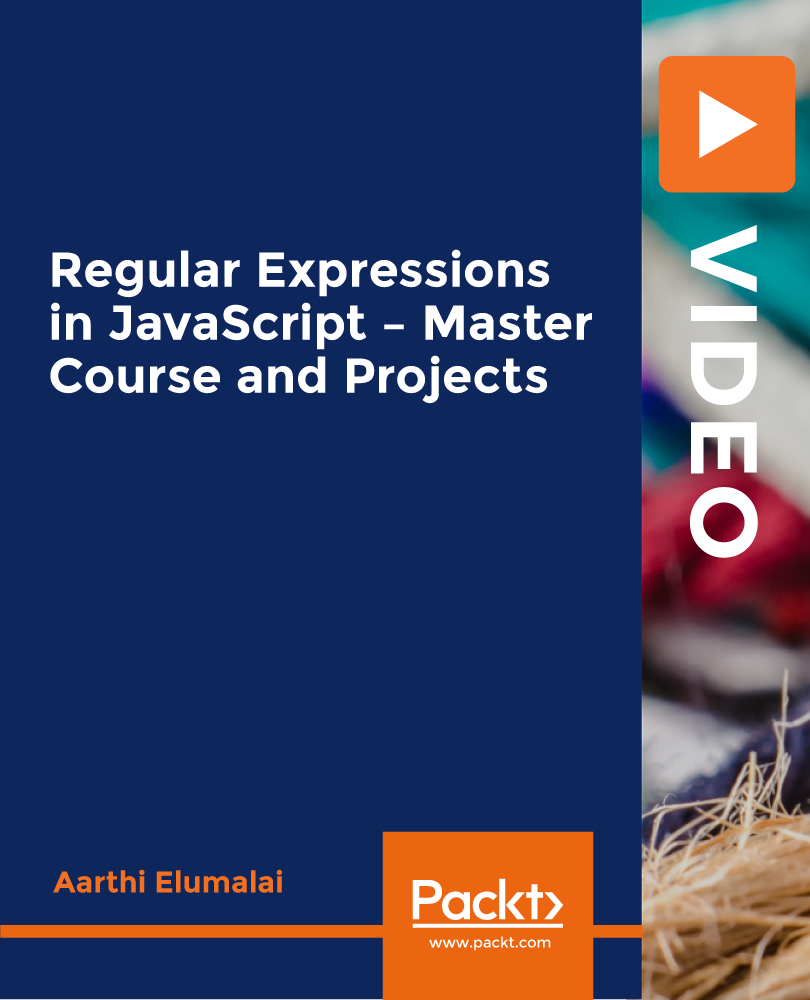
Machine Learning, Java and Python Programming
By Imperial Academy
3 QLS Endorsed Diploma | QLS Hard Copy Certificate Included | Plus 10 CPD Courses | Lifetime Access
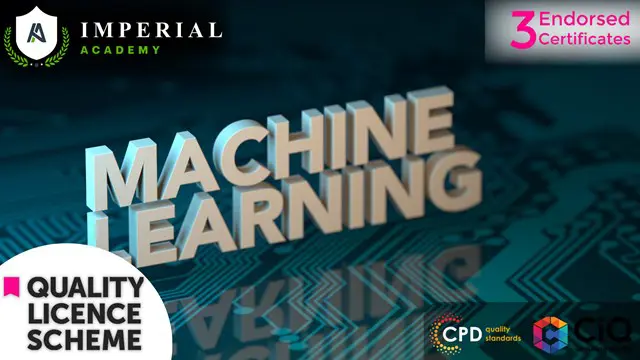
Adobe Lightroom Classic helps solve two of the main problems that afflict digital photographers: how to organise all your files, and how to edit them without spending all of your spare time at a computer screen. Lightroom Classic is a convenient and flexible desktop programme that helps you to organise and sift your photographs into collections, and also gives access to a powerful set of tools that edit, enhance and export your pictures. You can use intuitive pre-set tools, you can create your own favourite adjustments, you can edit large numbers of images with one click of a mouse, and you can fine-tune your image-editing by selectively working on parts of a picture. And you can experiment, secure in the knowledge that you are working in a non-destructive environment and that your pictures are safe. This practical short course will introduce you to the principles of file organisation and image-editing, giving you the knowledge and confidence to choose when to work with this convenient and flexible programme, and whether or not you need the full power of Photoshop Creative Suite. Sample picture files will be provided for you to work with, or you can bring a selection of your own. If you work in RAW, please also bring JPEGs on a memory stick, external hard drive or cloud storage such as Dropbox. Please note this course does not cover the new version of LightRoom CC (which is specifically designed for mobile devices) and only uses the most recent version of LightRoom Classic. Morning You will get to know the Lightroom layout and workspace, importing a set of files into the catalogue and starting to organise the files into collections and adding useful file information. You will explore the opportunities for viewing and aids for analysing the pictures. You will start to use the convenient ‘quick develop’ editing tools. We will then explore the digital image-editing workflow. The usual flow is to correct and optimise before we enhance, interpret or exaggerate. The basic areas to consider are cropping, cloning, colour and tone. Taking each in turn, we will correct and clean up the pictures in a measurable and controllable way. We will investigate techniques to control digital noise, colour distortions and lens corrections. We will work on individual files and also start applying corrections to batches. We will create and apply pre-set corrections. Afternoon Having corrected and optimised the picture files, we can start interpreting, enhancing and exaggerating – the fun part of image-editing! We can try colour to black-and-white conversions, using the many pre-sets to guide; we can selectively boost or restrain colours; we can add grain and textures, vignettes and split tones; we can mix and match these effects and create and save our own favourite effects. We can apply adjustment effects to selected picture areas. Image editing is all good fun, but how do we know where to start? Or when to stop? We‚’ll have a look at some photographic styles and techniques from photography’s rich history to give us some ideas and then try to replicate them. We will discuss ways of using the programme and the technology to develop photographic projects. And we will look at how Lightroom can help us to export those projects as books, prints and slideshows. Designed for those who are already familiar with some digital photography processes but who want to pursue a particular aspect and develop skills in a specific genre. This course is the perfect follow-on from our Digital SLR training courses and will support you in building upon your existing knowledge of camera skills and allow you to work confidently on your own projects. Some prior digital SLR photography experience is therefore recommended. Courses are subject to minimum enrolment. Please register early, within five days of the start date, to reduce the likelihood of course cancellation. Please read our cancellation policy before booking. Students, anyone over the age of 65, and those in receipt of any form of benefits can claim the concessionary price, offering a 10% discount on the full course price. Valid proof of eligibility must be produced on the first day of the course. Please use the code CONCESSION when prompted at checkout.

Search By Location
- Code Courses in London
- Code Courses in Birmingham
- Code Courses in Glasgow
- Code Courses in Liverpool
- Code Courses in Bristol
- Code Courses in Manchester
- Code Courses in Sheffield
- Code Courses in Leeds
- Code Courses in Edinburgh
- Code Courses in Leicester
- Code Courses in Coventry
- Code Courses in Bradford
- Code Courses in Cardiff
- Code Courses in Belfast
- Code Courses in Nottingham
