- Professional Development
- Medicine & Nursing
- Arts & Crafts
- Health & Wellbeing
- Personal Development
3092 Code courses
Learn about Medical Coding Inpatient Training: DRG-ICD from industry experts and boost your professional skill. This Medical Coding Inpatient Training: DRG-ICD course will enhance your skill and make you ready for the job market. You'll get expert opinions about the best practices and problems of Medical Coding Inpatient Training: DRG-ICD. You'll also gain the skills of Medical Coding Inpatient Training: DRG-ICD to excel in your job and tips to master professional skills in no time. You'll be connected with the community of Medical Coding Inpatient Training: DRG-ICD professionals and gain first-hand experience of Medical Coding Inpatient Training: DRG-ICD problem-solving. The Medical Coding Inpatient Training: DRG-ICD is self-paced. You can complete your course and submit the written assignment in your suitable schedule. After completing the Medical Coding Inpatient Training: DRG-ICD, you'll be provided with a CPD accredited certificate which will boost your CV and help you get your dream job. This Medical Coding Inpatient Training: DRG-ICD will provide you with the latest information and updates of Medical Coding Inpatient Training: DRG-ICD. It will keep you one step ahead of others and increase your chances of growth. Why buy this Medical Coding Inpatient Training: DRG-ICD? Unlimited access to the course for forever Digital Certificate, Transcript, student ID all included in the price Absolutely no hidden fees Directly receive CPD accredited qualifications after course completion Receive one to one assistance on every weekday from professionals Immediately receive the PDF certificate after passing Receive the original copies of your certificate and transcript on the next working day Easily learn the skills and knowledge from the comfort of your home Certification After studying the course materials of the Medical Coding Inpatient Training: DRG-ICD there will be a written assignment test which you can take either during or at the end of the course. After successfully passing the test you will be able to claim the pdf certificate for £5.99. Original Hard Copy certificates need to be ordered at an additional cost of £9.60. Who is this course for? This Medical Coding Inpatient Training: DRG-ICD does not require you to have any prior qualifications or experience. You can just enrol and start learning. Prerequisites This Medical Coding Inpatient Training: DRG-ICD was made by professionals and it is compatible with all PC's, Mac's, tablets and smartphones. You will be able to access the course from anywhere at any time as long as you have a good enough internet connection. Career path As this course comes with multiple courses included as bonus, you will be able to pursue multiple occupations. This Medical Coding Inpatient Training: DRG-ICD is a great way for you to gain multiple skills from the comfort of your home. Course Curriculum IP DRG Introduction Quick UNLEARNING 00:12:00 Don't code from these Documents 00:04:00 Quick LEARNING Abstracting 00:04:00 Code Assignment 00:03:00 Query Opportunities 00:05:00 POA Indicators 00:14:00 Documentation Interpretation 00:07:00 IP DRG PDx UHDDS 00:04:00 Admission from Outpatient Surgery 00:03:00 How to Assign PDx 00:06:00 Two or more Conditions treated Equally 00:04:00 Two or more Comparable or Contrasting Conditions 00:02:00 Symptoms followed Contrasting Conditions 00:03:00 Original Treatment not carried out 00:02:00 A complication of Surgery and Care 00:02:00 Inpatient admission from Medical Observation 00:02:00 Uncertain Diagnosis 00:04:00 IP DRG SDx How to Assigin SDx (Part 1) 00:08:00 How to Assigin SDx (Part 2) 00:16:00 How to Assigin SDx (Part 3) 00:19:00 Inpatient MS DRG MS DRG (Diagnosis Related Group) 00:32:00 Practical Session 00:01:00 DRG DD Discharge Disposition 00:09:00 DRG POA POA Indicators 00:03:00 DRG Query Query Introduction 00:02:00 When to Query and its Objectives 00:31:00 Documentation Risk 00:11:00 SOI ROM DRG Tip for today SOI ROM 00:11:00 3T Technique 3T Technique 00:11:00 Resources Resources - Medical Coding Inpatient Training: DRG-ICD 00:00:00 Assignment Assignment - Medical Coding Inpatient Training: DRG-ICD 00:00:00

55215 SharePoint Online Power User
By Nexus Human
Duration 4 Days 24 CPD hours This course is intended for This course is intended for both novice and experienced SharePoint users who wish to make full use of SharePoint Online. Overview #NAME? This course delivers the complete site owner story from start to finish in an engaging and practical way to ensure you have the confidence to plan and create new sites or manage your existing sites in SharePoint Online. Your goal is to learn how to make SharePoint online relevant to your team by using a sites functionality to help you share information and collaborate with your colleagues. During the class, you will also learn best practices and ?what not to do? as you watch live, interactive demonstrations and put theory into practice with hands on exercises in SharePoint Online. 1 - An Introduction to SharePoint Online Introducing Office 365 and SharePoint Getting started with Office 365 The cloud revolution Login to Office 365 What is Office 365 Using the app launcher What is SharePoint Office 365 settings Introducing Office 365 Groups Delve Ownership and Access OneDrive 2 - Creating Sites Planning your sites Create new subsites The Office 365 tenant Site templates Web addresses Apply a them Site collections Building your navigation Create a new site Delete subsites Team site navigation User interface: classic vs modern Site contents: classic vs modern Where does classic come from? 3 - Creating and Managing Web Pages The types of pages found in SharePoint Classic SharePoint pages Modern SharePoint pages How to use classic team site pages Create news and site pages Review features of publishing sites Web parts Save, publish, share and delete pages Communication sites 4 - Working with Apps An introduction to apps Co-authoring Marketplace apps Check In ? Out Adding apps to a site Edit and view file properties Create and manage columns Quick edit view Public and personal views File commands Managing app settings Copy link and Share Content approval Folders Major and minor versioning The recycle bin Document sets Alerts Working with files in a library OneDrive sync Create, Upload and edit files Working with classic lists 5 - Building processes with Flow and PowerApps What are business processes? Design and publish a Flow Classic tools for designing processes Getting started with PowerApps in SharePoint Design and test a classic workflow Enhance data capture with PowerApps Getting started with Flow in SharePoint Test a Flow and PowerApps enriched list 6 - Customizing Security Office 365 Group access Share a file Updating Office 365 Group Security Remove a user Managing access to SharePoint Customizing SharePoint security New sites private vs public Create permission levels and groups Setup access requests Security inheritance Share a site Security best practices 7 - Working with Search Delve Search tips An introduction to SharePoint search Accessing classic search Search in folders, libraries and sites Promoted results Search results 8 - Enterprise Content Management Managed metadata service Information management policies An introduction to content types The records center Create and manage content type In-place records management Deploy content types The content organizer Using content types in apps Durable links The content type hub

Web Hacking: Become a Professional Web Pentester
By Packt
Learn everything you need to execute web application security assessments as a professional ethical hacker.

Description Register on the Hands on Programming on AutoCAD to Excel Using VB.NET today and build the experience, skills and knowledge you need to enhance your professional development and work towards your dream job. Study this course through online learning and take the first steps towards a long-term career. The course consists of a number of easy to digest, in-depth modules, designed to provide you with a detailed, expert level of knowledge. Learn through a mixture of instructional video lessons and online study materials. Receive online tutor support as you study the course, to ensure you are supported every step of the way. Get a certificate as proof of your course completion. The Hands on Programming on AutoCAD to Excel Using VB.NET course is incredibly great value and allows you to study at your own pace. Access the course modules from any internet-enabled device, including computers, tablets, and smartphones. The course is designed to increase your employability and equip you with everything you need to be a success. Enrol on the now and start learning instantly! What You Get With This Course Receive a digital certificate upon successful completion of the course Get taught by experienced, professional instructors Study at a time and pace that suits your learning style Get instant feedback on assessments 24/7 help and advice via email or live chat Get full tutor support on weekdays (Monday to Friday) Certificate of Achievement After the successful completion of the final assessment, you will receive a CPD-accredited certificate of achievement. The PDF certificate is for 9.99, and it will be sent to you immediately after through e-mail. You can get the hard copy for 15.99, which will reach your doorsteps by post. Method of Assessment You need to attend an assessment right after the completion of this course to evaluate your progression. For passing the assessment, you need to score at least 60%. After submitting your assessment, you will get feedback from our experts immediately. Who Is This Course For The course is ideal for those who already work in this sector or are aspiring professionals. This course is designed to enhance your expertise and boost your CV. Learn key skills and gain a professional qualification to prove your newly-acquired knowledge. Course Content Section 01: Introduction Introduction - Hands on Programming on AutoCAD to Excel Using VB.NET 00:04:00 Who is this course for? - Hands on Programming on AutoCAD to Excel Using VB.NET 00:02:00 What will you learn from this course? - Hands on Programming on AutoCAD to Excel Using VB.NET 00:05:00 Tools needed 00:01:00 Course Prerequisites 00:04:00 Section 02: Exporting AutoCAD Objects to Excel Section Overview - Export AutoCAD Objects to Excel 00:02:00 Exporting Lines to Excel - Overview 00:02:00 Creating the VB.NET-Excel Project 00:06:00 Design of User Interface to Export Lines 00:10:00 Creating the Common Utility Class 00:19:00 Creating the ExportLines Method 00:12:00 Running and Testing ExportLines Method 00:06:00 Exporting MTexts to Excel - Overview 00:02:00 Creating the ExportMTexts Method 00:11:00 Export Polylines to Excel - Overview 00:01:00 Creating the ExportPolylines Method 00:12:00 Running and Testing ExportPoylines Method 00:12:00 Exporting Blocks (With Attributes) to Excel - Overview 00:02:00 Creating the ExportBlocks Method 00:12:00 Creating Export Blocks UI and Running the Code 00:06:00 Exporting Blocks (With Attributes) to Excel - Overview 00:02:00 Creating the User Interface for exporting Blocks to Excel 00:05:00 Creation of BlocksForm UI 00:04:00 Coding the BlocksForm Load Event 00:08:00 Testing the BlocksForm UI 00:03:00 Coding the BlocksForm to populate the Listboxes 00:15:00 Coding the BlocksForm Export Button 00:04:00 Coding the ExportBlocksWithAttributes Method 00:21:00 Running and Testing ExportBlocksWithAttributes Method 00:02:00 Section 03: Importing Excel File into AutoCAD Section Overview - Import Excel File into AutoCAD 00:01:00 Importing Lines from Excel File into AutoCAD - Overview 00:01:00 Creating ImportExcelUtil Class 00:02:00 Creating the ImportLines Method 00:19:00 Creating the UI for the ImportLines Method 00:02:00 Coding the ImportLines UI code behind. 00:07:00 Running and Testing ImportLines Method 00:08:00 Importing MTexts into AutoCAD - Overview 00:01:00 Creating the ImportMTexts Method 00:11:00 Creating ImportMTexts User Interface 00:02:00 Running and Testing ImportMTexts Method 00:02:00 Importing Polylines from Excel File into AutoCAD - Overview 00:01:00 Creating the ImportPolylines Method 00:14:00 Creating ImportPolylines User Interface 00:02:00 Running and Testing ImportPolylines Method 00:03:00 Importing Blocks (without Attributes) from Excel File into AutoCAD - Overview 00:01:00 Creating the ImportBlocks Method 00:09:00 Creating the ImportBlocks User Interface 00:02:00 Running and Testing ImportBlocks Method 00:03:00 Importing Blocks (with Attirubtes) from Excel File into AutoCAD - Overview 00:01:00 Creating the ImportBlocksWithAttributes Method 00:25:00 Creating the UI for ImportBlocksWithAttributes Method 00:04:00 Running and Testing ImportBlocksWithAttributes Method 00:03:00 Section 04: Exporting AutoCAD Objects to a File Exporting Lines to a File - Overview 00:02:00 Creating the ExportToFile Utility Class 00:04:00 Creating ExportLinesToFile Method 00:14:00 Creating the UI for ExportLinesToFile Method 00:08:00 Running and Testing ExportLinesToFile Method 00:02:00 Exporting MTexts to File - Overview 00:01:00 Creating the MTextToFile Method 00:06:00 Creating the UI for the ExportMTextToFile Method 00:01:00 Running and Testing ExportMTextToFile Method. 00:08:00 Exporting Polylines to File - Overview 00:02:00 Creating ExportPolylinesToFile Method 00:11:00 Exporting Polylines to File - User Interface 00:01:00 Running and Testing ExportPolylinesToFile Method 00:02:00 Exporting Blocks (without Attributes) to File - Overview 00:02:00 Creating the ExportBlocksToFile Method 00:11:00 Creating ExportBlocksToFile User Interface 00:02:00 Running and Testing ExportBlocksToFile Method 00:02:00 Exporting Blocks (With Attributes) to a File - Overview 00:02:00 Creating the EXportBlocksWithAttributesToFile Method 00:19:00 Creating the UI for ExportBlocksWithAttributesToFile Method 00:06:00 Coding the BlocksForm for ExportBlocksWithAttributeToFile Method 00:04:00 Running and Testing ExportBlocksWithAttributesToFile Method 00:03:00 Section 05: Importing Text File into AutoCAD Importing Text File into AutoCAD - Overview 00:01:00 Importing Lines from a Text File into AutoCAD - Overview 00:02:00 Creating the ImportFileUtil Class 00:01:00 Creating the ImportLinesMethod 00:17:00 Creation of ImportLines User Interface 00:03:00 Coding the ImportLines UI button 00:05:00 Running and Testing the ImportLines Method 00:04:00 Importing MTexts from Text File into AutoCAD - Overview 00:02:00 Creating the ImportMTexts Method 00:09:00 Creating the TextStyle Manipulation Code 00:02:00 Creating the UI for the ImportMTexts Method 00:01:00 Running and Testing the ImportMTexts Method 00:04:00 Importing Polylines from a Text File into AutoCAD - Overview 00:02:00 Creating the ImportPolylines Method 00:18:00 Creating the ImportPolylines UI 00:02:00 Running and Testing ImportPolylines (from a File) Method 00:02:00 Importing BLocks (without Attributes) from a Text File into AutoCAD - Overview 00:02:00 Creating the ImportBlocks (without Attributes) Method 00:15:00 Creating the ImportBlocks UI 00:05:00 Running and Testing ImportBlocks (without Attributes) Method 00:04:00 Importing Blocks (with Attributes) from a Text File into AutoCAD - Overview 00:02:00 Creating the ImportBlocksWithAttributes from a File Method 00:24:00 Creating the ImportBlocksWithAttributes (from a File) UI (Part 1) 00:06:00 Creating the ImportBlocksWithAttributes (from a File) UI (Part 2) 00:04:00 Running and Testing ImportBlocksWithAttributes (from a File) Method 00:03:00

Level 5 Diploma in Detective : Private Detective Training - QLS Endorsed
By Kingston Open College
QLS Endorsed + CPD QS Accredited - Dual Certification | Instant Access | 24/7 Tutor Support | All-Inclusive Cost
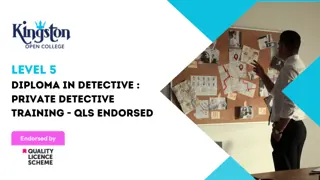
Introduction to WordPress
By Platform Training
This beginner's WordPress course will enable you to create your own website using the world's favourite content management system. The user friendly web based software enables you to quickly and easily get your website up and running. This one day course will teach you how to write, edit and manage your WordPress site and also to use image, audio and video content. Whether you are seeking to learn WordPress for your own personal posts or for business and marketing purposes this course will get you up and running right away.

Description Are you interested to learn how to build user interface? Do you work as a user interface designer? If so, take a look at our React 16 and Redux Training course. Its precise contents will help you in understanding all you need to know about React 16 and Redux effectively. React 16 is an updated JavaScript library works to build user interface in different stage. It provides you with effective mental model so that you can build astonishing user interface efficiently. The React 16 and Redux Training course is designed to teach you the basic functions of React 16. It instructs you how to develop apps providing the knowledge with portals, context API, errors boundaries, and the use of less code to write. The course also introduces you to the important features of React such as user-friendly DOM to build UI design, different algorithm to test without starting a headless browser, and different framework for the development. However, the aim of the course is to teach you the core concepts of React to make you an efficient UI designer. Assessment: This course does not involve any MCQ test. Students need to answer assignment questions to complete the course, the answers will be in the form of written work in pdf or word. Students can write the answers in their own time. Once the answers are submitted, the instructor will check and assess the work. Certification: After completing and passing the course successfully, you will be able to obtain an Accredited Certificate of Achievement. Certificates can be obtained either in hard copy at a cost of £39 or in PDF format at a cost of £24. Who is this Course for? React 16 and Redux Training is certified by CPD Qualifications Standards and CiQ. This makes it perfect for anyone trying to learn potential professional skills. As there is no experience and qualification required for this course, it is available for all students from any academic background. Requirements Our React 16 and Redux Training is fully compatible with any kind of device. Whether you are using Windows computer, Mac, smartphones or tablets, you will get the same experience while learning. Besides that, you will be able to access the course with any kind of internet connection from anywhere at any time without any kind of limitation. Career Path After completing this course you will be able to build up accurate knowledge and skills with proper confidence to enrich yourself and brighten up your career in the relevant job market. Getting Started VS Code Setup FREE 00:03:00 How to get source code for each lecture 00:01:00 Create React App using create-react-app cli 00:02:00 Creating Nested React Elements 00:08:00 Creating Nested Elements in React 00:08:00 How React uses React Elements to Create Virtual DOM 00:01:00 What is DOM 00:03:00 What is Virtual DOM 00:05:00 Create Nested Components in React 00:05:00 Creating Components in React 00:06:00 Adding Props Validations in React Component 00:03:00 Create Nested Components in React 00:05:00 Create State in React Component 00:08:00 Update State using events and custom methods 00:08:00 Iterate Array and render the components 00:06:00 Pass function as props from Parent to Child Componenty 00:09:00 Convert React Components to JSX 00:09:00 Module Summary 00:01:00 Data Flow in React Components State in React Component 00:05:00 Shallow Merging with setState 00:06:00 Use props, PropTypes and defaultProps in React Component 00:06:00 Communicate with Parent and Child Component 00:07:00 Module Summary 00:01:00 Component LifeCycle Methods in React What are LifeCycle Methods in React Component 00:01:00 Types and Phases of LifeCycle Methods 00:04:00 LifeCycle Mounting Methods in Action 00:09:00 LifeCycle Updating Methods in Action 00:07:00 Error Handling with componentDidCatch 00:08:00 Hacker news App - Building Components Setup React Application 00:03:00 Add Bootstrap to React Application 00:01:00 Create Mock Restful API with Json-Server 00:07:00 Send HTTP Request in React using axios 00:06:00 Iterate Array and render the components 00:06:00 Add Bootstrap Card to render List Items 00:07:00 Creating Header Component 00:06:00 Error Handling with Custom ErrorMessage Component 00:07:00 Adding Loading Spinner 00:04:00 React Context API Introduction to React Context API 00:04:00 React Context API in Action 00:16:00 Create Reducer to update the State in React Context 00:09:00 Create new Action to Handle Errors 00:02:00 Working with Forms in React Creating Controlled Component 00:03:00 Adding State to the Form 00:06:00 Save new record by sending Http Request 00:14:00 Creating Reusable Component for Input FormControl 00:07:00 Adding Form Validations in React and Bootstrap 00:08:00 Add Routing in React using React-Router Add Link Navigations using React-Router 00:04:00 Redirect after submitted new Record 00:01:00 Creating NotFound Component 00:02:00 Creating new Component to Edit the Record 00:14:00 State Management with Redux Setting up Redux into React application 00:10:00 Connect React Component to Redux 00:07:00 Delete the Record from the ReduxStore 00:07:00 Add Record to ReduxStore 00:05:00 Consuming Http Rest API using Async Action Creators Create Async Action to fetch records from the API 00:07:00 Create Async Action to delete records from the API 00:01:00 Create Async Action to add new Record 00:01:00 Async Action to fetch single record 00:09:00 Async Action to update the Link 00:04:00 Integrating React and Redux with Firebase Creating Database on Firebase 00:04:00 Fetching data from firebase collection in react component 00:12:00 Delete document from firebase collection with react 00:04:00 Add document in firebase collection with react 00:03:00 Update document from firebase collection 00:12:00 Firebase Authentication with React and Redux User Registration in React and Firebase 00:09:00 Logout User 00:15:00 User Login with Firebase and React 00:04:00 Apply Authentication on private Routes 00:07:00 Display error notification in React 00:06:00 Deploy React Application to Firebase 00:05:00 Bonus: ES6 crash course var scoping 00:04:00 understanding let 00:01:00 Examples of const 00:01:00 More use cases of let and const 00:04:00 Introduction to Arrow functions 00:02:00 Examples on Arrow functions 00:03:00 Destructring Objects 00:04:00 Destructring Arrays 00:03:00 Destructring Function Arguments 00:02:00 Course Certification Order your Certificate 00:00:00

Description Conference Interpreting Diploma Embark on a journey through the fascinating realm of conference interpreting with our online Conference Interpreting Diploma. Designed to equip learners with the expertise needed to thrive in the professional world of interpreting, this comprehensive course seamlessly combines theory with hands-on practice, offering a balanced mix of foundational knowledge and advanced skills development. The course commences with an 'Introduction to Conference Interpreting', establishing the backdrop for aspiring interpreters. Learners will grasp the intricacies of the profession, understand its demands, and get acquainted with the varied settings where interpreting is essential. Moving forward, the 'Art of Simultaneous Interpreting' provides a deep understanding of this challenging yet rewarding style of interpreting. The fast-paced nature of simultaneous interpreting requires sharp reflexes and quick thinking, and this module ensures learners are adequately prepared for it. 'Consecutive Interpreting Explained' demystifies another vital mode of interpreting. Unlike simultaneous interpreting, consecutive interpreting allows for a brief pause between the speaker's words and the interpreter's translation. This section ensures that learners master this method, balancing accuracy with efficiency. Every profession is guided by a code of ethics, and interpreting is no exception. 'Interpreter Ethics and Professionalism' educates learners on the ethical standards of the industry, ensuring that they maintain utmost professionalism in their interactions and translations. As with most sectors today, technology plays a pivotal role in conference interpreting. The 'Technology in Conference Interpreting' section delves into the modern tools and platforms that have revolutionised the way interpreters work. Learners will become familiar with the latest equipment and software, ensuring they remain at the forefront of the industry. 'Developing Interpretation Skills' is where the real hands-on experience comes into play. This section is tailored to hone the practical skills of interpreters, enhancing their listening, memory, and translation abilities. Collaboration is key in the world of conference interpreting. 'Working with Conference Organisers' educates learners on how to liaise with event organisers, ensuring seamless communication and event execution. The 'Specialised Fields in Conference Interpreting' section broadens the horizons for learners. Interpreting isn't just about languages; it's also about understanding varied fields such as law, medicine, and international relations. This section readies interpreters for these specialised sectors. Real-world examples always offer the best insights. 'Case Studies in Conference Interpreting' presents learners with real scenarios, helping them understand the challenges and rewards of the profession. Lastly, 'The Future of Conference Interpreting' provides a glimpse into the evolving landscape of the industry. As the world becomes more interconnected, the demand for skilled interpreters is on the rise. This final section equips learners with the knowledge to navigate the future, ensuring they remain relevant and in demand. In conclusion, the Conference Interpreting Diploma is more than just a course; it's a passport to a thriving and rewarding career. With its blend of theoretical knowledge and practical training, this online course is a must for anyone looking to make their mark in the world of conference interpreting. Join us, and embark on a journey of learning, growth, and success. What you will learn 1:Introduction to Conference Interpreting 2:The Art of Simultaneous Interpreting 3:Consecutive Interpreting Explained 4:Interpreter Ethics and Professionalism 5:Technology in Conference Interpreting 6:Developing Interpretation Skills 7:Working with Conference Organizers 8:Specialized Fields in Conference Interpreting 9:Case Studies in Conference Interpreting 10:The Future of Conference Interpreting Course Outcomes After completing the course, you will receive a diploma certificate and an academic transcript from Elearn college. Assessment Each unit concludes with a multiple-choice examination. This exercise will help you recall the major aspects covered in the unit and help you ensure that you have not missed anything important in the unit. The results are readily available, which will help you see your mistakes and look at the topic once again. If the result is satisfactory, it is a green light for you to proceed to the next chapter. Accreditation Elearn College is a registered Ed-tech company under the UK Register of Learning( Ref No:10062668). After completing a course, you will be able to download the certificate and the transcript of the course from the website. For the learners who require a hard copy of the certificate and transcript, we will post it for them for an additional charge.

PIC Microcontrollers Timer and Watchdog Timer Course Online
By Study Plex
Highlights of the Course Course Type: Online Learning Duration: 2 Hours 29 Minutes Tutor Support: Tutor support is included Customer Support: 24/7 customer support is available Quality Training: The course is designed by an industry expert Recognised Credential: Recognised and Valuable Certification Completion Certificate: Free Course Completion Certificate Included Instalment: 3 Installment Plan on checkout What you will learn from this course? Gain comprehensive knowledge about PIC Microcontroller programming Understand the core competencies and principles of PIC Microcontroller programming Explore the various areas of PIC Microcontroller programming Know how to apply the skills you acquired from this course in a real-life context Become a confident and expert programmer or electrical enginneer PIC Microcontrollers Timer and Watchdog Timer Course Online Master the skills you need to propel your career forward in PIC microcontroller programming. This course will equip you with the essential knowledge and skillset that will make you a confident programmer or electrical enginneer and take your career to the next level. This comprehensive PIC microcontrollers course is designed to help you surpass your professional goals. The skills and knowledge that you will gain through studying this PIC microcontrollers course will help you get one step closer to your professional aspirations and develop your skills for a rewarding career. This comprehensive course will teach you the theory of effective PIC microcontroller programming practice and equip you with the essential skills, confidence and competence to assist you in the PIC microcontroller programming industry. You'll gain a solid understanding of the core competencies required to drive a successful career in PIC microcontroller programming. This course is designed by industry experts, so you'll gain knowledge and skills based on the latest expertise and best practices. This extensive course is designed for programmer or electrical enginneer or for people who are aspiring to specialise in PIC microcontroller programming. Enrol in this PIC microcontrollers course today and take the next step towards your personal and professional goals. Earn industry-recognised credentials to demonstrate your new skills and add extra value to your CV that will help you outshine other candidates. Who is this Course for? This comprehensive PIC microcontrollers course is ideal for anyone wishing to boost their career profile or advance their career in this field by gaining a thorough understanding of the subject. Anyone willing to gain extensive knowledge on this PIC microcontroller programming can also take this course. Whether you are a complete beginner or an aspiring professional, this course will provide you with the necessary skills and professional competence, and open your doors to a wide number of professions within your chosen sector. Entry Requirements This PIC microcontrollers course has no academic prerequisites and is open to students from all academic disciplines. You will, however, need a laptop, desktop, tablet, or smartphone, as well as a reliable internet connection. Assessment This PIC microcontrollers course assesses learners through multiple-choice questions (MCQs). Upon successful completion of the modules, learners must answer MCQs to complete the assessment procedure. Through the MCQs, it is measured how much a learner could grasp from each section. In the assessment pass mark is 60%. Advance Your Career This PIC microcontrollers course will provide you with a fresh opportunity to enter the relevant job market and choose your desired career path. Additionally, you will be able to advance your career, increase your level of competition in your chosen field, and highlight these skills on your resume. Recognised Accreditation This course is accredited by continuing professional development (CPD). CPD UK is globally recognised by employers, professional organisations, and academic institutions, thus a certificate from CPD Certification Service creates value towards your professional goal and achievement. Course Curriculum Introduction Introduction 00:02:00 Who We Are. 00:05:00 Required Materials Hardware and Software Requirements 00:01:00 Download and Install Proteus Software 00:11:00 Download and Install MikroC Software 00:11:00 Timers What Are Timers and Why Not Using Delay Function 00:03:00 PIC Microcontroller Timers 00:02:00 Timer0 Features 00:01:00 Important Terms Related To Timers 00:05:00 More About Timers 00:17:00 Timer0 Practical Example Circuit Design 00:04:00 Circuit Schematic 00:00:00 Coding 00:17:00 The Code 00:01:00 Watchdog Timer What is a Watchdog Timer 00:02:00 Why Watchdog Timer is Important 00:02:00 How Does Watchdog Timer Works 00:02:00 PIC18F Watchdog Timer PIC18F Watchdog Timer Features 00:06:00 Enabling and Disabling WDT 00:05:00 Calculating the WDT Timeout Period 00:06:00 Watchdog Timer Practical Example Circuit Design 00:04:00 Circuit Schematic 00:00:00 Coding Watchdog Timer Using Configuration Bits1 00:23:00 The Code 00:01:00 Obtain Your Certificate Order Your Certificate of Achievement 00:00:00 Get Your Insurance Now Get Your Insurance Now 00:00:00 Feedback Feedback 00:00:00
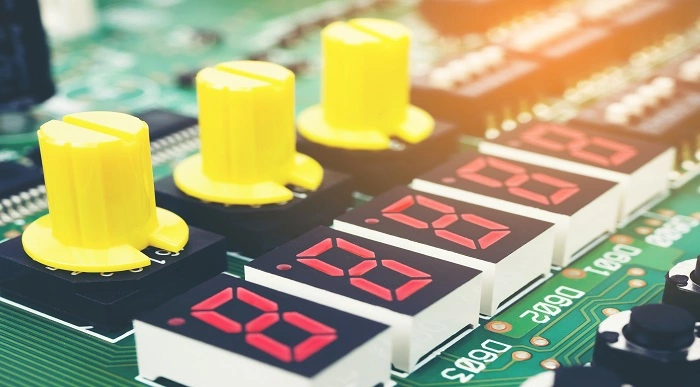
Search By Location
- Code Courses in London
- Code Courses in Birmingham
- Code Courses in Glasgow
- Code Courses in Liverpool
- Code Courses in Bristol
- Code Courses in Manchester
- Code Courses in Sheffield
- Code Courses in Leeds
- Code Courses in Edinburgh
- Code Courses in Leicester
- Code Courses in Coventry
- Code Courses in Bradford
- Code Courses in Cardiff
- Code Courses in Belfast
- Code Courses in Nottingham
