- Professional Development
- Medicine & Nursing
- Arts & Crafts
- Health & Wellbeing
- Personal Development
ILM Level 5 Award In Leadership And Management
By School of Business and Technology London
Getting Started ILM Level 5 Awards in Leadership and Management are designed for enthusiastic middle managers, aiding them in developing their skills and experience, improving performance and preparing for senior management roles. Managing individual development Understanding the skills, principles and practice of effective management, coaching and mentoring The Institute of Leadership and Management (ILM) Level 5 Award caters to many management styles and is suitable for various sectors. This accredited management qualification focuses on three essential leadership practices: How to use core management techniques to drive better performance? How to manage change effectively? How to critically assess your beliefs and values concerning management theories? The ILM Level 5 Award is a concise qualification designed to help senior managers move into higher leadership positions. It will help develop skills and experience, improve performance, and prepare for senior management responsibilities. The Level 5 Award is tailored to meet the needs of the individual and employer. Key Benefits The Level 5 Award, Certificate or Diploma in Leadership and Management is designed for practising middle managers, helping them to develop their skills and experience, improve performance and prepare for senior management responsibilities. The Award comprises one mandatory unit, which focuses on understanding different leadership styles and adopting the most effective style to motivate staff and achieve organisational goals. Benefits for individuals Understand yourself as a leader Use feedback and self-review to enhance your leadership skills Learn solid techniques for planning and implementing complex pieces of work Put these skills into practice in your workplace Raise your profile, get results and get a nationally recognised qualification Benefits for employers Short, concise qualification focused on workplace-based activity Give managers the tools to manage their own professional development Managers with the self-awareness to lead and the practical skills to deliver results in your organisation About Awarding Body Institute of Leadership & Management (ILM) is a professional body that helps people worldwide improve their leadership capabilities and advance their careers. All ILM qualifications are awarded by The City and Guilds of London Institute, founded in 1878 and incorporated into the Royal Charter. ILM qualifications are regulated and approved by Ofqual, the governing body for qualifications in the UK. What is included? A dedicated tutor for individual students to help and provide suggestions throughout the course. Providing formative assessment with formative feedback will support the learner to improve their achievements. Our online learning platform will provide all of the assessment materials. Platform independent accessibility of Online learning portal, SBTL delivers the course straight to the student's smartphone, tablet, laptop or desktop, enabling them to study at their convenience. Entry Requirements Must be 19 years of age and over Substantial experience as a manager or supervisor Should possess provable academic ability to complete a level 5 qualification Progression These qualifications will provide progression opportunities to other qualifications including: ILM Level 5 Certificate or Diploma in Principles of Leadership and Management Learners must request before enrolment to interchange unit(s) other than the preselected units shown in the SBTL website because we need to make sure the availability of learning materials for the requested unit(s). SBTL will reject an application if the learning materials for the requested interchange unit(s) are unavailable. Learners are not allowed to make any request to interchange unit(s) once enrolment is complete. Structure (QUALIFICATION CODE: 8607) CREDIT VALUE: MINIMUM 6 CREDITS MAXIMUM 12 CREDITS Rules of Combination: Minimum 6 Credits, Maximum 12 Credits Minimum Of Two Units From Group 1 All Units Must Be Taken From Group 1 Unit Code Unit Title Credit Group 1 8607-506 Managing stress and conflict in the organisation 3 8607-511 Managing Projects in the Organisation 4 Delivery Methods School of Business & Technology London provides various flexible delivery methods to its learners, including online learning and blended learning. Thus, learners can choose the mode of study as per their choice and convenience. The program is self-paced and accomplished through our cutting-edge Learning Management System. Learners can interact with tutors by messaging through the SBTL Support Desk Portal System to discuss the course materials, get guidance and assistance and request assessment feedbacks on assignments. We at SBTL offer outstanding support and infrastructure for both online and blended learning. We indeed pursue an innovative learning approach where traditional regular classroom-based learning is replaced by web-based learning and incredibly high support level. Learners enrolled at SBTL are allocated a dedicated tutor, whether online or blended learning, who provide learners with comprehensive guidance and support from start to finish. The significant difference between blended learning and online learning methods at SBTL is the Block Delivery of Online Live Sessions. Learners enrolled at SBTL on blended learning are offered a block delivery of online live sessions, which can be booked in advance on their convenience at additional cost. These live sessions are relevant to the learners' program of study and aim to enhance the student's comprehension of research, methodology and other essential study skills. We try to make these live sessions as communicating as possible by providing interactive activities and presentations. Resources and Support School of Business & Technology London is dedicated to offering excellent support on every step of your learning journey. School of Business & Technology London occupies a centralised tutor support desk portal. Our support team liaises with both tutors and learners to provide guidance, assessment feedback, and any other study support adequately and promptly. Once a learner raises a support request through the support desk portal (Be it for guidance, assessment feedback or any additional assistance), one of the support team members assign the relevant to request to an allocated tutor. As soon as the support receives a response from the allocated tutor, it will be made available to the learner in the portal. The support desk system is in place to assist the learners adequately and streamline all the support processes efficiently. Quality learning materials made by industry experts is a significant competitive edge of the School of Business & Technology London. Quality learning materials comprised of structured lecture notes, study guides, practical applications which includes real-world examples, and case studies that will enable you to apply your knowledge. Learning materials are provided in one of the three formats, such as PDF, PowerPoint, or Interactive Text Content on the learning portal. How does the Online Learning work at SBTL? We at SBTL follow a unique approach which differentiates us from other institutions. Indeed, we have taken distance education to a new phase where the support level is incredibly high.Now a days, convenience, flexibility and user-friendliness outweigh demands. Today, the transition from traditional classroom-based learning to online platforms is a significant result of these specifications. In this context, a crucial role played by online learning by leveraging the opportunities for convenience and easier access. It benefits the people who want to enhance their career, life and education in parallel streams. SBTL's simplified online learning facilitates an individual to progress towards the accomplishment of higher career growth without stress and dilemmas. How will you study online? With the School of Business & Technology London, you can study wherever you are. You finish your program with the utmost flexibility. You will be provided with comprehensive tutor support online through SBTL Support Desk portal. How will I get tutor support online? School of Business & Technology London occupies a centralised tutor support desk portal, through which our support team liaise with both tutors and learners to provide guidance, assessment feedback, and any other study support adequately and promptly. Once a learner raises a support request through the support desk portal (Be it for guidance, assessment feedback or any additional assistance), one of the support team members assign the relevant to request to an allocated tutor. As soon as the support receive a response from the allocated tutor, it will be made available to the learner in the portal. The support desk system is in place to assist the learners adequately and to streamline all the support process efficiently. Learners should expect to receive a response on queries like guidance and assistance within 1 - 2 working days. However, if the support request is for assessment feedback, learners will receive the reply with feedback as per the time frame outlined in the Assessment Feedback Policy.

Learn the power of coding with this Master JavaScript with Data Visualization course. With JavaScript being the focus, this program offers comprehensive insights into the heart of web development. The course begins with the basics, setting up your local development environment, and quickly moves on to exploring JavaScript fundamentals like strings, operators, and control flow statements, preparing you for a deep dive into the world of coding. Unlock your potential as we guide you through JavaScript's crucial aspects, including functions, error handling, and client-side validations. Each module is designed by industry experts, ensuring your understanding aligns with real-world scenarios. The course offers practical examples, and quizzes, fostering a rich learning environment that stimulates engagement and helps to master the topics. But what sets this course apart is its emphasis on Data Visualization using Google Chart. The integration of JavaScript with Data Visualization introduces you to new and innovative methods to present data in a more interactive and user-friendly format. By the end of the course, you should be proficient in JavaScript and able to design and implement complex data visualisations. Sign up today for a learning journey combining tech knowledge with creative visualisation skills! Learning Outcomes: After completing the JavaScript with Data Visualization course, you should be able to: Develop a comprehensive understanding of JavaScript fundamentals. Acquire the ability to write and manipulate JavaScript strings and operators. Gain mastery over JavaScript control flow and conditional statements. Learn to implement robust JavaScript functions for diverse applications. Understand JavaScript error handling and client-side validations. Learn to visualise data using Google Chart tools effectively. Gain the ability to create interactive, data-driven web applications. Who is this course for: This JavaScript with Data Visualization course is ideal for: Aspiring web developers seeking to learn JavaScript. Data analysts interested in expanding their skillset. Web designers aiming to enhance their interactivity skills. Software engineers looking to broaden their coding repertoire. Any tech enthusiast wanting to harness the power of Data Visualization. Certification After studying the course materials of the JavaScript with Data Visualization course, there will be a written assignment test which you can take either during or at the end of the course. After passing the test, you will have a range of certification options. A CPD Accredited PDF Certificate costs £4.99, while a CPD Accredited Hardcopy Certificate is £8.00. Also, a PDF Transcript costs £4.99, and a Hardcopy Transcript is £9.99. Select according to your needs, and we assure timely delivery of your chosen certificate. Requirements This professionally designed JavaScript with Data Visualization course does not require you to have any prior qualifications or experience. It is open to everyone, and you can access the course from anywhere at any time. Just enrol and start learning! Career Path: Upon completion of this JavaScript with Data Visualization course, you can gain the knowledge and skills required to pursue many career paths, such as: JavaScript Developer: £35,000 - £55,000 Per year. Front-end Developer: £40,000 - £60,000 Per year. Full-Stack Developer: £45,000 - £70,000 Per year. Data Visualization Engineer: £45,000 - £65,000 Per year. Web Application Developer: £40,000 - £60,000 Per year. Software Engineer: £50,000 - £80,000 Per year. Course Curriculum Introduction Getting Started Introduction to Getting Started 00:02:00 Course Curriculum 00:05:00 How to Get Pre-Requisites 00:02:00 Getting Started on Windows, Linux or Mac 00:01:00 How to ask a Great Questions 00:02:00 FAQ's 00:01:00 Setting up Local Development Environment What is JavaScript 00:09:00 Choosing Code Editor 00:03:00 Installing Code Editor (Sublime Text) 00:04:00 Installing Code Editor(Visual Studio Code) 00:07:00 Hello World Program 00:14:00 Getting Output 00:11:00 Summary 00:02:00 JavaScript Fundamentals Introduction 00:02:00 Internal JavaScript 00:13:00 External JavaScript 00:09:00 Inline JavaScript 00:04:00 Async and defer 00:06:00 Variables 00:13:00 Data Types 00:10:00 Numbers 00:06:00 Boolean 00:04:00 Arrays() 00:12:00 Objects 00:06:00 Comments 00:05:00 Summary 00:01:00 JavaScript Strings Introduction 00:02:00 Strings 00:06:00 String Formatting 00:05:00 String Methods 00:12:00 Summary 00:02:00 JavaScript Operators Introduction 00:02:00 Arithmetic operators 00:07:00 Assignment operators 00:03:00 Comparison operators 00:06:00 Logical operators 00:08:00 Summary 00:02:00 JavaScript Conditional Statements Introduction 00:02:00 If-else-if statement 00:04:00 If-else statement 00:05:00 If-else-if statement 00:04:00 Switch-case statement 00:09:00 Summary 00:01:00 JavaScript Control Flow Statements Introduction 00:02:00 While loop 00:09:00 Do-while loop 00:03:00 For loop 00:08:00 Break 00:02:00 Continue 00:03:00 Coding Exercise 00:02:00 Solution for Coding Exercise 00:02:00 Summary 00:02:00 JavaScript Functions Introduction 00:02:00 Creating a Function 00:07:00 Function Call() 00:07:00 Function with parameters 00:05:00 Function Bind() 00:06:00 Summary 00:01:00 Data Visualization (Google Chart) Introduction 00:01:00 How to Use Google chart script 00:04:00 Line Graph chart 00:14:00 Scatter plots chart 00:02:00 Bar chart 00:04:00 3D Pie chart 00:02:00 3D Pie chart 00:02:00 Summary 00:01:00 JavaScript Error Handling Introduction 00:01:00 Try-catch 00:05:00 Try-catch-finally 00:17:00 Summary 00:01:00 JavaScript Client-side Validations Introduction 00:01:00 On Submit Validation 00:09:00 Input Numeric Validation 00:12:00 Login Form Validation 00:05:00 Password Strength Check Validation 00:04:00 Summary 00:01:00

Offline-First Apps with Angular, Ionic, PouchDB and CouchDB
By Packt
Explore offline-first app development with Angular, Ionic, PouchDB, and CouchDB. Sync data effortlessly, design for web and mobile, and deploy with ease for a seamless user experience. Learn data synchronization, advanced features such as RxJS and custom pipes, implement state machines with XState, and build scalable, multi-platform web apps.
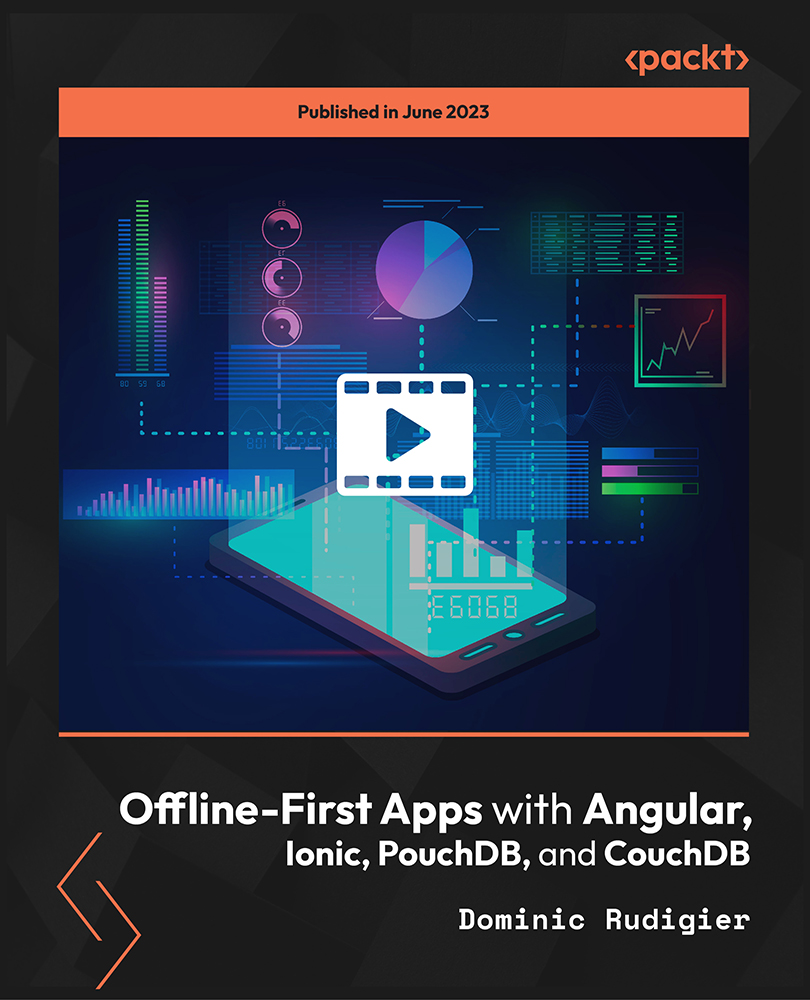
Rapid Prototyping with Axure
By Bunnyfoot
This one-day course introduces the field of user experience and provides an excellent entry point to our other specialised training courses. UX processes and practices have become a central component of product design, service design and web design.

Modern HTML and CSS From The Beginning (Including Sass)
By Packt
Build modern responsive websites and UIs with Sass, and get started with exploring Flex and CSS Grid

Machine Learning 101 with Scikit-learn and StatsModels
By Packt
Begin your machine learning journey by learning all about linear regression, logistic regression, and cluster analysis
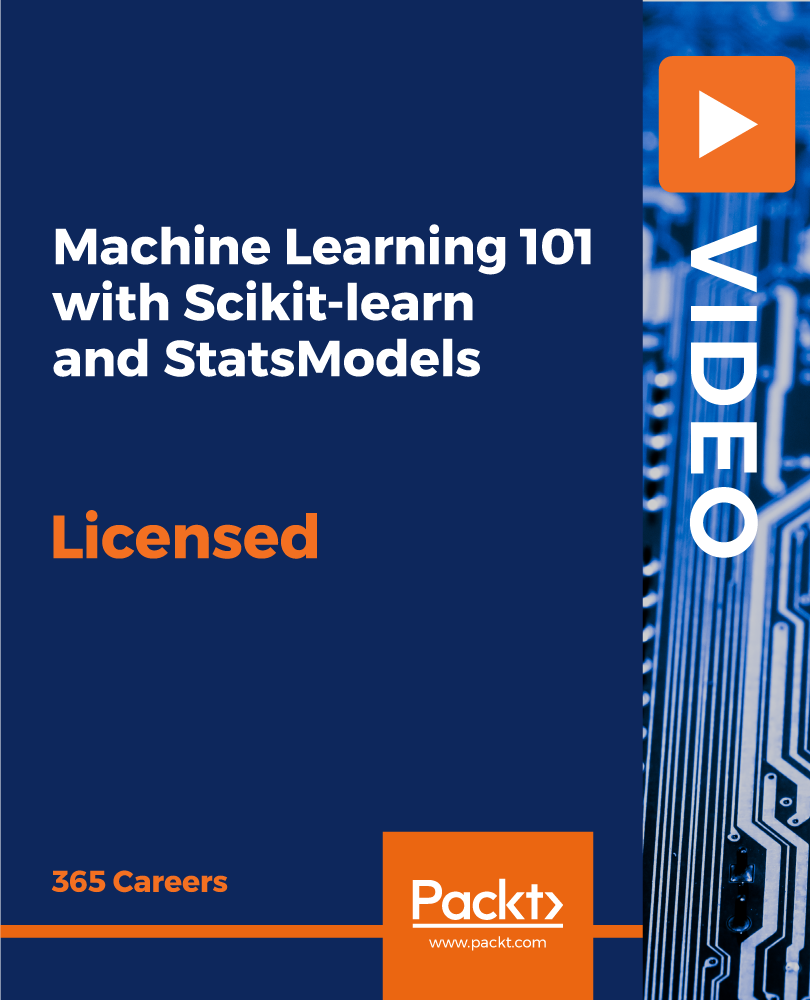
Contribute towards your RICS CPD requirements for the year with online webinars from Property Elite. This package contains over 30 hours of online webinars (formal CPD), which you can top up with your own informal CPD via structured reading after you watch each recorded session. Perfect for qualified AssocRICS surveyors and Chartered Surveyors, as well as RICS APC and AssocRICS candidates. Our CPD webinars cover topics relevant to most pathways, including both technical and mandatory competencies and current hot topics.

Build a Creative Wellbeing Journaling Habit in 6 Weeks
By Wellbeing Journaling
If you have a lots of going on in your life and feel a bit lost, craving for some relaxing time and creativity, join me online for an hour of journaling, mindful breathing, drawing and lettering
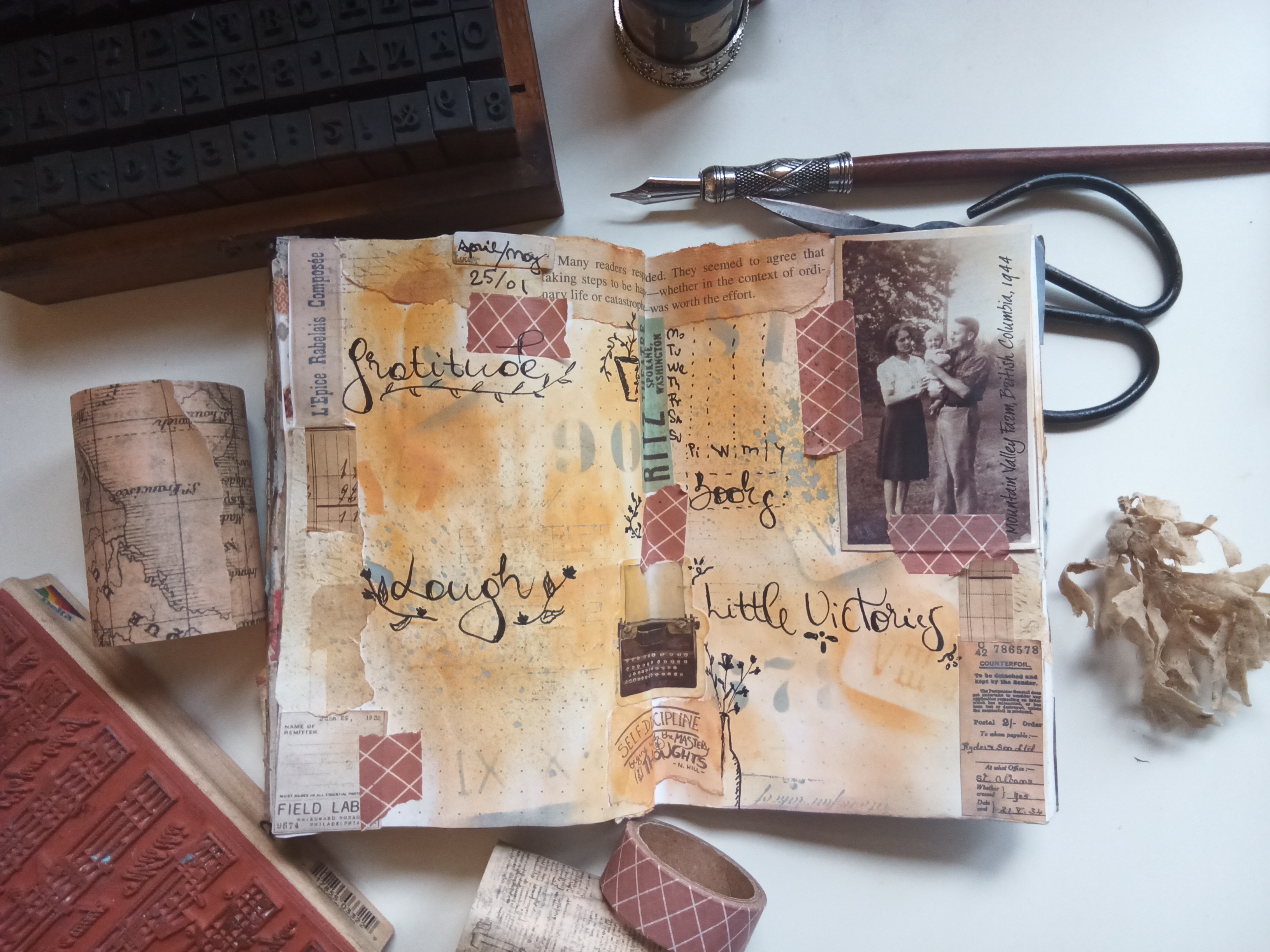
Alteryx Masterclass - Let's Get Started
By Packt
The goal of this course is to teach you the fundamentals of Alteryx and teach you a more efficient way to clean and prepare your data. You'll learn to work with data in new ways other than Tableau and PowerBI, using Alteryx for all your data analysis needs.

