- Professional Development
- Medicine & Nursing
- Arts & Crafts
- Health & Wellbeing
- Personal Development
Asynchronous Programming in JavaScript - Complete Course
By Packt
Would you like to take your JavaScript knowledge to the next level? Would you like to become a master JavaScript programmer by mastering one of the most complex, but especially important, aspects of web development? Master asynchronous programming and stand out among your competitors with the help of this course. Level up your JavaScript coding skills.
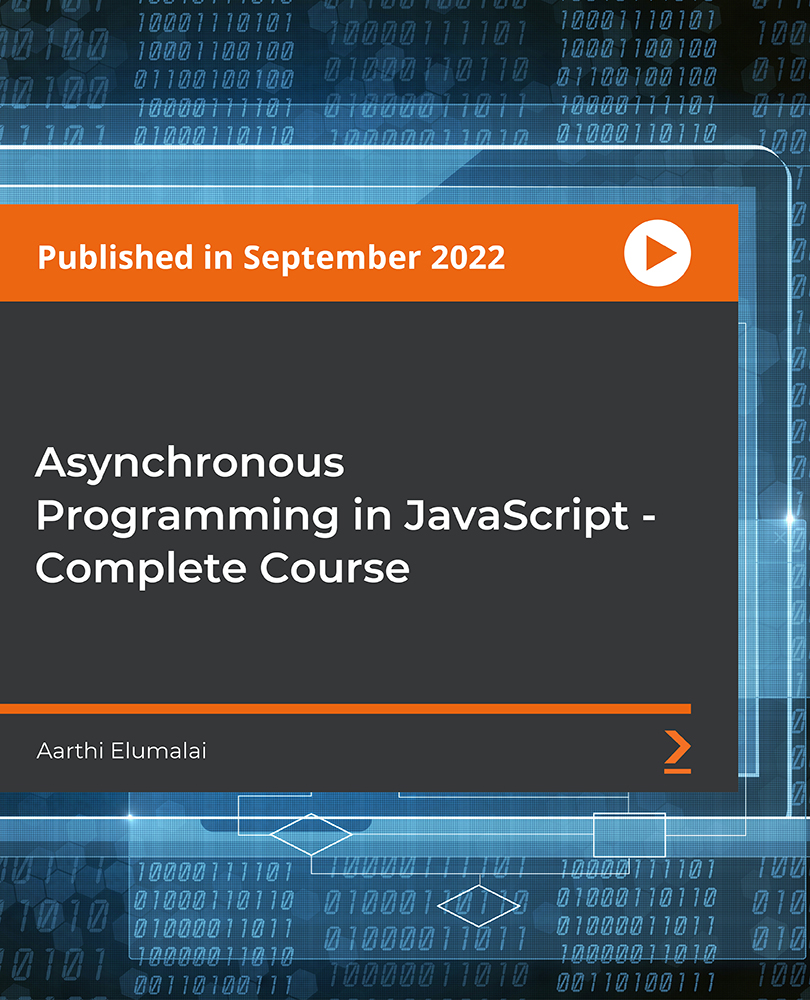
Modern Web Development with Blazor WebAssembly and .NET
By Packt
Writing modern web applications with a rich UI can be tedious. Blazor gives us .NET developers the chance to leverage our C# skills and build interactive web UIs. In this course, you will gain the ability to build web applications using Blazor. We will explore setting up your first Blazor application; how to work with an API; how data binding works; how to create components and integrate JavaScript components.

Up and Running with Concurrency in Go (Golang)
By Packt
Get ready to tackle one of the most exciting and prominent features of the Go language with the help of this comprehensive course. If you are looking forward to getting started with advanced topics such as concurrency and levelling up your Go(lang) skills, then you are in the right place.

Deep Learning - Convolutional Neural Networks with TensorFlow
By Packt
In this self-paced course, you will learn how to use TensorFlow 2 to build convolutional neural networks (CNNs). You will learn how to apply CNNs to several practical image recognition datasets and learn about techniques that help improve performance, such as batch normalization, data augmentation, and transfer learning.
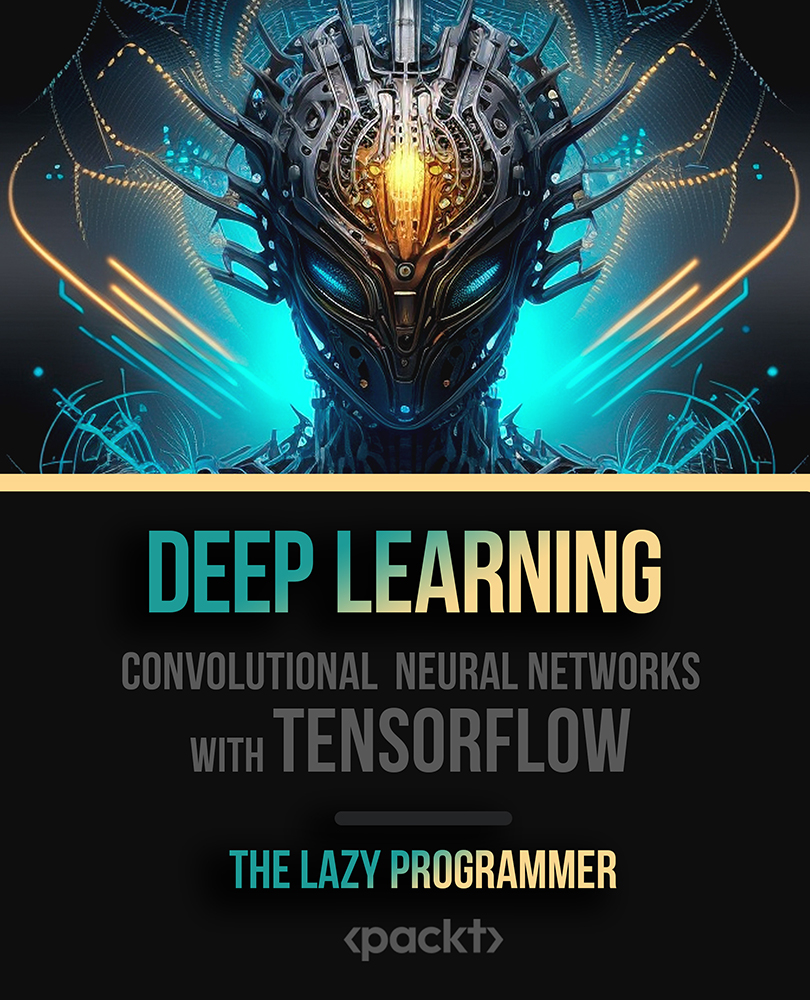
C# Fundamentals
By Course Cloud
Course Overview Learn the fundamentals of C# programming from an expert in the industry, with this best-selling training course. Want to know how to write high-quality code in the world's most powerful general-purpose programming languages? The C# Fundamentals course is designed to equip you with in-demand programming skills, guiding you through how to write your first C# program, step-by-step. You will learn best practices for writing code, debugging features, working with collections, variables, and much more, taking your career to the next level. This course covers the key areas of C# programming for beginners, broken down into 10 core modules, as well as an extra bonus module focusing on career development. Earn a formal industry-recognised qualification and take steps to become a top programmer today. This best selling C# Fundamentals has been developed by industry professionals and has already been completed by hundreds of satisfied students. This in-depth C# Fundamentals is suitable for anyone who wants to build their professional skill set and improve their expert knowledge. The C# Fundamentals is CPD-accredited, so you can be confident you're completing a quality training course will boost your CV and enhance your career potential. The C# Fundamentals is made up of several information-packed modules which break down each topic into bite-sized chunks to ensure you understand and retain everything you learn. After successfully completing the C# Fundamentals, you will be awarded a certificate of completion as proof of your new skills. If you are looking to pursue a new career and want to build your professional skills to excel in your chosen field, the certificate of completion from the C# Fundamentals will help you stand out from the crowd. You can also validate your certification on our website. We know that you are busy and that time is precious, so we have designed the C# Fundamentals to be completed at your own pace, whether that's part-time or full-time. Get full course access upon registration and access the course materials from anywhere in the world, at any time, from any internet-enabled device. Our experienced tutors are here to support you through the entire learning process and answer any queries you may have via email.

Overview Introducing our comprehensive 'Refactor JavaScript Course'. With the digital landscape ever-evolving, coding has grown beyond mere creation. The efficiency, readability, and maintainability of your code are pivotal. This course not only introduces you to the crux of refactoring but also guides you through the art of detecting 'code smells' and mending them. Let's set out on a journey through the various elements and structures of JavaScript, ensuring your knowledge isn't just surface level but robust and future-proof. In the age of cluttered codes and labyrinthine structures, mastering refactoring is akin to acquiring a superpower. By delving into our curriculum, you'll learn to diagnose issues in your code with precision, swiftly making amendments to ensure optimised performance. As you navigate through units addressing everything from the basics to the intricate structures, you'll emerge equipped with the tools to keep your codebase neat, efficient, and above par. Lastly, as we tie up with the conclusion, we don't merely finish. We ensure you're brimming with confidence, adeptness, and a renewed passion for coding. Whether you're a beginner aiming for excellence or someone looking to keep up with modern coding paradigms, this course serves as your gateway to elevated JavaScript expertise. Learning Outcomes: Understand the fundamental principles and significance of refactoring in JavaScript. Identify and rectify common 'code smells' hindering code quality. Implement techniques for refactoring various elements within a JavaScript codebase. Adapt and restructure intricate code layouts for improved clarity and efficiency. Synthesise learning from all units to maintain and enhance existing JavaScript projects. Develop a systematic approach to coding, ensuring reduced errors and increased maintainability. Foster a deeper appreciation and understanding of clean, efficient, and readable JavaScript. Why buy this Refactor Javascript Course? Unlimited access to the course for forever Digital Certificate, Transcript, student ID all included in the price Absolutely no hidden fees Directly receive CPD accredited qualifications after course completion Receive one to one assistance on every weekday from professionals Immediately receive the PDF certificate after passing Receive the original copies of your certificate and transcript on the next working day Easily learn the skills and knowledge from the comfort of your home Certification After studying the course materials of the Refactor Javascript Course there will be a written assignment test which you can take either during or at the end of the course. After successfully passing the test you will be able to claim the pdf certificate for £5.99. Original Hard Copy certificates need to be ordered at an additional cost of £9.60. Who is this course for? This Refactor Javascript Course course is ideal for Individuals keen on refining their JavaScript coding skills. Developers looking to optimise and maintain their existing JavaScript projects. Enthusiasts aiming to elevate their coding standards and best practices. Team leads or managers seeking efficient coding techniques for project oversight. Anyone passionate about producing quality code that stands the test of time. Prerequisites This Refactor Javascript Course does not require you to have any prior qualifications or experience. You can just enrol and start learning.This Refactor Javascript Course was made by professionals and it is compatible with all PC's, Mac's, tablets and smartphones. You will be able to access the course from anywhere at any time as long as you have a good enough internet connection. Career path JavaScript Developer: Average Salary Range £30,000 - £55,000 Front-end Developer: Average Salary Range £28,000 - £52,000 Back-end Developer: Average Salary Range £31,000 - £58,000 Full-stack Developer: Average Salary Range £35,000 - £60,000 Software Engineer: Average Salary Range £35,000 - £65,000 Technical Lead: Average Salary Range £50,000 - £80,000. Course Curriculum Refactor Javascript Unit 01: Introduction Module 01: Introduction 00:05:00 Unit 02: Code Smells Module 01: Introduction 00:02:00 Module 02: General Code Smells 00:06:00 Module 03: Kill All the Global Data 00:05:00 Module 04: Long Functions && Long Classes 00:07:00 Module 05: Long Parameters List 00:05:00 Module 06: Side Effect 00:04:00 Module 07: Feature Envy 00:04:00 Module 08: Divergent Change AND Shotgun Surgery 00:06:00 Unit 03: Code Elements Refactoring Module 01: Introduction 00:02:00 Module 02: Be the code minimalist 00:06:00 Module 03: Refactoring variables 00:10:00 Module 04: Refactoring conditionals 00:06:00 Module 05: Refactoring loops 00:11:00 Module 06: Refactoring functions 1 00:11:00 Module 07: Refactoring functions 2 00:06:00 Unit 04: Code Structure Refactoring Module 01: Introduction 00:02:00 Module 02: Error handling 00:13:00 Module 03: Structuring the code 00:07:00 Module 04: Refactoring Tools 00:22:00 Module 05: Eslint Demo 00:17:00 Unit 05: Conclusion Module 01: Conclusion 00:01:00 Assignment Assignment - Refactor Javascript Course 00:00:00

Data Structures in JavaScript - Master the Fundamentals
By Packt
This course covers essential topics required for working with data structures and algorithms using JavaScript. From basics of data structures and algorithms to key concepts, such as arrays, lists, Big O time-space asymptomatic analysis, trees, and maps, this course will teach you everything with the help of engaging examples and activities.
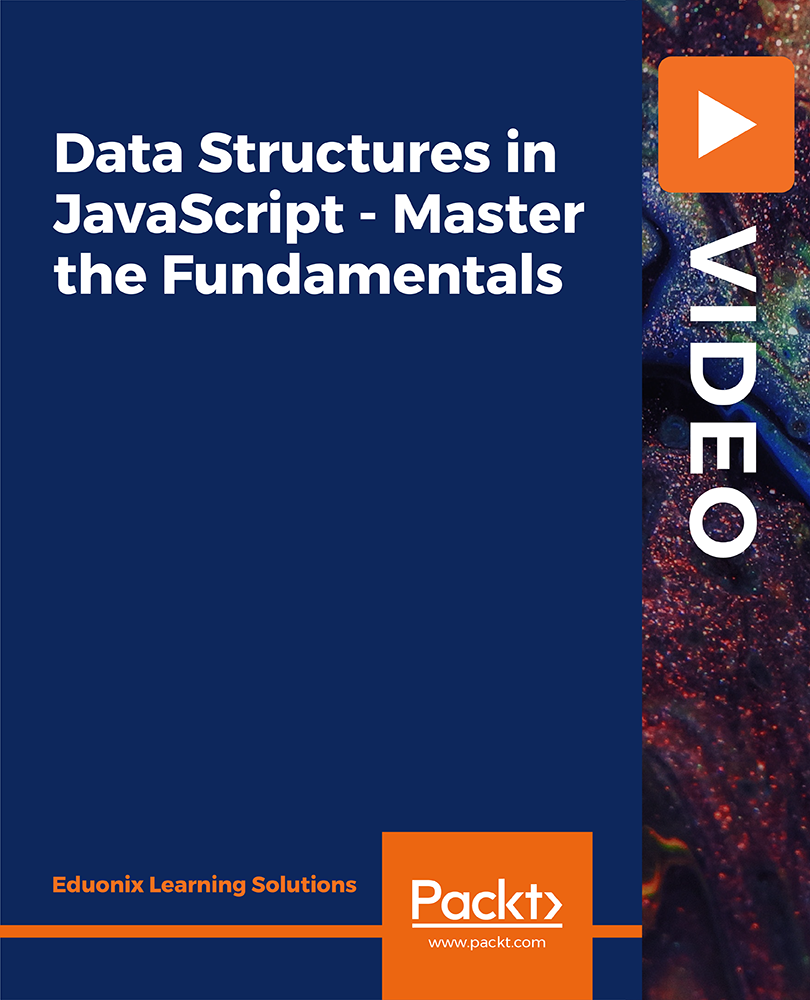
Object-oriented Programming with Python - A Practical Guide
By Packt
Learn Object-oriented Programming in Python-beginner-level! (Exercises + cheat sheets + better Coding)!
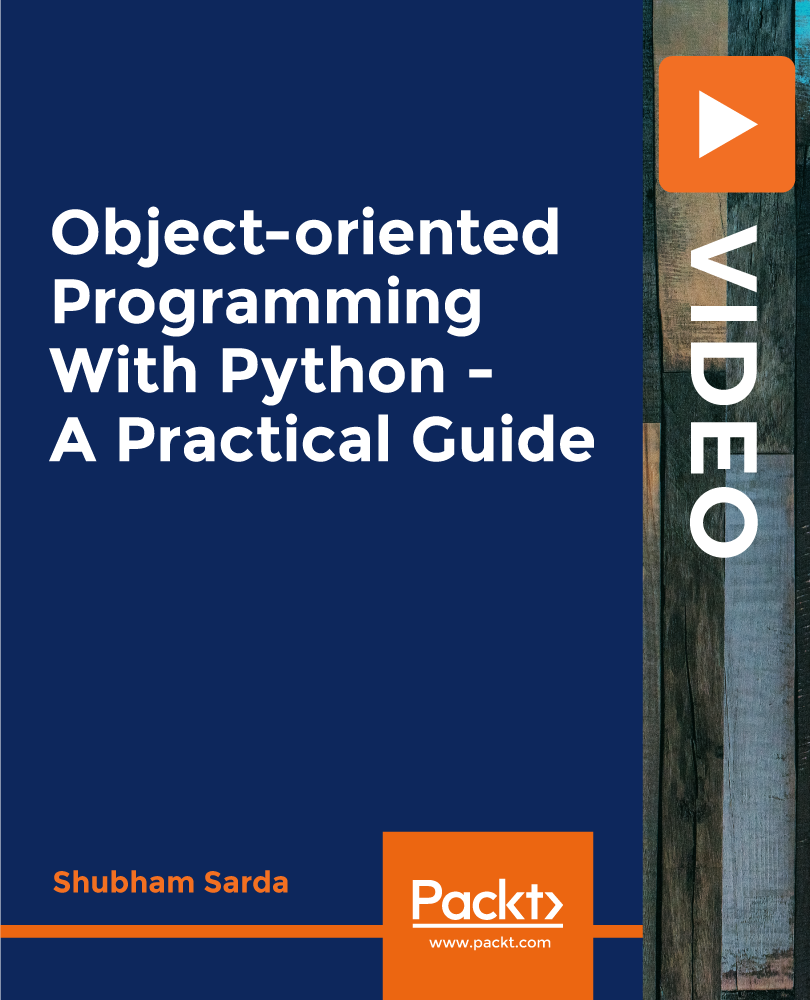
Automate ReactJS and Spring Boot CICD Pipelines on Azure DevOps
By Packt
In this course, you will learn the process followed by big companies to automatically build and deploy their frontend ReactJS and backend Spring Boot application on Azure cloud using AzureDevOps.

