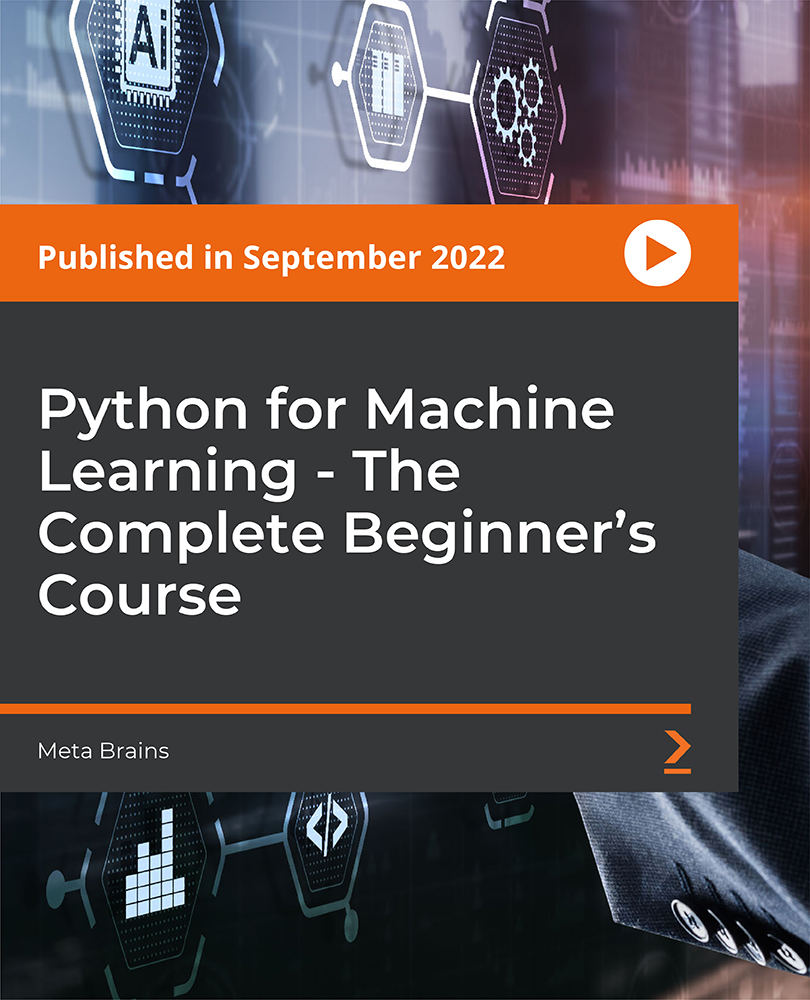- Professional Development
- Medicine & Nursing
- Arts & Crafts
- Health & Wellbeing
- Personal Development
Introducing the 'Python Programming Bible | Networking, GUI, Email, XML, CGI' - your comprehensive, all-in-one resource for mastering Python! Are you an aspiring developer looking to dive into the ocean of Python programming or a seasoned coder seeking to level up your Python game? Look no further! Our course is expertly designed to take you from the basics to the complexities of Python, including Networking, GUI, Email, XML, and CGI. If you've ever dreamt of not just learning Python but truly mastering it, this is the course for you. This program is designed to provide a solid foundation and sharpen your skills in one of the most in-demand programming languages, while also introducing you to its many applications. This course starts with the basics of Python, providing a gentle yet thorough introduction and setup that caters to beginners as well as those looking to refresh their Python knowledge. As we study deeper into the heart of Python, we dive into objects, classes, and the power of regular expressions. But it doesn't stop there! You'll also become comfortable with concepts like CGI programming, which is an important building block for creating dynamic web pages. Navigating from core programming, we transition into the intricacies of managing databases and executing multithreading in Python. You'll gain the confidence to handle complex data management tasks, understand how Python interacts with databases, and efficiently manages multiple tasks simultaneously. The XML section allows you to get hands-on with parsing, data extraction, and manipulation, while the GUI section unveils the art of creating beautiful, user-friendly interfaces using Python. The course is enriched with a diverse set of resources, including real-world projects, quizzes, and interactive coding exercises. This is more than just a course, it's your passport to a new realm of opportunities, unlocking a world where Python programming is your strength, not just a skill. So whether you're a student aiming to get a head start on your peers, a professional looking to diversify your skills, or an enthusiast wanting to dive deeper into the Python universe, the Python Programming Bible is the starting point for your journey to becoming a Python expert. Enrol today and step into a future of endless opportunities with Python! Learning Outcomes: Upon completion of the Python Programming Bible course, you should be able to: Understand and implement Python basics and advanced concepts. Build object-oriented programs with Python. Utilise regular expressions for pattern-matching tasks. Develop dynamic web pages using CGI programming. Interact with databases efficiently using Python. Apply multithreading for better utilisation of resources. Process and manipulate data using XML in Python. Design and create user-friendly GUIs with Python. Who is this course for? This Python Programming Bible course is ideal for the following: Beginners aiming to learn Python from scratch. Professionals looking to broaden their programming skills. Students pursuing a degree in Computer Science. Web developers looking to integrate Python into their toolkit. Data enthusiasts aiming to handle data with Python. Career Path: This Python Programming Bible course will help you to develop your knowledge and skills to pursue different careers, such as: Python Developer: (£35,000 - £70,000). Data Analyst: (£27,000 - £55,000). Web Developer: (£24,000 - £60,000). Data Scientist: (£45,000 - £90,000). Machine Learning Engineer: (£50,000 - £90,000). Software Developer: (£30,000 - £70,000). Certification After studying the course materials of the Python Programming Bible | Networking, GUI, Email, XML, CGI there will be a written assignment test which you can take either during or at the end of the course. After successfully passing the test you will be able to claim the pdf certificate for free. Original Hard Copy certificates need to be ordered at an additional cost of £8. Prerequisites This Python Programming Bible | Networking, GUI, Email, XML, CGI does not require you to have any prior qualifications or experience. You can just enrol and start learning.This Python Programming Bible | Networking, GUI, Email, XML, CGI was made by professionals and it is compatible with all PC's, Mac's, tablets and smartphones. You will be able to access the course from anywhere at any time as long as you have a good enough internet connection. Course Curriculum Section 01: Introduction & Setup Introduction 00:02:00 Setup on Mac OS X 00:03:00 Setup On Linux/Ubuntu 00:03:00 Setup On Windows 00:03:00 Run Code Online 00:03:00 Section 02: Basics Comments 00:02:00 Variables & Variable Types 00:05:00 Lists 00:04:00 Tuples 00:03:00 Dictionary 00:06:00 Data Type Conversion 00:02:00 Arithmetic Operators 00:05:00 Comparison Operators 00:03:00 Assignment Operators 00:03:00 Bitwise Operators 00:10:00 Logical Operators 00:07:00 Membership Operators 00:02:00 Identity Operators 00:02:00 Operator Precedence 00:03:00 Decision Making 00:09:00 Loops 00:06:00 Loop Control Statements 00:05:00 Numbers 00:05:00 Strings 00:12:00 Lists In Depth 00:05:00 Tuples In Depth 00:06:00 Dictionary In Depth 00:08:00 Date & Time 00:07:00 Functions 00:11:00 Modules 00:05:00 File Inputs & Outputs 00:13:00 Handling Exceptions 00:07:00 Section 03: Classes/Objects Simple Example 00:04:00 Creating Instance Objects 00:01:00 Accessing Attributes 00:04:00 Constructor New & Init Method 00:06:00 Destroying Objects 00:02:00 Class Inheritance 00:04:00 Overriding Methods 00:03:00 Overloading Methods 00:01:00 Overloading Operators 00:04:00 Data Hiding 00:03:00 Section 04: Regular Expressions Match Function 00:05:00 Search Function 00:02:00 Advanced Expressions 00:05:00 Search & Replace 00:03:00 Section 05: CGI Programming Basic CGI Programming 00:08:00 Get Method 00:06:00 Post Method 00:05:00 Cookies 00:05:00 Section 06: Database Setup Database 00:02:00 Connect To Database 00:05:00 Create Table 00:03:00 INSERT Operation 00:04:00 READ Operation 00:06:00 UPDATE Operation 00:02:00 DELETE Operation 00:02:00 Simple Network Example 00:04:00 Simple Client 00:04:00 Section 07: Multithreading Initiate a New Thread 00:07:00 Create Thread 00:06:00 Synchronise Threads 00:03:00 Multithreaded Priority Queue 00:09:00 Section 08: XML Parse an XML File 00:10:00 Section 09: GUI Introduction 00:02:00 Button Preview 00:03:00 Canvas 00:04:00 Checkbutton 00:02:00 Entry 00:02:00 Frame 00:04:00 Label 00:02:00 List Box 00:02:00 Menu button 00:03:00 Menu 00:08:00 Message 00:02:00 Radio button 00:05:00 Scale 00:03:00 Scrollbar 00:04:00 Text 00:03:00 Top-level 00:02:00 Spinbox 00:02:00 Paned Window 00:03:00 Message Box 00:02:00 Label Frame 00:02:00 Section 10: Resource Resource 00:00:00 Assignment Assignment - Python Programming Bible | Networking, GUI, Email, XML, CGI 00:00:00

Demand Side Management - Integration of New Technologies, Regulatory Changes & Renewable Energy Resources
By EnergyEdge - Training for a Sustainable Energy Future
About this Virtual Instructor Led Training (VILT) This Virtual Instructor Led Training (VILT) course presents advanced methodologies that implement demand response and energy conservation programs in light of the integration of new technologies, regulatory changes and the accelerated penetration of renewable energy resources. This VILT course provides examples and case studies from North American and European jurisdictions covering the operational flexibilities on the demand side including requirements for new building codes to achieve zero net energy. The course describes a public agency's goals and objectives for conserving and otherwise reducing energy consumption and managing its demand for energy. This course presents the demand response implemented for economics and system security such as system balancing and relieving transmission congestion, or for system adequacy. The course also presents the principal attributes of conservation programs and the associated success criteria. In a system with increased penetration of renewable resources, demand response provides flexibility to system operators, helping them to maintain the reliability and the security of supply. Demand response is presented as a competitive alternative to additional power sources, enhancing competition and liquidity in electricity markets. The unique characteristics are discussed from a local, consumer centric and also from a system perspective bringing to life the ever changing paradigm for delivery energy to customers. Interoperability aspects and standards are discussed, as well as the consumer centric paradigm of Transactive Energy with IOT enabled flexibilities at system level, distribution networks and microgrids. The VILT course introduces the blockchain as a new line of defense against cyber threats and its increasing application in P2P transactions and renewable certificates. Our trainer's industry experience spans three decades with one of the largest Canadian utilities where she led or contributed to large operational studies and energy policies and decades of work with IEEE, NSERC and CIGRE. Our key expert also approaches to the cross sectional, interdisciplinary state of the art methodologies brings real life experience of recent industry developments. Training Objectives Innovative Digital Technologies How systems Facilitate Operational Flexibility on the Demand Side The Ecosystem of Demand Side Management Programs Advanced Machine Learning techniques with examples from CAISO Regulatory Policy Context and how to reduce regulatory barriers Industry Examples from NERC and ENTSO Relevant Industry standards: IEEE and IEC Manage Congestion with Distributed Operational Flexibilities: Grid to Distribution Controls; examples from NERC (NA) and ENTSO (Europe) Grid solutions with IEC 61850 communication protocols Decentralized grid controls The New Grid with accelerated V2G and Microgrids How DSM is and will be applied in Your System: Examples and discussions Target Audience Regulators and government agencies advising on public energy conservation programs All professionals interested in expanding their expertise, or advancing their career, or take on management and leadership roles in the rapidly evolving energy sector Energy professionals implementing demand side management, particularly in power systems with increased renewable penetration, to allow the much needed operational flexibility paramount to maintaining the reliability and stability of the power system and in the same time offering all classes of customers flexible and economical choices Any utility professional interested in understanding the new developments in the power industry Course Level Basic or Foundation Training Methods The VILT course will be delivered online in 5 half-day sessions comprising 4 hours per day, with 2 x 10 minutes break per day, including time for lectures, discussion, quizzes and short classroom exercises. Course Duration: 5 half-day sessions, 4 hours per session (20 hours in total). Trainer Your first expert course leader is a Utility Executive with extensive global experience in power system operation and planning, energy markets, enterprise risk and regulatory oversight. She consults on energy markets integrating renewable resources from planning to operation. She led complex projects in operations and conducted long term planning studies to support planning and operational reliability standards. Specializing in Smart Grids, Operational flexibilities, Renewable generation, Reliability, Financial Engineering, Energy Markets and Power System Integration, she was recently engaged by the Inter-American Development Bank/MHI in Guyana. She was the Operations Expert in the regulatory assessment in Oman. She is a registered member of the Professional Engineers of Ontario, Canada. She is also a contributing member to the IEEE Standards Association, WG Blockchain P2418.5. With over 25 years with Ontario Power Generation (Revenue $1.2 Billion CAD, I/S 16 GW), she served as Canadian representative in CIGRE, committee member in NSERC (Natural Sciences and Engineering Research Council of Canada), and Senior Member IEEE and Elsevier since the 90ties. Our key expert chaired international conferences, lectured on several continents, published a book on Reliability and Security of Nuclear Power Plants, contributed to IEEE and PMAPS and published in the Ontario Journal for Public Policy, Canada. She delivered seminars organized by the Power Engineering Society, IEEE plus seminars to power companies worldwide, including Oman, Thailand, Saudi Arabia, Malaysia, Indonesia, Portugal, South Africa, Japan, Romania, and Guyana. Your second expert course leader is the co-founder and Director of Research at Xesto Inc. Xesto is a spatial computing AI startup based in Toronto, Canada and it has been voted as Toronto's Best Tech Startup 2019 and was named one of the top 10 'Canadian AI Startups to Watch' as well as one of 6th International finalists for the VW Siemens Startup Challenge, resulting in a partnership. His latest app Xesto-Fit demonstrates how advanced AI and machine learning is applied to the e-commerce industry, as a result of which Xesto has been recently featured in TechCrunch. He specializes in both applied and theoretical machine learning and has extensive experience in both industrial and academic research. He is specialized in Artificial Intelligence with multiple industrial applications. At Xesto, he leads projects that focus on applying cutting edge research at the intersection of spatial analysis, differential geometry, optimization of deep neural networks, and statistics to build scalable rigorous and real time performing systems that will change the way humans interact with technology. In addition, he is a Ph.D candidate in the Mathematics department at UofT, focusing on applied mathematics. His academic research interests are in applying advanced mathematical methods to the computational and statistical sciences. He earned a Bachelor's and MSc in Mathematics, both at the University of Toronto. Having presented at research seminars as well as instructing engineers on various levels, he has the ability to distill advanced theoretical concept to diverse audiences on all levels. In addition to research, our key expert is also an avid traveler and plays the violin. POST TRAINING COACHING SUPPORT (OPTIONAL) To further optimise your learning experience from our courses, we also offer individualized 'One to One' coaching support for 2 hours post training. We can help improve your competence in your chosen area of interest, based on your learning needs and available hours. This is a great opportunity to improve your capability and confidence in a particular area of expertise. It will be delivered over a secure video conference call by one of our senior trainers. They will work with you to create a tailor-made coaching program that will help you achieve your goals faster. Request for further information about post training coaching support and fees applicable for this. Accreditions And Affliations

Certified Software Developer Pathway with Career Guarantee
By NuYew Ltd
Accelerate Your Software Developer Career: Fast-Track Program with Exams, TOTUM Card & 5-Year Support. Enrol Today! Study methodOnline Duration9 months · Self-paced Access to content5 years CertificationsCompTIA IT Fundamentals CertificationPearson IT Specialist Software DeveloperPearson IT Specialist HTML5 Application DevelopmentPearson IT Specialist HTML and CSSPearson IT Specialist JavaPearson IT Specialist PythonPearson IT Specialist AI (Artificial Intelligence) Additional info Exam(s) / assessment(s) is included in price Tutor is available to students TOTUM card included in price Job guarantee programme is included in this course Overview Learn the most in-demand digital skills in the world today with the Nuyew Tech Academy Demand for software developers is at an all-time high worldwide. Digital transformation affects every industry and developers are required to support the change. Global shortages of coders mean that those skilled in this area command excellent salaries and have limitless opportunities around the world. Certifications CompTIA IT Fundamentals Certification Awarded by CompTIA Pearson IT Specialist Software Developer Pearson IT Specialist HTML5 Application Development Pearson IT Specialist HTML and CSS Pearson IT Specialist Java Pearson IT Specialist Python Pearson IT Specialist AI (Artificial Intelligence) Awarded by Pearson Description With a national shortage of Software Developers, starting salaries of up to £25,000 per annum (average UK Salary £52,500) and amazing future employed and self-employed career prospects, take the next step today with our Fast Track Software Developer Programme. What you can expect from our Fast Track Programme: World Class Education Energetic and unlimited 24/7 Student Support Real, tangible Career Outcomes 5 Years Career Support and Course Access What our programme includes: Foundation Awards CompTIA ITF+ (IT Fundamentals) Industry Recognised Qualifications Pearson IT Specialist Software Developer Pearson IT Specialist HTML5 Application Development Pearson IT Specialist HTML and CSS Pearson IT Specialist Java Pearson IT Specialist Python Pearson IT Specialist AI (Artificial Intelligence) Exams Includes all Exams and Unlimited Re-Sits 5 Years Career Support Guarantee As part of our unique Support Guarantee, our Career Support Team will assist you with: CV writing Expert careers advice Interview preparation Identifying and applying for the best opportunities in your area As a student in the Nuyew Tech Academy you will also be given exclusive access to our Career Skills Academy which includes advanced courses on Employability, CV Preparation, Interview Skills and Technique and everything else you need to get ready for your new Career. Who is this course for? This course is open to anyone interested in pursuing a Career in Software Development. Our Foundation Level provides the flexibility for us to accommodate students with any level of previous knowledge and experience. Requirements This course is open to all and has no pre-requisites All you need is a passion for technology and a strong desire to succeed. Career path Our programme is designed to enable you to achieve an Entry Level/Helpdesk role during training (£18k-£24K) ensuring that you also have the vital work experience required to enter the Tech Industry at a higher level (Av Salary £52.5K). Our Career Support Guarantee gives you exclusive access to our dedicated Career Support Team and Advanced Career Skills Academy for 5 Years following Graduation.

Create your custom magazine or blog with Wix by taking this Online Magazine or Blog Website Wix Course. Get to know about the exciting Wix blogging features and create mesmerising online magazines or blogs. If you wish to create stunning online blogs but don't have any web skills, this Online Magazine or Blog Website Wix course is the only thing you need. The course will teach you how to create, edit and publish your blog on Wix. From the valuable lessons, you'll learn how to set up your site and choose your fonts and colours and add the Wix blog to your site. Then, the training will take you through customising website elements and creating a pop-up menu using Lightboxes. Finally, you'll know how to connect your articles to your elements to make them appear on every page. Learning Objectives Learn the fundamental skills you require to be an expert Explore different techniques used by professionals Find out the relevant job skills & knowledge to excel in this profession Get a clear understanding of the job market and current demand Update your skills and fill any knowledge gap to compete in the relevant industry CPD accreditation for proof of acquired skills and knowledge Who is this Course for? Whether you are a beginner or an existing practitioner, our CPD accredited Online Magazine or Blog Website Wix course is perfect for you to gain extensive knowledge about different aspects of the relevant industry to hone your skill further. It is also great for working professionals who have acquired practical experience but require theoretical knowledge with a credential to support their skill, as we offer CPD accredited certification to boost up your resume and promotion prospects. Entry Requirement Anyone interested in learning more about this subject should take this Online Magazine or Blog Website Wix course. This course will help you grasp the basic concepts as well as develop a thorough understanding of the subject. The course is open to students from any academic background, as there is no prerequisites to enrol on this course. The course materials are accessible from an internet enabled device at anytime of the day. CPD Certificate from Course Gate At the successful completion of the course, you can obtain your CPD certificate from us. You can order the PDF certificate for £4.99 and the hard copy for £9.99. Also, you can order both PDF and hardcopy certificates for £12.99. Career path The Online Magazine or Blog Website Wix will help you to enhance your knowledge and skill in this sector. After accomplishing this course, you will enrich and improve yourself and brighten up your career in the relevant job market. Course Curriculum Introduction Introduction 00:01:00 Getting started Set up your site, formatting fonts and selecting a colour palette 00:07:00 Add the Wix Blog to Your Site 00:02:00 Start designing Adding a custom header strip with parallax 00:10:00 Creating the 1st custom blog element 00:07:00 Creating the 2nd custom element 00:06:00 Adding a Wix blog element 00:06:00 Pop-Up Menu Creation Pop-Up Menu creation using Wix Lightboxes 00:06:00 Connecting your articles to your elements to make them visible. Creating Category Pages 00:03:00 Connect the blog to custom elements 00:05:00 Final Connections 00:09:00 Certificate and Transcript Order Your Certificates or Transcripts 00:00:00

The Complete AutoLISP Programming Online Course teaches you how to use AutoLISP to customise AutoCAD. It breaks down the rules, commands, and logic needed to write smart scripts and automate tasks in AutoCAD. You’ll learn through clear lessons and hands-on projects, making the process easy even if you’re new to programming. By the end, you’ll be able to write your own AutoLISP programs and speed up your design workflow. Course Curriculum ✓ Unit 01: Introduction ✓ Unit 02: Quick Win Demo ✓ Unit 03: AutoLISP Rules ✓ Unit 04: AutoLISP Variables ✓ Unit 05: AutoLISP Math Functions ✓ Unit 06: AutoLISP's List Functions ✓ Unit 07: AutoLISP's User Input Functions ✓ Unit 08: Object Handling Functions ✓ Unit 09: AutoLISP's Selection Sets ✓ Unit 10: Conditionals and Equality Functions ✓ Unit 11: AutoCAD Objects - Data Model ✓ Unit 12: Symbol Table and Dictionary Handling Functions ✓ Unit 13: Hands-On Projects ✓ Unit 14: Conclusion Learning Outcomes Understand how AutoLISP works in AutoCAD. Use variables and functions in AutoLISP. Perform maths operations using AutoLISP. Work with lists to handle multiple values. Get and process user input through code. Handle objects and selection sets in drawings. Use conditionals to add logic to your code. Access and edit AutoCAD data models. Use symbol tables and dictionaries. Build and test real-world AutoLISP projects. Who is this course for? This course is for AutoCAD users, drafters, and design professionals who want to automate tasks and save time. It's also great for students and engineers who want to add coding to their skillset in a simple and direct way. Eligibility Requirements You should have basic AutoCAD knowledge. No coding experience is needed—this course teaches everything step by step. Career Path After completing this course, you can work as a CAD Programmer, AutoCAD Customisation Specialist, CAD Technician, or Technical Drafter. These roles often need people who can build scripts and tools to boost design productivity. (Learn more about this online course)

Administering Cisco UCS X-Series Solutions with Intersight (INTUCSX)
By Nexus Human
Duration 5 Days 30 CPD hours This course is intended for The primary audience for this course is as follows: Server Administrators Systems Engineers Storage Administrators Technical Solutions Architects Integrators and Partners Consulting Systems Engineers Network Administrators Network Engineers Network Managers Architects Overview Upon completion of this course, the student will be able to meet these overall objectives: Understand, describe, and configure Cisco Intersight (on prem and SaaS models) Understand, describe, and configure Intersight Advanced features (IST, ICO, IWOM) Understand, describe, and configure IMM and UMM mode for UCS Understand, describe, and configure Cisco X-Series (FI, IFM, X210c Server, Adv Fabric Module) Create Intersight Pools, Policies, and Management for X-Series Design and operate Cisco UCS with Intersight Managed Mode Solutions This deep-dive training covers Cisco UCS X-Series server family and how Intersight can be the enablement platform for all UCS servers. We will cover Intersight features such as IWOM, IST, ICO, and programmability either On-Prem or in the Cloud. Attendees will learn the breadth of the physical X-Series (pools, policies, firmware, so much more) platform as well as maintaining existing infrastructure with Intersight Infrastructures Services. Also covered is how to manage physical, virtual, cloud platforms and deploy to any or all. Section 1: Intersight Foundations Intersight Architecture Flexible Deployment Models Cisco Intersight Infrastructure Service Licensing Intersight Essentials License Tier Intersight Advantage License Tier Intersight Premier License Tier Section 2: Monitoring and Maintaining UCS Infrastructure with Intersight Device Health and Monitoring Standalone Management for UCS C-Series Servers Server Compatibility (HCL), Advisories (CVEs), and Contract Status Firmware Upgrades Section 3: Designing & Operationalizing Cisco UCS Solutions with Intersight Implementing Cisco Hyperflex with Intersight Managing Cisco HyperFlex in vSphere Environment Section 4: Cisco UCS M5, M6, X Overview and Configuration Cisco UCS X-Series with Intersight Deployment Architecture X-Series Fabric Interconnects Compute X-Series Power/Cooling Efficiency Cooling Capacity Airflow Thermal Policies Future-Proof Cooling Power Policies Compute Series Architecture ? C220 M6 Architecture ? C240 M6 Cisco VIC Offerings for M6 GPU Offerings for X-Series Management Options for C220 / C240 M6 Rack Servers UCS 7th Generation Intel Rack Servers Architecture ? C220 M7 Architecture ? C240 M7 Intel 4th Gen Intel© Xeon© SP Sapphire Rapids High Level Features M7 Memory DIMMs Architecture ? C225 M6 Architecture ? C245 M6 Section 5: Designing Cisco UCS LAN and SAN Connectivity LAN Connectivity Overview Gen 4 End Host Mode Requirements for Configuring VLANs in Cisco UCS Manager Role of the vNIC in Abstracting MAC Addresses Configuring Compute Node SAN Connectivity Fibre Channel Switching Fibre Channel Operating Modes EHM and N-Port Virtualization Configuring VSANs in Cisco UCS Manager Creating VSANs and FCoE VLANs in Cisco UCS Role of vHBAs when Abstracting WWNNs and WWPNs into a Service Profile Configuring Manual Uplink Pinning and Recovery from Failure Section 6: Configuring Cisco UCS-X in IMM Mode IMM and Domain Profiles Domain Policy Concepts and Usage Cisco Intersight Server Profiles Creating and Deploying a UCS C-Series Server Profile ? Process Overview Importing a Server Profile ? Process Overview Upgrading Firmware Cisco IMM Transition Tool Thermal Policies Power Policies Section 7: Implementing Cisco UCS-X Firmware Updates Intersight Platform Firmware Operations Overview Intersight Firmware Bundles Cisco Stand-Alone Firmware Management Cisco HX Firmware Management UCS Managed Infrastructure Firmware Management UCS Intersight Managed Mode Firmware Management Hardware Compatibility List Section 8: Intersight Workload Optimizer (IWO) Intersight Workload Optimizer Overview IWO Delivery and Tiers Workload Optimizer ? What?s New? IWO Value Proposition Application Resource Management IWO Market Section 9: Intersight Cloud Orchestrator (ICO) Sample Scenario Workflow Designer Validate and Execute a Workflow ICO ? Intersight Cloud Orchestrator Infrastructure Orchestration Infrastructure as Code with ICO Immutability with Intersight Cloud Orchestrator Workflow Versions Rollback Tasks (Task Designer) Section 10: Intersight API Overview Intersight API Resources SDKs / Ansible Modules Use Case Additional course details: Nexus Humans Administering Cisco UCS X-Series Solutions with Intersight (INTUCSX) training program is a workshop that presents an invigorating mix of sessions, lessons, and masterclasses meticulously crafted to propel your learning expedition forward. This immersive bootcamp-style experience boasts interactive lectures, hands-on labs, and collaborative hackathons, all strategically designed to fortify fundamental concepts. Guided by seasoned coaches, each session offers priceless insights and practical skills crucial for honing your expertise. Whether you're stepping into the realm of professional skills or a seasoned professional, this comprehensive course ensures you're equipped with the knowledge and prowess necessary for success. While we feel this is the best course for the Administering Cisco UCS X-Series Solutions with Intersight (INTUCSX) course and one of our Top 10 we encourage you to read the course outline to make sure it is the right content for you. Additionally, private sessions, closed classes or dedicated events are available both live online and at our training centres in Dublin and London, as well as at your offices anywhere in the UK, Ireland or across EMEA.

Apache Spark 3 for Data Engineering and Analytics with Python
By Packt
This course primarily focuses on explaining the concepts of Python and PySpark. It will help you enhance your data analysis skills using structured Spark DataFrames APIs.
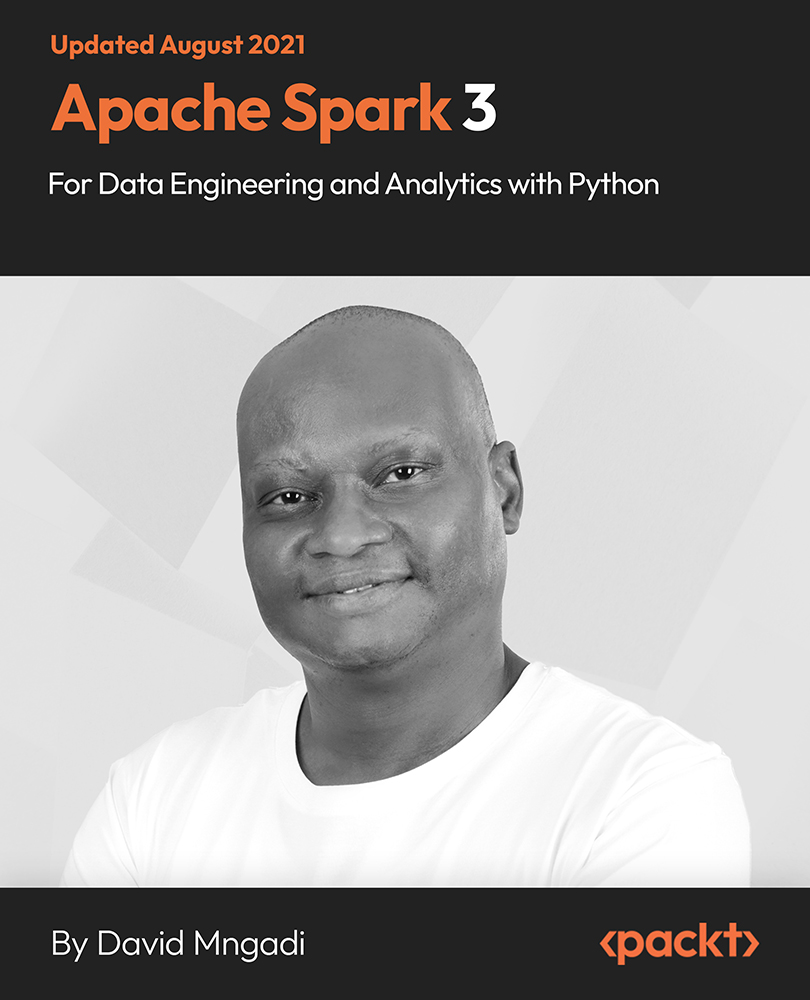
Python for Machine Learning - The Complete Beginner's Course
By Packt
The purpose of this course is to teach you how to use Python for machine learning to create real-world algorithms. You will gain an in-depth understanding of the fundamentals of deep learning. This course will help you explore different frameworks in Python to solve real-world problems using the core concepts of deep learning and artificial intelligence.