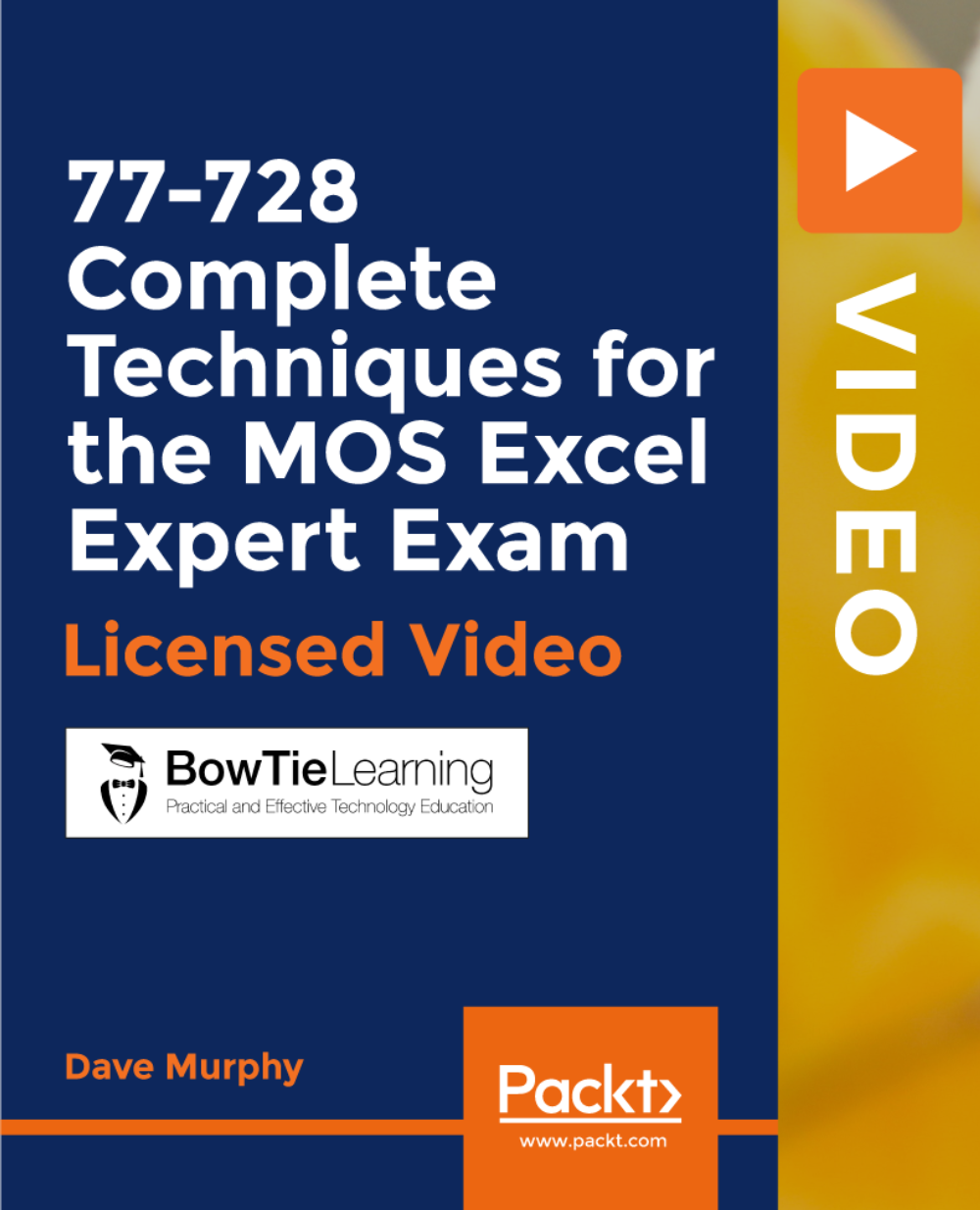- Professional Development
- Medicine & Nursing
- Arts & Crafts
- Health & Wellbeing
- Personal Development
SEO 2020 - The Complete WordPress SEO Blueprint
By Packt
Let your online presence reflect your services, products, and articles by developing a successful online business or website using effective search engine optimization (SEO) strategies! This course will help you move your website and content to the first page of Google and other major search engines by getting you up to speed with the latest SEO techniques.
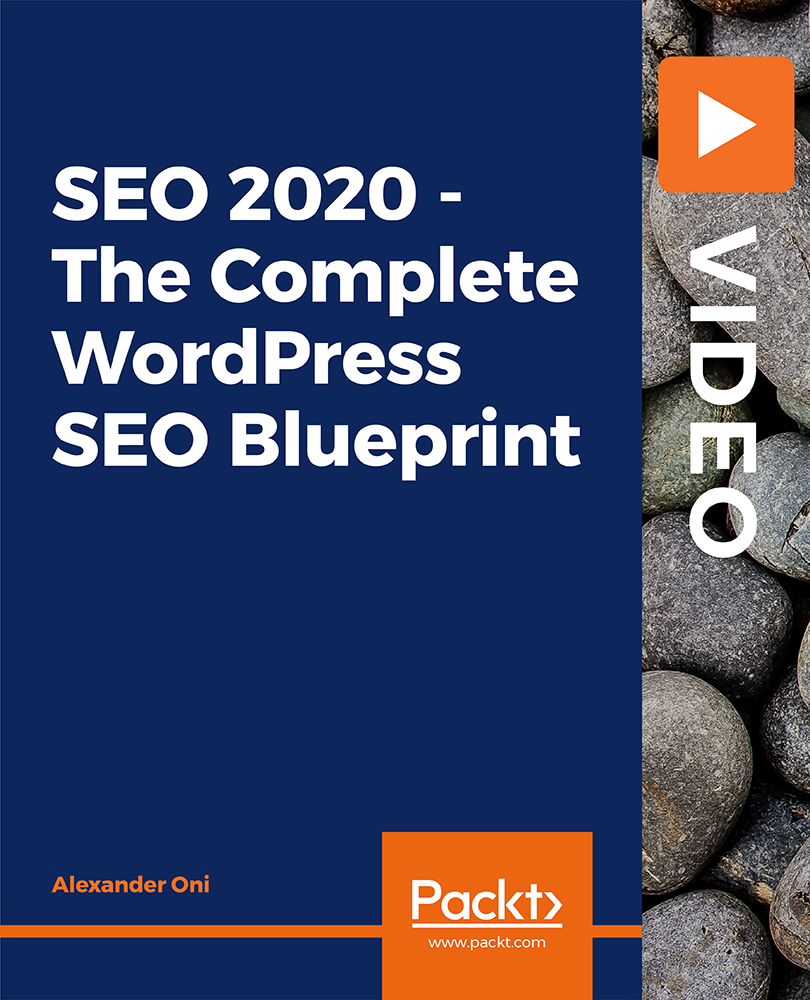
Introduction to Ansible: Automation with Ansible (TTDV7580)
By Nexus Human
Duration 3 Days 18 CPD hours This course is intended for This is an Introductory level course for experienced Linux system administrators, DevOps engineers, infrastructure automation engineers, and systems design engineers. Ideally students should have familiarity with basic Python scripting. Attendees without programming skills can follow along with the scripting portion of the labs. Overview This course is approximately 50% hands-on, combining expert lecture, real-world demonstrations and group discussions with machine-based practical labs and exercises. Working in a hands-on learning environment led by our expert practitioner attendees will explore how to: Describe Ansible concepts and install Red Hat Ansible Engine (optional - we can pre-install is as well if desired, depending on the audience) Deploy Ansible and Configure Ansible to manage hosts and run ad hoc Ansible commands. Implement playbooks Write a simple Ansible playbook and run it to automate tasks on multiple managed hosts. Manage variables and facts Write playbooks that use variables to simplify management of the playbook and facts to reference information about managed hosts. Implement task control; Manage task control, handlers, and task errors in Ansible playbooks. Deploy files to managed hosts Deploy, manage, and adjust files on hosts managed by Ansible. Manage large projects Write playbooks that are optimized for larger, more complex projects. Simplify playbooks with roles Use Ansible roles to develop playbooks more quickly and to reuse Ansible code. Troubleshoot Ansible Troubleshoot playbooks and managed hosts. Automate Linux administration tasks Automate common Linux system administration tasks with Ansible This lab-intensive course is geared toward those responsible for automation of configuration management; consistent and repeatable application deployment; provisioning and deployment of development, testing, and production servers; and integration with DevOps CI/CD workflows. Throughout the course you will explore core Ansible features such as automatic provisioning, configuration management, service deployment and operational processes. Ansible Overview Overview of Architecture Overview of Deployments Inventory Deploying Ansible Installing Configuration Files Running Ad Hoc Commands Dynamic Inventory Playbooks Writing YAML Files Modules Variables and Inclusions Variables Facts Inclusions Task Control Constructing Flow Control Handlers Tags Handling Errors Jinja2 Templates Jinja2 Templates Jinja2 Templates Roles Role Structure Creating Roles Deploying Roles with Ansible Galaxy Optimizing Ansible Configuring Connection Types Configuring Delegation Configuring Parallelism Ansible Vault Configuring Ansible Vault Executing with Ansible Vault Troubleshooting Ansible Troubleshooting Playbooks Troubleshooting Managed Hosts Ansible Tower Ansible Tower overview Installing Account management Hosts Jobs Optional: Ansible in a DevOps Environment Provisioning Vagrant Machines Deploying Vagrant in a DevOps Environment Deploying Docker in a DevOps Environment Additional course details: Nexus Humans Introduction to Ansible: Automation with Ansible (TTDV7580) training program is a workshop that presents an invigorating mix of sessions, lessons, and masterclasses meticulously crafted to propel your learning expedition forward. This immersive bootcamp-style experience boasts interactive lectures, hands-on labs, and collaborative hackathons, all strategically designed to fortify fundamental concepts. Guided by seasoned coaches, each session offers priceless insights and practical skills crucial for honing your expertise. Whether you're stepping into the realm of professional skills or a seasoned professional, this comprehensive course ensures you're equipped with the knowledge and prowess necessary for success. While we feel this is the best course for the Introduction to Ansible: Automation with Ansible (TTDV7580) course and one of our Top 10 we encourage you to read the course outline to make sure it is the right content for you. Additionally, private sessions, closed classes or dedicated events are available both live online and at our training centres in Dublin and London, as well as at your offices anywhere in the UK, Ireland or across EMEA.

Developing on AWS
By Nexus Human
Duration 3 Days 18 CPD hours This course is intended for This course is intended for: Intermediate software developers Overview In this course, you will learn to: Set up the AWS SDK and developer credentials for Java, C#/.NET, Python, and JavaScript Interact with AWS services and develop solutions by using the AWS SDK Use AWS Identity and Access Management (IAM) for service authentication Use Amazon Simple Storage Service (Amazon S3) and Amazon DynamoDB as data stores Integrate applications and data by using AWS Lambda, Amazon API Gateway, Amazon Simple Queue Service (Amazon SQS), Amazon Simple Notification Service (Amazon SNS), and AWS Step Functions Use Amazon Cognito for user authentication Use Amazon ElastiCache to improve application scalability Leverage the CI/CD pipeline to deploy applications on AWS In this course, you learn how to use the AWS SDK to develop secure and scalable cloud applications using multiple AWS services such as Amazon DynamoDB, Amazon Simple Storage Service, and AWS Lambda. You explore how to interact with AWS using code and learn about key concepts, best practices, and troubleshooting tips. Module 0: Course Overview Agenda Introductions Student resources Module 1: Introduction to AWS Introduction to the AWS Cloud Cloud scenarios Infrastructure overview Introduction to AWS foundation services Module 2: Introduction to Developing on AWS Getting started with developing on AWS Introduction to developer tools Introduction to management tools Module 3: Introduction to AWS Identity and Access Management Shared responsibility model Introduction to IAM Use authentication and authorization Module 4: Introduction to the Lab Environment Introduction to the lab environment Lab 1: Getting started and working with IAM Module 5: Developing Storage Solutions with Amazon Simple Storage Service Overview of AWS storage options Amazon S3 key concepts Best practices Troubleshooting Scenario: Building a complete application Lab 2: Developing storage solutions with Amazon S3 Module 6: Developing Flexible NoSQL Solutions with Amazon DynamoDB Introduction to AWS database options Introduction to Amazon DynamoDB Developing with DynamoDB Best practices Troubleshooting Scenario: Building an end-to-end app Lab 3: Developing flexible NoSQL solutions with Amazon DynamoDB Module 7: Developing Event-Driven Solutions with AWS Lambda What is serverless computing? Introduction to AWS Lambda Key concepts How Lambda works Use cases Best practices Scenario: Build an end-to-end app Module 8: Developing Solutions with Amazon API Gateway Introduction to Amazon API Gateway Developing with API Gateway Best practices Introduction to AWS Serverless Application Model Scenario: Building an end-to-end app Lab 4: Developing event-driven solutions with AWS Lambda Module 9: Developing Solutions with AWS Step Functions Understanding the need for Step Functions Introduction to AWS Step Functions Use cases Module 10: Developing Solutions with Amazon Simple Queue Service and Amazon Simple Notification Service Why use a queueing service? Developing with Amazon Simple Queue Service Developing with Amazon Simple Notification Service Developing with Amazon MQ Lab 5: Developing messaging solutions with Amazon SQS and Amazon SNS Module 11: Caching Information with Amazon ElastiCache Caching overview Caching with Amazon ElastiCache Caching strategies Module 12: Developing Secure Applications Securing your applications Authenticating your applications to AWS Authenticating your customers Scenario: Building an end-to-end app Module 13: Deploying Applications Introduction to DevOps Introduction to deployment and testing strategies Deploying applications with AWS Elastic Beanstalk Scenario: Building an end-to-end app Lab 6: Building an end-to-end app Module 14: Course wrap-up Course overview AWS training courses Certifications Course feedback

Advanced Developing on AWS
By Nexus Human
Duration 3 Days 18 CPD hours This course is intended for Experienced software developers who are already familiar with AWS services Overview In this course, you will learn how to: Analyze a monolithic application architecture to determine logical or programmatic break points where the application can be broken up across different AWS services Apply Twelve-Factor Application manifesto concepts and steps while migrating from a monolithic architecture Recommend the appropriate AWS services to develop a microservices based cloud-native application Use the AWS API, CLI, and SDKs to monitor and manage AWS services Migrate a monolithic application to a microservices application using the 6 Rs of migration Explain the SysOps and DevOps interdependencies necessary to deploy a microservices application in AWS The Advanced Developing on AWS course uses the real-world scenario of taking a legacy, on-premises monolithic application and refactoring it into a serverless microservices architecture. This three-day advanced course covers advanced development topics such as architecting for a cloud-native environment; deconstructing on-premises, legacy applications and repackaging them into cloud-based, cloud-native architectures; and applying the tenets of the Twelve-Factor Application methodology. Module 1: The cloud journey Common off-cloud architecture Introduction to Cloud Air Monolithic architecture Migration to the cloud Guardrails The six R?s of migration The Twelve-Factor Application Methodology Architectural styles and patterns Overview of AWS Services Interfacing with AWS Services Authentication Infrastructure as code and Elastic Beanstalk Demonstration: Walk through creating base infrastructure with AWS CloudFormation in the AWS console Hands-on lab 1: Deploy your monolith application using AWS Elastic Beanstalk Module 2: Gaining Agility DevOps CI/CD Application configuration Secrets management CI/CD Services in AWS Demonstration: Demo AWS Secrets Manager Module 3: Monolith to MicroServices Microservices Serverless A look at Cloud Air Microservices using Lambda and API Gateway SAM Strangling the Monolith Hands-on lab: Using AWS Lambda to develop microservices Module 4: Polyglot Persistence & Distributed Complexity Polyglot persistence DynamoDB best practices Distributed complexity Steps functions Module 5: Resilience and Scale Decentralized data stores Amazon SQS Amazon SNS Amazon Kinesis Streams AWS IoT Message Broker Serverless event bus Event sourcing and CQRS Designing for resilience in the cloud Hands-on lab: Exploring the AWS messaging options Module 6: Security and Observability Serverless Compute with AWS Lambda Authentication with Amazon Cognito Debugging and traceability Hands-on lab: Developing microservices on AWS Additional course details: Nexus Humans Advanced Developing on AWS training program is a workshop that presents an invigorating mix of sessions, lessons, and masterclasses meticulously crafted to propel your learning expedition forward. This immersive bootcamp-style experience boasts interactive lectures, hands-on labs, and collaborative hackathons, all strategically designed to fortify fundamental concepts. Guided by seasoned coaches, each session offers priceless insights and practical skills crucial for honing your expertise. Whether you're stepping into the realm of professional skills or a seasoned professional, this comprehensive course ensures you're equipped with the knowledge and prowess necessary for success. While we feel this is the best course for the Advanced Developing on AWS course and one of our Top 10 we encourage you to read the course outline to make sure it is the right content for you. Additionally, private sessions, closed classes or dedicated events are available both live online and at our training centres in Dublin and London, as well as at your offices anywhere in the UK, Ireland or across EMEA.

Hands-on Data Analysis with Pandas (TTPS4878)
By Nexus Human
Duration 3 Days 18 CPD hours This course is intended for This course is geared for Python-experienced attendees who wish to be equipped with the skills you need to use pandas to ensure the veracity of your data, visualize it for effective decision-making, and reliably reproduce analyses across multiple datasets. Overview Working in a hands-on learning environment, guided by our expert team, attendees will learn to: Understand how data analysts and scientists gather and analyze data Perform data analysis and data wrangling using Python Combine, group, and aggregate data from multiple sources Create data visualizations with pandas, matplotlib, and seaborn Apply machine learning (ML) algorithms to identify patterns and make predictions Use Python data science libraries to analyze real-world datasets Use pandas to solve common data representation and analysis problems Build Python scripts, modules, and packages for reusable analysis code Perform efficient data analysis and manipulation tasks using pandas Apply pandas to different real-world domains with the help of step-by-step demonstrations Get accustomed to using pandas as an effective data exploration tool. Data analysis has become a necessary skill in a variety of domains where knowing how to work with data and extract insights can generate significant value. Geared for data team members with incoming Python scripting experience, Hands-On Data Analysis with Pandas will show you how to analyze your data, get started with machine learning, and work effectively with Python libraries often used for data science, such as pandas, NumPy, matplotlib, seaborn, and scikit-learn. Using real-world datasets, you will learn how to use the powerful pandas library to perform data wrangling to reshape, clean, and aggregate your data. Then, you will be able to conduct exploratory data analysis by calculating summary statistics and visualizing the data to find patterns. In the concluding lessons, you will explore some applications of anomaly detection, regression, clustering, and classification using scikit-learn to make predictions based on past data. Students will leave the course armed with the skills required to use pandas to ensure the veracity of their data, visualize it for effective decision-making, and reliably reproduce analyses across multiple datasets. Introduction to Data Analysis Fundamentals of data analysis Statistical foundations Setting up a virtual environment Working with Pandas DataFrames Pandas data structures Bringing data into a pandas DataFrame Inspecting a DataFrame object Grabbing subsets of the data Adding and removing data Data Wrangling with Pandas What is data wrangling? Collecting temperature data Cleaning up the data Restructuring the data Handling duplicate, missing, or invalid data Aggregating Pandas DataFrames Database-style operations on DataFrames DataFrame operations Aggregations with pandas and numpy Time series Visualizing Data with Pandas and Matplotlib An introduction to matplotlib Plotting with pandas The pandas.plotting subpackage Plotting with Seaborn and Customization Techniques Utilizing seaborn for advanced plotting Formatting Customizing visualizations Financial Analysis - Bitcoin and the Stock Market Building a Python package Data extraction with pandas Exploratory data analysis Technical analysis of financial instruments Modeling performance Rule-Based Anomaly Detection Simulating login attempts Exploratory data analysis Rule-based anomaly detection Getting Started with Machine Learning in Python Learning the lingo Exploratory data analysis Preprocessing data Clustering Regression Classification Making Better Predictions - Optimizing Models Hyperparameter tuning with grid search Feature engineering Ensemble methods Inspecting classification prediction confidence Addressing class imbalance Regularization Machine Learning Anomaly Detection Exploring the data Unsupervised methods Supervised methods Online learning The Road Ahead Data resources Practicing working with data Python practice

Advanced Programming Techniques with Python
By Nexus Human
Duration 3 Days 18 CPD hours This course is intended for This course is designed for existing Python programmers who have at least one year of Python experience and who want to expand their programming proficiency in Python 3. Overview In this course, you will expand your Python proficiencies. You will: Select an object-oriented programming approach for Python applications. Create object-oriented Python applications. Create a desktop application. Create a data-driven application. Create and secure web service-connected applications. Program Python for data science. Implement unit testing and exception handling. Package an application for distribution. Python continues to be a popular programming language, perhaps owing to its easy learning curve, small code footprint, and versatility for business, web, and scientific uses. Python is useful for developing custom software tools, applications, web services, and cloud applications. In this course, you'll build upon your basic Python skills, learning more advanced topics such as object-oriented programming patterns, development of graphical user interfaces, data management, creating web service-connected apps, performing data science tasks, unit testing, and creating and installing packages and executable applications. Selecting an Object-Oriented Programming Approach for Python Applications Topic A: Implement Object-Oriented Design Topic B: Leverage the Benefits of Object-Oriented Programming Creating Object-Oriented Python Applications Topic A: Create a Class Topic B: Use Built-in Methods Topic C: Implement the Factory Design Pattern Creating a Desktop Application Topic A: Design a Graphical User Interface (GUI) Topic B: Create Interactive Applications Creating Data-Driven Applications Topic A: Connect to Data Topic B: Store, Update, and Delete Data in a Database Creating and Securing a Web Service-Connected App Topic A: Select a Network Application Protocol Topic B: Create a RESTful Web Service Topic C: Create a Web Service Client Topic D: Secure Connected Applications Programming Python for Data Science Topic A: Clean Data with Python Topic B: Visualize Data with Python Topic C: Perform Linear Regression with Machine Learning Implementing Unit Testing and Exception Handling Topic A: Handle Exceptions Topic B: Write a Unit Test Topic C: Execute a Unit Test Packaging an Application for Distribution Topic A: Create and Install a Package Topic B: Generate Alternative Distribution Files Additional course details: Nexus Humans Advanced Programming Techniques with Python training program is a workshop that presents an invigorating mix of sessions, lessons, and masterclasses meticulously crafted to propel your learning expedition forward. This immersive bootcamp-style experience boasts interactive lectures, hands-on labs, and collaborative hackathons, all strategically designed to fortify fundamental concepts. Guided by seasoned coaches, each session offers priceless insights and practical skills crucial for honing your expertise. Whether you're stepping into the realm of professional skills or a seasoned professional, this comprehensive course ensures you're equipped with the knowledge and prowess necessary for success. While we feel this is the best course for the Advanced Programming Techniques with Python course and one of our Top 10 we encourage you to read the course outline to make sure it is the right content for you. Additionally, private sessions, closed classes or dedicated events are available both live online and at our training centres in Dublin and London, as well as at your offices anywhere in the UK, Ireland or across EMEA.

Embark on a riveting journey from ChatGPT novice to maestro with our 'ChatGPT Masterclass: A Complete ChatGPT Zero to Hero!' This isn't just a course; it's your passport to mastering the intricacies of ChatGPT. In the initial sections, we handhold you through the basics, ensuring a solid foundation. As you progress, delve into the world of developers, discovering how ChatGPT can be harnessed for coding marvels. But this course isn't limited to tech whizzes; entrepreneurs can scale their business using the prowess of ChatGPT in Section 04. For students, Section 05 unveils the academic wonders of ChatGPT, while Section 08 ventures into artistic realms with Dall-E 2. Brace yourself for a transformative experience as you explore the power of ChatGPT across diverse domains, from Excel to graphic art. Learning Outcomes Master the fundamentals of ChatGPT, progressing from the basics to advanced applications. Harness ChatGPT for coding and development, unlocking its potential for developers. Scale your business using ChatGPT, understanding its applications in entrepreneurship. Explore academic applications, discovering how ChatGPT enhances student learning. Unleash the artistic side of ChatGPT, creating graphic art with Dall-E 2. Why choose this ChatGPT Masterclass: A Complete ChatGPT Zero to Hero course? Unlimited access to the course for a lifetime. Opportunity to earn a certificate accredited by the CPD Quality Standards and CIQ after completing this course. Structured lesson planning in line with industry standards. Immerse yourself in innovative and captivating course materials and activities. Assessments designed to evaluate advanced cognitive abilities and skill proficiency. Flexibility to complete the Course at your own pace, on your own schedule. Receive full tutor support throughout the week, from Monday to Friday, to enhance your learning experience. Unlock career resources for CV improvement, interview readiness, and job success. Who is this ChatGPT Masterclass: A Complete ChatGPT Zero to Hero course for? Aspiring ChatGPT enthusiasts eager to transition from zero to hero. Developers seeking to integrate ChatGPT into their coding repertoire. Entrepreneurs aiming to leverage ChatGPT for business growth. Students exploring the academic applications of conversational AI. Creatives and graphic artists interested in the artistic possibilities of ChatGPT. Career path Conversational AI Developer: £50,000 - £80,000 Entrepreneurial AI Strategist: £60,000 - £90,000 AI-enhanced Education Specialist: £45,000 - £70,000 Creative AI Artist: £40,000 - £60,000 AI Solutions Architect: £55,000 - £85,000 Innovative Tech Entrepreneur: £70,000 - £100,000 Prerequisites This ChatGPT Masterclass: A Complete ChatGPT Zero to Hero! does not require you to have any prior qualifications or experience. You can just enrol and start learning.This ChatGPT Masterclass: A Complete ChatGPT Zero to Hero! was made by professionals and it is compatible with all PC's, Mac's, tablets and smartphones. You will be able to access the course from anywhere at any time as long as you have a good enough internet connection. Certification After studying the course materials, there will be a written assignment test which you can take at the end of the course. After successfully passing the test you will be able to claim the pdf certificate for £4.99 Original Hard Copy certificates need to be ordered at an additional cost of £8. Course Curriculum Section 01: Getting Started Introduction 00:04:00 Start on Windows, macOS, and Linux 00:01:00 How to ask great questions 00:02:00 FAQs 00:01:00 Section 02: ChatGPT - Basic What is ChatGPT 00:05:00 Create a ChatGPT account 00:06:00 How to use ChatGPT 00:10:00 ChatGPT for day-to-day activities 00:04:00 Advanced ChatGPT Plus 00:05:00 Section 03: ChatGPT for Developers ChatGPT for programmers 00:12:00 Improve Problem-solving skills 00:06:00 Create an Algorithms 00:06:00 How to build a website with ChatGPT 00:05:00 Develop a Stunning Landing page for product sales 00:07:00 Create a Documentation 00:03:00 Code Debugging with ChatGPT 00:05:00 Section 04: Build, and Scale your Business Using ChatGPT The Best Businesses Ideas to start with ChatGPT 00:05:00 SEO Basics for your website 00:06:00 How to make an online course using ChatGPT 00:05:00 Selling Competitive products with ChatGPT 00:04:00 Exercise on real-world sales query 00:01:00 Solution for an exercise 00:02:00 ection 05: ChatGPT for Students ChatGPT to Prepare Resume 00:03:00 Interview preparation with ChatGPT 00:05:00 ChatGPT for PowerPoint content 00:03:00 Innovative Job Searching using ChatGPT 00:04:00 Write a short film with ChatGPT for Creative Fiction and Screenplays 00:03:00 Section 06: The Power of ChatGPT Make the best diet plan for a day 00:03:00 Suggest a meal plan with seafood as the special ingredient 00:03:00 Write a Business Email for the franchise 00:03:00 Create Legal documents like sale deeds etc. 00:03:00 Section 07: ChatGPT for Excel professionals Sum with ChatGPT 00:05:00 VLOOKUP with ChatGPT 00:05:00 Section 08: Generate Incredible Graphic Art with Dall-E 2 Introduction to Dall-E 2 00:04:00 Dall-E 2 Creating 3D Graphic design 00:03:00 Dall-E 2 Deep Dive in Editing your own image 00:04:00 How to Make Money with Dall-E 2 00:03:00 Section 09: The Best Tools and Extensions using ChatGPT Integrating ChatGPT with Google Search 00:06:00
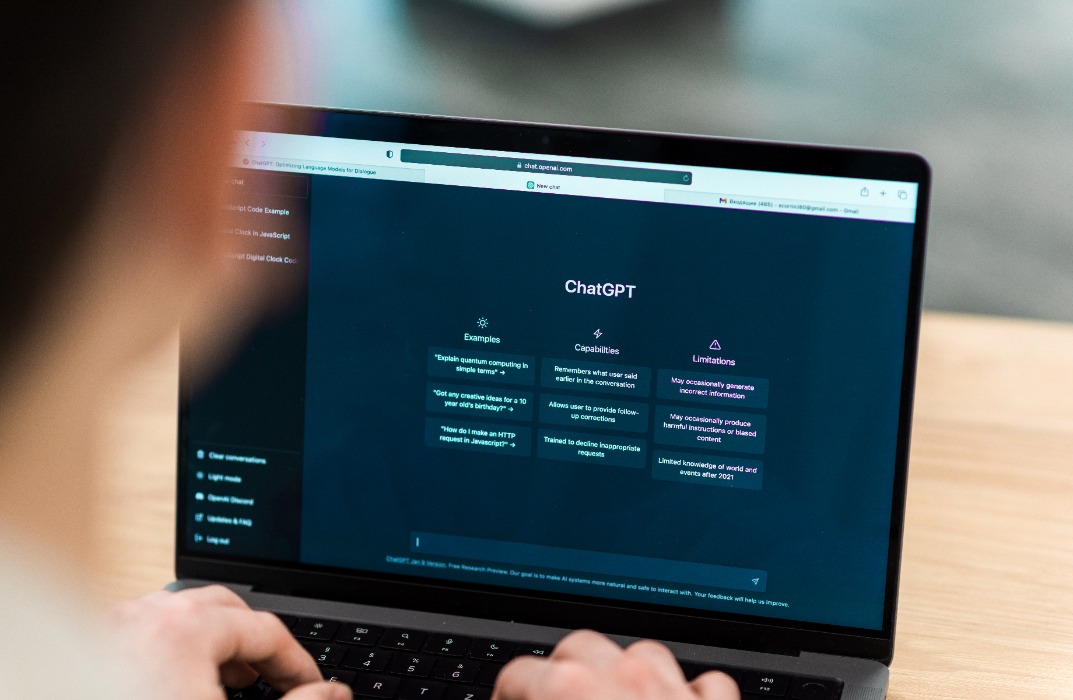
Early Years Bundle Course
By Training Tale
Are you interested and excited to become a school teacher in the UK? If yes, you need to have certain recognised qualifications, i.e., Qualified Teacher Status (QTS), by following an Initial Teacher Training programme (ITT). To gain the required qualification above, you need to become competent and skilled enough! With our Early Years Bundle Course, you will acquire the necessary knowledge and skills and eventually become a qualified teacher. This Early Years Bundle Course is a bundle of 11 courses. We have sincerely combined these 11 courses with a comprehensive curriculum made by the expert teachers to make this coursehighly valuable for you. Depending on your need, you will get dedicated tutor support throughout this Early Years Bundle. Our tutors are always happy to assist our learners. So, you need to ask for assistance only! With this course, you will get 11 courses! It means you will get 11 different certificates of achievement once you complete all the courses successfully. Imagine how your CV will be enriched. And the PDF certificates are completely free. With this Early Years Bundle, you will increase your employability skill enormously and stand out from the crowd. So, why do you hesitate? Just enrol on this course, and the rest is on us to make your learning journey a pleasant one. This course is fully online and self-paced, so you don't need to worry about timing. You can set your own schedule to continue the courses. Let's see what are those 11 courses included in this Bundle Course- Course 01: Level 2 Award in Support Work in Schools and Colleges Course 02: Level 2 Diploma for the Early Years Practitioner Course 03: Level 3 Award in Childcare and Education Course 04: Diploma in Special Education Needs (SEN) Course 05: EYFS Teaching Diploma Course 06: Primary Teaching Diploma Course 07: Teaching Assistant Course 08: Early Years Level 4 Course 09: Dyslexia Course 10: Autism Diploma Course 11: ADHD Awareness Course Learning Outcomes By the end of this course, you will be able to - Identify different teaching roles and responsibilities. Become competent to qualify for the QTS test. Be a teacher in your chosen field. Deal with students effectively and efficiently in different settings. Take care of the Special Education Needs and other problems the children face. Why Choose this course from Us Self-paced course, access available from anywhere. Easy to understand, high-quality study materials. Course developed by industry experts. MCQ quiz after each module to assess your learning. Automated and instant assessment results. 24/7 support via live chat, phone call or email. Free PDF certificate as soon as completing the course. Others Benefit of Early Years Bundle Course 11 PDF Certificate Free Free Retake Exam Full Tutor Support 100% Online Course 24/7 Live Support Lifetime Access Course 01: Level 2 Award in Support Work in Schools and Colleges Module 01: Understand Schools and Colleges as Organisations Module 02: Understand Children and Young People's Development Module 03: Understand Communication and Professional Relationships with Children, Young People and Adults Module 04: Understand Children and Young People's Health and Safety Module 05: Safeguarding Children and Young People Module 06: Understand Equality, Diversity and Inclusion in Work with Children and Young People Course 02: Level 2 Diploma for the Early Years Practitioner Module 01: Roles and Responsibilities of the Early Years Practitioner Module 02: Health and Safety of Babies and Young Children in the Early Years Module 03: Equality, Diversity and Inclusive Practice in Early Years Settings Module 04: Safeguarding, Protection and Welfare of Babies and Young Children in Early Years Settings Module 05: Understand How to Support Children's Development Module 06: Support Care Routines for Babies and Young Children Module 07: Support the Planning and Delivery of Activities, Purposeful Play Opportunities and Educational Programmes Module 08: Promote Play in an Early Years Setting Module 09: Support Well-being of Babies and Young Children for Healthy Lifestyles Module 10: Support Babies and Young Children to be Physically Active Module 11: Support the Needs of Babies and Young Children with Special Educational Needs and Disability Module 12: Promote Positive Behaviour in Early Years Settings Module 13: Partnership Working in the Early Years Module 14: Support Children's Transition to School Course 03: Level 3 Award in Childcare and Education Module 1: Child Development from Conception to Seven Years Module 2: Children's Health and Wellbeing ------------------------------- Course 04: Diploma in Special Education Needs (SEN) Module 01: Introduction Module 02: A Quick Overview of the New SEND Code of Practice Module 03: Legislation Related to SEN Module 04: SEN Assessments and Descriptors Module 05: Education for Children with Disabilities Module 06: Common SEN Conditions Found Within Mainstream Schools Module 07: Assessment and Planning for Children with Special Educational Needs Module 08: The Wider Children's Workforce Associated with Special Education Needs Provisions Module 09: Working with other Professionals and other Sources of Support and Information ------------------------------- Course 05: EYFS Teaching Diploma Module 01: An Overview of EYFS Module 02: Significance of Early Years in Development Module 03: Teaching Techniques Focusing EYFS Module 04: Curriculum for EYFS Teaching Module 05: EYFS Teaching Career Module 06: Fostering Learning and Development Module 07: Children Having Special Education Needs or Disabilities Module 08: Guiding Parents to the Early Years Foundation Stage Module 09: Safety Requirements Module 10: The EYFS Educational Philosophies and Privileges Module 11: The Process of Registration, Inspection, and Quality Improvement Module 12: EYFS Framework in 2021 Module 13: Finding Work as an EYFS Teacher ------------------------------- Course 06: Primary Teaching Diploma Module 01: Primary Education in the UK Module 02: Responsibilities, Qualifications and Skills Module 03: Initial Teacher Training Module 04: Types of Schools in the UK Module 05: Importance of Early Years in Development Module 06: EYFS Teaching Techniques Module 07: Teaching Primary English Module 08: Teaching Primary Mathematics Module 09: Teaching Primary Science, Design and Technology Module 10: Teaching Other Primary Subjects Module 11: Children Having Special Education Needs or Disabilities Module 12: EYFS Framework in 2021 Module 13: Self-Management and Dealing with Stress ------------------------------- Course 07: Teaching Assistant Module 01: Roles and Responsibilities of the Teaching Assistant Module 02: Working in the School Module 03: Working in the Classroom Module 04: Promote Children and Young people's Positive Behaviour Module 05: Support Children and Young People's Health and Safety Module 06: Communication and Professional Relationships with Children, Young People and Adults Module 07: Develop Professional Relationships with Children, Young People and Adults Module 08: Promote Equality, Diversity and Inclusion in Work with Children and Young People Module 09: Understand How to Safeguard the Wellbeing of Children and Young People Module 10: Support Learning Activities Module 11: Schools as organisations Module 12: Support Assessment for Learning Module 13: Engage in personal development in children's and young people's settings Module 14: Understand Child and Young Person Development Module 15: Support Children and Young People to Achieve Their Education Potential Module 16: Support Children and Young People to Make Positive Changes in Their Lives Module 17: Facilitate the Learning and Development of Children and Young People through Mentoring ------------------------------- Course 08: Early Years Level 4 Module 1: Supporting the Emotional and Physical Well-being of Children Module 2: Equality, Diversity and Professional Partnerships Module 3: Health and Safety Legislation Module 4: Observations, Assessments and Planning Module 5: Safeguarding Children Module 6: The Early Years Foundation Stage Module 7: Managing in a Nursery Environment Module 8: Engaging in Professional Development ------------------------------- Course 09: Dyslexia Module 01: An Overview of Dyslexia Module 02: Learning Difficulties Due to Dyslexia Module 03: Impact of Dyslexia in the Educational Setting Module 04: Helping Adults with Dyslexia Module 05: Dyslexia in the Workplace Module 06: Approaches in Dyslexia Module 07: Dyslexia Strengths and Rewards Module 08: Assessment and Evaluation of Dyslexia Module 09: Dyslexia Friendly Learning Environment Module 10: Relevant Laws for Dyslexia ------------------------------- Course 10: Autism Diploma Module 01: Introduction to Autism Spectrum Disorder (ASD) Module 02: Approaches to Helping People and Children with Autism Module 03: Diagnosis of Autism Module 04: Communication Module 05: Cognitive Styles and Functions in Autism Module 06: Autistic Behaviour Module 07: Organisation Systems with Autistic Individuals Module 08: Autism Awareness Module 09: Government Policies on Autism in England ------------------------------- Course 11: ADHD Awareness Course Module 01: Overview of ADHD Module 02: The Experience of Treatment and Care for ADHD Module 03: Families and ADHD Module 04: Psychological Interventions for Children with ADHD in Educational Settings and Parent Training Module 05: ADHD and Attention Difficulties Module 06: Cognitive Approaches in ADHD Module 07: The Organisation of Care for ADHD Assessment Method After completing each module of Early Years Bundle Course, you will find automated MCQ quizzes. To unlock the next module, you need to complete the quiz task and get at least 60% marks. Once you complete all the modules in this manner, you will be qualified to request your certification. Certification After completing the MCQ/Assignment assessment for this course, you will be entitled to a Certificate of Completion from Training Tale. It will act as proof of your extensive professional development. The certificate is in PDF format, which is completely free to download. A printed version is also available upon request. It will also be sent to you through a courier for £13.99. Who is this course for? Who is this course This Course is ideal for you to become a teacher in any setting. Moreover, existing teachers will also benefit from this Early Years Bundle Course by enriching their knowledge and skills. Requirements There is no specific requirement to enrol for this Early Years Bundle Course. However, you need to be over 16. Besides, to gain the best out of this Course, you must have a strong passion for becoming a teacher. Career path You can become skilled in different teaching professions with this Early Years Bundle Course. Such as - Primary Teacher Primary Teaching Assistant Teaching Assistant EYFS Teacher Nursery Nurse SEN Teacher Certificates Digital Certificate Digital certificate - Included

77-728 Complete Techniques for the MOS Excel Expert Exam
By Packt
Become a Microsoft Certified Excel Expert - includes lectures, test exercises, and video solutions