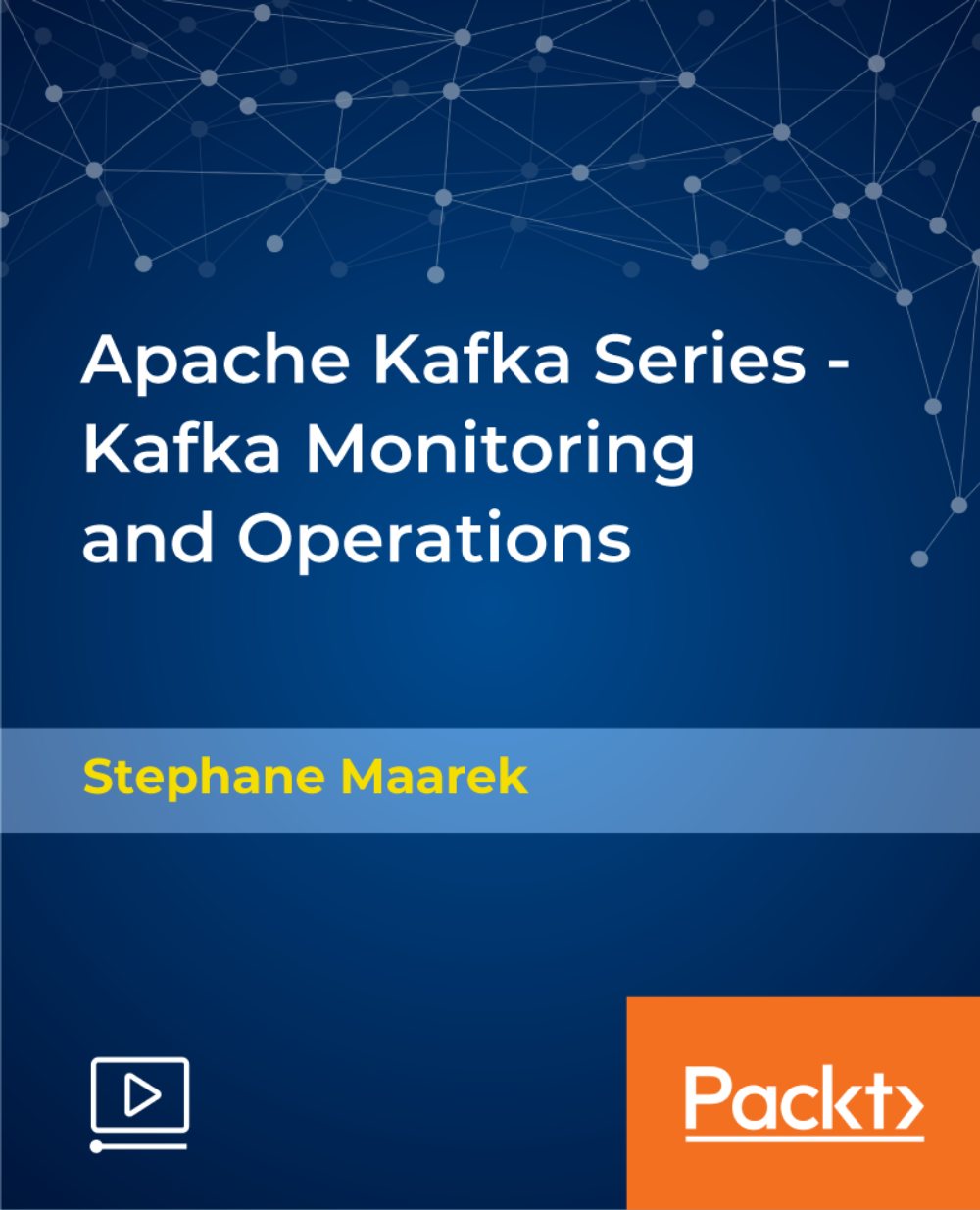- Professional Development
- Medicine & Nursing
- Arts & Crafts
- Health & Wellbeing
- Personal Development
24 Hour Flash Deal **25-in-1 Flutter App Development with Dart Mega Bundle** Flutter App Development with Dart Enrolment Gifts **FREE PDF Certificate**FREE PDF Transcript ** FREE Exam** FREE Student ID ** Lifetime Access **FREE Enrolment Letter ** Take the initial steps toward a successful long-term career by studying the Flutter App Development with Dart package online with Studyhub through our online learning platform. The Flutter App Development with Dart bundle can help you improve your CV, wow potential employers, and differentiate yourself from the mass. This Flutter App Development with Dart course provides complete 360-degree training on Flutter App Development with Dart. You'll get not one, not two, not three, but twenty-five Flutter App Development with Dart courses included in this course. Plus Studyhub's signature Forever Access is given as always, meaning these Flutter App Development with Dart courses are yours for as long as you want them once you enrol in this course This Flutter App Development with Dart Bundle consists the following career oriented courses: Course 01: Flutter & Dart Development Course Course 02: Building a TodoMVC Application in Vue, React and Angular Course 03: Mobile and Web Development with Ionic & Angular JS Course 04: Learn Spring & Angular Material with a Full Web Application Course 05: Code Your Own Drawing Application in Android Studio Course 06: Learn How To Create a Web App for iPad Course 07: Build Progressive Web Apps with Angular Course 08: Web Applications for Specialisation on Development Course 09: Complete Web Development Course 10: Start Your Career as Web Developer Course 11: Penetration Testing with OWASP ZAP: Mastery course Course 12: Web Application Penetration Testing Course 13: HTML and CSS Coding: Beginner to Advanced Course 14: Basics of WordPress Course 15: PHP Web Development with MySQL Course 16: JavaScript Functions Course 17: jQuery Masterclass Course: JavaScript and AJAX Coding Bible Course 18: Python Basic Programming Course 19: C Programming Language Course 20: C++ Programming Course 21: Advanced Diploma in User Experience UI/UX Design Course 22: Diploma in Front-End Web Development Course 23: Bash Scripting, Linux and Shell Programming Course 24: Responsive Web Design Course 25: Secure Programming of Web Applications The Flutter App Development with Dart course has been prepared by focusing largely on Flutter App Development with Dart career readiness. It has been designed by our Flutter App Development with Dart specialists in a manner that you will be likely to find yourself head and shoulders above the others. For better learning, one to one assistance will also be provided if it's required by any learners. The Flutter App Development with Dart Bundle is one of the most prestigious training offered at StudyHub and is highly valued by employers for good reason. This Flutter App Development with Dart bundle course has been created with twenty-five premium courses to provide our learners with the best learning experience possible to increase their understanding of their chosen field. This Flutter App Development with Dart Course, like every one of Study Hub's courses, is meticulously developed and well researched. Every one of the topics is divided into Flutter App Development with Dart Elementary modules, allowing our students to grasp each lesson quickly. The Flutter App Development with Dart course is self-paced and can be taken from the comfort of your home, office, or on the go! With our Student ID card you will get discounts on things like music, food, travel and clothes etc. In this exclusive Flutter App Development with Dart bundle, you really hit the jackpot. Here's what you get: Step by step Flutter App Development with Dart lessons One to one assistance from Flutter App Development with Dartprofessionals if you need it Innovative exams to test your knowledge after the Flutter App Development with Dartcourse 24/7 customer support should you encounter any hiccups Top-class learning portal Unlimited lifetime access to all twenty-five Flutter App Development with Dart courses Digital Certificate, Transcript and student ID are all included in the price PDF certificate immediately after passing Original copies of your Flutter App Development with Dart certificate and transcript on the next working day Easily learn the Flutter App Development with Dart skills and knowledge you want from the comfort of your home CPD 250 CPD hours / points Accredited by CPD Quality Standards Who is this course for? This Flutter App Development with Dart training is suitable for - Students Recent graduates Job Seekers Individuals who are already employed in the relevant sectors and wish to enhance their knowledge and expertise in Flutter App Development with Dart Requirements To participate in this Flutter App Development with Dart course, all you need is - A smart device A secure internet connection And a keen interest in Flutter App Development with Dart Career path You will be able to kickstart your Flutter App Development with Dart career because this course includes various courses as a bonus. This Flutter App Development with Dart is an excellent opportunity for you to learn multiple skills from the convenience of your own home and explore Flutter App Development with Dart career opportunities. Certificates CPD Accredited Certificate Digital certificate - Included CPD Accredited e-Certificate - Free CPD Accredited Hardcopy Certificate - Free Enrolment Letter - Free Student ID Card - Free
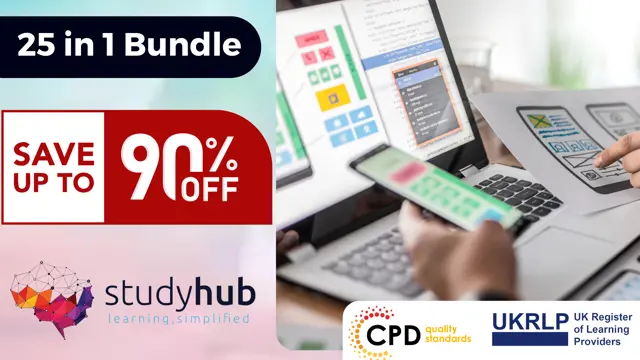
VMware vRealize Automation: Troubleshooting [V8.6]
By Nexus Human
Duration 3 Days 18 CPD hours This course is intended for Experienced system administrators and cloud administrators who are already familiar with vRealize Automation Overview By the end of the course, you should be able to meet the following objectives: Learn installation best practices and troubleshoot installation failures Verify the correct DNS configuration Examine main logs and collect log bundles Examine the Kubernetes pods in the vRealize Automation architecture Troubleshoot common errors that prevent successful deployments Troubleshoot YAML code errors in VMware cloud templates Troubleshoot cloudConfig code errors in VMware cloud templates Troubleshoot VMware Identity Manager⢠configuration errors Troubleshoot common errors in VMware vRealize Orchestrator⢠workflows Use the vRealize Orchestrator debugger Use log outputs from vRealize Orchestrator Troubleshoot problems in custom resources Troubleshoot problems in resource actions Troubleshoot action-based extensibility (ABX) actions Integrate vRealize Automation with VMware vRealize Log Insight⢠Integrate vRealize Automation with VMware vRealize Operations Manager⢠Use VMware vRealize Lifecycle Manager⢠to troubleshoot vRealize Automation problems with licenses and certificates Configure and replace certificates This three-day, hands-on training course provides you with the advanced knowledge, skills, and tools to achieve competency in troubleshooting VMware vRealize Automationâ¢. vRealize Automation can be used to automate the delivery of virtual machines, applications, and personalized IT services across different data centers and hybrid cloud environments. This course will enable you to troubleshoot common problems with hands-on lab problems. Course Introduction Introductions and course logistics Course objectives Troubleshooting vRealize Automation Installation Issues vRealize Automation installation overview vRealize Automation installation best practices Troubleshooting installation failures vRealize Automation General Troubleshooting Verifying the DNS configuration settings in vRealize Automation and vSphere Examining the main logs in the user interface Collecting a log bundle Using vracli commands Examining the pods in the vRealize Automation Kubernetes architecture Dumping a log from a vRealize Automation Kubernetes pod Stopping and restarting a vRealize Automation Kubernetes pod vRealize Automation Cloud Templates and Deployment Troubleshooting Overview of provisioning and placement workflows Examining a deployment history Troubleshooting deployment issues Using deployment Dev mode Troubleshooting YAML code Troubleshooting problems with cloudConfig vRealize Automation Identity Manager Architecture and Cluster Architecture Authentication workflow in vRealize Automation Connector high availability for the authentication Architecture of a VMware Identity Manager cluster Key VMware Identity Manager commands and log files Troubleshooting a VMware Identity Manager problem Key vRealize Automation components Architecture of the vRealize Automation cluster vRealize Automation node failover scenario vRealize Automation cluster shutdown and startup process Virtual machine provisioning workflow Troubleshooting vRealize Orchestrator Workflows Overview of vRealize Orchestrator and vRealize Automation communications Using the vRealize Orchestrator debugger Using vRealize Orchestrator log output Troubleshooting vRealize Orchestrator binding errors Troubleshooting vRealize Orchestrator logic errors Troubleshooting vRealize Orchestrator payload errors Troubleshooting custom resource errors Troubleshooting resource action errors Troubleshooting Action Based Extensibility (ABX) Actions Overview of ABX actions Troubleshooting ABX actions vRealize Automation Integration with vRealize Tools Integrating vRealize Automation and vRealize Log Insight Integrating vRealize Automation and vRealize Operations Manager Using vRealize Operations Manager to monitor vRealize Automation vRealize Automation Certificate Management Managing vRealize Automation certificates Creating certificate requests with vRealize Lifecycle Manager Using Microsoft Certificate Services to create vRealize Automation certificates Replacing vRealize Automation certificates Additional course details:Notes Delivery by TDSynex, Exit Certified and New Horizons an VMware Authorised Training Centre (VATC) Nexus Humans VMware vRealize Automation: Troubleshooting [V8.6] training program is a workshop that presents an invigorating mix of sessions, lessons, and masterclasses meticulously crafted to propel your learning expedition forward. This immersive bootcamp-style experience boasts interactive lectures, hands-on labs, and collaborative hackathons, all strategically designed to fortify fundamental concepts. Guided by seasoned coaches, each session offers priceless insights and practical skills crucial for honing your expertise. Whether you're stepping into the realm of professional skills or a seasoned professional, this comprehensive course ensures you're equipped with the knowledge and prowess necessary for success. While we feel this is the best course for the VMware vRealize Automation: Troubleshooting [V8.6] course and one of our Top 10 we encourage you to read the course outline to make sure it is the right content for you. Additionally, private sessions, closed classes or dedicated events are available both live online and at our training centres in Dublin and London, as well as at your offices anywhere in the UK, Ireland or across EMEA.
![VMware vRealize Automation: Troubleshooting [V8.6]](https://cademy-images-io.b-cdn.net/9dd9d42b-e7b9-4598-8d01-a30d0144ae51/4c81f130-71bf-4635-b7c6-375aff235529/original.png?width=3840)
EC-Council Certified DevSecOps Engineer (E|CDE)
By Nexus Human
Duration 3 Days 18 CPD hours This course is intended for This course is intended for: C|ASE-certified professionals Application security professionals DevOps engineers IT security professionals Cybersecurity engineers and analysts Software engineers and testers Anyone with prior knowledge of application security who wants to build a career in DevSecOps Overview This course empowers you with the knowledge and skills to: Understand DevOps security bottlenecks and remediation Understand the DevSecOps toolchain and implement tools Integrate Eclipse and GitHub with Jenkins to build applications Align security practices Integrate threat modeling tools Understand and implement continuous security testing Integrate runtime application self-protection tools Integrate automated security testing Perform continuous vulnerability scans Use AWS and Azure tools to secure applications. Integrate compliance-as-code tools EC-Council Certified DevSecOps Engineer (E|CDE) is a hands-on, instructor-led comprehensive DevSecOps certification program that helps professionals build the essential skills to design, develop, and maintain secure applications and infrastructure. Course Outline Module 1: Understanding DevOps Culture Module 2: Introduction to DevSecOps Module 3: DevSecOps Pipeline?Plan Stage Module 4: DevSecOps Pipeline?Code Stage Module 5: DevSecOps Pipeline?Build and Test Stage Module 6: DevSecOps Pipeline?Release and Deploy Stage Module 7: DevSecOps Pipeline?Operate and Monitor Stage Additional course details: Nexus Humans EC-Council Certified DevSecOps Engineer (E|CDE) training program is a workshop that presents an invigorating mix of sessions, lessons, and masterclasses meticulously crafted to propel your learning expedition forward. This immersive bootcamp-style experience boasts interactive lectures, hands-on labs, and collaborative hackathons, all strategically designed to fortify fundamental concepts. Guided by seasoned coaches, each session offers priceless insights and practical skills crucial for honing your expertise. Whether you're stepping into the realm of professional skills or a seasoned professional, this comprehensive course ensures you're equipped with the knowledge and prowess necessary for success. While we feel this is the best course for the EC-Council Certified DevSecOps Engineer (E|CDE) course and one of our Top 10 we encourage you to read the course outline to make sure it is the right content for you. Additionally, private sessions, closed classes or dedicated events are available both live online and at our training centres in Dublin and London, as well as at your offices anywhere in the UK, Ireland or across EMEA.

Super Saver Offer; Save Now- £401! Offer Ends Soon; Hurry Up!! Are you looking to improve your current abilities or make a career move? Our unique Course might help you get there! Expand your expertise with high-quality training - study the course and get an expertly designed, great value training experience. Learn from industry professionals and quickly equip yourself with the specific knowledge and skills you need to excel in your chosen career through the online training course. This Diploma in Piping & Instrumentation Diagram (P&ID) Training at QLS Level 5 course is endorsed by The Quality Licence Scheme and accredited by CPD (with 150 CPD points) to make your skill development and career progression related to Piping & Instrumentation Diagram (P&ID) substantial and easier than ever! The Piping & Instrumentation Diagram (P&ID) course is broken down into several in-depth modules to provide you with the most convenient and rich learning experience possible. Upon successful completion of the course, you will receive an instant e-certificate as proof of the comprehensive skill development and competency. Add these amazing new skills to your resume and boost your employability by simply enroling on this course. With this comprehensive course, you can achieve your dreams and train for your ideal career. The Piping & Instrumentation Diagram (P&ID) course provides students with an in-depth learning experience that they can work through at their own pace to enhance their professional development. You'll get a Free Student ID card by enroling in this course. This ID card entitles you to discounts on bus tickets, movie tickets, and library cards. Enroling on the course will ensure that you land your dream career faster than you thought possible. Stand out from the crowd and train for the job you want with the program. Experts created the Piping & Instrumentation Diagram (P&ID) course to provide a rich and in-depth training experience for all students who enrol in it. Enrol in the course right now and you'll have immediate access to all of the course materials. Then, from any internet-enabled device, access the course materials and learn when it's convenient for you. Start your learning journey straight away with this course and take a step toward a brighter future! Why Prefer this Course? Opportunity to earn a certificate endorsed by the Quality Licence Scheme and another certificate accredited by CPD after completing this course Student ID card with amazing discounts - completely for FREE! (£10 postal charges will be applicable for international delivery) Standard-aligned lesson planning Innovative and engaging content and activities Assessments that measure higher-level thinking and skills Complete the program in your own time, at your own pace Each of our students gets full 24/7 tutor support *** Course Curriculum *** INTRODUCTION Introduction ABOUT P&ID's What's a P&ID ? Why is a P&ID so important ? Who uses P&ID's ? How do P&ID's look like ? INTRODUCTION TO P&ID READING Introduction- PID READING Anatomy of a P&ID The title block The drawing scale The grid system The revision block Changes Notes and legends BASIC P&ID SYMBOLS Valve symbols Valve actuator symbols Control valve designations Standards and conventions for valve status Process equipment symbols Piping symbols Pipe fitting symbols Isolating, venting & draining symbols for ease of maintenance Instrumentation Sensing devices and detectors Location symbols Modifiers and transmitters Indicators and recorders Controllers LET'S GET SOME PRACTICE : BASIC P&ID SYMBOLS Example #1 : Identifying process equipment and flow paths Example #2 : Identifying valve position and failure mode Example #3 : Identifying the symbols P&ID DESIGNATION CODES Piping designation code Equipment designation code Instrument designation code Miscellaneous designation codes THE IMPORTANCE OF PROCESS CONTROL The process Process control CONTROL THEORY BASICS The control loop Process control terms BASIC PROCESS CONTROL SYSTEMS (BPCS) Control loops : Feedback control Pressure control loops Flow control loops Level control loops Temperature control loops Multi-variable loops Feedforward control Feedforward + Feedback Cascade control Split range control Operations on control signals Ratio control Batch control Selective control ADVANCED PROCESS CONTROL Do we need to control at all ? Principles of equipment-wise control Pipe control system Control of a single pipe Control of pressure in a pipe Control of flow in a pipe Flow merging Flow splitting Centrifugal pump control Control valve vs Variable Frequency Drive (VFD) for centrifugal pumps Minimum flow control for centrifugal pumps Positive displacement pump control Control by a recirculation pipe for PD pumps Variable Speed Drive (VSD) control for PD pumps Control by stroke adjustment for PD pumps Compressor control system Compressor capacity control Compressor anti-surge control Heat transfer equipment control Heat exchanger direct control system Heat exchanger bypass control system Reactor temperature control Air cooler control Heat exchanger for heat recovery Heat exchanger back pressure control Basic fired heater control Complex fired heater control Container and vessel control Container blanket gas control SAFETY INSTRUMENTED SYSTEMS (SIS), INTERLOCKS AND ALARMS Safety strategies Concept of Safety Instrumented Systems (SIS) SIS actions and types SIS extent SIS requirement Anatomy of a SIS SIS element symbols SIS primary elements : Sensors SIS final elements Switching valve actuator arrangements Valve position validation Merging a switching valve and a control valve SIS logics Showing safety instrumented functions on P&ID's Discrete control Alarm system Anatomy of alarm systems Alarm requirements Alarm system symbology in P&ID's Concept of common alarms Fire and Gas Detection Systems (FGS) Electric motor control P&ID representation of commands and responses P&ID representation of inspection and repair P&ID example of electro-motor control P&ID EXAMPLES : LET'S GET SOME PRACTICE example #1 : Legend and specifications example #2 : Hydrogen delivery station example #3 : Acid system example #4 : Centrifugal pump example #5 : Utility station example #6 : Waste water filter example #7 : Steam separator example #8 : Flare knock-out drum example #9 : Centrifugal compressor example #10 : Hydrogen production from shale gas example #11 : Fired heater Assessment Process We offer an integrated assessment framework to make the process of evaluating learners easier. You have to complete the assignment questions given at the end of the course and score a minimum of 60% to pass each exam.Our expert trainers will assess your assignment and give you feedback after you submit the assignment. You will be entitled to claim a certificate endorsed by the Quality Licence Scheme after you have completed all of the exams. CPD 150 CPD hours / points Accredited by CPD Quality Standards Who is this course for? Anyone interested in learning more about this subject should take this course. This Course will help you grasp the basic concepts as well as develop a thorough understanding of the subject. All are welcome to take this course. There are no prerequisites for enrolment, and you can access the course materials from any location in the world. Disclaimer: Please note that Piping & Instrumentation Diagram (P&ID) Training provides valuable and significant theoretical training for all. However, it does not offer official qualifications for professional practices. Always check details with the appropriate authorities or management. Requirements The Piping & Instrumentation Diagram (P&ID) program does not require any prior knowledge; everyone may participate! This course is open to anyone who is interested in learning from anywhere in the world. Every student must be over the age of 16 and have a passion for learning and literacy. This 100% online course can be accessed from any internet-connected device, such as a computer, tablet, or smartphone. This Piping & Instrumentation Diagram (P&ID) course allows you to study at your own speed and grow a quality skillset. Career path After completing this Piping & Instrumentation Diagram (P&ID) Course, you are to start your career or begin the next phase of your career in this field. Our entire course will help you to gain a position of respect and dignity over your competitors. The certificate enhances your CV and helps you find work in the field concerned. Certificates CPD Accredited Certificate Digital certificate - £10 Diploma in Piping & Instrumentation Diagram (P&ID) Training at QLS Level 5 Hard copy certificate - £119 After successfully completing the Diploma in Piping & Instrumentation Diagram (P&ID) Training at QLS Level 5, you can order an original hardcopy certificate of achievement endorsed by the Quality Licence Scheme. The certificate will be home-delivered, with a pricing scheme of - 119 GBP inside the UK 129 GBP (including postal fees) for international delivery CPD Accredited Certificate 29 GBP for Printed Hardcopy Certificate inside the UK 39 GBP for Printed Hardcopy Certificate outside the UK (international delivery)

An Introduction to Ethical Hacking with Kali Linux
By Packt
Learn how to assess servers and applications through Kali Linux and exploit vulnerabilities that compromise the security and data integrity of the systems.
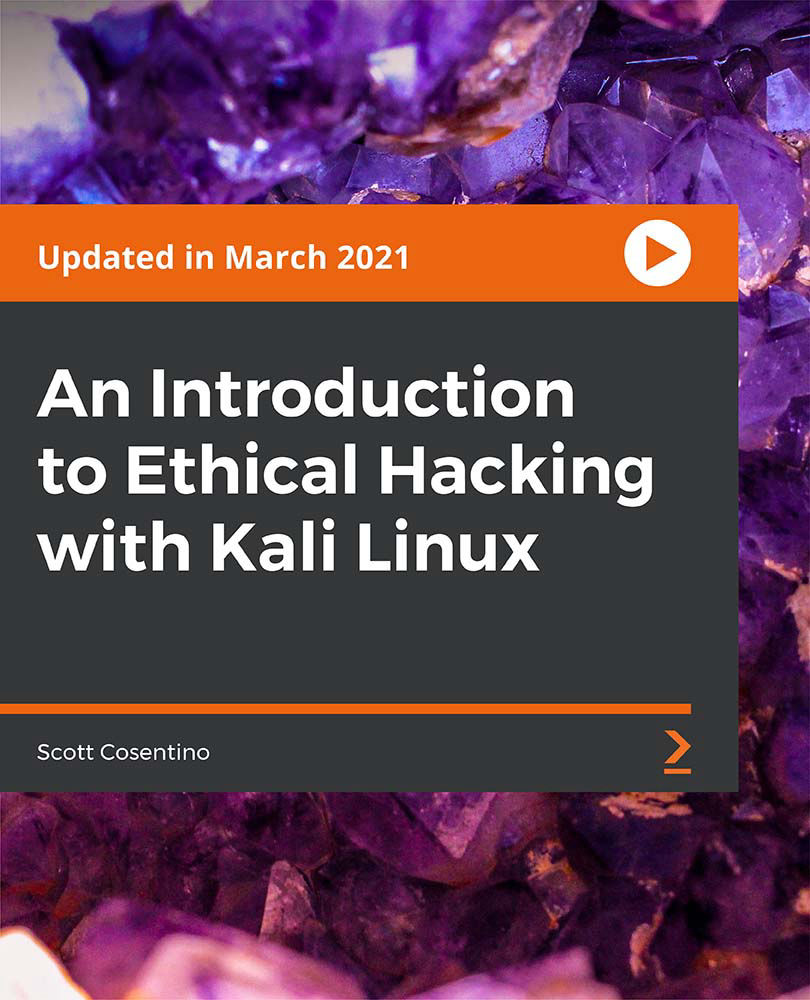
Java Fundamentals
By Nexus Human
Duration 3 Days 18 CPD hours This course is intended for Java Fundamentals is designed for tech enthusiasts who are familiar with some programming languages and want a quick introduction to the most important principles of Java. Overview After completing this course, you will be able to: Create and run Java programs Use data types, data structures, and control flow in your code Implement best practices while creating objects Work with constructors and inheritance Understand advanced data structures to organize and store data Employ generics for stronger check-types during compilation Learn to handle exceptions in your code Since its inception, Java has stormed the programming world. Its features and functionalities provide developers with the tools needed to write robust cross-platform applications. Java Fundamentals introduces you to these tools and functionalities that will enable you to create Java programs. The course begins with an introduction to the language, its philosophy, and evolution over time, until the latest release. You'll learn how the javac/java tools work and what Java packages are - the way a Java program is usually organized. Once you are comfortable with this, you'll be introduced to advanced concepts of the language, such as control flow keywords. You'll explore object-oriented programming and the part it plays in making Java what it is. In the concluding lessons, you'll be familiarized with classes, typecasting, and interfaces, and understand the use of data structures, arrays, strings, handling exceptions, and creating generics. Introduction to Java The Java Ecosystem Our First Java Application Packages Variables, Data Types, and Operators Variables and Data Types Integral Data Types Type casting Control Flow Conditional Statements Looping Constructs Object-Oriented Programming Object-Oriented Principles Classes and Objects Constructors The this Keyword Inheritance Overloading Constructor Overloading Polymorphism and Overriding Annotations References OOP in Depth Interfaces Typecasting The Object Class Autoboxing and Unboxing Abstract Classes and Methods Data Structures, Arrays, and Strings Data Structures and Algorithms Strings The Java Collections Framework and Generics Reading Data from Files The Java Collections Framework Generics Collection Advanced Data Structures in Java Implementing a Custom Linked List Implementing Binary Search Tree Enumerations Set and Uniqueness in Set Exception Handling Motivation behind Exceptions Exception Sources Exception Mechanics Best Practices

Careers in Programming: How to Get a Great Coding Job (2019)
By Packt
Accelerate your coding careerââ¬'find a great job in programming or app development with this new course from Eazl & Codestars
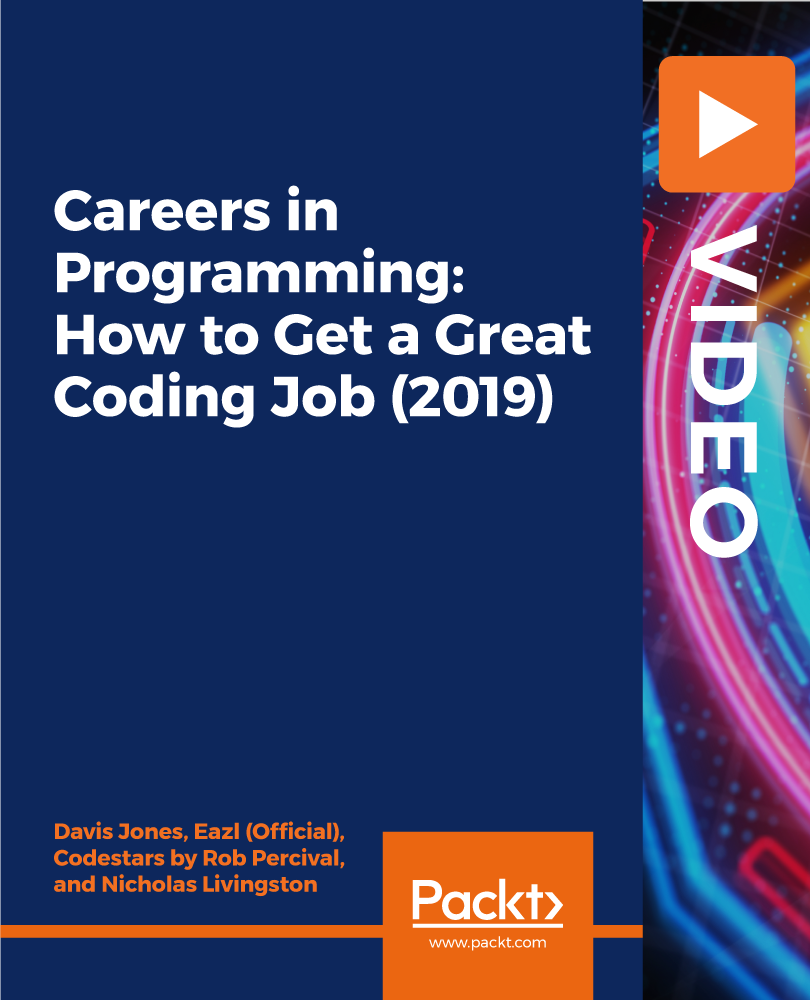
Complete Vue.js 3 (Inc. Composition API, Vue Router, Vuex)
By Packt
Get a grip on the core fundamentals of Vue.js 3 and learn to build reusable components-based applications with the help of this course. This course includes three projects that will help you gain hands-on experience with Vue.js, Vuex, and Vue router.
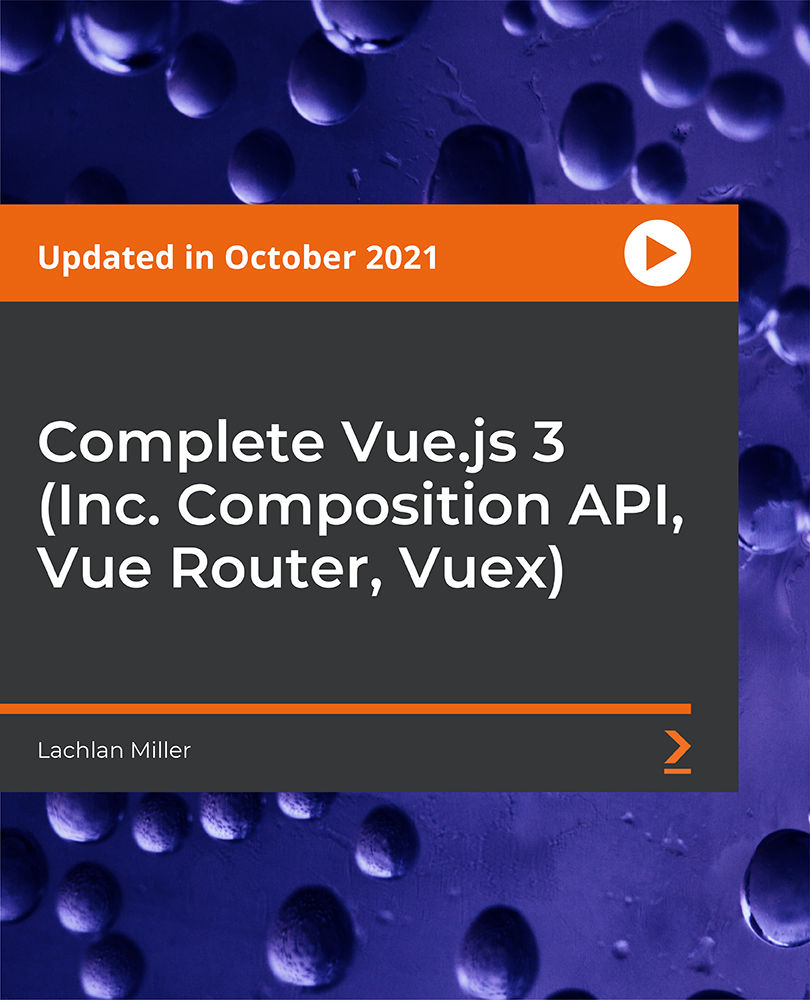
Apache Kafka Series - Kafka Monitoring?? and Operations
By Packt
Get hands-on with Kafka monitoring setup with Prometheus and Grafana, Kafka operations and Kafka cluster upgrades Setup in AWS.