- Professional Development
- Medicine & Nursing
- Arts & Crafts
- Health & Wellbeing
- Personal Development
Continuous Delivery Ecosystem Foundation (DevOps Institute)
By Nexus Human
Duration 2 Days 12 CPD hours This course is intended for #NAME? Overview The learning objectives for CDA include a practical understanding of: Goals, history, terminology, and pipeline The importance, practices, and transformation of a DevOps collaborative culture Design practices, such as modular design and microservices Continuous Integration (Cl), such as version control, builds, and remediation Tenets and best practices of Continuous Testing (CT) Continuous Delivery and Deployment (CD): packaging, containers, and release Continuous Monitoring (CM): monitoring and analysis infrastructure, process, and apps Infrastructure and tools: frameworks, tools, and infrastructure as code Security Assurance: DevSecOps The opportunity to hear and share real-life scenarios This course is designed for participants who are engaged in the design, implementation, and management of DevOps deployment pipelines and toolchains that support Continuous Integration, Continuous Delivery, Continuous Testing and potentially Continuous Deployment. The course highlights underpinning processes, metrics, APls and cultural considerations with Continuous Delivery. Key benefits of Continuous Delivery will be covered including increased velocity to assist organizations to respond to market changes rapidly, thus being able to outmaneuver competition, reduce risk and lower costs while releasing higher quality solutions. Increased productivity and employee morale by having more activities performed by pipelines instead of humans so teams can focus on vision while pipelines do the execution.This course prepares you for the Continuous Delivery Ecosystem Foundation(CDEF) certification. Course Introduction Course goals Course agenda CDA Concepts Continuous delivery (CD) definition Architecting for continuous delivery Continuous delivery and DevOps Relationships between CD, Waterfall, Agile, ITIL, and DevOps Benefits of continuous delivery CDA Culture Importance of culture to the CD Architect What a CD Architect can do about culture How to maintain culture Assignment: DevOps culture and practices to create flow Design Practices for Continuous Delivery Why design is important to continuous delivery CD Architect?s role in design Key design principles CD best practices Microservices and containers Continuous Integration Continuous integration (CI) defined CD Architect?s role in CI Importance of CI Benefits of CI CI best practices Assignment: Optimizing CI workflows Continuous Testing Continuous testing (CT) defined Importance of CT Benefits of CT CD Architect?s role in CT Five tenets of CT CT best practices Assignment: Handling environment inconsistencies Continuous Delivery and Deployment Continuous delivery defined Continuous deployment defined Benefits of continuous delivery and deployment CD Architect?s role in continuous delivery and deployment Continuous delivery and deployment best practices Assignment: Distinguishing continuous delivery and deployment Continuous Monitoring Continuous monitoring defined Importance of continuous monitoring CD Architect?s role in continuous monitoring Continuous monitoring best practices Assignment: Monitoring build progress Infrastructure and Tools Importance of infrastructure and tools CD Architect?s role in infrastructure and tools Building a DevOps toolchain Infrastructure/tools best practices Assignment: identifying common infrastructure/tool components Security Assurance Importance of security assurance DevSecOps and Rugged DevOps defined CD Architect?s role in security Security best practices Assignment: Applying security practices Capstone exercise Identifying toolchain and workflow improvements Summary Additional Sources of Information Exam Preparations Exam requirements Sample exam review

One week - Online introduction to Mindful Photography with Rebecca
By Mindful Photography UK
Join us for a fun and interactive online workshop with Rebecca to learn the basics of mindful photography! Event lasts one week. Agenda 18:00 - 18:30 Opener - before we start we will get to know you a little. 18:30 - 19:15 Session starts - we will explore the basics of Mindful Photograpy together 19:15 - 19:20 Short Break 19:20 - 20:30 Practical exercises, feedback and discussion 20:30 - 20:30 Details on the week long project About this event Event lasts 2 hours Welcome to an exciting online event with an optional guided and fully interactive project to last the whole week! Special bank holiday code available now email rebecca@mindfulphotography.org.uk and ask for the code ! Introduction to Mindful Photography with Rebecca, founder of Mindful Photography UK. Join us on Mon Sep 23 2024 at 18:30 GMT for a unique experience that combines mindfulness and photography. We deliberately keep our sessions limited to small numbers so that we all have a chance to talk to each other and have interactive discussion. In this online session, Rebecca will guide you through the art of capturing moments with intention and awareness. Learn how to slow down, observe your surroundings, and create beautiful images that reflect your thoughts and feelings. No prior experience required, just bring your camera or smartphone and an open mind. Don't miss this opportunity to explore the world through a new lens! Sign up now to secure your online spot. Here is some feedback from a recent session we ran this springtime. I think you will agree these are big changes and we are so proud to be part of them! I felt the session was really inclusive. I feel more mindful and in the present moment. The process is transferable and “you can do it anywhere”. I feel my wellbeing is supported, and I feel more in control. I understand myself better, I accept myself. It supports my creativity and self-expression which I hadn’t always fully acknowledged. I realise I had a fear of making mistakes, but by being in a group I feel so supported. I feel more physically active. I feel more self-aware and have increased my self-knowledge. I feel more empowered to do things and make changes in my life and in my community. Frequently asked questions What is your refund policy? We can accept cancellations up until 48 hours before we begin. We regret, as we are a small CIC, that we cannot take cancellations via email but ask that you log into Eventbrite to cancel your ticket should it be necessary. Do I need any special equipment? No, you need something to take a photograph on, a valid email address and a strong internet connection so that we can communicate over zoom. You would benefit from downloading an app called www.padlet.com to your device but this is not essential. The extension project is entirely optional. What happens after the week long project is finished? You will be invited into a community project or if you live in North Yorkshire you might like to book a 1:1 session with me. Personalised sessions start at £49:99 per person. Do I have to be a photographer? Absolutely not, we assume no prior experience of photography. Is this like therapy? We are not therapists but the process has a gentle and calming effect upon your wellbeing. We will be engaging in simple tasks to encourage mindfulness. We do ask that you are well and happy to engage in a small group session online. We embody respect in our work and we ask that you do the same. Will you be using my images? We never share your images unless you specifically ask for us to. Your image and copyright remains your own. Can I share your lesson content? We are a community interest company called Mindful Photography UK CIC and all images, wording, content, intellectual property are trademarked and copyrighted by Mindful Photography UK 2024. We ask that you respect our livelihood and do not share our lessons and content.

SEN Teaching Assistant Diploma
By iStudy UK
Special Educational Needs (SEN) is the term which explains the needs of a child who has a difficulty or disability which makes learning harder for them than for other children their age. Special educational needs and disabilities can affect a child or young person's ability to learn and they require special attention from Teaching Assistants who support children with their learning activities in the classroom. They work closely with classroom teachers to make sure students learn in a safe and caring setting. Having appropriate knowledge, skills and strategies of an SEN Teaching Assistant will enable you to become a great professional help to the special educational needs of special children who need extra attention for their education and understanding. This includes assessing their problems and making them solve it so that they get proper education and are at par with the class's progress. Having SEN skills and knowledge as a Teaching Assistant will no doubt highly increase your employability in this field as around one in five children has SEN at some point during their school years. This course will provide you with the comprehensive lessons for becoming an SEN teaching assistant for children who have special educational needs. Course Highlights SEN Teaching Assistant Diploma is an award winning and the best selling course that has been given the CPD Certification & IAO accreditation. It is the most suitable course anyone looking to work in this or relevant sector. It is considered one of the perfect courses in the UK that can help students/learners to get familiar with the topic and gain necessary skills to perform well in this field. We have packed SEN Teaching Assistant Diploma into several modules for teaching you everything you need to become successful in this profession. To provide you ease of access, this course is designed for both part-time and full-time students. You can become accredited in just 20/30 hours and it is also possible to study at your own pace. We have experienced tutors who will help you throughout the comprehensive syllabus of this course and answer all your queries through email. For further clarification, you will be able to recognize your qualification by checking the validity from our dedicated website. Why You Should Choose SEN Teaching Assistant Diploma Lifetime access to the course No hidden fees or exam charges CPD Accredited certification on successful completion Full Tutor support on weekdays (Monday - Friday) Efficient exam system, assessment and instant results Download Printable PDF certificate immediately after completion Obtain the original print copy of your certificate, dispatch the next working day for as little as £9. Improve your chance of gaining professional skills and better earning potential. Who is this Course for? SEN Teaching Assistant Diploma is CPD certified and IAO accredited. This makes it perfect for anyone trying to learn potential professional skills. As there is no experience and qualification required for this course, it is available for all students from any academic backgrounds. Requirements Our SEN Teaching Assistant Diploma is fully compatible with any kind of device. Whether you are using Windows computer, Mac, smartphones or tablets, you will get the same experience while learning. Besides that, you will be able to access the course with any kind of internet connection from anywhere at any time without any kind of limitation. Career Path You will be ready to enter the relevant job market after completing this course. You will be able to gain necessary knowledge and skills required to succeed in this sector. All our Diplomas' are CPD and IAO accredited so you will be able to stand out in the crowd by adding our qualifications to your CV and Resume. SEN Teaching Assistant Diploma - Updated Version Module 1: Special Education Needs (SEN): An Overview 00:07:00 Module 2: SEN Support 00:11:00 Module 3: High Quality Teaching for Pupils with SEN 00:06:00 Module 4: SEN Teaching Methodologies 00:17:00 Module 5: Communication and Interaction 00:13:00 Module 6: Cognition and Learning 00:16:00 Module 7: Social, Emotional and Mental Health Difficulties 00:09:00 Module 8: Sensory or Physical Needs 00:12:00 Module 9: Working in Partnership 00:06:00 SEN Teaching Assistant Diploma - Old Version Fundamentals of Teaching Understanding the Development of Children and Young Person FREE 01:00:00 Communication and Professional Relationships with Pupils and Family FREE 01:00:00 Safeguarding the Welfare of Children and Young Person 01:00:00 SEN: Special Educational Needs Introduction to Special Educational Needs (SEN) 00:30:00 Understand Constructivism in the Classroom and know your role as a teacher 01:00:00 SEN Code of Practice 01:00:00 Get an understanding on SENCO 01:00:00 Classroom Management Strategies for Children with Special Needs 00:30:00 Physical Difficulties, Sensory Difficulties, Cognitive Impairments of Pupils 01:00:00 How to Deal with Pupils with Autism 00:30:00 Understanding Learning Difficulties 01:00:00 Anger Management Methods for Pupils With Special Needs 00:30:00 Teaching Children with Down Syndrome 00:30:00 Conclusion SEN 00:30:00 SEN in USA INTRODUCTION 02:00:00 PRINCIPLES OF SPECIAL EDUCATION 01:00:00 SEN CURRICULUM 01:00:00 SEN TEACHING 01:00:00 CONCLUSION 00:15:00 ADHD What is ADHD? 00:30:00 Causes of ADHD 01:00:00 Diagnosing ADHD 00:30:00 Treating ADHD 01:00:00 ADHD and Education 01:00:00 Reasonable Adjustments: ADHD 01:00:00 Adults with ADHD 01:00:00 Dyslexia What is Dyslexia? FREE 01:00:00 Identifying Dyslexia FREE 00:30:00 Co-occurring Conditions 01:00:00 Diagnosing Dyslexia 01:00:00 Creating Dyslexia Friendly Environment 01:00:00 Solutions for Dyslexia 01:00:00 Mock Exam Mock Exam- SEN Teaching Assistant Diploma 00:30:00 Final Exam Final Exam- SEN Teaching Assistant Diploma 00:30:00

Advance your Python skills with Level 2 Programming! From strings and operators to control flow and games, this course sharpens your coding prowess, culminating in a hands-on Python project. Ideal for those seeking to deepen their understanding and application of Python.
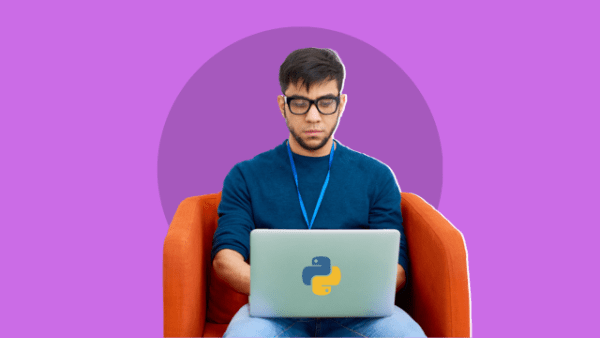
Learn to Code HTML, CSS for Beginners: Coding for Kids
By Course Cloud
. Certification After successfully completing the course, you will be able to get the UK and internationally accepted certificate to share your achievement with potential employers or include it in your CV. The PDF Certificate + Transcript is available at £6.99 (Special Offer - 50% OFF). In addition, you can get a hard copy of your certificate for £12 (Shipping cost inside the UK is free, and outside the UK is £9.99).

SEN Teacher
By The Teachers Training
Join our SEN Teacher course to gain the skills needed to make a real difference in special education. Learn effective strategies and inspire every student.

Description: A teaching assistant is someone who assists a teacher in his/her teaching responsibilities. Technically, you are someone who provides support in teaching. To become one, you need to learn how to train, facilitate, and present in class. You need to have the patience and passion for successfully becoming one. If you are currently a teaching assistant or aspiring to be one, then this course will help you train to become the best teaching assistant. Who is the course for? Professionals who are helping people build their dreams in becoming a teacher People who have an interest in teaching and different teaching jobs Entry Requirement: This course is available to all learners, of all academic backgrounds. Learners should be aged 16 or over to undertake the qualification. Good understanding of English language, numeracy and ICT are required to attend this course. Assessment: At the end of the course, you will be required to sit an online multiple-choice test. Your test will be assessed automatically and immediately so that you will instantly know whether you have been successful. Before sitting for your final exam you will have the opportunity to test your proficiency with a mock exam. Certification: After you have successfully passed the test, you will be able to obtain an Accredited Certificate of Achievement. You can however also obtain a Course Completion Certificate following the course completion without sitting for the test. Certificates can be obtained either in hardcopy at a cost of £39 or in PDF format at a cost of £24. PDF certificate's turnaround time is 24 hours and for the hardcopy certificate, it is 3-9 working days. Why choose us? Affordable, engaging & high-quality e-learning study materials; Tutorial videos/materials from the industry leading experts; Study in a user-friendly, advanced online learning platform; Efficient exam systems for the assessment and instant result; The UK & internationally recognised accredited qualification; Access to course content on mobile, tablet or desktop from anywhere anytime; The benefit of career advancement opportunities; 24/7 student support via email. Career Path: The Teacher Training & Teaching Assistant Course is a useful qualification to possess, and would be beneficial for the following careers: Career Coach Guidance Counsellor Life Coach Mentor Teaching Assistant. Fundamentals of Teaching Understanding the Development of Children and Young Person 01:00:00 Communication and Professional Relationships with Pupils and Family 01:00:00 Safeguarding the Welfare of Children and Young Person 01:00:00 Teaching in UK Teaching in the UK 00:30:00 Teachers' Standards in UK 00:30:00 Teachers Pay 00:30:00 The English School System 00:30:00 Evaluation of Schools and Teachers 00:30:00 School Governance 00:15:00 Inclusive Teaching 00:15:00 Teacher Training Basics Module One - Getting Started 02:00:00 Module Two - Understanding Training and Facilitation 02:00:00 Module Three - Gathering Materials 00:30:00 Module Four - Creating a Lesson Plan 02:00:00 Module Five - Choosing Activities 00:30:00 Module Six - Preparing for the Workshop 00:30:00 Module Seven - Getting Off on the Right Foot 00:30:00 Module Eight - Delivery Tips and Tricks 02:00:00 Module Nine - Keeping it Interactive 00:30:00 Module Ten - Dealing With Difficult Participants 00:30:00 Module Eleven - Tackling Tough Topics 01:00:00 Module Twelve - Wrapping Up 01:00:00 Teaching Methodologies Chapter (i) 01:00:00 Chapter (ii) 01:00:00 Chapter (iii) 01:00:00 Chapter (iv) 01:00:00 Chapter (v) 01:00:00 Chapter (vi) 01:00:00 Chapter (vii) 00:30:00 Chapter (viii) 00:30:00 Chapter (ix) 01:00:00 Chapter XII 01:00:00 Chapter (xi) 01:00:00 Chapter (xii) 01:00:00 Chapter (xiii) 01:00:00 Chapter (xiv) 01:00:00 Chapter (xv) 01:00:00 SEN Teaching Introduction to Special Educational Needs (SEN) 00:30:00 Understand Constructivism in the Classroom and Know Your Role as a Teacher 01:00:00 SEN Code of Practice 01:00:00 Get an Understanding on SENCO 01:00:00 Classroom Management Strategies for Children with Special Needs 00:30:00 Physical Difficulties, Sensory Difficulties, Cognitive Impairments of Pupils 01:00:00 How to Deal with Pupils with Autism 00:30:00 Understanding Learning Difficulties 01:00:00 Anger Management Methods for Pupils With Special Needs 00:30:00 Teaching Children with Down Syndrome 00:30:00 Conclusion SEN 00:30:00 Refer A Friend Refer A Friend 00:00:00 Mock Exam Mock Exam- Teacher Training & Teaching Assistant Course 00:30:00 Final Exam Final Exam- Teacher Training & Teaching Assistant Course 00:30:00 Certificate and Transcript Order Your Certificates and Transcripts 00:00:00



