- Professional Development
- Medicine & Nursing
- Arts & Crafts
- Health & Wellbeing
- Personal Development
2798 Code courses in Manchester delivered Online
Pipeline Integrity Management - Incorporating API 1160 / 1173 and ASME B31.8S
By EnergyEdge - Training for a Sustainable Energy Future
About this Training Course This 3 full-day course provides a sound review of Pipeline Integrity Management strategies, in compliance with regulatory requirements, including self-assessment. The course is highly interactive and takes the form of lectures and case studies. On completion of the course, the participants will have a solid understanding of the procedures, strengths, limitations, and applicability of the main issues that comprise a Pipeline Integrity Management Program. The course incorporates API 1160 / 1173 and ASME B31.8S, and explains in detail the pipeline integrity requirements described in these standards. This course can also be offered through Virtual Instructor Led Training (VILT) format. Training Objectives Objectives of this course: Explore the latest techniques used to develop a comprehensive integrity management program covering both pipelines and their associated facilities Determine the necessary elements of such a program described in detail with examples of typical program content including an overarching view of where detailed risk analysis and defect assessment fits in the program Understand the scopes and contents of pipeline integrity standards i.e. API 1160 / 1173 and ASME B31.8S On completion of this course, the participants will be able to understand: Codes used in developing Integrity Management Plans, API 1160 / 1173 and ASME B31.8S, others The elements of an Integrity Management Plan Threat assessment Critical aspects of risk assessment Prevention and mitigation measures Characteristics and limitations of different inspection methods A risk-based approach to maintenance Target Audience The course is intended for supervisors, engineers and technicians responsible for ensuring the adequate protection of pipeline assets. In addition, maintenance planners, regulators and service providers to the pipeline industry will also benefit from attending this course. Course Level Basic or Foundation Trainer Your expert course leader is a Ph.D. Metallurgical Engineer with advanced expertise in asset integrity management of oil & gas production facilities, corrosion control, materials selection, chemical treatments, pipeline pigging, inspections, fitness-for-service evaluations, failure analysis and related consulting. He has 40 years of experience working for BP in Asia and South America, Amoco in the US, Intertek, and four years with Applus-Velosi in Southeast Asia. Practical Work Experience: AIM consultant with focus on Southeast Asia operations and clients Direct technical interface with clients on Velosi services Technical consultant for ongoing regional contracts and lead roles as auditor, instructor or facilitator Main clients have included the following organisations: BP and Vico Indonesia, Pertamina Offshore Northwest Java and West Madura Offshore (Indonesia), NCSP (Vietnam), ADCO-OPCO (Abu Dhabi), Thang Long (Vietnam), Exxon-Mobil (Malaysia) and Mubadala Petroleum (Indonesia). POST TRAINING COACHING SUPPORT (OPTIONAL) To further optimise your learning experience from our courses, we also offer individualized 'One to One' coaching support for 2 hours post training. We can help improve your competence in your chosen area of interest, based on your learning needs and available hours. This is a great opportunity to improve your capability and confidence in a particular area of expertise. It will be delivered over a secure video conference call by one of our senior trainers. They will work with you to create a tailor-made coaching program that will help you achieve your goals faster. Request for further information post training support and fees applicable

The Special Educational Needs Teaching Assistant Diploma is a professional qualification focussed on the practical application of theoretical knowledge. You will gain knowledge of classroom methodologies, communication skills for teaching and how to safeguard children, along with role-specific competencies such as the SEN code of practice, understanding learning difficulties, supporting children on the autistic spectrum, and managing ADHD and dyslexia in the classroom. We've taken this comprehensive course and broken it down into several manageable modules which we believe will assist you to easily grasp each concept - from the fundamental to the most advanced aspects of the course. It really is a sure pathway to success. Who is the course for? Educators who want to improve their interactive teaching course. People who have an interest in teaching and studying. Entry Requirement: This course is available to all learners, of all academic backgrounds. Learners should be aged 16 or over to undertake the qualification. Good understanding of English language, numeracy and ICT are required to attend this course. CPD Certificate from Course Gate At the successful completion of the course, you can obtain your CPD certificate from us. You can order the PDF certificate for £9 and the hard copy for £15. Also, you can order both PDF and hardcopy certificates for £22. Career path This course opens a new door for you to enter the relevant job market and also gives you the opportunity to acquire extensive knowledge along with required skills to become successful. You will be able to add our qualification to your CV/resume which will help you to stand out in the competitive job industry. Course Curriculum Module 1: Fundamentals of Teaching Understanding the Development of Children and Young Person 01:00:00 Communication and Professional Relationships with Pupils and Family 01:00:00 Safeguarding the Welfare of Children and Young Person 01:00:00 Module 2: Teaching in UK Teaching in the UK 00:10:00 Teachers' Standards in UK 00:10:00 Teachers Pay 00:30:00 The English School System 00:10:00 Evaluation of Schools and Teachers 00:30:00 School Governance 00:15:00 Inclusive Teaching 00:15:00 Module 3: Teacher Training Module 01: Getting Started 00:22:00 Module 02: Understanding Training and Facilitation 00:25:00 Module 03: Gathering Materials 00:12:00 Module 04: Creating a Lesson Plan 00:15:00 Module 05: Choosing Activities 00:15:00 Module 06: Preparing for the Workshop 00:10:00 Module 07: Getting Off on the Right Foot 00:10:00 Module 08: Delivery Tips and Tricks 00:30:00 Module 09: Keeping it Interactive 00:08:00 Module 10: Dealing With Difficult Participants 00:12:00 Module 11: Tackling Tough Topics 00:16:00 Module 12: Wrapping Up 00:12:00 Activities 00:00:00 Module 4: Teaching Methodologies Education - A Group Enterprise 00:20:00 Traits to Develop 00:30:00 Grow the Attention 00:30:00 Learning Good Habits 00:25:00 Importance of Memory 00:30:00 Imagination is Important 00:16:00 Breakdown of Thinking Process 00:30:00 Appreciation - An Aesthetic Emotion 00:20:00 Learning Reflexive Activities 00:35:00 Differing Individuals 01:00:00 Morality Matters 00:30:00 Different Learning Methods 00:15:00 Different Psychological Exercises 00:30:00 Problems, Situations & Solutions 00:20:00 Measuring the Achievements 01:00:00 Module 5: Psychology of Teaching Why Young People Do Not Learn to Study Properly? 00:20:00 The Nature of Study, and Its Principal Factors 00:30:00 Provision for Specific Purposes, as One Factor of Study 00:40:00 The Supplementing of Thought, as a Second Factor of Study 00:15:00 The Organization of Ideas, as a Third Factor in Study 00:30:00 Judging of the Soundness and General Worth of Statements, as a Fourth Factor in Study 00:25:00 Memorizing, as a Fifth Factor in Study 02:00:00 The Using of Ideas, as a Sixth Factor in Study 00:25:00 Provision for a Tentative Rather Than a Fixed Attitude Toward Knowledge, as a Seventh Factor in Study 01:00:00 Provision for Individuality, as an Eighth Factor in Study 00:15:00 Full Meaning of Study: Relation of Study to Children and to the School 00:15:00 Module 6: SEN Teaching Introduction to Special Educational Needs (SEN) 00:05:00 Understand Constructivism in the Classroom and know your role as a teacher 00:10:00 SEN Code of Practice 00:15:00 Get an understanding on SENCO 00:10:00 Classroom Management Strategies for Children with Special Needs 00:05:00 Physical Difficulties, Sensory Difficulties, Cognitive Impairments of Pupils 00:10:00 How to Deal with Pupils with Autism 00:10:00 Understanding Learning Difficulties 00:10:00 Anger Management Methods for Pupils With Special Needs 00:10:00 Teaching Children with Down Syndrome 00:10:00 Conclusion SEN 00:05:00 Module 7: SEN in USA INTRODUCTION to SEN USA 02:00:00 PRINCIPLES OF SPECIAL EDUCATION 01:00:00 SEN CURRICULUM 01:00:00 SEN TEACHING 01:00:00 CONCLUSION to SEN USA 00:15:00 Module 8: ADHD What is ADHD? 00:05:00 Causes of ADHD 00:05:00 Diagnosing ADHD 00:05:00 Treating ADHD 00:05:00 ADHD and Education 00:05:00 Reasonable Adjustments: ADHD 00:10:00 Adults with ADHD 00:10:00 Module 9: Dyslexia What is Dyslexia? 00:10:00 Identifying Dyslexia 00:05:00 Co-occurring Conditions 00:05:00 Diagnosing Dyslexia 00:05:00 Creating Dyslexia Friendly Environment 00:05:00 Solutions for Dyslexia 00:30:00 Module 10: Dealing with Troubled Children YOU AND YOUR CHILD STUDY 01:30:00 THE PROBLEM OF PUNISHMENT 00:30:00 WHEN YOUR CHILD IMAGINES THINGS 00:30:00 WHY KIDS LIE AND WHAT TO DO ABOUT IT 01:00:00 BEING AFRAID 00:30:00 THE FIRST GREAT LAW 00:30:00 THE TRAINING OF THE WILL 01:00:00 HOW CHILDREN REASON ABOUT FUTURE 00:30:00 WORK AND PLAY 01:00:00 CHILDREN'S GANGS, CLUBS, AND FRIENDSHIPS 00:15:00 CHILDREN'S IDEALS AND AMBITIONS 01:00:00 THE STORK OR THE TRUTH 00:30:00 THE GOLDEN AGE OF TRANSITION 00:15:00 HEREDITY AND ENVIRONMENT 01:00:00 FREEDOM AND DISCIPLINE 00:15:00 Mock Exam Mock Exam- Advanced Diploma in Teaching 00:30:00 Final Exam Final Exam- Advanced Diploma in Teaching 00:30:00 Certificate and Transcript Order Your Certificates or Transcripts 00:00:00

Deep Learning - Computer Vision for Beginners Using PyTorch
By Packt
In this course, you will be learning one of the widely used deep learning frameworks, that is, PyTorch, and learn the basics of convolutional neural networks in PyTorch. We will also cover the basics of Python and understand how to implement different Python libraries.
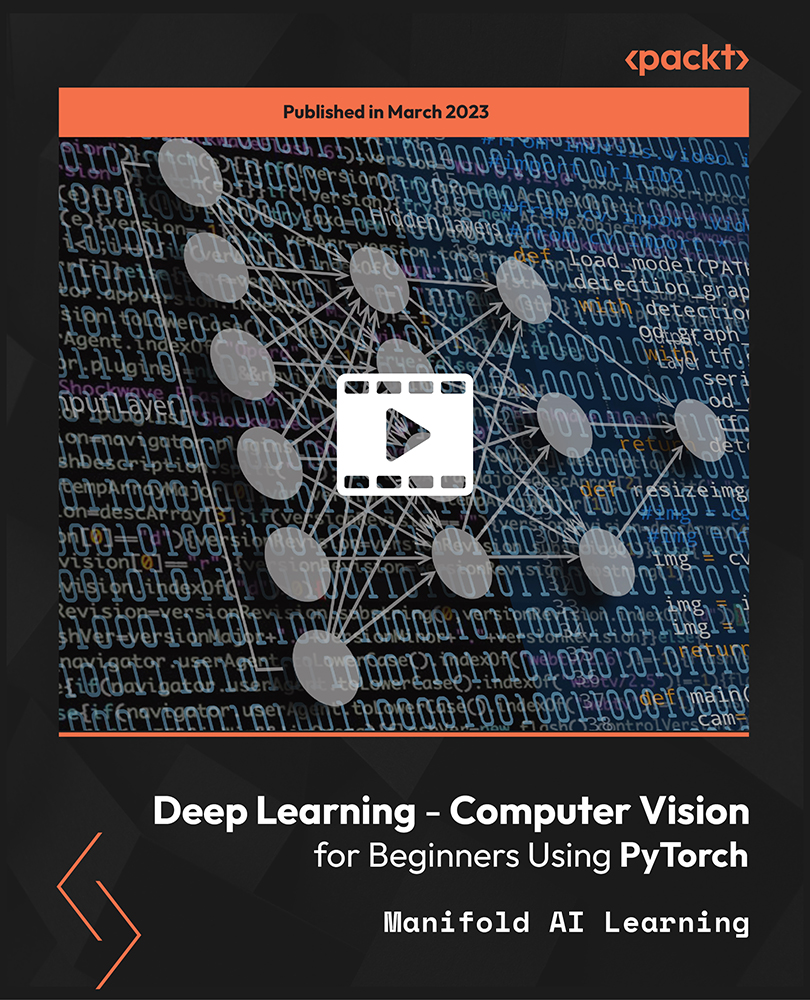
Overview This comprehensive course on NodeJS made easy for MEAN or MERN Stack Level 4 will deepen your understanding on this topic. After successful completion of this course you can acquire the required skills in this sector. This NodeJS made easy for MEAN or MERN Stack Level 4 comes with accredited certification from CPD, which will enhance your CV and make you worthy in the job market. So enrol in this course today to fast track your career ladder. How will I get my certificate? You may have to take a quiz or a written test online during or after the course. After successfully completing the course, you will be eligible for the certificate. Who is This course for? There is no experience or previous qualifications required for enrolment on this NodeJS made easy for MEAN or MERN Stack Level 4. It is available to all students, of all academic backgrounds. Requirements Our NodeJS made easy for MEAN or MERN Stack Level 4 is fully compatible with PC's, Mac's, Laptop, Tablet and Smartphone devices. This course has been designed to be fully compatible with tablets and smartphones so you can access your course on Wi-Fi, 3G or 4G. There is no time limit for completing this course, it can be studied in your own time at your own pace. Career Path Learning this new skill will help you to advance in your career. It will diversify your job options and help you develop new techniques to keep up with the fast-changing world. This skillset will help you to- Open doors of opportunities Increase your adaptability Keep you relevant Boost confidence And much more! Course Curriculum 14 sections • 116 lectures • 06:46:00 total length •Module 01: Course and Instructor Introduction: 00:03:00 •Module 02: GITHub URL: 00:01:00 •Module 01: What is Node?: 00:05:00 •Module 02: Why Node?: 00:04:00 •Module 03: NodeJS package manager NPM: 00:02:00 •Module 04: Install Node and Visual Studio Code: 00:02:00 •Module 01: Create a simple node application: 00:04:00 •Module 02: Adding Dependencies: 00:04:00 •Module 03: OS Module: 00:05:00 •Module 04: Write a file sync and async: 00:07:00 •Module 05: Use Arrow Functions: 00:02:00 •Module 06: Append and Rename: 00:03:00 •Module 07: Read and Delete: 00:04:00 •Module 08: HTTP module in action: 00:03:00 •Module 09: Return JSON Response: 00:04:00 •Module 10: Use nodemon: 00:02:00 •Module 11: Scripts block: 00:04:00 •Module 01: Introduction 04: 00:04:00 •Module 02: What is REST?: 00:06:00 •Module 03: Create an Express App: 00:02:00 •Module 04: Express In Action: 00:05:00 •Module 05: Handle other HTTP Methods: 00:06:00 •Module 06: Use Router: 00:05:00 •Module 07: Create Customer Endpoint: 00:05:00 •Module 01: Introduction 05: 00:02:00 •Module 02: Mongo Command Line: 00:07:00 •Module 03: Steps: 00:03:00 •Module 04: Use Mongo Client: 00:04:00 •Module 05: Implement Find All: 00:04:00 •Module 06: GET single product: 00:04:00 •Module 07: What is body-parser?: 00:03:00 •Module 08: Configure body-parser: 00:02:00 •Module 09: Create Product: 00:04:00 •Module 10: Update Product: 00:06:00 •Module 11: Delete Product: 00:02:00 •Module 01: Introduction 06: 00:04:00 •Module 02: Steps: 00:01:00 •Module 03: Create Project: 00:06:00 •Module 04: Create Server JS: 00:02:00 •Module 05: Create and Configure Product Controller: 00:02:00 •Module 06: Create Mongoose Schema and Model: 00:02:00 •Module 07: Create: 00:04:00 •Module 08: Test and Flow: 00:03:00 •Module 09: Read: 00:03:00 •Module 10: Update: 00:04:00 •Module 11: Delete: 00:02:00 •Module 01: Introduction 07: 00:01:00 •Module 02: Steps 7: 00:01:00 •Module 03: Create the Project 7: 00:02:00 •Module 04: Get All: 00:02:00 •Module 05: Create and Update: 00:04:00 •Module 06: Get and Delete: 00:03:00 •Module 01: Mocha and Chai: 00:03:00 •Module 02: Steps 8: 00:02:00 •Module 03: Install Dependencies: 00:01:00 •Module 04: First Test: 00:06:00 •Module 05: Handle Failures: 00:02:00 •Module 06: Test Create and Get: 00:02:00 •Module 07: Before and after methods: 00:03:00 •Module 01: Introduction 09: 00:03:00 •Module 02: Steps 09: 00:03:00 •Module 03: Create DB Connection: 00:04:00 •Module 04: Mongoose Static Methods: 00:03:00 •Module 05: Create the Model and DAO: 00:07:00 •Module 06: Create the Controller: 00:08:00 •Module 07: Map Routes: 00:05:00 •Module 08: Test: 00:02:00 •Module 09: Use src folder: 00:02:00 •Module 10: Use Babel and ES6 Syntax: 00:06:00 •Module 01: Usecase: 00:01:00 •Module 02: Create the Project: 00:03:00 •Module 03: Setup Configuration: 00:04:00 •Module 04: Create Model: 00:05:00 •Module 05: Implement Patient DAO: 00:03:00 •Module 06: Create Patient Controller: 00:04:00 •Module 07: Create and Configure Routes: 00:03:00 •Module 08: Create Clinical DAO and Controller: 00:07:00 •Module 09: Run and Test: 00:06:00 •Module 10: Fix Bug and Test: 00:02:00 •Module 01: Introduction 11: 00:02:00 •Module 02: Install Docker Desktop: 00:01:00 •Module 03: Steps: 00:03:00 •Module 04: Create Dockerfile: 00:07:00 •Module 05: Create docker-compose.yml: 00:05:00 •Module 06: docker compose up: 00:05:00 •Module 01: Introduction 12: 00:01:00 •Module 02: AWS EC2 Introduction: 00:03:00 •Module 03: Launch an EC2 Instance: 00:05:00 •Module 04: Windows - Use MobaXterm and connect: 00:04:00 •Module 05: Install Mongo: 00:04:00 •Module 06: Install Node and Git: 00:02:00 •Module 07: Push Project to Github: 00:04:00 •Module 08: Run the APP on EC2 and Test: 00:04:00 •Module 01: Introduction 13: 00:01:00 •Module 02: Install React CLI: 00:01:00 •Module 03: Create Project: 00:06:00 •Module 04: Create Components: 00:03:00 •Module 05: Configure Routing: 00:04:00 •Module 06: Home Component: 00:03:00 •Module 07: Use State and React Hook: 00:04:00 •Module 08: Render Rows: 00:03:00 •Module 09: Enable CORS on the Node Project: 00:04:00 •Module 10: Test Home Page: 00:03:00 •Module 11: Add Patient - Create Form: 00:05:00 •Module 12: Handle Submit: 00:04:00 •Module 13: Add Clinical's - Create Form: 00:07:00 •Module 14: Add Clinical's - Handle Submit: 00:04:00 •Module 01: Introduction 14: 00:02:00 •Module 02: Steps 14: 00:01:00 •Module 03: Setup the database: 00:03:00 •Module 04: Setup Project: 00:02:00 •Module 05: Get All: 00:05:00 •Module 06: Get One: 00:03:00 •Module 07: Create: 00:04:00 •Module 08: Return after Insert: 00:02:00 •Module 09: Update: 00:03:00

Cisco Implementing Cisco Catalyst 9000 Switches v4.0 (ENC9K)
By Nexus Human
Duration 3 Days 18 CPD hours This course is intended for Network designers Network managers System engineers Overview After taking this course, you should be able to: Review the Cisco Catalyst 9000 Series Switches identify the switches' features and examine the functionalities purpose-built for Cisco DNA and the SD-Access solution. Position the different Cisco Catalyst 9000 Series Switch model types in the network, and map older Cisco Catalyst switches to the 9000 family for migration. Identify the role and value of Cisco Silicon One in a campus environment. Examine management capabilities of the Cisco Catalyst 9000 Series Switches. Describe the scalability and performance features supported by the Cisco Catalyst 9000 Series Switches. Describe the Cisco Catalyst 9000 Series Switch support for security, Quality of Service (QoS), and Internet of Things (IoT) convergence features. Describe automation features, Application Programming Interface (API), Infrastructure as Code, and automation tools supported on Cisco Catalyst 9000 Series switches. Describe the new QoS, IoT, and BGP EVPN Features on Cisco Catalyst 9000 Series Switches. Describe the maintenance features on Cisco Catalyst 9000 Series switches. Explore the SD-Access solution fundamentals, deployment models for the Cisco Catalyst 9000 Series Switch, and the use of Cisco DNA Center to manage infrastructure devices. Automate Day 0 device onboarding with Cisco DNA Center LAN Automation and Network PnP. Describe how to manage and host applications on Cisco Catalyst 9000 Series switches using Cisco DNA Center. Explore a modern approach to cloud-managed networking for Cisco Catalyst 9000 Series switches and wireless access points that uses the Meraki Dashboard and analytics. Describe the Cisco Catalyst 9200 Series Switch architecture, model types, port types, uplink modules, components including power supplies, and other switch features and capabilities. Describe the Cisco Catalyst 9300 Series Switch architecture, model types, port types, uplink modules, and components, including power supplies and stacking cables. Describe the Cisco Catalyst 9400 Series Switches, different modular chassis, supervisor and line card options, architectural components, uplink, and power redundancy, and Multigigabit ports Describe the Cisco Catalyst 9500 Series Switches, model types, switch components, RFID support, architecture, and switch profiles. Describe the Cisco Catalyst 9600 Series Switch architecture, supervisor and line card options, and high availability features. The Implementing Cisco Catalyst 9000 Series Switches (ENC9K) v4.0 course provides you with insight into Cisco Catalyst 9000 Series Switches and its solution components. You will learn about the architecture, capabilities, positioning, and implementation of the Cisco Catalyst 9000 Series switches, as well as the management of the switches using CLI, Cisco DNA Center, and IOS-XE web user GUI. Additionally, you will be introduced to security, cloud, automation, and other important features of Cisco Catalyst 9000 Series switches. Course Outline Introducing the Cisco Catalyst 9000 Series Switches Positioning Cisco Catalyst 9000 Series Switches Cisco Catalyst Silicon One Architecture Exploring Cisco Catalyst 9000 Series Switches Management Capabilities Scale and Performance Features on Cisco Catalyst 9000 Series Switches Security Features on Cisco Catalyst 9000 Series Switches Automation Features on Cisco Catalyst 9000 Series Switches QoS, IoT, and BGP EVPN Features on Cisco Catalyst 9000 Series Switches Maintenance Features on Cisco Catalyst 9000 Series Switches Cisco SD-Access Solution on Cisco Catalyst 9000 Series Switches Application Hosting on Cisco Catalyst 9000 Series Switches Cloud Management for Catalyst 9000 Series Using Meraki Dashboard Automating Network Changes with Cisco DNA Center Introducing Cisco Catalyst 9200 Series Switches Introducing Cisco Catalyst 9300 Series Switches Introducing Cisco Catalyst 9400 Series Switches Introducing Cisco Catalyst 9500 Series Switches Introducing Cisco Catalyst 9600 Series Switches Additional course details: Nexus Humans Cisco Implementing Cisco Catalyst 9000 Switches v4.0 (ENC9K) training program is a workshop that presents an invigorating mix of sessions, lessons, and masterclasses meticulously crafted to propel your learning expedition forward. This immersive bootcamp-style experience boasts interactive lectures, hands-on labs, and collaborative hackathons, all strategically designed to fortify fundamental concepts. Guided by seasoned coaches, each session offers priceless insights and practical skills crucial for honing your expertise. Whether you're stepping into the realm of professional skills or a seasoned professional, this comprehensive course ensures you're equipped with the knowledge and prowess necessary for success. While we feel this is the best course for the Cisco Implementing Cisco Catalyst 9000 Switches v4.0 (ENC9K) course and one of our Top 10 we encourage you to read the course outline to make sure it is the right content for you. Additionally, private sessions, closed classes or dedicated events are available both live online and at our training centres in Dublin and London, as well as at your offices anywhere in the UK, Ireland or across EMEA.

Subsea Pipeline Design and Construction
By EnergyEdge - Training for a Sustainable Energy Future
About this Training Subsea pipelines play a critical role in the transportation of hydrocarbons (e.g. oil and gas) from offshore production sites to onshore facilities or other platforms. This course will cover design and construction of subsea pipelines with respect to: design for pressure containment, design for collapse, on-bottom stability, freespans, global (lateral and upheaval buckling), corrosion, materials selection, cathodic protection and coatings. Training Objectives Upon completion of this course, participants will be able to understand: Issues and challenges in subsea pipeline design Methods in applying pipeline design codes Techniques in how to specify a pipeline Key considerations in the main methods of pipeline construction Methods and issues surrounding pipeline intervention Target Audience The course is recommended for anyone who wish to gain in-depth knowledge and appreciation of the fundamental principles of the design and construction of subsea pipelines, including: Team Leaders Senior Managers (Line and Function) Project Managers Graduate Engineers Pipeline Engineers Senior Pipeline Engineers Subsea Engineers Integrity Engineers Quality Assurance Engineers Key Contractor's Management Course Level Basic or Foundation Trainer Your expert course leader is a subsea pipeline consultant with extensive experience in the design, construction, and installation of subsea pipelines for the oil and gas industry. As a consultant, he provides technical expertise and support to clients on all aspects of subsea pipeline projects, from the initial planning and design phase through to construction and commissioning. He is knowledgeable about industry standards, regulations, and best practices for subsea pipelines, and works closely with clients to ensure that projects are delivered safely, on time, and within budget. He has over thirty years' experience in early concept and front-end studies for the initiation of numerous high value upstream oil and gas projects worldwide. He has worked for both Operating Companies and Consultants managing the FEL process for complex, multi-discipline and technically challenging concepts, combining both his technical and project management skills. He has been working with companies like ExxonMobil, Quantum Power, North Caspian Operating Company, OMV Petrom, Port Meridian, BG Group, and etc. POST TRAINING COACHING SUPPORT (OPTIONAL) To further optimise your learning experience from our courses, we also offer individualized 'One to One' coaching support for 2 hours post training. We can help improve your competence in your chosen area of interest, based on your learning needs and available hours. This is a great opportunity to improve your capability and confidence in a particular area of expertise. It will be delivered over a secure video conference call by one of our senior trainers. They will work with you to create a tailor-made coaching program that will help you achieve your goals faster. Request for further information post training support and fees applicable Accreditions And Affliations

Agile Project Management
By Packt
This course is your one stop destination for everything you need to know about Agile Project Management. The course covers core concepts of Agile Scrum, Product ownership, Business analysis, Project delivery, Using User stories and Agile Kanban Productivity and Efficiency. All examples and facts are based on real industry experience and research.

Are you someone who is in the business industry and is part of the management? Or are you someone who has the potential to become part of the executive team? Or do you want to become one in the future? If one of these situations you are in, then you will surely benefit from this. Description: Management is important in the organisation of any business or institution. To be able to be an expert in this field, you have to acquire the right skills. In this course, you will be learning about how managers must be developed and what skills they need. Strategies and the importance of management will be thoroughly discussed. Learning about the roles and competencies of a manager will be taught. This will help you understand that development for managers is a never-ending process and you will be able to apply what you've learned to your organization. Who is the course for? Professionals who are in the top management or supervisory positions. People who have the interest to know and acquire management skills. Entry Requirement: This course is available to all learners, of all academic backgrounds. Learners should be aged 16 or over to undertake the qualification. Good understanding of English language, numeracy and ICT are required to attend this course. Assessment: At the end of the course, you will be required to sit an online multiple-choice test. Your test will be assessed automatically and immediately so that you will instantly know whether you have been successful. Before sitting for your final exam, you will have the opportunity to test your proficiency with a mock exam. Certification: After you have successfully passed the test, you will be able to obtain an Accredited Certificate of Achievement. You can however also obtain a Course Completion Certificate following the course completion without sitting for the test. Certificates can be obtained either in hard copy at the cost of £39 or in PDF format at the cost of £24. PDF certificate's turnaround time is 24 hours, and for the hardcopy certificate, it is 3-9 working days. Why choose us? Affordable, engaging & high-quality e-learning study materials; Tutorial videos/materials from the industry leading experts; Study in a user-friendly, advanced online learning platform; Efficient exam systems for the assessment and instant result; The UK & internationally recognized accredited qualification; Access to course content on mobile, tablet or desktop from anywhere anytime; The benefit of career advancement opportunities; 24/7 student support via email. Career Path: The Advanced Management Diploma Course is a useful qualification to possess, and would be beneficial for the following careers: Businessmen Entrepreneur Manager Supervisor Team Leader. Organizational Management Module One - Getting Started 00:30:00 Module Two - Managers are Made, Not Born 01:00:00 Module Three - Create a Management Track 01:00:00 Module Four - Define and Build Comptencies 01:00:00 Module Five - Managers Learn by Being Managed Well 01:00:00 Module Six - Provide Tools 01:00:00 Module Seven - Provide Support 01:00:00 Module Eight - Identify Strong Candidates Early 01:00:00 Module Nine - Clearly Define the Management Track 01:00:00 Module Ten - Empower New Managers 01:00:00 Module Eleven - Provide Growth Opportunities 01:00:00 Module Twelve - Wrapping Up 01:00:00 Business Management Designing Your Organizational Structure 00:30:00 Introduction to Operations Management 00:15:00 Understanding Financial Terms 00:30:00 Getting the Right People in Place 00:15:00 Getting Your Product Together 00:15:00 Building a Corporate Brand 00:30:00 Marketing Your Product 01:00:00 Selling Your Product 00:15:00 Planning for the Future 00:15:00 Goal Setting and Goal Getting 00:30:00 Succession Planning 101 00:15:00 Managing Your Money 00:15:00 Ethics 101 00:15:00 Building a Strong Customer Care Team 00:15:00 Training Employees for Success 00:15:00 Leadership Essentials 00:15:00 Business Process Management The Fundamentals of Business Process Management 00:30:00 Defining Business Process Management 00:30:00 The Business Process Life Cycle 00:15:00 The Vision Phase 00:15:00 The Design Phase 01:00:00 The Modeling Phase 00:30:00 The Execution Phase 01:00:00 The Monitoring Phase 00:30:00 The Optimizing Phase 01:00:00 Business Leadership About the Learning Organization 00:15:00 Achieving Personal Mastery 00:15:00 Analyzing Our Mental Models 00:30:00 Achieving a Shared Vision 00:15:00 Team Learning 00:15:00 Systems Thinking 00:15:00 Five Practices 00:15:00 Building Trust 00:15:00 Managing Change 00:30:00 Managers vs. Leaders 00:15:00 Influence Strategies 00:15:00 Managing Relationships 01:00:00 Strategic Planning 00:00:00 Doing Delegation Right 00:15:00 Criteria for Useful Feedback 00:15:00 Feedback Techniques 00:15:00 Mastering Your Body Language 00:15:00 Meeting Management 00:30:00 Pumping up a Presentation 00:15:00 Business Ethics What are Ethics? 00:15:00 Taking Your Moral Temperature 00:15:00 Why Bother with Ethics? 00:30:00 Some Objective Ways of Looking at the World 00:30:00 What Does Ethical Mean? 00:30:00 Avoiding Ethical Dilemmas 00:30:00 Pitfalls and Excuses 00:15:00 Developing an Office Code of Ethics 00:30:00 22 Keys to an Ethical Office 00:15:00 Basic Decision Making Tools 01:30:00 Ethical Decision-Making Tools 00:45:00 Dilemmas with Company Policy 00:15:00 Dilemmas with Clients 00:15:00 Dilemmas and Supervisors 00:30:00 What to Do When You Make a Mistake 00:30:00 Taking Your Moral Temperature II 00:15:00 Activities Advanced Management Diploma- Activities 00:00:00 Mock Exam Mock Exam- Advanced Management Diploma 00:20:00 Final Exam Final Exam- Advanced Management Diploma 00:20:00 Certificate and Transcript Order Your Certificates and Transcripts 00:00:00

Website Development & Computer Programming: 20-in-1 Premium Online Courses Bundle
By Compete High
Break into the booming tech industry with the Website Development & Computer Programming bundle. This powerhouse training collection equips you with the programming, web design, and digital marketing skills employers across IT, software development, and freelance sectors are hunting for. Become a hireable, versatile professional ready to tackle today’s digital challenges. Description In an ever-evolving tech landscape, employers want developers who can not only code but also manage projects, communicate effectively, and market products. This bundle combines essential programming languages with website development, cybersecurity basics, and crucial soft skills — all in one place. Whether your dream job is in a startup, tech giant, or as a freelancer, this training prepares you to meet diverse industry demands. From backend databases to frontend design and digital outreach, you’ll gain the skills that turn opportunities into job offers. Offered at an unbeatable value, this bundle puts you on the fast track to tech career success. Don’t let the digital future pass you by — get qualified, get hired. FAQ Who should take this bundle? Aspiring developers, web designers, IT professionals, and freelancers. Which industries does it target? Software development, IT services, digital marketing, startups, and freelance tech. Do I need previous coding experience? No, suitable for beginners and those expanding their skillset. Are certificates included? Yes, certificates for all completed courses. Can I learn at my own pace? Yes, with flexible, fully online access. Why act now? Tech jobs are rapidly growing — secure your place with versatile, job-ready skills.

20 Web Projects with Vanilla JavaScript
By Packt
Build 20 mini frontend projects from scratch with HTML5, CSS, and JavaScript
