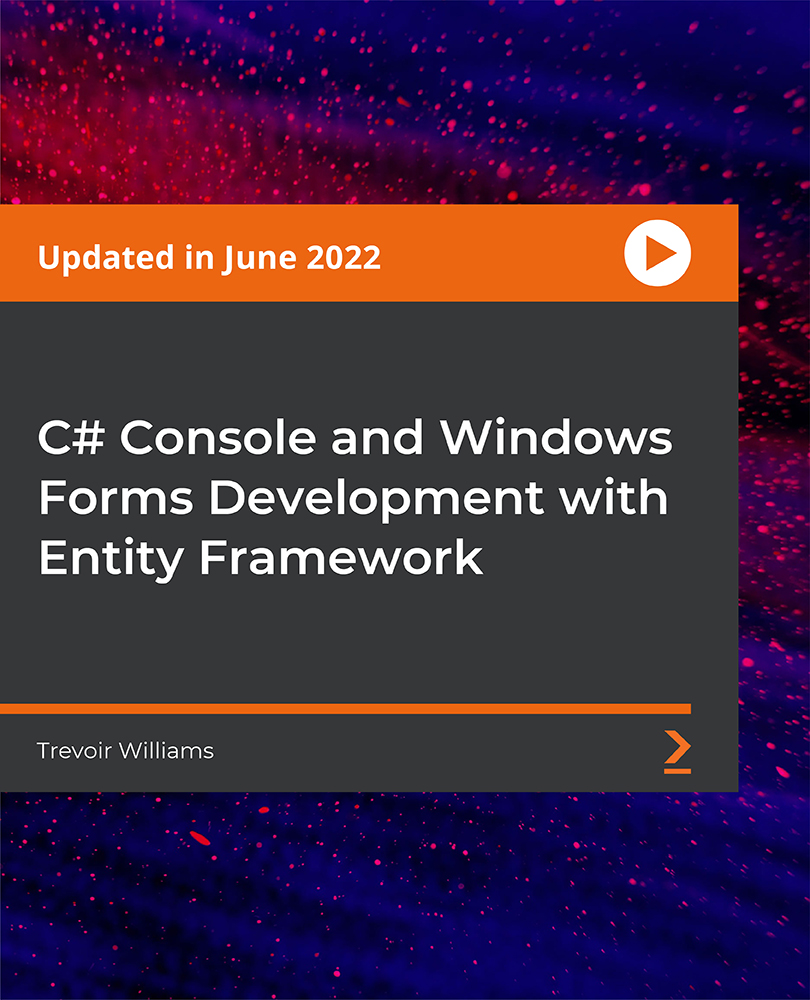- Professional Development
- Medicine & Nursing
- Arts & Crafts
- Health & Wellbeing
- Personal Development
SwiftUI Covid19 Statistics Tracking with REST API and Swift 5
By Packt
Building COVID-19 statistics tracking applications with SwiftUI with this intermediate-level course. Anyone who wants to learn iOS development and build beautiful iOS applications will benefit from this course. The instructor goes in-depth and covers the advanced concepts, which will give you the confidence to build your own apps in a very effective way.
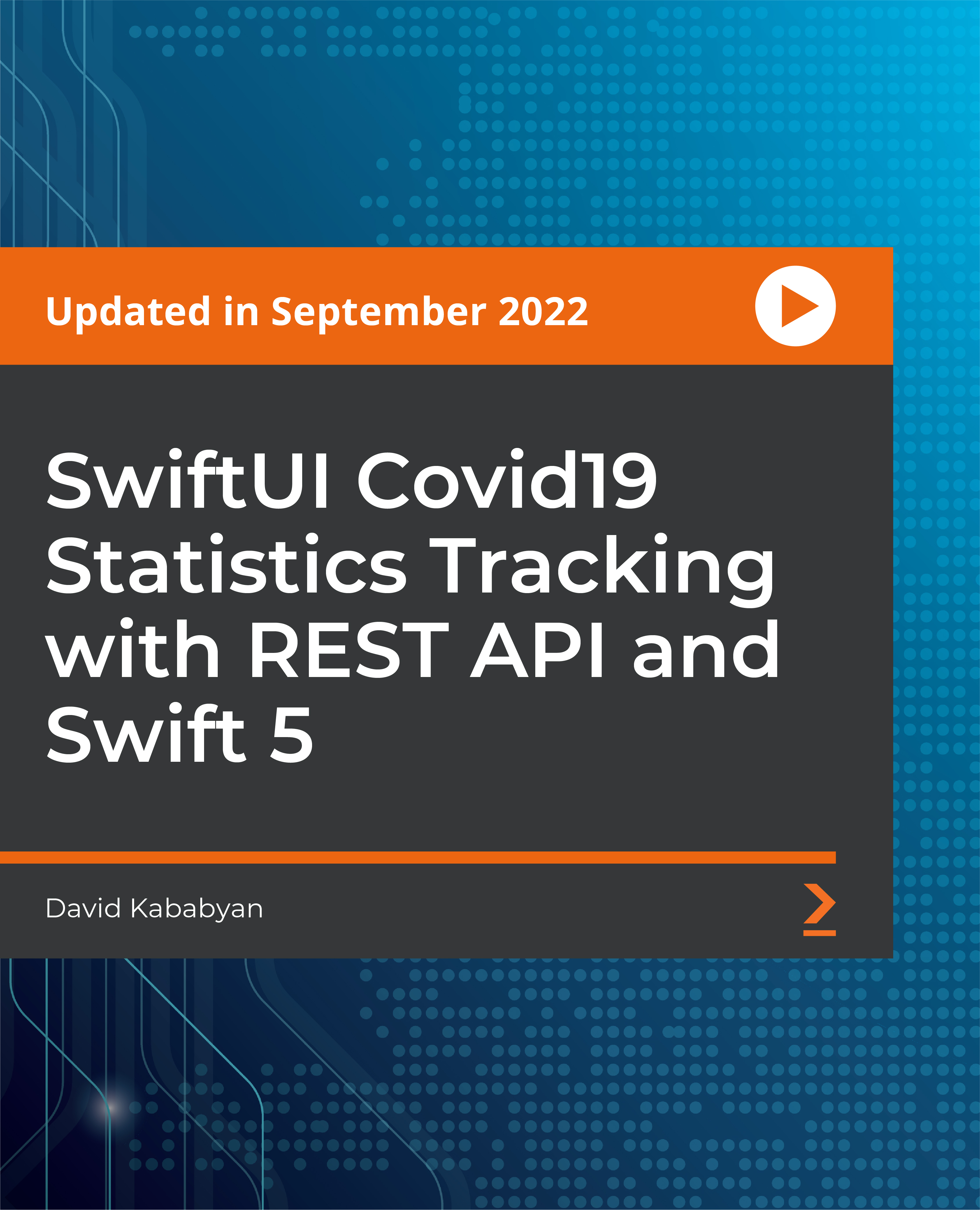
Overview This comprehensive course on Data Structures Complete Course will deepen your understanding on this topic. After successful completion of this course you can acquire the required skills in this sector. This Data Structures Complete Course comes with accredited certification, which will enhance your CV and make you worthy in the job market. So enrol in this course today to fast track your career ladder. How will I get my certificate? You may have to take a quiz or a written test online during or after the course. After successfully completing the course, you will be eligible for the certificate. Who is This course for? There is no experience or previous qualifications required for enrolment on this Data Structures Complete Course. It is available to all students, of all academic backgrounds. Requirements Our Data Structures Complete Course is fully compatible with PC's, Mac's, Laptop, Tablet and Smartphone devices. This course has been designed to be fully compatible with tablets and smartphones so you can access your course on Wi-Fi, 3G or 4G. There is no time limit for completing this course, it can be studied in your own time at your own pace. Career Path Having these various qualifications will increase the value in your CV and open you up to multiple sectors such as Business & Management, Admin, Accountancy & Finance, Secretarial & PA, Teaching & Mentoring etc. Course Curriculum 14 sections • 55 lectures • 09:02:00 total length •Module 01: Promo Video: 00:02:00 •Module 02: Data Structure Introduction: 00:05:00 •Module 03: Computational Complexity Analysis: 00:13:00 •Module 01: Static and Dynamic Arrays: 00:12:00 •Module 02: Dynamic Arrays Source Code: 00:07:00 •Module 01: Singly and Doubly Linked Lists: 00:15:00 •Module 02: Doubly Linked Lists Source Code: 00:10:00 •Module 01: Stack: 00:12:00 •Module 02: Stack Implementation: 00:04:00 •Module 03: Stack Source Code: 00:04:00 •Module 01: Queues (Part-1): 00:06:00 •Module 02: Queues (Part-2): 00:06:00 •Module 03: Queue Source Code: 00:04:00 •Module 01: Priority Queues (PQs) with an interlude on heaps: 00:13:00 •Module 02: Turning Min PQ into Max PQ: 00:06:00 •Module 03: Adding Elements to Binary Heap: 00:10:00 •Module 04: Removing Elements from Binary Heap: 00:14:00 •Module 05: Priority Queue Binary Heap Source Code: 00:16:00 •Module 01: Disjoint Set: 00:06:00 •Module 02: Kruskal's Algorithm: 00:06:00 •Module 03: Union and Find Operations: 00:11:00 •Module 04: Path Compression Union Find: 00:07:00 •Module 05: Union Find Source Code: 00:08:00 •Module 01: Binary Trees and Binary Search Trees (BST): 00:13:00 •Module 02: Inserting Element into a Binary Search Tree (BST): 00:06:00 •Module 03: Removing Element from a Binary Search Tree (BST): 00:14:00 •Module 04: Tree Traversals: 00:12:00 •Module 05: Binary Search Source Code: 00:13:00 •Module 01: Fenwick Tree Construction: 00:06:00 •Module 02: Point Updates: 00:06:00 •Module 03: Binary Indexed Tree: 00:14:00 •Module 04: Fenwick Tree Source Code: 00:06:00 •Module 01: Hash Table: 00:17:00 •Module 02: Separate Chaining: 00:08:00 •Module 03: Separate Chaining Source Code: 00:12:00 •Module 04: Open Addressing: 00:11:00 •Module 05: Linear Probing: 00:14:00 •Module 06: Quadratic Probing: 00:09:00 •Module 07: Double Hashing: 00:15:00 •Module 08: Removing Element Open Addressing: 00:08:00 •Module 09: Open Addressing Code: 00:15:00 •Module 01: Introduction: 00:03:00 •Module 02: The Longest Common Prefix (LCP) Array: 00:03:00 •Module 03: Using SA/LCP Array to Find Unique Substrings: 00:05:00 •Module 04: Longest Common Substring (LCS): 00:11:00 •Module 05: Longest Common Substring (LCS) Full Example: 00:07:00 •Module 06: Longest Repeated Substring (LRS): 00:05:00 •Module 01: Balanced Binary Search Trees (BBSTs): 00:09:00 •Module 02: Inserting Elements into an AVL Tree: 00:10:00 •Module 03: Removing an AVL Tree: 00:09:00 •Module 04: AVL Tree Source Code: 00:17:00 •Module 01: Indexed Priority Queue (Part-1): 00:25:00 •Module 02: Indexed Priority Queue Source Code: 00:09:00 •Module 01: Sparse Table: 00:26:00 •Module 02: Sparse Table Source Code: 00:07:00

Register on the Graph Theory Algorithms today and build the experience, skills and knowledge you need to enhance your professional development and work towards your dream job. Study this course through online learning and take the first steps towards a long-term career. The course consists of a number of easy to digest, in-depth modules, designed to provide you with a detailed, expert level of knowledge. Learn through a mixture of instructional video lessons and online study materials. Receive online tutor support as you study the course, to ensure you are supported every step of the way. Get a digital certificate as a proof of your course completion. The Graph Theory Algorithms is incredibly great value and allows you to study at your own pace. Access the course modules from any internet-enabled device, including computers, tablet, and smartphones. The course is designed to increase your employability and equip you with everything you need to be a success. Enrol on the now and start learning instantly! What You Get With The Graph Theory Algorithms Receive a e-certificate upon successful completion of the course Get taught by experienced, professional instructors Study at a time and pace that suits your learning style Get instant feedback on assessments 24/7 help and advice via email or live chat Get full tutor support on weekdays (Monday to Friday) Course Design The course is delivered through our online learning platform, accessible through any internet-connected device. There are no formal deadlines or teaching schedules, meaning you are free to study the course at your own pace. You are taught through a combination of Video lessons Online study materials Certification After the successful completion of the final assessment, you will receive a CPD-accredited certificate of achievement. The PDF certificate is for £9.99, and it will be sent to you immediately after through e-mail. You can get the hard copy for £15.99, which will reach your doorsteps by post. Who Is This Course For: The course is ideal for those who already work in this sector or are an aspiring professional. This course is designed to enhance your expertise and boost your CV. Learn key skills and gain a professional qualification to prove your newly-acquired knowledge. Requirements: The online training is open to all students and has no formal entry requirements. To study the Graph Theory Algorithms, all your need is a passion for learning, a good understanding of English, numeracy, and IT skills. You must also be over the age of 16. Course Content Module 01: Introduction Introduction 00:14:00 Module 02: Common Problem Common Problem 00:10:00 Module 03: Depth First Search Depth First Search 00:11:00 Module 04: Breadth First Search Breadth First Search 00:08:00 Module 05: Breadth First Search Shortest Path on a Grid Breadth First Search Shortest Path on a Grid 00:17:00 Module 06: Trees Storage and Representation of Trees 00:10:00 Beginner Tree Algorithms 00:10:00 Rooting Tree 00:05:00 Center(s) of a Tree 00:06:00 Isomorphisms in Trees 00:11:00 Isomorphisms in Trees Source Code 00:10:00 Lowest Common Ancestor 00:17:00 Module 07: Topological Sort Topological Sort 00:14:00 Shortest and Longest Paths on DAGs 00:10:00 Khan's Algorithm 00:13:00 Module 08: Dijkstra Dijkstra's Shortest Path Algorithm Source Code 00:09:00 Dijkstra's Shortest Path Algorithm 00:25:00 Module 09: Bellman-Ford Algorithm Bellman-Ford Algorithm 00:15:00 Module 10: Floyd-Warshall Algorithm Floyd-Warshall Algorithm 00:16:00 Floyd-Warshall Algorithm Source Code 00:09:00 Module 11: Bridge and Algorithm Points Algorithm to Find Bridges and Articulation Points 00:20:00 Algorithm to Find Bridges and Articulation Points Source Code 00:09:00 Module 12: Tarjan Algorithm Tarjan's Algorithm for Finding Strongly Connected Components 00:17:00 Tarjan's Algorithm for Finding Strongly Connected Components Source Code 00:07:00 Module 13: Travelling Salesman Problem (TSP) Travelling Salesman Problem (TSP) with Dynamic Programming 00:21:00 Travelling Salesman Problem (TSP) with Dynamic Programming Source Code 00:14:00 Module 14: Eulerian Paths and Circuits Existence of Eulerian Paths and Circuit 00:10:00 Finding Eulerian Paths and Circuits 00:16:00 Eulerian Paths Source Code 00:08:00 Module 15: Prim's Minimum Spanning Tree Algorithm Prim's Minimum Spanning Tree Algorithm (Lazy Version) 00:15:00 Prim's Minimum Spanning Tree Algorithm ( Eager Version) 00:15:00 Prim's Minimum Spanning Tree Algorithm Source Code ( Eager Version) 00:09:00 Module 16: Network Flow Max Flow Ford-Fulkerson Method 00:13:00 Max Flow Ford-Fulkerson Method Source Code 00:17:00 Network Flow: Unweighted Bipartite Graph Matching 00:11:00 Network Flow: Mice and Owls 00:08:00 Network Flow: Elementary Math 00:11:00 Network Flow: Edmond-Karp Algorithm Source Code 00:06:00 Network Flow: Edmond-Karp Algorithm Source Code 00:10:00 Network Flow: Capacity Scaling 00:10:00 Network Flow: Capacity Scaling Source Code 00:06:00 Network Flow: Dinic's Algorithm 00:12:00 Network Flow: Dinic's Algorithm Source Code 00:09:00 Frequently Asked Questions Are there any prerequisites for taking the course? There are no specific prerequisites for this course, nor are there any formal entry requirements. All you need is an internet connection, a good understanding of English and a passion for learning for this course. Can I access the course at any time, or is there a set schedule? You have the flexibility to access the course at any time that suits your schedule. Our courses are self-paced, allowing you to study at your own pace and convenience. How long will I have access to the course? For this course, you will have access to the course materials for 1 year only. This means you can review the content as often as you like within the year, even after you've completed the course. However, if you buy Lifetime Access for the course, you will be able to access the course for a lifetime. Is there a certificate of completion provided after completing the course? Yes, upon successfully completing the course, you will receive a certificate of completion. This certificate can be a valuable addition to your professional portfolio and can be shared on your various social networks. Can I switch courses or get a refund if I'm not satisfied with the course? We want you to have a positive learning experience. If you're not satisfied with the course, you can request a course transfer or refund within 14 days of the initial purchase. How do I track my progress in the course? Our platform provides tracking tools and progress indicators for each course. You can monitor your progress, completed lessons, and assessments through your learner dashboard for the course. What if I have technical issues or difficulties with the course? If you encounter technical issues or content-related difficulties with the course, our support team is available to assist you. You can reach out to them for prompt resolution.

Elementor - Build Amazing WordPress Pages with Elementor
By Packt
This course teaches you how to use Elementor, one of the most popular plugins for building pages in WordPress, with over a million downloads already. It is fast and comes with a wide variety of widgets and elements that help you build webpages effortlessly without using any code.

INWARDS & OUTWARD PROCESSING AND RETURNED GOODS RELIEF
By Export Unlocked Limited
The course will cover special procedures and the benefits of using IP and OP in your compliance.

Cloud Operations on AWS
By Nexus Human
Duration 3 Days 18 CPD hours This course is intended for System administrators and operators who are operating in the AWS Cloud Informational technology workers who want to increase the system operations knowledge. Overview Identify the AWS services that support the different phases of Operational Excellence, an AWS Well-Architected Framework pillar Manage access to AWS resources using AWS accounts and organizations and AWS Identity and Access Management (IAM) Maintain an inventory of in-use AWS resources by using AWS services, such as AWS Systems Manager, AWS CloudTrail, and AWS Config Develop a resource deployment strategy using metadata tags, Amazon Machine Images (AMIs), and AWS Control Tower to deploy and maintain an AWS cloud environment Automate resource deployment by using AWS services, such as AWS CloudFormation and AWS Service Catalog Use AWS services to manage AWS resources through CloudOps lifecycle processes, such as deployments and patches Configure a highly available cloud environment that uses AWS services, such as Amazon Route 53 and Elastic Load Balancing, to route traffic for optimal latency and performance Configure AWS Auto Scaling and Amazon EC2 Auto Scaling to scale out your cloud environment based on demand Use Amazon CloudWatch and associated features, such as alarms, dashboards, and widgets, to monitor your cloud environment Manage permissions and track activity in your cloud environment by using AWS services, such as AWS CloudTrail and AWS Config Deploy your resources to an Amazon Virtual Private Cloud (Amazon VPC), establish necessary connectivity to your Amazon VPC, and protect your resources from disruptions of service State the purpose, benefits, and appropriate use cases for mountable storage in your AWS Cloud environment Explain the operational characteristics of object storage in the AWS Cloud, including Amazon Simple Storage Service (Amazon S3) and Amazon S3 Glacier Build a comprehensive cost model to help gather, optimize, and predict your cloud costs by using services such as AWS Cost Explorer and the AWS Cost & Usage Report This course teaches systems operators and anyone performing cloud operations functions how to manage and operate automatable and repeatable deployments of networks and systems on AWS. You will learn about cloud operations functions, such as installing, configuring, automating, monitoring, securing, maintaining, and troubleshooting these services, networks, and systems. The course also covers specific AWS features, tools, and best practices related to these functions. Prerequisites Successfully completed the AWS Technical Essentials course Background in either software development or systems administration Proficiency in maintaining operating systems at the command line, such as shell scripting in Linux environments or cmd/PowerShell in Windows Basic knowledge of networking protocols (TCP/IP, HTTP) 1 - Introduction to Cloud Operations on AWS What is Cloud Operations AWS Well-Architected Framework AWS Well-Architected Tool 2 - Access Management AWS Identity and Access Management (IAM) Resources, accounts, and AWS Organizations 3 - System Discovery Methods to interact with AWS services Tools for automating resource discovery Inventory with AWS Systems Manager and AWS Config Hands-On Lab: Auditing AWS Resources with AWS Systems Manager and AWS Config 4 - Deploy and Update Resources Cloud Operations in deployments Tagging strategies Deployment using Amazon Machine Images (AMIs) Deployment using AWS Control Tower 5 - Automate Resource Deployment Deployment using AWS CloudFormation Deployment using AWS Service Catalog Hands-On Lab: Infrastructure as Code 6 - Manage Resources AWS Systems Manager Hands-On Lab: Operations as Code 7 - Configure Highly Available Systems Distributing traffic with Elastic Load Balancing Amazon Route 53 8 - Automate Scaling Scaling with AWS Auto Scaling Scaling with Spot Instances Managing licenses with AWS License Manager 9 - Monitor and Maintain System Health Monitoring and maintaining healthy workloads Monitoring AWS infrastructure Monitoring applications Hands-On Lab: Monitor Applications and Infrastructure 10 - Data Security and System Auditing Maintaining a strong identity and access foundation Implementing detection mechanisms Automating incident remediation 11 - Operate Secure and Resilient Networks Building a secure Amazon Virtual Private Cloud (Amazon VPC) Networking beyond the VPC 12 - Mountable Storage Configuring Amazon Elastic Block Store (Amazon EBS) Sizing Amazon EBS volumes for performance Using Amazon EBS snapshots Using Amazon Data Lifecycle Manager to manage your AWS resources Creating backup and data recovery plans Configuring shared file system storage Hands-On Lab: Automating with AWS Backup for Archiving and Recovery 13 - Object Storage Deploying Amazon Simple Storage Service (Amazon S3) Managing storage lifecycles on Amazon S3 14 - Cost Reporting, Alerts, and Optimization Gaining AWS cost awareness Using control mechanisms for cost management Optimizing your AWS spend and usage Hands-On Lab: Capstone lab for CloudOps Additional course details: Nexus Humans Cloud Operations on AWS training program is a workshop that presents an invigorating mix of sessions, lessons, and masterclasses meticulously crafted to propel your learning expedition forward. This immersive bootcamp-style experience boasts interactive lectures, hands-on labs, and collaborative hackathons, all strategically designed to fortify fundamental concepts. Guided by seasoned coaches, each session offers priceless insights and practical skills crucial for honing your expertise. Whether you're stepping into the realm of professional skills or a seasoned professional, this comprehensive course ensures you're equipped with the knowledge and prowess necessary for success. While we feel this is the best course for the Cloud Operations on AWS course and one of our Top 10 we encourage you to read the course outline to make sure it is the right content for you. Additionally, private sessions, closed classes or dedicated events are available both live online and at our training centres in Dublin and London, as well as at your offices anywhere in the UK, Ireland or across EMEA.

Django 3 - Full Stack Websites with Python Web Development
By Packt
In this course, we will be using Django 3 to build 3 stunning websites with HTML5, CSS3, and Bootstrap 4. This format will allow you to learn Django and not just follow along like a robot. We will use Python in this course, so if you have never used Python before, we will start with a Python refresher to get you up to speed (no other Python experience required).
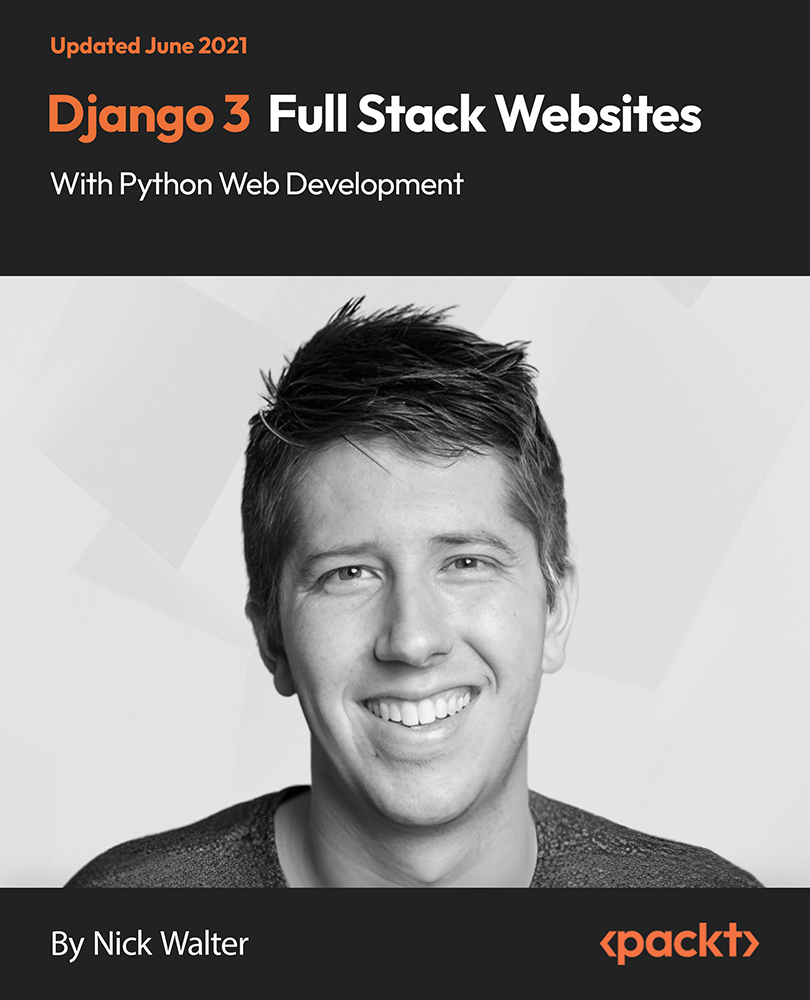
Creating APIs with Python - Django REST Framework
By Packt
In this course, we'll create Python APIs with the Django REST framework. We'll be using an existing project called Todo and learn how to add an API to it. This course requires beginner-level experience with Django; if you've created a Django project before, it will be beneficial.

C# Console and Windows Forms Development with Entity Framework
By Packt
In this course, you will learn C# programming for desktop applications. These lessons assume no prior knowledge of programming or the C# language and will have you up and running in no time. By the end of this course, you will have enough knowledge to build a functional Windows Forms application, connected to a Microsoft SQL Server database, with all your program code and changes being tracked on GitHub.