- Professional Development
- Medicine & Nursing
- Arts & Crafts
- Health & Wellbeing
- Personal Development
OTHM Level 4 Diploma in Information Technology
By School of Business and Technology London
Getting Started OTHM Level 4 Diploma in Information Technology gives an overview of how the information technology sector can influence the scope of the learning environment in the present scenario. This course helps learners learn about the role of Information technology in business communication. The qualification helps the learner to understand the role of IT in productivity and profitability in high levels of business operations. Key Benefits The qualification will benefit learners to: To understand the role of IT in productivity and profitability in high levels of business operations. To attain the practical knowledge, skills, capabilities and competencies assessed in academic terms as equivalent to Higher National Certificates (HNC) and Year 1 of a three-year UK Bachelor's degree programme. To learn the fundamentals of cyber security, protection methods and how to manage a cyber-security attack. To attain a basic understanding of object-oriented programming languages and how to produce effective code. To gain a perspective on software development and the basic principles of algorithms. To create awareness of system analysis and design in an organisational context. To provide learners with an understanding of current web and mobile application design technology and the practices and tools used. To understand computer networking essentials and cloud technologies, their operating principles, protocols, standards, security considerations, and prototypes associated with this field. To understand the interaction between communications, knowledge and information. Completing the OTHM Level 4 Diploma in Information Technology provides learners with the opportunity for various academic progressions, including the OTHM Level 5 Diploma in Information Technology. Ofqual (Office of the Qualifications and Examinations Regulation) approves and regulates the qualification. Key Highlights Do you want to avoid the recent technological know-how of Information Technology in Business Communication? Then, the OTHM Level 4 Diploma in Information Technology is the ideal starting point for your career journey. The program allows the learners to develop a broad base of knowledge and skills that will enable them to work in various roles in the IT industry. Remember! The assessment for the qualification is done based on assignments only, and you do not need to worry about writing any exam. With the School of Business and Technology London, you can complete the qualification at your own pace, choosing online or blended learning from the comfort of your home. Learning and pathway materials and study guides developed by our OTHM-approved tutors, who would be available around the clock in our cutting-edge learning management system. Most importantly, at the School of Business and Technology London, we will provide comprehensive tutor support through our dedicated support desk. If you choose your course with blended learning, you will also enjoy live sessions with an assigned tutor, which you can book at your convenience. Career Pathways The OTHM Level 4 Diploma in Information Technology can open many career pathways including, but not limited to: Application Analyst with an estimated average salary of £36,015 per annum Database Administrator, with an estimated average salary of £38,246 per annum Games Developer with an estimated average salary of £28,905 per annum Information Systems Manager, with an estimated average salary of £44,785 per annum IT Consultant with an estimated average salary of £37,485 per annum Systems Analyst, with an estimated average salary of £37,500 per annum Web Designer with an estimated average salary of £29,235 per annum About Awarding Body OTHM is an established and recognised Awarding Organisation (Certification Body) launched in 2003. OTHM has already made a mark in the UK and global online education scenario by creating and maintaining a user-friendly and skill based learning environment. OTHM has both local and international recognition which aids OTHM graduates to enhance their employability skills as well as allowing them to join degree and/or Master top-up programmes. OTHM qualifications has assembled a reputation for maintaining significant skills in a wide range of job roles and industries which comprises Business Studies, Leadership, Tourism and Hospitality Management, Health and Social Care, Information Technology, Accounting and Finance, Logistics and Supply Chain Management. What is included? Outstanding tutor support that gives you supportive guidance all through the course accomplishment through the SBTL Support Desk Portal. Access our cutting-edge learning management platform to access vital learning resources and communicate with the support desk team. Quality learning materials such as structured lecture notes, study guides, and practical applications, which include real-world examples and case studies, will enable you to apply your knowledge. Learning materials are provided in one of the three formats: PDF, PowerPoint, or Interactive Text Content on the learning portal. The tutors will provide Formative assessment feedback to improve the learners' achievements. Assessment materials are accessible through our online learning platform. Supervision for all modules Multiplatform accessibility through an online learning platform. This facilitates SBTL in providing learners with course materials directly through smartphones, laptops, tablets or desktops, allowing students to study at their convenience. Live Classes (for Blended Learning Students only). Assessment Time-constrained scenario-based assignments. No examinations. Entry Requirements Learners must be 18 years old or older. Relevant NQF/QCF/RQF Level 3 Diploma or equivalent. International students whose first language is not English must score 5.5 or above in the IELTS Examination or equivalent. Progression Learners completing the OTHM Level 4 Diploma in Information Technology will allow progress to: OTHM Level 5 Diploma in Information Technology. Why gain a OTHM Qualification? Industry-focused programmes which meet global standards. Programs reviewed by highly qualified experts in the relevant sector. Career enhancement through advanced knowledge and skills that meet 21st-century employer needs. Availability of globally approved centres for enrolling in the desired program. Availability of flexible study options. The OTHM Level 4 Diploma in Information Technology consists of 6 mandatory units for a combined total of 120 credits, 1200 hours Total Qualification Time (TQT) and 480 Guided Learning Hours (GLH) for the completed qualification Learners must request before enrolment to interchange unit(s) other than the preselected units shown in the SBTL website because we need to make sure the availability of learning materials for the requested unit(s). SBTL will reject an application if the learning materials for the requested interchange unit(s) are unavailable. Learners are not allowed to make any request to interchange unit(s) once enrolment is complete. UNIT1- Programming Foundations Reference No : A/617/2265 Credit : 20 || TQT : 200 Unit I entitles basic understanding of Object-oriented programming languages and how to produce effective code. Unit I also helps the non-programming technical staff to gain an idea about software development. The course is language neutral and teaches general concepts. UNIT2- System Analysis and Design Reference No : F/617/2266 Credit : 20 || TQT : 200 Unit II focuses on developing learners' awareness of analysis and design in an organisational context. The unit also contains various techniques used within systems analysis and design and the methodologies used in the system development process. UNIT3- Web and Multimedia Applications Reference No : J/617/2267 Credit : 20 || TQT : 200 The unit aims to provide learners with an understanding of current design technology and the practices and tools used. The learner will develop the ability to create new websites and will gain advance skills in web development. UNIT4- Computer and Network Technology Reference No : L/617/2268 Credit : 20 || TQT : 200 The Unit enables the learners with knowledge of computer networking essentials, how they operate, protocols, standards, security considerations and the prototypes associated with a range of networking technologies. Learners will also explore a range of hardware and related software and will learn to configure and install these UNIT5- Software Development Reference No : R/617/2269 Credit : 20 || TQT : 200 Unit V introduces the learners about the fundamental concepts of programming by focusing on software development process. It also briefs about the tools that assist in this process. Learners are given the choice to use a programming language of their choice. UNIT6- Managing Business Information Reference No : J/617/2270 Credit : 20 || TQT : 200 Unit covers the influence of IT system in keeping a company up to date with communication and knowledge. Learners will understand the interaction between communications, knowledge and information. It also briefs how IT systems can be used as a management tool for collecting, storing, disseminating and providing access to knowledge and information. Delivery Methods School of Business & Technology London provides various flexible delivery methods to its learners, including online learning and blended learning. Thus, learners can choose the mode of study as per their choice and convenience. The program is self-paced and accomplished through our cutting-edge Learning Management System. Learners can interact with tutors by messaging through the SBTL Support Desk Portal System to discuss the course materials, get guidance and assistance and request assessment feedbacks on assignments. We at SBTL offer outstanding support and infrastructure for both online and blended learning. We indeed pursue an innovative learning approach where traditional regular classroom-based learning is replaced by web-based learning and incredibly high support level. Learners enrolled at SBTL are allocated a dedicated tutor, whether online or blended learning, who provide learners with comprehensive guidance and support from start to finish. The significant difference between blended learning and online learning methods at SBTL is the Block Delivery of Online Live Sessions. Learners enrolled at SBTL on blended learning are offered a block delivery of online live sessions, which can be booked in advance on their convenience at additional cost. These live sessions are relevant to the learners' program of study and aim to enhance the student's comprehension of research, methodology and other essential study skills. We try to make these live sessions as communicating as possible by providing interactive activities and presentations. Resources and Support School of Business & Technology London is dedicated to offering excellent support on every step of your learning journey. School of Business & Technology London occupies a centralised tutor support desk portal. Our support team liaises with both tutors and learners to provide guidance, assessment feedback, and any other study support adequately and promptly. Once a learner raises a support request through the support desk portal (Be it for guidance, assessment feedback or any additional assistance), one of the support team members assign the relevant to request to an allocated tutor. As soon as the support receives a response from the allocated tutor, it will be made available to the learner in the portal. The support desk system is in place to assist the learners adequately and streamline all the support processes efficiently. Quality learning materials made by industry experts is a significant competitive edge of the School of Business & Technology London. Quality learning materials comprised of structured lecture notes, study guides, practical applications which includes real-world examples, and case studies that will enable you to apply your knowledge. Learning materials are provided in one of the three formats, such as PDF, PowerPoint, or Interactive Text Content on the learning portal. How does the Online Learning work at SBTL? We at SBTL follow a unique approach which differentiates us from other institutions. Indeed, we have taken distance education to a new phase where the support level is incredibly high.Now a days, convenience, flexibility and user-friendliness outweigh demands. Today, the transition from traditional classroom-based learning to online platforms is a significant result of these specifications. In this context, a crucial role played by online learning by leveraging the opportunities for convenience and easier access. It benefits the people who want to enhance their career, life and education in parallel streams. SBTL's simplified online learning facilitates an individual to progress towards the accomplishment of higher career growth without stress and dilemmas. How will you study online? With the School of Business & Technology London, you can study wherever you are. You finish your program with the utmost flexibility. You will be provided with comprehensive tutor support online through SBTL Support Desk portal. How will I get tutor support online? School of Business & Technology London occupies a centralised tutor support desk portal, through which our support team liaise with both tutors and learners to provide guidance, assessment feedback, and any other study support adequately and promptly. Once a learner raises a support request through the support desk portal (Be it for guidance, assessment feedback or any additional assistance), one of the support team members assign the relevant to request to an allocated tutor. As soon as the support receive a response from the allocated tutor, it will be made available to the learner in the portal. The support desk system is in place to assist the learners adequately and to streamline all the support process efficiently. Learners should expect to receive a response on queries like guidance and assistance within 1 - 2 working days. However, if the support request is for assessment feedback, learners will receive the reply with feedback as per the time frame outlined in the Assessment Feedback Policy.

Fast Track to Scala Programming for OO / Java Developers (TTSCL2104)
By Nexus Human
Duration 4 Days 24 CPD hours This course is intended for This course is geared for experienced skilled Java developers, software developers, data scientists, machine learning experts or others who wish to transtion their coding skills to Scala, learning how to code in Scala and apply it in a practical way. This is not a basic class. Overview Working in a hands-on learning environment led by our expert instructor you'll: Get comfortable with Scala's core principles and unique features, helping you navigate the language confidently and boosting your programming skills. Discover the power of functional programming and learn techniques that will make your code more efficient,maintainable, and enjoyable to write. Become proficient in creating dynamic web applications using the Play Framework, and easily connect to databases with the user-friendly Slick library. Master concurrency programming with Akka, empowering you to build scalable and fault-tolerant applications that excel in performance. Enhance your testing skills using ScalaTest and ScalaCheck, ensuring the reliability and quality of your Scala applications, while having fun in the process. Explore the fascinating world of generative AI and GPT technologies, and learn how to integrate them into your projects,adding a touch of innovation and intelligence to your Scala solutions. If your team requires different topics, additional skills or a custom approach, our team will collaborate with you to adjust the course to focus on your specific learning objectives and goals. Discover the power of Scala programming in our comprehensive, hands-on technical training course designed specifically for experienced object-oriented (OO) developers. Scala is a versatile programming language that combines the best of both OO and functional programming paradigms, making it ideal for a wide range of projects, from web applications to big data processing and machine learning. By mastering Scala, you'll be able to develop more efficient, scalable, and maintainable applications. Fast Track to Scala Programming for OO / Java Developers is a four day hands-on course covers the core principles of Scala, functional programming, web application development, database connectivity, concurrency programming, testing, and interoperability between Scala and Java. Additionally, you'll explore cutting-edge generative AI and GPT technologies, learning how to integrate them into your Scala applications for intelligent suggestions or automation. Throughout the course you?ll explore the latest tools and best practices in the Scala ecosystem, gaining valuable knowledge and experience that can be directly applied to your day-to-day work. With 50% of the course content dedicated to hands-on labs, you'll gain practical experience applying the concepts you've learned across various projects, such as building functional web applications, connecting to databases, designing modular components, and implementing concurrency. Upon completing the course, you'll have a solid understanding of the language and its features, empowering you to confidently apply your new skills in data science and machine learning projects. You'll exit well-prepared to create efficient, scalable, and maintainable Scala applications, regardless of the complexity of your projects. Introduction to Scala Scala features and benefits Comparing Scala with Java and other OO languages Installing Scala and setting up the development environment Object-Oriented Programming in Scala Classes and objects Traits, mixins, and inheritance Companion objects and factories Encapsulation and polymorphism Functional Programming Basics Pure functions and referential transparency Higher-order functions and currying Immutability and persistent data structures Pattern matching and recursion Having Fun with Functional Data Structures Lists, sets, and maps in Scala Folding and reducing operations Stream processing and lazy evaluation For-comprehensions Building Web Applications in Functional Style Introduction to Play Framework Functional web routing and request handling JSON handling with Play-JSON Middleware and functional composition Connecting to a Database Introduction to Slick library Database configuration and setup Querying and updating with Slick Transactions and error handling Building Scalable and Extensible Components Modular architecture and design patterns Dependency injection with MacWire Type classes and type-level programming Implicit parameters and conversions Concurrency Programming & Akka Introduction to Akka framework and Actor model Actor systems and message passing Futures and Promises Supervision and fault tolerance Building Confidence with Testing Introduction to ScalaTest and ScalaCheck Unit testing and property-based testing Test-driven development in Scala Mocking and integration testing Interoperability between Scala and Java Calling Java code from Scala Using Java libraries in Scala projects Converting Java collections to Scala collections Writing Scala code that can be called from Java Using Generative AI and GPT Technologies in Scala Programming Overview of GPT and generative AI Integrating GPT with Scala applications Use cases and practical examples

Embark on a journey into the captivating realm of blockchain technology with our comprehensive course on Ethereum Blockchain DApp using Solidity. Dive into a world where innovation meets practicality, where the Ethereum ecosystem unfolds its potential, and where your skills take flight. Explore the dynamic landscape of Ethereum, from understanding its fundamental concepts to deploying and maintaining Ethereum apps with finesse. Stay ahead of the curve as you grasp the nuances of blockchain technology and harness its power to build decentralised applications that redefine possibilities. Unlock the secrets of Ethereum as you delve into its core, learning about smart contracts, Ethereum wallets, and the intricacies of blockchain development tools. Stay updated with the latest Ethereum news and predictions, understanding how Ethereum value influences global markets, including Ethereum price UK trends and Ethereum price predictions. Through hands-on exploration, navigate the Ethereum development lifecycle confidently, from conceptualisation to integration, testing to deployment. Witness the synergy between blockchain and non-blockchain applications, broadening your horizons and enhancing your skill set. Learning Outcomes: Grasp the fundamental concepts of what is blockchain technology and its applications, including Ethereum's role in revolutionising decentralised ecosystems. Develop proficiency in Solidity programming language and understand the Ethereum development lifecycle, from ideation to deployment. Gain practical experience in building Ethereum-based decentralised applications (DApps) and smart contracts. Acquire essential skills in testing, deploying, and maintaining Ethereum apps, ensuring their seamless integration into real-world scenarios. Stay informed about Ethereum news, price fluctuations, and market predictions, enabling informed decision-making in blockchain development ventures. Why buy this Ethereum Blockchain DApp using Solidity Course? Unlimited access to the course for a lifetime. Opportunity to earn a certificate accredited by the CPD Quality Standards and CIQ after completing this course. Structured lesson planning in line with industry standards. Immerse yourself in innovative and captivating course materials and activities. Assessments designed to evaluate advanced cognitive abilities and skill proficiency. Flexibility to complete the Course at your own pace, on your own schedule. Receive full tutor support throughout the week, from Monday to Friday, to enhance your learning experience. Unlock career resources for CV improvement, interview readiness, and job success. Certification After studying the course materials of the Ethereum Blockchain DApp using Solidity there will be a written assignment test which you can take either during or at the end of the course. After successfully passing the test you will be able to claim the pdf certificate for £5.99. Original Hard Copy certificates need to be ordered at an additional cost of £9.60. Who is this Ethereum Blockchain DApp using Solidity course for? Aspiring blockchain developers eager to master Ethereum and Solidity. Tech enthusiasts interested in exploring the dynamic world of decentralised applications. Students seeking to enhance their knowledge of blockchain technology for academic or career advancement. Entrepreneurs aiming to leverage blockchain for innovative business solutions. Professionals in IT, finance, or related fields looking to diversify their skill set with blockchain expertise. Prerequisites This Ethereum Blockchain DApp using Solidity does not require you to have any prior qualifications or experience. You can just enrol and start learning.This Ethereum Blockchain DApp using Solidity was made by professionals and it is compatible with all PC's, Mac's, tablets and smartphones. You will be able to access the course from anywhere at any time as long as you have a good enough internet connection. Career path Blockchain Developer: £40,000 - £80,000 per annum Ethereum Developer: £45,000 - £90,000 per annum Smart Contract Developer: £50,000 - £95,000 per annum Blockchain Analyst: £35,000 - £70,000 per annum Cryptocurrency Consultant: £45,000 - £85,000 per annum Blockchain Project Manager: £55,000 - £100,000 per annum Course Curriculum Section 01: What is Blockchain? Introduction to Building an Ethereum Blockchain App 00:02:00 The Beginning of Blockchain 00:05:00 Currency and Cryptocurrency 00:05:00 Why Use the Blockchain? 00:06:00 Blockchain Data and Blocks 00:06:00 Blockchain Immutability 00:03:00 Blockchain Consensus 00:02:00 Building the Blockchain Story 00:03:00 Hashes 00:06:00 What is a Chain of Blocks? 00:04:00 Finding the Nonce 00:05:00 Blockchain Mining 00:03:00 Arriving at Consensus 00:05:00 Public vs. Private Blockchains 00:03:00 Distributed Processing and Blockchain Solutions 00:06:00 Section 02: What is Ethereum? Introduction to Ethereum 00:03:00 Ethereum in Financial Services 00:07:00 Ethereum in Digital Identity Management 00:05:00 Ethereum in Industry Applications 00:06:00 Ethereum in Government 00:03:00 Ethereum Smart Contracts 00:03:00 Ether and the Initial Coin Offering (ICO) 00:06:00 Decentralized Autonomous Organization (DAO) 00:03:00 The Ethereum Ecosystem 00:06:00 Building Blockchain Apps 00:05:00 Section 03: The Ethereum Ecosystem & the Development Lifecycle Parts of the Ethereum Blockchain 00:11:00 Smart Contracts 00:05:00 Smart Contract Languages 00:04:00 What are Virtual Machines? 00:06:00 The Ethereum Virtual Machine (EVM) 00:03:00 Fueling Your Code with Gas 00:05:00 Tools for Ethereum SDLC 00:03:00 Blockchain Client 00:03:00 Writing and Testing Your Code, Part 1 00:05:00 Writing and Testing Your Code, Part 2 00:07:00 Section 04: Ethereum Development Tools Your Ethereum Development Toolbox 00:04:00 Installing Geth Lab (CLI Blockchain Client) 00:04:00 Installing Ganache Lab (Test Blockchain) 00:06:00 Installing Truffle Lab (Development Environment and Testing Framework) 00:06:00 Installing Microsoft Visual Studio Code Lab (IDE) 00:05:00 Section 05: Your Ethereum Wallet What is an Ethereum Wallet? 00:02:00 Types of Ethereum Wallets 00:06:00 Web and Desktop Wallets 00:07:00 Mobile, Hardware, and Paper Wallets 00:09:00 Installing MetaMask 00:05:00 Section 06: Building Your First Ethereum App Preparing Your First Truffle Project 00:07:00 Writing a Simple Smart Contract 00:11:00 Compiling Your Simple Smart Contract 00:10:00 Deploying Code and Invoking Functions 00:09:00 Section 07: Learning about Smart Contracts Smart Contracts Review 00:03:00 What is Supply Chain? 00:07:00 Supply Chain Challenges and Blockchain Solutions 00:07:00 Blockchain Solution Examples 00:04:00 Ethereum Tokens 00:06:00 Your Supply Chain Project 00:08:00 Exploring Solidity 00:11:00 Defining Types of Data 00:05:00 Data Types Lab 00:09:00 Solidity Data Modifiers, Part 1 00:04:00 Solidity Data Modifiers, Part 2 00:06:00 Revisiting Gas 00:06:00 Controlling Flow 00:12:00 Handling Errors 00:05:00 Section 08: Your SuSection 08: Your Supply Chain Smart Contract dApppply Chain Smart Contract dApp Designing Your Supply Chain App 00:04:00 What are dApps? 00:06:00 Token Smart Contract Details 00:08:00 Supply Chain Smart Contract Details 00:06:00 Smart Contract Road Map 00:02:00 Token Smart Contract Data Lab, Part 1 00:07:00 Token Smart Contract Data Lab, Part 2 00:09:00 Supply Chain Smart Contract Functions Lab, Part 1 00:10:00 Supply Chain Smart Contract Functions Lab, Part 2 00:09:00 Token Smart Contract Functions Lab, Part 1 00:05:00 Token Smart Contract Functions Lab, Part 2 00:04:00 Supply Chain Smart Contract Functions Lab, Part 1 00:10:00 Supply Chain Smart Contract Functions Lab, Part 2 00:09:00 Using Events 00:07:00 Implementing Events 00:05:00 More on Ownership 00:08:00 Designing for Security 00:09:00 Implementing Minimal Functionality 00:06:00 Section 09: Testing Ethereum Apps Blockchain dApp Testing 00:10:00 Deploying Your dApp to a Test Blockchain Lab 00:08:00 Writing Tests for Ethereum dApps 00:06:00 Command-Line Testing Lab, Part 1 00:04:00 Command-Line Testing Lab, Part 2 00:11:00 Command-Line Testing Lab, Part 3 00:03:00 JavaScript Testing 00:08:00 Logging and Handling Errors 00:07:00 Logging Activity in Smart Contracts 00:05:00 Fixing Bugs in a dApp 00:05:00 Section 10: Deploying and Maintaining Ethereum Apps Test Blockchains 00:08:00 The Live Blockchain (Mainnet) 00:05:00 Connecting to Multiple Blockchains and Infura Lab 00:05:00 Configuring Truffle and Infura Lab 00:06:00 Funding Your Account Lab 00:04:00 Deploying to the Live Blockchain 00:08:00 Section 11: Integrating Non-Blockchain Apps with Ethereum Blockchain and Database Storage 00:11:00 Execution and Flow in dApps and Traditional Applications 00:05:00 Blockchain Incorporation Design Goals 00:06:00 Integration Considerations for Incorporating Blockchain 00:06:00 Interface Considerations for Incorporating Blockchain 00:04:00 Resources Resources - Ethereum Blockchain DApp using Solidity 00:00:00

Electronics - PIC Microcontroller: Electronic Door Lock System
By Lead Academy
Are you looking to begin your electronic door lock system making career or want to develop more advanced skills in electronic door lock system making? Then this electronics - PIC Microcontroller: electronic door lock system course will set you up with a solid foundation to become a confident electronic engineer and help you to develop your expertise in electronic door lock system making. This electronics - PIC Microcontroller: electronic door lock system course is accredited by the CPD UK & IPHM. CPD is globally recognised by employers, professional organisations and academic intuitions, thus a certificate from CPD Certification Service creates value towards your professional goal and achievement. CPD certified certificates are accepted by thousands of professional bodies and government regulators here in the UK and around the world. Whether you are self-taught and you want to fill in the gaps for better efficiency and productivity, this electronics - PIC Microcontroller: electronic door lock system course will set you up with a solid foundation to become a confident electronic engineer and develop more advanced skills. Gain the essential skills and knowledge you need to propel your career forward as a electronic engineer. The electronics - PIC Microcontroller: electronic door lock system course will set you up with the appropriate skills and experience needed for the job and is ideal for both beginners and those currently working as a electronic engineer. This comprehensive electronics - PIC Microcontroller: electronic door lock system course is the perfect way to kickstart your career in the field of electronic door lock system making. This electronics - PIC Microcontroller: electronic door lock system course will give you a competitive advantage in your career, making you stand out from all other applicants and employees. If you're interested in working as a electronic engineer or want to learn more skills on electronic door lock system making but unsure of where to start, then this electronics - PIC Microcontroller: electronic door lock system course will set you up with a solid foundation to become a confident electronic engineer and develop more advanced skills. As one of the leading course providers and most renowned e-learning specialists online, we're dedicated to giving you the best educational experience possible. This electronics - PIC Microcontroller: electronic door lock system course is crafted by industry expert, to enable you to learn quickly and efficiently, and at your own pace and convenience. How Will I Benefit? Boost your career in electronic door lock system making Deepen your knowledge and skills in your chosen field just in hours not years! Study a course that is easy to follow. Save money and time by studying at your convenient time Have access to a tutor whenever you are in need So, what are you thinking about! Start getting the benefits by enrolling today! Why Choose this Electronics - PIC Microcontroller: Electronic Door Lock System Course: Accredited by The CPD UK Accredited by International Practitioners of Holistic Medicine (IPHM) Lifetime Access High-quality e-learning study materials Learn the most in-demand skills Self-paced, no fixed schedules MCQ Exam and 24/7 Support Included Available to students anywhere in the world No hidden fee Study in a user-friendly, advanced online learning platform Who is this electronics - PIC Microcontroller: electronic door lock system course for? This comprehensive electronics - PIC Microcontroller: electronic door lock system course is suitable for anyone looking to improve their job prospects or aspiring to accelerate their career in this sector and want to gain in-depth knowledge of electronic door lock system making. Entry Requirement There are no academic entry requirements for this electronics - PIC Microcontroller: electronic door lock system course, and it is open to students of all academic backgrounds. As long as you are aged seventeen or over and have a basic grasp of English, numeracy and ICT, you will be eligible to enrol. Career path This electronics - PIC Microcontroller: electronic door lock system course opens a brand new door for you to enter the relevant job market and also provides you with the chance to accumulate in-depth knowledge at the side of needed skills to become flourishing in no time. You will also be able to add your new skills to your CV, enhance your career and become more competitive in your chosen industry. Course Curriculum Introduction Introduction Who we are Quick Overview Software for Coding and Simulation Software for Coding and Simulation Serial Communication Serial Port on PIC Microcontroller Schematic Diagram Schematic Diagram More about Schematics Diagram Programming Code Programming Code Programming Code Explained The End The End Recognised Accreditation CPD Certification Service This course is accredited by continuing professional development (CPD). CPD UK is globally recognised by employers, professional organisations, and academic institutions, thus a certificate from CPD Certification Service creates value towards your professional goal and achievement. CPD certificates are accepted by thousands of professional bodies and government regulators here in the UK and around the world. Many organisations look for employees with CPD requirements, which means, that by doing this course, you would be a potential candidate in your respective field. Certificate of Achievement Certificate of Achievement from Lead Academy After successfully passing the MCQ exam you will be eligible to order your certificate of achievement as proof of your new skill. The certificate of achievement is an official credential that confirms that you successfully finished a course with Lead Academy. Certificate can be obtained in PDF version at a cost of £12, and there is an additional fee to obtain a printed copy certificate which is £35. FAQs Is CPD a recognised qualification in the UK? CPD is globally recognised by employers, professional organisations and academic intuitions, thus a certificate from CPD Certification Service creates value towards your professional goal and achievement. CPD-certified certificates are accepted by thousands of professional bodies and government regulators here in the UK and around the world. Are QLS courses recognised? Although QLS courses are not subject to Ofqual regulation, they must adhere to an extremely high level that is set and regulated independently across the globe. A course that has been approved by the Quality Licence Scheme simply indicates that it has been examined and evaluated in terms of quality and fulfils the predetermined quality standards. When will I receive my certificate? For CPD accredited PDF certificate it will take 24 hours, however for the hardcopy CPD certificate takes 5-7 business days and for the Quality License Scheme certificate it will take 7-9 business days. Can I pay by invoice? Yes, you can pay via Invoice or Purchase Order, please contact us at info@lead-academy.org for invoice payment. Can I pay via instalment? Yes, you can pay via instalments at checkout. How to take online classes from home? Our platform provides easy and comfortable access for all learners; all you need is a stable internet connection and a device such as a laptop, desktop PC, tablet, or mobile phone. The learning site is accessible 24/7, allowing you to take the course at your own pace while relaxing in the privacy of your home or workplace. Does age matter in online learning? No, there is no age limit for online learning. Online learning is accessible to people of all ages and requires no age-specific criteria to pursue a course of interest. As opposed to degrees pursued at university, online courses are designed to break the barriers of age limitation that aim to limit the learner's ability to learn new things, diversify their skills, and expand their horizons. When I will get the login details for my course? After successfully purchasing the course, you will receive an email within 24 hours with the login details of your course. Kindly check your inbox, junk or spam folder, or you can contact our client success team via info@lead-academy.org

Cracking Social Media for Professionals
By IIL Europe Ltd
Cracking Social Media for Professionals Social media today is a very active zone for businesses and personal brands, helping to expand their visibility, authority, and credibility as well as to attract partners, clients, and associates, and to connect with many professionals. It's no surprise that every time professionals deliver a presentation or carry out an important executive business meeting, their audience and counterparts will turn to social media to scan their professional profiles - checking up on experience, achievements, articles, and posts. Join Yelena as she cracks the code of social media for professionals. This and other IIL Learning in Minutes presentations qualify for PDUs. Some titles, such as Agile-related topics may qualify for other continuing education credits such as SEUs, or CEUs. Each professional development activity yields one PDU for one hour spent engaged in the activity. Some limitations apply and can be found in the Ways to Earn PDUs section that discusses PDU activities and associated policies. Fractions of PDUs may also be reported. The smallest increment of a PDU that can be reported is 0.25. This means that if you spent 15 minutes participating in a qualifying PDU activity, you may report 0.25 PDU. If you spend 30 minutes in a qualifying PDU activity, you may report 0.50 PDU.

REST API Automation With REST Assured - Zero To Hero
By Packt
Are you looking to step into the REST API automation industry with the latest technologies in the market? Are you keen to learn REST API automation using REST Assured with Java and other latest framework technologies? Interested in learning how REST APIs are automated in projects? Then this course is for you.
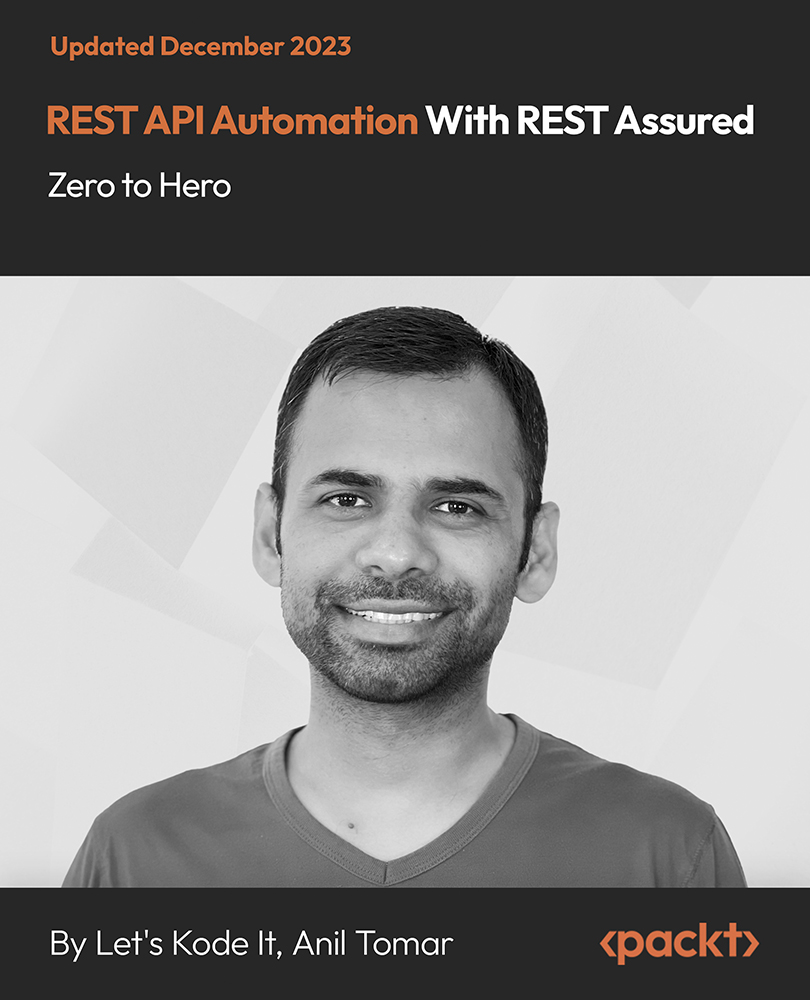
Business and Communication Essentials
By Xpert Learning
About Course The Business and Communication Essentials Bundle on Xpert Learning is a comprehensive collection of courses designed to help you develop the essential skills and knowledge you need to succeed in the modern workplace. Whether you're a new graduate, a seasoned professional, or a business owner, this bundle will give you the tools you need to communicate effectively, manage documents efficiently, and navigate business etiquette confidently. The Bundle contains the following courses: Business Communication Business Etiquette for the Modern Workplace Business Ethics Document Management What Will You Learn? Communicate effectively in both written and verbal formats with a variety of audiences Manage documents efficiently and effectively using a variety of tools and technologies Navigate business etiquette in a variety of professional settings Understand and apply business communication best practices Course Content Business Communication A Comprehensive Course on Business Communication and Communication Skills In this Business Communication online course by Xpert Learning, you will learn how to adapt your communication style for different audience, how to nuance your communication in different situations and mediums, and in this process, maximize productivity. You will also learn the necessary skills to handle difficult conversations within the workplace. According to a LinkedIn survey, Communication is identified as the most sought-after soft skill among employers. Communication is an essential skill for every individual regardless of position in the hierarchy, industry, or location. For achieving organizational success, effective communication is crucial. Through precise and succinct communication, organizations can develop better strategies, enhance productivity, boost morale, and stimulate innovation. Because communication is so important in business, Organizations want and need people with good communication skills. However, most individuals do not communicate well and they are unaware of the fact. The communication shortcomings of employees and the importance of communication in business explain why you should work to improve your communication skills. Your ability to communicate effectively will determine how others perceive you, and largely, your performance and value in the organization. Business Communication is a Learned skill: you learn when and how to say or write the message that needs to be delivered. You can learn this skill from the comprehensive course developed by Xpert Learning. Through different learning mediums you will learn how to understand your audience and nuance your message accordingly, qualities of Effective Business Writing, how to write precise Business Reports, Emails, how to present a Steller Business presentation, and how to use these skills in your career development. Enroll today in this Business Communication Course and advance your career with Xpert Learning! Introduction to Business Communication Understanding your Audience and Deliver your Message Effective Business Writing Writing Business Reports and Emails Business Presentation Part 1 Business Presentation Part 2 Business Presentation Example Career Development: Job Searching, Resume/CV, Cover Letters, and Interview skills Conclusion Business Etiquette Business Etiquette is a crucial aspect of any professional career and is essential to make a lasting impression in the business world. This course provides a comprehensive guide to mastering business etiquette, covering all the critical aspects of professional behavior and communication. Whether you're starting a new job, seeking a promotion, or simply want to enhance your professional image, this course will provide you with the essential skills and knowledge to succeed. In this course, you will learn the fundamental principles of professional communication, including the art of conversation, effective writing, and active listening. You will also discover the importance of professionalism, including the proper use of social media, and the importance of showing up on time and being prepared for meetings. The business dress code and grooming section covers the best practices for dressing for success, including the appropriate attire for various occasions and events. You will also learn the dos and don'ts of networking manners and how to dress for a successful job interview. The business dining etiquette section teaches you how to make the most of your business meals, from selecting the right restaurant to making the perfect first impression. You will learn the etiquette of using utensils, making toasts, and much more. The meeting etiquette section covers the best practices for conducting successful meetings, including preparing an agenda, managing time effectively, and handling conflict. You will also learn the importance of following up after meetings and the proper use of technology in meetings. In conclusion, this course will provide you with the knowledge and skills to enhance your professional image and succeed in your career. With engaging lessons and practical tips, you'll be equipped with the business etiquette skills to make a lasting impression in any business setting. Whether you're a seasoned professional or just starting your career, this course is an investment in your personal and professional growth. Enroll now and take your professional skills to the next level! Introduction to Business Etiquette Professional communication Impression and Professional Image Business Dress code and Grooming part 1 Business Dress code and Grooming part 2 Business Dress code and Grooming part 3 Dressing and Networking Manners for Special Occasions and Events Dining etiquette Meeting etiquette Conclusion Business Ethics Ethical behaviour brings significant benefits to businesses such as attracting employees, customers and investors. But failure to manage it properly can create huge challenges. Suppose every employee knows the difference between correct or incorrect choices and how to handle various ethical dilemmas. This knowledge is likely to produce a work environment where moral transgressors are held accountable for their actions, ultimately building a healthier workplace for all involved. The course explores topics such as Ethical Decision-Making, Ethical culture in organizations, and Corporate Social Responsibilities .These provide practical information to help employees understand business issues and equip them with practical skills for success. Ethics will be formally defined, and the presenter will discuss the sources of ethical dilemmas and the stakeholder's importance when addressing a problem. Enrol now and strengthen yourself against Unethical practices in Business. Introduction to Business Ethics Ethical Decision-Making Ethical Culture in Organizations Business Ethics in the Digital Age Corporate Social Responsibility Conclusion Document Management Document Management: Develop and implement Document Management Strategy for productivity, security, and cost efficiency Are you tired of sifting through stacks of paper documents, losing important files, and dealing with security breaches? Our Introduction to Document Management course is here to help! In this course, you'll learn how to digitize paper documents and manage electronic files, and discover the benefits of implementing a Document Management System. We'll cover everything you need to know about protecting sensitive information, including implementing security measures, electronic signatures, access controls, and document destruction. You'll also learn how to create and edit digital documents, collaborate with others, and use version control to track changes. Compliance and regulatory considerations are crucial in Document Management, and we'll cover them in-depth. Additionally, we'll explore Document Workflow Management, including best practices for retrieval, archiving, and audit trails. The course will also cover emerging trends and developments in the field of Document Management, including content management, metadata, workflow automation, and electronic forms. You'll learn about information governance and information lifecycle management, and how these concepts impact Document Management. By the end of this course, you'll be able to troubleshoot and solve common Document Management issues, streamline your processes, and save valuable time and resources. This course is perfect for anyone looking to develop their skills in Document Management, from beginners to professionals. Join us today and revolutionize the way you manage documents! With our comprehensive curriculum and expert instructors, you'll gain the skills and knowledge you need to succeed in today's fast-paced digital world. Don't wait - sign up now and take the first step towards efficient and secure Document Management. Introduction to Document Management Digitizing paper documents and managing electronic files Document Management System Implementing security measures to protect sensitive information Document creation and editing Collaboration and Version Control Compliance and regulatory considerations for document management Document Workflow Management Troubleshooting and problem-solving for common document management issues Emerging trends and developments in the field of document management Conclusion A course by Xpert Learning Audience Administrative assistants Office managers Project managers Team leaders Sales professionals Customer service representatives Business owners Anyone who wants to advance their career in the workplace

The Complete Ethical Hacking Bootcamp: Beginner To Advanced
By Packt
This video course takes you through the basic and advanced concepts of penetration testing. From setting up your own virtual lab to developing brute force attacking tools using Python, you'll learn it all with the help of engaging activities.
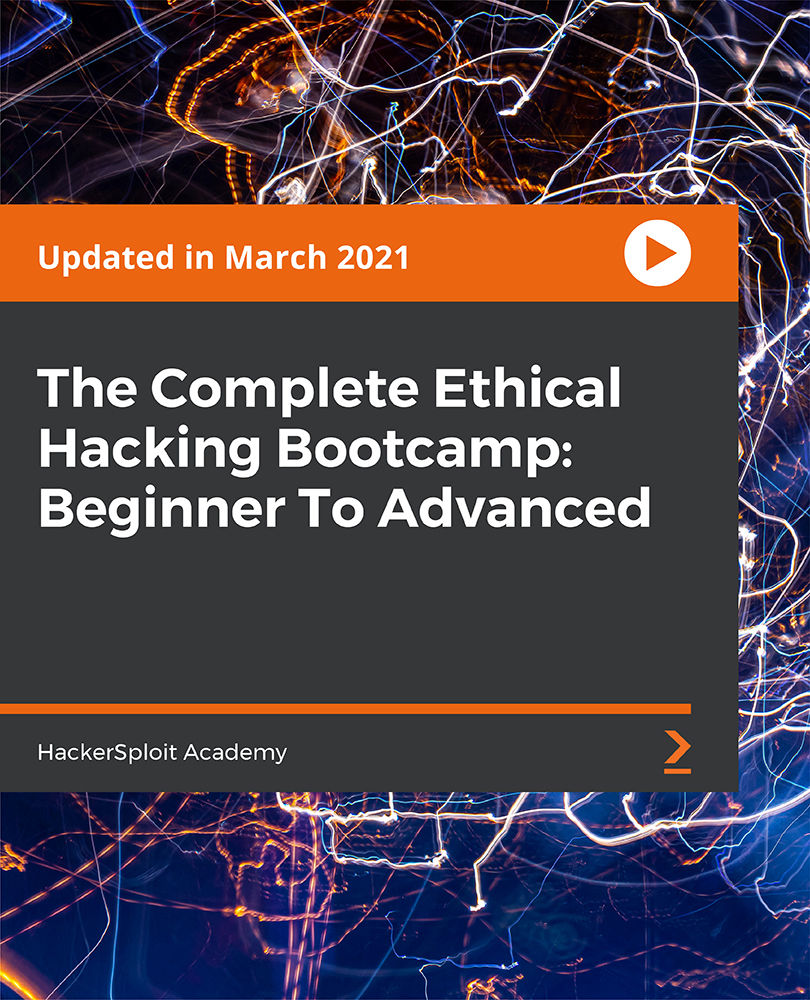
Java Level 1
By OnlineCoursesLearning.com
Java Certification Level 1 Physiological investigations have shown that figuring out how to communicate in at least two dialects can enormously profit the psychological interaction. Not exclusively would communication be able to extend dramatically when learning another dialect, however it enormously improves the mind's usefulness. Curiously, learning diverse codings can likewise give stunning advantages. These advantages are mental, but on the other hand are a helpful application in regular day to day existence. Cell phones, leaving key dandies, security identifications and utilizing a gadget to open a vehicle entryway are a portion of the day by day things that have been customized to act with a particular goal in mind. Seeing how to program, can be a stunning resource and keeping in mind that there are various dialects, none is very as simple to learn as Java. Java was made in view of productivity and consistency. The objective was to make a program with more noteworthy abilities than C/C++ however with greater effortlessness. In this Java Programming for Beginners course you will become familiar with the nuts and bolts of programming utilizing the Java language just as a significant number of the advantages that will make ready for proficient programming. What you will realize in this course: Instructions to set up a PC for Java programming and find out about pre-introduced programs Find out about the 'modulus administrator' and what it implies The most effective method to distinguish a remark line and what the motivation behind a remark is in a program Find out about the length strategy Find out about information structures Find out about class-object relationship and begin finding out about object-arranged programming in Java Find out about Booleans and what reason they serve The advantages of this course: Learning the most generally utilized code Realizing Java can build proficient freedoms as a developer or computer programmer. Java software engineers are sought after and are among the most generously compensated in the business Java has an exceptionally top to bottom API and can be utilized to execute different sorts of programming It will make you a superior engineer with its rich IDEs (Integrated Development Environment) giving ideas and advising of mistakes Java will assist you with understanding complex programming ideas

Ultimate Python Training for Beginners Course
By One Education
Dive into the fascinating world of Python with the Ultimate Python Training for Beginners Course — designed to gently guide you from zero coding knowledge to confident script writing. This course carefully balances clear explanations with step-by-step lessons, ensuring you grasp key concepts without being overwhelmed. Whether you’re curious about coding or aiming to boost your career prospects, Python’s versatility and simplicity make it an excellent choice to begin your programming journey. This training carefully unpacks the essentials of Python programming, including variables, loops, functions, and data structures, all delivered through engaging, easy-to-follow content. Along the way, you’ll explore real coding examples that demonstrate how Python can be used in various fields, from web development to data analysis. By the end, you’ll have a solid foundation in Python syntax and logic, ready to explore more advanced topics or develop your own projects — all at your own pace, in a friendly, supportive learning environment. Learning Outcomes: Gain a comprehensive understanding of the Python programming language. Learn how to write basic Python code, including variables, operators, loops, and functions. Discover how to use Python to perform common programming tasks, such as data analysis, web scraping, and GUI development. Understand more advanced topics such as object-oriented programming and data structures. Learn how to use Python to build real-world projects and applications. The Ultimate Python Training for Beginners course is designed to provide you with the skills and knowledge you need to become a proficient Python programmer. Whether you're a complete novice or a seasoned programmer looking to add Python to your repertoire, this course is perfect for you. Starting with the basics of the language and moving on to more advanced topics, you'll follow a journey from learner to expert, gaining confidence and expertise with each step. You'll learn how to write basic Python code, perform common programming tasks, and build real-world projects and applications using Python. Ultimate Python Training for Beginners Course Curriculum Section 01: Getting Started Section 02: Learners' Spot Section 03: Marathon Journey Section 04: Expert Path How is the course assessed? Upon completing an online module, you will immediately be given access to a specifically crafted MCQ test. For each test, the pass mark will be set to 60%. Exam & Retakes: It is to inform our learners that the initial exam for this online course is provided at no additional cost. In the event of needing a retake, a nominal fee of £9.99 will be applicable. Certification Upon successful completion of the assessment procedure, learners can obtain their certification by placing an order and remitting a fee of __ GBP. £9 for PDF Certificate and £15 for the Hardcopy Certificate within the UK ( An additional £10 postal charge will be applicable for international delivery). CPD 10 CPD hours / points Accredited by CPD Quality Standards Who is this course for? Individuals who are new to programming and want to learn Python from scratch. Programmers who want to add Python to their repertoire. Data analysts who want to use Python for data analysis and visualization. Web developers who want to use Python for web development and web scraping. Anyone who wants to develop their skills in the software development industry. Career path Junior Python Developer: £20,000 - £35,000 Python Developer: £28,000 - £55,000 Senior Python Developer: £40,000 - £80,000 Python Data Analyst: £30,000 - £60,000 Python Web Developer: £25,000 - £65,000 Certificates Certificate of completion Digital certificate - £9 You can apply for a CPD Accredited PDF Certificate at the cost of £9. Certificate of completion Hard copy certificate - £15 Hard copy can be sent to you via post at the expense of £15.
