- Professional Development
- Medicine & Nursing
- Arts & Crafts
- Health & Wellbeing
- Personal Development
Learn Selenium WebDriver with Java
By Packt
This course is designed to guide you through Selenium WebDriver and Java, right from the basic to the advanced aspects. Loaded with exercises and examples, this course provides an interactive learning experience.
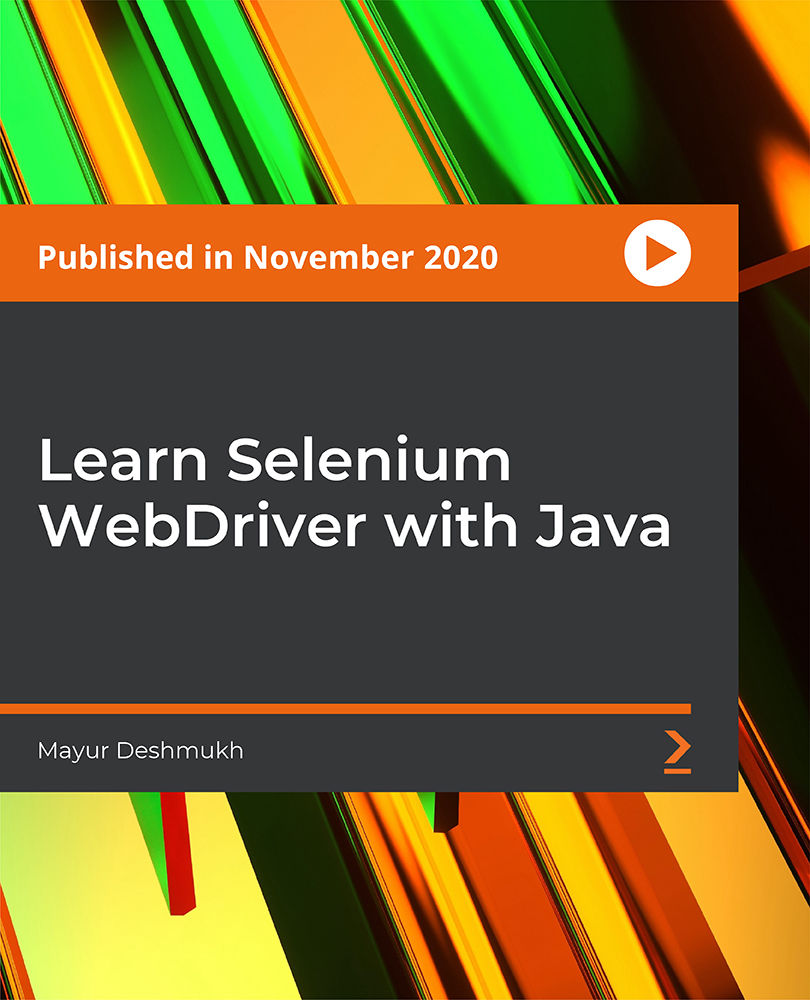
The Complete iOS 11 and Swift Developer Course - Build 20 Apps
By Packt
Use XCode 9 & Swift 4 to make real iOS 11 apps like Uber and Instagram, with CoreML & ARKit. Includes AWS Credit & more!
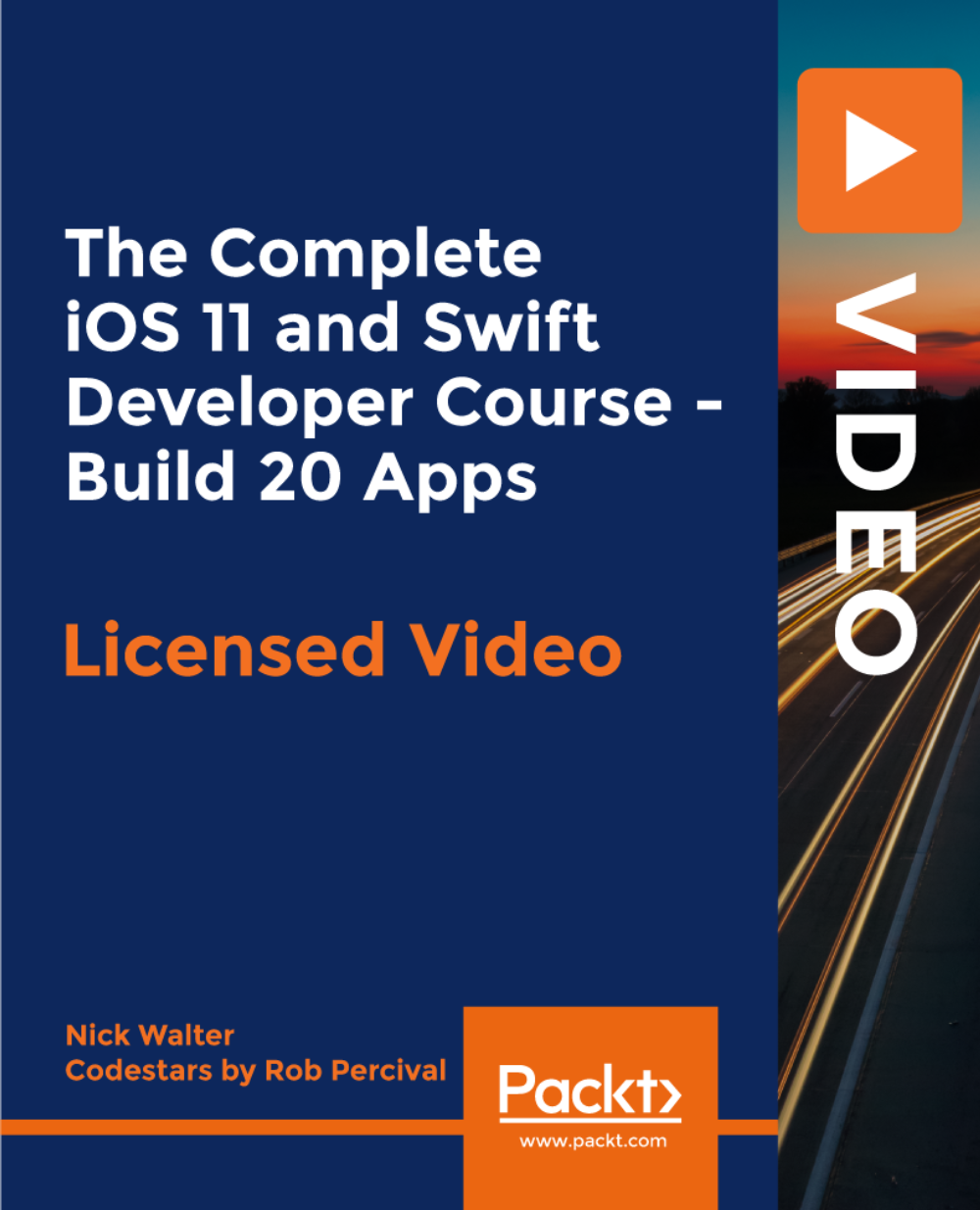
Description Register on the Google Analytics for Everyone today and build the experience, skills and knowledge you need to enhance your professional development and work towards your dream job. Study this course through online learning and take the first steps towards a long-term career. The course consists of a number of easy to digest, in-depth modules, designed to provide you with a detailed, expert level of knowledge. Learn through a mixture of instructional video lessons and online study materials. Receive online tutor support as you study the course, to ensure you are supported every step of the way. Get a certificate as proof of your course completion. The Google Analytics for Everyone course is incredibly great value and allows you to study at your own pace. Access the course modules from any internet-enabled device, including computers, tablets, and smartphones. The course is designed to increase your employability and equip you with everything you need to be a success. Enrol on the now and start learning instantly! What You Get With This Course Receive a digital certificate upon successful completion of the course Get taught by experienced, professional instructors Study at a time and pace that suits your learning style Get instant feedback on assessments 24/7 help and advice via email or live chat Get full tutor support on weekdays (Monday to Friday) Certificate of Achievement After the successful completion of the final assessment, you will receive a CPD-accredited certificate of achievement. The PDF certificate is for 9.99, and it will be sent to you immediately after through e-mail. You can get the hard copy for 15.99, which will reach your doorsteps by post. Method of Assessment You need to attend an assessment right after the completion of this course to evaluate your progression. For passing the assessment, you need to score at least 60%. After submitting your assessment, you will get feedback from our experts immediately. Who Is This Course For The course is ideal for those who already work in this sector or are aspiring professionals. This course is designed to enhance your expertise and boost your CV. Learn key skills and gain a professional qualification to prove your newly-acquired knowledge. Course Content Section 01: Overview Of Web Analytics Introduction to Web Analytics 00:09:00 Different Web Analytics tools and method of web analysis 00:08:00 Process of how google analytics tracking works Part 01 00:07:00 Process of how google analytics tracking works Part 02 00:07:00 Section 02: Structure Of Google Analytics Structure of google analytics account Part 01 00:08:00 Structure of google analytics account Part 02 00:07:00 Implementing google analytics tracking code Part 01 00:07:00 Implementing google analytics tracking code Part 02 00:07:00 Use of views and filters Part 01 00:08:00 Use of views and filters Part 02 00:06:00 Use of predefined filters 00:08:00 Section 03: Goal Setting Importance of goal setting Part 01 00:07:00 Importance of goal setting Part 02 00:07:00 Implementing goal setting Part 01 00:06:00 Implementing goal setting Part 02 00:07:00 Section 04: User Management User permissions in analytics 1 00:09:00 User permissions in analytics 2 00:10:00 Using reporting interface and basic analytics concepts Part 01 00:06:00 Using reporting interface and basic analytics concepts Part 02 00:05:00 Section 05: Audience Tab & Acquisition Tab Other concepts of google analytics 00:12:00 Understanding audience tab and reports Part 01 00:07:00 Understanding audience tab and reports Part 02 00:08:00 Understanding acqusition tab 00:13:00 Section 06: Conversion Tab & Dashboard Tab Understanding behaviour tab Part 01 00:07:00 Understanding behaviour tab Part 02 00:08:00 Understanding conversions tab Part 01 00:06:00 Understanding conversions tab Part 02 00:07:00 Understanding dashboard tab 00:11:00 Section 07: Intelligence Tab Understanding shortcuts tab 00:11:00 Understanding intelligence events tab Part 01 00:07:00 Understanding intelligence events tab Part 02 00:06:00 Understanding real time tab Part 01 00:06:00 Understanding real time tab Part 02 00:06:00 Section 08: Email & Export Options Understanding email and export options 00:07:00 Performing iteration and analysis 00:11:00 Frequently Asked Questions Are there any prerequisites for taking the course? There are no specific prerequisites for this course, nor are there any formal entry requirements. All you need is an internet connection, a good understanding of English and a passion for learning for this course. Can I access the course at any time, or is there a set schedule? You have the flexibility to access the course at any time that suits your schedule. Our courses are self-paced, allowing you to study at your own pace and convenience. How long will I have access to the course? For this course, you will have access to the course materials for 1 year only. This means you can review the content as often as you like within the year, even after you've completed the course. However, if you buy Lifetime Access for the course, you will be able to access the course for a lifetime. Is there a certificate of completion provided after completing the course? Yes, upon successfully completing the course, you will receive a certificate of completion. This certificate can be a valuable addition to your professional portfolio and can be shared on your various social networks. Can I switch courses or get a refund if I'm not satisfied with the course? We want you to have a positive learning experience. If you're not satisfied with the course, you can request a course transfer or refund within 14 days of the initial purchase. How do I track my progress in the course? Our platform provides tracking tools and progress indicators for each course. You can monitor your progress, completed lessons, and assessments through your learner dashboard for the course. What if I have technical issues or difficulties with the course? If you encounter technical issues or content-related difficulties with the course, our support team is available to assist you. You can reach out to them for prompt resolution.

jQuery Masterclass Course: JavaScript and AJAX Coding Bible
By Packt
jQuery is a very powerful framework used by all the big companies like Microsoft, Apple, Google etc. It is cross-platform.
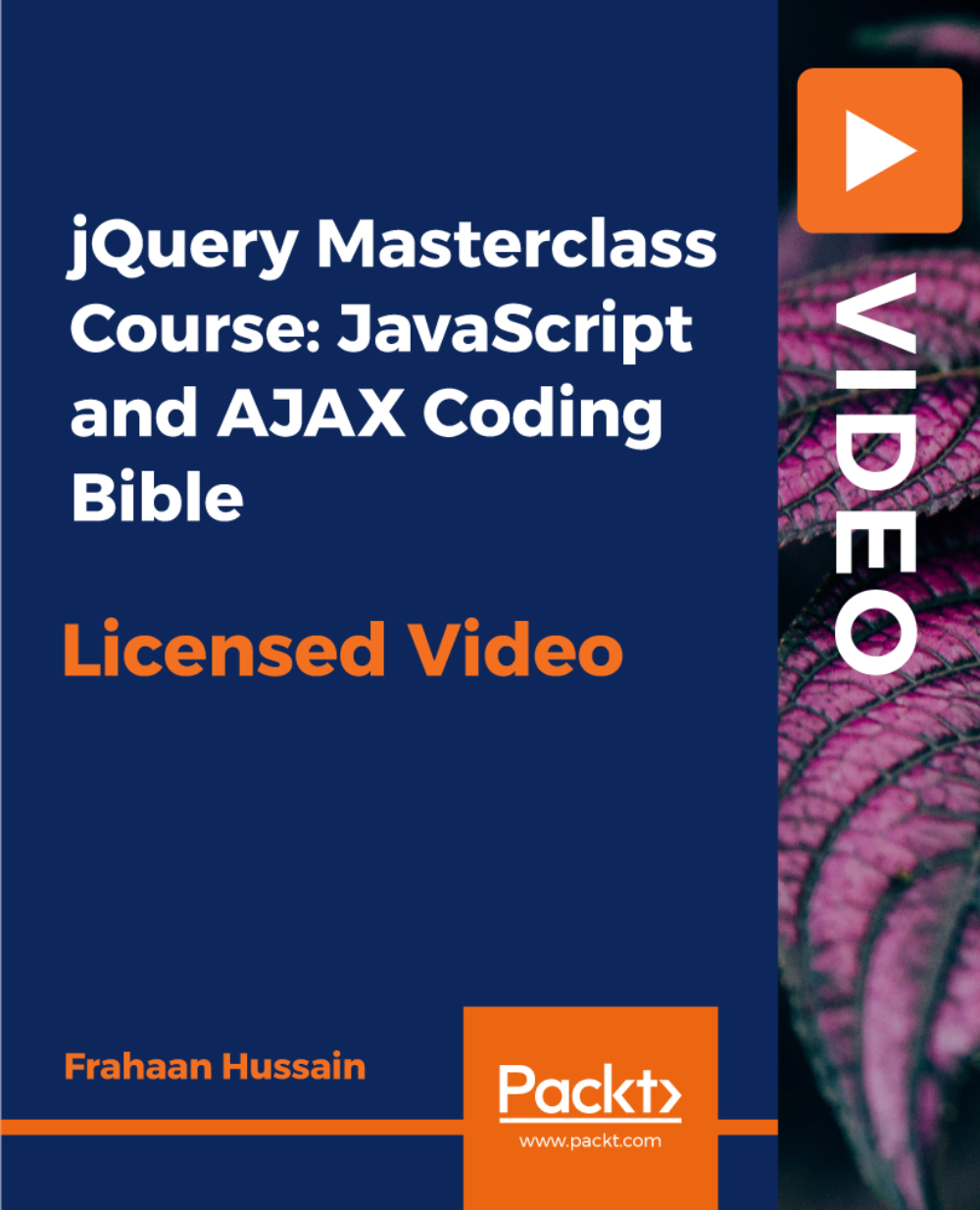
'Laurel' The Bespoke Handmade Luxury Leather Notebook / Diary Slim A6 pocket size
5.0(32)By Hands of Tym
Laurel is the essence of personalised ease and style. The perfect gift for the budding writer or professional in your life - maybe that’s you. Never miss a meeting or big idea with this refillable leather diary / notebook cover (A6) that fits easily into a pocket or bag. Laurel features a contrasting adjustable strap with stud fastening to keep your work secure, and two internal card slots perfect for business meetings. Choose your preferred English hand bound paper insert: plain or lined notebook, or diary. Laurel arrives complete with one insert and additional inserts can be purchased directly from us. Made from respectfully-sourced Italian vegetable-tanned leather, Laurel is free from harsh chemicals. Over time the luxury leather will develop a buttery soft patina. Make it your own with bespoke personalisation. If you’re gifting Laurel, a personalised message can be embossed to the bottom right corner (as standard), but get in touch if you have other requests.Laurel has been thoughtfully designed and handmade by Hands of Tym, in Oxfordshire, England. Size and Details Slim A6 (Octavo Pocket) removable leather notebook or diary cover Paper size: 140mm x 99mm Thickness: 160 pages Cover size: 155mm x 100mm x 25mm 1x insert includedMade to order and available in multiple colours with contrasting strap. Timeless designFront strap features the Hands of Tym logo. Made from respectfully-sourced Italian vegetable-tanned leather (biodegradable). Hand cut. Handmade. Hand finished. Other Sizes Available: Slim A4 click here (Folio Large) Slim A5 click here (Quarto Medium) REFILL PAD available to purchase Personalisation & Unique stamp What is personalisation? Personalisation is an embossed stamp of characters including letters, emojis etc. Please select from the options below if you would like to add to your product.What is a Unique Stamp? A unique stamp is a custom stamp made up of an image of your choice. It can be handprints, a drawing, handwriting etc. We can discuss this with you once you place your order. (This is +£45) How this was made Made from respectfully-sourced Italian vegetable-tanned leather, Laurel is free from harsh chemicals. Over time the luxury leather will develop a buttery soft patina. The paper inserts are hand-bound by experienced artisans in England from a quality British paper. Laurel has been thoughtfully designed and handmade by Hands of Tym, in Oxfordshire, England. Material and Care Materials Here at Hands of Tym, we are passionate about sourcing the highest quality sustainable materials. We use responsibly-sourced Italian vegetable-tanned leather. Find out more here.Using only the highest quality cuts, the leather will improve with use and age, developing a soft patina over time. Natural variations are a product feature of this material and contribute to the individual style of the product.The leather is free from harmful chemicals and biodegradable at the end of its life.Hand cut, handmade and hand finished in our workshop in Oxfordshire, England. Care Please note: There may be natural changes in the colour of the materials and they may stain easily. Please be careful with oils and inks. When not in use, store your product in the soft cloth bag (provided) in a cool and dry place. RepairWhen you buy from Hands of Tym, you’re getting so much more than your new purchase. You’re creating a connection with the maker - Georgie Tym. If your leather product becomes damaged (afterall, life happens), contact us to find out about repairing your item. What's included in the price? Laurel arrives complete with one insert and additional inserts can be purchased directly from us. Laurel arrives wrapped in tissue paper inside a black cotton dust bag, including a 'Made for you' card with care instructions and a unique code to identify your handmade leather notebook cover.

Hairdressing (Hair Styling & Care) are often underappreciated for its artistic abilities. They have the power to transform not only how a person looks but also how they feel. Through cutting, colouring, and styling hair, they are able to enhance or maintain the person's appearance. Hairdressers are dedicated to making the world a better place, one appointment at a time. Make a positive contribution to your career and advance it. You will receive the necessary training from this Hairdressing (Hair Styling & Care) bundle to excel in your career. The market size, measured by revenue, of the Hairdressing & Beauty Treatment industry, is £2.3bn in 2022, which is expected to increase by 22%. The average hairdresser's salary in the United Kingdom is £25,487 per year or £13.07 per hour. The average hairdresser's salary in the UK is £25,487 per year or £13.07 per hour. Entry-level positions start at £22,778 per year, while most experienced workers make up to £41,481 per year. So what are you waiting for? Enrol now! Along with this Hairdressing (Hair Styling & Care) course, you will get 13 premium courses, an original hardcopy, 11 PDF certificates (Main Course + Additional Courses) Student ID card as gifts. This Hairdressing (Hair Styling & Care) Bundle Consists of the following Premium courses: Course 01: Hairdressing Level 3 Course 02: Beauty Therapist Level 3 Training Course Course 03: Acne Treatments and Beauty Care Course 04: Makeup Artistry Course Course 05: Waxing and Hair Removal Course 06: Online Nail Technician Diploma Course 07: Aging and Longevity Secrets Course 08: Bridal and Occasional Makeup Artist Masterclass Course 09: Dermatology Course 10: Diet and Nutrition for Beauty Course 11: Nutrition and Hydration Course 12: Customer Relationship Management Course 13: Infection Prevention Training Course 14: Personal Hygiene Learning Outcomes Keep yourself up to date with the most recent trends in haircutting and styling Inform clients about products, offers, and services Identify different hair types, face shapes, characteristics & style concepts Hair cutting: One-length hair/ Uniform Layer/ Short & Long graduation/ Curle/ Fringes Learn about waxing and other hair removals techniques Know nail polishing, bridal and occasional makeup artistry and much more... Enrol now in Hairdressing (Hair Styling & Care) to advance your career, and use the premium study materials from Apex Learning. The bundle incorporates basic to advanced level skills to shed some light on your way and boost your career. Hence, you can strengthen your Hairdressing (Hair Styling & Care) expertise and essential knowledge, which will assist you in reaching your goal. Moreover, you can learn from any place in your own time without travelling for classes. The curriculum of the Hairdressing (Hair Styling & Care) Bundle Course 01: Hairdressing Training Module 1: Introduction to Barbering Who are Hairdressers? Anatomy of the skull Hair Type Face shapes, Characteristics & Style concepts Hair Salon Equipment & Furniture Code of Practices for Barbering Services Safe Startup Guide for Barbers Shaving Module 2: Hair Cutting Cutting the Hair Cutting: Barber Skills & Techniques Cutting hair - One-length hair Cutting hair - Uniform Layer Cutting hair - Short graduation Cutting hair - Long graduation Cutting hair - Curly hair Cutting hair - Fringes Module 3: Hair Styling About Of Hair Style Check Out Your Face Shape Choosing Your Style On Your Shape Best Hairstyles For A Long Face Best Hairstyles For A Square Face Best Hairstyles For A Round Face Best Hairstyles For A Heart Shaped Face How to Love Your Style Glossary of Cuts Module 4: Shampooing How will I get my Certificate? After successfully completing the course you will be able to order your CPD Accredited Certificates (PDF + Hard Copy) as proof of your achievement. PDF Certificate: Free (Previously it was £6*11 = £66) Hard Copy Certificate: Free (For The Title Course: Previously it was £10) CPD 150 CPD hours / points Accredited by CPD Quality Standards Who is this course for? Anyone from any background can enrol in this Hairdressing (Hair Styling & Care) bundle. Requirements This course has been designed to be fully compatible with tablets and smartphones. Career path You will be able to start working in this field or advance in your present profession after finishing this Hairdressing course. After completing this course will help you learn how to demand respect and dignity from your rivals: Hairdresser Senior Stylist Fashion Consultant Beauty Therapist In the UK, hairdressers make an average annual salary of about $23,765. Certificates Certificate of completion Digital certificate - Included Certificate of completion Hard copy certificate - Included You will get the Hard Copy certificate for the title course (Hairdressing Training) absolutely Free! Other Hard Copy certificates are available for £10 each. Please Note: The delivery charge inside the UK is £3.99, and the international students must pay a £9.99 shipping cost.
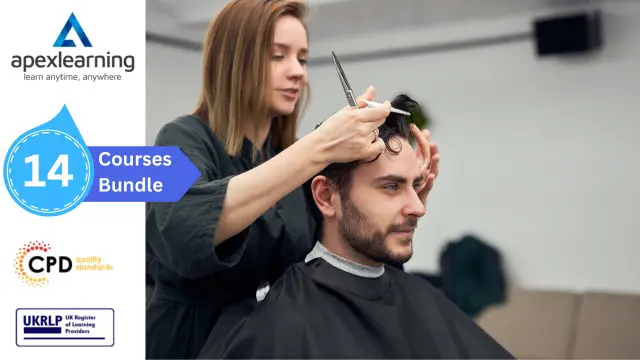
Life Just Got Better This Summer! Get Hard Copy + PDF Certificates + Transcript + Student ID Card + e-Learning App as a Gift - Enrol Now Enhance your observation skills and become an excellent Detective (Private Investigator) by enrolling in the exclusive Private Detective Complete Training Diploma course. This course's in-depth study modules will provide you with the ultimate knowledge and professional insight to develop your detective skills and make you skilful in performing a fruitful investigation. Along with this including 13 special courses, an original hardcopy certificate, transcript and a student ID card. Courses are included with this Bundle? Course 01: Private Detective Training Course 02: Criminal Intelligence and Crime Analysis Complete Diploma Course 03: Computer Hacking Forensic Investigator Course 04: Interrogations And Confessions Psychology Course 05: Emotional Intelligence and Human Behaviour Course 06: Criminal Law Course 07: English Law and Legal System Level 3 Course 08: Certificate in Anti Money Laundering (AML) Course 09: Financial Investigator Course 10: Domestic Violence and Abuse Awareness - Level 2 Course 11: Diploma in Substance Misuse Course 13: First Aid at Work Course 14: Professional Photography Diploma The world is full of obvious things which nobody by any chance ever observes! Take this course anywhere and at any time. Don't let your lifestyle limit your learning or your potential. Private Detective Complete Training Diploma will provide you with the CPD certificate that you'll need to succeed. Gain experience online and interact with experts. This can prove to be the perfect way to get noticed by a prospective employer and stand out from the crowd. Private Detective Complete Training Diploma has been rated and reviewed highly by our learners and professionals alike. We have a passion for teaching, and it shows. All of our courses have interactive online modules that allow studying to take place where and when you want it to. The only thing you need to take our Private Detective Complete Training Diploma is Wi-Fi and a screen. You'll never be late for class again. Experienced tutors and mentors will be there for you whenever you need them, and solve all your queries through email and chat boxes. Benefits you'll get choosing Apex Learning for this Detective: Private Investigator: Pay once and get lifetime access to 14 CPD courses Free e-Learning App for engaging reading materials & helpful assistance Certificates, student ID for the title Private Detective Training course included in a one-time fee Free up your time - don't waste time and money travelling for classes Accessible, informative modules designed by expert instructors Learn detective at your ease - anytime, from anywhere Study the detective course from your computer, tablet or mobile device CPD accredited detective course - improve the chance of gaining professional skills How will I get my Certificate? After successfully completing the course you will be able to order your CPD Accredited Certificates (PDF + Hard Copy) as proof of your achievement. PDF Certificate: Free (For The Title Course) Hard Copy Certificate: Free (For The Title Course) Curriculum: Course 01: Private Detective Training Introduction Private Investigation Process Classification of Crime Starting an Investigation Crime Scene Investigation and Photography (Part 1) Crime Scene Investigation and Photography (Part 2) Evidence Collection Locating Missing People Interview and Interrogation Techniques Methods of identification and Sources of information Fingerprint Verification Handwriting Examination Linking and Surveillance of Suspect Counter-Espionage & Counter-Surveillance Domestic Investigation and Types Basic Operations of Firearms Preparing Case Report Code of Ethics Operating a Private Investigation Business CPD 155 CPD hours / points Accredited by CPD Quality Standards Who is this course for? There is no experience or previous qualifications required for enrolment on this Private Detective. It is available to all students, of all academic backgrounds. Requirements Our Private Detective is fully compatible with PC's, Mac's, Laptop, Tablet and Smartphone devices. This course has been designed to be fully compatible on tablets and smartphones so you can access your course on wifi, 3G or 4G. There is no time limit for completing this course, it can be studied in your own time at your own pace. Career path Having this CPD certificate will increase the value in your CV and open you up to multiple sectors such as Business & Management, Admin, Accountancy & Finance, Secretarial & PA, Teaching & Mentoring etc. Certificates Certificate of completion Digital certificate - Included You will get the PDF Certificate for the title course (Private Detective Training) absolutely Free! Certificate of completion Hard copy certificate - Included You will get the Hard Copy certificate for the title course (Private Detective Training) absolutely Free! Other Hard Copy certificates are available for £10 each. Please Note: The delivery charge inside the UK is £3.99, and the international students must pay a £9.99 shipping cost.
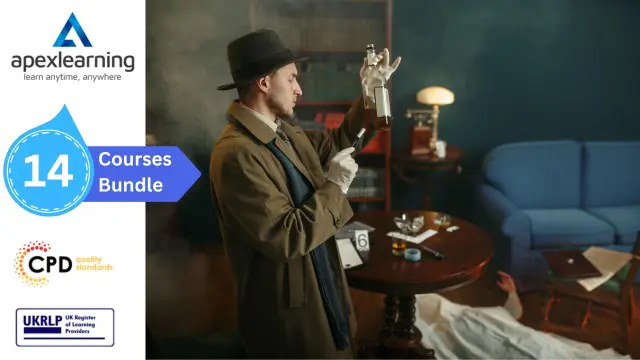
SEN Training Course ( Special Educational Needs)
By Training Tale
SEN Training A career in the SEN field may be ideal for people who appreciate working with and assisting children with learning disabilities. It is crucial to identify children with learning problems as soon as possible to meet their special education needs. Teaching strategies and tactics for SEN students will differ from those used with other students. As a result, learning the required knowledge and skills before beginning a career in SEN is important. Our Training Tale diploma in Special Education Needs course is designed to provide you with the necessary knowledge and skills for a career in SEN. This course is highly recommended for special education professionals who desire to develop their professions. If you finish this course, your chances of finding a relevant job will improve. Experts have designed this course to help you learn fast and efficiently, at your own speed and convenience. Enrol in our diploma in Special Education Needs course to start a great career in the field of SEN. Other courses are included with this Complete Bundle Main Course: Diploma in Special Education Needs ***10 Courses GIFT Bundle List*** Course 01: Speech & Language Therapy Course 02: Teaching Assistant Course 03: Primary Teaching Diploma Course 04: EYFS Teaching Diploma Course 05: Childcare and Nutrition Course 06: Autism Diploma Course Course 07: Level 3 Certificate in Understanding Autism Course 08: Advanced Diploma in Child Care Course 09: Level 2 Safeguarding Children Training Course Course 10: Level 2 Diploma for the Early Years Practitioner [ Note: Free PDF certificate as soon as completing the SEN Training course ] SEN Training Course Curriculum of SEN Training Course Module 1: Introduction Module 2: A Quick Overview of the New SEND Code of Practice Module 3: Legislation Related to SEN Module 4: SEN Assessments and Descriptors Module 5: Education for Children with Disabilities Module 6: Common SEN Conditions Found Within Mainstream Schools Module 7: Assessment and Planning for Children with Special Educational Needs Module 8: The Broader Children's Workforce Associated with Special Education Needs Provisions Module 9: Working with Other Professionals and Other Sources of Support and Information Assessment Method After completing each module of the SEN Training course, you will find automated MCQ quizzes. To unlock the next module, you need to complete the quiz task and get at least 60% marks Certification After completing the MCQ/Assignment assessment for this SEN Training course, you will be entitled to a Certificate of Completion from Training Tale. Who is this course for? SEN Training This SEN Training course is applicable for: Counsellors Teachers Parents with special needs children Behavioural Analysts Requirements SEN Training There are no specific requirements for the SEN Training course because it does not require any advanced knowledge or skills. Students who intend to enrol in this SEN Training course must meet the following requirements: Good command of the English language Must be vivacious and self-driven Basic computer knowledge A minimum of 16 years of age is required Certificates Certificate of completion Digital certificate - Included


