- Professional Development
- Medicine & Nursing
- Arts & Crafts
- Health & Wellbeing
- Personal Development
Do you want to make a real difference to young people's lives? SEN teaching assistants provide educational support to children with learning difficulties such as ADHD, autism and dyslexia. It is a hugely rewarding career that requires a specific skill set. In the Level 5 SEN Teaching Diploma course, you will learn all about SEN teaching practices, the UK curriculum, skills required, and career opportunities. This teaching assistant training course explores the role and responsibilities of a teaching assistant in detail, familiarising you with teaching methodologies, classroom management strategies and much more. You will learn how to build positive working relationships with pupils and family, and engage students with interactive group and individual learning support activities. On successful completion, you will be equipped with the practical skills and knowledge to kickstart your career. Learning Objectives Explore the role and responsibilities of an SEN teaching assistant in detail Develop a solid knowledge of the SEN teaching curriculum in the UK Broaden your understanding of the different types of special educational needs Gain a solid understanding of the development of children and young people Familiarise with the SEN code of practice and child safeguarding practices Get introduced to a variety of SEN classroom planning and management strategies Learn how to build solid working relationships with pupils and family Who is This course for? The Level 5 SEN Teaching Diploma course is suitable for aspiring SEN teaching assistants and those who are new to the field who wish to gain the skills, knowledge to accelerate their career. It is ideal for those who want to familiarise with SEN teaching practices and principles. This course has no entry requirements and can be studied on a full-time or part-time basis. Entry Requirement: This course is available to all learners, of all academic backgrounds. Learners should be aged 16 or over to undertake the course. Good understanding of English language, numeracy and ICT are required to attend this course. CPD Certificate from Course Gate At the successful completion of the course, you can obtain your CPD certificate from us. You can order the PDF certificate for £4.99 and the hard copy for £9.99. Also, you can order both PDF and hardcopy certificates for £12.99 Career Path On successful completion, learners will have the relevant skills and accreditation to kickstart a rewarding career in SEN teaching, working with children and young people. Related professions in this field include: SEN Teaching Assistant Special Educational Needs & Disabilities Teacher (SEND) SEN Learning Support Assistant SEN Behaviour TA Special Educational Needs Coordinator (SENCO) Special Needs Teacher Course Curriculum Level 5 SEN Teaching Diploma Module 01: Special Education Needs (SEN) An Overview 00:08:00 Module 02: SEN Support 00:12:00 Module 03: High Quality Teaching for Pupils with SEN 00:09:00 Module 04: SEN Teaching Methodologies 00:20:00 Module 05: Communication and Interaction 00:16:00 Module 06: Cognition and Learning 00:20:00 Module 07: Social, Emotional and Mental Health Difficulties 00:11:00 Module 08: Sensory or Physical Needs 00:15:00 Module 09: Working in Partnership 00:09:00 Mock Exam Mock Exam - SEN Teaching Diploma 00:20:00 Final Exam Final Exam - SEN Teaching Diploma 00:20:00 Certificate and Transcript Order Your Certificates or Transcripts 00:00:00

Ethical Hacking - Capture the Flag Walkthroughs - v2
By Packt
This course is designed to introduce students to skills similar to what pentesters and hackers use in real-life situations. In addition, this course will provide a greater understanding of how vulnerabilities are discovered and exploited. This course will guide you on how to use pentesting tools in the real world.

Advance your Python skills with Level 2 Programming! From strings and operators to control flow and games, this course sharpens your coding prowess, culminating in a hands-on Python project. Ideal for those seeking to deepen their understanding and application of Python.
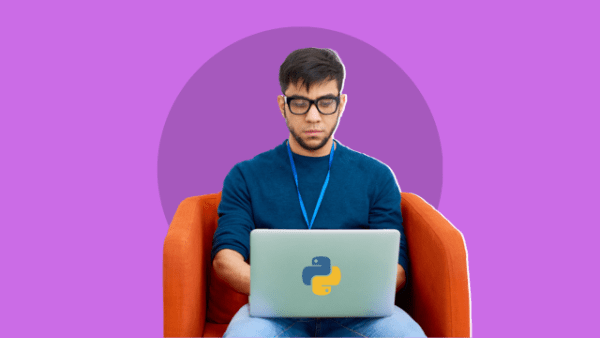
SEN Teaching Assistant Diploma
By iStudy UK
Special Educational Needs (SEN) is the term which explains the needs of a child who has a difficulty or disability which makes learning harder for them than for other children their age. Special educational needs and disabilities can affect a child or young person's ability to learn and they require special attention from Teaching Assistants who support children with their learning activities in the classroom. They work closely with classroom teachers to make sure students learn in a safe and caring setting. Having appropriate knowledge, skills and strategies of an SEN Teaching Assistant will enable you to become a great professional help to the special educational needs of special children who need extra attention for their education and understanding. This includes assessing their problems and making them solve it so that they get proper education and are at par with the class's progress. Having SEN skills and knowledge as a Teaching Assistant will no doubt highly increase your employability in this field as around one in five children has SEN at some point during their school years. This course will provide you with the comprehensive lessons for becoming an SEN teaching assistant for children who have special educational needs. Course Highlights SEN Teaching Assistant Diploma is an award winning and the best selling course that has been given the CPD Certification & IAO accreditation. It is the most suitable course anyone looking to work in this or relevant sector. It is considered one of the perfect courses in the UK that can help students/learners to get familiar with the topic and gain necessary skills to perform well in this field. We have packed SEN Teaching Assistant Diploma into several modules for teaching you everything you need to become successful in this profession. To provide you ease of access, this course is designed for both part-time and full-time students. You can become accredited in just 20/30 hours and it is also possible to study at your own pace. We have experienced tutors who will help you throughout the comprehensive syllabus of this course and answer all your queries through email. For further clarification, you will be able to recognize your qualification by checking the validity from our dedicated website. Why You Should Choose SEN Teaching Assistant Diploma Lifetime access to the course No hidden fees or exam charges CPD Accredited certification on successful completion Full Tutor support on weekdays (Monday - Friday) Efficient exam system, assessment and instant results Download Printable PDF certificate immediately after completion Obtain the original print copy of your certificate, dispatch the next working day for as little as £9. Improve your chance of gaining professional skills and better earning potential. Who is this Course for? SEN Teaching Assistant Diploma is CPD certified and IAO accredited. This makes it perfect for anyone trying to learn potential professional skills. As there is no experience and qualification required for this course, it is available for all students from any academic backgrounds. Requirements Our SEN Teaching Assistant Diploma is fully compatible with any kind of device. Whether you are using Windows computer, Mac, smartphones or tablets, you will get the same experience while learning. Besides that, you will be able to access the course with any kind of internet connection from anywhere at any time without any kind of limitation. Career Path You will be ready to enter the relevant job market after completing this course. You will be able to gain necessary knowledge and skills required to succeed in this sector. All our Diplomas' are CPD and IAO accredited so you will be able to stand out in the crowd by adding our qualifications to your CV and Resume. SEN Teaching Assistant Diploma - Updated Version Module 1: Special Education Needs (SEN): An Overview 00:07:00 Module 2: SEN Support 00:11:00 Module 3: High Quality Teaching for Pupils with SEN 00:06:00 Module 4: SEN Teaching Methodologies 00:17:00 Module 5: Communication and Interaction 00:13:00 Module 6: Cognition and Learning 00:16:00 Module 7: Social, Emotional and Mental Health Difficulties 00:09:00 Module 8: Sensory or Physical Needs 00:12:00 Module 9: Working in Partnership 00:06:00 SEN Teaching Assistant Diploma - Old Version Fundamentals of Teaching Understanding the Development of Children and Young Person FREE 01:00:00 Communication and Professional Relationships with Pupils and Family FREE 01:00:00 Safeguarding the Welfare of Children and Young Person 01:00:00 SEN: Special Educational Needs Introduction to Special Educational Needs (SEN) 00:30:00 Understand Constructivism in the Classroom and know your role as a teacher 01:00:00 SEN Code of Practice 01:00:00 Get an understanding on SENCO 01:00:00 Classroom Management Strategies for Children with Special Needs 00:30:00 Physical Difficulties, Sensory Difficulties, Cognitive Impairments of Pupils 01:00:00 How to Deal with Pupils with Autism 00:30:00 Understanding Learning Difficulties 01:00:00 Anger Management Methods for Pupils With Special Needs 00:30:00 Teaching Children with Down Syndrome 00:30:00 Conclusion SEN 00:30:00 SEN in USA INTRODUCTION 02:00:00 PRINCIPLES OF SPECIAL EDUCATION 01:00:00 SEN CURRICULUM 01:00:00 SEN TEACHING 01:00:00 CONCLUSION 00:15:00 ADHD What is ADHD? 00:30:00 Causes of ADHD 01:00:00 Diagnosing ADHD 00:30:00 Treating ADHD 01:00:00 ADHD and Education 01:00:00 Reasonable Adjustments: ADHD 01:00:00 Adults with ADHD 01:00:00 Dyslexia What is Dyslexia? FREE 01:00:00 Identifying Dyslexia FREE 00:30:00 Co-occurring Conditions 01:00:00 Diagnosing Dyslexia 01:00:00 Creating Dyslexia Friendly Environment 01:00:00 Solutions for Dyslexia 01:00:00 Mock Exam Mock Exam- SEN Teaching Assistant Diploma 00:30:00 Final Exam Final Exam- SEN Teaching Assistant Diploma 00:30:00

Learn to Code HTML, CSS for Beginners: Coding for Kids
By Course Cloud
. Certification After successfully completing the course, you will be able to get the UK and internationally accepted certificate to share your achievement with potential employers or include it in your CV. The PDF Certificate + Transcript is available at £6.99 (Special Offer - 50% OFF). In addition, you can get a hard copy of your certificate for £12 (Shipping cost inside the UK is free, and outside the UK is £9.99).

SEN Teacher
By The Teachers Training
Join our SEN Teacher course to gain the skills needed to make a real difference in special education. Learn effective strategies and inspire every student.

Computer Programming & IT: 20-in-1 Premium Online Courses Bundle
By Compete High
Ready to turn your tech interest into a job-ready CV? This 20-in-1 Computer Programming & IT bundle brings together the high-demand digital skills and professional proficiencies that employers across tech, marketing, and finance are actively looking for. With versatile topics spanning programming, cybersecurity, and even communication and freelancing essentials, this is your one-stop shortcut to becoming highly employable in a competitive digital job market—without spending thousands. Description Whether you're eyeing a junior developer role, digital marketing assistant, or want to become a freelance tech consultant, this bundle is purpose-built to unlock opportunities. It doesn’t matter if you’re changing careers, stepping into IT for the first time, or adding programming to your skill stack—this all-in-one collection will help you stand out. Don’t miss the opportunity to future-proof your profile. With employers favouring adaptable candidates who can code, collaborate, and communicate effectively, the smart money is on building a toolkit that spans more than just code. Secure lifetime access today—before the next wave of applicants get ahead. FAQ Who is this bundle for? Aspiring programmers, IT support enthusiasts, digital marketers, freelancers, and career changers looking to break into tech-based roles. Is this bundle suitable for absolute beginners? Yes. It’s structured to be accessible to those with no background, while still being valuable for those refining their skill set. How does this make me more hireable? By covering both technical and workplace competencies, it positions you as a multi-skilled candidate ready for dynamic roles across multiple industries. What kind of jobs can this help with? Think: Junior Developer, IT Technician, Data Entry Officer, Network Support, Web Assistant, Freelance Programmer, and more. Is there a time limit to complete the bundle? No. Once enrolled, you get lifetime access to all 20 courses—study when it suits you. Why should I act now? Opportunities in tech are growing fast. Don’t let hesitation be the reason someone else gets the job you wanted.



