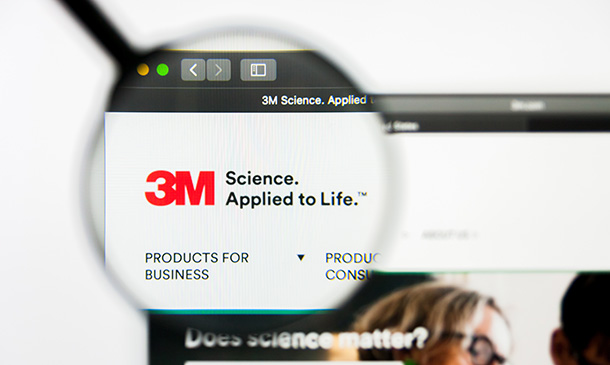- Professional Development
- Medicine & Nursing
- Arts & Crafts
- Health & Wellbeing
- Personal Development
Enroll in our Security Officer Training course to become a proficient security professional. Learn essential skills such as risk management, crime prevention, and effective security strategies. Complete the course to earn your certification and advance your career in the security field.

Register on the AutoCAD Programming using C# with Windows Forms today and build the experience, skills and knowledge you need to enhance your professional development and work towards your dream job. Study this course through online learning and take the first steps towards a long-term career. The course consists of a number of easy to digest, in-depth modules, designed to provide you with a detailed, expert level of knowledge. Learn through a mixture of instructional video lessons and online study materials. Receive online tutor support as you study the course, to ensure you are supported every step of the way. Get a digital certificate as a proof of your course completion. The AutoCAD Programming using C# with Windows Forms is incredibly great value and allows you to study at your own pace. Access the course modules from any internet-enabled device, including computers, tablet, and smartphones. The course is designed to increase your employability and equip you with everything you need to be a success. Enrol on the now and start learning instantly! What You Get With The AutoCAD Programming using C# with Windows Forms Receive a e-certificate upon successful completion of the course Get taught by experienced, professional instructors Study at a time and pace that suits your learning style Get instant feedback on assessments 24/7 help and advice via email or live chat Get full tutor support on weekdays (Monday to Friday) Course Design The course is delivered through our online learning platform, accessible through any internet-connected device. There are no formal deadlines or teaching schedules, meaning you are free to study the course at your own pace. You are taught through a combination of Video lessons Online study materials Certification After the successful completion of the final assessment, you will receive a CPD-accredited certificate of achievement. The PDF certificate is for £9.99, and it will be sent to you immediately after through e-mail. You can get the hard copy for £15.99, which will reach your doorsteps by post. Who Is This Course For: The course is ideal for those who already work in this sector or are an aspiring professional. This course is designed to enhance your expertise and boost your CV. Learn key skills and gain a professional qualification to prove your newly-acquired knowledge. Requirements: The online training is open to all students and has no formal entry requirements. To study the AutoCAD Programming using C# with Windows Forms, all your need is a passion for learning, a good understanding of English, numeracy, and IT skills. You must also be over the age of 16. Course Content Introduction Introduction 00:03:00 Who is this course for? 00:02:00 Tools needed in this course 00:01:00 What will you learn from this course? What will you learn from this course? 00:05:00 Windows Form and Controls Controls Project Demo - Overview 00:03:00 Controls Demo Project Requirement - Explained 00:03:00 Create the Controls Demo Project 00:03:00 Controls Demo Project - Creating the Form (User Interface) 00:15:00 Develop the Controls Demo Utility Class 00:10:00 Using Combobox Control to select an option 00:13:00 Using Textbox Control to select an option 00:09:00 Using Radiobutton Control to select an option 00:06:00 Using Checkbox Control to select an option(s) 00:18:00 Developing Real World Projects Developing Projects - Overview 00:03:00 Project 1: Creating a Rectangle - Project Overview 00:03:00 Project 1: Creating the Rectangle Utility Class 00:17:00 Project 1: Creating the User Interface 00:10:00 Project 1: Coding the User Interface28:50 00:29:00 Project 1: Running and Testing the Draw Rectangle Plugin 00:08:00 Project 2: Update Objects Layer - Overview 00:02:00 Project 2: Create the User Interface of Update Objects Layer Plugin 00:09:00 Project 2: Coding the Form Load Event 00:07:00 Project 2: Coding the Browse drawing Button 00:03:00 Project 2: Coding the Update Button control 00:07:00 Project 2: Coding the Update Layer Utility Class 00:12:00 Project 2: Running and Testing the Plugin 00:08:00 Project 3: Extracting Block Attributes to Files - Overview 00:03:00 Project 3: Creating the AutomaticBlockExtractor Project 00:02:00 Project 3: Creating the User Interface for the BlockExtractor Project 00:09:00 Project 3: Completing User Interface code 00:22:00 Project 3: Coding the AutoBlockExtractor Utility Class 00:24:00 Project 3: Running and Testing the AutomaticBlockExtractor Plugin in AutoCAD 00:15:00 Project 4: Updating MText Textstyle Project - Overview and Walkthrough 00:05:00 Project 4: Creating the UpdateTextStyle Utility Class 00:19:00 Project 4: Designing the UpdateTextStyle Plugin User Interface 00:06:00 Project 4: User Interface Code 00:16:00 Project 4: Running and Testing the UpdateTextstyle Plugin 00:05:00 Project 5: Converting Drawing to PDF Plugin - Overview 00:03:00 Project 5: Creating the PlotDWGtoPDF Project in Visual Studio 2019 00:04:00 Project 5: Creating the User Interface for MultiplePlotDWGtoPDF Project 00:09:00 Project 5: Coding the User Interface 00:16:00 Project 5: Developing the GetPlotSizes Method 00:10:00 Project 5: Developing the PlotCurrentLayout Method 00:27:00 Project 5: Testing and Running the MultiplePlotDWGtoPDF Project 00:10:00 Project 6: Multiple Object Extractor Project - Overview 00:03:00 Project 6: Creating the MultiObjectExtractor Project 00:02:00 Project 6: Designing the MultiObjectExtractor User Interface 00:14:00 Project 6: Coding the FormLoad Event 00:07:00 Project 6: Coding the BrowseDwg Button 00:12:00 Project 6: Coding the BrowseFile Button 00:03:00 Project 6: Coding the ProcessExtract Button 00:05:00 Project 6: Creating the Code Validation Methods 00:10:00 Project 6: Coding the ProcessDrawing Method 00:19:00 Project 6: Coding the ProcessObjectExtraction Method 00:11:00 Project 6: Coding the ExtractLine Method 00:11:00 Project 6: Coding the ExtractCircle Method 00:04:00 Project 6: Coding the ExtractPolyline Method 00:11:00 Project 6: Coding the ExtractMText Method 00:05:00 Project 6: Coding the ExtractBlock Method 00:03:00 Project 6: Coding the ExtractObjects Method 00:02:00 Project 6: Running and Testing the MultiObjectExtractor Plugin 00:14:00 Conclusion Conclusion and Thank you 00:01:00 Frequently Asked Questions Are there any prerequisites for taking the course? There are no specific prerequisites for this course, nor are there any formal entry requirements. All you need is an internet connection, a good understanding of English and a passion for learning for this course. Can I access the course at any time, or is there a set schedule? You have the flexibility to access the course at any time that suits your schedule. Our courses are self-paced, allowing you to study at your own pace and convenience. How long will I have access to the course? For this course, you will have access to the course materials for 1 year only. This means you can review the content as often as you like within the year, even after you've completed the course. However, if you buy Lifetime Access for the course, you will be able to access the course for a lifetime. Is there a certificate of completion provided after completing the course? Yes, upon successfully completing the course, you will receive a certificate of completion. This certificate can be a valuable addition to your professional portfolio and can be shared on your various social networks. Can I switch courses or get a refund if I'm not satisfied with the course? We want you to have a positive learning experience. If you're not satisfied with the course, you can request a course transfer or refund within 14 days of the initial purchase. How do I track my progress in the course? Our platform provides tracking tools and progress indicators for each course. You can monitor your progress, completed lessons, and assessments through your learner dashboard for the course. What if I have technical issues or difficulties with the course? If you encounter technical issues or content-related difficulties with the course, our support team is available to assist you. You can reach out to them for prompt resolution.
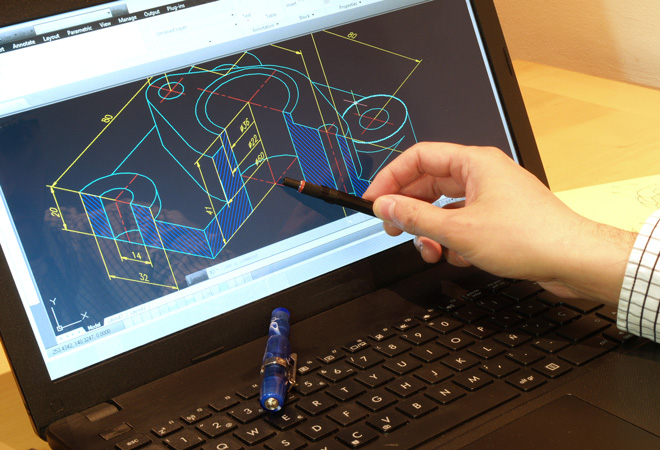
jQuery for Application Development: From Fundamentals to jQuery Projects
By Packt
This course covers everything from the basic jQuery syntax, simple through complex selectors, jQuery Ajax, jQuery UI, and much more. There are even a couple of complete jQuery projects included for you to test your skills after you've learned the fundamentals.
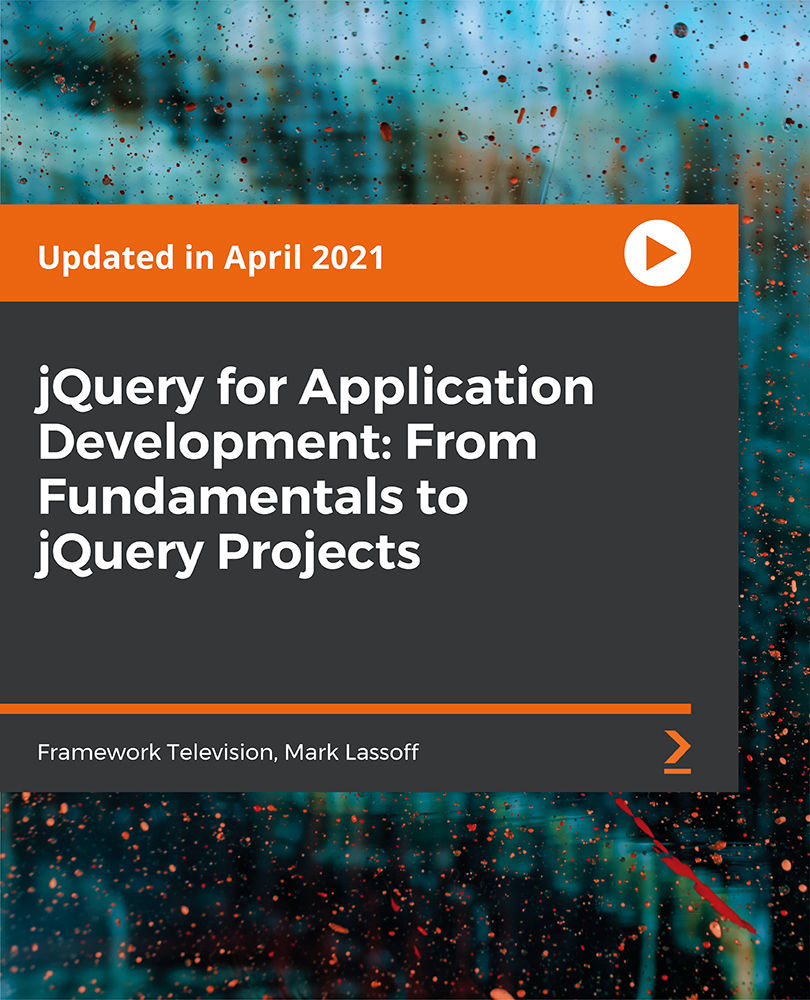
This course will define social care and talk about why people choose it as a career and what its goals and objectives are. It will also cover job descriptions, person centred care, understanding code of practices and the basics of government legislation. Finally it will touch on dealing with conflicts at work.

Fast-track your career in the events industry and learn how to plan and coordinate a wide range of events with the Event Planner and Management Training course. Whether you wish to become an official wedding planner or event coordinator, this event planning course provides a complete overview of the event planning process. In this event management training course, you will start by exploring the steps involved in planning, the elements to consider when designing invitations and the rules of setting a dress code. Through audio-visual material and case studies, you will learn how to plan events on a shoestring budget, select a venue, source suppliers, plus much more. The final sections of the course will explore the different types of events, including event planning tips and strategies. Learning Outcomes of The Event Planner and Management Training: Understand the fundamental differences between event planning & event management Gain a solid understanding of the different types of events, and how to plan for them Familiarise with the different stages of planning an event & factors to consider Understand how to conduct venue research and secure a location for your event Learn how to create professional event invitations & get tips on invitation etiquette Explore the events industry in detail & the role and responsibilities of an events manager Develop essential planning, organisation and business management skills Take steps to set up your own event planning and management business Learn how to set tables and gain an understanding of the different types of table setting Why choose this course Earn an e-certificate upon successful completion. Accessible, informative modules taught by expert instructors Study in your own time, at your own pace, through your computer tablet or mobile device Benefit from instant feedback through mock exams and multiple-choice assessments Get 24/7 help or advice from our email and live chat teams Full Tutor Support on Weekdays Course Design The course is delivered through our online learning platform, accessible through any internet-connected device. There are no formal deadlines or teaching schedules, meaning you are free to study the course at your own pace. You are taught through a combination of Video Lessons Online study materials Mock exams Multiple-choice assessment Certification After completing the final assessment, you will receive a CPD-accredited certificate of achievement. The PDF certificate is for £9.99, and it will be sent to you immediately after through e-mail. You can get the hard copy for £15.99, which will reach your doorsteps by post. Course Content Event Planner and Management Event Planning Steps for Planning an Event Invitations, Greetings, and Dress Code Table Manners and Table Settings The Event What is Event Management Types of Events
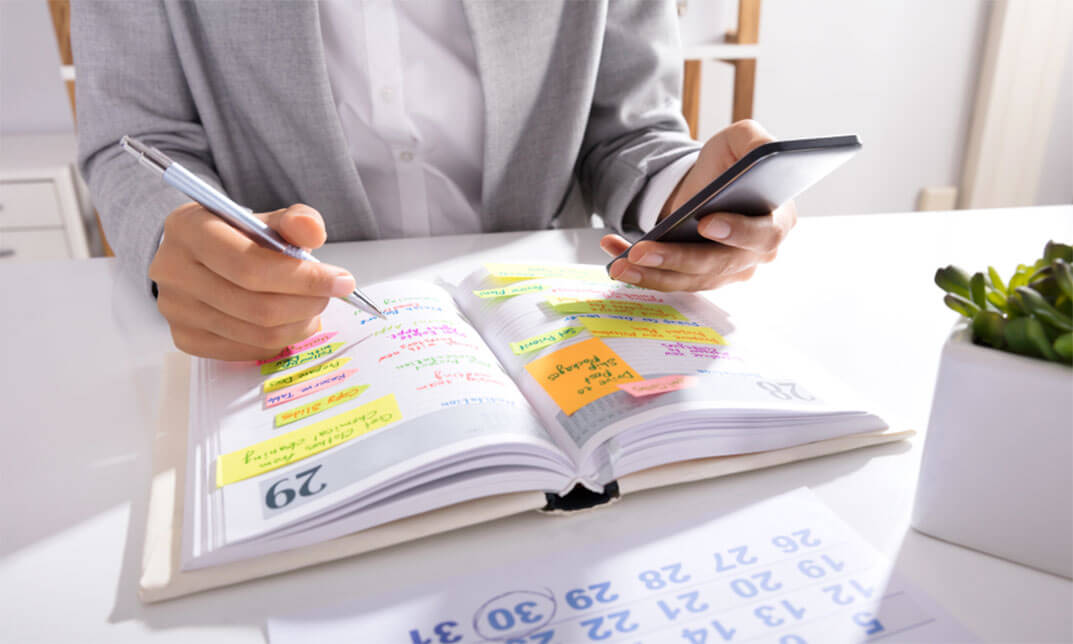
UX Design Process Simplified from User Research to Usability
By Packt
UX Process for Beginners from User Interviews to Personas, User stories, Information architecture to Usability testing
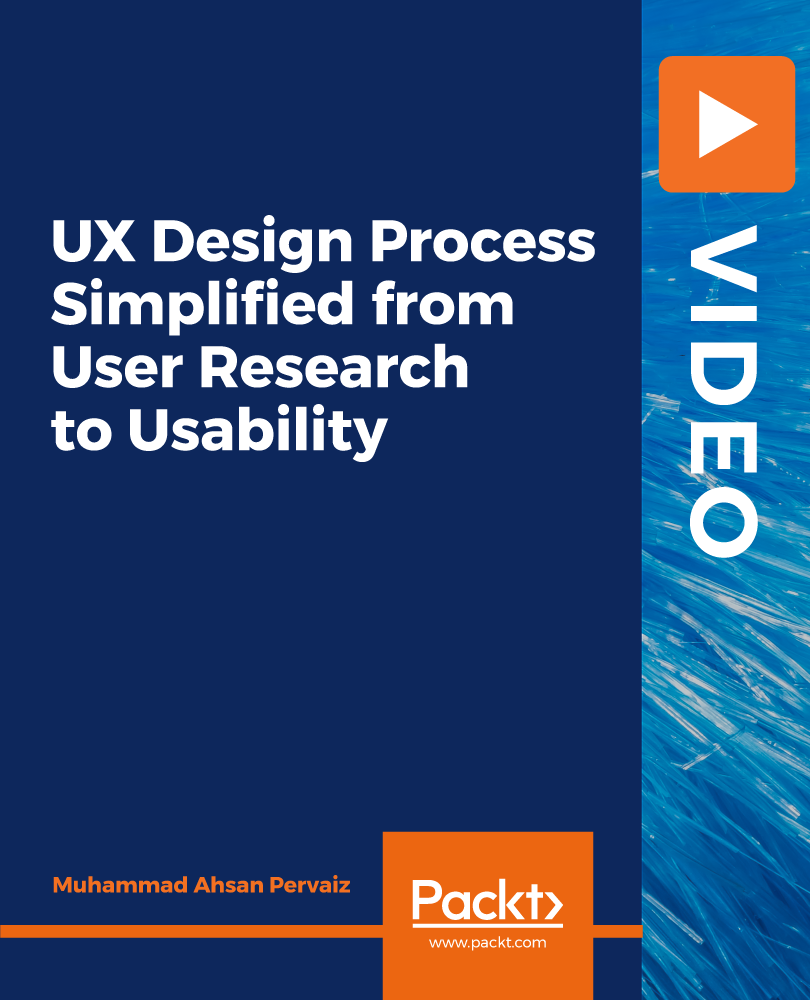
Flask for Beginners
By Packt
Learn Flask, the simple yet powerful Python web framework. This course is a ridiculously simple way to learn Flask in less than a weekend.
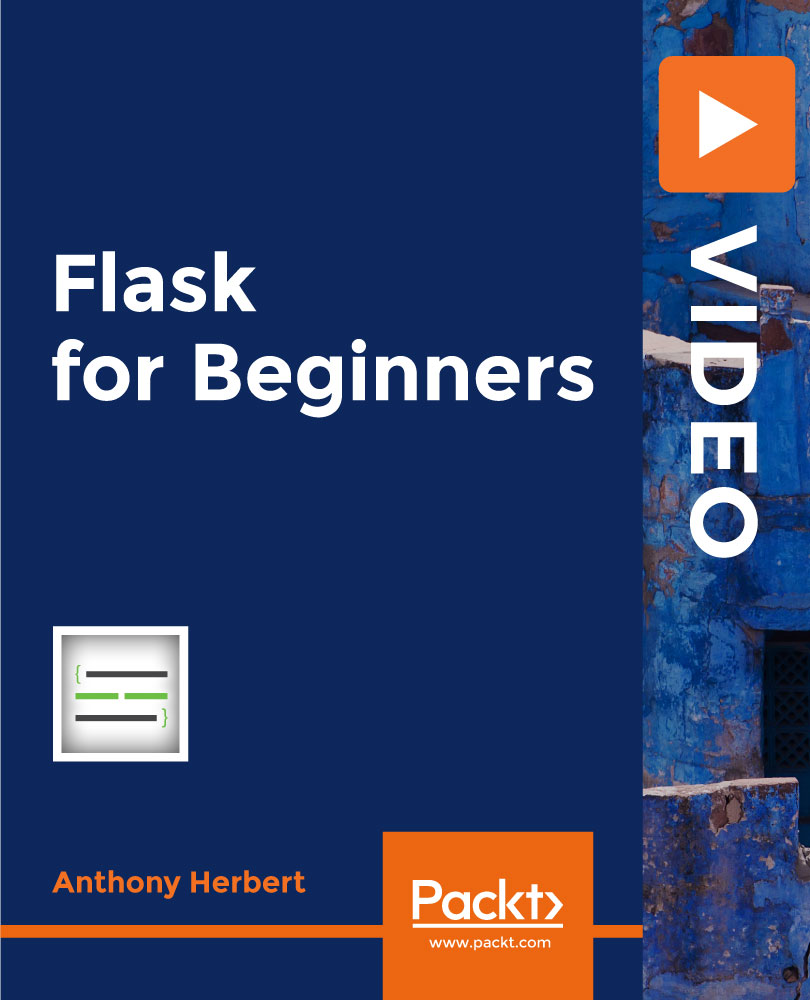
SwiftUI - The Complete iOS 16 Developers Resource and Bible
By Packt
With expert guidance and easy-to-understand narration, this course gets you up and running with the SwiftUI framework. You will learn how to use the SwiftUI framework, its tools, and its technology to build applications with ease.

SEN Teaching Assistant Diploma with Autism, ADHD, Dyslexia & Dysphagia Awareness
5.0(1)By Empower UK Employment Training
SEN Teaching Assistant Diploma with Autism, ADHD, Dyslexia & Dysphagia Awareness Empower your teaching career with our comprehensive SEN Teaching Assistant Diploma. Specialize in supporting students with Autism, ADHD, Dyslexia, and Dysphagia. Become an expert SEN Teaching Assistant and champion inclusive education. Learning Outcomes: Comprehend the intricacies of SEND as an SEN Teaching Assistant. Apply the SEND Code of Practice as an SEN Teaching Assistant. Utilise effective classroom strategies as an SEN Teaching Assistant. Implement educational psychology in teaching as an SEN Teaching Assistant. Understand Autism Spectrum Disorder (ASD) to support as an SEN Teaching Assistant. More Benefits: LIFETIME access Device Compatibility Free Workplace Management Toolkit Key Modules from SEN Teaching Assistant Diploma: Understanding SEND: Delve into the foundations of special educational needs and disabilities crucial for an SEN Teaching Assistant. SEND Code of Practice - 0 to 25 Years: Explore the legal and practical frameworks guiding SEN Teaching Assistants. An Overview of Teaching Assistant: Review the general role and responsibilities expected of a Teaching Assistant with a focus on SEN. Working in The Classroom: Gain practical strategies for effective classroom management as an SEN Teaching Assistant. Educational Psychology: Apply principles of educational psychology to support diverse learning needs as an SEN Teaching Assistant. Phonics Teaching: Develop phonics teaching skills to enhance reading development, particularly useful for SEN Teaching Assistants. Learn about Autism Spectrum Disorder (ASD): Acquire foundational knowledge about ASD for a nuanced approach to support as an SEN Teaching Assistant. Types of Autism: Identify the various manifestations of autism to tailor support as an SEN Teaching Assistant. Symptoms of Autism: Recognise symptoms of autism to provide timely interventions as an SEN Teaching Assistant. Autism Awareness: Promote understanding and best practices in autism support as an SEN Teaching Assistant. Fundamentals of ADHD: Understand the core concepts of ADHD and its impact on learning for an SEN Teaching Assistant. ADHD Management Strategies: Implement effective management strategies for ADHD in the classroom as an SEN Teaching Assistant. Identification of Dyslexia: Learn how to identify signs of dyslexia for targeted teaching support as an SEN Teaching Assistant. Treatment of Dyslexia: Explore treatment and support strategies for dyslexic students as an SEN Teaching Assistant. Teaching Dyslexics: Adapt teaching methods to meet the needs of dyslexic learners as an SEN Teaching Assistant. Speech & Language Therapist: Understand the role of speech and language therapy in supporting communication as an SEN Teaching Assistant. Speech Language Pathologist: Learn about the interventions used by speech-language pathologists that an SEN Teaching Assistant can apply in educational settings.

Embarking on the captivating realm of medical coding, our 'Diploma in Learn Medical Coding Using 3M Software at QLS Level 4' course unveils a comprehensive guide tailored just for you. Let the mystique of 3M unfurl as we delve into its vast capabilities, simplifying intricate medical coding nuances. Whether you're deciphering ICD codes or tinkering with DRG changes, this course is the bridge between you and cutting-edge 3M proficiency. Learning Outcomes Mastery over the introductory facets of the 3M software. Expertise in assigning precise ICD codes utilising 3M. Competence in defining combination codes seamlessly. Understand the intricate dynamics of DRG changes concerning diagnosis or procedure amendments. Gain in-depth knowledge of real-time medical coding scenarios using 3M. Why choose this Diploma in Learn Medical Coding Using 3M Software at QLS Level 4 course? Unlimited access to the course for a lifetime. Opportunity to earn a certificate accredited by the CPD Quality Standards after completing this course. Structured lesson planning in line with industry standards. Immerse yourself in innovative and captivating course materials and activities. Assessments are designed to evaluate advanced cognitive abilities and skill proficiency. Flexibility to complete the Course at your own pace, on your own schedule. Receive full tutor support throughout the week, from Monday to Friday, to enhance your learning experience. Who is this Diploma in Learn Medical Coding Using 3M Software at QLS Level 4 course for? Medical professionals venturing into advanced coding methodologies. Health informatics enthusiasts eager to master a premier tool. Aspiring medical coders aiming for industry-standard proficiency. Healthcare administrators keen on streamlining coding processes. Medical billing professionals seeking to enhance accuracy in claims. Career path Medical Coder: £25,000 - £30,000 Health Information Technician: £20,000 - £26,000 Medical Billing Specialist: £22,000 - £28,000 Health Informatics Specialist: £30,000 - £40,000 Medical Records Technician: £19,000 - £24,000 Clinical Data Analyst: £28,000 - £35,000 Prerequisites This Diploma in Learn Medical Coding Using 3M Software at QLS Level 4 does not require you to have any prior qualifications or experience. You can just enrol and start learning.This Diploma in Learn Medical Coding Using 3M Software at QLS Level 4 was made by professionals and it is compatible with all PC's, Mac's, tablets and smartphones. You will be able to access the course from anywhere at any time as long as you have a good enough internet connection. Certification After studying the course materials, there will be a written assignment test which you can take at the end of the course. After successfully passing the test you will be able to claim the pdf certificate for £4.99 Original Hard Copy certificates need to be ordered at an additional cost of £8. Endorsed Certificate of Achievement from the Quality Licence Scheme Learners will be able to achieve an endorsed certificate after completing the course as proof of their achievement. You can order the endorsed certificate for only £95 to be delivered to your home by post. For international students, there is an additional postage charge of £10. Endorsement The Quality Licence Scheme (QLS) has endorsed this course for its high-quality, non-regulated provision and training programmes. The QLS is a UK-based organisation that sets standards for non-regulated training and learning. This endorsement means that the course has been reviewed and approved by the QLS and meets the highest quality standards. Please Note: Studyhub is a Compliance Central approved resale partner for Quality Licence Scheme Endorsed courses. Course Curriculum 3M Introduction 3M Introduction 00:07:00 Basic 3M Usage Tabs File View and Option 00:11:00 Reference Tab in 3M Software 00:14:00 Reference usage with Addition Tips and shortcut 00:03:00 How to Assign ICD Codes using 3M How to Assign ICD Codes using 3M 00:08:00 How to assign Combination codes How to assign Combination codes Using 3M HTN, CKD, CHF 00:06:00 Digestive System Gastritis Duodenitis 00:13:00 How to Code Otitis Conditions 00:05:00 Obesity and Malnutrition with Tip BMI usage 00:12:00 Combinations with Sleep Apnea 00:05:00 DM Complications 00:11:00 CAD and related combinations using 3M 00:18:00 How to code COPD Bronchitis Pneumonia and Cystic fibrosis 00:18:00 How DRG changes while we change Diagnosis or Procedure using 3M How DRG changes while we change Diagnosis or Procedure using 3M 00:08:00 Assignment Assignment - Diploma in Learn Medical Coding Using 3M Software at QLS Level 4 04:00:00 Order your QLS Endorsed Certificate Order your QLS Endorsed Certificate 00:00:00