- Professional Development
- Medicine & Nursing
- Arts & Crafts
- Health & Wellbeing
- Personal Development
467 Code courses delivered Live Online
Medical Terminology Training Courses - Level 2
By Mediterm Training
This course leads to the Mediterm Intermediate Award in Medical Terminology (Level 2), studied over approximately 12 weeks (taking more or less time dependent on learner requirements). This course is suitable for those already working in healthcare or those who wish to start a new career in healthcare.

CDS: NEW CUSTOMS FOR EXPORTS/IMPORTS
By Export Unlocked Limited
Are you a customs agent/ Importer ? Or does your company use customs agents and intermediaries to help you trade with the EU and the Rest of the World? If so, you need to know how to meet customs requirements fast and efficiently now the new customs declaration system CDS is in place. We can help.

InDesign Evening Training
By London Design Training Courses
Why Choose InDesign Evening Training Course? Course Link. If you aim to enhance your design abilities, acquire proficiency in a new software, or pursue a career in graphic design, an InDesign course is highly beneficial. Tailored for individuals with foundational knowledge of Adobe InDesign, this training is designed to further develop your existing skills. Duration: 10 hrs Method: 1-on-1, Personalized attention Schedule: Tailor your own hours of your choice, available from Mon to Sat between 9 am and 7 pm InDesign Evening Course Outline (10 hours) Introduction Getting Started with Adobe InDesign CC Advanced Course Adjusting Workspace for Maximum Efficiency Customizing Default Font Size for New Documents Utilizing Special Features for Typekit & Open Type Fonts Exploring Sources for Free Fonts in InDesign Mastering Fonts in Adobe InDesign CC Identifying Fonts with Font Guess Selecting Beautiful Font Pairings Incorporating Free Icons from Adobe Market Using the Color Theme Tool Understanding Colour Modes Importing and Setting Default Colors Finding Great Colors with Adobe Color Managing Appearance of Black & Proofing Colors Creating Multiple Shapes with Gridify Live Distribute Drawing Arrows in InDesign CC Designing Complex Flowers in InDesign CC Utilizing Auto Size for Auto-Expanding Text Boxes Exploring Placeholder Text Alternatives Adding Paragraph Borders & Shading Understanding Paragraph vs Single Line Composer Making Paragraphs Span 2 Columns Mastering Justification & Hyphenation Options Aligning Optical Margins Harnessing the Power of Keep Options Working with Advanced Anchored Objects Using Conditional Text Creating Pie Charts & Bar Graphs Pros & Cons of Interactive Types Creating Interactive PDFs Adding Interactive Page Transitions Adding Navigation to Interactive PDFs Understanding Publish Online in InDesign CC Publishing Adobe InDesign Documents Online Adding Video to InDesign Documents Creating Button-Triggered Animations Making Multi-State Objects Incorporating Adobe Animate CC to InDesign Files Adding Maps & Calendars to Interactive Documents Generating QR Codes in InDesign CC Exploring Essential Keyboard Shortcuts Automatically Placing Text on Multiple Pages Creating Cross References & Index Adding Document Name Automatically with Text Variables Utilizing Adobe InDesign CC Book Feature Changing Preferences for Advanced Users Speeding Up Workflow for Advanced Users Using Character Styles Advanced Paragraph Styles Mapping Word Styles with InDesign Styles Creating Nested Styles & Grep Styles Using Next Style Mastering Object Styles Best Practices for Working Across Multiple Documents Utilizing Adobe Stock with InDesign CC Cropping Images Inside Text Making InDesign Layouts with Adobe Comp CC Advanced Use of CC Libraries Integrating Photoshop & Illustrator in InDesign CC Creating PDF Forms in InDesign CC Advanced Use of the Pages Panel Placing InDesign Documents Inside Each Other Installing and Using Scripts in InDesign CC Improving InDesign Performance Advanced Exporting & Printing Tricks Bonus: Software Updates Adobe InDesign https://adobe.com › indesign › get-started Installing for the first time or on a new computer? Click Get InDesign below to begin downloading. Follow the onscreen instructions to sign-in and install.

Temporary Works Coordinator (TWC) - 2 Day Course
By SMC Safety Solutions
The Temporary Works Coordinator course will provide you with knowledge of the role. You will also gain a good understanding of risk management on a temporary works site. Course Objectives: By the end of the course, the delegate will gain knowledge of: The need for a temporary works co-ordinator The day-to-day roles of others involved in the temporary works procedures Risk assessments and method statements Best procedures as stated in BS 5975:2019 Course Content: The content covered by the CITB course includes: Various groups and types of Temporary Works Case studies, procedures and policies of Temporary Works BS5975:2019 CDM Regulations Legislation and relevant Codes of Practice Register for Temporary Works, design requirements and checks Standard solutions and guidance design documents Temporary works Co-ordinator – job role and responsibilities Assessment: To successfully complete the course, you will need to get 72% or above in the final exam. The trainer encourages the delegates to be interactive and involved throughout the training. Certificate: The certificate for this course is valid for 5 years. Instructions Please note all Temporary Works Coordinator courses with the venue “Remote Learning” will be delivered by a tutor over a video call. This training will be delivered and assessed in English language; therefore, a good standard is required to complete the course. Further attendee information will be sent in a separate email, please check your inbox.
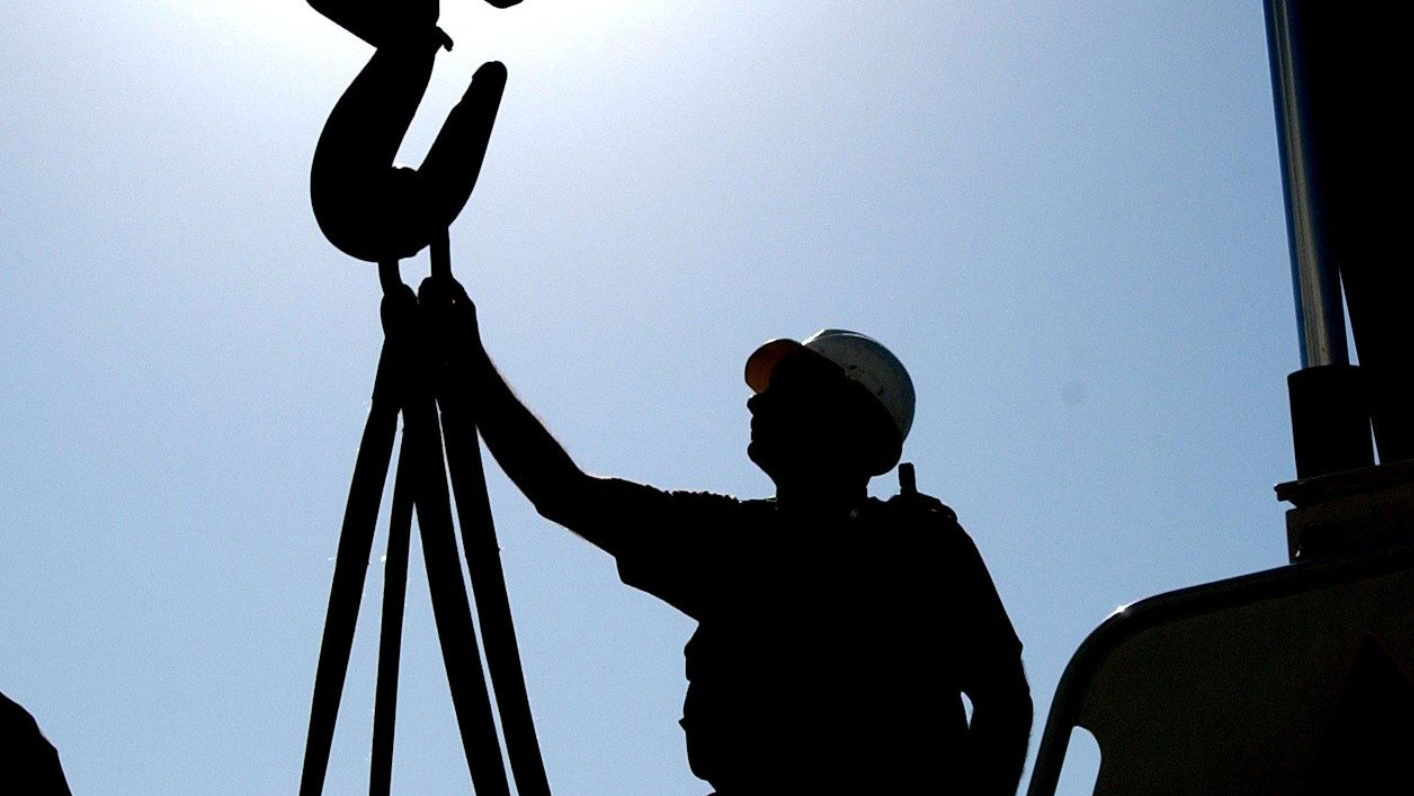
Temporary Works Supervisor (TWS)
By SMC Safety Solutions
The Temporary Works Supervisor course will provide you with knowledge of the role. You will also gain a good understanding of risk management on a temporary works site. Course Objectives: By the end of the course, the delegate will gain knowledge of: Have gained an understanding of the importance of cooperation and teamwork on a temporary works site Understand the legal duties of the role Have a stronger awareness of risk management on-site as well as the roles of a supervisor and their fellow employees on site Leave the course with an understanding of the “4C’s”, Communication, Cooperation, Coordination and Competency Course Content: Different groups and types of Temporary Works BS5975:2019 CDM Regulations Legislation and Codes of Practice Temporary Works Register, Design Brief and Design Case studies, policy and procedures, Standard solutions and permitted drawings Risk assessments, method statements Safe systems of work The roles and duties of a Temporary Works Supervisor Assessment: To successfully complete the course, you will need to get 72% or above in the final exam. The trainer encourages the delegates to be interactive and involved throughout the training. Certificate: The certificate for this course is valid for 5 years. Instructions Please note all Temporary Works Supervisor courses with the venue “Remote Learning” will be delivered by a tutor over a video call. This training will be delivered and assessed in English language; therefore, a good standard is required to complete the course. Further attendee information will be sent in a separate email, please check your inbox.

MB-260T00: Microsoft Customer Data Platform Specialty
By Nexus Human
Duration 4 Days 24 CPD hours This course is intended for Candidates should be familiar with Dynamics 365 Customer Insights and have firsthand experience with one or more additional Dynamics 365 apps, Power Query, Microsoft Dataverse, Common Data Model, and Microsoft Power Platform. They should also have working knowledge of practices related to privacy, compliance, consent, security, responsible AI, and data retention policy. Overview After completing this course, you will be able to: Clean, transform, and ingest data into Dynamics 365 Customer Insights Create a unified customer profile Work with Dynamics 365 Audience insights Enrich data and predictions Set up and manage external connections Administer and monitor Customer Insights Customer Data Platform specialists implement solutions that provide insight into customer profiles and that track engagement activities to help improve customer experiences and increase customer retention. In this course, students will learn about the Dynamics 365 Customer Insights solution, including how to unify customer data with prebuilt connectors, predict customer intent with rich segmentation, and maintain control of customer data. This specialty course starts with creating a unified profile and then working with customer data. Module 1: Get started with Dynamics 365 Customer Insights Introduction to the customer data platform Administer Dynamics 365 Customer Insights Explore user permissions in Dynamics 365 Customer Insights Module 2: Ingest data into Dynamics 365 Customer Insights Import and transform data Connect to data sources Work with data Module 3: Create a unified customer profile in Dynamics 365 Customer Insights Map data Match data Merge data Find customers Module 4: Work with Dynamics 365 Customer Insights Explore Audience insights Define relationships and activities Work with measures Work with segments Module 5: Enrich data and predictions with Audience insights Enrich data Use predictions Use machine learning models Module 6: Manage external connections with Customer Data Platform Export Customer Insights data Use Customer Insights with Microsoft Power Platform Display Customer Insights data in Dynamics 365 apps More ways to extend Customer Insights

Microsoft SharePoint Modern Experience: Site Owner with Power Platform
By Nexus Human
Duration 1 Days 6 CPD hours This course is intended for This course is designed for existing Microsoft SharePoint site users who will create and manage SharePoint team or communication sites in SharePoint Online or SharePoint 2019. Overview In this course, you will create a SharePoint team site and a communication site, perform basic content management tasks on SharePoint sites, and configure workflows with Forms and Flow. You will: Create and configure new SharePoint sites. Create and configure document libraries. Create and configure lists. Assign permissions and access rights. Create and configure a communication site. Implement workflows with Forms and Flow. This course will empower you to use Microsoft© SharePoint© online to facilitate collaboration and allow you to use familiar applications and web-based tools to create, access, store, and track documents and data in a central location. Enable and configure SharePoint?s many distinct features and discover the many content structures that can be selected, added, and configured. Learn how to create, configure, and manage SharePoint sites so that your team or organization can share information and collaborate effectively.SharePoint content structures and configuration options are complex. As a site owner, it is critical that you understand what features, options, and content structures are available in SharePoint online, and how to properly configure them. With SharePoint sites, features, and content structures properly implemented, you will be able to securely share files, collaborate on documents, and access the information you need to work with your colleagues more effectively. Creating and Configuring a New Site Topic A: Create a Site in SharePoint Topic B: Configure Site Look and Layout Creating and Configuring Document Libraries Topic A: Create Document Libraries Topic B: Configure File Versioning and Checkout Topic C: Configure Content Approval Creating and Configuring Lists Topic A: Add List Apps to a Site Topic B: Create Custom Lists Topic C: Create Calculated and Validated Columns Assigning Permissions and Access Rights Topic A: Secure Sites with Permissions Topic B: Secure Apps, Documents, and Files Creating and Configuring a Communication Site Topic A: Create a Communication Site Topic B: Configure a Communication Site Implementing Workflows with Forms and Flow Topic A: Capture Data with Forms Topic B: Store Form Data in SharePoint with Flow Topic C: Automate Business Processes with Forms, Flow, and SharePoint

Level 2 HACCP Training Course - Special Offer Remote Training
By Kitchen Tonic Training Company and Food Safety Consultants
HACCP Level 2 Training Courses for Food and Drink Manufacturers and Caterers. Special Offer

HACCP Trainer - RSPH Level 2 HACCP Training Course
By Kitchen Tonic Training Company and Food Safety Consultants
Level 2 HACCP RSPH Training Course

