- Professional Development
- Medicine & Nursing
- Arts & Crafts
- Health & Wellbeing
- Personal Development
473 Code courses in Liverpool delivered Live Online
Driver CPC- 7 Hour Course/Driver Health, Wellbeing / Driver Hours, Working Time & Tachograph - June 2025
By Total Compliance
This training covers two essential aspects: Understanding the highway Code and road safety measures to handle accidents, incidents, and breakdowns. Driver Health and Wellbeing: Understand the impact of physical and mental health on driving performance. Identify early warning signs of fatigue, stress, and other health issues. Learn effective strategies for managing work-life balance and reducing stress. Promote a healthy lifestyle to enhance overall well-being and driving safety. Drivers’ Hours and Working Time Regulations: Master the Rules of the Road Ensure compliance with complex driving and rest regulations. Understand the impact of hours worked on driver safety and well-being. Learn how to effectively manage driving and rest periods, breaks, and exemptions to avoid penalties and protect your business. Join us to enhance your knowledge of the Highway Code and road safety preparedness. Register today to ensure your drivers are well-versed in the rules of the road and equipped to handle unexpected challenges on their journeys. Please review our Terms and Conditions for more information.
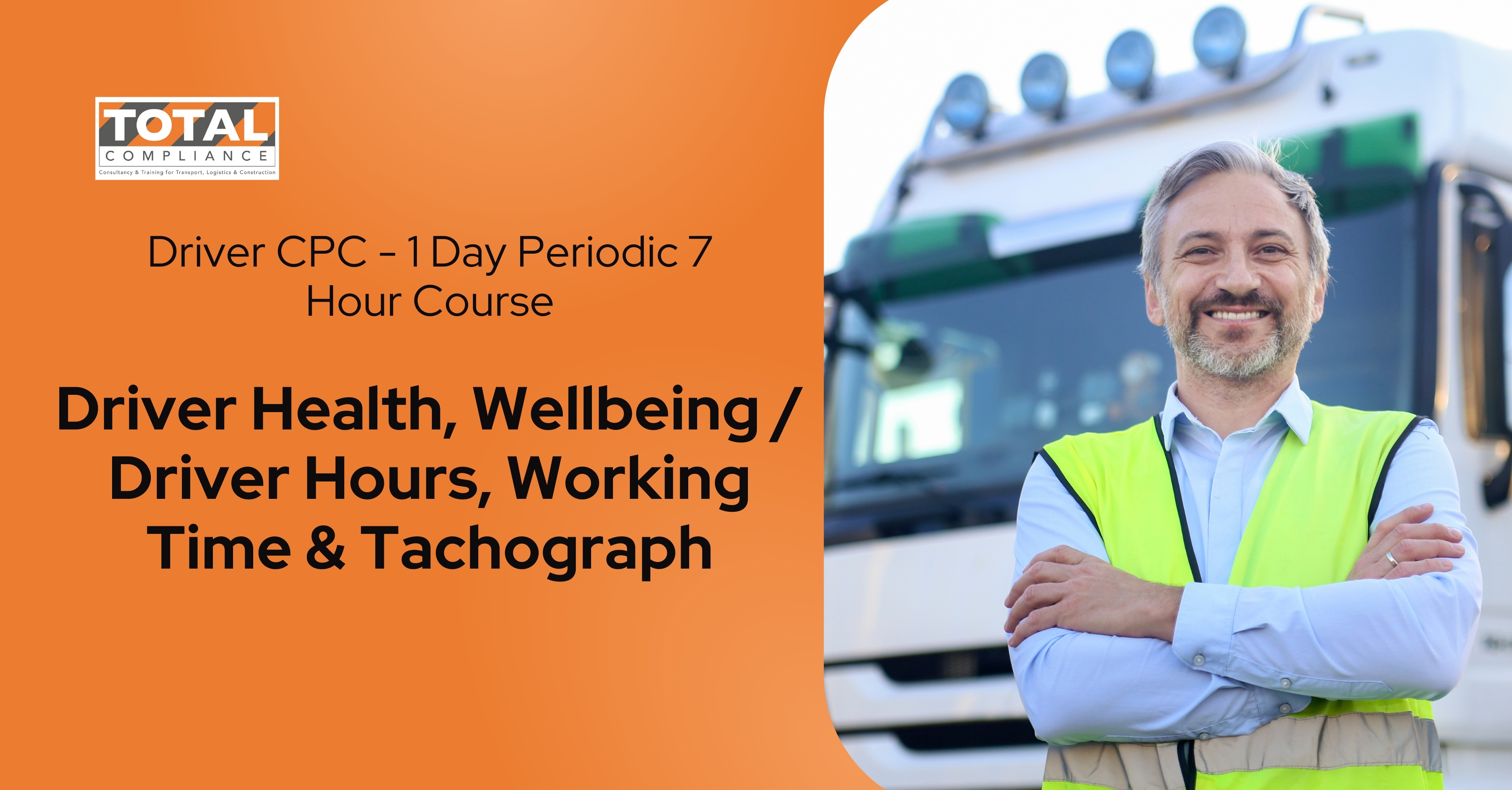
Driver CPC- 7 Hour Course/Driver Health, Wellbeing / Driver Hours, Working Time & Tachograph - April 2025
By Total Compliance
This training covers two essential aspects: Understanding the highway Code and road safety measures to handle accidents, incidents, and breakdowns. Driver Health and Wellbeing: Understand the impact of physical and mental health on driving performance. Identify early warning signs of fatigue, stress, and other health issues. Learn effective strategies for managing work-life balance and reducing stress. Promote a healthy lifestyle to enhance overall well-being and driving safety. Drivers’ Hours and Working Time Regulations: Master the Rules of the Road Ensure compliance with complex driving and rest regulations. Understand the impact of hours worked on driver safety and well-being. Learn how to effectively manage driving and rest periods, breaks, and exemptions to avoid penalties and protect your business. Join us to enhance your knowledge of the Highway Code and road safety preparedness. Register today to ensure your drivers are well-versed in the rules of the road and equipped to handle unexpected challenges on their journeys. Please review our Terms and Conditions for more information.
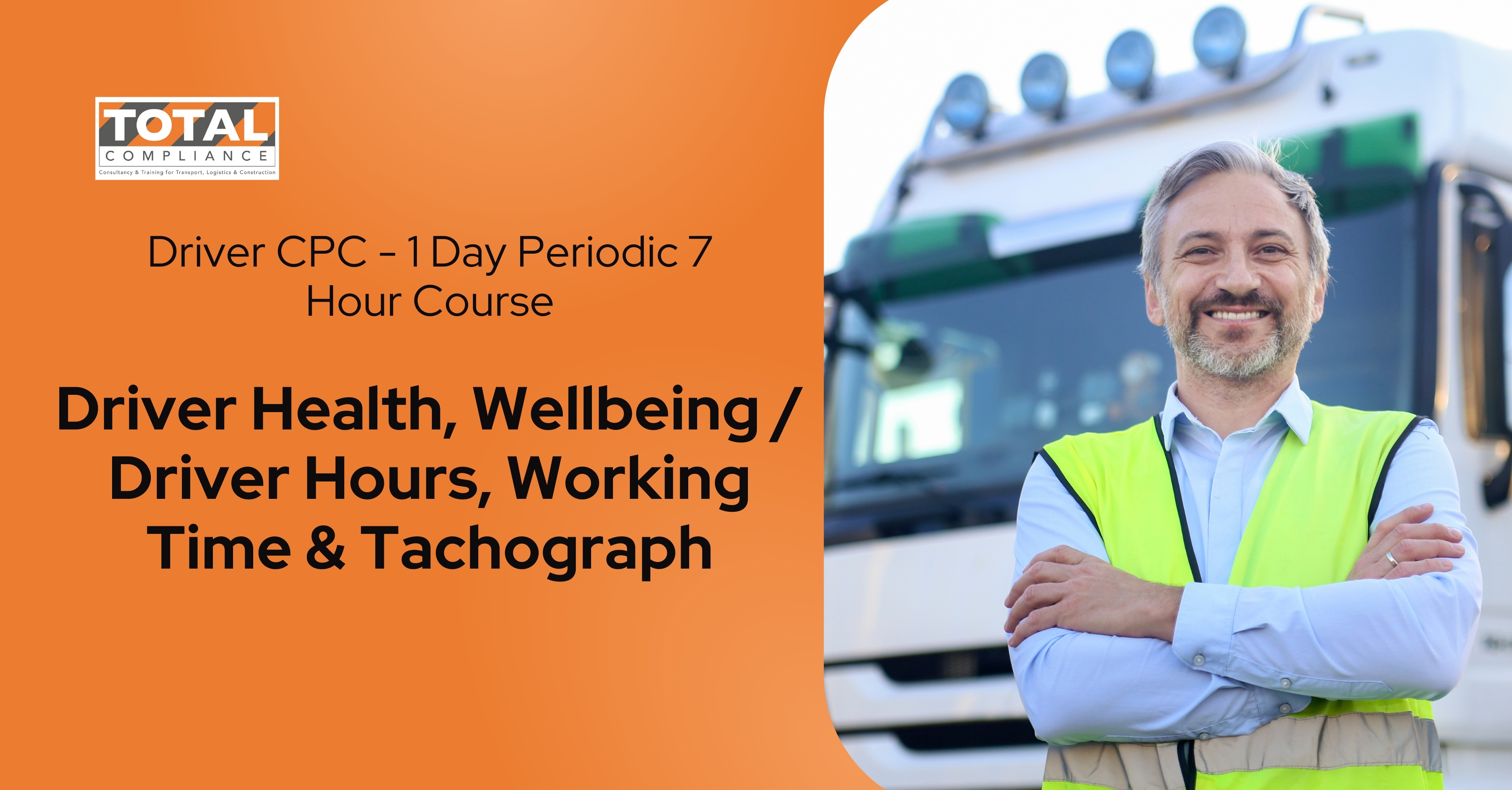
Driver CPC- 7 Hour Course/Driver Health, Wellbeing / Driver Hours, Working Time & Tachograph - May 2025
By Total Compliance
This training covers two essential aspects: Understanding the highway Code and road safety measures to handle accidents, incidents, and breakdowns. Driver Health and Wellbeing: Understand the impact of physical and mental health on driving performance. Identify early warning signs of fatigue, stress, and other health issues. Learn effective strategies for managing work-life balance and reducing stress. Promote a healthy lifestyle to enhance overall well-being and driving safety. Drivers’ Hours and Working Time Regulations: Master the Rules of the Road Ensure compliance with complex driving and rest regulations. Understand the impact of hours worked on driver safety and well-being. Learn how to effectively manage driving and rest periods, breaks, and exemptions to avoid penalties and protect your business. Join us to enhance your knowledge of the Highway Code and road safety preparedness. Register today to ensure your drivers are well-versed in the rules of the road and equipped to handle unexpected challenges on their journeys. Please review our Terms and Conditions for more information.
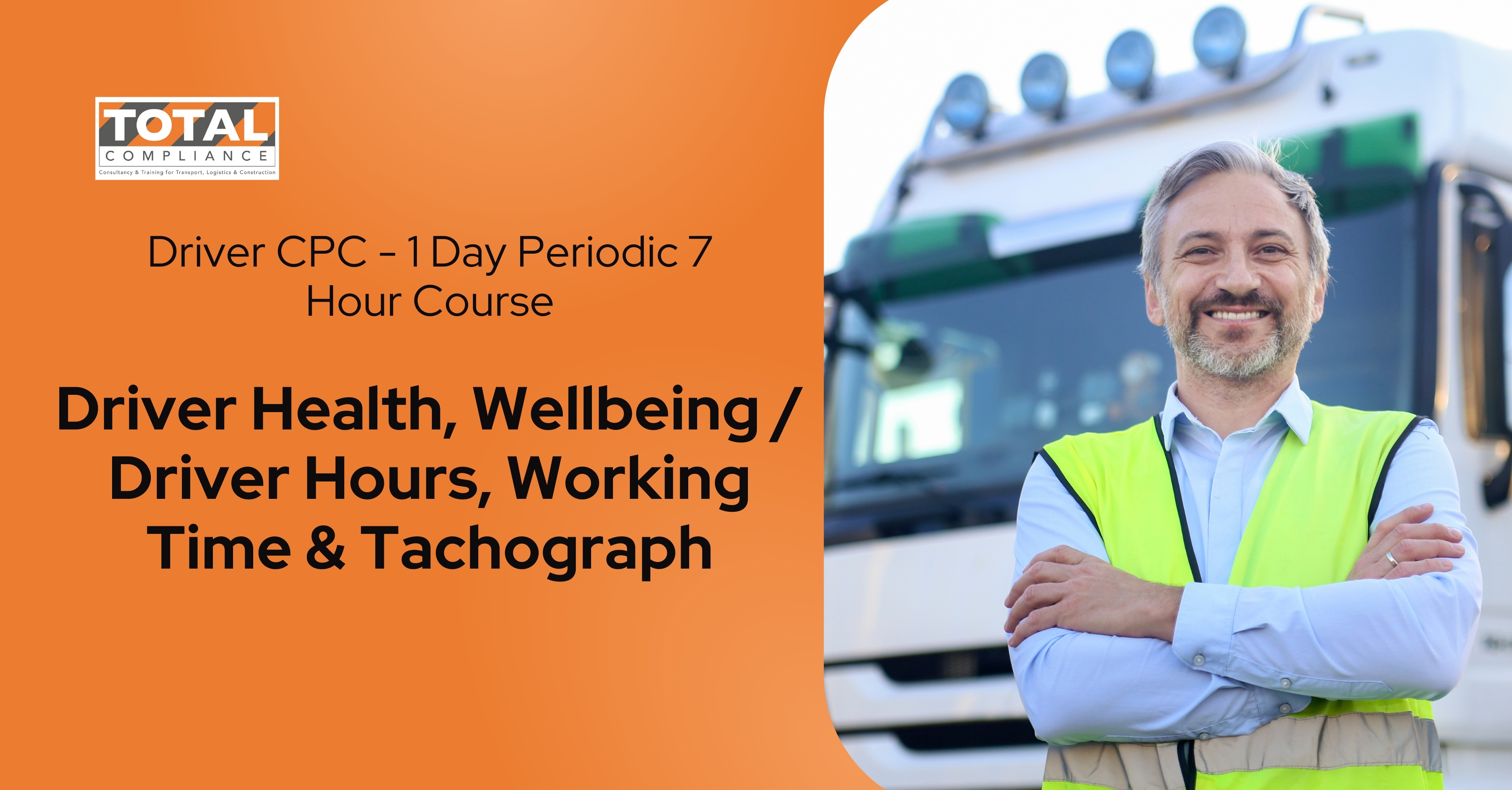
Driver CPC Periodic 7 Hour Course - DG Awareness & Highway Code Modular Course - ONLINE
By Total Compliance
DG Awareness & Highway Code Course Details: Course Overview Time: 8:00 AM - 16:00 PM (Registration starts at 7:30 AM) Location: Online Price: £50 This comprehensive one-day course provides essential training in two critical areas: Dangerous Goods (DG) awareness and the Highway Code. DG Awareness: Understand the different hazard classes and types of dangerous goods. Learn about the legal requirements for transporting and storing DG. Discover the essential safety protocols for handling hazardous materials. Identify and assess potential risks associated with DG. Apply best practices for documentation and labeling. Highway Code: Course introduction, objectives, and expectations. Introduction to the Highway Code and its relevance. Types of road users and training for various groups. Respecting and understanding the risks to different road user categories. Confirmation of knowledge quizzes covering all aspects of the Highway Code and traffic regulations. Key Course Benefits: Meet Driver CPC requirements for periodic training Enhance your understanding of dangerous goods transportation Improve your knowledge of the Highway Code Learn how to respond to accidents, incidents, and breakdowns Boost your overall road safety awareness Don't miss this opportunity to enhance your knowledge and skills in DG Awareness & Highway Code. Register now for £50 and secure your spot!
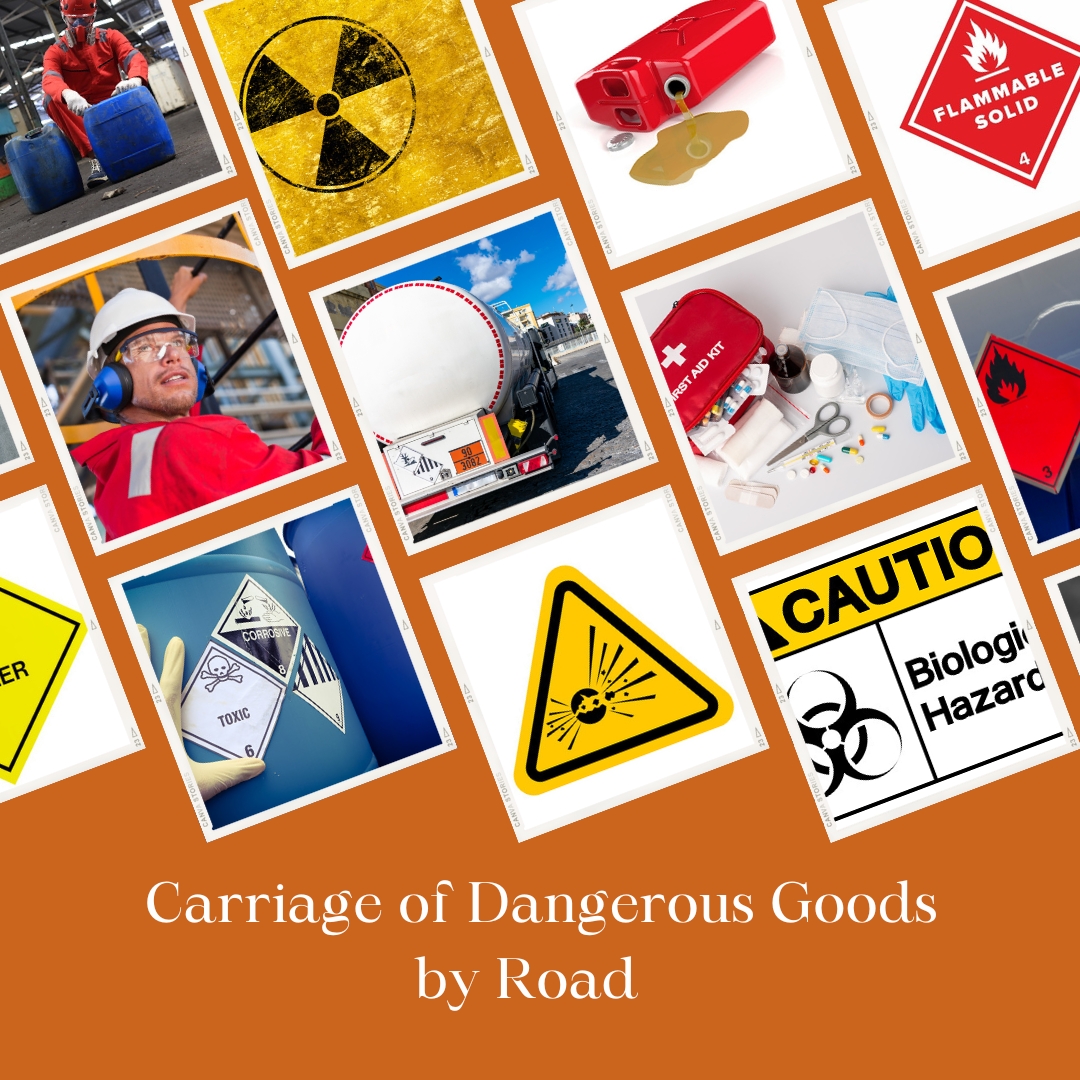
REXX training course description A hands on training course covering the Restructured EXtended eXecutor (REXX) language. A large number of exercises are used to reinforce and emphasise lecture sessions. What will you learn Write REXX programs. Debug REXX programs. Examine existing code and determine its function. REXX training course details Who will benefit: Anyone wishing to learn REXX. Prerequisites: None although experience in another high level language would be useful. Duration 3 days REXX training course contents Introduction to REXX What is REXX? REXX environments, invoking a REXX exec, a sample REXX exec, REXX clause types. REXX variables and data Literal data, variable data, assignment, simple variables, compound variables, stem variables, constant data, numeric data, arithmetic operations, character manipulation, hexadecimal data. The parse instruction Parse format, Parse examples, Parse arg, Parse pull, Parse value, special templates, place holders, literal templates, numeric templates, variable templates. Control structures Relational conditions, logical operators, simple selection, looping: uncontrolled and controlled loops, infinite loops, conditional loops, controlling loops, leave, iterate, multiple selection, instructions for subroutines, exit. Sub routines and functions Internal and external subroutines, call, ARG(), ARG(n)return, exit, scope of variables, procedure, functions, built in functions, overriding built in functions. Performing I/O Command conventions, preparing to read a file, execio, limitations, execio for reading, DISKR, DISKRU, DISKW, return codes. External functions listdsi, msg, outtrap, prompt, sysdsn, sysvar, storage Tracing Immediate commands, the trace facility, signal and call statements. Built in functions Text handling functions, string handling, word handling, arithmetic, data conversion, bit manipulation, environment. The data stack Data stack structure, REXX instructions for the data stack, REXX functions for the data stack, TSO/E commands for the data stack. REXX in batch TSO/E foreground. TSO/E background.

Thermal Power Plant Performance Testing
By EnergyEdge - Training for a Sustainable Energy Future
About this Virtual Instructor Led Training (VILT) This 5 half-day course provides a detailed description of all performance testing methods for all thermal power plant equipment including boilers, turbines, condensers, pumps, fans, deaerators, and feedwater heaters. The methodology, and code requirements for the performance tests for all thermal power plant equipment will be explained in detail. The preparatory work and instrumentation required for each test will also be covered during the course. The efficiency calculations for all equipment used in circulating fluidized bed (CFB) boiler and pulverized coal boiler power plants will be explained, including all processes, operational and maintenance activities, capital projects, technical options, potential initiatives and incentives to implement upgrades / repairs for increasing the power plant equipment efficiency. The course will also provide a thorough explanation of CFB and pulverized coal boiler technology including hydrodynamics, combustion, emissions, design considerations, gas-solid separators, design of CFB and pulverized coal boiler components, management of solid residues, materials, stoichiometric calculations, and model for sulfur capture. The operation, maintenance, testing, and refurbishment options of all the equipment and systems used in CFB and pulverized coal power plants will be presented, including boilers, superheaters, reheaters, turbines, condensers, feedwater heaters, deaerators, pumps, compressors, fans, electric generators, instrumentation and control systems, and governing systems, etc. The participants will get equipped on all factors which affect the CFB and pulverized coal boiler power plant efficiency and emissions, all methods used to calculate the heat rate of CFB and pulverized coal power plants as well as all areas in CFB and pulverized coal boiler power plants where efficiency loss can occur. Updated information on the methods used to improve CFB boiler and pulverized coal boiler power plant heat rate will also be provided. It includes: Optimizing the combustion process and sootblowing Controlling the steam temperature Recovering moisture from boiler flue gas Performing steam turbine maintenance Lowering condenser back pressure Pre-drying high moisture coal and reducing stack temperature Training Objectives Thermal Plant Performance Testing: Gain a thorough understanding of all the performance testing methods for all thermal power plant equipment including boilers, turbines, condensers, pumps, fans, daerators, and feedwater heaters Performance Test Methodology and Code Requirements: Understand the methodology, and code requirements for performance tests of all thermal power plant equipment Performance Test Preparatory Work and Instrumentation: Learn about the preparatory work and instrumentation required for each equipment performance test in a thermal power plant Equipment Efficiency Calculations: Gain a thorough understanding of the efficiency calculations for all the equipment used in circulating fluidized bed (CFB) boilers and pulverized coal boilers power plants Calculating the Heat Rate of CFB and Pulverized Coal Boiler Power Plants: Learn all the methods used to calculate the heat rate of CFB and pulverized coal boiler coal power plants Benefits of Lowering the Heat Rate of CFB and Pulverized Coal Boiler Power Plants: Understand all the benefits of lowering the heat rate of CFB coal power plants Methods Used to Improve CFB and Pulverized Coal Boiler Power Plants Heat Rate: Gain a thorough understanding of all the methods used to improve the heat rate of CFB and pulverized boiler coal power plants Processes, Operational and Maintenance Activities in CFB and Pulverized Coal Boiler Power Plants: Discover all the processes, operational and maintenance activities used to improve the heat rate of CFB and pulverized coal power plants Capital Projects Used to Improve the Heat Rate of CFB and Pulverized Coal Boiler Power Plants: Learn about all the capital projects used to improve the heat rate of CFB and pulverized coal power plants Technical Options for Improving the Heat Rate of CFB and Pulverized Coal Boiler Power Plants: Understand all the technical options used to improve the heat rate of CFB and pulverized coal boiler power plants Potential Initiatives and Incentives to Implement Upgrades / Repairs for Improving the Heat Rate of CFB and Pulverized Coal Bed Boiler Power Plants: Discover all the potential initiatives and incentives to implement upgrades / repairs for improving the heat rate of CFB and pulverized coal power plants Factors Affecting CFB and Pulverized Coal Boiler Power Plants Efficiency and Emissions: Learn about all the factors which affect CFB and pulverized coal boiler power plants efficiency and emissions Areas in CFB and Pulverized Coal Power Plants where Efficiency Loss Can Occur: Discover all the areas in CFB and pulverized coal power plants where efficiency loss can occur Optimize the Operation of CFB and Pulverized Coal Power Plant Equipment and Systems to Improve the Plant Heat Rate: Understand all the techniques and methods used to optimize the operation of CFB and pulverized coal power plant equipment and systems to improve the plant heat rate CFB and Pulverized Coal Power Plant Equipment and Systems: Learn about the various types of CFB and pulverized coal power plant equipment and systems including boilers, superheater, reheaters, steam turbines, governing systems, deaerators, feedwater heaters, coal-handling equipment, transformers, generators and auxiliaries Target Audience Engineers of all disciplines Managers Technicians Maintenance personnel Other technical individuals Training Methods The VILT will be delivered online in 5 sessions comprising 4 hours per day, with 2 breaks of 10 minutes per day, including time for lectures, discussion, quizzes and short classroom exercises. Additionally, some self-study will be requested. Participants are invited but not obliged to bring a short presentation (10 mins max) on a practical problem they encountered in their work. This will then be explained and discussed during the VILT. A short test or quiz will be held at the end the course. The instructor relies on a highly interactive training method to enhance the learning process. This method ensures that all the delegates gain a complete understanding of all the topics covered. The training environment is highly stimulating, challenging, and effective because the participants will learn by case studies which will allow them to apply the material taught to their own organization. Trainer Your specialist course leader relies on a highly interactive training method to enhance the learning process. This method ensures that all participants gain a complete understanding of all topics covered. The training environment is highly stimulating, challenging, and effective because the participants will learn by case studies which will allow them to apply the material taught to their own organization. Each delegate will receive a soft copy of the following materials written by the instructor: 'POWER GENERATION HANDBOOK' second edition published by McGraw-Hill in 2012 (800 pages) Excerpt of the relevant chapters from the 'POWER PLANT EQUIPMENT OPERATION AND MAINTENANCE GUIDE' published by McGraw-Hill in 2012 (800 pages) THERMAL POWER PLANT PERFORMANCE TESTING MANUAL (includes practical information about all the performance testing methods for all thermal power plant equipment - 400 pages) POST TRAINING COACHING SUPPORT (OPTIONAL) To further optimise your learning experience from our courses, we also offer individualized 'One to One' coaching support for 2 hours post training. We can help improve your competence in your chosen area of interest, based on your learning needs and available hours. This is a great opportunity to improve your capability and confidence in a particular area of expertise. It will be delivered over a secure video conference call by one of our senior trainers. They will work with you to create a tailor-made coaching program that will help you achieve your goals faster. Request for further information about post training coaching support and fees applicable for this. Accreditions And Affliations

Course summary This Python Programming course has become essential to all professional who would like to do code using Python. Learn evenings, work while studying. Work and study Python Part Time. It is a Python beginners course and teaches Python coding from scratch to intermediate. Hands-on, practical. We code some real life examples in this course.

Jenkins training course description An introduction to Continuous Integration and development (CI/CD) in network automation using Jenkins. The course focusses specifically on the network Devops case of using Jenkins. What will you learn Explain how Jenkins can help with network automation. Configure Jenkins for network Devops. Use Jenkins for network automation. Jenkins training course details Who will benefit: Network engineers. Prerequisites: TCP/IP Foundation Duration 1 day Jenkins training course contents What is Jenkins? DevOps, CI/CD, version control systems, git, automating execution of tasks, Jenkins job, Jenkins pipeline, Jenkins plugins, CI server. Hands on Installing Jenkins. Example pipeline for network automation YAML, GitHub, Jenkins, ansible, network devices. Hands on Investigating a workflow: Auto deploying network configurations. Configuring Jenkins Code repository, build triggers, gerrit and reviews, build environment. A Jenkins job, build step, post build actions, running a Jenkins job, build log, home directory. Hands on Configuring Jenkins. CI using Jenkins Branches, pipeline, git, the git plugin. Hands on A Jenkins job to poll, build and unit test network configurations.

Microsoft Excel Macros & VBA - In-company
By Microsoft Office Training
Course Objectives At the end of this course you will be able to: Record and edit a Macro Assign macros to keyboard shortcuts, Quick Access Toolbar, Buttons and Shape objects. Use the Visual Basic Editor; change the properties of an object; add a module to a project; write the code for a procedure and then run it; and use the Object Browser to search procedures Manipulate data by declaring variables of different data types; combine data by using expressions; use functions to accept input and display output; and declare variables and procedures with the appropriate scope Use decision structures to create procedures that make decisions; and use loop structures to perform repetitive tasks Create an error handling routine in case things go wrong with VBA code ' 1 year email support service Take a closer look at the consistent excellent feedback from our growing corporate clients visiting our site ms-officetraining co uk Customer Feedback Best Training Ever! Just finished a bespoke 1-1 training course in Excel Advanced, Macros & VBA. Pedro is an excellent trainer, imparting his skills and knowledge in the best way - appropriately to audience skills, knowledge and ability. Pedro is always approachable, encouraging and supportive, giving delegates the optimum learning environment. I would not hesitate to recommend Pedro as a trainer, whatever your level of ability. Amanda Morris - Treasury & Systems Accountant at Reall - Real Equity for All The trainer was very knowledgeable, kept everyone involved and was enthusiastic. A great experience.. Simon Harper - Lloyd's of London My learning experience was awesome. Perdinand Reagan - Subsea7 Very nice and relaxed approach to teaching. Was definitely a good learning experience. Jerome Pupe - S5 Agency World The Trainer – Very positive + patient + helpful + thorough Agnes Souza - Direct Wines ' With more than 20 years experience, we deliver courses on all levels of the Desktop version of Microsoft Office and Office 365; ranging from Beginner, Intermediate, Advanced to the VBA level. Our trainers are Microsoft certified professionals with a proven track record with several years experience in delivering public, one to one, tailored and bespoke courses. Our competitive rates start from £550.00 per day of training Tailored training courses: You can choose to run the course exactly as they are outlined by us or we can customise it so that it meets your specific needs. A tailored or bespoke course will follow the standard outline but may be adapted to your specific organisational needs. Introduction to Macros and VBA Introducing Visual Basic for Applications Recording a Macro Naming conventions for Macro Procedures Running a Macro Absolute or Relative Cell Referencing Saving and Opening Files with Macros Making macros always available Adding Macros to Keyboard Shortcuts, Quick Access Toolbar, Buttons and Shapes Editing a Macro in the Visual Basic Editor Understanding the Development Environment Customising the Editor Tips for General Typing in VBA Using Visual Basic Help Working with Procedures Program Design Understanding Modules Naming Rules Creating a Module Understanding Procedures Programming Macro Concepts Creating a Subroutine Creating a Function Understanding Arguments Exiting Procedures Calling Procedures Objects, Properties, Methods and Events Understanding Objects Properties, Methods, and Events Navigating the Object Hierarchy Understanding Collections Accessing a Member of a Collection Understanding Hierarchy Using the Object Browser Using the With Statement Working with Properties Working with Methods Creating an Event Procedure Reserved Macro Names Using Expressions, Variables and Intrinsic Functions Understanding Expressions and Statements Declaring Variables Understanding Data Types Determining the Value of Variables Working with Variable Scope Using Built-in VBA Functions Understanding Constants Using Message Boxes Controlling the Answer to a Message Box Using Input Boxes Declaring and Using Object Variables Controlling Program Execution Understanding Control-of-Flow Structures Using the If...End If Decision Structures Nested If Statements Using the Select Case ... End Select Structure Using the Do ... Loop Structure Using the For ... Next Structure Using the For Each ... Next Structure Guidelines for Use of Control-of-Flow Structures Debugging and Handling Errors Understanding Errors Using Debugging Tools Setting Breakpoints and Using Break Mode Stepping Through Code Trapping Errors with the On Error Statement Understanding the Err Object Working with Inline Error Handling Writing an Error-Handling Routine Working with Forms and Controls Understanding UserForms Creating a Form Displaying and Removing a Form Aligning and Sizing Controls Using the Toolbox Working with a Form's Properties, Methods, and Events Working with Form and Control Properties, Methods and Event Setting the Tab Order Populating a Control Who is this course for? Who is this course for? This course is designed to give proficiency in the Visual Basic Editor (VBE), predominantly making use of Excel objects, understanding Object's Properties, Events and Methods, basic VBA Object oriented programming, event handling, control structures, and debugging tools. Requirements Requirements Preferably, delegates should have attended the Excel Advanced course. Certificates Certificates Certificate of completion Digital certificate - Included

4G training course description This course is designed to give the delegate an understanding of the technologies used within a 3G UMTS mobile network. During the course we will investigate the UMTS air interface and the use of Wideband-Code Division Multiple Access (WCDMA) to facilitate high speed data access, together with HSPA to offer mobile broadband services. We will describe the use of soft handover rather than hard handover procedures and soft capacity sharing. The course includes a brief exploration of the UMTS protocol stack and the use of PDP Context and QoS support features. What will you learn Explain the 3G UMTS architecture. Describe the role of a Drifting & Serving RNC. Explain the use of ARQ & HARQ for mobile broadband. Describe how IMS integrates into the architecture. Describe the use of Media Gateway Controllers. Identify the temporary identities used within 3G UMTS. 4G training course details Who will benefit: Anyone working within the telecommunications area, especially within the mobile environment. Prerequisites: Mobile communications demystified Telecommunications Introduction Duration 2 days 4G training course contents LTE Introduction The path to LTE, 3GPP. LTE to LTE advanced. LTE Architecture The core, Access, roaming. Protocols: User plane, Control plane. Example information flows. Bearer management. Spectrum allocation. LTE technologies Transmission, reception, OFDMA, multiple antenna, MIMO. LTE Air interface Air interface protocol stack. Channels, Resource Grid, cell acquisition. Up and downlink controls. Layer 2 protocols. Cell acquisition Power on, selecting networks and cells. RRC connection. Attach procedure. Mobility management Roaming, RRC_IDLE, RRC_CONNECTED, cell reselection, handover, interoperation with UMTS and GSM networks. Voice and text IMS, QoS, policy and charging.
