- Professional Development
- Medicine & Nursing
- Arts & Crafts
- Health & Wellbeing
- Personal Development
6175 Coaching courses
Electrical Generators, Excitation Systems and Governing Systems
By EnergyEdge - Training for a Sustainable Energy Future
Take your understanding of electrical generators, excitation systems, and governing systems to the next level with EnergyEdge's classroom training. Enroll now and excel in your field!
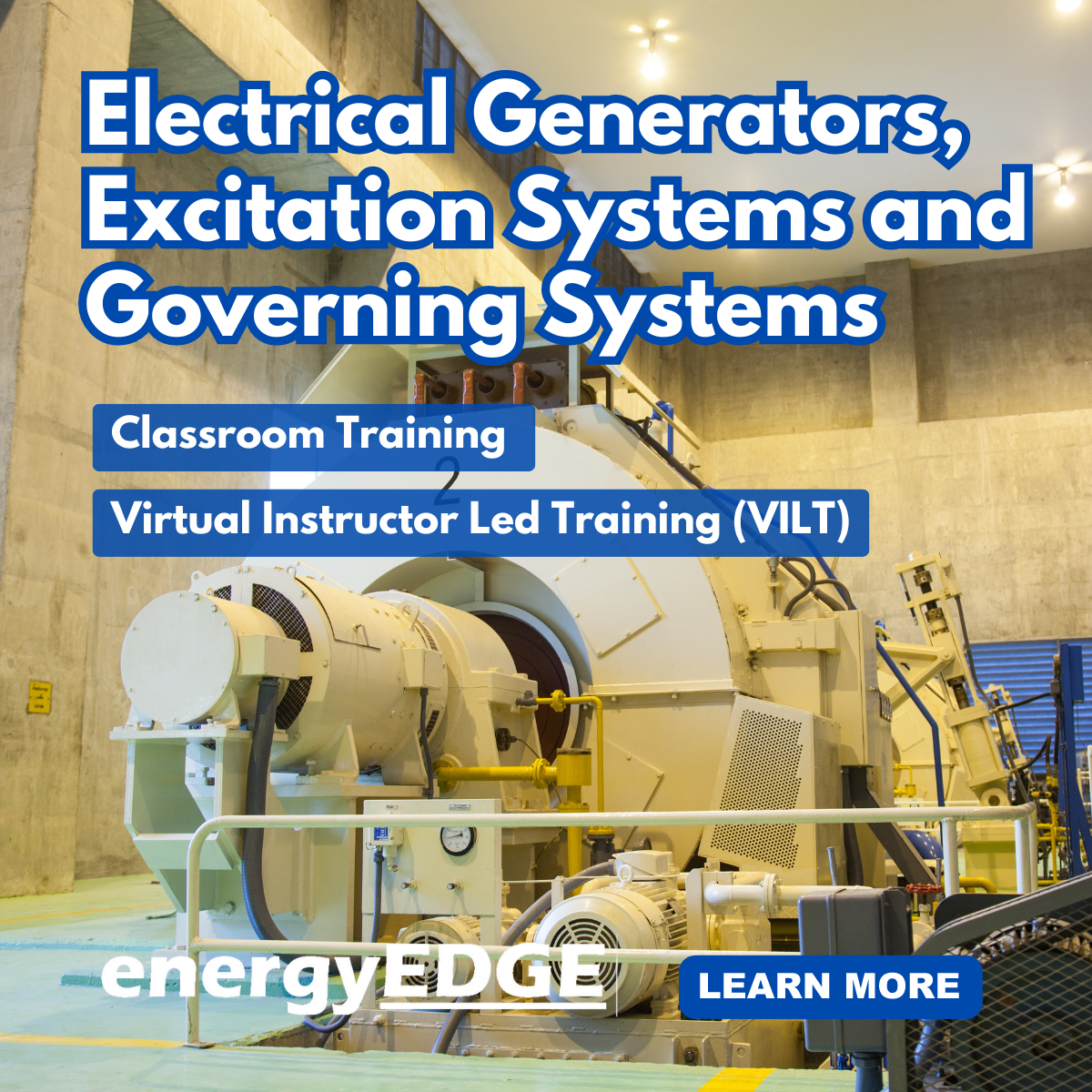
Boost Your Career with Apex Learning and Get Noticed By Recruiters in this Hiring Season! Get Hard Copy + PDF Certificates + Transcript + Student ID Card worth £160 as a Gift - Enrol Now! With a single payment, you will gain access to Emotional Intelligence, Mindfulness and Empathy Training - Level 3, including 10 Career development courses, an original hardcopy certificate, a transcript and a student ID card, which will allow you to get discounts on things like music, food, travel and clothes etc. By taking the highly productive Emotional Intelligence, Mindfulness and Empathy Training - Level 3 course, gain in-demand emotional intelligence and become more proactive in all your respective contexts. The comprehensive Emotional Intelligence, Mindfulness and Empathy Training - Level 3 course covers self-management fundamentals, verbal & non-verbal communication essentials, social management and responsibility, emotion regulation tools, and business practices. During the course, you'll understand how to regulate your own emotions. By the end, you'll have excellent social skills and the ability to control impulse feelings and implement emotional intelligence in the workplace. Enhance your personality development by enrolling today! Take this course anywhere and at any time. Don't let your lifestyle limit your learning or your potential. Emotional Intelligence, Mindfulness and Empathy Training - Level 3 will provide you with the CPD certificate that you'll need to succeed. Gain experience online and interact with experts. This can prove to be the perfect way to get noticed by a prospective employer and stand out from the crowd. All of our courses have interactive online modules that allow studying to take place where and when you want it to. This Emotional Intelligence, Mindfulness and Empathy Training - Level 3 Bundle Consists of the following Premium courses: Course 01: Emotional Intelligence and Human Behaviour Course 02: Level 2 Mindfulness for Wellbeing Course 03: Life Coaching and Cognitive Behavioural Therapy (CBT) Complete Bundle Course 04: Couples Therapy & Counselling Course 05: Dialectical Behaviour Therapy Course 06: Dialectal Behaviour Therapy (DBT) Course 07: Anti-Social Behaviour Course 08: Adverse Childhood Experiences and Cure Course 09: Mental Health Nursing Level 3 Course 10: Covid-19 Psychological Impact and Wellbeing in Young People Course 11: Level 2 Art Therapy Course Experienced tutors and mentors will be there for you whenever you need them and solve all your queries through email and chat boxes. Benefits you'll get choosing Apex Learning for this Emotional Intelligence, Mindfulness and Empathy Training - Level 3: One payment but lifetime access to 11 CPD courses Certificates and student ID for the title course included in a one-time fee Full tutor support available from Monday to Friday Free up your time - don't waste time and money travelling for classes Accessible, informative modules taught by expert instructors Learn at your ease - anytime, from anywhere Study the course from your computer, tablet or mobile device CPD accredited course - improve the chance of gaining professional skills Gain valuable and internationally renowned experience without leaving your home Course Curriculum of Emotional Intelligence, Mindfulness and Empathy Training - Level 3 Course 1: Emotional Intelligence and Human Behaviour Module 01: Human Behaviour and Basic Psychological Process Module 02: Evolutionary Perspective of Human Behaviour Module 03: Human Intelligence Module 04: Intelligence Test and Variations in Intelligence Module 05: Learning and Conditioning Module 06: Language and Communication Module 07: Introduction to Emotion Module 08: Emotion Influences Cognition Module 09: Stress, Anger and Conflict Module 10: Emotional Intelligence Module 11: Self-Leadership Module 12: Neuro-Linguistic Programming (NLP) Course 2: Level 2 Mindfulness for Wellbeing Introduction & First Concepts Understanding & Beating Anxiety More Anti-Anxiety Skills & Concepts Conclusion Course 3: Life Coaching and Cognitive Behavioural Therapy (CBT) Complete Bundle Introduction PART 1: LIFE COACHING CERTIFICATION Coaching Fundamentals Understanding Personalities Coaching Models Explained Coaching Step 1: Goal Setting Coaching Step 2: Reality Coaching Step 3: Options & Obstacles Coaching Step 4: Will & Action Planning How To Structure Your Coaching Sessions Client Coach Relationship Advanced Coaching Strategies PART 2: HOLISTIC HEALTH COACHING CERTIFICATION Diet & Nutrition Fundamentals Diet & Nutrition Coaching Exercise Coaching: Cardio Exercise Coaching: Resistance Training Hormone Health Explained Supplements Apex Learning Motivation Apex Learning FAQ Answered PART 3: WELLNESS COACHING CERTIFICATION Stress Management Sleep Emotional Self Care Resources Course 4: Couples Therapy & Counselling Module 01: Introduction Module 02: Communication Module 03: Conflict Resolution Module 04: Intimacy Module 05: Pre-Marital Counselling Module 06: Healthy Fighting Module 07: Affairs Module 08: Apology & Forgiveness Module 09: Adapting to Changes Module 10: Moving Forward Together Course 5: Dialectical Behaviour Therapy Module 01: Introduction to Dialectical Behaviour Therapy Module 02: DBT Working Process Module 03: DBT Strategies Module 04: Mindfulness Skills Module 05: Distress Tolerance Skills Module 06: Emotion Regulation Skill Module 07: Interpersonal Effective Skills Module 08: Multistage Approach of DBT Module 09: Prioritising Treatment Targets Module 10: Behavioural Analysis Module 11: DBT for Borderline Personality Disorder Module 12: DBT in Depression Module 13: DBT in Anxiety and Obsessive-Compulsive Disorder Module 14: DBT in Eating Disorder Module 15: DBT in Substance Dependence Module 16: DBT in Suicidal and Self-destructive Behaviour Course 6: Dialectal Behaviour Therapy (DBT) Introduction Introduction What is Counselling & Psychotherapy About Dialectical Behaviour Therapy (DBT) DBT Strategies & 'Life Skills' Treatment by DBT DBT for Psychological Disorders Effectiveness of DBT Course 7: Anti-Social Behaviour Module 01: Overview of Anti-social Behaviour Module 02: Family Influences on Anti-social Behaviour Module 03: Anti-Social Behaviour Order Module 04: Anger and Anti-social Behaviour Module 05: Understanding Antisocial Personality Module 06: Prevention of Anti-social Behaviour Course 8: Adverse Childhood Experiences and Cure Module 01: Introduction to Child Psychology Module 02: Attachment and Relationship Building in Childhood Module 03: Impacts of Separation and Loss on Attachment Module 04: Factors That Influence Development Module 05: Cognitive Development Module 06: Social and Emotional Development Module 07: Personality and Intellectual Development of Children Module 08: Stages of Language Development Module 09: Understanding Moral Development Module 10: Play, Imagination, and Creativity Module 11: Problems of Infancy Module 12: Problems of Childhood Module 13: Problems of Adolescence Course 9: Mental Health Nursing Level 3 Module 01: Introduction to Mental Health Nursing Module 02: Mental Health over Life Span and Society Module 03: Child Mental Health Module 04: Adolescent Mental Health Module 05: Adult Mental Health Module 06: Planning and Implementation Module 07: Mental Health Nursing Models Module 08: Mental Health in the Digital Age-Part 1 Module 09: Mental Health in the Digital Age-Part 2 Module 10: Common Mental Disorders-Part 1 Module 11: Common Mental Disorders-Part 2 Module 12: Legislations Related to Mental Health in the UK Course 10: Covid-19 Psychological Impact and Wellbeing in Young People Module 01. Anxiety and Its Causes Module 02. Anxiety Disorders Module 03. Anxiety in Children Module 04. Anxiety in Young People Module 05. Impact of Covid 19 on Children, Women and Young People Module 06. Supporting Children During Covid 19 Module 07. Supporting Young People During Covid 19 Module 08. Managing Anxiety in Families with Children and Youth During the COVID-19 Outbreak Module 09. Treatment of Anxiety Disorder Module 10. Bereavement Guide During COVID-19 Course 11: Level 2 Art Therapy Course Module 1: Introduction to Art Therapy Module 2: Art Therapy: Psychology and Neuroscience Module 3: Art Therapy in Practice Module 4: Creative Therapy Module 5: Mindful Creativity: Colour and Creation Module 6: Art Therapy Techniques and Applications Module 7: Art Therapy for Children Module 8: Art Therapy for Adults Module 9: Illness and Art Module 10: The Art Therapist How will I get my Certificate? After successfully completing the course, you will be able to order your CPD Accredited Certificates (PDF + Hard Copy) as proof of your achievement. PDF Certificate: Free (Previously, it was £10 * 11 = £110) Hard Copy Certificate: Free (For The Title Course) CPD 115 CPD hours/points Accredited by CPD Quality Standards Requirements There is no time limit for completing this course; it can be studied in your own time at your own pace. Career path Having this CPD certificate will increase the value of your CV and open you up to multiple sectors such as Business & Management, Admin, Accountancy & Finance, Secretarial & PA, Teaching & Mentoring, etc. Certificates Certificate of completion Digital certificate - Included Certificate of completion Hard copy certificate - Included You will get the Hard Copy certificate for the title course (Emotional Intelligence and Human Behaviour) absolutely Free! Other Hard Copy certificates are available for £10 each. Please Note: The delivery charge inside the UK is £3.99, and the international students must pay a £9.99 shipping cost.
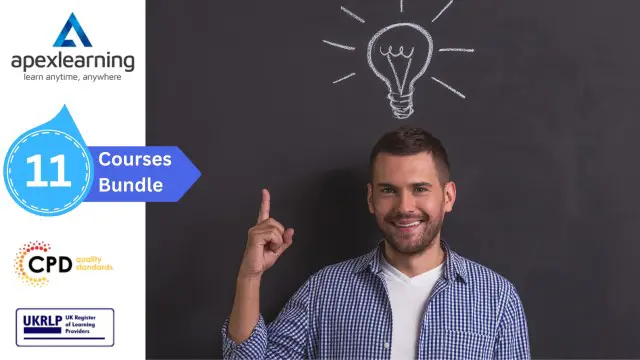
The Agile Project Manager
By IIL Europe Ltd
The Agile Project Manager Change isn't coming, it's already here. The project environment is becoming more volatile, uncertain, complex, and ambiguous. Project management and project managers must transform and evolve in order to keep up with these changes. Agile has been a disruptor in the field of project management, having over 20 years of successes and benefits to organizations that have adopted their frameworks. The Agile frameworks have proven themselves to be more adept in dealing with this uncertainty. But Agile isn't just about following a different way of working. What do you need to learn, do, and become in order to continue in the current and future environment? It is a powerful combination of knowledge, competencies, and mindset. In an increasingly complicated project environment, this course provides participants with the knowledge needed to not only survive but thrive. What you will Learn At the end of this program, you will be able to: Evaluate the changing project environment and the needed knowledge, skills, and behaviors Demonstrate innovative project manager competencies of leading change, servant leadership, and focus on value Utilize Lean and Agile principles to maximize value and improve project performance Construct a hybrid Agile model that is unique to your project Assess your role in Business Agility as an Agile Project Manager Getting Started Introductions Workshop orientation Expectations Foundations Recap: What is Agile? A changed project environment The future project manager Agile Project Management Competencies Focusing on value Championing change Servant leadership Coaching / mentorship Facilitation Lean and Agile Principles Optimizing flow Making things small Continuous planning Just-In-Time requirements Visualizing work Hybrid Agile Considerations Considering a Hybrid Approach Examining Strengths and Weaknesses of Each Approach Selecting Waterfall / Agile Roles, Practices, and Techniques Reviewing Three Hybrid Scenarios Constructing the Hybrid Project Implementing Agile Pitfalls and Concerns Agile in the Organization Business Agility

The Agile Project Manager: In-House Training
By IIL Europe Ltd
The Agile Project Manager Change isn't coming, it's already here. The project environment is becoming more volatile, uncertain, complex, and ambiguous. Project management and project managers must transform and evolve in order to keep up with these changes. Agile has been a disruptor in the field of project management, having over 20 years of successes and benefits to organizations that have adopted their frameworks. The Agile frameworks have proven themselves to be more adept in dealing with this uncertainty. But Agile isn't just about following a different way of working. What do you need to learn, do, and become in order to continue in the current and future environment? It is a powerful combination of knowledge, competencies, and mindset. In an increasingly complicated project environment, this course provides participants with the knowledge needed to not only survive but thrive. What you will Learn At the end of this program, you will be able to: Evaluate the changing project environment and the needed knowledge, skills, and behaviors Demonstrate innovative project manager competencies of leading change, servant leadership, and focus on value Utilize Lean and Agile principles to maximize value and improve project performance Construct a hybrid Agile model that is unique to your project Assess your role in Business Agility as an Agile Project Manager Getting Started Introductions Workshop orientation Expectations Foundations Recap: What is Agile? A changed project environment The future project manager Agile Project Management Competencies Focusing on value Championing change Servant leadership Coaching / mentorship Facilitation Lean and Agile Principles Optimizing flow Making things small Continuous planning Just-In-Time requirements Visualizing work Hybrid Agile Considerations Considering a Hybrid Approach Examining Strengths and Weaknesses of Each Approach Selecting Waterfall / Agile Roles, Practices, and Techniques Reviewing Three Hybrid Scenarios Constructing the Hybrid Project Implementing Agile Pitfalls and Concerns Agile in the Organization Business Agility

Archaeological Surveyor Complete Bundle - QLS Endorsed
By Imperial Academy
10 QLS Endorsed Courses for Archaeological Surveyor | 10 Endorsed Certificates Included | Life Time Access

Do you want to work in a field like Sports and Fitness coaching? If yes, our Sports and Fitness course will give you in-depth information to assist and motivate people in this diverse and dynamic Sports and Fitness industry. For a long time, sports have been considered a method to remain fit and in shape, but their relevance goes far deeper. As a matter of fact, practising sports offers life values like discipline, responsibility, self-confidence, accountability, and collaboration. Our sports and fitness course is meticulously created to focus on conditioning the body and mind to thrive through the particular demands for endurance, speed, agility, balance, and restoration required by each discipline and to limit injury. Along with this Sports and Fitness course, you will get 10 other premium courses. Also, you will get an original Hardcopy and PDF certificate for the title course and a student ID card absolutely free. This Sports and Fitness Bundle Consists of the following Premium courses: Course 01: Sports and Fitness Course 02: Sports Psychology Course 03: Sports Injuries Course 04: Pain Management Course 05: Sports Nutrition Training Level 3 Course 06: Home Workout for Fitness, Weight and Health Course 07: Motivation For Weight Loss & Mindset Course 08: Cardiac (Heart) Care Course 09: Physiotherapy Assistant Course 10: Hydrotherapy Course 11: Biohacking Your Physical and Mental Health Key features of this Sports and Fitness course: This Sports and Fitness bundle is CPD QS Accredited Learn Sports and Fitness from anywhere in the world Lifetime access Sports and Fitness is entirely online 24/7 Learner support This Sports and Fitness training has covered all the latest topics to keep you better prepared for your Sports and Fitness career. The Sports and Fitness bundle incorporates basic to advanced level skills to shed some light on your way and boost your career. Hence, you can strengthen your Sports and Fitness expertise and essential knowledge, which will assist you in reaching your goal. Moreover, you can learn from any place in your own time without travelling for classes. Curriculum of Sports and Fitness Bundle: Course 01: Sports and Fitness Introduction Skills and Responsibilities of Coaches Principles of Coaching The Psychology of Sports Coaching - Part 1 The Psychology of Sports Coaching - Part 2 Physical Fitness for Athletes - Part 1 Physical Fitness for Athletes - Part 2 Coaching Football - Techniques Coaching Football - Tactics Coaching Strategies in Cricket Notes for Coaches in Cricket Battling Drugs Nutrition Concerns for Athletes Injury Prevention and Rehabilitation How will I get my Sports and Fitness Certificate? After successfully completing the Sports and Fitness course you will be able to order your CPD Accredited Certificates (PDF + Hard Copy) as proof of your achievement. PDF Certificate: Free (Previously it was £10 * 11 = £110) Hard Copy Certificate: Free (For The Title Course) If you want to get Sports and Fitness hardcopy certificates for other courses, generally you have to pay £20 for each. But this Fall, Apex Learning is offering a Flat 50% discount on hard copy certificates, and you can get each for just £10! P.S. The delivery charge inside the U.K. is £3.99 and the international students have to pay £9.99. CPD 120 CPD hours / points Accredited by CPD Quality Standards Who is this course for? Anyone from any background can enrol in this Sports and Fitness bundle. Requirements This Sports and Fitness course has been designed to be fully compatible with tablets and smartphones. Career path Having this Sports and Fitness expertise will increase the value of your CV and open you up to multiple job sectors. Certificates Certificate of completion Digital certificate - Included

SAFe Advanced Scrum Master: Virtual In-House Training
By IIL Europe Ltd
SAFe® Advanced Scrum Master: Virtual In-House Training Prepare to step into a SAFe® leadership role and learn how to facilitate Agile team, program, and enterprise success by becoming a SAFe® 5 Advanced Scrum Master (SASM). This course prepares current Scrum Masters for their leadership role in facilitating Agile team, program, and enterprise success in a SAFe® implementation. Explore facilitation of cross-team interactions in support of program execution and relentless improvement. Expand the Scrum paradigm with an introduction to scalable engineering and DevOps practices, the application of Kanban to facilitate the flow of value, and supporting interactions with architects, product management, and other critical stakeholders. Learn actionable tools for building high-performing teams and explore practical ways of addressing Agile and Scrum anti-patterns in the enterprise. What you will Learn To perform the role of a SAFe® Advanced Scrum Master, you should be able to: Apply SAFe® principles to facilitation, enablement, and coaching in a multi-team environment Build a high-performing team and foster relentless improvement at scale Address Agile and Scrum anti-patterns Support the adoption of engineering practices, DevOps, and Agile architecture Learn to apply Kanban and Extreme Programming (XP) frameworks to optimize flow and improve the team's work Facilitate program planning, execution, and delivery of end-to-end systems value Support learning through participation in communities of practice and innovation cycles Exploring the Scrum Master role in the SAFe® enterprise Applying SAFe® Principles: A Scrum Master's perspective Exploring Agile and Scrum anti-patterns Facilitating program execution Improving flow with Kanban and XP Building high-performing teams Improving program performance with Inspect and Adapt

Transform your passion for fitness into expertise with our Personal Trainer Course. Master client assessment, goal setting, and advanced training techniques. Learn business and marketing strategies to launch your successful fitness career. Elevate your coaching and leadership skills in a comprehensive program designed for holistic training. Start your journey to becoming a distinguished fitness professional today!

Search By Location
- Coaching Courses in London
- Coaching Courses in Birmingham
- Coaching Courses in Glasgow
- Coaching Courses in Liverpool
- Coaching Courses in Bristol
- Coaching Courses in Manchester
- Coaching Courses in Sheffield
- Coaching Courses in Leeds
- Coaching Courses in Edinburgh
- Coaching Courses in Leicester
- Coaching Courses in Coventry
- Coaching Courses in Bradford
- Coaching Courses in Cardiff
- Coaching Courses in Belfast
- Coaching Courses in Nottingham
