- Professional Development
- Medicine & Nursing
- Arts & Crafts
- Health & Wellbeing
- Personal Development
9196 Coach courses
The Impact of Electric Vehicles (EVs) on the Grid – Virtual Instructor Led Training (VILT)
By EnergyEdge - Training for a Sustainable Energy Future
Dive into the world of electric vehicles and their impact on the grid with EnergyEdge's virtual instructor-led training course. Gain valuable knowledge and insights.
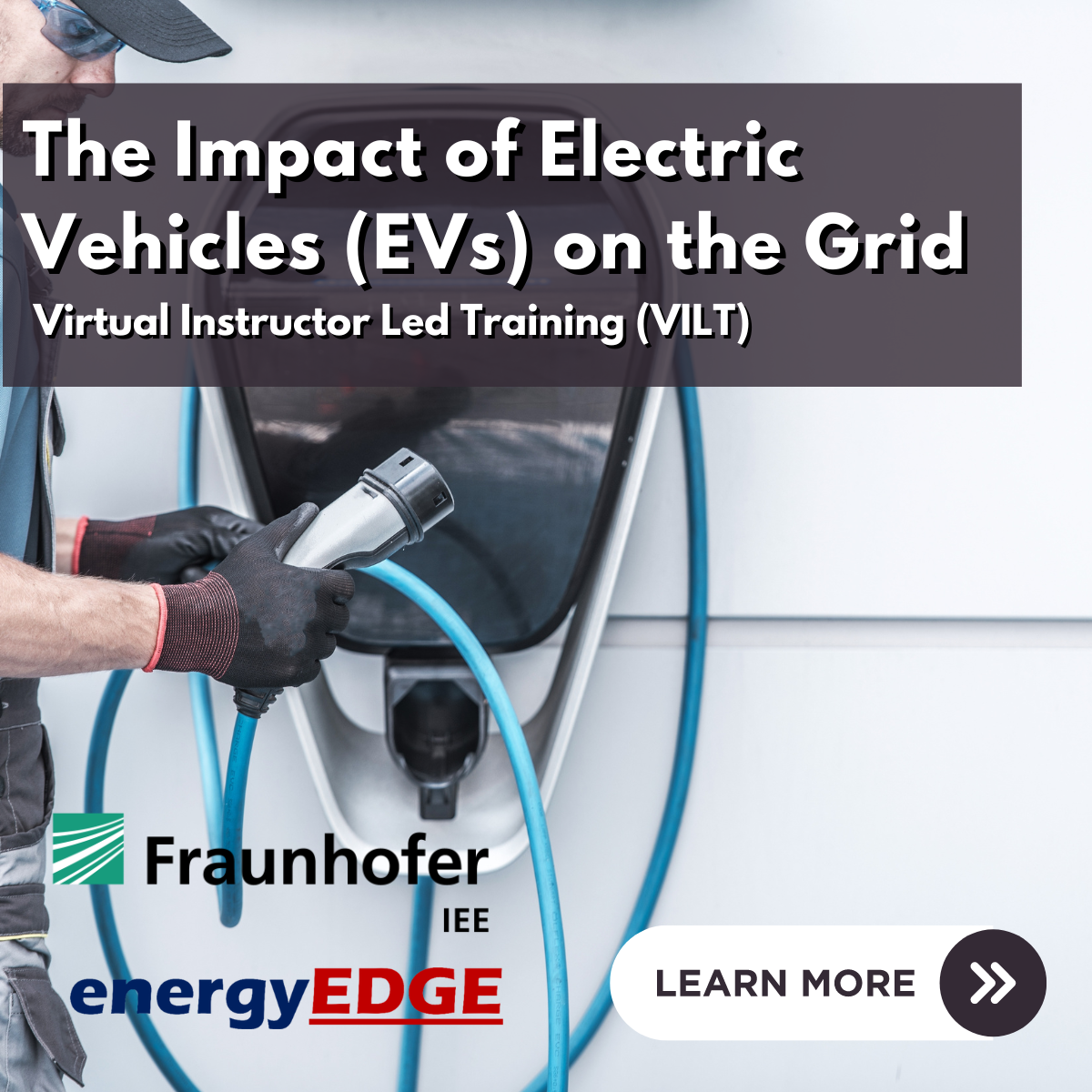
Goal Setting, Motivation, and Resilience for Life
By NextGen Learning
Goal Setting, Motivation, and Resilience for Life Course Overview: "Goal Setting, Motivation, and Resilience for Life" equips learners with the essential tools to master personal development. This course delves into the principles of goal setting, mental toughness, and resilience, offering practical strategies for overcoming challenges and achieving success. Learners will gain a deeper understanding of how motivation works and how to use it effectively in their daily lives. Upon completion, participants will have the skills to remain resilient in the face of adversity, set and accomplish meaningful goals, and develop a positive mindset that supports long-term success. Course Description: This course covers the science of mental toughness and the power of resilience, providing learners with the framework to build mental strength and navigate life’s challenges. Topics include positive thinking, visualisation techniques, building a resilient mindset, and managing stress effectively. Learners will also explore the role of goal setting in success and how to achieve personal growth. By studying the strategies behind mental fitness, learners will develop an expert understanding of how to cultivate long-lasting motivation. Ultimately, this course empowers learners to create and achieve their personal and professional goals while fostering a positive, resilient mindset. Goal Setting, Motivation, and Resilience for Life Curriculum: Module 01: Introduction Module 02: Science of Mental Toughness Module 03: Positive Thinking and Visualization Module 04: Building a Resilient Mindset Module 05: Surviving and Thriving with Stress Module 06: Goal Setting and Developing Expertise Module 07: Solving the Happiness Equation Module 08: Implementing Mental Fitness (See full curriculum) Who is this course for? Individuals seeking to improve personal resilience. Professionals aiming to develop better goal-setting strategies. Beginners with an interest in self-improvement and mental toughness. Anyone looking to build a more positive mindset for personal and career growth. Career Path: Personal development coach Motivational speaker Human resources consultant Well-being programme manager Corporate trainer Stress management consultant Life coach

Reinventing Yourself: Personal Development Training
By NextGen Learning
Reinventing Yourself: Personal Development Training Course Overview "Reinventing Yourself: Personal Development Training" is designed to guide individuals on a journey of self-improvement, helping them redefine their goals and unlock their potential. This course focuses on personal growth strategies, including emotional intelligence, goal-setting, and building confidence, to support learners in transforming their personal and professional lives. Through expert-led instruction and engaging content, participants will gain the tools and techniques to cultivate resilience, enhance their leadership abilities, and drive positive change. By the end of the course, learners will be equipped to make informed decisions, manage stress, and pursue personal and professional aspirations with clarity and confidence. Course Description This course delves into key concepts essential for personal development, such as self-awareness, time management, and effective communication. Learners will explore methods to build a growth mindset, improve emotional regulation, and develop interpersonal skills. The course includes modules on identifying strengths and weaknesses, creating action plans, and setting achievable goals. By exploring various techniques for overcoming self-doubt and fear, learners will enhance their ability to adapt to new challenges. Ultimately, this course fosters a proactive attitude towards personal growth and equips individuals with the skills needed to pursue their goals with determination and clarity. Reinventing Yourself: Personal Development Training Curriculum Module 01: Understanding Personal Development Module 02: Building Self-Awareness and Confidence Module 03: Effective Goal Setting and Time Management Module 04: Overcoming Obstacles and Managing Change Module 05: Enhancing Emotional Intelligence and Resilience Module 06: Communication Skills for Personal and Professional Growth Module 07: Creating a Personal Development Plan for Long-Term Success (See full curriculum) Who is this course for? Individuals seeking to improve self-awareness and achieve personal goals. Professionals aiming to enhance leadership skills and career growth. Beginners with an interest in personal development and self-improvement. Anyone looking to manage stress, overcome challenges, and build confidence. Career Path Personal Development Coach Leadership Trainer Career Counsellor Human Resources Specialist Professional Development Consultant Wellness and Lifestyle Coach

Overview The Career Coaching & Mentoring Level 3 course offers a comprehensive curriculum covering the foundations of coaching and mentoring, ethical considerations, effective communication skills, and essential personal, management, and functional skills. This course aims to equip participants with the knowledge and tools to excel in providing career guidance and support. Learning outcomes: Understand the key principles and processes involved in coaching and mentoring. Apply ethical considerations and guidelines in coaching and mentoring relationships. Explore various coaching and mentoring models to effectively guide individuals in their career development. Enhance communication skills to foster productive and meaningful interactions with clients. Develop personal skills that contribute to effective coaching and mentoring outcomes. Acquire management skills to effectively lead and support clients in their career journeys. Gain functional skills relevant to career coaching and mentoring. Why buy this Career Coaching & Mentoring Level 3? Unlimited access to the course for forever Digital Certificate, Transcript, student ID all included in the price Absolutely no hidden fees Directly receive CPD accredited qualifications after course completion Receive one to one assistance on every weekday from professionals Immediately receive the PDF certificate after passing Receive the original copies of your certificate and transcript on the next working day Easily learn the skills and knowledge from the comfort of your home Certification After studying the course materials of the Career Coaching & Mentoring Level 3 there will be a written assignment test which you can take either during or at the end of the course. After successfully passing the test you will be able to claim the pdf certificate for £5.99. Original Hard Copy certificates need to be ordered at an additional cost of £9.60. Who is this course for? This Career Coaching & Mentoring Level 3 course is ideal for Students Recent graduates Job Seekers Anyone interested in this topic People already working in the relevant fields and want to polish their knowledge and skill. Prerequisites This Career Coaching & Mentoring Level 3 does not require you to have any prior qualifications or experience. You can just enrol and start learning.This Career Coaching & Mentoring Level 3 was made by professionals and it is compatible with all PC's, Mac's, tablets and smartphones. You will be able to access the course from anywhere at any time as long as you have a good enough internet connection. Career path As this course comes with multiple courses included as bonus, you will be able to pursue multiple occupations. This Career Coaching & Mentoring Level 3 is a great way for you to gain multiple skills from the comfort of your home. Course Curriculum Career Coaching & Mentoring Level 3 Module 01: Introduction to Coaching and Mentoring 00:28:00 Module 02: Coaching and Mentoring: Objectives & Processes 00:33:00 Module 03: Ethical Aspects of Coaching and Mentoring 00:35:00 Module 04: Coaching and Mentoring Models 01:01:00 Module 05: Effective Communication Skills 00:28:00 Module 06: Personal Skills 00:27:00 Module 07: Management Skills 00:26:00 Module 08: Functional Skills 00:35:00 Mock Exam Mock Exam - Coaching and Mentoring Level 2 00:20:00 Final Exam Final Exam - Coaching and Mentoring Level 2 00:20:00 Assignment Assignment - Career Coaching & Mentoring Level 3 00:00:00

The 7 Subconscious Beliefs That Sabotage Joy and Success
By Course Cloud
Course Overview Discover how to overcome personal restrictions and gain confidence in your own abilities when you're shown The 7 Subconscious Beliefs That Sabotage Joy and Success. In many cases, the only thing that prevents a person from reaching their full potential and achieving success is themselves. With the assistance of this insightful training, you can become your own greatest asset by determining what destructive values are stopping you from finding true happiness and contentment in your working and private life. This Self-Improvement tutorial focuses on breaking the 'invisible barriers' that we impose upon ourselves, becoming more confident and prosperous as a result. You will be shown how the human mind constructs strong opinions, creates subconscious traps, and implants fears that can adversely affect a person's actions and feelings. Acknowledging the presence of these mental obstructions will be a significant step towards having a fulfilling and sustainable life that is bursting with positivity. Master your mind now and find the secrets to achieving well-being and wealth by embracing your strengths. This best selling The 7 Subconscious Beliefs That Sabotage Joy and Success has been developed by industry professionals and has already been completed by hundreds of satisfied students. This in-depth The 7 Subconscious Beliefs That Sabotage Joy and Success is suitable for anyone who wants to build their professional skill set and improve their expert knowledge. The The 7 Subconscious Beliefs That Sabotage Joy and Success is CPD-accredited, so you can be confident you're completing a quality training course will boost your CV and enhance your career potential. The The 7 Subconscious Beliefs That Sabotage Joy and Success is made up of several information-packed modules which break down each topic into bite-sized chunks to ensure you understand and retain everything you learn. After successfully completing the The 7 Subconscious Beliefs That Sabotage Joy and Success, you will be awarded a certificate of completion as proof of your new skills. If you are looking to pursue a new career and want to build your professional skills to excel in your chosen field, the certificate of completion from the The 7 Subconscious Beliefs That Sabotage Joy and Success will help you stand out from the crowd. You can also validate your certification on our website. We know that you are busy and that time is precious, so we have designed the The 7 Subconscious Beliefs That Sabotage Joy and Success to be completed at your own pace, whether that's part-time or full-time. Get full course access upon registration and access the course materials from anywhere in the world, at any time, from any internet-enabled device. Our experienced tutors are here to support you through the entire learning process and answer any queries you may have via email.

Tripod Beta Practitioner – Preparatory Course – Bronze Level
By EnergyEdge - Training for a Sustainable Energy Future
Elevate your expertise with EnergyEdge's Tripod Beta Practitioner Bronze Level 2 course. Enroll now and stay ahead of the competition.
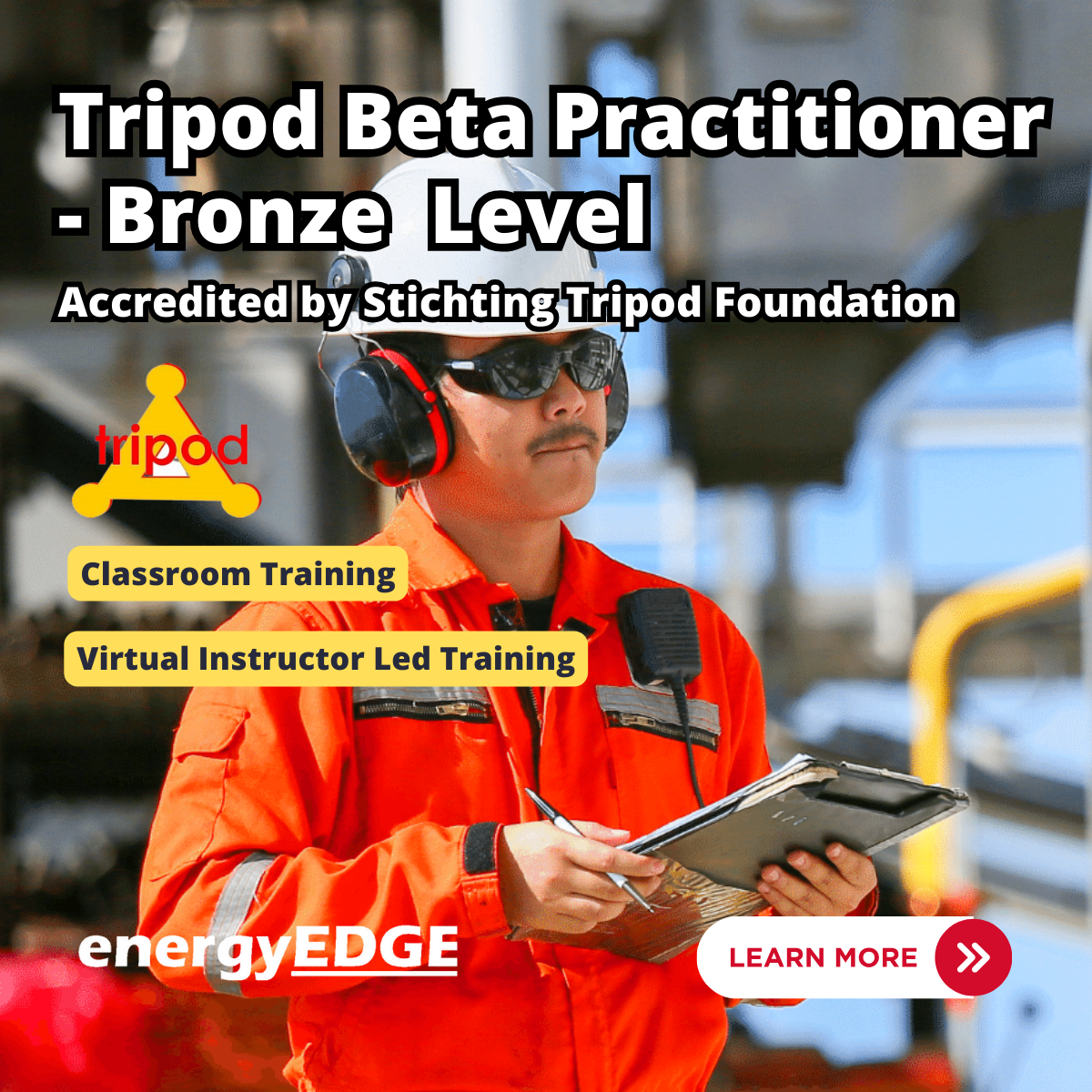
Auditing in the Exploration & Production (E&P) Industry Level 1
By EnergyEdge - Training for a Sustainable Energy Future
Explore the world of auditing in the EP industry with EnergyEdge's top-rated course. Enroll today and take your career to new heights.
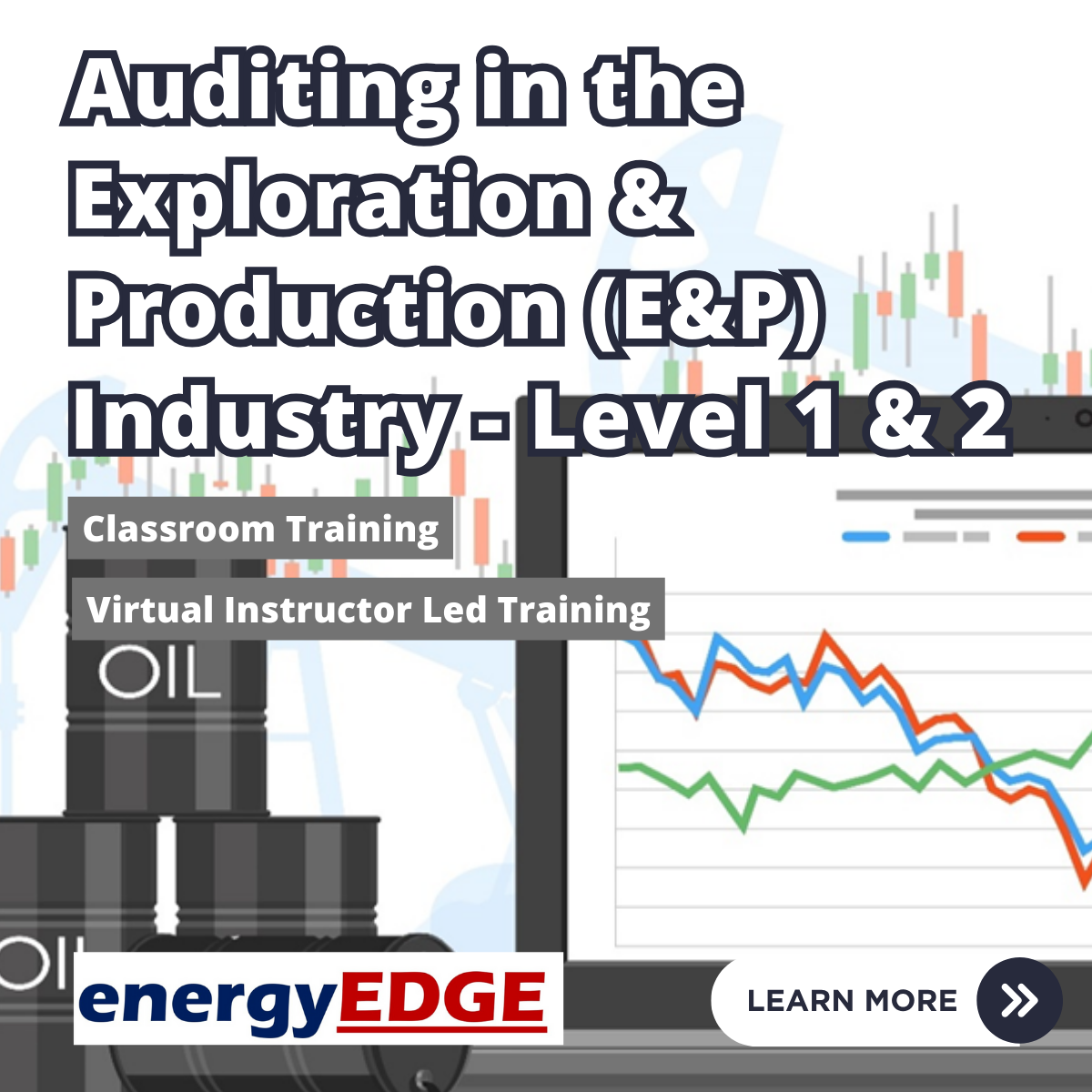
LNG Terminal Operations & Safety
By EnergyEdge - Training for a Sustainable Energy Future
Elevate your expertise in LNG terminal operations safety through our classroom training course. Energyedge provides industry-leading expertise and guidance.

Exploration & Production (E&P) Accounting Level 1
By EnergyEdge - Training for a Sustainable Energy Future
Boost your expertise in exploration and production accounting with EnergyEdge's course. Join our classroom training to gain valuable insights. Enroll now!
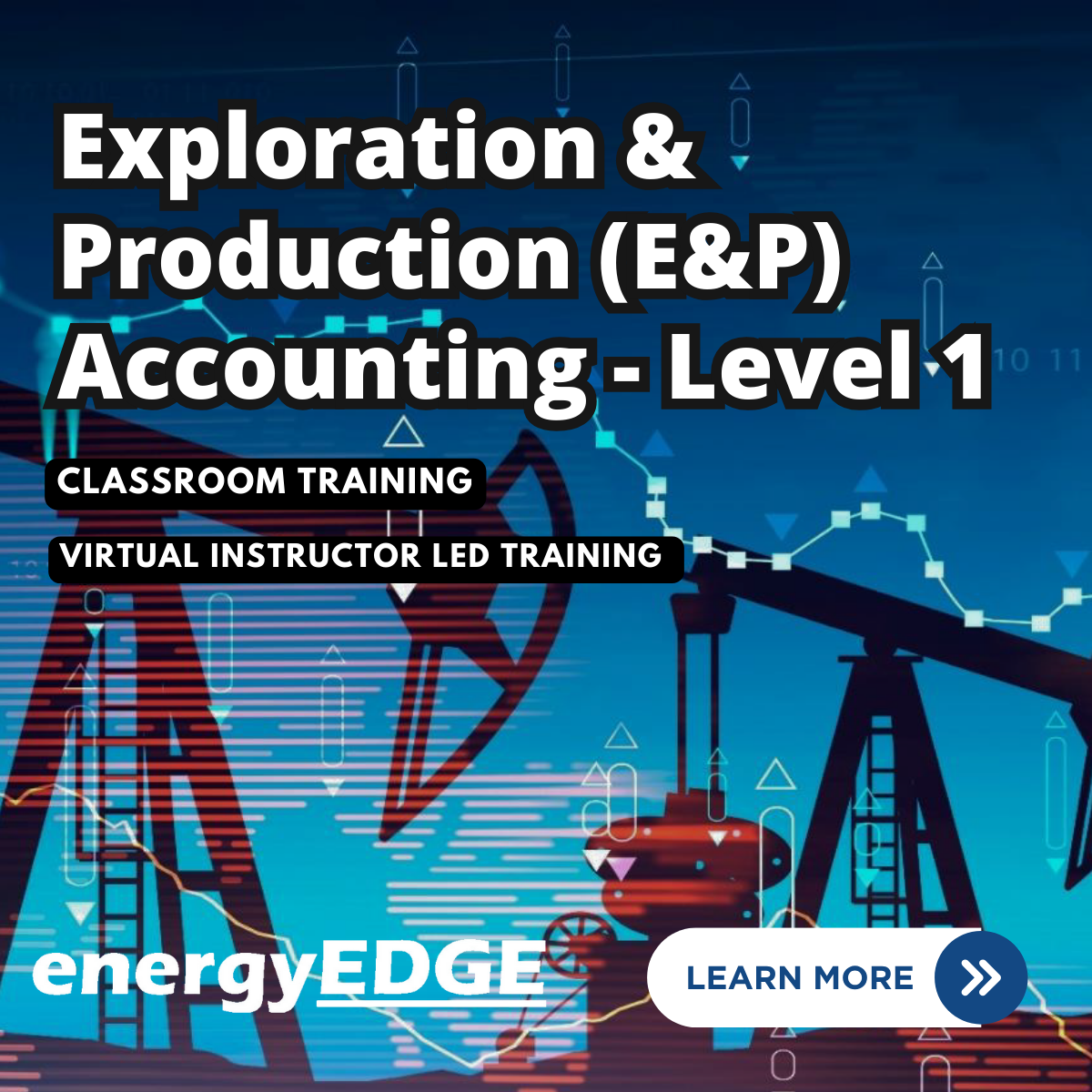
Exploration & Production (E&P) Cost Control, Budgeting & Cost Estimation
By EnergyEdge - Training for a Sustainable Energy Future
Boost your expertise in this EnergyEdge's cost control and budgeting for exploration and production course. Enroll now and enhance your career!
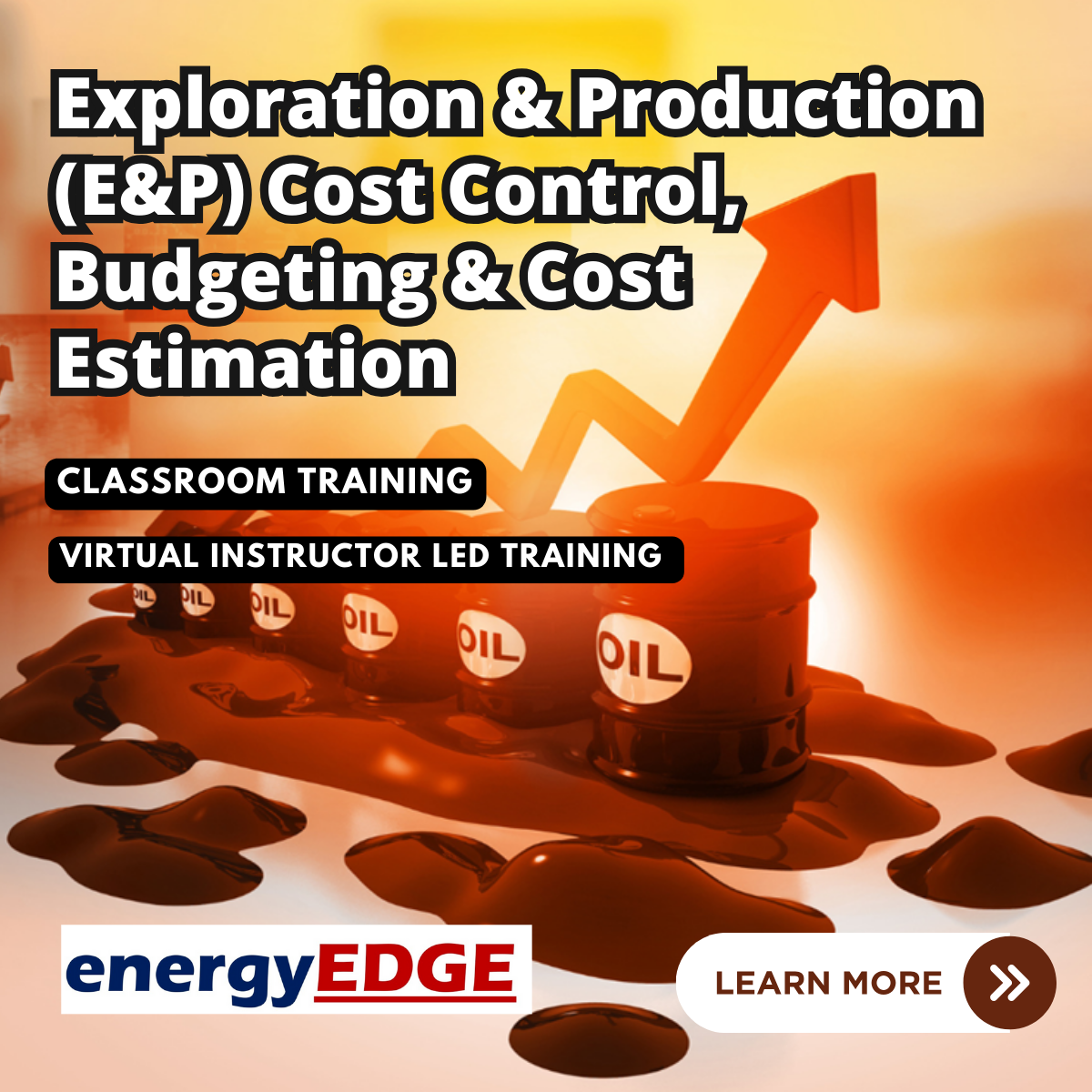
Search By Location
- Coach Courses in London
- Coach Courses in Birmingham
- Coach Courses in Glasgow
- Coach Courses in Liverpool
- Coach Courses in Bristol
- Coach Courses in Manchester
- Coach Courses in Sheffield
- Coach Courses in Leeds
- Coach Courses in Edinburgh
- Coach Courses in Leicester
- Coach Courses in Coventry
- Coach Courses in Bradford
- Coach Courses in Cardiff
- Coach Courses in Belfast
- Coach Courses in Nottingham