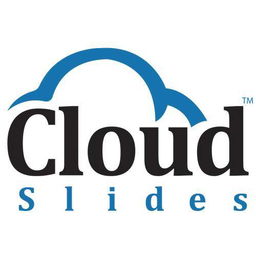- Professional Development
- Medicine & Nursing
- Arts & Crafts
- Health & Wellbeing
- Personal Development
350 Educators providing Cloud courses
Courses matching "Cloud"
Show all 1712IT Cyber Security Engineer – Job Ready Programme Enrol in Our IT Cyber Security Engineer – Job Ready Programme with Career Support! Gain access to 3,000+ online courses and earn Free Certificates to showcase your skills and boost your career potential. Step into the high-demand world of cyber security with a comprehensive programme designed for the UK job market. Master critical areas like penetration testing, secure cloud architecture, AI-powered threat detection, and GDPR compliance—skills that can lead to roles earning up to £95,000 a year. As UK businesses face £27 billion in cybercrime losses annually, the demand for skilled IT Cyber Security Engineers has never been greater. Whether you're changing careers or upskilling, this course equips you with in-demand expertise in threat intelligence, cryptography, and secure coding. Become the digital defence every company needs. Start your journey toward a resilient and rewarding career in cyber security today. Professional Diploma in IT Cyber Security Engineer – 25 Core Courses – Course 01: Cyber Security Online Course: DOSS and DDOS – Course 02: Cyber Security Training: Incident Handling & Response – Course 03: Security Threat Management – Course 04: Certified Information Security Manager (CISM) – Course 05: Certified Information Systems Security Professional (CISSP) – Course 06: CompTIA Advanced Security Practitioner (CASP) – Course 07: Computer Network Security Complete Training – Course 08: CyberSec First Responder: Threat Detection and Response [QLS Level 7] – Course 09: Bash Scripting and Shell Programming for Beginners – Course 10: Ethical Hacking Masterclass – Course 11: CompTIA PenTest+ Ethical Hacking Course – Course 12: BlackArch Linux: Ethical Hacking and Penetration Testing – Course 13: Ultimate Linux Security and Hardening Training – Course 14: The Complete Python Hacking Course: Beginner to Advanced! – Course 15: SQL Database Basics – Course 16: CompTIA Network+ Certification (N10-008) – Course 17: CompTIA A+ Core 1 (220-1101) Course – Course 18: CompTIA A+ Core 2 (220-1102) Course – Course 19: CompTIA Security+ (SY0-601) – Course 20: CompTIA Cloud+ CV0-002 Course – Course 21: Cisco CCENT/CCNA Interconnecting Cisco Networking Devices Part 1 – Course 22: Cisco CCNA Interconnecting Cisco Networking Devices Part 2 (ICND2) Training – Course 23: Cisco ASA Firewall Training with Step-by-Step Lab Workbook – Course 24: FortiGate Firewall Training Step-by-Step Lab Workbook – Course 25: Palo Alto Firewall Training with Step-by-Step Lab Workbook Job Readiness & Career Development Training (Complementary) – Course 01: Career Development Training – Course 02: Effective CV Writing – Course 03: CV Writing and Interview Tricks – Course 04: Ace the Interview – Interview Prep That Makes a Difference – Course 05: Job Search Skills – Course 06: Effective Communication Skills for Professionals – Course 07: Boost Your Confidence, Assertiveness – Course 08: Body Language Secrets – Course 09: Coaching and Mentoring – Course 10: Presentation Skills – Present like a Pro – Course 11: Public Speaking Course – Course 12: Project Management Training – Course 13: Leadership & Management – Course 14: Negotiation and Agreement Training – Course 15: Workplace Equality & Diversity – Course 16: Professional Development and Personal Well-being – Course 17: Emotional Intelligence and Human Behaviour – Course 18: Time Management: Step By Step Training – Course 19: Cross-Cultural Awareness – Course 20: Productivity Boosting – Course 21: Critical Thinking & Problem Solving – Course 22: Perfect LinkedIn Profile Creation – Course 23: Resume Writing Skills & Job Search With LinkedIn – Course 24: Email Writing – Course 25: Learn Microsoft Word, PowerPoint & Outlook In 90 Minutes!

500 Words Creative Story Writing (11-14 year olds)
By Creative Writing with Hannah
Developing creative writing skills with a focus on imaginative writing, structuring, spelling, grammar and punctuation. The aim of the workshops is to help students to have written, or have made good progress on writing, their own 500 Word Short Story. We will be focussing on increasing range of vocabulary and language technique choices, along with introducing more advanced ideas about structuring stories; developing skills specifically pertinent to the Creative Writing tasks given in the English Language GCSE. Teacher: Harry Please note: This is a four week course with lessons on the 21st, 28th of July, 4th and 11th of August. All lessons are at 12pm UK/3pm UAE/7pm HK If you cannot attend a lesson for any reason, Lauren will record it and send you a link to watch the session via the Zoom cloud.
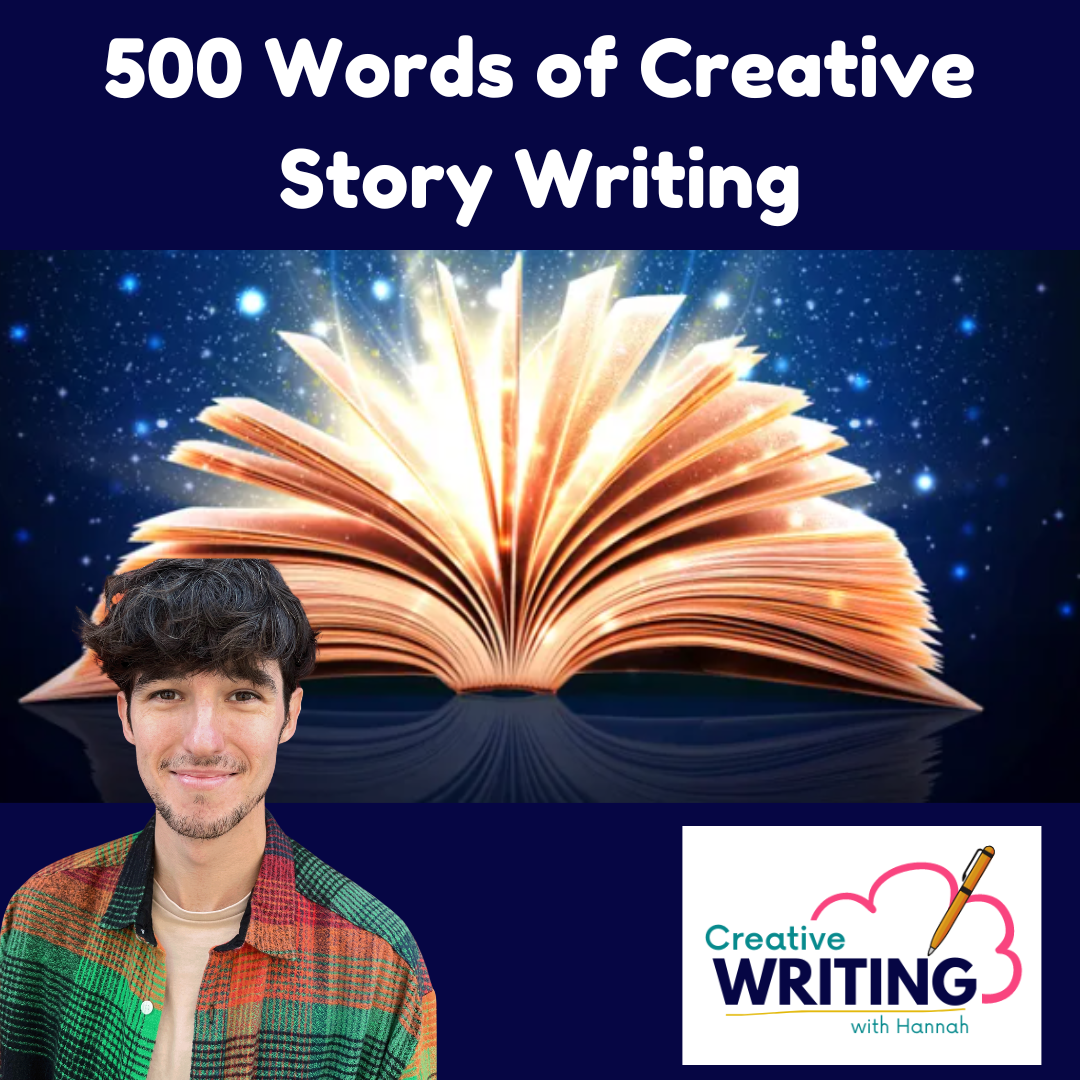
CompTIA Cloud+
By Nexus Human
Duration 5 Days 30 CPD hours This course is intended for This course is designed for IT professionals who wish to develop cloud computing skills to enable them to move IT workloads to the cloud and integrate products and services from different providers and industries. Their focus is to ensure that cloud deployments are secure, that automation and orchestration are used effectively to bring business value from the cloud, and that costs are controlled through effective management of cloud vendors. This course is also designed for students who are preparing to take the CompTIA Cloud+ certification exam CV0-003, or who plan to use Cloud+ as the foundation for more advanced cloud certifications or career roles. Overview In this course, you will deploy, test, secure, manage, optimize, and troubleshoot a cloud solution. You will: - Prepare to deploy cloud solutions - Deploy a pilot project - Test a pilot project deployment - Design a secure network for cloud deployment - Determine CPU and memory sizing for cloud deployments - Determine storage requirements for cloud deployments - Plan Identity and Access Management for cloud deployments - Analyze workload characteristics to ensure successful migration to the cloud - Secure systems to meet access requirements - Maintain cloud systems - Implement backup, restore, and business continuity measures - Analyze cloud systems for required performance - Analyze cloud systems for anomalies and growth forecasting - Troubleshoot deployment, capacity, automation, and orchestration issues - Troubleshoot connectivity issues - Troubleshoot security issues In this course, you will learn how to implement, maintain, and deliver cloud technologies including network, storage, and virtualization technologies to create cloud solutions. 1 - PREPARING TO DEPLOY CLOUD SOLUTIONS Describe Interaction of Cloud Components and Services Describe Interaction of Non-cloud Components and Services Evaluate Existing Components and Services for Cloud Deployment Evaluate Automation and Orchestration Options Prepare for Cloud Deployment 2 - DEPLOYING A PILOT PROJECT Manage Change in a Pilot Project Execute Cloud Deployment Workflow Complete Post-Deployment Configuration 3 - TESTING PILOT PROJECT DEPLOYMENTS Identify Cloud Service Components for Testing Test for High Availability and Accessibility Perform Deployment Load Testing Analyze Test Results 4 - DESIGNING A SECURE AND COMPLIANT CLOUD INFRASTRUCTURE Design Cloud Infrastructure for Security Determine Organizational Compliance Needs 5 - DESIGNING AND IMPLEMENTING A SECURE CLOUD ENVIRONMENT Design Virtual Network for Cloud Deployment Determine Network Access Requirements Secure Networks for Cloud Interaction Manage Cloud Component Security Implement Security Technologies 6 - PLANNING IDENTITY AND ACCESS MANAGEMENT FOR CLOUD DEPLOYMENTS Determine Identity Management and Authentication Technologies Plan Account Management Policies for the Network and Systems Control Access to Cloud Objects Provision Accounts 7 - DETERMINING CPU AND MEMORY SIZING FOR CLOUD DEPLOYMENTS Determine CPU Size for Cloud Deployment Determine Memory Size for Cloud Deployment 8 - DETERMINING STORAGE REQUIREMENTS FOR CLOUD DEPLOYMENTS Determine Storage Technology Requirements Select Storage Options for Deployment Determine Storage Access and Provisioning Requirements Determine Storage Security Options 9 - ANALYZING WORKLOAD CHARACTERISTICS TO ENSURE SUCCESSFUL MIGRATION Determine the Type of Cloud Deployment to Perform Manage Virtual Machine and Container Migration Manage Network, Storage, and Data Migration 10 - MAINTAINING CLOUD SYSTEMS Patch Cloud Systems Design and Implement Automation and Orchestration for Maintenance 11 - IMPLEMENTING BACKUP, RESTORE, DISASTER RECOVERY, AND BUSINESS CONTINUITY MEASURES Back Up and Restore Cloud Data Implement Disaster Recovery Plans Implement Business Continuity Plans 12 - ANALYZING CLOUD SYSTEMS FOR PERFORMANCE Monitor Cloud Systems to Measure Performance Optimize Cloud Systems to Meet Performance Criteria 13 - ANALYZING CLOUD SYSTEMS FOR ANOMALIES AND GROWTH FORECASTING Monitor for Anomalies and Resource Needs Plan for Capacity Create Reports on Cloud System Metrics 14 - TROUBLESHOOTING DEPLOYMENT, CAPACITY, AUTOMATION, AND ORCHESTRATION ISSUES Troubleshoot Deployment Issues Troubleshoot Capacity Issues Troubleshoot Automation and Orchestration Issues 15 - TROUBLESHOOTING CONNECTIVITY ISSUES Identify Connectivity Issues Troubleshoot Connectivity Issues 16 - TROUBLESHOOTING SECURITY ISSUES Troubleshoot Identity and Access Issues Troubleshoot Attacks Troubleshoot Other Security Issues Additional course details: Nexus Humans CompTIA Cloud Plus Certification (Exam CV0-003) training program is a workshop that presents an invigorating mix of sessions, lessons, and masterclasses meticulously crafted to propel your learning expedition forward. This immersive bootcamp-style experience boasts interactive lectures, hands-on labs, and collaborative hackathons, all strategically designed to fortify fundamental concepts. Guided by seasoned coaches, each session offers priceless insights and practical skills crucial for honing your expertise. Whether you're stepping into the realm of professional skills or a seasoned professional, this comprehensive course ensures you're equipped with the knowledge and prowess necessary for success. While we feel this is the best course for the CompTIA Cloud Plus Certification (Exam CV0-003) course and one of our Top 10 we encourage you to read the course outline to make sure it is the right content for you. Additionally, private sessions, closed classes or dedicated events are available both live online and at our training centres in Dublin and London, as well as at your offices anywhere in the UK, Ireland or across EMEA.

Cloud Computing / CompTIA Cloud+ (CV0-002)
By Course Cloud
Course Overview Gain an acute awareness of the fundamental concepts of cloud services and how customers use cloud operations with this training for Cloud Computing / CompTIA Cloud+ (CV0-002). CompTIA Cloud+ training focuses on managing cloud technologies for system operations. With this expert industry-standard tuition, you will be able to explore solutions for meeting specific business needs and resolve security or networking issues for them. This CompTIA Cloud+ tutorial concentrates on the technical processes that will complement and support desired levels of system performance. Over ten modules of professional teaching, you will learn about cloud storage, deployment, migration, networking, and security. You will also be given valuable tips for preparation when taking the CompTIA Cloud+ Certification Exam. Enrol now to gain the skills and knowledge you'll need to make an impact in cloud computing and make yourself stand out in the IT employment sector. This best selling Cloud Computing / CompTIA Cloud+ (CV0-002) has been developed by industry professionals and has already been completed by hundreds of satisfied students. This in-depth Cloud Computing / CompTIA Cloud+ (CV0-002) is suitable for anyone who wants to build their professional skill set and improve their expert knowledge. The Cloud Computing / CompTIA Cloud+ (CV0-002) is CPD-accredited, so you can be confident you're completing a quality training course will boost your CV and enhance your career potential. The Cloud Computing / CompTIA Cloud+ (CV0-002) is made up of several information-packed modules which break down each topic into bite-sized chunks to ensure you understand and retain everything you learn. After successfully completing the Cloud Computing / CompTIA Cloud+ (CV0-002), you will be awarded a certificate of completion as proof of your new skills. If you are looking to pursue a new career and want to build your professional skills to excel in your chosen field, the certificate of completion from the Cloud Computing / CompTIA Cloud+ (CV0-002) will help you stand out from the crowd. You can also validate your certification on our website. We know that you are busy and that time is precious, so we have designed the Cloud Computing / CompTIA Cloud+ (CV0-002) to be completed at your own pace, whether that's part-time or full-time. Get full course access upon registration and access the course materials from anywhere in the world, at any time, from any internet-enabled device. Our experienced tutors are here to support you through the entire learning process and answer any queries you may have via email.

Certified Cloud Security Professional (CCSP)
By Nexus Human
Duration 5 Days 30 CPD hours This course is intended for The CCSP is ideal for IT and information security leaders responsible for applying best practices to cloud security architecture, design, operations and service orchestration. Overview Upon completing this course, the participants will gain valuable knowledge and skills including the ability to: - Successfully pass the CCSP exam. - Understand the fundamentals of the cloud computing architecture framework. - Understand security challenges associated with different types of cloud services. - Identify and evaluate security risks for their organization?s cloud environments. - Select and implement appropriate controls to ensure secure implementation of cloud services. - Thoroughly understand the 6 essential core domains of the CCSP common body of knowledge: 1. Architectural Concepts & Design Requirements 2. Cloud Data Security 3. Cloud Platform & Infrastructure Security 4. Cloud Application Security 5. Operations 6. Legal & Compliance The goal of the course is to prepare professionals for the challenging CCSP exam by covering the objectives of the exam based on the six domains as defined in the (ISC)2 CCSP common body of knowledge. 1 - Architectural Concepts and Design Requirements Cloud Computing Concepts Cloud Reference Architecture Cloud Computing Security Concepts Design Principles of Secure Cloud Computing Trusted Cloud Services 2 - Cloud Data Security CSA (Cloud Security Alliance) Cloud Data Lifecycle Cloud Data Storage Architectures Data Security Strategies Data Discovery and Classification Technologies Protecting Privacy and PII (Personally Identifiable Information) Data Rights Management Data Retention, Deletion, and Archiving Policies Auditability, Traceability, and Accountability of Data Events 3 - Cloud Platform and Infrastructure Security Cloud Infrastructure Components Cloud Infrastructure Risks Designing and Planning Security Controls Disaster Recovery and Business Continuity Management 4 - Cloud Application Security The Need for Security Awareness and Training in application Security Cloud Software Assurance and Validation Verified Secure Software SDLC (Software Development Life Cycle) Process Secure SDLC Specifics of Cloud Application Architecture Secure IAM (Identity and Access Management) Solutions 5 - Operations Planning Process for the Data Center Design Installation and Configuration of Physical Infrastructure for Cloud Environment Running Physical Infrastructure for Cloud Environment Managing Physical Infrastructure for Cloud Environment Installation and Configuration of Logical Infrastructure for Cloud Environment Running Logical Infrastructure for Cloud Environment Managing Logical Infrastructure for Cloud Environment Compliance with Regulations and Controls Risk Assessment for Logical and Physical Infrastructure Collection, Acquisition, and Preservation of Digital Evidence Managing Communication with Stakeholders 6 - Legal and Compliance Legal Requirements and Unique Risks within the Cloud Environment Relevant Privacy and PII Laws and Regulations Audit Process, Methodologies, and Required Adaptions for a Cloud Environment Implications of Cloud to Enterprise Risk Management Outsourcing and Cloud Contract Design Vendor Management

Cloud Operations on AWS
By Nexus Human
Duration 3 Days 18 CPD hours This course is intended for System administrators and operators who are operating in the AWS Cloud Informational technology workers who want to increase the system operations knowledge. Overview Identify the AWS services that support the different phases of Operational Excellence, an AWS Well-Architected Framework pillar Manage access to AWS resources using AWS accounts and organizations and AWS Identity and Access Management (IAM) Maintain an inventory of in-use AWS resources by using AWS services, such as AWS Systems Manager, AWS CloudTrail, and AWS Config Develop a resource deployment strategy using metadata tags, Amazon Machine Images (AMIs), and AWS Control Tower to deploy and maintain an AWS cloud environment Automate resource deployment by using AWS services, such as AWS CloudFormation and AWS Service Catalog Use AWS services to manage AWS resources through CloudOps lifecycle processes, such as deployments and patches Configure a highly available cloud environment that uses AWS services, such as Amazon Route 53 and Elastic Load Balancing, to route traffic for optimal latency and performance Configure AWS Auto Scaling and Amazon EC2 Auto Scaling to scale out your cloud environment based on demand Use Amazon CloudWatch and associated features, such as alarms, dashboards, and widgets, to monitor your cloud environment Manage permissions and track activity in your cloud environment by using AWS services, such as AWS CloudTrail and AWS Config Deploy your resources to an Amazon Virtual Private Cloud (Amazon VPC), establish necessary connectivity to your Amazon VPC, and protect your resources from disruptions of service State the purpose, benefits, and appropriate use cases for mountable storage in your AWS Cloud environment Explain the operational characteristics of object storage in the AWS Cloud, including Amazon Simple Storage Service (Amazon S3) and Amazon S3 Glacier Build a comprehensive cost model to help gather, optimize, and predict your cloud costs by using services such as AWS Cost Explorer and the AWS Cost & Usage Report This course teaches systems operators and anyone performing cloud operations functions how to manage and operate automatable and repeatable deployments of networks and systems on AWS. You will learn about cloud operations functions, such as installing, configuring, automating, monitoring, securing, maintaining, and troubleshooting these services, networks, and systems. The course also covers specific AWS features, tools, and best practices related to these functions. Prerequisites Successfully completed the AWS Technical Essentials course Background in either software development or systems administration Proficiency in maintaining operating systems at the command line, such as shell scripting in Linux environments or cmd/PowerShell in Windows Basic knowledge of networking protocols (TCP/IP, HTTP) 1 - Introduction to Cloud Operations on AWS What is Cloud Operations AWS Well-Architected Framework AWS Well-Architected Tool 2 - Access Management AWS Identity and Access Management (IAM) Resources, accounts, and AWS Organizations 3 - System Discovery Methods to interact with AWS services Tools for automating resource discovery Inventory with AWS Systems Manager and AWS Config Hands-On Lab: Auditing AWS Resources with AWS Systems Manager and AWS Config 4 - Deploy and Update Resources Cloud Operations in deployments Tagging strategies Deployment using Amazon Machine Images (AMIs) Deployment using AWS Control Tower 5 - Automate Resource Deployment Deployment using AWS CloudFormation Deployment using AWS Service Catalog Hands-On Lab: Infrastructure as Code 6 - Manage Resources AWS Systems Manager Hands-On Lab: Operations as Code 7 - Configure Highly Available Systems Distributing traffic with Elastic Load Balancing Amazon Route 53 8 - Automate Scaling Scaling with AWS Auto Scaling Scaling with Spot Instances Managing licenses with AWS License Manager 9 - Monitor and Maintain System Health Monitoring and maintaining healthy workloads Monitoring AWS infrastructure Monitoring applications Hands-On Lab: Monitor Applications and Infrastructure 10 - Data Security and System Auditing Maintaining a strong identity and access foundation Implementing detection mechanisms Automating incident remediation 11 - Operate Secure and Resilient Networks Building a secure Amazon Virtual Private Cloud (Amazon VPC) Networking beyond the VPC 12 - Mountable Storage Configuring Amazon Elastic Block Store (Amazon EBS) Sizing Amazon EBS volumes for performance Using Amazon EBS snapshots Using Amazon Data Lifecycle Manager to manage your AWS resources Creating backup and data recovery plans Configuring shared file system storage Hands-On Lab: Automating with AWS Backup for Archiving and Recovery 13 - Object Storage Deploying Amazon Simple Storage Service (Amazon S3) Managing storage lifecycles on Amazon S3 14 - Cost Reporting, Alerts, and Optimization Gaining AWS cost awareness Using control mechanisms for cost management Optimizing your AWS spend and usage Hands-On Lab: Capstone lab for CloudOps Additional course details: Nexus Humans Cloud Operations on AWS training program is a workshop that presents an invigorating mix of sessions, lessons, and masterclasses meticulously crafted to propel your learning expedition forward. This immersive bootcamp-style experience boasts interactive lectures, hands-on labs, and collaborative hackathons, all strategically designed to fortify fundamental concepts. Guided by seasoned coaches, each session offers priceless insights and practical skills crucial for honing your expertise. Whether you're stepping into the realm of professional skills or a seasoned professional, this comprehensive course ensures you're equipped with the knowledge and prowess necessary for success. While we feel this is the best course for the Cloud Operations on AWS course and one of our Top 10 we encourage you to read the course outline to make sure it is the right content for you. Additionally, private sessions, closed classes or dedicated events are available both live online and at our training centres in Dublin and London, as well as at your offices anywhere in the UK, Ireland or across EMEA.

Cloud Computing Training
By Course Cloud
Course Overview The comprehensive Cloud Computing Training has been designed by industry experts to provide learners with everything they need to enhance their skills and knowledge in their chosen area of study. Enrol on the Cloud Computing Training today, and learn from the very best the industry has to offer! This best selling Cloud Computing Training has been developed by industry professionals and has already been completed by hundreds of satisfied students. This in-depth Cloud Computing Training is suitable for anyone who wants to build their professional skill set and improve their expert knowledge. The Cloud Computing Training is CPD-accredited, so you can be confident you're completing a quality training course will boost your CV and enhance your career potential. The Cloud Computing Training is made up of several information-packed modules which break down each topic into bite-sized chunks to ensure you understand and retain everything you learn. After successfully completing the Cloud Computing Training, you will be awarded a certificate of completion as proof of your new skills. If you are looking to pursue a new career and want to build your professional skills to excel in your chosen field, the certificate of completion from the Cloud Computing Training will help you stand out from the crowd. You can also validate your certification on our website. We know that you are busy and that time is precious, so we have designed the Cloud Computing Training to be completed at your own pace, whether that's part-time or full-time. Get full course access upon registration and access the course materials from anywhere in the world, at any time, from any internet-enabled device. Our experienced tutors are here to support you through the entire learning process and answer any queries you may have via email.

Cloud Computing Fundementals Course
By Course Cloud
Course Overview The comprehensive Cloud Computing Fundamentals Course has been designed by industry experts to provide learners with everything they need to enhance their skills and knowledge in their chosen area of study. Enrol on the Cloud Computing Fundamentals Course today, and learn from the very best the industry has to offer! This best selling Cloud Computing Fundamentals Course has been developed by industry professionals and has already been completed by hundreds of satisfied students. This in-depth Cloud Computing Fundamentals Course is suitable for anyone who wants to build their professional skill set and improve their expert knowledge. The Cloud Computing Fundamentals Course is CPD-accredited, so you can be confident you're completing a quality training course will boost your CV and enhance your career potential. The Cloud Computing Fundamentals Course is made up of several information-packed modules which break down each topic into bite-sized chunks to ensure you understand and retain everything you learn. After successfully completing the Cloud Computing Fundamentals Course, you will be awarded a certificate of completion as proof of your new skills. If you are looking to pursue a new career and want to build your professional skills to excel in your chosen field, the certificate of completion from the Cloud Computing Fundamentals Course will help you stand out from the crowd. You can also validate your certification on our website. We know that you are busy and that time is precious, so we have designed the Cloud Computing Fundamentals Course to be completed at your own pace, whether that's part-time or full-time. Get full course access upon registration and access the course materials from anywhere in the world, at any time, from any internet-enabled device. Our experienced tutors are here to support you through the entire learning process and answer any queries you may have via email.
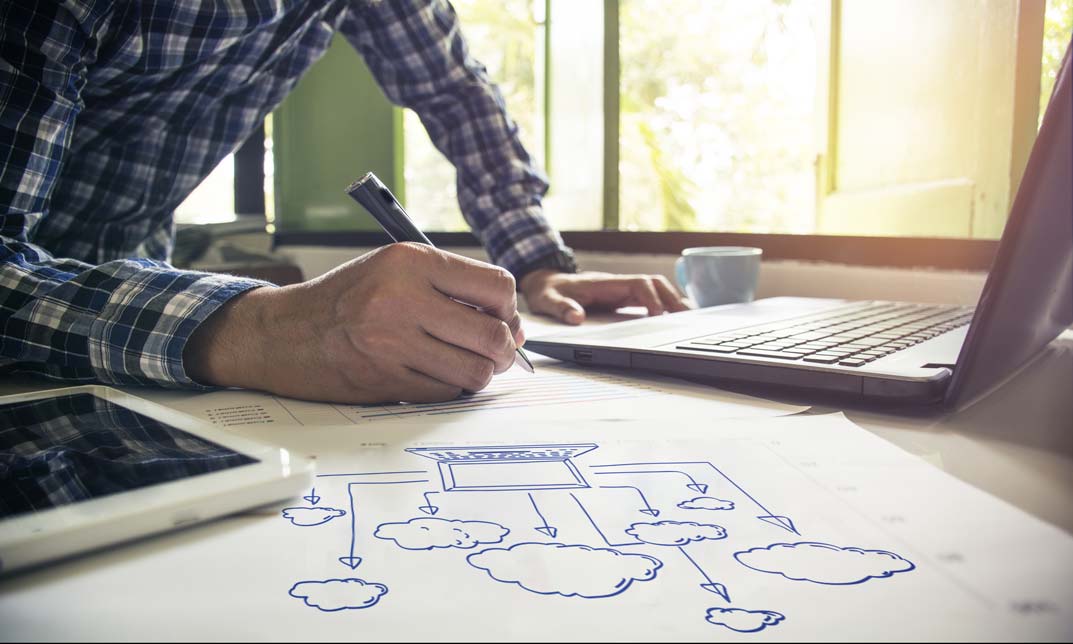
Course Overview Clear out all your confusion about cloud computing and learn it from the primary level with the Basic Cloud Computing with Cloud Models course. This course is designed to introduce you to cloud computing fundamentals and to give you the opportunity to add a valuable certificate to your resume. This Basic Cloud Computing with Cloud Models course will provide you with a detailed definition of cloud computing. It will introduce you to the five key characteristics of cloud computing. Here, you will learn what SAAS, PAAS and IAAS are. The course will teach you the process of creating a free Azure account. You will become skilled in managing the Azure account with CL and PowerShell. In the easy to follow module, you will receive valuable information on Amazon Web Services. You will understand the techniques of getting free access to AWS and creating free AWS accounts. This Basic Cloud Computing with Cloud Models course will equip you with the essentials of cloud computing. Enroll in the course and prepare yourself to pursue a career in the relevant industry. Learning Outcomes Learn the definition and importance of cloud computing Familiarize with the five vital characters of cloud computing Understand the process of Azure free account Build the skills to manage Azure with CL and PowerShell Enrich your knowledge of Amazon Web Services Who is this course for? Anyone interested to learn about cloud computing Entry Requirement This course is available to all learners, of all academic backgrounds. Learners should be aged 16 or over to undertake the qualification. Good understanding of English language, numeracy and ICT are required to attend this course. Certification After you have successfully completed the course, you will be able to obtain an Accredited Certificate of Achievement. You can however also obtain a Course Completion Certificate following the course completion without sitting for the test. Certificates can be obtained either in hardcopy at the cost of £39 or in PDF format at the cost of £24. PDF certificate's turnaround time is 24 hours, and for the hardcopy certificate, it is 3-9 working days. Why choose us? Affordable, engaging & high-quality e-learning study materials; Tutorial videos/materials from the industry-leading experts; Study in a user-friendly, advanced online learning platform; Efficient exam systems for the assessment and instant result; The UK & internationally recognized accredited qualification; Access to course content on mobile, tablet or desktop from anywhere anytime; The benefit of career advancement opportunities; 24/7 student support via email. Career Path The Basic Cloud Computing with cloud models course is a useful qualification to possess and would be beneficial for any related profession or industry such as: Cloud Support Engineer Cloud Computing Engineer IT Support and Cloud Engineer Cloud Computing Analyst Cloud Computing Administrator Introduction Introduction 00:01:00 The Need for Cloud Computing 00:13:00 The Definition of Cloud Computing 00:05:00 Evolution of Cloud and Cloud Models 00:05:00 What is SAAS , PAAS and IAAS 00:05:00 Who is responsible for Data in cloud 00:10:00 The Five Key Characteristics of Cloud Computing 00:08:00 Benefits of Cloud Computing 00:09:00 CapEx vs OpEx 00:03:00 Cloud DataCenters : Where are they? 00:02:00 What is Gartner Say About Cloud Providers 00:02:00 Please Read This 00:01:00 Let's Talk Azure How to create Azure Free Account 00:02:00 How to Login to Azure Portal 00:10:00 Managing Azure with CLI 00:04:00 Let's Learn AWS Foot Prints of Amazon Web Services 00:14:00 AWS Console Tour 00:10:00 Free access to AWS 00:03:00 Creating a Free AWS Account 00:03:00 Certificate and Transcript Order Your Certificates and Transcripts 00:00:00

Search By Location
- Cloud Courses in London
- Cloud Courses in Birmingham
- Cloud Courses in Glasgow
- Cloud Courses in Liverpool
- Cloud Courses in Bristol
- Cloud Courses in Manchester
- Cloud Courses in Sheffield
- Cloud Courses in Leeds
- Cloud Courses in Edinburgh
- Cloud Courses in Leicester
- Cloud Courses in Coventry
- Cloud Courses in Bradford
- Cloud Courses in Cardiff
- Cloud Courses in Belfast
- Cloud Courses in Nottingham