- Professional Development
- Medicine & Nursing
- Arts & Crafts
- Health & Wellbeing
- Personal Development
1716 Cloud courses
Maximizing Email Impact Using Amazon SES
By Compete High
ð Unlock the Power of Email Marketing with 'Maximizing Email Impact Using Amazon SES' Course! ð§ Are you ready to skyrocket your email marketing game and transform your business? Introducing our groundbreaking online course: 'Maximizing Email Impact Using Amazon SES' - your key to unlocking the full potential of Amazon Simple Email Service (SES) for unparalleled email success! ð Why Choose Amazon SES? Amazon SES is more than just an email delivery service; it's a game-changer for businesses looking to streamline their email communications, enhance deliverability, and boost engagement. With its scalable infrastructure, powerful analytics, and cost-effective pricing, Amazon SES is the secret weapon to revolutionize your email marketing strategy. ð¡ What You'll Learn: Mastering Amazon SES Setup: Navigate the intricacies of setting up Amazon SES like a pro. From authentication protocols to domain verification, we'll guide you through the entire process. Optimizing Deliverability: Learn the insider tips and tricks to ensure your emails land in the inbox, not the spam folder. Boost deliverability rates and reach your audience with precision. Personalization and Segmentation: Tailor your email campaigns for maximum impact. Understand how to use Amazon SES to create personalized and segmented campaigns that resonate with your audience. Advanced Analytics: Uncover the secrets hidden in your data. Leverage Amazon SES analytics to gain valuable insights into your email performance and make data-driven decisions for future campaigns. Automation Mastery: Save time and increase efficiency by automating your email workflows. Explore how to set up automated campaigns that nurture leads, drive conversions, and build customer loyalty. Troubleshooting and Best Practices: Overcome common challenges and pitfalls. Discover best practices for maintaining a high-quality sender reputation and troubleshooting issues to keep your email marketing on track. ð¥ Why Enroll in This Course? Expert-Led Instruction: Learn from industry experts with hands-on experience in maximizing email impact using Amazon SES. Practical Insights: Gain practical, real-world insights that you can apply immediately to see results. Lifetime Access: Enjoy unlimited access to course materials, updates, and a supportive community of like-minded professionals. Certificate of Completion: Showcase your expertise with a certificate upon successful course completion. Don't miss out on the opportunity to transform your email marketing strategy and achieve unprecedented success with 'Maximizing Email Impact Using Amazon SES.' Enroll now and take the first step towards email mastery! ðð§ Course Curriculum Basic Overview 00:00 Basic Pricing for Amazon SES 00:00 Most Common Uses for SES 00:00 SES Terms of Service and Marketing E-Mail 00:00 GDPR Considerations 00:00 Set Up and Authentication - Part 1 00:00 Domain Authentication 00:00 From E-Mail and Authentication 00:00 Notifications and Authentication 00:00 Deliverability - Domains 00:00 Deliverability - E-Mail Addresses 00:00 Deliverability - Links - Dedicated IP 00:00 Content and Deliverability 00:00 Testing Sites and Deliverability 00:00 Double or Single Opt-In and Deliverability 00:00 Using an Interface and SMTP Credentials 00:00 3 SES Interfaces 00:00 3 SES Interfaces - Part 2 00:00 3 SES Interfaces - Part 3 00:00 Conclusion 00:00 Advanced Overview 00:00 Server Based Systems and Technical Ability 00:00 Cost Vs. Cloud Based Interfaces 00:00 Server Based - Unzip and Upload Mautic 00:00 Why Mautic May Not Be a Straigth Forward Install 00:00 Server Based - Download Sendy and Upload to the Server 00:00 Server Based - Sendy FTP File Permissions 00:00 Server Based - Sendy Installation and IAM User Creation 00:00 Server Based - E-Mail Verification With Sendy 00:00 Cloud Based - E-Mail Octopus 00:00 Cloud Based- E-Mail Octopus SES Access 00:00 Cloud Based - E-Mail Octopus - Connection 00:00 Cloud Based - E-Mail Octopus - Promoting Website Domains 00:00 Sendy WordPress Integration 00:00 E-Mail Octopus WordPress Installation 00:00 WP Basic Set Up 00:00 WP Plugin Set Up 00:00 WP Interface SES Connection 00:00 WP Transactional and Notifcation E-Mails 00:00 WP Newsletter E-Mail Paid Plugin 00:00 Conclusion 00:00

Elasticsearch 8 and the Elastic Stack: In-Depth and Hands-On
By Packt
Elasticsearch and Elastic Stack are important tools for managing massive data. You need to know the problems it solves and how it works to design the best systems and be the most valuable engineer you can be. Explore Elasticsearch 8 and learn to manage operations on your Elastic Stack with this comprehensive course. This course covers it all, from installation to operations.
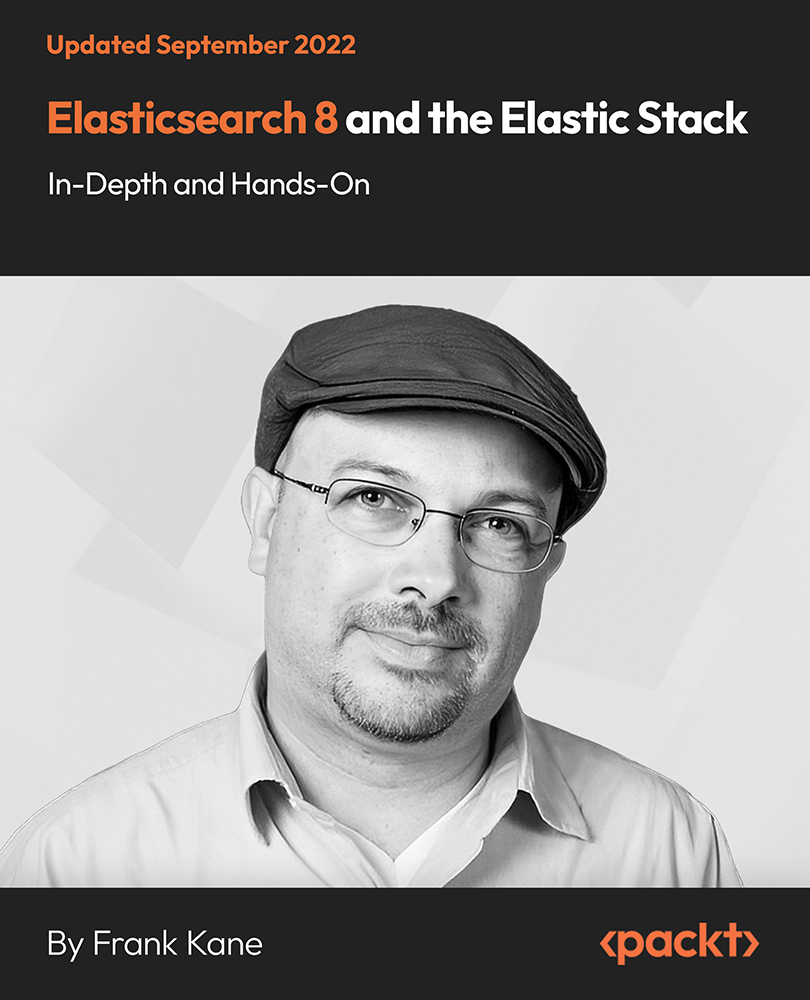
Data Protection (GDPR) Practitioner Certificate
By Computer Law Training
5-day intensive data protection course, delivered by a specialist.

Azure - Azure Storage
By iStudy UK
Azure Storage is Microsoft's cloud storage solution for modern data storage scenarios. Azure Storage offers a massively scalable object store for data objects, a file system service for the cloud, a messaging store for reliable messaging, and a NoSQL store. This Azure - Azure Storage is designed to instruct you on Azure, and specifically how it pertains to containers. In this course, you will gain a comprehensive overview of storage in Azure. The course will teach you how to work with Azure storage accounts. You will learn how to expose file shares to multiple VMs in Azure at the same time. It guides you the procedures of using Blob storage, File Storage, and Content Delivery Network. Additionally, you will know how to monitor the storage and look at Azure File Sync. You will also review CDN profile. Finally, the course teaches you how to work with Backup Vault and site Recovery. What Will I Learn? Work with Azure storage accounts Use Blob Storage Use Content Delivery Network Work with Backup Vault and Site Recovery Requirements Some prior knowledge in Azure is required, or the completion of Introduction to Azure course Introduction Introduction FREE 00:03:00 Working with Storage Azure Storage Overview 00:03:00 Working with Azure Storage Accounts 00:09:00 Storage Access 00:05:00 Using Azure Blob Storage 00:06:00 Using Azure File Storage 00:04:00 Azure File Sync 00:10:00 Monitoring Storage 00:03:00 Content Delivery Network 00:03:00 CDN Profile 00:06:00 Azure Backup Vault 00:04:00 Azure Site Recovery 00:03:00 Conclusion Course Recap 00:03:00 Course Certification

AZ-120T00 Planning and Administering Microsoft Azure for SAP Workloads
By Nexus Human
Duration 3 Days 18 CPD hours This course is intended for This course is for Azure Administrators who migrate and manage SAP solutions on Azure. Azure Administrators manage the cloud services that span storage, networking, and compute cloud capabilities, with a deep understanding of each service across the full IT lifecycle. They take end-user requests for new cloud applications and make recommendations on services to use for optimal performance and scale, as well as provision, size, monitor and adjust as appropriate. This role requires communicating and coordinating with vendors. Azure Administrators use the Azure Portal and as they become more proficient they use PowerShell and the Command Line Interface. Overview After completing this course, students will be able to: Migrate and SAP HANA, S/4HANA, SAP NetWeaver to Azure Leverage Azure Portal, Cloud Shell, Azure PowerShell, CLI, and Resource Manager Use intersite connectivity features including VNet Peering and VNet-to-VNet connections Work with Azure Active Directory (AAD) and Azure AD Connect As an IT Professionals experienced in SAP solutions, you will discover how to leverage Azure resources that include deployment and configuration of virtual machines, virtual networks, storage accounts, and Azure AD that includes implementing and managing hybrid identities. You will also be introduced to concepts, scenarios, procedures, and hands-on labs that will empower you to best plan and implement migration and operation of an SAP solution on Azure. You will also receive guidance on subscriptions, create and scale virtual machines, implement storage solutions, configure virtual networking, back up and share data, connect Azure and on-premises sites, manage network traffic, implement Azure Active Directory, secure identities, and monitor your solution. Introduction Contains an overview of the SAP and Microsoft partnership. Foundations of SAP on Azure Contains brief lessons on Azure compute, Azure storage, Azure networking, SAP HANA for Azure (Large Instances), identity services, governance and manageability, backup and data protection services, and migration services. SAP Certified Offerings on Azure Contains lessons on general prerequisites (SAP support in public cloud environments), deployment options of Azure for SAP workloads, SAP product-specific support for Azure, operating System support of Azure for SAP workloads, storage support of Azure for SAP workloads, networking support for SAP, database support for SAP, high availability and disaster recovery support for SAP, and monitoring requirements for SAP. Lab : Online Lab: Implementing Linux clustering on Azure VMs Lab : Online Lab: Implementing Windows clustering on Azure VMs SAP on Azure Reference Architecture Contains lessons on SAP NetWeaver with AnyDB, SAP S4 HANA, and SAP HANA on Azure (Large Instances) on Azure VMs. Planning for Implementing SAP Solutions on Azure Contains lessons on Azure VM compute, network, and storage considerations. As well as Azure VM high availability and disaster recovery, Azure VM backup considerations, Azure VM monitoring considerations, Azure VM security considerations, and Azure VM authentication and access control considerations. Planning for Migrating SAP Workloads to Azure Contains lessons on strategies for migrating SAP systems to Microsoft Azure and SAP a workload planning and deployment checklist. Implementing Azure VM-based SAP Solutions Contains lessons on Azure VM deployment methodologies, single-instance implementations (2-tier or 3-tier), implementing HA SAP NetWeaver with AnyDB on Azure VMs, implementing HA SAP HANA on Azure VMs, configure the Azure Enhanced Monitoring Extension for SAP, and implementing AD and Azure AD-based authentication. Module 8-Deploying HANA Large Instances (HLI) Contains a lesson on implementing HANA Large Instances (HLI). Migrating SAP Workloads to Azure Contains lessons on migration options, DMO methodologies, cloud migration options, and Very Large Database Migration to Azure. Lab : Online Lab-Implement SAP architecture on Azure VMs running Linux Lab : Online Lab-Implement SAP architecture on Azure VMs running Windows Maintaining SAP on Azure Contains lessons on, remote management, performing backups and restores, OS and workload updates, vertical and horizontal scaling, and Disaster Recovery (DR). Monitoring and Troubleshooting SAP on Azure Contains lessons on monitoring Azure VMs, monitoring SAP HANA on Azure (Large Instances), and integrating SAP solutions with Microsoft cloud services.

Salesforce Develop and Customize a B2B Commerce on Classic Store (B2B201)
By Nexus Human
Duration 2 Days 12 CPD hours This course is intended for The audience for B2B Commerce Developer is any individual who will participate in a new implementation who needs working knowledge and experience with B2B Commerce technical components. Attendees should have intermediate skills in: Object Oriented Programming (Apex or Java) Full-Stack Development (VisualForce, JavaScript, CSS and REST APIs, JSON, Handlebars, and jQuery) Salesforce Administration (Sharing Rules, Process Builder, and Object Relationships)This class is designed for individuals responsible for implementing the technical components of a new B2B Commerce Cloud storefront. You should have some experience with the following: Object-oriented programming (Apex or Java) Full-stack development (Visualforce, JavaScript, CSS and REST APIs, JSON, Handlebars, and jQuery) Salesforce Administration (Sharing Rules, Process Builder, and Object Relationships) Overview Identify where and what events require code extension. Effectively navigate and configure in B2B Commerce on Classic Admin. Implement UI, Logic Class, and Service Class Overrides along with Subscriber Code Integration. Create your own B2B Commerce on Classic solution and troubleshoot problem areas during the development cycle. Take the next step toward a B2B Commerce Developer Accreditation. Explore the Salesforce B2B Commerce platform on Classic and discover how and when to extend your events with code. In this 2-day class, our B2B Commerce Cloud experts will walk you through how to use code to customize the UI and extend functionality in your B2B Commerce Cloud on Classic storefront so you can deliver a buyer experience that satisfies your organization?s unique requirements. Technical Overview Review Key Terms Understand B2B Commerce on Classic Architecture and Technology Stack Take a Tour of the UI Understand B2C Commerce Cloud on Classic Admin Configuration vs. Code Extension Storefront Overview Implement B2B Commerce on Classic Create a Storefront Load Data Enable Buyers User Interface Review UI Best Practices Familiarize Yourself with Key Terms Explore UI Themes Customize UI Layouts Use Subscriber Templates Use Page Includes Manage Subscriber Pages Extensions Override Handlebars Extend My Account Extend B2B Commerce Checkout Flow Explore Global JavaScript Functions Understand B2B Commerce Event Handling Explore Handlebars Functions Explore Localization Functions Extend Utility Functions and Objects Extend Global Extension Points Core Capabilities Handle Cases Using Process Builder Configure Payment Types

AWS Well-Architected Best Practices
By Nexus Human
Duration 1 Days 6 CPD hours This course is intended for This course is intended for: Technical professionals involved in architecting, building, and operating AWS solutions. Overview In this course, you will learn to: Identify the Well-Architected Framework features, design principles, design pillars, and common uses Apply the design principles, key services, and best practices for each pillar of the WellArchitected Framework Use the Well-Architected Tool to conduct Well-Architected Reviews The Well-Architected Framework enables you to make informed decisions about your customers architectures in a cloud-native way and understand the impact of design decisions that are made. By using the Well-Architected Framework, you will understand the risks in your architecture and ways to mitigate them.This course is designed to provide a deep dive into the AWS Well-Architected Framework and its 5 pillars.This course also covers the Well-Architected Review process, and using the AWS Well-Architected Tool to complete reviews. Module 1: Well-Architected Introduction History of Well-Architected Goals of Well-Architected What is the AWS Well-Architected Framework? The AWS Well-Architected Tool Module 2: Design Principles Operational Excellence

Cisco Video Infrastructure Implementation v1.0 (VII)
By Nexus Human
Duration 5 Days 30 CPD hours This course is intended for Channel Field Engineers Employees Overview After taking this course, you should be able to: Define Cisco Business TelePresence Solutions components and architectures Implement Cisco TelePresence Video Communication Server (Expressway) for basic and advanced video networks Implement Cisco TelePresence Management Suite (TMS) Configure Cisco Meeting Server Features Define integration of Cisco Collaboration Premise Solutions with Cisco Cloud, including Cisco Spark, Cisco Spark Hybrid, and WebEx Cisco Video Infrastructure Implementation (VII) v1.0 will provide you with the necessary knowledge and skills to implement a complete Cisco TelePresence solution, including TelePresence endpoints, integration of premise with cloud solutions, meeting solutions, and management software. It describes Cisco business TelePresence solutions and enables students to implement and troubleshoot basic and advanced TelePresence network solutions. Module 1: Advanced Cisco Expressway Features Lesson 1: Introducing Cisco Video Network Solutions Lesson 2: Exploring Cisco Expressway Basic Setup Lesson 3: Explaining Regular Expressions in a Cisco Expressway Environment Lesson 4: Deploying Components of Cisco Expressway Security Lesson 5: Exploring the Fundamentals of Subzones on a Cisco Expressway Lesson 6: Administering Call Control on a Cisco Expressway Lesson 7: Implementing Subzone Bandwidth Management on a Cisco Expressway Lesson 8: Implementing Zones on a Cisco Expressway Lesson 9: Exploring Clustering on the Cisco Expressway Lesson 10: Applying Troubleshooting on the Cisco Expressway Module 2: Advanced Cisco Meeting Server Features Lesson 1: Introducing the Cisco Meeting Server Lesson 2: Exploring Cisco Meeting Server API Configuration Lesson 3: Exploring Cisco Meeting Server Resilient and Scalable Deployments Lesson 4: Exploring Additional Features with Cisco Meeting Server Module 3: Cisco Collaboration Meetin gRoom Solutions wiht Cisco TelePresence Server Lesson 1: Introducing Cisco Collaboration Meeting Room Cloud, Premises, and Hybrid Products Lesson 2: Deploying the Cisco TelePresence Server and Cisco TelePresence Conductor Lesson 3: Applying Troubleshooting to Cisco CMR Premises Solutions Module 4: Cisco TelePresence Management Suite Solution Lesson 1: Explaining Cisco TMS Installation Lesson 2: Describing Cisco TMS Operation Lesson 3: Explaining Cisco TMS Conference Scheduling and Management Lesson 4: Configuring Permissions on Cisco TMS for Administration Lesson 5: Applying Troubleshooting to Cisco TMS Module 5: Cisco Cloud Solutions?WebEx and Spark Lesson 1: Introducing Cisco WebEx and Cisco Spark Cloud Solutions Lesson 2: Exploring Cisco Spark Administration Configuration Lesson 3: Deploying Cisco Spark Hybrid Services Lesson 4: Exploring Cisco Spark APIs and BOTs Configuration Module 6: Cisco TelePresence Content Server (Optional Module) Lesson 1: Examining Cisco TCS Operation and Configuration

Search By Location
- Cloud Courses in London
- Cloud Courses in Birmingham
- Cloud Courses in Glasgow
- Cloud Courses in Liverpool
- Cloud Courses in Bristol
- Cloud Courses in Manchester
- Cloud Courses in Sheffield
- Cloud Courses in Leeds
- Cloud Courses in Edinburgh
- Cloud Courses in Leicester
- Cloud Courses in Coventry
- Cloud Courses in Bradford
- Cloud Courses in Cardiff
- Cloud Courses in Belfast
- Cloud Courses in Nottingham

