- Professional Development
- Medicine & Nursing
- Arts & Crafts
- Health & Wellbeing
- Personal Development
1715 Cloud courses
Tired of browsing and searching for a Web Development course you are looking for? Can't find the complete package that fulfils all your needs? Then don't worry as you have just found the solution. Take a minute and look through this extensive bundle that has everything you need to succeed. After surveying thousands of learners just like you and considering their valuable feedback, this all-in-one Web Development bundle has been designed by industry experts. We prioritised what learners were looking for in a complete package and developed this in-demand Web Development course that will enhance your skills and prepare you for the competitive job market. Also, our experts are available for answering your queries on Web Development and help you along your learning journey. Advanced audio-visual learning modules of these Web Development courses are broken down into little chunks so that you can learn at your own pace without being overwhelmed by too much material at once. Furthermore, to help you showcase your expertise in Web Development, we have prepared a special gift of 1 hardcopy certificate and 1 PDF certificate for the title course completely free of cost. These certificates will enhance your credibility and encourage possible employers to pick you over the rest. This Web Development Bundle Consists of the following Premium courses: Course 01: Diploma in PHP Web Development Course 02: HTML Web Development for Beginners Course 03: Ultimate PHP & MySQL Web Development Course & OOP Coding Course 04: WordPress Website Creation and Hosting System with Affiliate Marketing! Course 05: Computer Science With Python Course 06: Python Programming for Everybody Course 07: Complete Web Application Penetration Testing & Security Course 08: Cloud Computing / CompTIA Cloud+ (CV0-002) Course 09: Web Design in Affinity Designer Course 10: Advanced Diploma in User Experience UI/UX Design Course 11: Level 2 Adobe Graphics Design Course Course 12: Diploma in Animation Design Course 13: Cyber Security Incident Handling and Incident Response Course 14: Decision Making and Critical Thinking Benefits you'll get choosing Apex Learning: Pay once and get lifetime access to 14 CPD courses Free e-Learning App for engaging reading materials & helpful assistance Certificates, student ID for the title course included in a one-time fee Free up your time - don't waste time and money travelling for classes Accessible, informative modules designed by expert instructors Learn at your ease - anytime, from anywhere Study the course from your computer, tablet or mobile device CPD accredited course - improve the chance of gaining professional skills How will I get my Certificate? After successfully completing the course, you will be able to order your CPD Accredited Certificates (PDF + Hard Copy) as proof of your achievement. PDF Certificate: Free (For The Title Course) Hard Copy Certificate: Free (For The Title Course) Curriculum: Course 01: Diploma in PHP Web Development Introduction Environment Configuration PHP Basics and Syntax PHP Forms and MySQL and User Authentication Course 02: HTML Web Development for Beginners Setup and Overview Basic Tags Headings Lists Links Images Tables Advanced Tables Meta Tags Description Lists Presentation Iframe Video Audio Forms CSS JavaScript Course 03: Create Your First Responsive Website Introduction Project Files Project Setup Website Structure Part-1 Website Structure Part-2 Chrome Dev Tools Top Menu Image Area Service Responsive Page Conclusion Course 04: WordPress Website Creation and Hosting System with Affiliate Marketing! Section 01: I Wish this Class Was Available for me When I Started My Business Online! Executive Summary of My Website with WordPress Section 02: Introduction Part 1: Best WordPress Website Creation and Hosting System with Affiliate Marketing! How to Build the Website, Hire Help, and Earn Money Making Websites on Upwork Affiliate Marketing Setup with Footer Links Plus a Bitly Custom Short Domain What Email Marketing Provider Do I Use? The System I Used to Get 400 Blog Posts on My Website Fast in My Voice WordPress Plugins, Collecting Emails, Consistency, and More Questions Section 03: Introduction Part 2: Why I Switched to the Google Cloud Platform Managed by Kinsta With My Faster Website Hosting, I have Improved my Website Rapidly! Why I Deleted My Email List! Section 04: Thank You for Watching! Course 05: Computer Science With Python Module 01: Introduction Module 02: Getting Started Module 03: Procedures and Loops Module 04: How to Manage Data Course 06: Python Programming for Everybody Course 07: Complete Web Application Penetration Testing & Security Course 08: Cloud Computing / CompTIA Cloud+ (CV0-002) Course 09: Web Design in Affinity Designer Course 10: Advanced Diploma in User Experience UI/UX Design Course 11: Level 2 Adobe Graphics Design Course Course 12: Diploma in Animation Design Course 13: Cyber Security Incident Handling and Incident Response Course 14: CPD 150 CPD hours / points Accredited by CPD Quality Standards Who is this course for? Anyone from any background can enrol in this Web Development bundle. Requirements Our Web Development course is fully compatible with PCs, Macs, laptops, tablets and Smartphone devices. Career path Having this Web Development expertise will increase the value of your CV and open you up to multiple job sectors. Certificates Certificate of completion Digital certificate - Included

Data centre infrastructure course description This course provides a foundation in data centre infrastructure technologies. It begins with a tour of virtualisation and the impact of this on the network before moving on to the spine and leaf design, how it works and how to scale. Layer 2 technologies enabling this architecture are studied in terms of the impact on the data centre. The course then progresses onto how Layer 3 technologies such as BGP, EVPN and VXLAN are used in data centre networks. The course then studies interconnecting data centres finishing with a section on automation and orchestration of both underlay and overlay networks. What will you learn Explain the spine and leaf architecture Recognise the impact of virtualisation, containers and orchestration on the network Describe how the following technologies are used in data centres: Multi port aggregation Overlay networks MBGP, VRFs, EVPN VXLAN COOP Data centre infrastructure course details Who will benefit: Staff involved with Data centres. Prerequisites: Network fundamentals for engineers Duration 2 days Data centre infrastructure course contents What is Ethernet? Data centres versus enterprise networks. Servers, Blades, Racks, Clusters, Storage, Virtual Machines, Hosts, guests, containers, orchestration. Virtual switches. Distributed switches. Live migrations (e.g. vMotion). IP addressing and VM traffic. Data centre network architecture Spine leaf design. North south traffic, East West traffic, Scaling: Ports, bandwidth. N+1 redundancy, ratio East West optimisation, oversubscription. 2 tier versus 3 tier Leaf/Spine. Pods. Underlay, Overlay L2 technologies STP vs link aggregation vs multi link aggregation. LACP, LLDP, CDP. Scalability. VLANs and VLAN pruning. L2 design recommendations. Disabling STP on edge ports. L3 technologies Underlay, Overlay, VXLAN, VTEP, VXLAN overlay forwarding, EVPN, IS-IS, COOP, MP BGP, VRFs, EBGP, IBGP, AS numbers, route reflectors. Anycast gateways. MTU considerations-for data and control planes. BUM traffic. Data centre interconnects Pods, fabrics, multi pods, multi fabric, multi site. VXLAN with BGP/EVPN Data center interconnect. Cloud integration, Inter Site Networks. Automation Automation and orchestration, Zero touch provisioning, Devops, Netops, telemetry automated configuration for underlay and overlay, SDN.

Salesforce Discover Salesforce Fundamentals to Support Your Business (BSX101)
By Nexus Human
Duration 3 Days 18 CPD hours This course is intended for This class is ideal for business users - the people who need to learn what's possible with Salesforce functionality across the suite of products, but aren't necessarily responsible for managing the application. If you're a customer service manager, business executive, business operations manager, sales operations manager, or any other operations, management, or process analysis 'super user,' this class is just what you need to better understand the business value of the Salesforce Platform. Overview Describe the primary business value of each major Salesforce Cloud. Manage users and data. Manage basic org configuration. Create email templates. Create reports and dashboards. Apply and champion Chatter. Understand the Salesforce implementation and maintenance lifecycle. Extend Salesforce functionality beyond basic configuration. Explore what?s possible with Salesforce. In this 3-day class, our Salesforce experts will walk you through the Salesforce Platform, its specific applications, and their business values and benefits. Familiarize yourself with Salesforce Cloud, and learn about platform features and processes to more effectively support day-to-day Salesforce operations within your organization. Through interactive lectures, discussions, and hands-on exercises, you?ll recognize the core elements of the implementation lifecycle, the key considerations to drive user adoption, and the important components of ongoing management of your Salesforce environment. Introduction Understand How Salesforce Works Explore Salesforce Applications Review Salesforce Organization Data Access and Security Control Org Access Manage Who Views and Modifies Objects Unlock Access to Records Share Access to Records Lock Down Individual Fields User Management and Troubleshooting Create New Users Troubleshoot Login, Record Access, and Field Visibility Issues Salesforce Customizations Think About Your Implementation Explore Custom Fields, Picklists, Page Layouts, and Record Types Create Email Templates Business Processes Automation Review Validation Rules Review Assignment and Escalation Rules Review Web-to-Lead and Entitlements Review Lightning Process Builder and Workflow Review Approval Processes and Visual Workflow Reports Explore the Reports Tab, Folders, and Formats Explore the Report Builder Summarize Your Data Dashboards and Data Insights Get More Insight from Your Data Visualize Your Data with Dashboards Create Your Analytics Strategy Everyday Salesforce Collaborate with Chatter, Groups, and Communities Share Feedback with Chatter Answers and Ideas Go Mobile with Salesforce1 Make Salesforce Part of Your Day Data Management Create a Data Migration Strategy Ensure Data Quality Extending Salesforce Drive a Salesforce Implementation Customize Salesforce Using Custom Objects, Apps, and the Salesforce AppExchange Build It Yourself Wrap-up and Certification Review the Certification Process and Resources

Certified Kubernetes Administrator (CKA)
By Nexus Human
Duration 5 Days 30 CPD hours This course is intended for Professionals who need to maintain or set up a Kubernetes cluster Container Orchestration Engineers DevOps Professionals Overview Cluster architecture, installation, and configuration Rolling out and rolling back applications in production Scaling clusters and applications to best use How to create robust, self-healing deployments Networking configuration on cluster nodes, services, and CoreDNS Persistent and intelligent storage for applications Troubleshooting cluster, application, and user errors Vendor-agnostic cloud provider-based Kubernetes Kubernetes is a Cloud Orchestration Platform providing reliability, replication, and stability while maximizing resource utilization for applications and services. By the conclusion of this hands-on, vendor agnostic training you will go back to work with the knowledge, skills, and abilities to design, implement, and maintain a production-grade Kubernetes cluster. We prioritize covering all objectives and concepts necessary for passing the Certified Kubernetes Administrator (CKA) exam. You will be provided the components necessary to assemble your own high availability Kubernetes environment and configure, expand, and control it to meet the demands made of cluster administrators. Your week of intensive, hands-on training will conclude with a mock CKA exam that simulates the real exam. Cluster Architecture, Installation & Configuration Each student will be given an environment that allows them to build a Kubernetes cluster from scratch. After a detailed discussion on key architectural components and primitives, students will install and compare two production grade Kubernetes clusters. Review: Kubernetes Fundamentals After successfully instantiating their own Kubernetes Cluster, students will be guided through foundational concepts of deploying and managing applications in a production environment. Workloads & Scheduling After establishing a solid Kubernetes command line foundation, students will be led through discussion and hands-on labs which focus on effectively creating applications that are easy to configure, simple to manage, quick to scale, and able to heal themselves. Services & Networking Thoroughly understanding the underlying physical and network infrastructure of a Kubernetes cluster is an essential skill for a Certified Kubernetes Administrator. After an in-depth discussion of the Kubernetes Networking Model, students explore the networking of their cluster?s Control Plane, Workers, Pods, and Services. Storage Certified Kubernetes Administrators are often in charge of designing and implementing the storage architecture for their clusters. After discussing many common cluster storage solutions and how to best use each, students practice incorporating stateful storage into their applications. Troubleshooting A Certified Kubernetes Administrator is expected to be an effective troubleshooter for their cluster. The lecture covers a variety of ways to evaluate and optimize available log information for efficient troubleshooting, and the labs have students practice diagnosing and resolving several typical issues within their Kubernetes Cluster. Certified Kubernetes Administrator Practice Exam Just like the Cloud Native Computing Foundation CKA Exam, the students will be given two hours to complete hands-on tasks in their own Kubernetes environment. Unlike the certification exam, students taking the Alta3 CKA Practice Exam will have scoring and documented answers available immediately after the exam is complete, and will have built-in class time to re-examine topics that they wish to discuss in greater depth.

CompTIA Network+
By Nexus Human
Duration 5 Days 30 CPD hours This course is intended for This course is intended for entry-level computer support professionals with a basic knowledge of computer hardware, software, and operating systems who wish to increase their knowledge and understanding of networking concepts and acquire the required skills to prepare for a career in network support or administration, or who wish to prepare for the CompTIA Network+ certification. CompTIA Network+ is the first certification IT professionals specializing in network administration and support should earn. Network+ is aimed at IT professionals with job roles such as network administrator, network technician, network installer, help desk technician, and IT cable installer. This course is also designed for students who are seeking the CompTIA Network+ certification and who want to prepare for the CompTIA Network+ N10-008 Certification Exam. Overview In this course, you will describe the major networking technologies and systems of modern networks and configure, manage, and troubleshoot modern networks. Explain the OSI and TCP/IP Models. Explain properties of network traffic. Install and configure switched networks. Configure IP networks. Install and configure routed networks. Configure and monitor ports and protocols. Explain network application and storage issues. Monitor and troubleshoot networks. Explain network attacks and mitigations. Install and configure security devices. Explain authentication and access controls. Deploy and troubleshoot cabling solutions. Implement and troubleshoot wireless technologies. Compare and contrast WAN technologies. Use remote access methods. Identify site policies and best practices. CompTIA's Network+ certification is a foundation-level certification designed for IT professionals with around one year of experience, whose job role is focused on network administration. The CompTIA Network+ exam will certify the successful candidate has the knowledge and skills required to troubleshoot, configure, and manage common network devices; establish basic network connectivity; understand and maintain network documentation; identify network limitations and weaknesses; and implement network security, standards, and protocols. The candidate will have a basic understanding of enterprise technologies, including cloud and virtualization technologies. The Official CompTIA© Network+© (Exam N10-008): will teach you the fundamental principles of installing, configuring, and troubleshooting network technologies and help you to progress a career in network administration. In this course, you will build on your existing user-level knowledge and experience with personal computer operating systems and networks to master the fundamental skills and concepts that you will need to use on the job in any type of networking career. Prerequisites CompTIA A+ Certification (Exams 220-1001 and 220-1002) 1 - Explaining the OSI and TCP/IP Models Topic A: Explain OSI Model Layers Topic B: Explain the TCP/IP Suite 2 - Explaining Properties of Network Traffic Topic A: Explain Media Types and Access Methods Topic B: Deploy Ethernet Standards Topic C: Configure and Monitor Network Interfaces 3 - Installing and Configuring Switched Networks Topic A: Install and Configure Hubs and Bridges Topic B: Install and Configure Switches Topic C: Compare and Contrast Network Topologies Topic D: Compare and Contrast Network Types 4 - Configuring IP Networks Topic A: Configure IPv4 Addressing Components Topic B: Test IP Interfaces with Command Line Tools Topic C: Configure IPv4 Subnets Topic D: Configure Private and Public IPv4 Addressing Schemes Topic E: Configure IPv6 Addressing Components Topic F: Configure DHCP Services 5 - Installing and Configuring Routed Networks Topic A: Explain Characteristics of Routing Topic B: Install and Configure Routers 6 - Configuring and Monitoring Ports and Protocols Topic A: Explain the Uses of Ports and Protocols Topic B: Use Port Scanners and Protocol Analyzers Topic C: Explain the Use of Name Resolution Services Topic D: Configure DNS and IPAM Services 7 - Explaining Network Application and Storage Services Topic A: Explain the Uses of Network Applications Topic B: Explain the Uses of Voice Services and Advanced Networking Devices Topic C: Explain the Uses of Virtualization and Network Storage Services Topic D: Summarize the Concepts of Cloud Services 8 - Monitoring and Troubleshooting Networks Topic A: Monitor Network Interfaces and Logs Topic B: Explain Network Troubleshooting Methodology Topic C: Troubleshoot Common Network Services Issues 9 - Explaining Networking Attacks and Mitigations Topic A: Summarize Common Networking Attacks Topic B: Explain the Characteristics of VLANs Topic C: Explain the Characteristics of NAT and Port Forwarding 10 - Installing and Configuring Security Devices Topic A: Install and Configure Firewalls and Proxies Topic B: Explain the Uses of IDS/IPS and UTM 11 - Explaining Authentication and Access Controls Topic A: Explain Authentication Controls and Attacks Topic B: Explain the Uses of Authentication Protocols and Directory Services Topic C: Explain the Uses of Port Security and NAC Topic D: Implement Network Device Hardening Topic E: Explain Patch Management and Vulnerability Scanning Processes 12 - Deploying and Troubleshooting Cabling Solutions Topic A: Deploy Structured Cabling Systems Topic B: Deploy Twisted Pair Cabling Solutions Topic C: Test and Troubleshoot Twisted Pair Cabling Solutions Topic D: Deploy Fiber Optic Cabling Solutions 13 - Implementing and Troubleshooting Wireless Technologies Topic A: Install and Configure Wireless Technologies Topic B: Troubleshoot Wireless Performance Issues Topic C: Secure and Troubleshoot Wireless Connectivity 14 - Comparing and Contrasting WAN Technologies Topic A: Compare and Contrast WAN Core Service Types Topic B: Compare and Contrast WAN Subscriber Service Types Topic C: Compare and Contrast WAN Framing Service Types Topic D: Compae and Contrast Wireless and IoT WAN Technologies 15 - Using Remote Access Methods Topic A: Use Remote Access VPNs Topic B: Use Remote Access Management Methods 16 - Identifying Site Policies and Best Practices Topic A: Manage Networks with Documentation and Diagrams Topic B: Summarize the Purposes of Physical Security Devices Topic C: Compare and Contrast Business Continuity and Disaster Recovery Concepts Topic D: Identify Policies and Best Practices

Essential SD-WAN training course description SD-WAN is rapidly growing in use. This vendor neutral course starts with an introduction to what SD-WAN is and when it is useful. Each main area of SD-WAN is then studied in more detail to enable delegates to recognise the technologies used in SD-WAN and then use this information to evaluate SD-WAN products. What will you learn Describe what SD-WAN is (and isn't). Explain how SD-WAN works. Evaluate SD-WAN products. Compare and contrast SD-WAN with other technologies such as MPLS, Ethernet, SDN, NFV and WAN optimisation. Essential SD-WAN training course details Who will benefit: Anyone wishing to learn about SD-WAN. Prerequisites: Network fundamentals. Duration 1 day Essential SD-WAN training course contents What is SD-WAN? What is SD and SDN? What is WAN? Branch/ Office. MPLS, MPLS vs Internet, Ethernet, Broadband, LTE/4G, Cable, Satellite. The impact of the cloud. Single console, Dynamic path selection, automation. Why SD-WAN? Single console Network management, orchestration, administration. Example GUI interfaces. Northbound and southbound APIs. Dynamic path selection SD-WAN transports, Overlay networks, security. VPNs, IPsec. QoS and prioritization. Policies, traffic path rules. Application specific routing, bonding, optimisation. Automation Time saving, removing errors. Zero touch, ZOOM, ZTP. The role of the orchestrator. Real time monitoring of the network. APIs. Architecture and products Hardware solutions, software solutions, virtual appliances. Clouds. SD-WAN edge devices, SDWAN controllers, Orchestrators. HA and SD-WAN. Riverbed, Cisco, Juniper, others. Summary SD-WAN doesn't replace MPLS, virtualisation and SD-WAN. Relationship with SDN and NFV. SDWAN versus WAN optimisation.

MERN Stack Web Development with Ultimate Authentication
By Packt
Build the ultimate authentication boilerplate project with the MERN stack from scratch and deploy it to DigitalOcean cloud servers
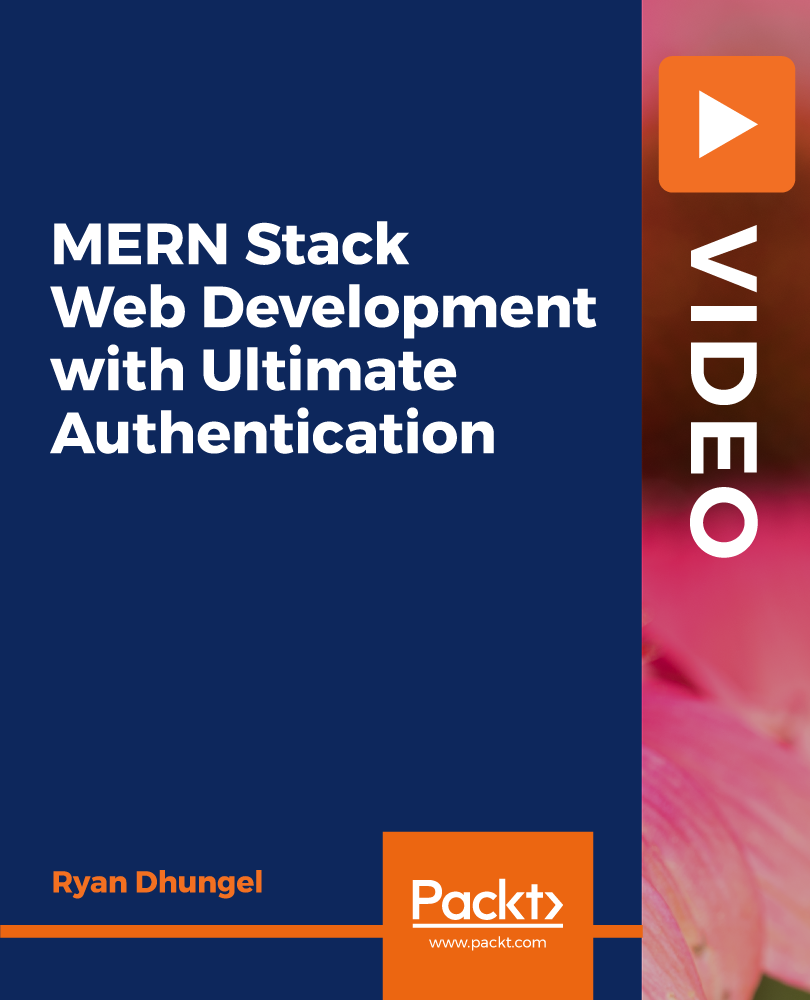
Exam Readiness Intensive Workshop: AWS Certified Solutions Architect - Associate
By Nexus Human
Duration 5 Days 30 CPD hours This course is intended for This course is intended for: Solutions architects and cloud architects seeking their AWS Certified Solutions Architect - Associate certification Customers and APN Partners who have 6 to 12 months of experience with AWS including a strong architecture background and experience Individuals who prefer an instructor led course for training and exam readiness Individuals who have not taken the Architecting on AWS course in the last ~6 months Overview In this course, you will learn to: Make architectural decisions based on AWS architectural principles and best practices Leverage AWS services to make your infrastructure scalable, reliable, and highly available Leverage AWS Managed Services to enable greater flexibility and resiliency in an infrastructure Make an AWS-based infrastructure more efficient to increase performance and reduce costs Use the Well-Architected Framework to improve architectures with AWS solutions Navigate the logistics of the examination process, exam structure, and question types Identify how questions relate to AWS architectural concepts Interpret the concepts being tested by an exam question This five-day, instructor-led course helps busy architects get away from the day-to-day to get focused and ready for their AWS Certified Solutions Architect ? Associate exam. Attendees learn the fundamentals of building IT infrastructure on AWS, so they can build scalable and resilient solutions in the cloud, by spending the first 3 days on the Architecting on AWS course. They?ll start getting in the exam readiness mindset with bonus end of module quizzes. Next, they?ll learn strategies to answer exam questions and avoid common mistakes with the Exam Readiness: AWS Certified Solutions Architect ? Associate half-day course. The course broadens attendees? knowledge of AWS services with deep dives into Amazon Redshift, Amazon Kinesis, and AWS Key Management Service, and then concludes with two quizzes and an instructor guided review of the AWS Certified Solutions Architect ? Associate practice exam. Architecting on AWS Module 1: Introduction Module 2: The Simplest Architectures Hands-On Lab 1: Hosting a Static Website Module 3: Adding a Compute Layer Module 4: Adding a Database Layer Hands-On Lab 2: Deploying a Web Application on AWS Module 5: Networking in AWS Part 1 Hands-On Lab 3: Creating a Virtual Private Cloud Architecting on AWS (continued) Module 6: Networking in AWS Part 2 Module 7: AWS Identity and Access Management (IAM) Module 8: Elasticity, High Availability, and Monitoring Hands-On Lab 4: Creating a Highly Available Environment Module 9: Automation Hands-On Lab 5: Automating Infrastructure Deployment with AWS CloudFormation Module 10: Caching Architecting on AWS (continued) Module 11: Building Decoupled Architectures Module 12: Microservices and Serverless Architectures Hands-On Lab 6: Implementing a Serverless Architecture with AWS Managed Services Module 13: RTP/RPO and Backup Recovery Setup Module 14: Optimizations and Review Exam Readiness: AWS Certified Solutions Architect -- Associate Module 0: The Exam Module 1: Design Resilient Architectures Module 2: Design Performant Architectures Module 3: Specify Secure Applications and Architectures Module 4: Design Cost-Optimized Architectures Module 5: Define Operationally Excellent Architectures Exam Readiness Additional deep dive of AWS services Quiz #1 Practice exam: AWS Certified Solutions Architect ? Associate Quiz #2 Wrap-up

Microsoft Azure Data Lake Storage Service (Gen1 and Gen2)
By Packt
A hands-on course to learn about different tools and scenarios to ingest data into Data Lake. This course includes end-to-end demonstrations to ingest, process, and export data using Databricks and HDInsight, which will help you have a good understanding of Azure Data Lake Services.

Search By Location
- Cloud Courses in London
- Cloud Courses in Birmingham
- Cloud Courses in Glasgow
- Cloud Courses in Liverpool
- Cloud Courses in Bristol
- Cloud Courses in Manchester
- Cloud Courses in Sheffield
- Cloud Courses in Leeds
- Cloud Courses in Edinburgh
- Cloud Courses in Leicester
- Cloud Courses in Coventry
- Cloud Courses in Bradford
- Cloud Courses in Cardiff
- Cloud Courses in Belfast
- Cloud Courses in Nottingham
