- Professional Development
- Medicine & Nursing
- Arts & Crafts
- Health & Wellbeing
- Personal Development
The demand for cybersecurity pros in the UK is at an all-time high. Start and grow your career in IT cybersecurity with our CompTIA bundle. A+ skillsets will help you show that you have the knowledge and expertise in the field. Employers hire individuals with expertise in higher salaried positions. So, become a proven problem solver by enrolling in our 14 Courses Exclusive Bundle. Our CompTIA bundle will start at system hardware, setting up and configuring a PC. Then you'll learn to demonstrate baseline security skills for IT support. Then master troubleshooting and problem-solving core service and support challenges while applying best practices for documentation, change management, and scripting. Furthermore, learn to support basic IT infrastructure and networking. Also, you'll be able to implement cybersecurity controls appropriate to help desk and technical support roles. So, master these essential skill sets and take a step ahead to secure your career in today's ever-growing industry. This CompTIA Bundle Consists of the following Premium courses: Course 01: CompTIA IT Fundamentals ITF+ (FCO-U61) Course 02: CompTIA A+ (220-1001) Course 03: CompTIA A+ (220-1002) Course 04: CompTIA Network (N10-007) Course 05: CompTIA Security+ (SY0-401) New 2020 Course 06: CompTIA Security+ (SY0-601) Course 07: Cloud Computing / Cloud+ (CV0-002) Course 08: PenTest+ (Ethical Hacking) Course 09: CySA+ Cybersecurity Analyst (CS0-002) Course 10: Security Management Advanced Diploma Course 11: Learn Linux in 5 Days Course 12: Windows 10 Pro Complete Training Course 13: GDPR Data Protection Level 5 Course 14: Decision Making and Critical Thinking So enrol now in this CompTIA bundle to advance your career! Curriculum of the CompTIA Bundle Course 01: CompTIA IT Fundamentals ITF+ (FCO-U61) How People Use Computers System Hardware Device Ports and Peripherals Data Storage and Sharing Understanding Operating Systems Setting Up and Configuring a PC Setting Up and Configuring a Mobile Device Managing Files How will I get my Certificate? After successfully completing the CompTIA course, you will be able to order your CPD Accredited Certificates (PDF + Hard Copy) as proof of your achievement. PDF Certificate: Free (For The Title Course) Hard Copy Certificate: Free (For The Title Course) CPD 200 CPD hours / points Accredited by CPD Quality Standards Who is this course for? CompTIA Diploma - CPD Certified Anyone from any background can enrol in this CompTIA bundle. Requirements CompTIA Diploma - CPD Certified This CompTIA course has been designed to be fully compatible with tablets and smartphones. Career path CompTIA Diploma - CPD Certified There is no shortage of opportunities in the IT sector, and these skillsets help you to explore opportunities such as: Network administrator IT consultant Network field engineer Computer technician Help desk technician System engineer Network support specialist Network analyst And much more! Certificates Certificate of completion Digital certificate - Included You will get the PDF Certificate for the title course (CompTIA IT Fundamentals ITF+ (FCO-U61)) absolutely Free! Certificate of completion Hard copy certificate - Included You will get the Hard Copy certificate for the title course (CompTIA IT Fundamentals ITF+ (FCO-U61)) absolutely Free! Other Hard Copy certificates are available for £10 each. Please Note: The delivery charge inside the UK is £3.99, and the international students must pay a £9.99 shipping cost.
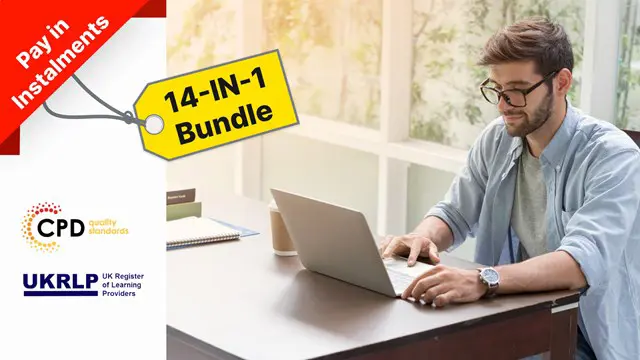
Product Creation with iPhone Mastery Course
By One Education
In a world where smartphones are virtually glued to our palms, your iPhone can do more than scroll social feeds or take holiday snaps—it can become your complete product creation toolkit. This course is designed to show you exactly how to craft content, build visual assets, and create polished digital products using only your iPhone. Whether you're looking to launch digital downloads, online resources, or creative assets, this course walks you through each step in a way that’s clear, clever, and surprisingly achievable. We’re not here to talk tech jargon or throw buzzwords around. You’ll gain a strong understanding of how to use your device to generate income-friendly digital products with confidence. From shooting visuals to editing content and packaging your product for online platforms, everything is tailored to fit the creative process directly into your phone screen. No studios, no pricey gear—just clever techniques, expert insights, and a sharp focus on results. Whether you're a content creator, online seller, or simply a curious learner, this course helps you get your product off your phone and into the market—without overcomplicating things. Learning Outcomes Demonstrate proficiency in managing iPhone equipment and adapters. Apply effective Bluetooth connection management strategies. Efficiently manage device and online storage. Utilise various methods to back up iPhone data. Effectively manage sales and membership pages using WordPress and cloud-based systems. Demonstrate proficiency in client scheduling and meeting management. Course Curriculum: Minimum iPhone Equipment Adapter Bluetooth Connection Management Manage Device Storage Managing Online Storage Backing Up Your iPhone Downloaded File Management Editing Graphics WordPress-Based Sales Pages Cloud-Based Sales Page Systems Managing Membership Pages Cloud-Based Delivery Systems Monitoring Your Help Writing And Managing Emails Managing Payments Part 1 Managing Payments Part 2 Hosting and Recording Client Meetings and Webinars Client Scheduling - Part 1 Client Scheduling - Part 2 Conclusion - Password Manager How is the course assessed? Upon completing an online module, you will immediately be given access to a specifically crafted MCQ test. For each test, the pass mark will be set to 60%. Exam & Retakes: It is to inform our learners that the initial exam for this online course is provided at no additional cost. In the event of needing a retake, a nominal fee of £9.99 will be applicable. Certification Upon successful completion of the assessment procedure, learners can obtain their certification by placing an order and remitting a fee of __ GBP. £9 for PDF Certificate and £15 for the Hardcopy Certificate within the UK ( An additional £10 postal charge will be applicable for international delivery). CPD 10 CPD hours / points Accredited by CPD Quality Standards Who is this course for? The course is ideal for highly motivated individuals or teams who want to enhance their professional skills and efficiently skilled employees. Requirements There are no formal entry requirements for the course, with enrollment open to anyone! Career path You can pursue opportunities such as Product Manager - £35,000 to £90,000 per year. Digital Content Creator - £20,000 to £60,000 per year. Video Editor - £18,000 to £50,000 per year. Certificates Certificate of completion Digital certificate - £9 You can apply for a CPD Accredited PDF Certificate at the cost of £9. Certificate of completion Hard copy certificate - £15 Hard copy can be sent to you via post at the expense of £15.

CompTIA Cybersecurity Analyst (CySA+)
By Nexus Human
Duration 5 Days 30 CPD hours This course is intended for This course is designed primarily for cybersecurity practitioners who perform job functions related to protecting information systems by ensuring their availability, integrity, authentication, confidentiality, and non-repudiation. This course focuses on the knowledge, ability, and skills necessary to provide for the defense of those information systems in a cybersecurity context, including protection, detection, analysis, investigation, and response processes. In addition, the course ensures that all members of an IT team?everyone from help desk staff to the Chief Information Officer?understand their role in these security processes. Overview In this course, you will assess and respond to security threats and operate a systems and network security analysis platform. You will: - Assess information security risk in computing and network environments. - Analyze reconnaissance threats to computing and network environments. - Analyze attacks on computing and network environments. - Analyze post-attack techniques on computing and network environments. - Implement a vulnerability management program. - Collect cybersecurity intelligence. - Analyze data collected from security and event logs. - Perform active analysis on assets and networks. - Respond to cybersecurity incidents. - Investigate cybersecurity incidents. - Address security issues with the organization's technology architecture. The course introduces tools and tactics to manage cybersecurity risks, identify various types of common threats, evaluate the organization's security, collect and analyze cybersecurity intelligence, and handle incidents as they occur. 1 - ASSESSING INFORMATION SECURITY RISK Identify the Importance of Risk Management Assess Risk Mitigate Risk Integrate Documentation into Risk Management 2 - ANALYZING RECONNAISSANCE THREATS TO COMPUTING AND NETWORK ENVIRONMENTS Assess the Impact of Reconnaissance Incidents Assess the Impact of Social Engineering 3 - ANALYZING ATTACKS ON COMPUTING AND NETWORK ENVIRONMENTS Assess the Impact of System Hacking Attacks Assess the Impact of Web-Based Attacks Assess the Impact of Malware Assess the Impact of Hijacking and Impersonation Attacks Assess the Impact of DoS Incidents Assess the Impact of Threats to Mobile Security Assess the Impact of Threats to Cloud Security 4 - ANALYZING POST-ATTACK TECHNIQUES Assess Command and Control Techniques Assess Persistence Techniques Assess Lateral Movement and Pivoting Techniques Assess Data Exfiltration Techniques Assess Anti-Forensics Techniques 5 - MANAGING VULNERABILITIES IN THE ORGANIZATION Implement a Vulnerability Management Plan Assess Common Vulnerabilities Conduct Vulnerability Scans Conduct Penetration Tests on Network Assets 6 - COLLECTING CYBERSECURITY INTELLIGENCE Deploy a Security Intelligence Collection and Analysis Platform Collect Data from Network-Based Intelligence Sources Collect Data from Host-Based Intelligence Sources 7 - ANALYZING LOG DATA Use Common Tools to Analyze Logs Use SIEM Tools for Analysis 8 - PERFORMING ACTIVE ASSET AND NETWORK ANALYSIS Analyze Incidents with Windows-Based Tools Analyze Incidents with Linux-Based Tools Analyze Malware Analyze Indicators of Compromise 9 - RESPONDING TO CYBERSECURITY INCIDENTS Deploy an Incident Handling and Response Architecture Mitigate Incidents Prepare for Forensic Investigation as a CSIRT 10 - INVESTIGATING CYBERSECURITY INCIDENTS Apply a Forensic Investigation Plan Securely Collect and Analyze Electronic Evidence Follow Up on the Results of an Investigation 11 - ADDRESSING SECURITY ARCHITECTURE ISSUES Remediate Identity and Access Management Issues Implement Security During the SDLC Additional course details: Nexus Humans CompTIA Cybersecurity Analyst Certification (CySA Plus) (Exam CS0-003) training program is a workshop that presents an invigorating mix of sessions, lessons, and masterclasses meticulously crafted to propel your learning expedition forward. This immersive bootcamp-style experience boasts interactive lectures, hands-on labs, and collaborative hackathons, all strategically designed to fortify fundamental concepts. Guided by seasoned coaches, each session offers priceless insights and practical skills crucial for honing your expertise. Whether you're stepping into the realm of professional skills or a seasoned professional, this comprehensive course ensures you're equipped with the knowledge and prowess necessary for success. While we feel this is the best course for the CompTIA Cybersecurity Analyst Certification (CySA Plus) (Exam CS0-003) course and one of our Top 10 we encourage you to read the course outline to make sure it is the right content for you. Additionally, private sessions, closed classes or dedicated events are available both live online and at our training centres in Dublin and London, as well as at your offices anywhere in the UK, Ireland or across EMEA.

***24 Hour Limited Time Flash Sale*** Cyber Security Programming MasterClass Admission Gifts FREE PDF & Hard Copy Certificate| PDF Transcripts| FREE Student ID| Assessment| Lifetime Access| Enrolment Letter Are you a professional feeling stuck in your career, struggling to keep up with the ever-changing demands of the industry? Or perhaps you're a beginner, unsure of where to start or how to break into your desired field. Whichever stage you're in, our exclusive Cyber Security Programming MasterClass Bundle provides unique insights and tools that can help you achieve your goals. Designed to cater to the needs of both seasoned professionals and aspiring newcomers, our Cyber Security Programming MasterClass bundle is a comprehensive program that will equip you with the essential skills and knowledge you need to succeed. Whether you're looking to advance in your current role or embark on a new career journey, this bundle has everything you need to take your professional life to the next level. But that's not all. When you enrol in Cyber Security Programming MasterClass Online Training, you'll receive 25 CPD-Accredited PDF Certificates, Hard Copy Certificates, and our exclusive student ID card, all absolutely free. Courses Are Included In this Bundle: Course 01: Cyber Security Advanced Training Course 02: CompTIA Security+ (SY0-601) Course 03: CEH - Certified Ethical Hacker Course 04: Cyber Security Incident Handling and Incident Response Course 05: Computer Networks Security Course 06: Certified Information Systems Security Professional (CISSP) Course 07: Cyber Security Level 3 Course 08: Digital Forensics for Cyber Professionals Course 09: Cyber Intelligence Officer Course 10: AWS Certified Solutions Architect Associate Course 11: Cloud Computing / CompTIA Cloud+ (CV0-002) Course 12: Cyber Law Online Course Course 13: GDPR Course 14: Security Analyst Course 15: Certified Information Security Manager (CISM) Course 16: SQL Programming Masterclass Course 17: Python Programming for Everybody Course 18: CompTIA PenTest+ (Ethical Hacking) Course 19: Secure Programming of Web Applications Course 20: IT Support Technician Course 21: C# Programming - Beginner to Advanced Course 22: Machine Learning Basics Course 23: Web Application Penetration Testing Course Course 24: Data Center Training Essentials: General Introduction Course 25: CompTIA CySA+ Cybersecurity Analyst (CS0-002) With Cyber Security Programming MasterClass, you'll embark on an immersive learning experience that combines interactive lessons with voice-over audio, ensuring that you can learn from anywhere in the world, at your own pace. And with 24/7 tutor support, you'll never feel alone in your journey, whether you're a seasoned professional or a beginner. Don't let this opportunity pass you by. Enrol in Cyber Security Programming MasterClass today and take the first step towards achieving your goals and dreams. Why buy this Cyber Security Programming MasterClass? Free CPD Accredited Certificate upon completion of Cyber Security Programming MasterClass Get a free student ID card with Cyber Security Programming MasterClass Lifetime access to the Cyber Security Programming MasterClass course materials Get instant access to this Cyber Security Programming MasterClass course Learn Cyber Security Programming MasterClass from anywhere in the world 24/7 tutor support with the Cyber Security Programming MasterClass course. Start your learning journey straightaway! The Cyber Security Programming MasterClass premium bundle consists of 25 precisely chosen courses on a wide range of topics essential for anyone looking to excel in this field. Each segment of Cyber Security Programming MasterClass is meticulously designed to maximise learning and engagement, blending interactive content and audio-visual modules for a truly immersive experience. Certification You have to complete the assignment given at the end of the Cyber Security Programming MasterClass course. After passing the Cyber Security Programming MasterClass exam You will be entitled to claim a PDF & Hardcopy certificate accredited by CPD Quality standards completely free. CPD 250 CPD hours / points Accredited by CPD Quality Standards Who is this course for? This bundle is ideal for: Students seeking mastery in this field Professionals seeking to enhance their skills Anyone who is passionate about this topic Requirements This Cyber Security Programming MasterClass doesn't require prior experience and is suitable for diverse learners. Career path This Cyber Security Programming MasterClass bundle will allow you to kickstart or take your career in the related sector to the next stage. Certificates CPD Accredited Digital certificate Digital certificate - Included CPD Accredited Hard copy certificate Hard copy certificate - Included If you are an international student, then you have to pay an additional 10 GBP for each certificate as an international delivery charge.
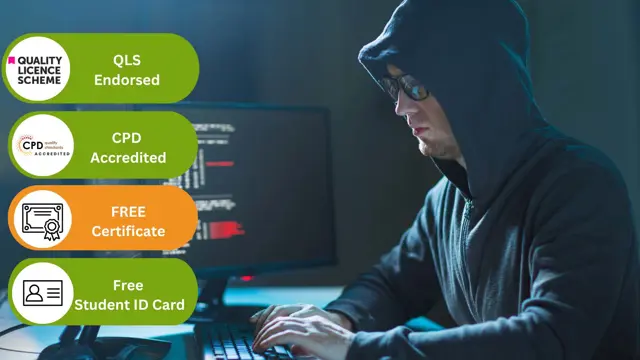
Level 7 Advanced Diploma in Microsoft Power BI
By Compliance Central
With our Level 7 Advanced Diploma in Microsoft Power BI course, you can discover the full potential of Microsoft Power BI and go on a transforming journey into the world of data mastery. Explore the nuances of Power BI in great detail as we walk you through 14 thorough sections, each expertly designed to improve your abilities. From mastering the art of Data Transformation using the Query Editor to creating impactful Data Models, our course ensures a holistic understanding of the Microsoft Power BI landscape. Take your data visualization to new heights, explore the synergy between Power BI and Python, and unravel the art of storytelling with data. Dive into the essentials of DAX, unlocking the power of CALCULATE functions, and seamlessly navigate the Power BI Service in the Cloud. Immerse yourself in the intricacies of Row-Level Security and explore additional data sources. Elevate your proficiency, and chart your course toward continuous improvement with our guidance on the next steps to stay abreast of industry developments. Level 7 Advanced Diploma in Microsoft Power BI Course Learning Outcomes: Use the Query Editor to learn sophisticated Data Transformation techniques. Gain a solid understanding of building complex data models. Use Python's and Power BI's combined strengths to improve data visualisation. Use statistics to create engaging stories by mastering the craft of storytelling. Utilise the CALCULATE function and apply fundamental DAX ideas. To improve data security, use row-level security. Level 7 Advanced Diploma in Microsoft Power BI Section 01: Introduction Section 02: Preparing our Project Section 03: Data Transformation - The Query Editor in Microsoft Power BI Section 04: Data Transformation - Advanced in Microsoft Power BI Section 05: Creating a Data Model Section 06: Data Visualization Section 07: Power BI & Python Section 08: Storytelling with Data Section 09: DAX - The Essentials in Microsoft Power BI Section 10: DAX - The CALCULATE function in Microsoft Power BI Section 11: Power BI Service - Power BI Cloud Section 12: Row-Level Security Section 13: More data sources Section 14: Next steps to improve & stay up to date Certificate of Achievement Endorsed Certificate of Achievement from the Quality Licence Scheme Learners will be able to achieve an endorsed certificate after completing the course as proof of their achievement. You can order the endorsed certificate for Free to be delivered to your home by post. For international students, there is an additional postage charge of £10. Endorsement The Quality Licence Scheme (QLS) has endorsed this course for its high-quality, non-regulated provision and training programmes. The QLS is a UK-based organisation that sets standards for non-regulated training and learning. This endorsement means that the course has been reviewed and approved by the QLS and meets the highest quality standards. Who is this course for? Level 7 Advanced Diploma in Microsoft Power BI Data Analyst - Power BI Specialist Business Intelligence Consultant Data Visualization Expert Power BI Developer Analytics Manager Reporting Analyst Data Scientist - Power BI Requirements Level 7 Advanced Diploma in Microsoft Power BI To enrol in this Level 7 Advanced Diploma in Microsoft Power BI, Purchasing & Procurement course, all you need is a basic understanding of the English Language and an internet connection. Career path Power BI Developer: Average Salary: £40,000 to £65,000 per year Business Intelligence Analyst: Average Salary: £35,000 to £55,000 per year Data Analyst - Power BI Specialist: Average Salary: £30,000 to £50,000 per year BI Consultant: Average Salary: £45,000 to £70,000 per year Data Scientist - Power BI: Average Salary: £50,000 to £80,000 per year Certificates CPD Accredited PDF Certificate Digital certificate - Included QLS Endorsed Hard Copy Certificate Hard copy certificate - Included CPD Accredited Hard Copy Certificate Hard copy certificate - £9.99 CPD Accredited Hard Copy Certificate Delivery Charge: Inside the UK: Free Outside of the UK: £9.99 each

Git Essentials for Beginners
By Packt
A carefully structured course that covers everything from installing Git on Linux to understanding Git reset such as soft, mixed, and hard reset. With a perfect blend of animations and live lab demos, the course makes it easy to grasp the concepts.
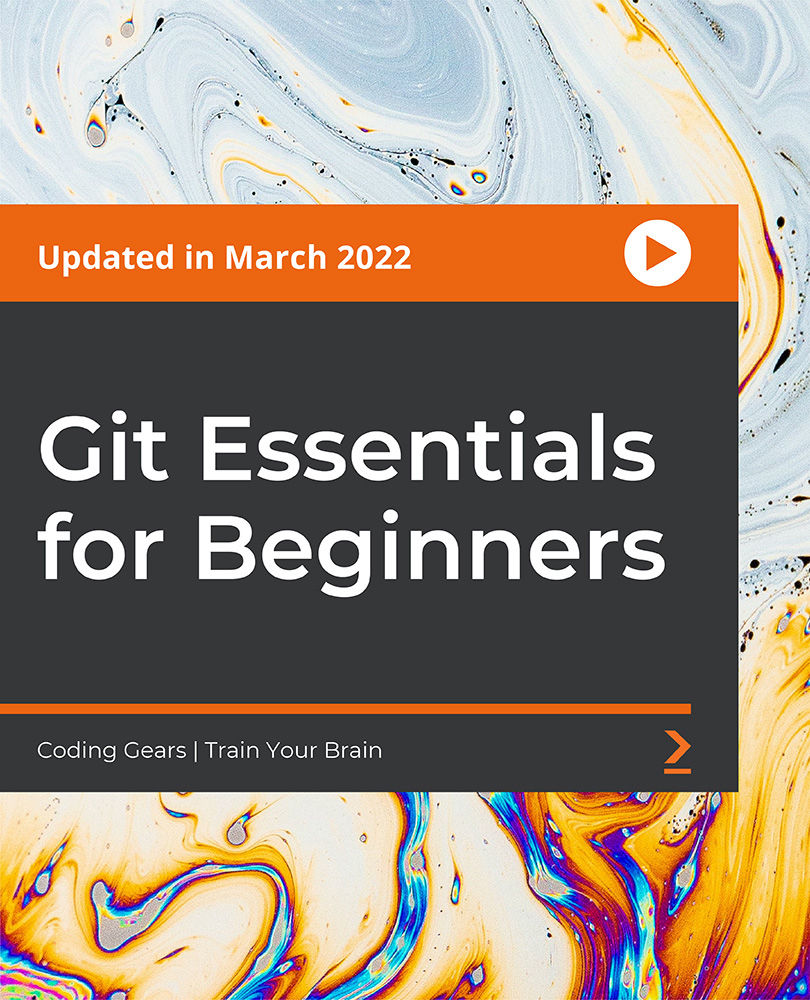
Description: Microsoft Azure is a cloud computing service formerly known as Windows Azure. This cloud computing service is a big part of Microsoft's business, and it competes with similar services from Amazon and Google. With this diploma in Microsoft Azure 2017 course, get a chance to learn about the fundamentals of working in a Microsoft Azure environment to help improve your business. This course will help you get started with Microsoft Azure technologies such as virtual machines, networking, identity, storage and infrastructure. You will get to learn how Microsoft Azure can help you build and manage your business's applications and cloud services and help improve overall business productivity. So why wait? Join this course now! Assessment: At the end of the course, you will be required to sit for an online MCQ test. Your test will be assessed automatically and immediately. You will instantly know whether you have been successful or not. Before sitting for your final exam you will have the opportunity to test your proficiency with a mock exam. Certification: After completing and passing the course successfully, you will be able to obtain an Accredited Certificate of Achievement. Certificates can be obtained either in hard copy at a cost of £39 or in PDF format at a cost of £24. Who is this Course for? Diploma in Microsoft Azure 2017 is certified by CPD Qualifications Standards and CiQ. This makes it perfect for anyone trying to learn potential professional skills. As there is no experience and qualification required for this course, it is available for all students from any academic background. Requirements Our Diploma in Microsoft Azure 2017 is fully compatible with any kind of device. Whether you are using Windows computer, Mac, smartphones or tablets, you will get the same experience while learning. Besides that, you will be able to access the course with any kind of internet connection from anywhere at any time without any kind of limitation. Career Path After completing this course you will be able to build up accurate knowledge and skills with proper confidence to enrich yourself and brighten up your career in the relevant job market. Microsoft Azure 2017 Hello Azure FREE 00:23:00 Subscriptions 00:16:00 Management Portals 00:33:00 App Service 00:22:00 App Settings 00:12:00 Hosting Plans 00:19:00 Deployments 00:22:00 Monitoring 00:15:00 Application Insights 00:25:00 Debugging Part 00:23:00 Function Apps 00:37:00 DevOps 101 00:12:00 Work Backlog 00:19:00 Code 00:12:00 Build 00:10:00 Release 00:12:00 Testing 00:06:00 Mock Exam Mock Exam- Diploma in Microsoft Azure 2017 00:20:00 Final Exam Final Exam- Diploma in Microsoft Azure 2017 00:20:00 Order Your Certificate and Transcript Order Your Certificates and Transcripts 00:00:00

VMware SD-WAN by VeloCloud: Design and Deploy [v3.x]
By Nexus Human
Duration 3 Days 18 CPD hours This course is intended for Any Managed Service Provider who is designing VMware SD-WAN solutions or managing SD-WAN networks for their customers. Overview By the end of this course, you should be able to meet the following objectives: Explain VMware SD-WAN architecture Outline VMware SD-WAN key components Discuss various Managed Service Provider (MSP) use cases and deployment options Deploy VMware SD-WAN Gateway, and VMware SD-WAN Edge Manage VMware SD-WAN Cloud VPN Design VMware SD-WAN for performance and scalability Configure the Partner Gateway handoff Customers demand a scalable, secure, and manageable VMware SD-WAN? by VeloCloud©. To deliver a successful solution you must understand VMware SD-WAN architecture, know how the features can solve customer use cases, and be able to design a VMware SD-WAN that can be easily deployed, managed, and expanded. Course Introduction Introductions and course logistics Course objectives Architecture and Core Features Evaluate the current state of the enterprise WAN and limitations for growth Describe the key components and features of the VMware SD-WAN architecture Explain VMware SD-WAN component placement and interactions between components List VMware SD-WAN core value differentiators Describe VMware SD-WAN core features Evaluate the effect of VMware SD-WAN differentiators on a SD-WAN site deployment VMware SD-WAN MSP use Cases, Deployment Models, and License Models Compare VMware SD-WAN use cases List VMware SD-WAN deployment models Describe each VMware SD-WAN license model Zero Touch Provisioning Provision VMware SD-WAN Edges Describe the workflow of a VMware SD-WAN Edge activation. Provision a VMware SD-WAN Virtual Edge on VMware ESXi VMware SD-WAN Cloud VPN Configure the VMware SD-WAN Cloud VPN Consider the availability settings when deploying a Cloud VPN Describe the packet flow in a Cloud VPN Routing and Branch Design Control SD-WAN overlay and underlay route advertisement Overlay flow control Describe best practices when designing VMware SD-WAN with BGP Evaluate branch design options VMware SD-WAN Security Explain VMware SD-WAN security architecture Describe VMware SD-WAN Edge security capabilities High Availability Designs Distinguish between Standard and Enhanced High Availability (HA) and Virtual Router Redundancy Protocol (VRRP) Designing for Performance and Scale List the SD-WAN factors that influence scalability and performance Describe VMware SD-WAN Edge Clustering Standing up a Partner Gateway Describe VMware SD-WAN Gateway functionality and roles Provision a VMware SD-WAN Gateway from VMware SD-WAN Orchestrator Demonstrate the procedure to install a VMware SD-WAN Gateway on ESXi Describe how BGP works together with a Partner Gateway hand-off MSP Operations and Version Management Identify the appropriate documentation Demonstrate account management Describe the VMware SD-WAN upgrade sequence Demonstrate a VMware SD-WAN Edge and VMware SD-WAN Gateway upgrade
![VMware SD-WAN by VeloCloud: Design and Deploy [v3.x]](https://cademy-images-io.b-cdn.net/9dd9d42b-e7b9-4598-8d01-a30d0144ae51/4c81f130-71bf-4635-b7c6-375aff235529/original.png?width=3840)
Tired of browsing and searching for a WordPress Training course you are looking for? Can't find the complete package that fulfils all your needs? Then don't worry as you have just found the solution. Take a minute and look through this extensive bundle that has everything you need to succeed. After surveying thousands of learners just like you and considering their valuable feedback, this all-in-one WordPress Training bundle has been designed by industry experts. We prioritised what learners were looking for in a complete package and developed this in-demand WordPress Training course that will enhance your skills and prepare you for the competitive job market. Also, our experts are available for answering your queries on WordPress Training and help you along your learning journey. Advanced audio-visual learning modules of these WordPress Training courses are broken down into little chunks so that you can learn at your own pace without being overwhelmed by too much material at once. Furthermore, to help you showcase your expertise in WordPress Training, we have prepared a special gift of 1 hardcopy certificate and 1 PDF certificate for the title course completely free of cost. These certificates will enhance your credibility and encourage possible employers to pick you over the rest. This WordPress Training Bundle Consists of the following Premium courses: Course 01: Basic WordPress Course 02: How To Build Easy Drag & Drop Landing Pages With WordPress Course 03: WordPress Website Creation and Hosting System with Affiliate Marketing! Course 04: WordPress Security Mastery Course 05: Learn Fundamentals of WordPress Course 06: Complete Web Application Penetration Testing & Security Course 07: AWS Essentials Course 08: Cloud Computing / CompTIA Cloud+ (CV0-002) Course 09: Advanced Diploma in User Experience UI/UX Design Course 10: Social Media Website Development Using Wordpress Course 11: Level 2 Adobe Graphics Design Course Course 12: Functional Skills IT Course 13: Decision Making and Critical Thinking Course 14: Time Management Benefits you'll get choosing Apex Learning for this WordPress: Pay once and get lifetime access to 09 CPD courses Free e-Learning App for engaging reading materials & helpful assistance Certificates, student ID for the title course included in a one-time fee Free up your time - don't waste time and money travelling for classes Accessible, informative modules designed by expert instructors Learn at your ease - anytime, from anywhere Study the course from your computer, tablet or mobile device CPD accredited course - improve the chance of gaining professional skills Gain valuable and internationally renowned experience without leaving your home Curriculum: Course 01: Basic Wordpress Introduction Domain Name Hosting WordPress for Beginners Customize Your WordPress Site WordPress Plugins Thank You The detailed curriculum of the WordPress Training bundle is given in the resources section. How will I get my Certificate? After successfully completing the course, you will be able to order your CPD Accredited Certificates (PDF + Hard Copy) as proof of your achievement. PDF Certificate: Free (For The Title Course) Hard Copy Certificate: Free (For The Title Course) CPD 140 CPD hours / points Accredited by CPD Quality Standards Who is this course for? Anyone from any background can enrol in this WordPress Training bundle. Requirements Our WordPress Training course is fully compatible with PCs, Macs, laptops, tablets and Smartphone devices. Career path Having this WordPress Training expertise will increase the value of your CV and open you up to multiple job sectors. Certificates Certificate of completion Digital certificate - Included

Description Geospatial Mapping Diploma Introducing the Geospatial Mapping Diploma, a premium online course tailored for those eager to gain a deep understanding of the intricacies of geospatial science and its applications. As the world grows more interconnected and dependent on accurate geospatial data, the value of possessing the right knowledge and skills in this field becomes paramount. The Geospatial Mapping Diploma is meticulously designed to guide learners through a comprehensive exploration of the geospatial realm. From grasping the foundational concepts of geospatial science to delving into the latest trends and innovations, the course ensures a thorough, well-rounded experience. To begin with, learners are welcomed with an 'Introduction to Geospatial Science'. This module lays the groundwork, setting the stage for what promises to be an exciting educational journey. As participants progress, they'll be introduced to the core aspects of 'Geospatial Data Collection and Sources', helping them understand where and how geospatial data originates. No geospatial course would be complete without a thorough explanation of Geographic Information Systems (GIS). Hence, the 'Geographic Information Systems (GIS) Basics' module equips learners with the essential tools and knowledge required to navigate and utilise GIS platforms effectively. One of the most captivating sections of the Geospatial Mapping Diploma revolves around 'Remote Sensing Techniques'. Here, learners are shown the art and science of obtaining information about objects or areas from a distance, typically from aircraft or satellites. The course doesn't stop there. 'Digital Elevation Models and Terrain Analysis' provide insights into the world of topography and the significance of understanding terrain in geospatial analyses. This is closely followed by a module dedicated to 'Geospatial Data Processing and Analysis', ensuring learners are well-versed in handling, processing, and drawing meaningful conclusions from geospatial data. As we move into an era where the internet governs much of our activities, the importance of 'Web GIS and Geospatial Cloud Platforms' cannot be overstated. This module showcases how geospatial technologies have evolved to fit into our web-driven world, providing tools and platforms that are accessible and user-friendly. One of the standout features of the Geospatial Mapping Diploma is its emphasis on practical applications. This is evident in the modules 'Geospatial Technologies in Urban Planning' and 'Environmental and Conservation Applications'. Here, students can see the real-world implications and uses of their knowledge, from city planning to environmental conservation efforts. Finally, to ensure that learners are not just rooted in the present, the course concludes with 'Future Trends and Innovations in Geospatial Science'. This module paints a picture of what the future might hold, ensuring that graduates of the Geospatial Mapping Diploma are not only well-equipped for today but are also prepared for the advancements of tomorrow. In conclusion, the Geospatial Mapping Diploma offers an unparalleled online learning experience. Designed for both beginners and those with some prior knowledge, this course ensures a comprehensive grasp of geospatial science and its vast applications. Equip yourself with the skills and knowledge the future demands and embark on a journey of geospatial discovery today. What you will learn 1:Introduction to Geospatial Science 2:Geospatial Data Collection and Sources 3:Geographic Information Systems (GIS) Basics 4:Remote Sensing Techniques 5:Digital Elevation Models and Terrain Analysis 6:Geospatial Data Processing and Analysis 7:Web GIS and Geospatial Cloud Platforms 8:Geospatial Technologies in Urban Planning 9:Environmental and Conservation Applications 10:Future Trends and Innovations in Geospatial Science Course Outcomes After completing the course, you will receive a diploma certificate and an academic transcript from Elearn college. Assessment Each unit concludes with a multiple-choice examination. This exercise will help you recall the major aspects covered in the unit and help you ensure that you have not missed anything important in the unit. The results are readily available, which will help you see your mistakes and look at the topic once again. If the result is satisfactory, it is a green light for you to proceed to the next chapter. Accreditation Elearn College is a registered Ed-tech company under the UK Register of Learning( Ref No:10062668). After completing a course, you will be able to download the certificate and the transcript of the course from the website. For the learners who require a hard copy of the certificate and transcript, we will post it for them for an additional charge.
