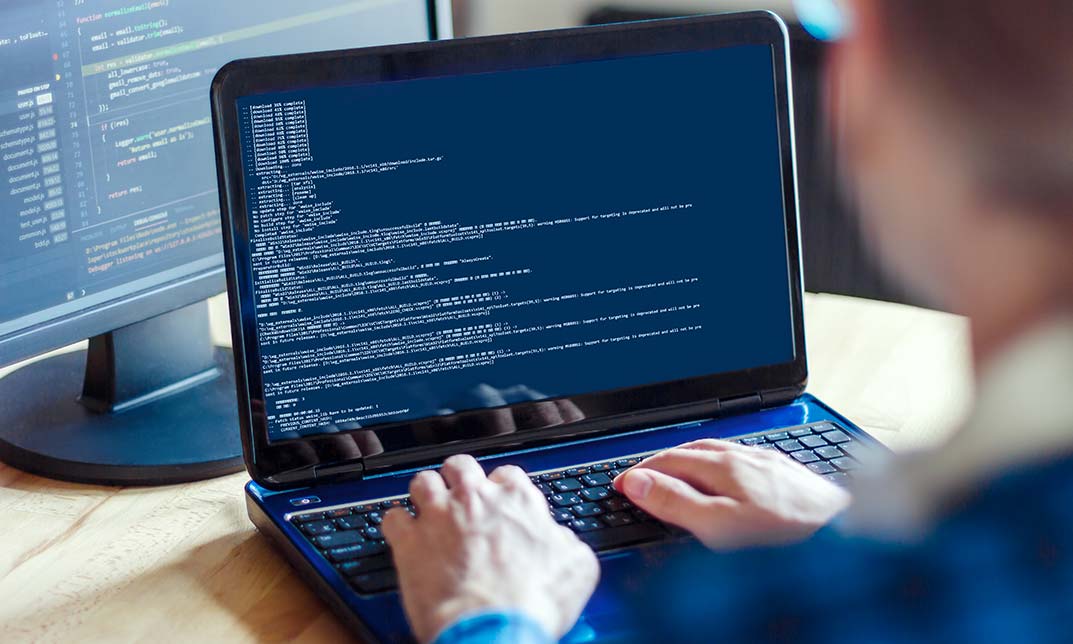- Professional Development
- Medicine & Nursing
- Arts & Crafts
- Health & Wellbeing
- Personal Development
Level 7 Data Science & Machine Learning (Python, R, SQL & Microsoft Azure) - - QLS Endorsed
4.8(9)By Skill Up
Flat Discount: 52% OFF! QLS Endorsed| 40 Courses Diploma| 400 CPD Points| Free PDF+Transcript Certificate| Lifetime Access

Kubernetes Bootcamp (CKAD)
By Nexus Human
Duration 5 Days 30 CPD hours This course is intended for Anyone who plans to work with Kubernetes at any level or tier of involvement Any company or individual who wants to advance their knowledge of the cloud environment Application Developers Operations Developers IT Directors/Managers Overview All topics required by the CKAD exam, including: Deploy applications to a Kubernetes cluster Pods, ReplicaSets, Deployments, DaemonSets Self-healing and observable applications Multi-container Pod Design Application configuration via Configmaps, Secrets Administrate cluster use for your team A systematic understanding of Kubernetes architecture Troubleshooting and debugging tools Kubernetes networking and services Kubernetes is a Cloud Orchestration Platform providing reliability, replication, and stability while maximizing resource utilization for applications and services. By the conclusion of this hands-on training, you will go back to work with all necessary commands and practical skills to empower your team to succeed, as well as gain knowledge of important concepts like Kubernetes architecture and container orchestration. We prioritize covering all objectives and concepts necessary for passing the Certified Kubernetes Application Developer (CKAD) exam. You will command and configure a high availability Kubernetes environment (and later, build your own!) capable of demonstrating all ?K8s'' features discussed and demonstrated in this course. Your week of intensive, hands-on training will conclude with a mock CKAD exam that matches the real thing. Kubernetes Architecture Components Understand API deprecations Containers Define, build and modify container images Pods Master Services Node Services K8s Services YAML Essentials Creating a K8s Cluster kubectl Commands Kubernetes Resources Kubernetes Namespace Kubernetes Contexts Pods What is a Pod? Create, List, Delete Pods How to Access Running Pods Kubernetes Resources Managing Cloud Resource Consumption Multi-Container Pod Design Security Contexts Init Containers Understand multi-container Pod design patterns (e.g. sidecar, init and others) Pod Wellness Tracking Networking Packet Forwarding ClusterIP and NodePort Services Provide and troubleshoot access to applications via services Ingress Controllers Use Ingress rules to expose applications NetworkPolicy resource Demonstrate basic understanding of NetworkPolicies Network Plugins Defining the Service Mesh Service mesh configuration examples ReplicaSets Services ReplicaSet Function Deploying ReplicaSets Deployments Deployment Object Updating/Rolling Back Deployments Understand Deployments and how to perform rolling updates Deployment Strategies Use Kubernetes primitives to implement common deployment strategies (e.g. blue/green or canary) Scaling ReplicaSets Autoscaling Labels and Annotations Labels Annotations Node Taints and Tolerations Jobs The K8s Job and CronJob Understand Jobs and CronJobs Immediate vs. scheduled internal use Application Configuration Understanding and defining resource requirements, limits and quotas Config Maps Create & consume Secrets Patching Custom Resource Definition Discover and use resources that extend Kubernetes (CRD) Managing ConfigMaps and Secrets as Volumes Storage Static and dynamic persistent volumes via StorageClass K8s volume configuration Utilize persistent and ephemeral volumes Adding persistent storage to containers via persistent volume claims Introduction to Helm Helm Introduction Charts Use the Helm package manager to deploy existing packages Application Security Understand authentication, authorization and admission control Understand ServiceAccounts Understand SecurityContexts Application Observability and Maintenance Use provided tools to monitor Kubernetes applications How to Troubleshoot Kubernetes Basic and Advanced Logging Techniques Utilize container logs Accessing containers with Port-Forward Debugging in Kubernetes Hands on Labs: Define, build and modify container images Deploy Kubernetes using Ansible Isolating Resources with Kubernetes Namespaces Cluster Access with Kubernetes Context Listing Resources with kubectl get Examining Resources with kubectl describe Create and Configure Basic Pods Debugging via kubectl port-forward Imperative vs. Declarative Resource Creation Performing Commands inside a Pod Understanding Labels and Selectors Insert an Annotation Create and Configure a ReplicaSet Writing a Deployment Manifest Perform rolling updates and rollbacks with Deployments Horizontal Scaling with kubectl scale Implement probes and health checks Understanding and defining resource requirements, limits and quotas Understand Jobs and CronJobs Best Practices for Container Customization Persistent Configuration with ConfigMaps Create and Consume Secrets Understand the Init container multi-container Pod design pattern Using PersistentVolumeClaims for Storage Dynamically Provision PersistentVolumes with NFS Deploy a NetworkPolicy Provide and troubleshoot access to applications via services Use Ingress rules to expose applications Understand the Sidecar multi-container Pod design pattern Setting up a single tier service mesh Tainted Nodes and Tolerations Use the Helm package manager to deploy existing packages A Completed Project Install Jenkins Using Helm and Run a Demo Job Custom Resource Definitions (CRDs) Patching Understanding Security Contexts for Cluster Access Control Utilize container logs Advanced Logging Techniques Troubleshooting Calicoctl Deploy a Kubernetes Cluster using Kubeadm Monitoring Applications in Kubernetes Resource-Based Autoscaling Create ServiceAccounts for use with the Kubernetes Dashboard Saving Your Progress With GitHub CKAD Practice Drill Alta Kubernetes Course Specific Updates Sourcing Secrets from HashiCorp Vault Example CKAD Test Questions

WA590 IBM WebSphere Application Server V9 Administration
By Nexus Human
Duration 2.5 Days 15 CPD hours This course is intended for This course is designed for administrators who configure and manage web-based applications on WebSphere Application Server. Web administrators, application developers and deployers, security specialists, and application architects can also benefit from this course.Prerequisite(s) Overview After completing this course, you should be able to:Relate WebSphere Application Server to the WebSphere family of productsDescribe the features and standards in WebSphere Application Server V9Describe the use of WebSphere Application Server in cloud, hybrid cloud, and on-premises environmentsDescribe the architectural concepts that are related to WebSphere Application ServerAssemble and install server-side Java enterprise applicationsUse WebSphere administrative tools to configure and manage enterprise applicationsUse wsadmin scriptingConfigure WebSphere Application Server securityView performance information about server and application componentsTroubleshoot problems by using problem determination tools and log files In this course, you learn how to configure and maintain IBM WebSphere Application Server V9 in a single-server environment. Course Outline Course introduction WebSphere product family overview WebSphere Application Server architecture - stand-alone Exercise: Profile creation WebSphere Application Server administrative console Exercise: Exploring the administrative console Introduction to the PlantsByWebSphere application Application assembly Exercise: Assembling an application Application installation Exercise: Installing an application Problem determination Exercise: Problem determination Introduction to wsadmin and scripting Exercise: Using wsadmin WebSphere security Exercise: Configuring WebSphere Application Server security Exercise: Configuring application security Performance monitoring Exercise: Using the performance monitoring tools Course summary Additional course details: Nexus Humans WA590 IBM WebSphere Application Server V9 Administration training program is a workshop that presents an invigorating mix of sessions, lessons, and masterclasses meticulously crafted to propel your learning expedition forward. This immersive bootcamp-style experience boasts interactive lectures, hands-on labs, and collaborative hackathons, all strategically designed to fortify fundamental concepts. Guided by seasoned coaches, each session offers priceless insights and practical skills crucial for honing your expertise. Whether you're stepping into the realm of professional skills or a seasoned professional, this comprehensive course ensures you're equipped with the knowledge and prowess necessary for success. While we feel this is the best course for the WA590 IBM WebSphere Application Server V9 Administration course and one of our Top 10 we encourage you to read the course outline to make sure it is the right content for you. Additionally, private sessions, closed classes or dedicated events are available both live online and at our training centres in Dublin and London, as well as at your offices anywhere in the UK, Ireland or across EMEA.

Register on the Microsoft Azure Fundamentals Az900 Exam Preparation 2021 today and build the experience, skills and knowledge you need to enhance your professional development and work towards your dream job. Study this course through online learning and take the first steps towards a long-term career. The course consists of a number of easy to digest, in-depth modules, designed to provide you with a detailed, expert level of knowledge. Learn through a mixture of instructional video lessons and online study materials. Receive online tutor support as you study the course, to ensure you are supported every step of the way. Get an e-certificate as proof of your course completion. The Microsoft Azure Fundamentals Az900 Exam Preparation 2021 is incredibly great value and allows you to study at your own pace. Access the course modules from any internet-enabled device, including computers, tablet, and smartphones. The course is designed to increase your employability and equip you with everything you need to be a success. Enrol on the now and start learning instantly! What You Get With The Microsoft Azure Fundamentals Az900 Exam Preparation 2021 Receive a e-certificate upon successful completion of the course Get taught by experienced, professional instructors Study at a time and pace that suits your learning style Get instant feedback on assessments 24/7 help and advice via email or live chat Get full tutor support on weekdays (Monday to Friday) Course Design The course is delivered through our online learning platform, accessible through any internet-connected device. There are no formal deadlines or teaching schedules, meaning you are free to study the course at your own pace. You are taught through a combination of Video lessons Online study materials Certification Upon successful completion of the course, you will be able to obtain your course completion e-certificate free of cost. Print copy by post is also available at an additional cost of £9.99 and PDF Certificate at £4.99. Who Is This Course For: The course is ideal for those who already work in this sector or are an aspiring professional. This course is designed to enhance your expertise and boost your CV. Learn key skills and gain a professional qualification to prove your newly-acquired knowledge. Requirements: The online training is open to all students and has no formal entry requirements. To study the Microsoft Azure Fundamentals Az900 Exam Preparation 2021, all your need is a passion for learning, a good understanding of English, numeracy, and IT skills. You must also be over the age of 16. Course Content Section 01: Describe Cloud Concepts Basic cloud concepts 00:08:00 Benefits of cloud services 00:09:00 Cloud service models 00:12:00 Cloud deployment models with exam tips 00:10:00 Section 02: Describe Core Azure Services Azure architectural components 00:11:00 Azure resources part 1 00:12:00 Azure resources part 2 00:09:00 Azure resources part 3 00:11:00 Bonus lecture - how to create a virtual machine in Azure 00:10:00 Section 03: Describe Solution and Management Tools Azure IOT tools 00:06:00 Azure Bigdata tools 00:06:00 Azure tools for ML and serverless computing 00:10:00 Azure Devops tools 00:11:00 Azure management tools 00:13:00 Section 04: Describe Security and Network Features Azure security features 00:16:00 Azure network security 00:14:00 Section 05: Describe Identity, Governance, Privacy, and Compliance Features Authentication and authorization 00:05:00 Introduction to Azure active directory 00:03:00 Functionalities of Azure active directory 00:06:00 Azure resource organization tools 00:07:00 Azure privacy and compliance tools 00:19:00 Section 06: Describe Azure Cost Management and Service Level Agreements Introduction to pricing in Azure 00:08:00 Azure calculators 00:07:00 Azure cost management service 00:10:00 SLA 00:04:00 Azure SLA 00:08:00 Frequently Asked Questions Are there any prerequisites for taking the course? There are no specific prerequisites for this course, nor are there any formal entry requirements. All you need is an internet connection, a good understanding of English and a passion for learning for this course. Can I access the course at any time, or is there a set schedule? You have the flexibility to access the course at any time that suits your schedule. Our courses are self-paced, allowing you to study at your own pace and convenience. How long will I have access to the course? For this course, you will have access to the course materials for 1 year only. This means you can review the content as often as you like within the year, even after you've completed the course. However, if you buy Lifetime Access for the course, you will be able to access the course for a lifetime. Is there a certificate of completion provided after completing the course? Yes, upon successfully completing the course, you will receive a certificate of completion. This certificate can be a valuable addition to your professional portfolio and can be shared on your various social networks. Can I switch courses or get a refund if I'm not satisfied with the course? We want you to have a positive learning experience. If you're not satisfied with the course, you can request a course transfer or refund within 14 days of the initial purchase. How do I track my progress in the course? Our platform provides tracking tools and progress indicators for each course. You can monitor your progress, completed lessons, and assessments through your learner dashboard for the course. What if I have technical issues or difficulties with the course? If you encounter technical issues or content-related difficulties with the course, our support team is available to assist you. You can reach out to them for prompt resolution.

ICSDWAN-CT-Implementing, Configuring, Monitoring, and Troubleshooting Cisco (Viptela)SDWAN
By Nexus Human
Duration 5 Days 30 CPD hours Overview SDWAN Overview Cisco SDWAN Hardware Deploying the Overlay Configuring vManage Deploying using Templates Creating Policies Monitoring vManage vAnalytics Troubleshooting Tools for VManage In this Implementation and Configuration SDWAN Course, students will deploy and configure SD-WAN Controllers, vEdge Devices, and Cisco IOS-XE Devices. Students will create Multiple Device and CLI Templates that will allow Hundreds of devices to be deployed using only a few Centralized Templates. Students will create Security Policies to enable the Enterprise Firewall, IDS/IPS, URL Filtering, and Web Layer Security to protect and allow Enterprises to deploy Cloud applications as well as Direct Internet Access (DIA). Students will also create Local and Central Policies that enable a Centralized Policy control of WAN Routing and device QOS configuration and enforcement. Students will also learn how Cisco SD-WAN allows Enterprises to deploy an effective Cloud Solutions such as Amazon AWS, Microsoft Azure, and Google Cloud. Students will also learn how to Monitor and Troubleshoot the SD-WAN Solution. SDWAN Overview Describe what a Software-Defined Wide Area Network (SD-WAN) is Describe the secure extensible network Describe the function of the virtual IP fabric created in the SD-WAN solution What is SDWAN Cisco Cloud vs On-premises vs private cloud management Cisco IWAN vs Viptela SDWAN IWAN Migration to SDWAN SDWAN Integration with Cisco Cisco SDWAN Licensing Deploying Cisco SDWAN Controllers On-Prem vs Cloud deployment vManage NMS vBond Orchestrator Deploy the vSmart Controller Controller High Availability Cluster Management Cisco SDWAN Certificates and Whitelists On-Prem vs Cloud Certificate deployment Controller Certificates Hardware Device Certificates Software Device Certificates Certificates Device Whitelists Controller Whitelists Cisco SDWAN Edge Devices vEdge Appliances vEdge Cloud Cisco IOS-XE Platforms Cisco CSR 1000V Router Cisco 54xx Enterprise Network Compute System (ENCS) Cisco SDWAN Fabric and Overview Virtual Fabric Overview Overlay Management Protocol Transport Locators (TLOCs) Multicast TCP Optimization Opening Firewall Ports Software Installation and Upgrade vEdge Routers Deploying vEdge Routers Migrating IOS-XE Devices to Cisco SD-WAN Zero Touch Provisioning Deploy AWS Gateway using the AWS Wizard Cisco SD-WAN Security Solution Security SDWAN IOS-XE Security SDWAN vEdge Security Firewall Ports Control Plane Security Data Plane Security Traffic Segmentation Service Chaining Cloud Security Enterprise Firewall Quality of Service Application Visibility and Recognition Differentiated Services-Quality of Service Critical Applications SLA Path MTU Discovery TCP Performance Optimization Bidirectional Forwarding Detection (BFD) vEdge Router Queuing Configuring vManage Using the vManage Interface Using the vManage Dashboard Administration Configuration SD-WAN Templates Templates Wide Area Application Server (WAAS) Maintenance Configure Cisco Umbrella Quality of Service (QoS) SD-WAN Policies Local Policies vs Central Policies Policies Smart policies (Control, Data, AppRoute, cflowd) SD-WAN Cloud OnRamp SAAS Cloud OnRamp IAAS vAnalytics Applications Network Availability Network Health vAnalytics Dashboard Monitoring vManage Network ACL Log Alarms Audit Log Events Geography View Device Information View Link Information Configure Geographic Coordinates for a Device Troubleshooting Tools for vManage Using vManage to Troubleshoot the environment Operational Commands Rediscover Network CLI Command to troubleshoot the environment. SSH Terminal Additional course details: Nexus Humans ICSDWAN-CT-Implementing, Configuring, Monitoring, and Troubleshooting Cisco (Viptela)SDWAN training program is a workshop that presents an invigorating mix of sessions, lessons, and masterclasses meticulously crafted to propel your learning expedition forward. This immersive bootcamp-style experience boasts interactive lectures, hands-on labs, and collaborative hackathons, all strategically designed to fortify fundamental concepts. Guided by seasoned coaches, each session offers priceless insights and practical skills crucial for honing your expertise. Whether you're stepping into the realm of professional skills or a seasoned professional, this comprehensive course ensures you're equipped with the knowledge and prowess necessary for success. While we feel this is the best course for the ICSDWAN-CT-Implementing, Configuring, Monitoring, and Troubleshooting Cisco (Viptela)SDWAN course and one of our Top 10 we encourage you to read the course outline to make sure it is the right content for you. Additionally, private sessions, closed classes or dedicated events are available both live online and at our training centres in Dublin and London, as well as at your offices anywhere in the UK, Ireland or across EMEA.

Microsoft Azure for ASP.NET Core
By Packt
In this course, you will get familiar with Microsoft Azure, its interface, and various services. You will provision and then use Microsoft Azure resources and services and have an appreciation for how everything connects and can contribute to your stable and modern application being developed.

AZ-700T00 Designing and Implementing Microsoft Azure Networking Solutions
By Nexus Human
Duration 3 Days 18 CPD hours This course is intended for This course is for Network Engineers looking to specialize in Azure networking solutions. An Azure Network engineer designs and implements core Azure networking infrastructure, hybrid networking connections, load balance traffic, network routing, private access to Azure services, network security and monitoring. The azure network engineer will manage networking solutions for optimal performance, resiliency, scale, and security. This course teaches Network Engineers how to design, implement, and maintain Azure networking solutions. This course covers the process of designing, implementing, and managing core Azure networking infrastructure, Hybrid Networking connections, load balancing traffic, network routing, private access to Azure services, network security and monitoring. Learn how to design and implement a secure, reliable, network infrastructure in Azure and how to establish hybrid connectivity, routing, private access to Azure services, and monitoring in Azure. Prerequisites Prerequisite courses (or equivalent knowledge and hands-on experience): AZ-104T00 - Microsoft Azure Administrator 1 - Introduction to Azure Virtual Networks Explore Azure Virtual Networks Configure public IP services Design name resolution for your virtual network Enable cross-virtual network connectivity with peering Implement virtual network traffic routing Configure internet access with Azure Virtual NAT 2 - Design and implement hybrid networking Design and implement Azure VPN Gateway Connect networks with Site-to-site VPN connections Connect devices to networks with Point-to-site VPN connections Connect remote resources by using Azure Virtual WANs Create a network virtual appliance (NVA) in a virtual hub 3 - Design and implement Azure ExpressRoute Explore Azure ExpressRoute Design an ExpressRoute deployment Configure peering for an ExpressRoute deployment Connect an ExpressRoute circuit to a virtual network Connect geographically dispersed networks with ExpressRoute global reach Improve data path performance between networks with ExpressRoute FastPath Troubleshoot ExpressRoute connection issues 4 - Load balance non-HTTP(S) traffic in Azure Explore load balancing Design and implement Azure load balancer using the Azure portal Explore Azure Traffic Manager 5 - Load balance HTTP(S) traffic in Azure Design Azure Application Gateway Configure Azure Application Gateway Design and configure Azure Front Door 6 - Design and implement network security Get network security recommendations with Microsoft Defender for Cloud Deploy Azure DDoS Protection by using the Azure portal Deploy Network Security Groups by using the Azure portal Design and implement Azure Firewall Secure your networks with Azure Firewall Manager Implement a Web Application Firewall on Azure Front Door 7 - Design and implement private access to Azure Services Explain virtual network service endpoints Define Private Link Service and private endpoint Integrate private endpoint with DNS Integrate your App Service with Azure virtual networks 8 - Design and implement network monitoring Monitor your networks using Azure monitor Monitor your networks using Azure network watcher

CompTIA PenTest+ (PenTest)
By Nexus Human
Duration 5 Days 30 CPD hours This course is intended for This course is designed for IT professionals who want to develop penetration testing skills to enable them to identify information-system vulnerabilities and effective remediation techniques for those vulnerabilities. Target students who also need to offer practical recommendations for action to properly protect information systems and their contents will derive those skills from this course. This course is also designed for individuals who are preparing to take the CompTIA PenTest+ certification exam PT0-002, or who plan to use PenTest+ as the foundation for more advanced security certifications or career roles. Individuals seeking this certification should have three to four years of hands-on experience performing penetration tests, vulnerability assessments, and vulnerability management. Overview After completing this course, you will be able to plan, conduct, analyze, and report on penetration tests, including the ability to: Plan and scope penetration tests. Conduct passive reconnaissance. Perform non-technical tests to gather information. Conductive active reconnaissance. Analyze vulnerabilities. Penetrate networks. Exploit host-based vulnerabilities. Test applications. Complete post-exploit tasks. Analyze and report pen test results. Security remains one of the hottest topics in IT and other industries. It seems that each week brings news of some new breach of privacy or security. As organizations scramble to protect themselves and their customers, the ability to conduct penetration testing is an emerging skill set that is becoming ever more valuable to the organizations seeking protection, and ever more lucrative for those who possess these skills. In this course, you will be introduced to some general concepts and methodologies related to pen testing, and you will work your way through a simulated pen test for a fictitious company. 1 - Outline Lesson 1: Scoping Organization/Customer Requirements Lesson 2: Defining the Rules of Engagement Lesson 3: Footprinting and Gathering Intelligence Lesson 4: Evaluating Human and Physical Vulnerabilities Lesson 5: Preparing the Vulnerability Scan Lesson 6: Scanning Logical Vulnerabilities Lesson 7: Analyzing Scanning Results Lesson 8: Avoiding Detection and Covering Tracks Lesson 9: Exploiting the LAN and Cloud Lesson 10: Testing Wireless Networks Lesson 11: Targeting Mobile Devices Lesson 12: Attacking Specialized Systems Lesson 13: Web Application-Based Attacks Lesson 14: Performing System Hacking Lesson 15: Scripting and Software Development Lesson 16: Leveraging the Attack: Pivot and Penetrate Lesson 17: Communicating During the PenTesting Process Lesson 18: Summarizing Report Components Lesson 19: Recommending Remediation Lesson 20: Performing Post-Report Delivery Activities Additional course details: Nexus Humans CompTIA Penetration Testing Certification (PenTest Plus) - (Exam PT0-002) training program is a workshop that presents an invigorating mix of sessions, lessons, and masterclasses meticulously crafted to propel your learning expedition forward. This immersive bootcamp-style experience boasts interactive lectures, hands-on labs, and collaborative hackathons, all strategically designed to fortify fundamental concepts. Guided by seasoned coaches, each session offers priceless insights and practical skills crucial for honing your expertise. Whether you're stepping into the realm of professional skills or a seasoned professional, this comprehensive course ensures you're equipped with the knowledge and prowess necessary for success. While we feel this is the best course for the CompTIA Penetration Testing Certification (PenTest Plus) - (Exam PT0-002) course and one of our Top 10 we encourage you to read the course outline to make sure it is the right content for you. Additionally, private sessions, closed classes or dedicated events are available both live online and at our training centres in Dublin and London, as well as at your offices anywhere in the UK, Ireland or across EMEA.

24 Hours Left! Don't Let This Deal Slip Away - Enrol Now! Are you looking to improve your current Computer Programming abilities or make a career move? If yes, our unique Computer Programming at QLS Level 5 course might help you get there! It is an expertly designed Computer course which ensures you learn everything about Computers thoroughly. Expand your Computer expertise with high-quality training from the Computer course. Due to Computer's massive demand in the market, you can use our Computer course as a weapon to strengthen your Computer knowledge and boost your career. This Computer training can help you to accomplish your ambitions and prepare you for a meaningful career in Computers. So, join us today and gear up for excellence! Course List of the Computer Bundle Course 01: Diploma in Computer Programming at QLS Level 5 Course 02: Coding with HTML, CSS, & Javascript Course 03: Python Programming for Everybody Course 04: Ultimate PHP & MySQL Web Development & OOP Coding Course 05: jQuery: JavaScript and AJAX Coding Bible Course 06: C++ Development: The Complete Coding Guide Course 07: HTML Web Development for Beginners Course 08: SQL Programming Masterclass Course 09: JavaScript Foundations for Everyone Course 10: Web Application Penetration Testing Course 11: Cloud Computing / CompTIA Cloud+ (CV0-002) Why Prefer This Computer Course? Get a Free QLS-endorsed Certificate upon completion of Computer Get a free student ID card with Computer Training Get instant access to this Computer course. Learn Computer from anywhere in the world The Computer is affordable and simple to understand The Computer is an entirely online, interactive lesson with voiceover audio Lifetime access to the Computer course materials The Computer comes with 24/7 tutor support Take a step toward a brighter future! Assessment Process of this Computer Course You have to complete the assignment questions given at the end of the Computer bundle course and score a minimum of 60% to pass each exam. Our expert Computer trainers will assess your assignment and give you feedback after you submit the Computer assignment. You will be entitled to claim a certificate endorsed by the Quality Licence Scheme after you have completed all the Diploma in Computer Programming at QLS Level 5 exams. CPD 105 CPD hours / points Accredited by CPD Quality Standards Who is this course for? Computer Programming Requirements Computer Programming Career path Computer Programming Certificates CPDQS Accredited Certificate Digital certificate - Included Diploma in Computer Programming at QLS Level 5 Hard copy certificate - Included Show off Your New Skills with a Certificate of Completion After successfully completing the Diploma in Computer Programming at QLS Level 5, you can order an original hardcopy certificate of achievement endorsed by the Quality Licence Scheme andalso you can order CPDQSAccredited Certificate that is recognised all over the UK and also internationally. The certificates will be home-delivered, completely free of cost.
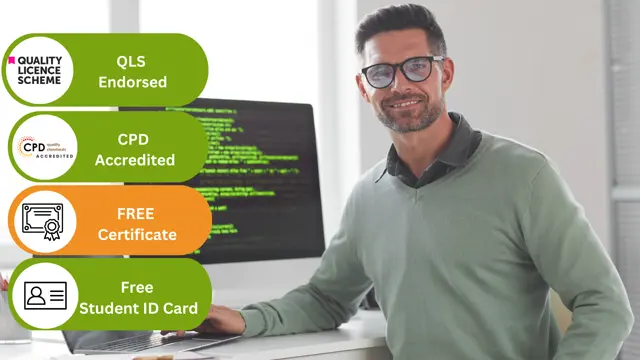
Linux Administration
By Course Cloud
A survey in the Uk shows that the total number of skills required for a single job has increased by 10% year-over-year since 2017. Furthermore, one in three skills in an average 2017 job posting are already obsolete. Due to ongoing business disruption and rapidly evolving needs, emerging skills gaps have accelerated due to the COVID-19 pandemic. And to help you bridge that gap, Course Cloud has prepared this comprehensive Linux Administration online course. Linux Administration covers a collection of necessary skills required to help you achieve your goals. In addition, our industry professionals will guide you through the process of establishing a solid foundation in Linux Administration. The Linux Administration course is broken down into manageable sections, each of which will provide you with a new level of expertise. Our exclusive training in Linux Administration will equip you with the skills required to set yourself up for career success. The Linux Administration provides internationally accepted certification upon successful completion. This certificate will add value to your resume and let you stand out among your peers. So enrol now and work your way towards becoming a highly sought-after professional at Linux Administration.