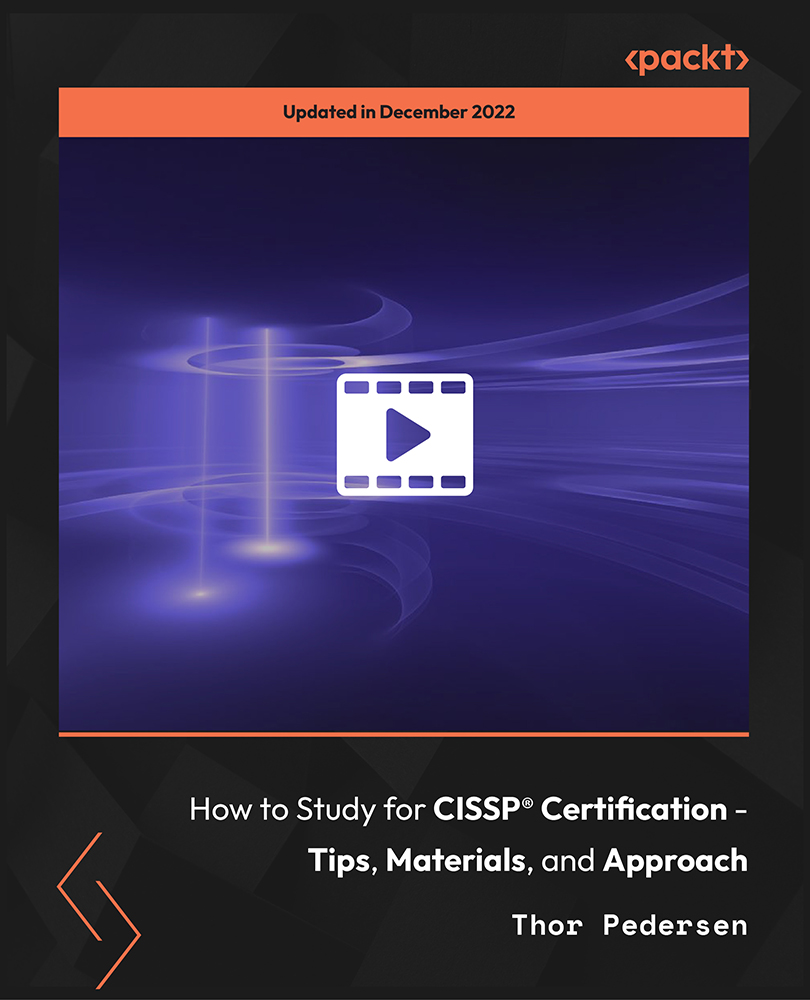- Professional Development
- Medicine & Nursing
- Arts & Crafts
- Health & Wellbeing
- Personal Development
CNS-226: Implement Citrix ADC 13.x with Citrix Gateway
By Nexus Human
Duration 2 Days 12 CPD hours This course is intended for Built for IT Professionals working with Citrix Gateway, with little or no previous Citrix Gateway experience. Potential students include administrators, engineers, and architects interested in learning how to deploy or manage Citrix Gateway environments. Overview Configure Authentication and Authorization Define End User Access and Experience Integrate Citrix Gateway with Citrix Virtual Apps and Desktops and additional resources Employ recommended tools and techniques to troubleshoot common Citrix Gateway network and connectivity issues Learn the skills required to configure and manage Citrix Gateway features. At the end of the course, students will be able to configure their Citrix Gateway environments to address remote access requirements for Apps and Desktops. Citrix Gateway Introduction to Citrix Gateway Advantages and Utilities of Citrix Gateway Citrix Gateway Configuration Common Deployments AppExpert Expressions Introduction to AppExpert Policies Default Policies Explore Citrix ADC Gateway Policies Policy Bind Points Using AppExpert with Citrix Gateway Authentication, Authorization, and Secure Web Gateway Authentication and Authorization Multi-Factor Authentication nFactor Visualizer SAML authentication Managing Client Connections Introduction to Client Connections Session Policies and Profiles Pre and Post Authentication Policies Citrix Gateway Deployment Options Managing User Sessions Integration for Citrix Virtual Apps and Desktops Virtual Apps and Desktop Integration Citrix Gateway Integration Citrix Gateway WebFront ICA Proxy Clientless Access and Workspace App Access Fallback SmartControl and SmartAccess for ICA Configuring Citrix Gateway Working with Apps on Citrix Gateway RDP Proxy Portal Themes and EULA Additional course details: Nexus Humans CNS-226: Implement Citrix ADC 13.x with Citrix Gateway training program is a workshop that presents an invigorating mix of sessions, lessons, and masterclasses meticulously crafted to propel your learning expedition forward. This immersive bootcamp-style experience boasts interactive lectures, hands-on labs, and collaborative hackathons, all strategically designed to fortify fundamental concepts. Guided by seasoned coaches, each session offers priceless insights and practical skills crucial for honing your expertise. Whether you're stepping into the realm of professional skills or a seasoned professional, this comprehensive course ensures you're equipped with the knowledge and prowess necessary for success. While we feel this is the best course for the CNS-226: Implement Citrix ADC 13.x with Citrix Gateway course and one of our Top 10 we encourage you to read the course outline to make sure it is the right content for you. Additionally, private sessions, closed classes or dedicated events are available both live online and at our training centres in Dublin and London, as well as at your offices anywhere in the UK, Ireland or across EMEA.

CNS-227: Deploy and Manage Citrix ADC 13.x with Citrix Gateway
By Nexus Human
Duration 5 Days 30 CPD hours This course is intended for Built for IT Professionals working with Citrix ADC and Gateway, with little or no previous Citrix networking experience. Potential students include administrators, engineers, and architects interested in learning how to deploy or manage Citrix ADC or Citrix Gateway environments. Overview Identify the functionality and capabilities of Citrix ADC and Citrix Gateway Explain basic Citrix ADC and Gateway network architecture Identify the steps and components to secure Citrix ADC Configure Authentication, Authorization, and Auditing Integrate Citrix Gateway with Citrix Virtual Apps, Citrix Virtual Desktops and other Citrix components Expand your Citrix networking knowledge and skills by enrolling in this five-day course. It covers Citrix ADC essentials, including secure load balancing, high availability and operations management, and also focuses on Citrix Gateway. You will learn to deliver secure remote access to apps and desktops integrating Citrix Virtual Apps and Citrix Desktops with Citrix Gateway Getting Started Introduction to Citrix ADC Feature and Platform Overview Deployment Options Architectural Overview Setup and Management Basic Networking Networking Topology Citrix ADC Components Routing Access Control Lists ADC Platforms Citrix ADC MPX Citrix ADC VPX Citrix ADC CPX Citrix ADC SDX Citrix ADC BLX High Availability Citrix ADC High Availability High Availability Configuration Managing High Availability In Service Software Upgrade Troubleshooting High Availability Load balancing Load Balancing Overview Load Balancing Methods and Monitors Load Balancing Traffic Types Load Balancing Protection Priority Load Balancing Load Balancing Troubleshooting SSL Offloading SSL Overview SSL Configuration SSL Offload Troubleshooting SSL Offload SSL Vulnerabilities and Protections Security Authentication, Authorization, and Auditing Configuring External Authentication Admin Partitions Monitoring and Troubleshooting Citrix ADC Logging Monitoring with SNMP Reporting and Diagnostics AppFlow Functions Citrix Application Delivery Management Troubleshooting Citrix Gateway Introduction to Citrix Gateway Advantages and Utilities of Citrix Gateway Citrix Gateway Configuration Common Deployments AppExpert Expressions Introduction to AppExpert Policies Default Policies Explore Citrix ADC Gateway Policies Policy Bind Points Using AppExpert with Citrix Gateway Authentication, Authorization, and Secure Web Gateway Authentication and Authorization Multi-Factor Authentication nFactor Visualizer SAML authentication Managing Client Connections Introduction to Client Connections Session Policies and Profiles Pre and Post Authentication Policies Citrix Gateway Deployment Options Managing User Sessions Integration for Citrix Virtual Apps and Desktops Virtual Apps and Desktop Integration Citrix Gateway Integration Citrix Gateway WebFront ICA Proxy Clientless Access and Workspace App Access Fallback SmartControl and SmartAccess for ICA Configuring Citrix Gateway Working with Apps on Citrix Gateway RDP Proxy Portal Themes and EULA

Red Hat High Availability Clustering With Exam (RH437)
By Nexus Human
Duration 5 Days 30 CPD hours This course is intended for Senior Linux system administrators responsible for maximizing resiliency though high-availability clustering services and using fault-tolerant shared storage technologies. Overview As a result of attending this course, students should be able to create, manage, and troubleshoot highly available network services and tightly coupled cluster storage for business-critical applications. Students should be able to demonstrate the following skills: Improve application uptime by using high-availability clustering Manage storage in a high-availability environment using iSCSI initiators, HA-LVM or CLVM as appropriate, and GFS2 cluster file systems Implement strategies to identify single points of failure in high-availability clusters, and eliminate them This course will guide you through an intensive, hands-on experience with the Pacemaker component of the Red Hat Enterprise Linux High-Availability Add-On, as well as cluster storage components from the Resilient Storage Add-On, including Cluster Logical Volume Manager (CLVM), Red Hat Global File System 2 (GFS2), and Device-Mapper Multipath.This course covers the same material as RH436, but includes the Red Hat Certified Specialist in High Availability Clustering exam (EX436). This course is based on Red Hat Enterprise Linux 7.1. Clusters and storage Get an overview of storage and cluster technologies. Create high-availability clusters Review and create the architecture of Pacemaker-based high-availability clusters. Nodes and quorum Review cluster node membership and how quorum is used to control clusters. Fencing Understand fencing and fencing configuration. Resource groups Create and configure simple resource groups to provide high-availability services to clients. Troubleshoot high-availability clusters Identify and troubleshoot cluster problems. Complex resource groups Control complex resource groups by using constraints. Two-node clusters Identify and work around two-node clusters issues. ISCSI initiators Manage iSCSI initiators for access to shared storage. Multipath Storage Configure redundant storage access. Logical volume manager (LVM) clusters Manage clustered LVM. Global File System 2 Create symmetric shared file systems. Eliminate single points of failure Eliminate single points of failure to increase service availability. Comprehensive review Set up high-availability services and storage.

Do you suffer from panic attacks? Are you having a hard time or are you anxious most of the time? Do you know someone who is either? Then worry no more! This course will teach you ways how to handle panic attacks and help people who are suffering from this disorder to get rid of it. Description: Panic Disorder is a condition that many individuals may suffer that might show up during high school or early adulthood. People who suffer from panic disorder know that it is extremely troublesome to think clearly since your mind is clouded with panic thoughts. In this course, you would learn how to help someone free themselves from this type of disorder. You will be able to know the physical signs and symptoms of panic disorder and how to deal with it. Also, you will learn how stress can trigger panic attacks, and other causes of panic attacks then find out how to avoid it. Who is the course for? Professionals or doctors who help their clients be free from panic attacks People who are suffering from panic attacks or disorder Entry Requirement: This course is available to all learners, of all academic backgrounds. Learners should be aged 16 or over to undertake the qualification. Good understanding of English language, numeracy and ICT are required to attend this course. Assessment: At the end of the course, you will be required to sit an online multiple-choice test. Your test will be assessed automatically and immediately so that you will instantly know whether you have been successful. Before sitting for your final exam you will have the opportunity to test your proficiency with a mock exam. Certification: After you have successfully passed the test, you will be able to obtain an Accredited Certificate of Achievement. You can however also obtain a Course Completion Certificate following the course completion without sitting for the test. Certificates can be obtained either in hard copy at a cost of £39 or in PDF format at a cost of £24. PDF certificate's turnaround time is 24 hours and for the hardcopy certificate, it is 3-9 working Why choose us? Affordable, engaging & high-quality e-learning study materials; Tutorial videos/materials from the industry leading experts; Study in a user-friendly, advanced online learning platform; Efficient exam systems for the assessment and instant result; The UK & internationally recognised accredited qualification; Access to course content on mobile, tablet or desktop from anywhere anytime; The benefit of career advancement opportunities; 24/7 student support via email. Career Path: A Guide to Be Free from Panic Attack would be beneficial for the following careers: Counselors Health Practitioners Life Coaches Mentors Psychologists Therapists. A Guide to Be Free from Panic Attack Free Yourself 00:30:00 What Are the Physical Signs? 01:00:00 What Are the Symptoms 01:00:00 What Causes a Panic Attack? 00:30:00 Stress Can Trigger a Panic Attacks 01:00:00 Removing the Panic Attack Worries 01:00:00 When it's Agoraphobia 00:30:00 Foods That Can Make You Panic 01:00:00 Will I Need Medication? 00:30:00 Help Yourself and Lose the Panic 01:00:00 Getting Your Breathing Under Control 01:00:00 Mock Exam Mock Exam- A Guide to Be Free from Panic Attack 00:20:00 Final Exam Final Exam- A Guide to Be Free from Panic Attack 00:20:00 Certificate and Transcript Order Your Certificates and Transcripts 00:00:00

CWS-220 Citrix Workspace Environment Management Deployment and Administration
By Nexus Human
Duration 2 Days 12 CPD hours Overview Install and initialize WEM and integrate into Citrix Virtual Apps and Desktops and Citrix DaaS. Configure WEM features to improve the end user environment and virtual resource consumption. Migrate an on-premises WEM deployment to WEM service Designed for experienced IT professionals, you will discover why WEM is the go-to system optimization and logon optimization solution for a Citrix deployment's app and desktop workloads. You will learn how to plan, build, rollout, and manage on-premises WEM or WEM service and how to integrate it into Citrix Virtual Apps and Desktops or Citrix DaaS. You will leave this course with a good understanding of how to manage additional solutions and features in your Citrix Virtual Apps and Desktop or Citrix DaaS site Module 1: Introduction to Workspace Environment Management (WEM) WEM Features and Benefits Module 2: Planning ? WEM Architecture and Component Communications WEM On-Premises Components and Deployments WEM Service Components and Deployments WEM Component Communication Workflows Module 3: Planning - WEM On-Premises Deployment Installation On-Premises WEM: Leading Practice Installation Prerequisites and Steps On-Premises WEM: ADMX Template Configuration Choosing a Security Principal to run the WEM Infrastructure Service Creating the WEM Database Running the WEM Infrastructure Service Configuration Utility On-Premises WEM: Agent Installation Module 4: Planning ? WEM Service Deployment Installation WEM On-Premises vs WEM Service WEM Service: Leading Practice Installation Prerequisites and Steps WEM Service: ADMX Template Configuration WEM Service: Agent Installation Module 5: Planning ? WEM Consoles and Initial Setup On-Premises WEM and WEM Service Consoles WEM Initial Setup Migrating GPO settings to WEM Module 6: Planning ? WEM System and Log On Optimization WEM System Optimization Overview WEM CPU Management WEM Memory Management Additional System Optimization Features WEM Log On Optimization Overview WEM Assigned Actions WEM Environmental Settings Citrix Profile Management In WEM Module 7: Planning ? WEM Security and Lockdown Features WEM Security Management Features Privilege Elevation and Process Hierarchy Control WEM Transformer Module 8: Planning - The WEM Agent WEM Settings Processing and WEM Agent Caches WEM Agent Integration with Citrix Virtual Apps and Desktops and Citrix DaaS Module 9: Planning ? WEM Monitoring, Reporting, and Troubleshooting WEM Monitoring and Reporting WEM Agent Troubleshooting WEM Service Troubleshooting Module 10: Planning ? Upgrading WEM and Migration to WEM Service Upgrading Workspace Environment Management WEM On-Premises Migration to WEM Service Module 11: Rolling Out a WEM Deployment WEM Agent User Options on Windows Desktops Module 12: Managing a WEM Deployment Measuring WEM Success Additional course details: Nexus Humans CWS-220 Citrix Workspace Environment Management Deployment and Administration training program is a workshop that presents an invigorating mix of sessions, lessons, and masterclasses meticulously crafted to propel your learning expedition forward. This immersive bootcamp-style experience boasts interactive lectures, hands-on labs, and collaborative hackathons, all strategically designed to fortify fundamental concepts. Guided by seasoned coaches, each session offers priceless insights and practical skills crucial for honing your expertise. Whether you're stepping into the realm of professional skills or a seasoned professional, this comprehensive course ensures you're equipped with the knowledge and prowess necessary for success. While we feel this is the best course for the CWS-220 Citrix Workspace Environment Management Deployment and Administration course and one of our Top 10 we encourage you to read the course outline to make sure it is the right content for you. Additionally, private sessions, closed classes or dedicated events are available both live online and at our training centres in Dublin and London, as well as at your offices anywhere in the UK, Ireland or across EMEA.

WordPress Training Diploma
By Study Plex
Highlights of the Course Course Type: Online Learning Duration: 6 Hours 34 Minutes Tutor Support: Tutor support is included Customer Support: 24/7 customer support is available Quality Training: The course is designed by an industry expert Recognised Credential: Recognised and Valuable Certification Completion Certificate: Free Course Completion Certificate Included Instalment: 3 Installment Plan on checkout What you will learn from this course? Gain comprehensive knowledge about WordPress development Understand the core competencies and principles of WordPress development Explore the various areas of WordPress development Know how to apply the skills you acquired from this course in a real-life context Become a confident and expert WordPress developer WordPress Training Diploma Course Master the skills you need to propel your career forward in WordPress development. This course will equip you with the essential knowledge and skillset that will make you a confident WordPress developer and take your career to the next level. This comprehensive WordPress training diploma course is designed to help you surpass your professional goals. The skills and knowledge that you will gain through studying this WordPress training diploma course will help you get one step closer to your professional aspirations and develop your skills for a rewarding career. This comprehensive course will teach you the theory of effective WordPress development practice and equip you with the essential skills, confidence and competence to assist you in the WordPress development industry. You'll gain a solid understanding of the core competencies required to drive a successful career in WordPress development. This course is designed by industry experts, so you'll gain knowledge and skills based on the latest expertise and best practices. This extensive course is designed for WordPress developer or for people who are aspiring to specialise in WordPress development. Enrol in this WordPress training diploma course today and take the next step towards your personal and professional goals. Earn industry-recognised credentials to demonstrate your new skills and add extra value to your CV that will help you outshine other candidates. Who is this Course for? This comprehensive WordPress training diploma course is ideal for anyone wishing to boost their career profile or advance their career in this field by gaining a thorough understanding of the subject. Anyone willing to gain extensive knowledge on this WordPress development can also take this course. Whether you are a complete beginner or an aspiring professional, this course will provide you with the necessary skills and professional competence, and open your doors to a wide number of professions within your chosen sector. Entry Requirements This WordPress training diploma course has no academic prerequisites and is open to students from all academic disciplines. You will, however, need a laptop, desktop, tablet, or smartphone, as well as a reliable internet connection. Assessment This WordPress training diploma course assesses learners through multiple-choice questions (MCQs). Upon successful completion of the modules, learners must answer MCQs to complete the assessment procedure. Through the MCQs, it is measured how much a learner could grasp from each section. In the assessment pass mark is 60%. Advance Your Career This WordPress training diploma course will provide you with a fresh opportunity to enter the relevant job market and choose your desired career path. Additionally, you will be able to advance your career, increase your level of competition in your chosen field, and highlight these skills on your resume. Recognised Accreditation This course is accredited by continuing professional development (CPD). CPD UK is globally recognised by employers, professional organisations, and academic institutions, thus a certificate from CPD Certification Service creates value towards your professional goal and achievement. Course Curriculum Wordpress Complete Website MasterClass Introduction WordPress Complete Website MasterClass Promo 00:01:00 WordPress MasterClass Outline 00:01:00 WordPress MasterClass Resources & Assets 00:01:00 Website's Domain & Wordpress Installation & customization WordPress Website Hosting & website domain 00:07:00 Installing WordPress 00:04:00 WordPress tour 00:04:00 Creating WordPress website pages& Gutenberg tour 00:05:00 Creating website's Menus & static page 00:05:00 Installing WordPress Astra theme 00:04:00 Wordpress Page Builder Brizy Installing WordPress Plugin: Brizy 00:08:00 Brizy quick tour (pt1) 00:15:00 14 Brizy quick tour (pt2) 00:06:00 Wordpress Home Page Design Home page design outline & Blisk browser 00:03:00 Website's First Block design (Hero Block) 00:23:00 Business Brand Block design (2nd section) 00:10:00 Overlapping block Design in WordPress Brizy 00:23:00 Testimonials block design 00:02:00 email opt-in form using both WordPress Brizy 00:12:00 Map & contact Block design 00:04:00 WordPress Website's Header Area (Brizy pro) 00:06:00 WordPress Website Footer Area (Brizy pro) 00:07:00 Header Area (WordPress Theme's customizer - Free Brizy version) 00:08:00 Footer Area (WordPress theme's customizer - Brizy free version) 00:06:00 Wordpress Website Responsiveness WordPress Website Responsiveness for tablets 00:09:00 WordPress Website Responsiveness for Mobiles 00:12:00 About us, Contact Us Page & Wordpress Icon Site Icon WordPress Website's About us page design 00:22:00 WordPress website Contact page design 00:13:00 WordPress Site Icon & Astra theme's customizer 00:04:00 Establishing Blog on our Wordpress website Creating WordPress blog page & posts (free & pro Brizy users) 00:11:00 Blog post template (Brizy pro) 00:11:00 Establishing Ecommerce Store on our Wordpress Website Installing WordPress Woocommerce Plugin 00:06:00 Creating Woocommerce Simple Product 00:12:00 ecommerce store visuals (WordPress theme's customizer) 00:06:00 Creating Woocommerce variable products 00:06:00 Creating Discount Coupons & WordPress Wocommerce purchasing cycle 00:06:00 WordPress Woocommerce settings,tax,payment,emails explained 00:08:00 Adding Products&categories to our webpages (using WordPress brizy plugin) 00:08:00 Wordpress Website Optimizations & Technicals WordPress Website Performance optimization 00:10:00 WordPress website back up, transfer & restore 00:08:00 Website official email (domain email & device setup) 00:04:00 Understanding subdomains 00:06:00 Opt2:Alternative method using Cloudflare for WordPress Performance optimization 00:12:00 Optimizing images & creative images Art directions 00:11:00 Facebook Ads - Marketing your Wordpress Website's Products Creating Facebook business account & Creating Store's Page 00:03:00 Integrating facebook pixel 00:03:00 Creating Facebook Ads (campaigns) 00:03:00 Creating Facebook Ads (Ads) 00:02:00 Creating Facebook Ads ( Ad sets) 00:10:00 Certificate of Achievement Certificate of Achievement 00:00:00 Get Your Insurance Now Get Your Insurance Now 00:00:00 Feedback Feedback 00:00:00

[vc_row][vc_column][vc_column_text] Description For a retailer to achieve success, it must have an effective platform for selling products and services online. A crucial aspect of digital marketing is knowing how to set up a sales funnel on your website. A sales funnel allows you to present products more effectively and improve the customer journey when purchasing items online. Are you a digital marketer who wishes to expand your knowledge of sales funnels? Then this Clickfunnels Funnel Building Training Course is for you. Through this funnel building course, you'll learn about the marketing funnel and how to stay one step ahead of the competition by engaging your target audience. This course will give you the ability to master the art of upselling and understand the different stages of the sales process. You will also learn how to fully configure and build high converting micro sales funnels using the number one funnel builder on the market, ClickFunnels. On completion, you will have the knowledge and skills to build sales funnels to sell products and services, generate leads, run automated webinars, launch products and more. Assessment: This course does not involve any MCQ test. Students need to answer assignment questions to complete the course, the answers will be in the form of written work in pdf or word. Students can write the answers in their own time. Once the answers are submitted, the instructor will check and assess the work. Certification: After completing and passing the course successfully, you will be able to obtain an Accredited Certificate of Achievement. Certificates can be obtained either in hard copy at a cost of £39 or in PDF format at a cost of £24. Who is this Course for? Clickfunnels Funnel Building Training Course is certified by CPD Qualifications Standards and CiQ. This makes it perfect for anyone trying to learn potential professional skills. As there is no experience and qualification required for this course, it is available for all students from any academic background. Requirements Our Clickfunnels Funnel Building Training Course is fully compatible with any kind of device. Whether you are using Windows computer, Mac, smartphones or tablets, you will get the same experience while learning. Besides that, you will be able to access the course with any kind of internet connection from anywhere at any time without any kind of limitation. Career Path After completing this course you will be able to build up accurate knowledge and skills with proper confidence to enrich yourself and brighten up your career in the relevant job market.[/vc_column_text][/vc_column][/vc_row] Introduction Introduction FREE 00:02:00 Why Sales Funnels 00:04:00 Who Are Sales Funnels For 00:05:00 The Online Method 00:04:00 The Iceberg of Wealth 00:04:00 The Success Formula 00:02:00 Who 00:09:00 Where 00:05:00 Bait 00:04:00 Result 00:04:00 Your Dream Client 00:02:00 Mindset Changes 00:04:00 What It Is Not 00:05:00 What It Actually Is 00:03:00 Why Websites Are Dead 00:04:00 Terminology 00:05:00 100 Clicks a Day 00:09:00 Make Your Own Products or Affiliate 00:02:00 Value Ladder Overview 00:07:00 Bait Overview 00:19:00 WWWH Script 00:04:00 TYP Overview 00:03:00 Front-End Overview 00:12:00 Star Story Solution Script 00:17:00 OTO Script 00:09:00 Mid Ticket Overview 00:09:00 Perfect Webinar Funnel Walkthrough 00:03:00 Perfect Webinar Script 00:15:00 Continuity Overview 00:06:00 Magic Bullet Script 00:02:00 Backend Funnel Overview 00:04:00 2 Step Close Script 00:07:00 ClickFunnels Walkthrough ClickFunnels Registration 00:05:00 ClickFunnels Templates 00:01:00 ClickFunnels Autoresponder Integration 00:01:00 Uploading to YouTube 00:01:00 Getting Graphic Design for Almost No Money 00:04:00 Digital Asset 00:01:00 Integrate Payment Processor 00:01:00 ClickFunnels - How to Set Up a Custom Subdomain Using CloudFlare 00:06:00 Editing Your ClickFunnels Sales Funnel 00:09:00 A-B Split Test 00:02:00 On-Page SEO Hacks 00:00:00 Add Products to CF 00:01:00 Upsells 00:03:00 Tracking in ClickFunnels 00:01:00 Certificate and Transcript Order Your Certificates and Transcripts 00:00:00

WordPress Training Course
By Study Plex
Highlights of the Course Course Type: Online Learning Duration: 6 Hours 34 Minutes Tutor Support: Tutor support is included Customer Support: 24/7 customer support is available Quality Training: The course is designed by an industry expert Recognised Credential: Recognised and Valuable Certification Completion Certificate: Free Course Completion Certificate Included Instalment: 3 Installment Plan on checkout What you will learn from this course? Gain comprehensive knowledge about WordPress development Understand the core competencies and principles of WordPress development Explore the various areas of WordPress development Know how to apply the skills you acquired from this course in a real-life context Become a confident and expert WordPress developer WordPress Training Course Course Master the skills you need to propel your career forward in WordPress development. This course will equip you with the essential knowledge and skillset that will make you a confident WordPress developer and take your career to the next level. This comprehensive WordPress training course is designed to help you surpass your professional goals. The skills and knowledge that you will gain through studying this WordPress training course will help you get one step closer to your professional aspirations and develop your skills for a rewarding career. This comprehensive course will teach you the theory of effective WordPress development practice and equip you with the essential skills, confidence and competence to assist you in the WordPress development industry. You'll gain a solid understanding of the core competencies required to drive a successful career in WordPress development. This course is designed by industry experts, so you'll gain knowledge and skills based on the latest expertise and best practices. This extensive course is designed for WordPress developer or for people who are aspiring to specialise in WordPress development. Enrol in this WordPress training course today and take the next step towards your personal and professional goals. Earn industry-recognised credentials to demonstrate your new skills and add extra value to your CV that will help you outshine other candidates. Who is this Course for? This comprehensive WordPress training course is ideal for anyone wishing to boost their career profile or advance their career in this field by gaining a thorough understanding of the subject. Anyone willing to gain extensive knowledge on this WordPress development can also take this course. Whether you are a complete beginner or an aspiring professional, this course will provide you with the necessary skills and professional competence, and open your doors to a wide number of professions within your chosen sector. Entry Requirements This WordPress training course has no academic prerequisites and is open to students from all academic disciplines. You will, however, need a laptop, desktop, tablet, or smartphone, as well as a reliable internet connection. Assessment This WordPress training course assesses learners through multiple-choice questions (MCQs). Upon successful completion of the modules, learners must answer MCQs to complete the assessment procedure. Through the MCQs, it is measured how much a learner could grasp from each section. In the assessment pass mark is 60%. Advance Your Career This WordPress training course will provide you with a fresh opportunity to enter the relevant job market and choose your desired career path. Additionally, you will be able to advance your career, increase your level of competition in your chosen field, and highlight these skills on your resume. Recognised Accreditation This course is accredited by continuing professional development (CPD). CPD UK is globally recognised by employers, professional organisations, and academic institutions, thus a certificate from CPD Certification Service creates value towards your professional goal and achievement. The Quality Licence Scheme is a brand of the Skills and Education Group, a leading national awarding organisation for providing high-quality vocational qualifications across a wide range of industries. What is CPD? Employers, professional organisations, and academic institutions all recognise CPD, therefore a credential from CPD Certification Service adds value to your professional goals and achievements. Benefits of CPD Improve your employment prospects Boost your job satisfaction Promotes career advancement Enhances your CV Provides you with a competitive edge in the job market Demonstrate your dedication Showcases your professional capabilities What is IPHM? The IPHM is an Accreditation Board that provides Training Providers with international and global accreditation. The Practitioners of Holistic Medicine (IPHM) accreditation is a guarantee of quality and skill. Benefits of IPHM It will help you establish a positive reputation in your chosen field You can join a network and community of successful therapists that are dedicated to providing excellent care to their client You can flaunt this accreditation in your CV It is a worldwide recognised accreditation What is Quality Licence Scheme? This course is endorsed by the Quality Licence Scheme for its high-quality, non-regulated provision and training programmes. The Quality Licence Scheme is a brand of the Skills and Education Group, a leading national awarding organisation for providing high-quality vocational qualifications across a wide range of industries. Benefits of Quality License Scheme Certificate is valuable Provides a competitive edge in your career It will make your CV stand out Course Curriculum Wordpress Complete Website MasterClass Introduction WordPress Complete Website MasterClass Promo 00:01:00 WordPress MasterClass Outline 00:01:00 WordPress MasterClass Resources & Assets 00:01:00 Website's Domain & Wordpress Installation & customization WordPress Website Hosting & website domain 00:07:00 Installing WordPress 00:04:00 WordPress tour 00:04:00 Creating WordPress website pages& Gutenberg tour 00:05:00 Creating website's Menus & static page 00:05:00 Installing WordPress Astra theme 00:04:00 Wordpress Page Builder Brizy Installing WordPress Plugin: Brizy 00:08:00 Brizy quick tour (pt1) 00:15:00 14 Brizy quick tour (pt2) 00:06:00 Wordpress Home Page Design Home page design outline & Blisk browser 00:03:00 Website's First Block design (Hero Block) 00:23:00 Business Brand Block design (2nd section) 00:10:00 Overlapping block Design in WordPress Brizy 00:23:00 Testimonials block design 00:02:00 email opt-in form using both WordPress Brizy 00:12:00 Map & contact Block design 00:04:00 WordPress Website's Header Area (Brizy pro) 00:06:00 WordPress Website Footer Area (Brizy pro) 00:07:00 Header Area (WordPress Theme's customizer - Free Brizy version) 00:08:00 Footer Area (WordPress theme's customizer - Brizy free version) 00:06:00 Wordpress Website Responsiveness WordPress Website Responsiveness for tablets 00:09:00 WordPress Website Responsiveness for Mobiles 00:12:00 About us, Contact Us Page & Wordpress Icon Site Icon WordPress Website's About us page design 00:22:00 WordPress website Contact page design 00:13:00 WordPress Site Icon & Astra theme's customizer 00:04:00 Establishing Blog on our Wordpress website Creating WordPress blog page & posts (free & pro Brizy users) 00:11:00 Blog post template (Brizy pro) 00:11:00 Establishing Ecommerce Store on our Wordpress Website Installing WordPress Woocommerce Plugin 00:06:00 Creating Woocommerce Simple Product 00:12:00 ecommerce store visuals (WordPress theme's customizer) 00:06:00 Creating Woocommerce variable products 00:06:00 Creating Discount Coupons & WordPress Wocommerce purchasing cycle 00:06:00 WordPress Woocommerce settings,tax,payment,emails explained 00:08:00 Adding Products&categories to our webpages (using WordPress brizy plugin) 00:08:00 Wordpress Website Optimizations & Technicals WordPress Website Performance optimization 00:10:00 WordPress website back up, transfer & restore 00:08:00 Website official email (domain email & device setup) 00:04:00 Understanding subdomains 00:06:00 Opt2:Alternative method using Cloudflare for WordPress Performance optimization 00:12:00 Optimizing images & creative images Art directions 00:11:00 Facebook Ads - Marketing your Wordpress Website's Products Creating Facebook business account & Creating Store's Page 00:03:00 Integrating facebook pixel 00:03:00 Creating Facebook Ads (campaigns) 00:03:00 Creating Facebook Ads (Ads) 00:02:00 Creating Facebook Ads ( Ad sets) 00:10:00 Certificate of Achievement Certificate of Achievement 00:00:00 Get Your Insurance Now Get Your Insurance Now 00:00:00 Feedback Feedback 00:00:00

CWS-315 Citrix Virtual Apps and Desktops 7 Advanced Administration
By Nexus Human
Duration 5 Days 30 CPD hours This course is intended for Developed for experienced IT Professionals working with Citrix Virtual Apps and Desktops 7.1x. Potential students include administrators, engineers, and architects responsible for the end user workspace, provisioning services environment, and overall health and performance of the solution. Overview How to configure Workspace Environment Management to improve the end user environment and virtual resource consumption Understand Zones in Citrix Virtual Apps and Desktops 7.1x and how to account for user and desktop locations and optimal connection and registration How to build and manage App Layers to minimize image sprawl with Citrix Virtual Apps and Desktops 7.1x Understand and configure HDX channels and protocols for improved performance delivering multimedia and data over network connections Get more value out of your Citrix Virtual Apps and Desktops 7.1x investment through the use of Workspace Environment Management, Provisioning Services, Application Layering, and advanced features. Students leave this course with a good understanding of how to manage more complex solutions such as multizone environments spanning multiple locations with configurations around StoreFront, the Delivery Controllers, and HDX. Students will gain the skills to improve logon times, user personalization, and resource performance through Workspace Environment Management. Also, learn to optimize management of your app and desktop images by building and combining App Layers. End the course by learning to install, configure, and manage Provisioning Services in accordance with leading practices.This course includes a voucher to take the related exam (1Y0-311 Citrix XenApp and XenDesktop 7.15 Advanced Administration) and earn your Citrix Certified Professional - Virtualization (CCP-V) certification. Implementing Redundancy and Scalability StoreFront and Citrix Gateway Site Infrastructure Machines Running the Virtual Delivery Agent Managing a Virtual Apps and Desktops Environment with Multiple Locations Zones VDA Registration in a Multi-Zone Environment Zone Preference Optimal Gateway Routing and Zones Managing StoreFront Store Subscriptions in a Multi- Location Environment StoreFront and Citrix ADC Branding Implementing Backups and Disaster Recovery Backups Disaster Recovery Considerations Disaster Recovery Process Implementing Advanced Authentication Methods Multi-factor Authentication - RADIUS & OTP Multi-factor Authentication - Smart Card Authentication Federated Authentication - ADFS, SAML, and FAS Improving App and Data Security Introduction to Application Security Preventing Jailbreak Attacks Minimizing the Impact of Attacks Securing Machines Running the Virtual Delivery Agent TLS to VDA Encryption GPOs and Citrix Policies Image Management Introduction to Troubleshooting Troubleshooting Methodology Process (Standard Slide) Resource Tools and Utilities Introduction to PowerShell Troubleshooting Access Issues Troubleshooting StoreFront Troubleshooting Citrix Gateway Troubleshooting Delivery Controller Issues Validating FMA Services Troubleshooting VDA Registration Issues Troubleshooting VDA Registration Troubleshooting HDX Connection Issues Troubleshooting HDX Connections Introduction to App Layering App Layering Introduction Architecture and How it Works Creating an OS Layer The OS Layer Creating a Platform Layer The Platform Layer Creating App Layers The App Layers Creating Elastic App and User Layers Elastic App Layering User Layers Deploying a Layered Image using Citrix Virtual Apps and Desktops Using Templates in App Layering Using Layered Images in a Citrix Virtual Apps and Desktops Site Exploring Layer Priority Layer Priority Maintaining an App Layering Environment Updating Layers Maintaining and Updating the App Layering Environment Common App Layering Considerations and Additional Resources Introduction to Workspace Environment Management (WEM) Workspace Environment Management (WEM) Introduction WEM Administration Using WEM to Centralize Managing User Resources with WEM Managing Profiles with WEM Managing Endpoints with the WEM Transformer Feature Using WEM for Performance Optimization Optimizing Machine Performance with WEM Optimizing User Experience with WEM Using WEM to Secure Environments WEM Environments Migrating and Upgrading WEM Migrating to WEM Upgrading a WEM Deployment WEM Multi-Location Considerations

How to Study for CISSP®️ Certification - Tips, Materials, and Approach
By Packt
Preparing for the CISSP Certification Exam? Then this course is for you. In this course, you will learn more effective CISSP study techniques, exam hacks, formats, and strategies, as well as how to correctly respond to exam questions.