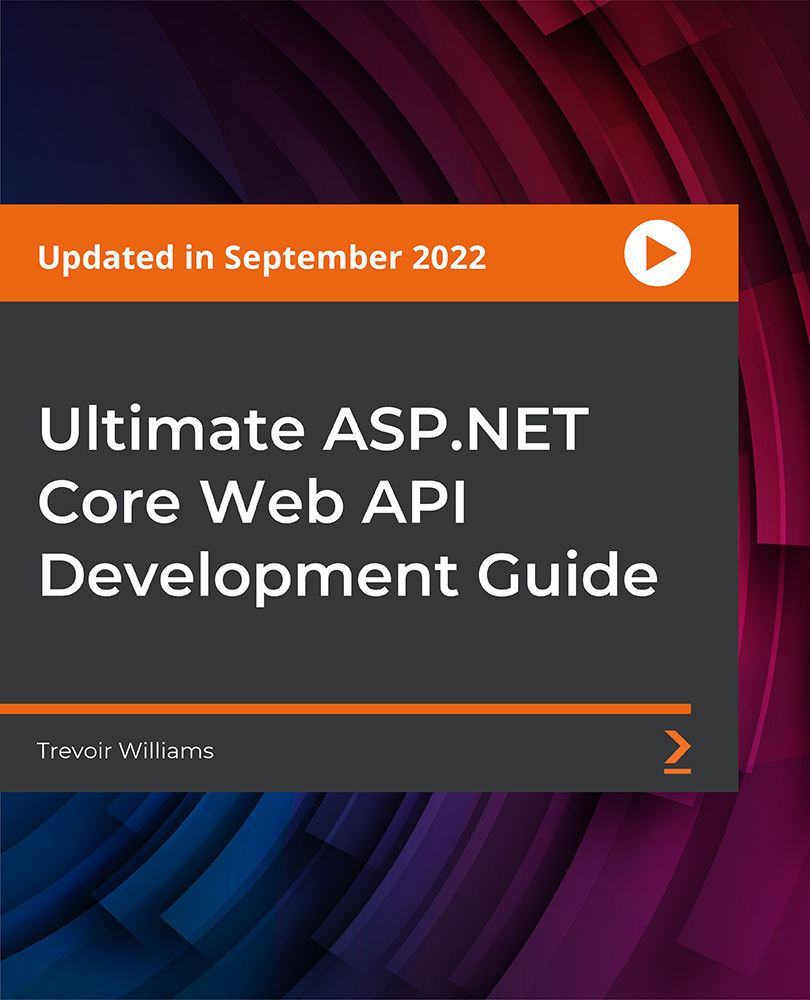- Professional Development
- Medicine & Nursing
- Arts & Crafts
- Health & Wellbeing
- Personal Development
Illustrator CC Course Online - MasterClass
By Lead Academy
Quality Guarantee: Promising training excellence, satisfaction gurantee Accredited by CPD UK & Quality License Scheme Tutor Support Unlimited support via email, till you complete the course Recognised Certification: Accepted by thousands of professional bodies Start Anytime With 1 year access to the course materials Online Learning Learn from anywhere, whenever you want From this immersive course, you will gain the most demanding skills for digital illustration, and graphic designing, and learn to navigate the powerful tools and techniques of Illustrator, meanwhile unleashing your creativity in the design industry. This course at a glance Accredited by CPD UK Endorsed by Quality Licence Scheme Understand Illustrator brushes, such as art brushes, scatter brushes, British brushes, and pattern brush Learn illustrator fundamentals such as artboards, documents, workspaces and properties panels, etc. Learn how to design with images in Illustrator Know typography in Illustrator Get acquainted with Illustrator's advanced techniques and tricks Understand colours, appearance, and graphic styles in Illustrator Learn how to export and finalise artwork in Illustrator Master drawing tools and techniques such as illustrator pencil tool, brush tool, pen tools Why Illustrator CC Course - Master Class right for you? This comprehensive online course will give you a broad understanding of Adobe Illustrator, the brushes, typography, advanced techniques and tricks. You will understand the Illustrator documents, workspaces and properties panel, artboards, navigation and zooming in Illustrator, and new Illustrator cc 2019 view features. In addition, this course will help you learn Illustrator colour panels (colour, swatches, themes, guide), effects, gradient colours panel, appearance and graphic style panels. By the end of the course, you will gain immense knowledge in Illustrator basics, drawing tools and techniques, designing images, and steps to export and finalise the artwork. Illustrator CC Course - Master Class Details Accredited by CPD certificates are accepted by thousands of professional bodies and government regulators here in the UK and around the world. Many organisations look for employees with CPD requirements, which means, that by doing this course, you would be a potential candidate in your respective field. The Quality Licence Scheme is a brand of the Skills and Education Group, a leading national awarding organisation for providing high-quality vocational qualifications across a wide range of industries. Course Curriculum Introduction to Course Illustrator Course Outline The Power of Adobe Illustrator Achieving The Best Learning Experience Illustrator Fundamentals & Basics Illustrator Documents Illustrator Workspaces & Properties Panel Artboards Navigation & Zooming in Illustrator New Illustrator CC 2019 View Features Illustrator Preferences & Settings Illustrator Basic Geometric Shapes Illustrator Transformation & Rotation Illustrator Pathfinder Panel & Shape Builder Tool Illustrator Selection Tools & Methods Grouping Elements in Illustrator Illustrator Layers Illustrator Align & Distribute Panel Illustrator Guides, Grids & Rulers Exercise: Drawing Basic Geometric Shapes Illustrator Stroke Panel Colors, Appearance & Graphic Styles in Illustrator Illustrator Color Panels (Color, Swatches, Themes, Guide) Illustrator Gradient Colors Panel Free form Gradient ( Illustrator 2019 Users) Illustrator Appearance & Graphic Style Panels Illustrator Effects Exercise: Appearance, Graphic Style, Gradients Drawing Tools & Techniques Illustrator Pencil Tool Illustrator Brush tool Illustrator Drawing Modes & Blob Brush Tool Illustrator Pen Tools Illustrator Curvature Tool Pen Tools & Curvature Tool Exercise Illustrator Drawing Modifying Tools Illustrator Transform & Distort Tools (Liquify Tools) Illustrator Puppet Warp Tool Illustrator Envelope Distort Drawing Symmetric Shapes Drawing Concentric Symmetrical Design Illustrator Clipping Masks Illustrator Opacity Masks Illustrator Live Paint Bucket Tool Recolor Artwork Complex Drawing Exercise Illustrator Complex Drawing Techniques Illustrator Brushes Illustrator Art Brushes Illustrator Scatter Brush Illustrator Bristle Brush Illustrator Calligraphic Brush Illustrator Pattern Brush Illustrator Images Brushes Illustrator Brushes Exercise Design With Images in Illustrator Images Modifying for Tracing Tracing Images in Illustrator Enhancing Traced Vectors & Coloring Hints Illustrator Image Exercise Typography in Illustrator Illustrator Typography Anatomy & Character Control Illustrator Paragraphes Control Illustrator Character & Paragraph Styles Panels Font Selection (Illustrator CC 2019 Users) Illustrator Fonts (Filtering, Variable, Glyphs, Stylistic Sets, Open Type, SVG) Illustrator Touch Type Tool Illustrator Type on a Path Tools Clipping Typography Masks Illustrator Typography Art Directions & Trending Visual Effects Illustrator Type Envelope Distort Illustrator Text Wrap Exercise: Typography Composition Illustrator Advanced Techniques & Tricks Illustrator Blend Tool Illustrator Perspective Drawing Illustrator Symbols Illustrator Global Edits (Illustrator CC 2019 Users) Creating Patterns in Illustrator Illustrator Graphs Illustrator Gradient Mesh Exporting & Finalizing Artwork in Illustrator Exporting Illustrator Files & Save for Web Preparing & Exporting Illustrator File for Printing Asset Export Panel Creative Cloud & Illustrator Libraries Illustrator Export for Screens, Save for Web & Archiving Files Who should take this course? This comprehensive course is suitable for anyone looking to improve their job prospects or aspiring to accelerate their career in this sector and want to gain in-depth knowledge of Illustrator CC. Entry Requirements There are no academic entry requirements for this course, and it is open to students of all academic backgrounds. However, you are required to have a laptop/desktop/tablet or smartphone and a good internet connection. Assessment Method This course assesses learners through multiple-choice questions (MCQs). Upon successful completion of the modules, learners must answer MCQs to complete the assessment procedure. Through the MCQs, it is measured how much a learner can grasp from each section. In the assessment pass mark is 60%. Certification Endorsed Certificate from Quality Licence Scheme After successfully passing the MCQ exam you will be eligible to order the Endorsed Certificate by Quality Licence Scheme. The Quality Licence Scheme is a brand of the Skills and Education Group, a leading national awarding organisation for providing high-quality vocational qualifications across a wide range of industries. It will give you a competitive advantage in your career, making you stand out from all other applicants and employees. There is a Quality Licence Scheme endorsement fee to obtain an endorsed certificate which is £65. Certificate of Achievement from Lead Academy After successfully passing the MCQ exam you will be eligible to order your certificate of achievement as proof of your new skill. The certificate of achievement is an official credential that confirms that you successfully finished a course with Lead Academy. Certificate can be obtained in PDF version at a cost of £12, and there is an additional fee to obtain a printed copy certificate which is £35. FAQs Is CPD a recognised qualification in the UK? CPD is globally recognised by employers, professional organisations and academic intuitions, thus a certificate from CPD Certification Service creates value towards your professional goal and achievement. CPD-certified certificates are accepted by thousands of professional bodies and government regulators here in the UK and around the world. Are QLS courses recognised? Although QLS courses are not subject to Ofqual regulation, they must adhere to an extremely high level that is set and regulated independently across the globe. A course that has been approved by the Quality Licence Scheme simply indicates that it has been examined and evaluated in terms of quality and fulfils the predetermined quality standards. When will I receive my certificate? For CPD accredited PDF certificate it will take 24 hours, however for the hardcopy CPD certificate takes 5-7 business days and for the Quality License Scheme certificate it will take 7-9 business days. Can I pay by invoice? Yes, you can pay via Invoice or Purchase Order, please contact us at info@lead-academy.org for invoice payment. Can I pay via instalment? Yes, you can pay via instalments at checkout. How to take online classes from home? Our platform provides easy and comfortable access for all learners; all you need is a stable internet connection and a device such as a laptop, desktop PC, tablet, or mobile phone. The learning site is accessible 24/7, allowing you to take the course at your own pace while relaxing in the privacy of your home or workplace. Does age matter in online learning? No, there is no age limit for online learning. Online learning is accessible to people of all ages and requires no age-specific criteria to pursue a course of interest. As opposed to degrees pursued at university, online courses are designed to break the barriers of age limitation that aim to limit the learner's ability to learn new things, diversify their skills, and expand their horizons. When I will get the login details for my course? After successfully purchasing the course, you will receive an email within 24 hours with the login details of your course. Kindly check your inbox, junk or spam folder, or you can contact our client success team via info@lead-academy.org

Network Automation with Python and Ansible
By Nexus Human
Duration 4 Days 24 CPD hours This course is intended for The primary audience for this course is as follows: Network Administrators Administrators interested in Automation Individuals interested in devops, specifically for networking Overview This course teaches students to blend Python skillsets with Ansible through the lens of automating networks. Automation techniques for the most popular vendor (incl. Cisco, Juniper, Arista) will be subjects of study, however, students may request examples from vendors within their own environments. Topics begin with a focus on automating networks with Python; this skill set is then folded into a broadening understanding of automating with Ansible. Students will have programmatic experience automating enterprise class networks by the conclusion of this course (includes writing custom Ansible modules with Python). Class is a combination of lecture, demonstration, and hands-on labs. Students are invited to share their own relevant Python and Ansible scripts with the instructor to ensure class subjects are as relevant as possible. All notes and scripts will be made available to students by the end of each day via a cloud-share or email. Lab time will be given reinforce that day's topics and demonstrations. No two networks are the same! Learn to automate your network with a Python and Ansible skillset. Course can be taught across all major (and most minor) network vendors. Course demonstrations can be adapted to best-fit the customer?s network to ensure all lessons have maximum relevance. Day 1 ? Critical Python Catchup & Review Overview of Python and Ansible Python white space rules & best practices Printing and more Printing Date types and Variables Packing and Unpacking Variables f Strings Conditional expressions Relational and Boolean operators Lists, Tuples, Dictionaries Indexing and slicing Built-in functions Iterating with Loops (for and while) Working with files Software Control Management (SCM) (Git, Github, Bitbucket, Cloudshare, etc.) Using Python to access REST interfaces Working with JSON Python, Ansible and Paramiko Using Paramiko to SSH with keys and passwords RESTful API review API keys Paramiko Review Using Paramiko to SFTP with keys and passwords Day 02 ? Python and Network Automation Introduction to Netmiko (automating routers and switches) Using Netmiko to send commands to / from network devices Working with YAML Converting JSON to YAML with Python Ansible keywords YAML and JSON for data exchange Ansible and YAML Ansible Playbook components Tying together Python and Ansible ? Using Python within Ansible Ansible Network Modules What is new in Ansible (most current updates / release notes) Network Agnostic modules Writing network playbooks Reviewing the construction of network playbooks Writing Ansible playbooks that respond to network failures Day 03 ? Blending Python and Ansible Skillsets Review how to use Python within Ansible Calling Python scripts with Ansible Jinja2 Templating Engine for Python (and Ansible) Using Templates in Ansible playbooks Jinja2 filters, looping, and other useful tricks for automating with Ansible Playbook tagging for selective runs When to use Python and when to use Ansible ?Big Picture? options for using Python & Ansible within your Network Ansible Roles Day 04 ? Customizing Ansible with Python Review ? Running Scripts with Ansible Prompting for Ansible user input Ansible Galaxy & Getting at Roles Writing a custom Ansible Module with Python Ansible ?Engine? vs Ansible ?Tower? ? marketing hype, capabilities, costs, etc. Case Study: Automate your Enterprise Network When to use Python and when to use Ansible Writing your own Ansible modules in Python ?Big Picture? options for using Python & Ansible within your Network Overview ? NETCONF / YANG and what they mean for Python and Ansible Molecule ? Testing your roles Additional course details: Nexus Humans Network Automation with Python and Ansible training program is a workshop that presents an invigorating mix of sessions, lessons, and masterclasses meticulously crafted to propel your learning expedition forward. This immersive bootcamp-style experience boasts interactive lectures, hands-on labs, and collaborative hackathons, all strategically designed to fortify fundamental concepts. Guided by seasoned coaches, each session offers priceless insights and practical skills crucial for honing your expertise. Whether you're stepping into the realm of professional skills or a seasoned professional, this comprehensive course ensures you're equipped with the knowledge and prowess necessary for success. While we feel this is the best course for the Network Automation with Python and Ansible course and one of our Top 10 we encourage you to read the course outline to make sure it is the right content for you. Additionally, private sessions, closed classes or dedicated events are available both live online and at our training centres in Dublin and London, as well as at your offices anywhere in the UK, Ireland or across EMEA.

Google Apps Script on the New IDE: Complete Course with 100+ Examples
By Packt
In this course, we will learn about the Google Apps Script to create custom functions within G Suite that will help you increase your productivity. This course contains 100+ coding examples. For this course, you need JavaScript and basic HTML and CSS knowledge, a Google account, and a basic web development understanding.

The Fintech Frontier: Why FDs Need to Know About Fintech
By FD Capital
The Fintech Frontier: Why FDs Need to Know About Fintech,” the podcast where we delve into the world of financial technology There are numerous areas where fintech can make a significant impact. For example, payment processing and reconciliation can be streamlined through digital payment solutions and automated tools. Data analytics and artificial intelligence can enhance financial forecasting, risk management, and fraud detection. Blockchain technology can revolutionize supply chain finance and streamline processes involving multiple parties. By understanding the capabilities of these fintech solutions, FDs can identify areas for improvement and select the right technologies to optimise their financial operations. Additionally, fintech can greatly enhance financial reporting and analysis. Advanced data analytics tools can extract meaningful insights from vast amounts of financial data, enabling FDs to make data-driven decisions and identify trends and patterns. Automation of repetitive tasks, such as data entry and reconciliation, reduces the risk of errors and frees up valuable time for FDs to focus on strategic initiatives. The adoption of cloud-based financial management systems also provides flexibility, scalability, and real-time access to financial data, empowering FDs to make informed decisions on the go. With the rapid pace of fintech advancements, how can FDs stay up to date and navigate the evolving fintech landscape? Continuous learning and engagement with the fintech community are key. Attend industry conferences, participate in webinars and workshops, and engage with fintech startups and established players. Networking with professionals in the field, joining fintech-focused associations, and following relevant publications and blogs can help FDs stay abreast of the latest fintech developments. Embracing a mindset of curiosity and adaptability is crucial in navigating the ever-changing fintech landscape. I would also encourage FDs to foster partnerships and collaborations with fintech companies. Engage in conversations with fintech providers to understand their solutions and explore potential synergies. By forging strategic partnerships, FDs can gain access to cutting-edge technologies and co-create innovative solutions tailored to their organisation’s unique needs. As we conclude, do you have any final thoughts or advice for our FD audience regarding fintech? Embrace fintech as an opportunity, not a threat. Seek to understand its potential and how it can align with your organisation’s goals and strategies. Be open to experimentation and pilot projects to test the viability of fintech solutions. Remember that fintech is a tool to enhance and optimize financial processes, and as FDs, we have a crucial role in driving its effective implementation. https://www.fdcapital.co.uk/podcast/the-fintech-frontier-why-fds-need-to-know-about-fintech/ Tags Online Events Things To Do Online Online Conferences Online Business Conferences #event #fintech #knowledge #fds #frontier

Diploma in Adobe After Effects CC 2017
By iStudy UK
Learn to create incredible motion graphics and visual effects with the Diploma in Adobe After Effects CC 2017 course. Adobe After Effects CC, developed by Adobe Systems, is used in the post-production process of film making and television production. It is a digital visual effect, motion graphics, and compositing application that Is designed to help you to improve your videos with professional motion graphics and helps you to create excellent film, TV, video, and web. The course is devoted to the motion graphics software and makes you as a pro user of the software. Throughout the course, you will be introduced with the various tools and techniques that you need to know for using the software. You will learn about creating a circle, applying animation effect, using graph editor, adding backgrounds, colour creation and more. You will explore how to create a video project from start to finish in After Effects. Upon completion, you will be able to create professional motion graphics that improve your videos. What Will I Learn? You will know how to use After Effects to make your videos better than ever You will be comfortable using After Effects - even if you're a beginner Know how to create a video project from start to finish in After Effects Create professional motion graphics that improve your videos Add creative visual effects to your video projects Export high quality videos from After Effects and know how to use it with Premiere Pro efficiently You will have the full support of an instructor who loves teaching Requirements You should have Adobe After Effects installed so you can follow along with the course lessons. We'll be using the Creative Cloud version of After Effects, but you can do many of the lessons in a previous version if you don't have After Effects CC. You DO NOT need any experience with After Effects. This course is for beginners and assumes you don't have any experience with the program. Module: 01 1.1 Intro Video FREE 00:03:00 1.2 Project Files - Diploma in Adobe After Effects CC 2017 00:00:00 1.3 Animate Your Name FREE 00:07:00 Module: 02 2.1 Understand the After Effects Workspace 00:06:00 2.2 Starting a New Composition 00:08:00 2.3 Adding Media to Your Project and Timeline 00:05:00 2.4 Using the Basic After Effects Tools 00:10:00 2.5 Create a Perfect Circle, Alignment, and Shape Colors 00:03:00 2.6 Working in the Timeline 00:11:00 2.7 Layer Properties 00:09:00 Module: 03 3.1 Animating in After Effects 00:08:00 3.2 Position, Scale, and Rotation Animations 00:05:00 3.3 Tips to Make Your Animations Look More Nautral 00:04:00 3.4 Using the Graph Editor 00:06:00 3.5 Challenge - Bouncing Ball 00:01:00 3.6 Solution - Bouncing Ball 00:20:00 Module: 04 4.1 Working With Solid Layers and the ken Burns Effects 00:07:00 4.2 Working With Shape Layers, Strokes, and Paths 00:06:00 4.3 Adding Layer Styles Like Drop Shadow, Bevel, and Gradients 00:04:00 4.4 Shape Effects - Trim Path Animation, Wiggle, and Zig Zag 00:06:00 Module: 05 5.1 Track Matte Animation - Make Layers Appear And Disappear 00:09:00 5.2 Using Pre-Compositions to Group Layers 00:06:00 5.3 Easily Reverse Complicated Animations 00:02:00 5.4 Playing with Time 00:06:00 5.5 Blend Modes 00:06:00 5.6 Stabilize Shaky Footage 00:04:00 Module: 06 6.1 Intro to Motion Graphics Projects 00:01:00 6.2 Clean Lower Third 00:09:00 6.3 Logo Reveal Animation Bumper 00:13:00 6.4 Colorful Transition 00:17:00 6.5 Text with Mask Path Animation 00:10:00 6.6 Text Bubble Animation 00:14:00 6.7 Weather App 1 00:16:00 6.8 Weather App 2 00:08:00 6.9 Weather App 3 00:07:00 Module: 07 7.1 Flat Animation Challenge 00:03:00 7.2 Phil Designs his Flat Animation Scene 00:13:00 7.3 Animating Fireworks with the Repeater Effect 00:15:00 Module: 08 8.1 Removing Green Screen Background 00:07:00 8.2 Adding a Background that Matches the Foreground 00:08:00 8.3 Adding Motion to a Still Image with the Puppet Tool 00:06:00 8.4 Adding Movement with the Ripple Effect 00:06:00 Module: 09 9.1 Intro to 3D 00:10:00 9.2 Swinging 3D Text Animation 00:12:00 9.3 Build Out Your 3D Composition 00:06:00 9.4 Animating Our 3D Scene 00:08:00 9.5 Create Stars in After Effects 00:05:00 Module: 10 10.1 Using the Rotoscope Tool 00:07:00 10.2 Cleaning Up Your Edges 00:07:00 10.3 Finishing Our Rotobrush Animation 00:08:00 Module: 11 11.1 Easy Screen Replacement with Masks 00:10:00 11.2 Replacing a Screen Version 2 00:14:00 11.3 Screen Replacement with Mocha 00:08:00 Module: 12 12.1 Using the Puppet Pin Tool 00:05:00 12.2 Animating Your Puppet Pins 00:03:00 12.3 Animated Blinking Eyes 00:08:00 12.4 Adding Perspective with Animated Clouds 00:07:00 Module: 13 13.1 Applying Text Animation Presets 00:06:00 13.2 Create a page Turn Effect with CC page Turn 00:10:00 13.3 Radial and Linear wipes 00:03:00 13.4 Color Correction in After Effects 00:04:00 Module: 14 14.1 Motion Tracking Basics 00:10:00 14.2 Tracking Text and Visual Effects to Video Clip 00:06:00 14.3 Tracking Rotation and Scale 00:12:00 14.4 Adding Details to Our Text 00:04:00 Module: 15 15.1 Intro to Character Animation 00:02:00 15.2 Design Your Character 00:15:00 15.3 Rigging Your Character 00:03:00 15.4 animation Our Character 00:10:00 15.5 Adding the Animated Background 00:09:00 15.6 Adding Details to Character Movement 00:07:00 15.7 Adding the Paper Cut Out Look 00:06:00 Module: 16 16.1 Exporting an H264 File From After Effects 00:07:00 16.2 Exporting from After Effects with a Transparent Background 00:04:00 16.3 Exporting from After Effects through Adobe Media Encoder 00:05:00 16.4 Create an Animated GIF from After Effects 00:07:00 Module: 17 17.1 Audio Tips for After Effects 00:03:00 17.2 Working with Premiere Pro 00:06:00 Module: 18 18.1 Expressions Basics 00:07:00 18.2 Animate a Flickering with Expressions 00:18:00 Module: 19 19.1 Conclusion 00:01:00

Cisco Meeting Server Advanced (COLLAB350)
By Nexus Human
Duration 3 Days 18 CPD hours This course is intended for The primary audience for this course is as follows: Channel partners and reseller engineers installing, configuring, and maintaining scalable and resilient deployments of Cisco Meeting Server Channel partners and reseller engineers providing presales support for scalable and resilient Cisco Meeting Server deployments Customer engineers supporting scalable and resilient Cisco Meeting Server deployments Overview Upon completion of this course, the learner should be able to meet the following objectives: Cisco Meeting Server API commands Scalable and resilient deployments Customization Recording In this 3-day course Cisco Meeting Server Advanced (COLLAB350), you will learn advanced techniques in installing, troubleshooting, and maintaining a single server and single server split deployment of Cisco Meeting Servers. The recently purchased Acano collaboration hardware and software includes video and audio-bridging technology that allows customers to connect video systems from multiple vendors across both cloud and hybrid environments. Cisco has incorporated Acano collaboration technologies into the new Meeting Server tool. Module 1: Reviewing Cisco Meeting Server Intermediate Component parts of a Cisco Meeting Solution Configuration steps for a Cisco Meeting Solution Module 2: APIs Purpose of APIs Benefits of APIs Types of APIs Function of the GET, POST, PUT, and DELETE commands Module 3: Configuring Software with an API How a user can interact with software using an API Download and install Chrome Postman Other API software Download the Cisco Meeting Server API guide Module 4: Configuring Spaces with the Cisco Meeting Server API Cisco Meeting Server API structure Use Chrome Postman for information on calls and spaces with the GET command Use Chrome Postman to post a new call space with the POST command Use Chrome Postman to place changes in a space, including adding a member, with the PUT command Use Chrome Postman to delete a space with the DELETE command Module 5: Customization Configuration Create and modify a user profile and assign users Create and modify a dual-tone multifrequency (DTMF) profile and apply to a user profile Modify the interactive voice response (IVR), color scheme, and background Module 6: Planning a Resilient and Scalable Cisco Meeting Server Deployment Resilient server solutions Scalable server solutions Geographically dispersed configurations and GeoDNS Domain Name System (DNS) records required for a resilient and scalable solution Certificate requirements for a resilient and scalable solution Module 7: Configuring a Database Cluster Relationship between cluster master and cluster slaves in a database cluster Certificate requirements for a secure database cluster Configure the certificates for a database cluster Configure a database cluster Module 8: Configuring a Call Bridge Cluster Relationship between the Call Bridge and the Database How cross-cluster spaces behave Configure certificates for Call Bridge clustering Storage of configuration when entering with the API and the individual web interfaces for Lightweight Directory Access Protocol (LDAP) and Call Bridge clustering Configure a Call Bridge Cluster Connect XMPP server to multiple Call Bridges Module 9: Configuring Load Balancers and Trunks Relationship between the XMPP server, Trunk and Load Balancer Configure certificates for multiple trunks and load balancers Configure multiple Trunks to multiple Load Balancers Module 10: Configuring Multiple Web Bridges Relationship between multiple Web Bridges and Call Bridges Internal and external DNS records support for both internal and external Web Bridges Configure certificates for multiple Web Bridges Configure multiple Web bridges Connect multiple Call Bridges to multiple Web Bridges Module 11: Configuring Multiple TURN Servers Relationship between multiple TURN servers and multiple Call Bridges Configure certificates for multiple TURN servers Configure multiple TURN servers Connect multiple Call Bridges to multiple TURN servers Module 12: Configuring Multiple Recorders Features of the recording capability Software, hardware, and licensing requirements for recording DNS records Configure the Recorder Relationship between multiple Recorders and multiple Call Bridges Configure a Call Bridge to use a Recorder Configure certificates for multiple Recorders servers Configure multiple Recorder servers Connect multiple Call Bridges to multiple Recorder servers Module 13: Integrating with a Resilient and Scalable Cisco Meeting Server Deployment Integration with Cisco TelePresence Video Communication Server (VCS) or Cisco Unified Communications Manager and multiple Call Bridges Integration with Cisco Expressway technology and multiple Call Bridges Integration with Microsoft Skype for Business and multiple Call Bridges Integration with Cisco TelePresence Management Suite and multiple Call Bridges Module 14: Deploying an H.323 Gateway Cisco preferred architecture for H.323 and Session Initiation Protocol (SIP) interoperability Functionality of the Cisco Meeting Server H.323 gateway Configuration the Cisco Meeting Server H.323 gateway Module 15: Multitenancy Options Purpose of the multitenancy capabilities Options for multitenancy capabilities on the Cisco Meeting Server Module 16: Customization Options Options available to customize Cisco Meeting Apps License keys required for customization Web Server requirements for customization Options available to customize recorded messaging Customization options available for invitation text

Linux Troubleshooting Course with Real Life Examples
By Packt
Linux Troubleshooting and Administration

Description Nowadays, many companies' embrace the cloud system because of the better business outcomes as the system helps to meet the changing business demands from technology transitions. The career path of a Cisco CCNA certified is vast as it is one of the most popular certification programs in the IT industry. The Cisco CCNA Certification - Complete Video Training prepares you for Cisco CCNA exam. The course is sectioned into two parts Cisco Networking Devices Part 1 (ICND1) and Cisco Networking Devices Part 2 (ICND2). In the first part, you will be introduced to the networking fundamentals including connecting to a WAN, necessary security and wireless concepts, routing and switching fundamentals, configuring simple networks etc. Next, the second section teaches you the process of implementing scalable medium-sized networks. To summarise, the bundle video course will help you to successfully install, operate, and troubleshoot a small branch office network. Assessment & Certification To achieve a formal qualification, you are required to book an official exam separately with the relevant awarding bodies. However, you will be able to order a course completion CPD Certificate by paying an additional fee. Hardcopy Certificate by post - £19 Soft copy PDF via email - £10 Requirements Our Cisco CCNA Certification - Complete Video Training is fully compatible with any kind of device. Whether you are using Windows computer, Mac, smartphones or tablets, you will get the same experience while learning. Besides that, you will be able to access the course with any kind of internet connection from anywhere at any time without any kind of limitation. Career Path After completing this course you will be able to build up accurate knowledge and skills with proper confidence to enrich yourself and brighten up your career in the relevant job market. Building a Simple Network Networking Functions FREE 00:20:00 Understanding the Host-to-Host Communications Model 00:22:00 Introducing LANs 00:17:00 Introduction to the IOS 00:32:00 Starting a Switch 00:11:00 Understanding Ethernet and Switch Operation 00:27:00 Troubleshooting OSPF 00:17:00 Perform Switch Startup 00:29:00 Troubleshooting Switch Media Issues 00:09:00 Command Line Help 00:06:00 Establishing Internet Connectivity Understanding the TCPIP Internet Layer 00:31:00 Understanding IP Addressing and Subnets 00:41:00 Understanding the TCPIP Transport Layer 00:24:00 Exploring the Functions of Routing 00:22:00 Configuring a Cisco Router 00:19:00 Exploring the Packet Delivery Process 00:24:00 Enabling Static Routing 00:18:00 Managing Traffic Using ACLs 00:18:00 Enabling Internet Connectivity 00:50:00 Performing Initial Router Setup Media Issues 00:15:00 Connecting to the Internet 00:24:00 Life of a Packet 00:11:00 Managing Network Device Security Securing Administrative Access 00:33:00 Implementing Device Hardening 00:47:00 Implementing Traffic Filtering with ACLs 00:32:00 Ethernet the Security of the Intial Configuration Part 1 00:15:00 Ethernet the Security of the Intial Configuration Part 2 00:22:00 Device Hardening 00:31:00 Filtering Traffic with ACLs 00:12:00 Configuring SSH 00:10:00 Configuring NTP 00:06:00 AAA 00:14:00 DHCP Snooping 00:08:00 Building a Medium-Sized Network Implementing VLANs and Trunks 00:30:00 Routing Between VLANs 00:12:00 Using a Cisco Network Device as a DHCP Server 00:16:00 Introducing WAN Technologies 00:15:00 Introducing Dynamic Routing Protocols 00:32:00 Implementing OSPF 00:40:00 Configuring Expanded Switch Networks 00:24:00 Configuring DHCP Server 00:13:00 Implementing OSPF 00:40:00 Troubleshooting OSPF 00:04:00 Implementing RIPv2 00:12:00 Introducing IPv6 Introducing Basic IPv6 00:23:00 Understanding IPv6 00:11:00 Configuring IPv6 Routing 00:11:00 IPv6 Addresses 00:17:00 Configure and Verify IPv6 Routing 00:20:00 IPv6 ACL 00:11:00 IPv6 RIP 00:16:00 Implementing Scalable Medium-Sized Networks Troubleshooting VLAN Connectivity FREE 00:25:00 Building Redundant Switched Topologies 00:40:00 Improving Redundant Switched Topologies with EtherChan 00:17:00 Understanding Layer 3 Redundancy 00:50:00 Initial Lab Setup - Part 1 00:17:00 Initial Lab Setup - Part 2 00:14:00 Optimizing STP 00:15:00 PortFast and BPDU Guard 00:04:00 Configuring EtherChannel 00:11:00 VTP 00:13:00 HSRP 00:18:00 QoS 00:11:00 Troubleshooting Basic Connectivity Troubleshooting IPv4 Network Connectivity 00:41:00 Troubleshooting IPv6 Network Connectivity 00:20:00 Troubleshooting an ACL 00:15:00 Implementing an EIGRP-Based Solution Implementing EIGRP 00:34:00 Troubleshooting EIGRP 00:13:00 Implementing EIGRP for IPv6 00:09:00 EIGRP 00:12:00 Troubleshooting EIGRP 00:06:00 Routing Table Issues 00:04:00 EIGRP with IPv6 00:14:00 Implementing a Scalable, Multiarea Network, OSPF-Based Solution OSPF Overview 00:32:00 Multiarea OSPF Implementation 00:12:00 Troubleshooting Multiarea OSPF 00:20:00 Examining OSPFv3 00:09:00 Multiarea OSPF 00:28:00 Troubleshooting OSPF 00:17:00 Configuring OSPF for IPv6 00:23:00 Wide-Area Networks Understanding WAN Technologies 00:22:00 Configuring Serial Encapsulation 00:34:00 Establishing a WAN Connection Using Frame Relay 00:36:00 Introducing VPN Solutions 00:14:00 Configuring GRE Tunnels 00:09:00 Enabling HDLC 00:13:00 Troubleshooting 00:08:00 Frame Relay 00:28:00 External BGP 00:13:00 GRE Tunnel 00:18:00 Dialer Interface 00:12:00 Network Device Management Configuring Network Devices to Support Network 00:25:00 Managing Cisco Devices 00:41:00 ICND Part 2 Licensing 00:24:00 Managing Files 00:06:00 Logging 00:07:00 Syslog 00:09:00 Password Recovery 00:10:00 Superlab Initial Setup 00:04:00 Superlab - Part 1 00:18:00 Superlab - Part 2 00:15:00 Superlab - Part 3 00:19:00 Superlab - Part 4 00:08:00 Superlab - Part 5 00:17:00 Superlab - Part 6 00:17:00 Superlab - Part 7 00:16:00 Superlab - Part 8 00:13:00 Superlab - Part 9 00:03:00 Order Your Certificates and Transcripts Order Your Certificates and Transcripts 00:00:00

Mobile Development with .NET MAUI
By Packt
This beginner to the intermediate-level course on .NET MAUI mobile application development enables you to advance your Visual Studio coding skills and implement interfaces using XAML. Learn to develop and publish Minimal API with .NET Core using event driven development while understanding logic and syntax when working on the .NET environment.

Ultimate ASP.NET Core Web API Development Guide
By Packt
Learn to build and deploy a RESTful API using ASP.Net Core, Entity framework, and enterprise-grade practices for a scalable as well as future-proofed web API solution along with understanding the folder structure and files. You will also implement various support tools for logging, documentation, security, and error handling.